brake Lexus GS350 2014 Using the air conditioning system and defogger / LEXUS 2014 GS350 (OM30D41U) Owner's Manual
[x] Cancel search | Manufacturer: LEXUS, Model Year: 2014, Model line: GS350, Model: Lexus GS350 2014Pages: 844, PDF Size: 10.59 MB
Page 173 of 844

173
GS350_OM_OM30D41U_(U)4-2. Driving procedures
4
Driving
Engine (ignition) switch
Check that the parking brake is set.
Check that the shift lever is set in P.
Firmly depress the brake pedal.
will be displayed on the multi-information display.
If it is not displayed, the engine cannot be started.
Press the engine switch.
The engine will crank until it starts or
for up to 30 seconds, whichever is
less.
Continue depressing the brake pedal
until the engine is completely started.
The engine can be started from any
engine switch mode.
Performing the following operations when carrying the electronic key
on your person starts the engine or changes engine switch modes.
Starting the engine
1
2
3
4
Page 174 of 844

174
GS350_OM_OM30D41U_(U)
4-2. Driving procedures
Stop the vehicle.
Shift the shift lever to P.
Set the parking brake. (P. 1 8 8 )
Press the engine switch.
Release the brake pedal and check that “POWER ON” on the multi-
information display is off.
Modes can be changed by pressing the engine switch with brake pedal
released. (The mode changes each time the switch is pressed.)
Off*
The emergency flashers can be used.
The multi-information display will not
be displayed.
ACCESSORY mode
Some electrical components such as
the audio system can be used.
“POWER ON” will be displayed on
the multi-information display.
IGNITION ON mode
All electrical components can be
used.
“POWER ON” will be displayed on
the multi-information display.
*: If the shift lever is in a position other than P when turning off the engine, the
engine switch will be turned to
ACCESSORY mode, not to off.
Stopping the engine
Changing engine switch modes
1
2
3
4
5
Page 175 of 844

GS350_OM_OM30D41U_(U)
1754-2. Driving procedures
4
Driving
If the engine is stopped with the shift lever in a position other than P, the
engine switch will not be turned off but instead be turned to ACCES-
SORY mode. Perform the following procedure to turn the switch off:
Check that the parking brake is set.
Shift the shift lever to P.
Check that “POWER ON” and “Turn Power OFF” are displayed alter-
nately on the multi-informa tion display and then press the engine switch
once.
Check that “POWER ON” and “Tur n Power OFF” on the multi-infor-
mation display are off.
When stopping the engine with the shift lever in a position other
than P
1
2
3
4
Page 178 of 844

178
GS350_OM_OM30D41U_(U)
4-2. Driving procedures
CAUTION
■When starting the engine
Always start the engine while sitting in the driver’s seat. Do not depress the accel-
erator pedal while starting the engine under any circumstances.
Doing so may cause an accident resulting in death or serious injury.
■Caution while driving
If engine failure occurs while the vehicle is moving, do not lock or open the doors
until the vehicle reaches a safe and complete stop. Activation of the steering lock in
this circumstance may lead to an accident, resulting in death or serious injury.
■Stopping the engine in an emergency
If you want to stop the engine in an emergency while driving the vehicle, press and
hold the engine switch for more than 2 seconds, or press it briefly 3 times or more
in succession. (P. 6 9 3 )
However, do not touch the engine switch while driving except in an emergency.
Turning the engine off while driving will not cause loss of steering or braking con-
trol, but the power assist to these systems will be lost. This will make it more difficult
to steer and brake, so you should pull over and stop the vehicle as soon as it is safe
to do so.
Page 180 of 844
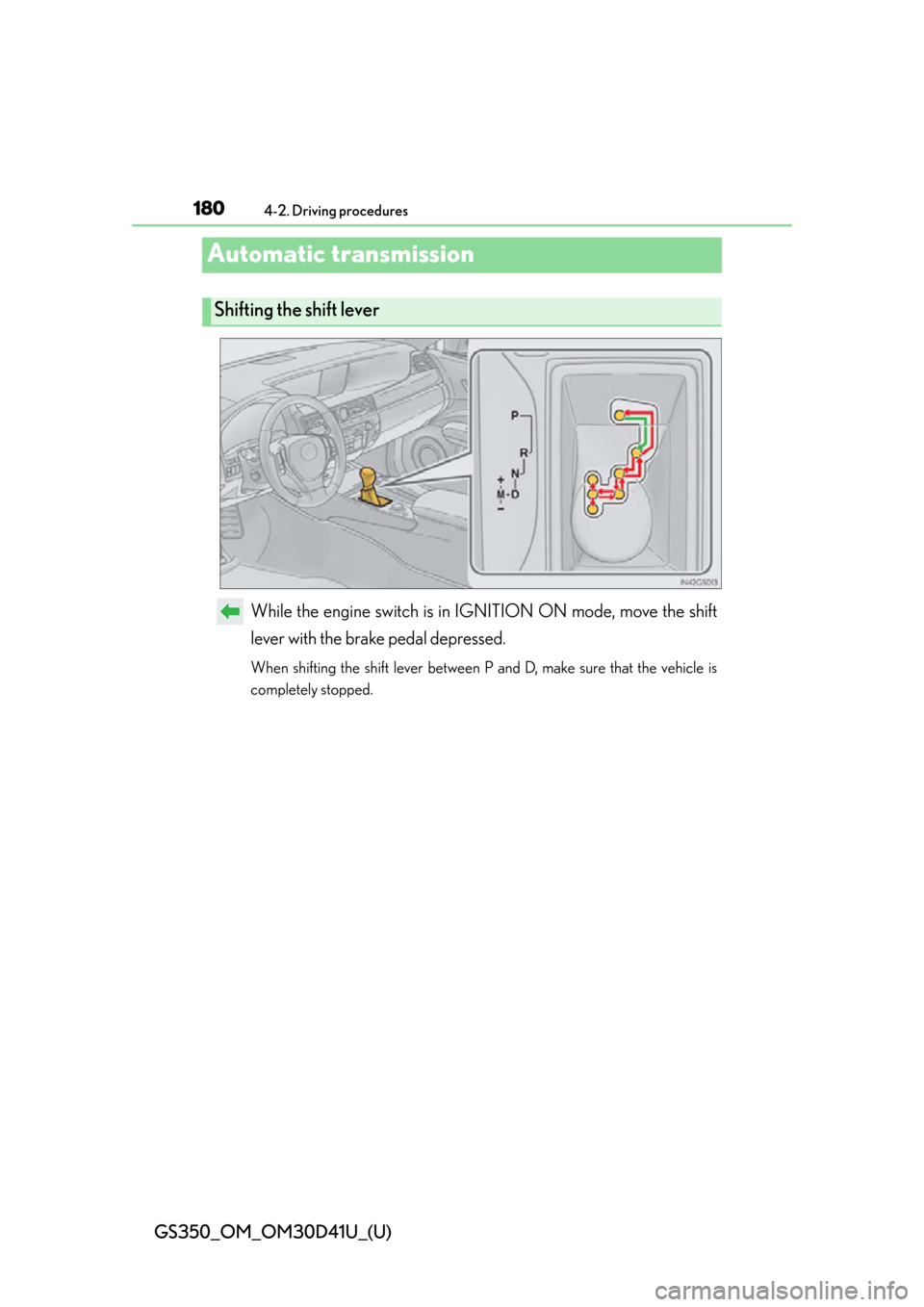
180
GS350_OM_OM30D41U_(U)
4-2. Driving procedures
Automatic transmission
While the engine switch is in IGNITION ON mode, move the shift
lever with the brake pedal depressed.
When shifting the shift lever between P and D, make sure that the vehicle is
completely stopped.
Shifting the shift lever
Page 188 of 844

188
GS350_OM_OM30D41U_(U)
4-2. Driving procedures
Parking brake
Sets the parking brake
The parking brake indicator light will
come on. (P. 1 8 9 )
Press and hold the parking brake
switch if an emergency occurs and it is
necessary to operate the parking
brake while driving.
Releases the parking brake
Operate the parking brake switch
while depressing the brake pedal.
Make sure that the parking brake indi-
cator light goes off.
A selections can be made as desired from the following modes.
Manual mode
U.S.A. Canada
1
2
Page 189 of 844

GS350_OM_OM30D41U_(U)
1894-2. Driving procedures
4
Driving
The parking brake is set or released automatically according to shift lever
operation.
Turns automatic mode on/off
●When the shift lever is moved out
of P, the parking brake will be
released.
●When the shift lever is moved into
P, the parking brake will be set.
Operate the shift lever with the brake
pedal depressed.
■Parking brake operation
●When the engine switch is not in IGNITION ON mode, the parking brake cannot
be released using the parking brake switch.
●When the engine switch is not in IGNITION ON mode, automatic mode (auto-
matic brake setting and releasing) is not available.
●If the parking brake is operated repeatedly over a short period of time, the system
may restrict operation to prevent overheatin g. If this happens, refrain from operat-
ing the parking brake. Normal operatio n will return after about 1 minute.
■Parking brake operation sound
When the parking brake operates, a moto r sound (whirring sound) may be heard.
This does not indicate a malfunction.
■Parking brake indicator light
●Depending on the engine switch mode, th e parking brake indicator light will come
on and stay on as described below:
IGNITION ON mode: Comes on until the parking brake is released.
Not in IGNITION ON mode: Stays on for approximately 15 seconds.
●When the engine switch is turned off with the parking brake set, the parking brake
indicator light will stay on for about 15 seconds. This does not indicate a malfunc-
tion.
Automatic mode
Page 190 of 844
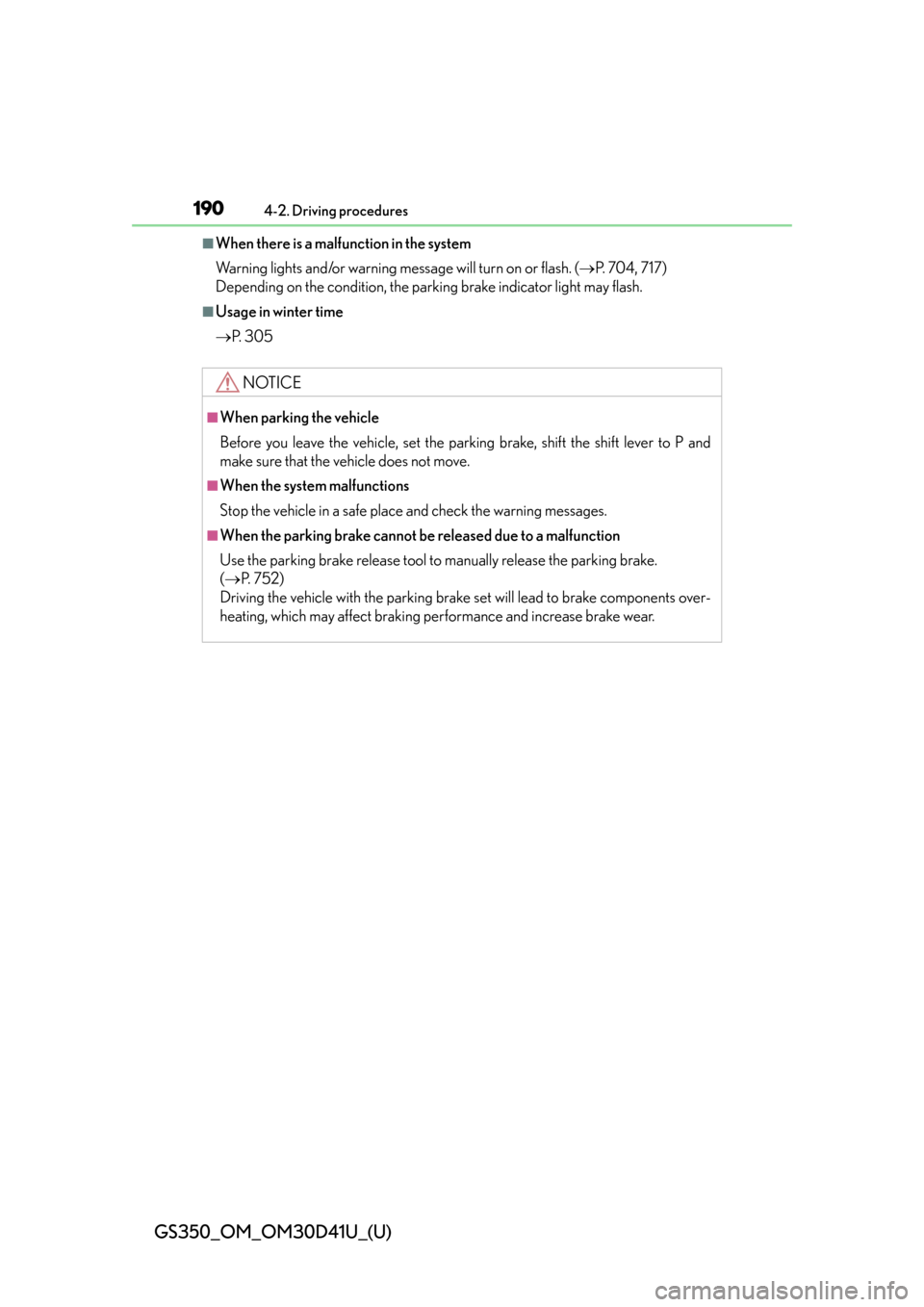
190
GS350_OM_OM30D41U_(U)
4-2. Driving procedures
■When there is a malfunction in the system
Warning lights and/or warning message will turn on or flash. (P. 704, 717)
Depending on the condition, the parking brake indicator light may flash.
■Usage in winter time
P. 3 0 5
NOTICE
■When parking the vehicle
Before you leave the vehicle, set the parking brake, shift the shift lever to P and
make sure that the vehicle does not move.
■When the system malfunctions
Stop the vehicle in a safe place and check the warning messages.
■When the parking brake cannot be released due to a malfunction
Use the parking brake release tool to manually release the parking brake.
( P. 7 5 2 )
Driving the vehicle with the parking brake set will lead to brake components over-
heating, which may affect braking performance and increase brake wear.
Page 195 of 844

GS350_OM_OM30D41U_(U)
1954-3. Operating the lights and wipers
4
Driving
■Daytime running light system
To make your vehicle more visible to other drivers, the parking lights turn on auto-
matically (at an increased intensity) whenever the engine is started and the parking
brake is released. Daytime running ligh ts are not designed for use at night.
For the U.S.A.: Daytime running lights can be turned off by operating the switch.
■Headlight control sensor
■Automatic light off system
When the light switch is in or : The headlights and tail lights turn off 30 sec-
onds after the engine switch is turned to ACCESSORY mode or turned off and a
door is opened and all of the doors and trun k are closed. (The lights turn off immedi-
ately if on the key is pressed twice after all the doors are closed.)
To turn the lights on again, turn the engine switch to IGNITION ON mode, or turn
the light switch off once and then back to or .
If any of the doors or trunk lid is kept op en, the lights automatically turn off after 20
minutes.
■Light reminder buzzer
A buzzer sounds when the engine switch is turned off or turned to ACCESSORY
mode and the driver’s door is opened while the lights are turned on.
■Automatic headlight leveling system
The level of the headlights is automatically adjusted according to the number of pas-
sengers and the loading conditio n of the vehicle to ensure that the headlights do not
interfere with other road users. The sensor may not func tion properly if an
object is placed on the sensor, or anything
that blocks the sensor is affixed to the wind-
shield.
Doing so interferes with the sensor detecting
the level of ambient light and may cause the
automatic headlight system to malfunction.
Page 212 of 844

212
GS350_OM_OM30D41U_(U)
4-5. Using the driving support systems
To change the set speed, operate the lever until the desired set speed is
obtained.
Increases the speed
Decreases the speed
Fine adjustment: Momentarily move
the lever in the desired direction.
Large adjustment: Hold the lever in
the desired direction.
The set speed will be increased or decreased as follows:
Fine adjustment: By approximately 1 mph (1.6 km/h) each time the lever is oper-
ated.
Large adjustment: The set speed can be increased or decreased continually until
the lever is released.
Pulling the lever toward you can-
cels the constant speed control.
The speed setting is also canceled
when the brakes are applied.
Pushing the lever up resumes the
constant speed control.
Resuming is available when the vehi-
cle speed is more than approximately
25 mph (40 km/h).
Adjusting the set speed
1
2
Canceling and resuming th e constant speed control
1
2