parking sensors Lexus GS350 2014 Using the air conditioning system and defogger / LEXUS 2014 GS350 OWNERS MANUAL (OM30D41U)
[x] Cancel search | Manufacturer: LEXUS, Model Year: 2014, Model line: GS350, Model: Lexus GS350 2014Pages: 844, PDF Size: 10.59 MB
Page 240 of 844

240
GS350_OM_OM30D41U_(U)
4-5. Using the driving support systems
Intuitive parking assist
Front center sensors
Front corner sensors
Rear corner sensors
Rear center sensors
: If equipped
The distance from your vehicle to nearby obstacles when parallel park-
ing or maneuvering into a garage is measured by the sensors and com-
municated via the multi-information display, Remote Touch screen and
a buzzer. Always check the surrounding area when using this system.
Types of sensors
1
2
3
4
Page 249 of 844

GS350_OM_OM30D41U_(U)
2494-5. Using the driving support systems
4
Driving
■Alert volume setting
The alert volume can be adjusted.Select “1” to “5” on the “LEXUS Park Assist settings”.
Select “Save”.
■Display on/off setting
On or off can be selected for intuitive parking assist display.Select “Display Off”.
When the “Display Off” indicator is turned on, the display of intuitive parking
assist will be off. Select “Display Off” again to turn the display of intuitive park-
ing assist on.
Select “Save”.
■Alert distance setting
Front or rear center sensors display and tone indication can be set.Select “Front” or “Rear”.
Long distance or short distance can be selected.
Select “Save”.
■The intuitive parking assist can be operated when
●Front center sensors:
• The engine switch is in IGNITION ON mode.
• The shift lever is in a position other than P or R.
• The vehicle speed is less than about 6 mph (10 km/h).
●Front corner sensors:
• The engine switch is in IGNITION ON mode.
• The shift lever is in a position other than P.
• The vehicle speed is less than about 6 mph (10 km/h).
●Rear corner and rear center sensors:
• The engine switch is in IGNITION ON mode.
• The shift lever is in R.
1
2
1
2
1
2
Page 250 of 844
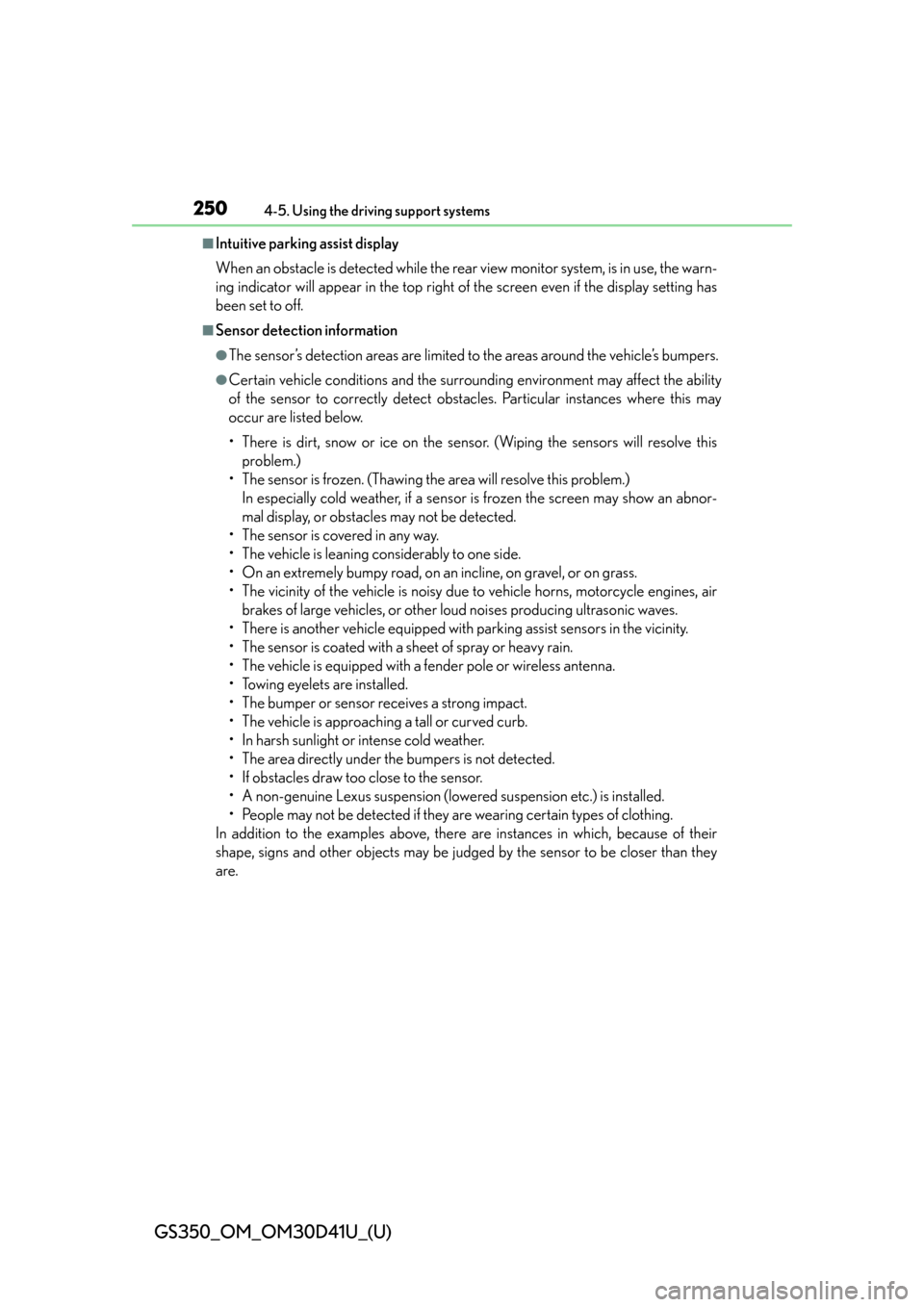
250
GS350_OM_OM30D41U_(U)
4-5. Using the driving support systems
■Intuitive parking assist display
When an obstacle is detected while the rear view monitor system, is in use, the warn-
ing indicator will appear in the top right of the screen even if the display setting has
been set to off.
■Sensor detection information
●The sensor’s detection areas are limited to the areas around the vehicle’s bumpers.
●Certain vehicle conditions and the surrounding environment may affect the ability
of the sensor to correctly detect obstacles. Particular instances where this may
occur are listed below.
• There is dirt, snow or ice on the sensor. (Wiping the sensors will resolve this problem.)
• The sensor is frozen. (Thawing the area will resolve this problem.) In especially cold weather, if a sensor is frozen the screen may show an abnor-
mal display, or obstacle s may not be detected.
• The sensor is covered in any way.
• The vehicle is leaning considerably to one side.
• On an extremely bumpy road, on an incline, on gravel, or on grass.
• The vicinity of the vehicle is noisy due to vehicle horns, motorcycle engines, air brakes of large vehicles, or other loud noises producing ultrasonic waves.
• There is another vehicle equipped with parking assist sensors in the vicinity.
• The sensor is coated with a sheet of spray or heavy rain.
• The vehicle is equipped with a fender pole or wireless antenna.
• Towing eyelets are installed.
• The bumper or sensor receives a strong impact.
• The vehicle is approaching a tall or curved curb.
• In harsh sunlight or intense cold weather.
• The area directly under th e bumpers is not detected.
• If obstacles draw too close to the sensor.
• A non-genuine Lexus suspension (low ered suspension etc.) is installed.
• People may not be detected if they are wearing certain types of clothing.
In addition to the examples above, there are instances in which, because of their
shape, signs and other objects may be judged by the se nsor to be closer than they
are.
Page 252 of 844

252
GS350_OM_OM30D41U_(U)
4-5. Using the driving support systems
CAUTION
■When using the intuitive parking assist
Observe the following precautions.
Failing to do so may result in the vehicle being unable to be driven safely and possi-
bly cause an accident.
●Do not use the sensor at speeds in excess of 6 mph (10 km/h).
●The sensors’ detection areas and reaction times are limited. When moving for-
ward or reversing, check the areas surrounding the vehicle (especially the sides
of the vehicle) for safety, and drive slowly, using the brake to control the vehicle’s
speed.
●Do not install accessories within the sensors’ detection areas.
NOTICE
■When using intuitive parking assist-sensor
In the following situations, the system may not function correctly due to a sensor
malfunction etc. Have the vehicl e checked by your Lexus dealer.
●The intuitive parking assist operation disp lay flashes, and a beep sounds when no
obstacles are detected.
●If the area around a sensor collides with something, or is subjected to strong
impact.
●If the bumper collides with something.
●If the display shows continuously without a beep.
●If a display error occurs, first check the sensor.
If the error occurs even if there is no ice, snow or mud on the sensor, it is likely that
the sensor is malfunctioning.
■Notes when washing the vehicle
Do not apply intensive bursts of wa ter or steam to the sensor area.
Doing so may result in the sensor malfunctioning.
Page 297 of 844

GS350_OM_OM30D41U_(U)
2974-5. Using the driving support systems
4
Driving
■Conditions under which the Rear Cross Traffic Alert function will not detect a vehi-
cle
The Rear Cross Traffic Alert function is not designed to detect the following types of
vehicles and/or objects.
●Small motorcycles, bicycles, pedestrians etc.*
●Vehicles approaching from directly behind
●Guardrails, walls, signs, parked vehi cles and similar stationary objects*
●Vehicles moving away from your vehicle
●Vehicles approaching from the parking spaces next to your vehicle*
●Vehicles backing up in the parking space next to your vehicle*
*
: Depending on conditions, detection of a vehicle and/or object may occur.
■Conditions under which the Rear Cross Traffic Alert function may not function
correctly
The Rear Cross Traffic Alert function may no t detect vehicles correctly in the follow-
ing conditions:
●During bad weather such as heavy rain, fog, snow etc.
●When ice or mud etc. is attached to the rear bumper
●When multiple vehicles approach continuously
●Shallow angle parking
●When a vehicle is approaching at high speed
●When parking on a steep incline, such as hills, a dip in the road etc.
●Directly after the BSM main switch is set to on
●When items such as a bicycle carrier are installed on the rear of the vehicle
●Directly after the engine is started with the BSM main switch on
●When the sensors cannot detect vehicles
because of obstacles
Page 715 of 844

7157-2. Steps to take in an emergency
GS350_OM_OM30D41U_(U)
7
When trouble arises
(If equipped)
Indicates a malfunction in the intuitive parking assistAll assist-sensors flash.
Indicates a malfunction in the dynamic radar cruise
control system (if equipped) or the cruise control sys-
tem Press the “ON-OFF” button once to deactivate the
system, and then press the button again to reacti-
vate the system.
(If equipped)
Indicates a malfunction in the LKA (Lane-Keeping
Assist)
(If equipped)
Indicates a malfunction in the LED headlight system
Wa r n i n g m e s s a g eDetails
(Flashes)
Page 799 of 844

GS350_OM_OM30D41U_(U)
7998-2. Customization
8
Vehicle specifications
Automatic
light control
system
( P. 1 9 2 )
Light sensor sensitivityStandard-2 to 2O—O
Ti m e e l a p s e d b e f o r e t h e
headlights automatically
turn off30
seconds
Off
O—O
60
seconds
90
seconds
Welcome light illumination
controlOnOff——O
Lights
( P. 1 9 2 )Daytime running lights*2OnOffO—O
Intuitive
parking
assist
*3
( P. 2 4 0 )
Detection distance of the
front center sensorFarNearO—O
Detection distance of the
rear center sensorFarNearO—O
Buzzer volume31 to 5O—O
Display setting (when intui-
tive parking assist is oper-
ating)All sensors
displayedDisplay offO—O
Automatic
air condi-
tioning sys-
tem
( P. 3 5 3 )A/C Auto switch opera-
tionOnOffO—O
Exhaust gas sensor infor-
mationStandard-3 to 3O—O
ItemFunctionDefault
settingCustom-
ized setting123
Page 837 of 844
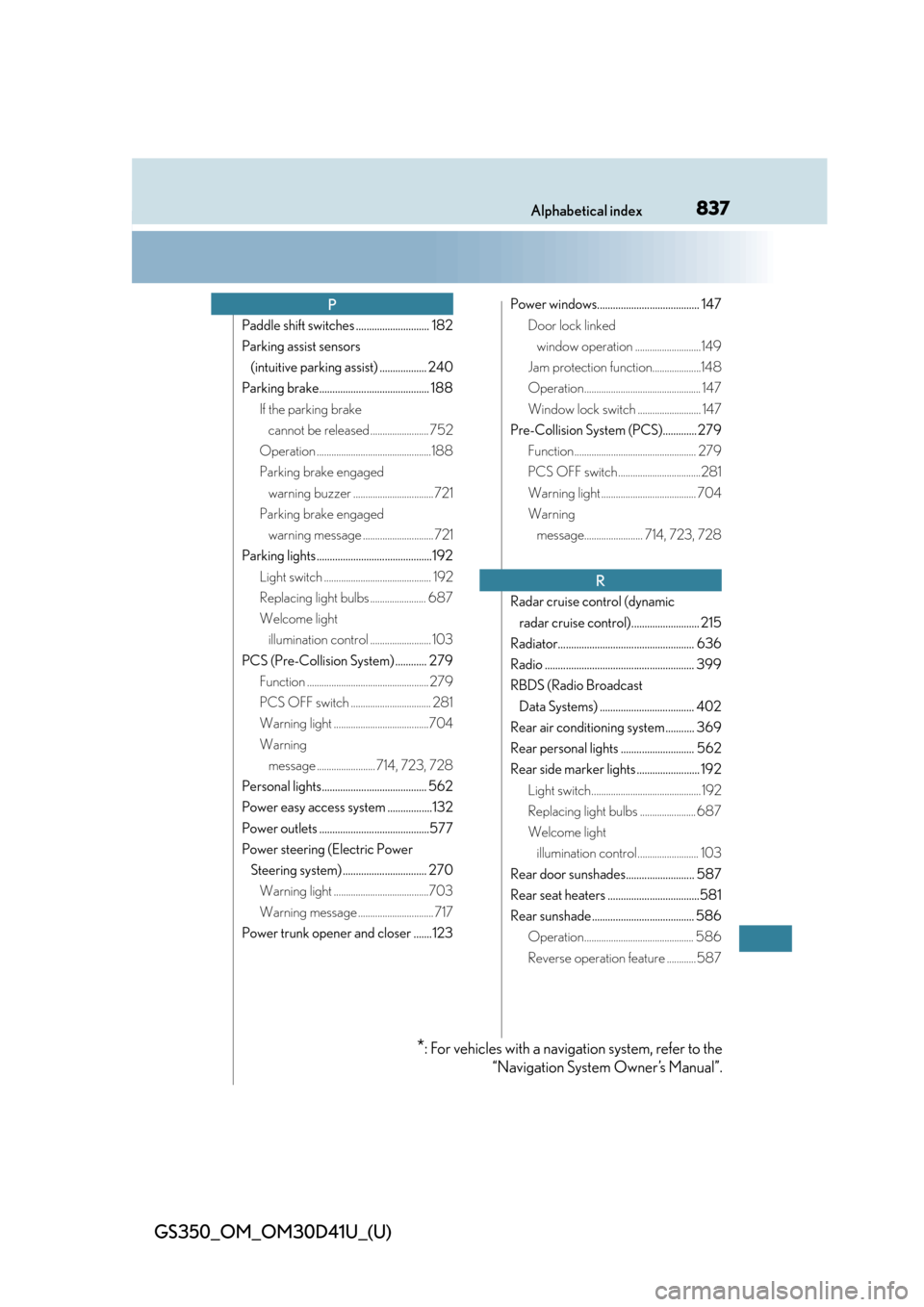
837Alphabetical index
GS350_OM_OM30D41U_(U)
Paddle shift switches ............................ 182
Parking assist sensors (intuitive parking assist) .................. 240
Parking brake.......................................... 188 If the parking brake cannot be released ........................ 752
Operation ...............................................188
Parking brake engaged warning buzzer ................................. 721
Parking brake engaged warning message ............................. 721
Parking lights ............................................192 Light switch ............................................ 192
Replacing light bulbs ....................... 687
Welcome light illumination control ......................... 103
PCS (Pre-Collision System) ............ 279 Function .................................................. 279
PCS OFF switch ................................. 281
Warning light .......................................704
Warning message ........................ 714, 723, 728
Personal lights........................................ 562
Power easy access system .................132
Power outlets ..........................................577
Power steering (Electric Power
Steering system) ................................ 270 Warning light .......................................703
Warning message ............................... 717
Power trunk opener and closer .......123 Power windows....................................... 147
Door lock linked window operation ...........................149
Jam protection function....................148
Operation................................................ 147
Window lock switch .......................... 147
Pre-Collision System (PCS)............. 279 Function .................................................. 279
PCS OFF switch ..................................281
Warning light ....................................... 704
Warning message........................ 714, 723, 728
Radar cruise control (dynamic radar cruise control).......................... 215
Radiator.................................................... 636
Radio ......................................................... 399
RBDS (Radio Broadcast Data Systems) .................................... 402
Rear air conditioning system........... 369
Rear personal lights ............................ 562
Rear side marker lights ........................ 192 Light switch............................................. 192
Replacing light bulbs ....................... 687
Welcome light illumination control ......................... 103
Rear door sunshades.......................... 587
Rear seat heaters ...................................581
Rear sunshade....................................... 586 Operation............................................. 586
Reverse operation feature ............ 587
P
R
*: For vehicles with a navigation system, refer to the “Navigation System Owner’s Manual”.