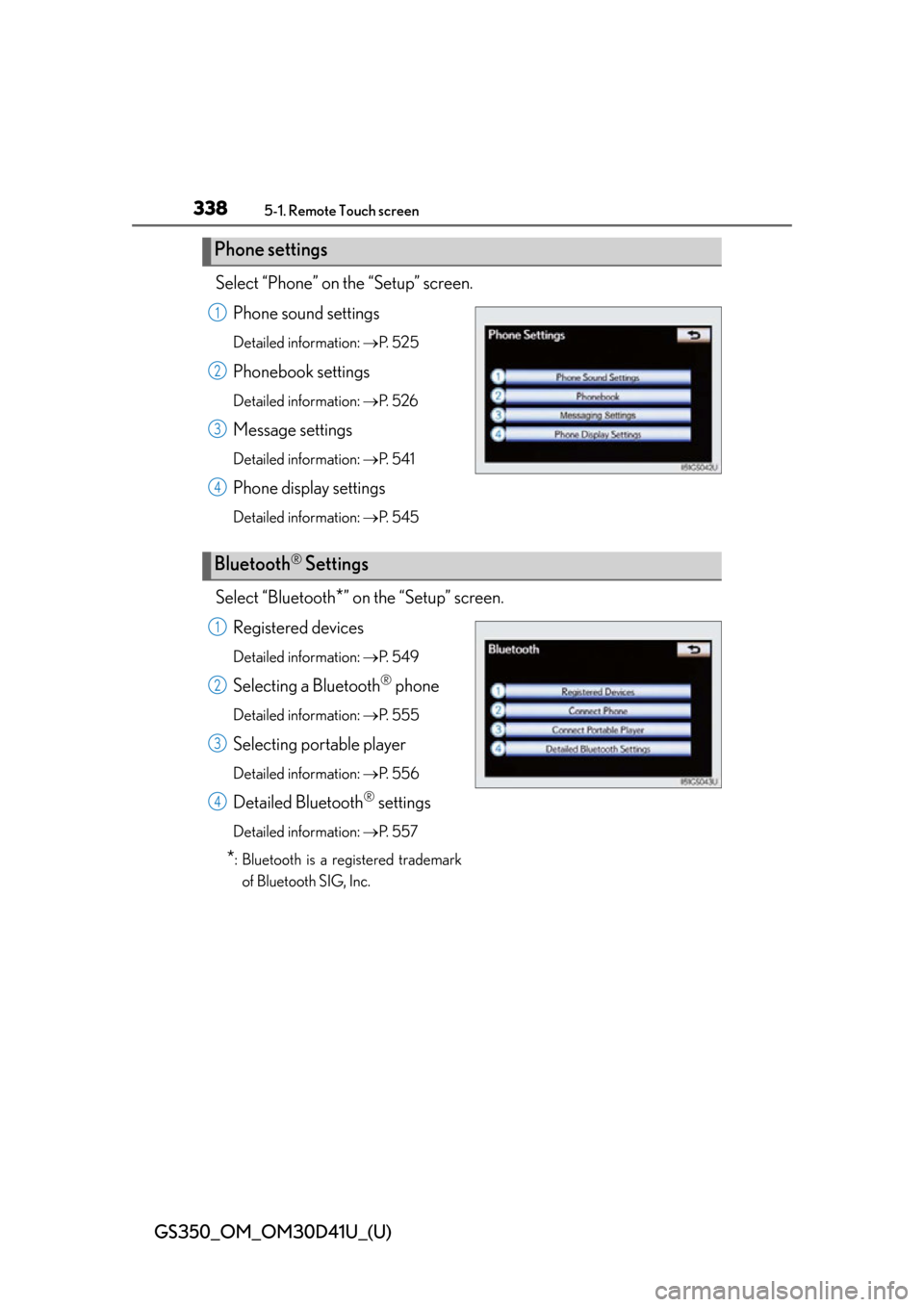Lexus GS350 2014 Using the audio system / LEXUS 2014 GS350 OWNERS MANUAL (OM30D41U)
Manufacturer: LEXUS, Model Year: 2014,
Model line: GS350,
Model: Lexus GS350 2014
Pages: 844, PDF Size: 10.59 MB
Lexus GS350 2014 Using the audio system / LEXUS 2014 GS350 OWNERS MANUAL (OM30D41U)
GS350 2014
Lexus
Lexus
https://www.carmanualsonline.info/img/36/14283/w960_14283-0.png
Lexus GS350 2014 Using the audio system / LEXUS 2014 GS350 OWNERS MANUAL (OM30D41U)
Trending: snow chains, high beam, CD player, maintenance, tire pressure reset, flat tire, fuel pump
Page 331 of 844
GS350_OM_OM30D41U_(U)
3315-1. Remote Touch screen
5
Interior features
■Changing the screen off image
Select “Screen Off” on the “Display” screen to turn off the screen. An
image can be copied from a USB memory and can be set to display
when “Screen Off” is selected.
When saving the images to a USB memory, name the folder that the
screen off image is saved to “Disp layOffImage”. If these folder names
are not used, the system cannot do wnload the images. (The folder
names are case sensitive.)
●Transferring data
Open the console box.
Open the cover and connect a
USB memory.
Turn on the power of the USB
memory if it is not turned on.
Close the console box.
Select “Customize Screen Off Image” on the “General Settings”
screen.
1
2
3
4
Page 332 of 844
332
GS350_OM_OM30D41U_(U)
5-1. Remote Touch screen
Select “Transfer”.
Select “Yes”.
●Setting the screen off imageSelect “Customize Screen Off Image” on the “General Settings”
screen.
Select the desired image.
Select “Save”.
●Deleting transferred imagesSelect “Customize Screen Off Image” on the “General Settings”
screen.
Select “Delete All”.
Select “Yes”.
5
6
1
2
3
1
2
3
Page 333 of 844
GS350_OM_OM30D41U_(U)
3335-1. Remote Touch screen
5
Interior features
■Pointer sound volume settings
The pointer sound volume can be adjusted.Select “Pointer Sound Volume” on the “General settings” screen.
Select the desired button.
Select “OK”, and then “Save”.
■Setting a feedback force
When the pointer moves close to a button, it will be automatically
pulled onto that button. The streng th of this pull can be adjusted.
Select “Feedback Force” on the “General settings” screen.
Select “+” or “-”.
Select “OK”, and then “Save”.
1
2
3
1
2
3
Page 334 of 844
334
GS350_OM_OM30D41U_(U)
5-1. Remote Touch screen
■Delete personal data
This function is not available while driving.Select “Delete Personal Data” on the “General Settings” screen.
Select “Delete”.
Check carefully beforehand, as
data cannot be retrieved once
deleted.
Select “Yes”.
The following personal data can be deleted or returned to their default settings:
• Maintenance conditions*
• Maintenance information off setting*
• Address book*
•Areas to avoid*
• Previous points*
• Route guidance*
• Route trace*
•Phonebook data
• Call history data
• Speed dial data
• Bluetooth
® phone data
• Phone sound settings
• Phone display settings
• Message settings
• Audio setting
• Bluetooth
® audio setting
• Startup image data
• Screen off image data
*: Vehicles with a navigation system.
1
2
3
Page 335 of 844
GS350_OM_OM30D41U_(U)
3355-1. Remote Touch screen
5
Interior features
■About startup or screen off images
●The images file extension is JPG or JPEG.
●The images file name, including the file extension, can be up to 32 characters.
●Image files of 10 MB or less can be saved.
●Up to 3 images can be downloaded.
Page 336 of 844
336
GS350_OM_OM30D41U_(U)
5-1. Remote Touch screen
Voice guidance etc. can be set.
Select “Voice” on the “Setup” screen.Select voice guidance volume
Voice guidance on/off during
route guidance
*
Voice guidance on/off during
audio system is in use
Voice recognition prompt on/off
This setting can also be changed on
the “Shortcut Menu” screen.
( P. 3 4 8 )
Restore default settings
Voice commands on/off when
using the audio/video and air
conditioning system
Voice guidance on/off when
using the traffic information*
Voice guidance on/off when
using the XM NavWeather™*
Make sure to save after changing
settings.
*: Vehicles with a navigation system.
Voice settings
1
2
3
4
5
6
7
8
Page 337 of 844
GS350_OM_OM30D41U_(U)
3375-1. Remote Touch screen
5
Interior features
■Voice volume
The voice guidance volume can be adjusted or switched off.Select “Voice” on the “Setup” screen.
Select the desired level.
Ve h i c l e w i t h a n a v i g a t i o n s y s t e m :
If voice guidance is not needed,
select “Off” to disable the feature.
Select “Save”.
Select “Vehicle” on the “Setup” screen. Maintenance information set-
tings
Refer to “Navigation System Owner’s
Manual”.
Vehicle customization
Detailed information: P. 7 9 5
Setting up intuitive parking assist
Detailed information: P. 2 4 8
1
2
Vehicle settings
3
1
2
3
Page 338 of 844
338
GS350_OM_OM30D41U_(U)
5-1. Remote Touch screen
Select “Phone” on the “Setup” screen.Phone sound settings
Detailed information: P. 5 2 5
Phonebook settings
Detailed information: P. 5 2 6
Message settings
Detailed information: P. 5 4 1
Phone display settings
Detailed information: P. 5 4 5
Select “Bluetooth*” on the “Setup” screen.
Registered devices
Detailed information: P. 5 4 9
Selecting a Bluetooth® phone
Detailed information: P. 555
Selecting portable player
Detailed information: P. 5 5 6
Detailed Bluetooth® settings
Detailed information: P. 5 5 7
*: Bluetooth is a registered trademark
of Bluetooth SIG, Inc.
Phone settings
1
2
3
4
Bluetooth® Settings
1
2
3
4
Page 339 of 844
GS350_OM_OM30D41U_(U)
3395-1. Remote Touch screen
5
Interior features
Select “Audio” on the “Setup” screen.HD Radio™ sy stem settings
Detailed information: P. 4 0 4
iPod settings
Detailed information: P. 4 76
Audio settings
1
2
Page 340 of 844
340
GS350_OM_OM30D41U_(U)
5-1. Remote Touch screen
Voice command system
◆Talk switch
Press .
To cancel, press and hold the talk
switch.
◆Back switch
Press .
To return to the previous screen.
◆Microphone
The voice command system enables the navigation, audio/video,
hands-free and air conditioning syst ems to be operated using voice
commands.
For details of the navigation system, refer to the “Navigation System
Owner’s Manual”.
Trending: USB, fog light bulb, horn, battery location, brake sensor, run flat, inflation pressure