display Lexus GS350 2015 Navigation Manual
[x] Cancel search | Manufacturer: LEXUS, Model Year: 2015, Model line: GS350, Model: Lexus GS350 2015Pages: 383, PDF Size: 46.51 MB
Page 163 of 383

163
6. TIPS FOR THE NAVIGATION SYSTEM
GS_Navi+MM_OM30F13E_(EE)
15.09.01 14:54
NAVIGATION SYSTEM
3
2. MAP DATABASE VERSION AND COVERED AREA
1Press the “MENU” button on the
Remote Touch.
2Select “Setup” .
3Select “Navigation” .
4Select “Map data” .
5Check that the map data screen is dis-
played.MAP DATA
Coverage areas and legal information
can be displayed.
No.Function
Map version
Select to display legal information.
Select to display map data coverage
areas.
INFORMATION
●
Map data updates are available for a fee.
Contact your Lexus dealer for further
information.
Page 168 of 383

168
GS_Navi+MM_OM30F13E_(EE)
15.09.01 14:54
1. BASIC OPERATION
1. QUICK REFERENCE
■CONTROL SCREEN
The audio control screen can be reached by the following methods:
�X
Using the instrument panel
Press the “RADIO” or “MEDIA” button.
�XFrom the “Menu” screen
Press the “MENU” button on the Remote Touch, then select “Radio” or “Media” .
The audio functions can also be displayed and operated on the side display. (With
12.3-inch display) ( →P.366)
Some audio functions can also be operated from the rear seat. ( →P.212)
Page 171 of 383

171
1. BASIC OPERATION
GS_Navi+MM_OM30F13E_(EE)
15.09.01 14:54
AUDIO/VISUAL SYSTEM
4
1Display the audio control screen.
(→ P.168)
�X Using the instrument panel
2Each time the “RADIO” or “MEDIA”
button is pressed, the audio source
changes.
“RADIO” button: To change radio modes.
“MEDIA” button: To change media modes.
�X From the audio source selection screen
2Select “Source” .
3Select the desired source.
1Display the audio control screen.
(→ P.168)
2Select “Source” .
3Select “Reorder” .
4Select the desired audio source then
“<<” or “>>” to reorder.
1Insert a disc into the disc slot.
�zAfter insertion, the disc is automatically
loaded.
SELECTING AN AUDIO
SOURCE
INFORMATION
●
Dimmed screen buttons cannot be oper-
ated.
REORDERING THE AUDIO
SOURCE
DISC SLOT
INSERTING A DISC
Page 174 of 383

174
1. BASIC OPERATION
GS_Navi+MM_OM30F13E_(EE)
15.09.01 14:54
�zWhen using an iPod video, a cable that has
a 4-pole AUX plug and a USB connector is
necessary. Connect the plug and connec-
tor to the AUX and USB ports.
1Display the audio control screen.
(→ P.168)
2Select “Sound” .
3Select the desired tab to be set.
INFORMATION
●
If a 4-pole AUX cable with a different lay-
out is used, audio and/or video may not
be output properly.
“Sound settings” SCREEN
No.InformationPage
Select to set the tone and
balance.175
Select to set the DSP con-
trol.176
Select to set the audio set-
tings.176
INFORMATION
●
Depending on the audio source, some
functions may not be available.
Page 176 of 383

176
1. BASIC OPERATION
GS_Navi+MM_OM30F13E_(EE)
15.09.01 14:54
1Select the “DSP” tab and select the de-
sired item to be set.1Select the “Settings” tab and select the
desired item to be set.
DSP CONTROL
No.Function
The system adjusts to the optimum
volume and tone quality according
to vehicle speed to compensate for
increased vehicle noise.
This function can create a feeling of
presence.
AUDIO SETTINGS
FunctionPage
FM radio settings216
DAB settings216
Cover art settings217
Gracenote settings217
DVD settings218
Screen size settings177
Display settings177
Video sound input settings217
Video signal settings217
Page 177 of 383

177
1. BASIC OPERATION
GS_Navi+MM_OM30F13E_(EE)
15.09.01 14:54
AUDIO/VISUAL SYSTEM
4
■SCREEN SIZE SETTINGS
�X DVD video/USB video/iPod video/Ex-
ternal video
1Select “Wide” .
2Select the desired item to be adjusted.
■DISPLAY SETTINGS
�X DVD video/USB video/iPod video/Ex-
ternal video
1Select “Display” .
2Select the desired item to be adjusted.
The screen size can be selected for each
type of media.
No.Function
Select to display a 4 : 3 screen, with
either side in black.
Select to enlarge the image horizon-
tally and vertically to full screen.
Select to enlarge the image by the
same ratio horizontally and vertically.
The brightness, contrast, colour and
tone of the screen can be adjusted.
Screen buttonFunction
“Colour” “R”Select to strengthen the
red colour of the screen.
“Colour” “G”
Select to strengthen the
green colour of the
screen.
“Tone” “+”Select to strengthen the
tone of the screen.
“Tone” “-”Select to weaken the
tone of the screen.
Page 180 of 383
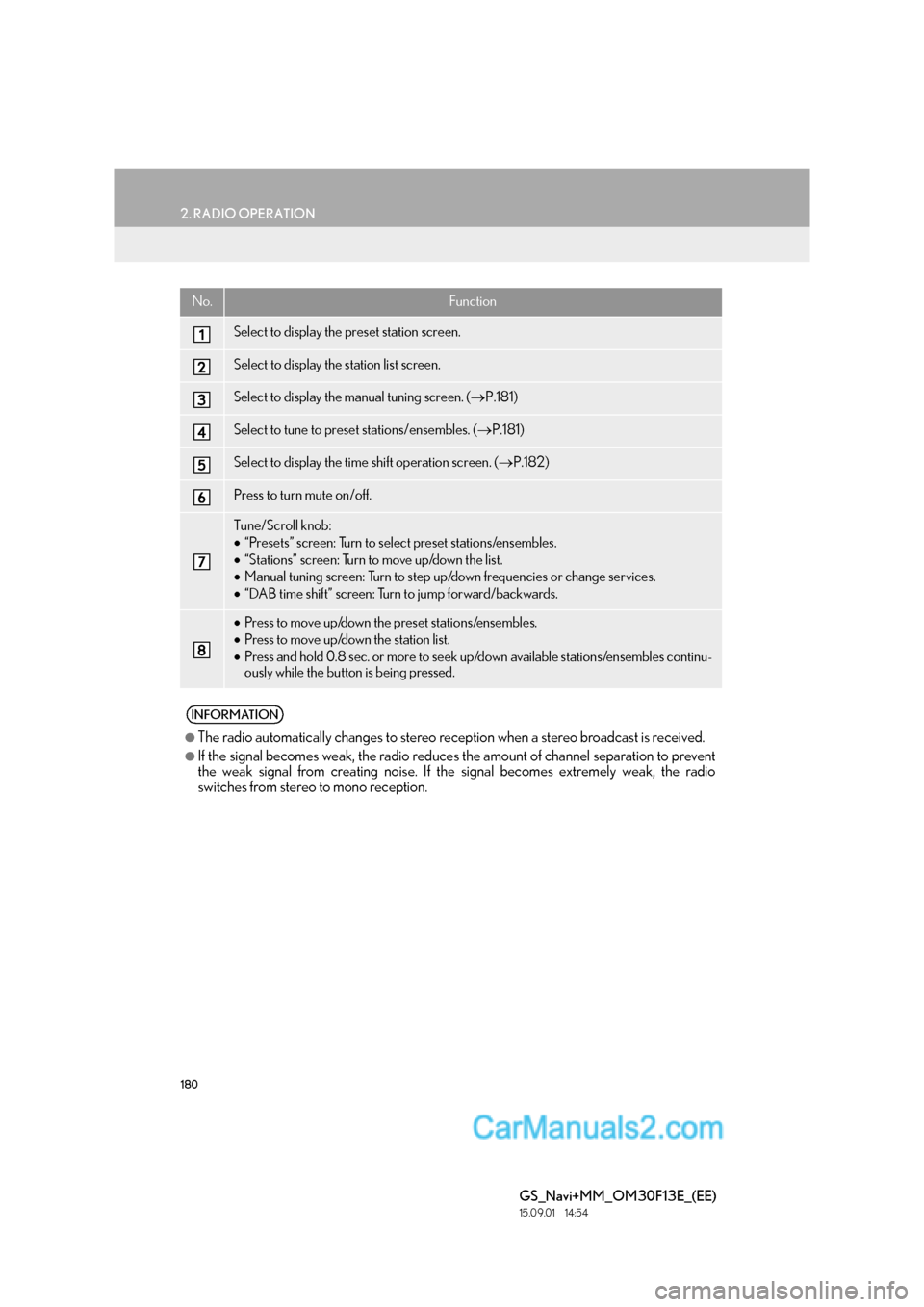
180
2. RADIO OPERATION
GS_Navi+MM_OM30F13E_(EE)
15.09.01 14:54
No.Function
Select to display the preset station screen.
Select to display the station list screen.
Select to display the manual tuning screen. (→P.181)
Select to tune to preset stations/ensembles. ( →P.181)
Select to display the time shift operation screen. ( →P.182)
Press to turn mute on/off.
Tune/Scroll knob:
•“Presets” screen: Turn to select preset stations/ensembles.
• “Stations” screen: Turn to move up/down the list.
• Manual tuning screen: Turn to step up/down frequencies or change services.
• “DAB time shift” screen: Turn to jump forward/backwards.
•Press to move up/down the preset stations/ensembles.
• Press to move up/down the station list.
• Press and hold 0.8 sec. or more to seek up/down available stations/ensembles continu-
ously while the button is being pressed.
INFORMATION
●
The radio automatically changes to stereo reception when a stereo broadcast is received.
●If the signal becomes weak, the radio reduces the amount of channel separation to prevent
the weak signal from creating noise. If the signal becomes extremely weak, the radio
switches from stereo to mono reception.
Page 181 of 383

181
2. RADIO OPERATION
GS_Navi+MM_OM30F13E_(EE)
15.09.01 14:54
AUDIO/VISUAL SYSTEM
4
1Tune in the desired station.
2Select one of the screen buttons (1-6)
and hold it until a beep is heard.
�z The station’s frequency will be displayed in
the screen button.
�z To change the preset station to a different
one, follow the same procedure.
�X AM/FM
1Select “Manual” .
2Tune the desired station. �X
DAB
1Select “Manual” .
2Tune the desired ensemble or service.
PRESETTING A STATION
Up to 6 preset stations can be regis-
tered.
MANUAL TUNING
No.Function
Select to seek up/down for a station.
Select to step up/down frequencies.
No.Function
Select to set the desired ensemble.
Select to set the desired service.
Page 182 of 383

182
2. RADIO OPERATION
GS_Navi+MM_OM30F13E_(EE)
15.09.01 14:54
1A pop-up message is displayed on the
screen when the radio seeks out a TP
station.
2Select “Continue” .
■TRAFFIC ANNOUNCEMENT
VOLUME FUNCTION
1Select “Time shift” .
2Select “<<” or “>>” to jump forward/
backward by 10 seconds.
Select and hold “<<” or “>>” to fast for-
ward /rewind.
RDS (RADIO DATA SYSTEM)
Depending on the availability of RDS in-
frastructure, the service may not func-
tion properly.
AF (ALTERNATIVE
FREQUENCY) FUNCTION
A station providing good reception is
automatically selected if current recep-
tion worsens.
TA (TRAFFIC
ANNOUNCEMENT)
FUNCTION
The tuner will automatically seek a sta-
tion that regularly broadcasts traffic in-
formation and the station broadcasts
when the traffic information program
starts.
INFORMATION
●
When TA is set to “On” ( →P. 2 1 6 ) , t h e
radio will begin seeking a TP station.
●When the program ends, the initial oper-
ation resumes.
The volume level when receiving the
traffic announcement is memorized.
TIME SHIFT OPERATION
(DAB)
The service you are currently listening to
can be re-listened to at any time.
INFORMATION
●
The times at which playback is possible
depend on the bit rate of the DAB station
to be recorded, the amount of DAB unit
memory, and the time at which reception
of the broadcast began.
Page 184 of 383

184
3. MEDIA OPERATION
GS_Navi+MM_OM30F13E_(EE)
15.09.01 14:54
No.Function
•Select to select a track/file.
• Select and hold to rewind.
Select to play/pause.
•Select to select a track/file.
• Select and hold to fast forward.
Select to set repeat playback. ( →P.185)
Select to set random playback. ( →P.185)
•Audio CD: Select to display a track list.
• MP3/WMA/AAC disc: Select to display a folder list. To return to the top screen, select
“Now playing” on the list screen.
•Displays cover art
• Select to display a track/file list.
Select to select a folder.
Press to play/pause.
Tune/Scroll knob:
•Turn to select a track/file.
• Turn to move up/down the list.
•Press to select a track/file.
• Press and hold to fast forward/rewind.
INFORMATION
●
If a disc contains CD-DA files and MP3/WM A/AAC files, only the CD-DA files can be
played back.
●If a CD-TEXT disc is inserted, the title of the di sc and track will be displayed. Up to 32 char-
acters can be displayed.