park assist Lexus GS350 2015 TIPS FOR THE NAVIGATION SYSTEM / LEXUS 2015 GS350 FROM MAR. 2015 PROD. OWNERS MANUAL (OM30F69U)
[x] Cancel search | Manufacturer: LEXUS, Model Year: 2015, Model line: GS350, Model: Lexus GS350 2015Pages: 612, PDF Size: 7.74 MB
Page 3 of 612
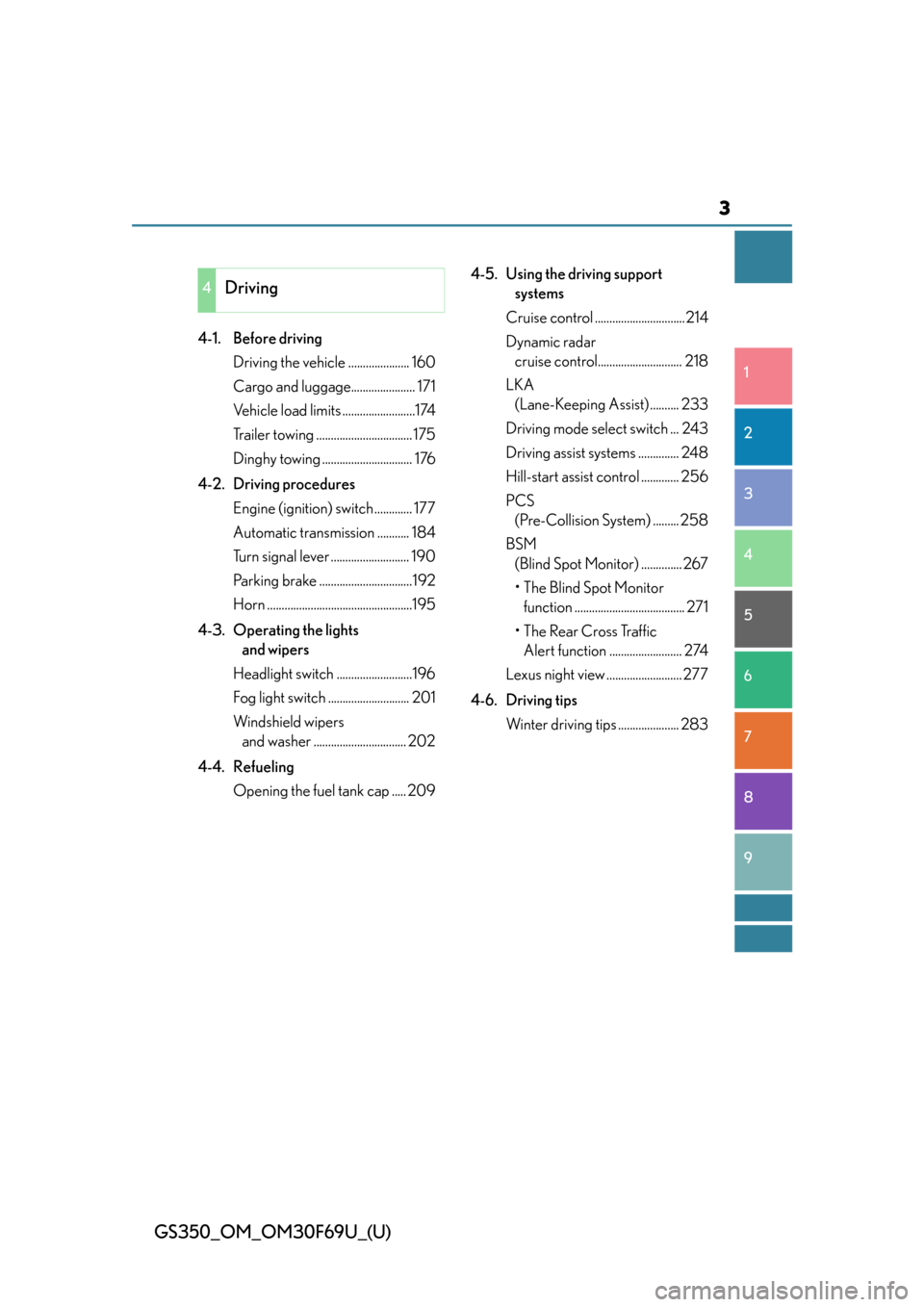
3
1
8 7
6
5
4
3
2
GS350_OM_OM30F69U_(U)
9
4-1. Before drivingDriving the vehicle ..................... 160
Cargo and luggage...................... 171
Vehicle load limits .........................174
Trailer towing ................................. 175
Dinghy towing ............................... 176
4-2. Driving procedures Engine (ign ition) switch ............. 177
Automatic transmission ........... 184
Turn signal lever ........................... 190
Parking brake ................................192
Horn ..................................................195
4-3. Operating the lights and wipers
Headlight switch ..........................196
Fog light switch ............................ 201
Windshield wipers and washer ................................ 202
4-4. Refueling Opening the fuel tank cap ..... 209 4-5. Using the driving support
systems
Cruise control ............................... 214
Dynamic radar cruise control............................. 218
LKA (Lane-Keeping Assist) .......... 233
Driving mode select switch ... 243
Driving assist systems .............. 248
Hill-start assist control ............. 256
PCS (Pre-Collision System) ......... 258
BSM (Blind Spot Monitor) .............. 267
• The Blind Spot Monitor function ...................................... 271
• The Rear Cross Traffic Alert function ......................... 274
Lexus night view .......................... 277
4-6. Driving tips Winter driving tips ..................... 283
4Driving
Page 6 of 612
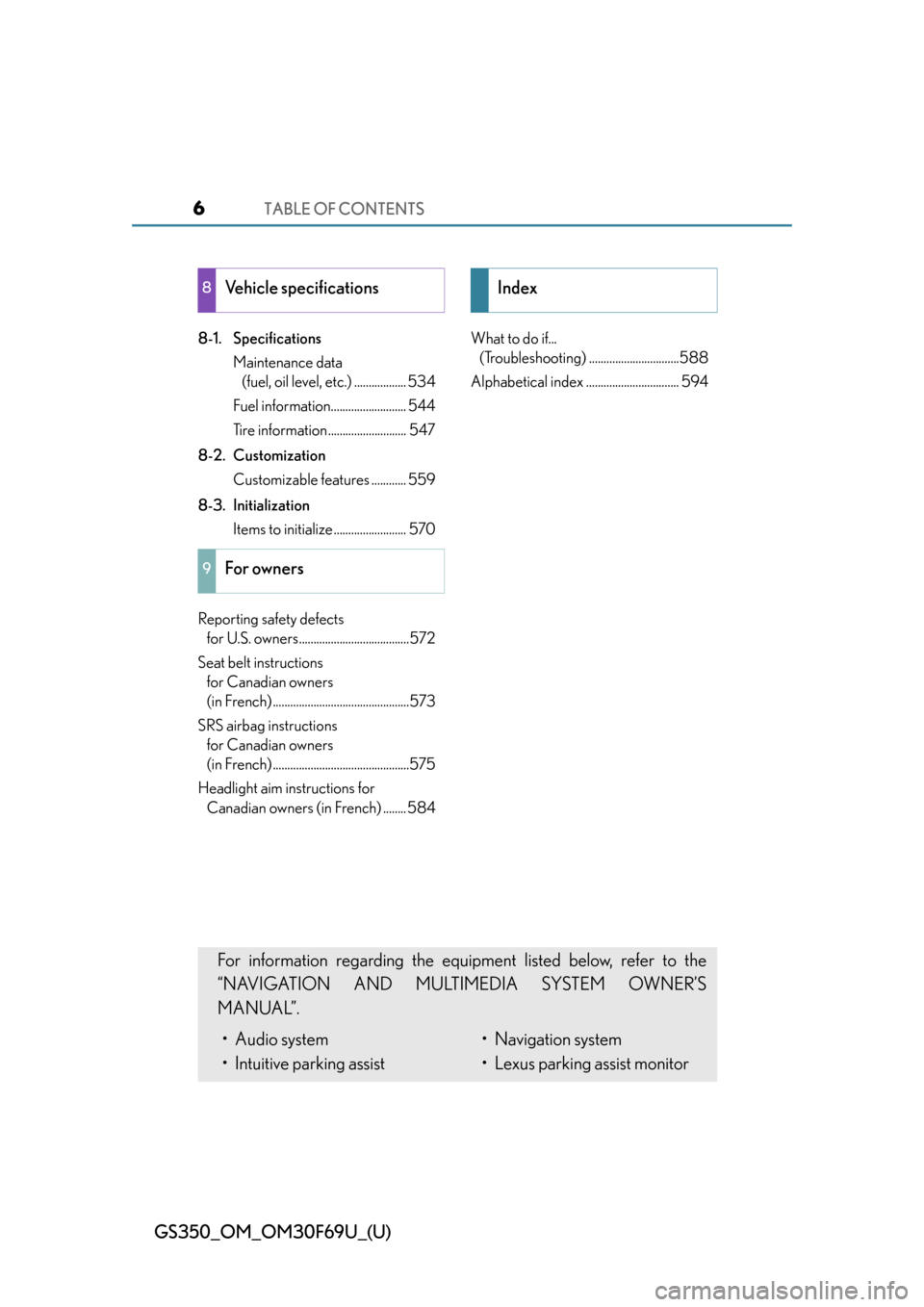
TABLE OF CONTENTS6
GS350_OM_OM30F69U_(U)
8-1. SpecificationsMaintenance data (fuel, oil level, etc.) .................. 534
Fuel information.......................... 544
Tire information........................... 547
8-2. Customization Customizable features ............ 559
8-3. Initialization Items to initialize ......................... 570
Reporting safety defects for U.S. owners......................................572
Seat belt instructions for Canadian owners
(in French) ...............................................573
SRS airbag instructions for Canadian owners
(in French) ...............................................575
Headlight aim instructions for Canadian owners (in French) ........ 584 What to do if...
(Troubleshooting) ...............................588
Alphabetical index ................................ 594
8Vehicle specifications
9For owners
Index
For information regarding the equipment listed below, refer to the
“NAVIGATION AND MULTIMEDIA SYSTEM OWNER’S
MANUAL”.
• Audio system
• Intuitive parking assist• Navigation system
• Lexus parking assist monitor
Page 15 of 612

15Pictorial index
GS350_OM_OM30F69U_(U)
Windshield wipers . . . . . . . . . . . . . . . . . . . . . . . . . . . . . . . . . . . . . . . . . . . . . . . . . . . P. 202
Precautions against winter season . . . . . . . . . . . . . . . . . . . . . . . . . . . . . . . . . . P. 283
To prevent freezing (windshield wiper de-icer)
* . . . . . . . . . . . . . . . . . . . . P. 325
Precautions against car wash . . . . . . . . . . . . . . . . . . . . . . . . . . . . . . . . . . . . . . . P. 376
Fuel filler door . . . . . . . . . . . . . . . . . . . . . . . . . . . . . . . . . . . . . . . . . . . . . . . . . . . . . . . P . 209
Refueling method. . . . . . . . . . . . . . . . . . . . . . . . . . . . . . . . . . . . . . . . . . . . . . . . . . . P. 209
Fuel type/fuel tank capacity . . . . . . . . . . . . . . . . . . . . . . . . . . . . . . . . . . . . . . . . . P. 536
Tires . . . . . . . . . . . . . . . . . . . . . . . . . . . . . . . . . . . . . . . . . . . . . . . . . . . . . . . . . . . . . . . . . . P. 408
Tire size/inflation pressure . . . . . . . . . . . . . . . . . . . . . . . . . . . . . . . . . . . . . . . . . . .P. 541
Winter tires/tire chain . . . . . . . . . . . . . . . . . . . . . . . . . . . . . . . . . . . . . . . . . . . . . . P. 283
Checking/rotation/tire pressure warning system. . . . . . . . . . . . . . . . . . . . P. 408
Coping with flat tires. . . . . . . . . . . . . . . . . . . . . . . . . . . . . . . . . . . . . . . . . . . . . . . . P. 502
Hood . . . . . . . . . . . . . . . . . . . . . . . . . . . . . . . . . . . . . . . . . . . . . . . . . . . . . . . . . . . . . . . . . P. 392
Opening . . . . . . . . . . . . . . . . . . . . . . . . . . . . . . . . . . . . . . . . . . . . . . . . . . . . . . . . . . . P. 392
Engine compartment cover. . . . . . . . . . . . . . . . . . . . . . . . . . . . . . . . . . . . . . . . . P. 396
Engine oil . . . . . . . . . . . . . . . . . . . . . . . . . . . . . . . . . . . . . . . . . . . . . . . . . . . . . . . . . . . P. 5 3 6
Coping with overheat. . . . . . . . . . . . . . . . . . . . . . . . . . . . . . . . . . . . . . . . . . . . . . . P. 527
Warning messages . . . . . . . . . . . . . . . . . . . . . . . . . . . . . . . . . . . . . . . . . . . . . . . . . P. 485
Headlights/parking lights/daytime running ligh ts . . . . . . . . . . . . . . . . . . . P. 196
Fog lights
* . . . . . . . . . . . . . . . . . . . . . . . . . . . . . . . . . . . . . . . . . . . . . . . . . . . . . . . . . . . P. 201
Turn signal lights . . . . . . . . . . . . . . . . . . . . . . . . . . . . . . . . . . . . . . . . . . . . . . . . . . . . . P. 190
Tail lights . . . . . . . . . . . . . . . . . . . . . . . . . . . . . . . . . . . . . . . . . . . . . . . . . . . . . . . . . . . . . . P. 196
Stop lights
Hill-start assist control . . . . . . . . . . . . . . . . . . . . . . . . . . . . . . . . . . . . . . . . . . . . . P. 256
License plate lights . . . . . . . . . . . . . . . . . . . . . . . . . . . . . . . . . . . . . . . . . . . . . . . . . . . P. 19 6
Back-up lights
Shifting the shift lever to R . . . . . . . . . . . . . . . . . . . . . . . . . . . . . . . . . . . . . . . . . . P. 184
Side marker lights . . . . . . . . . . . . . . . . . . . . . . . . . . . . . . . . . . . . . . . . . . . . . . . . . . . . P. 19 6
4
5
6
7
Light bulbs of the exterior lights for driving
(Replacing method: P. 442, Watts: P. 543)
*: If equipped
8
9
10
11
12
13
14
15
Page 21 of 612
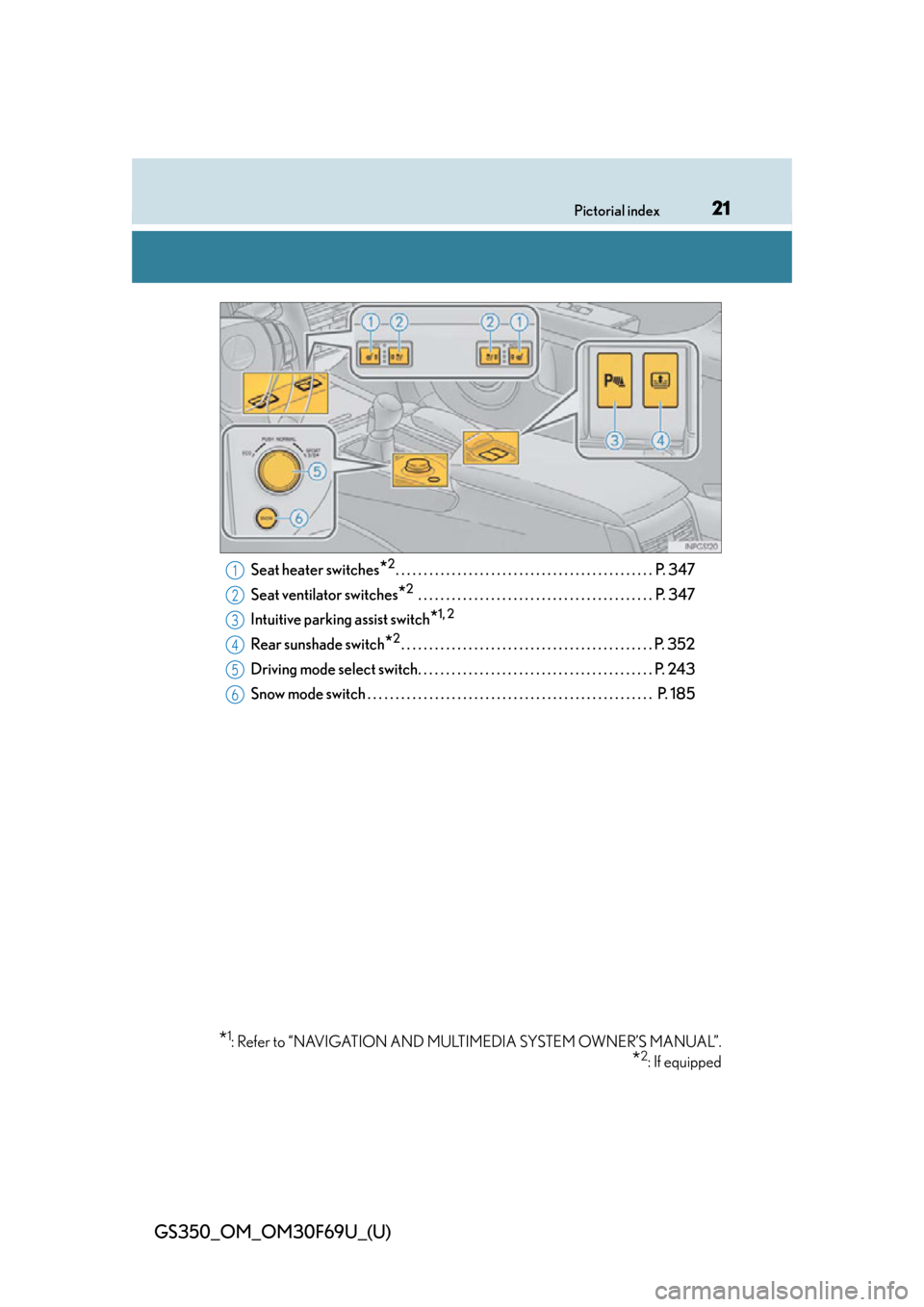
21Pictorial index
GS350_OM_OM30F69U_(U)
Seat heater switches*2. . . . . . . . . . . . . . . . . . . . . . . . . . . . . . . . . . . . . . . . . . . . . . P. 347
Seat ventilator switches
*2 . . . . . . . . . . . . . . . . . . . . . . . . . . . . . . . . . . . . . . . . . . P. 347
Intuitive parking assist switch
*1, 2
Rear sunshade switch*2. . . . . . . . . . . . . . . . . . . . . . . . . . . . . . . . . . . . . . . . . . . . . P. 352
Driving mode select switch. . . . . . . . . . . . . . . . . . . . . . . . . . . . . . . . . . . . . . . . . . P. 243
Snow mode switch . . . . . . . . . . . . . . . . . . . . . . . . . . . . . . . . . . . . . . . . . . . . . . . . . . . P. 185
*1: Refer to “NAVIGATION AND MULTIMEDIA SYSTEM OWNER’S MANUAL”.
*2: If equipped
1
2
3
4
5
6
Page 79 of 612

GS350_OM_OM30F69U_(U)
792. Instrument cluster
2
Instrument cluster
The indicators inform the driver of the operating state of the vehicle’s vari-
ous systems.
Indicators
Turn signal indicator
( P. 1 9 0 )*1
(if equipped)
Intuitive parking assist
indicator
(U.S.A.)
Headlight indicator
( P. 1 9 6 )*2
(if equipped)
“AFS OFF” indicator
( P. 1 9 8 )
(Canada)
Tail light indicator
( P. 1 9 6 ) *2, 3Slip indicator
( P. 2 5 0 , 2 5 6 )
Headlight high beam
indicator ( P. 1 9 7 )
*2VSC OFF indicator
( P. 2 5 1 )
(if equipped)
Front fog light indicator
( P. 2 0 1 )*2, 4
(if equipped)
“PCS” warning light
( P. 2 6 0 )
Cruise control indicator
( P. 214, 218)
(U.S.A.)
Parking brake indicator
( P. 1 9 2 )
(if equipped)
Radar cruise control
indicator ( P. 2 1 8 )
(Canada)
Parking brake indicator
( P. 1 9 2 )
Cruise control “SET”
indicator ( P. 214, 218)
*5
(if equipped)
BSM (Blind Spot Monitor)
outside rear view mirror
indicators ( P. 2 6 7 )
(if equipped)
LKA (Lane-Keeping
Assist) indicator
( P. 2 3 3 )*2“A I R B A G
ON/OFF”
indicator ( P. 4 7 )
Page 84 of 612

84
GS350_OM_OM30F69U_(U)
2. Instrument cluster
Multi-information display
The multi-information display presents the driver with a variety of driving-
related data including the cu rrent outside air temperature.
●Eco Driving Indicator (P. 9 0 )
●Outside temperature display
( P. 8 5 )
●Trip information ( P. 8 5 )
Displays driving range, fuel consump-
tion and other cruising related infor-
mation
●
Tire inflation pressure (if equipped) ( P. 8 7 )
●Drive monitor ( P. 8 7 )
●Intuitive parking assist display* (if equipped)
Refer to the “NAVIGATION AND MULTIMEDIA SYSTEM OWNER’S
MANUAL”.
●
Dynamic radar cruise control display* (if equipped) ( P. 218)
●LKA (Lane-Keeping Assist) display* (if equipped) ( P. 233)
●Warning messages ( P. 4 7 8 )
Automatically displayed when a malfunction occurs in one of the vehicle’s sys-
tems. Display can be switched by pressing the “DISP” button. ( P. 8 5 )
*: Automatically displayed when the system is used. Display can be switched by
pressing the “DISP” button. ( P. 8 5 )
Display contents
Page 159 of 612

159
GS350_OM_OM30F69U_(U)
Driving4
4-1. Before driving Driving the vehicle ...................... 160
Cargo and luggage ...................... 171
Vehicle load limits ........................ 174
Trailer towing ................................. 175
Dinghy towing................................ 176
4-2. Driving procedures Engine (ignition) switch .............177
Automatic transmission ............ 184
Turn signal lever ........................... 190
Parking brake ................................ 192
Horn.................................................. 195
4-3. Operating the lights and wipers
Headlight switch .......................... 196
Fog light switch............................. 201
Windshield wipers and washer .................................202
4-4. Refueling Opening the fuel tank cap..... 209 4-5. Using the driving support
systems
Cruise control ...............................214
Dynamic radar cruise control ............................. 218
LKA (Lane-Keeping Assist) .......... 233
Driving mode select switch ... 243
Driving assist systems............... 248
Hill-start assist control ............. 256
PCS (Pre-Collision System)..........258
BSM (Blind Spot Moni tor)...............267
• The Blind Spot Monitor function ...................................... 271
• The Rear Cross Traffic Alert function.......................... 274
Lexus night view ..........................277
4-6. Driving tips Winter driving tips ..................... 283
Page 161 of 612
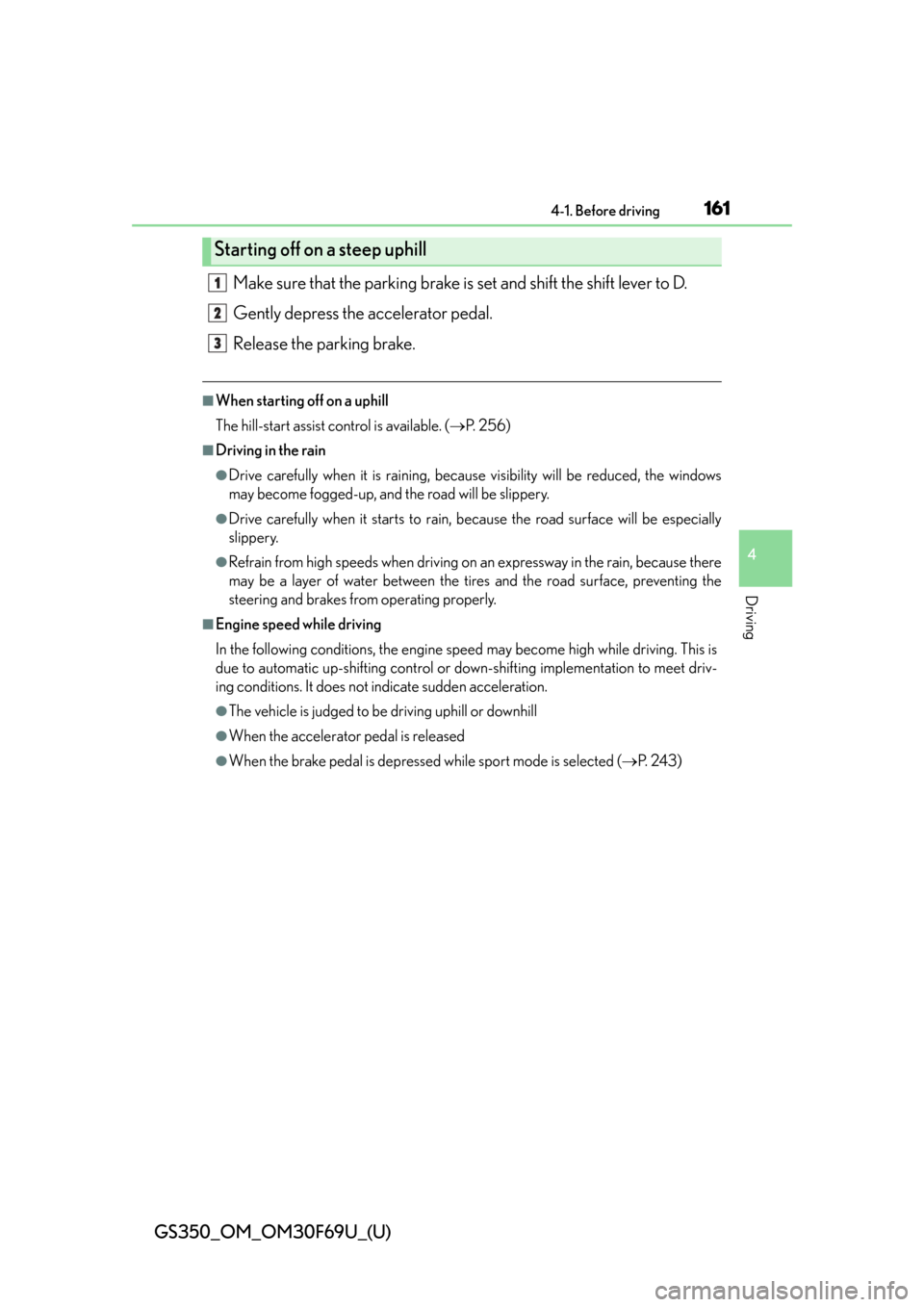
GS350_OM_OM30F69U_(U)
1614-1. Before driving
4
Driving
Make sure that the parking brake is set and shift the shift lever to D.
Gently depress the accelerator pedal.
Release the parking brake.
■When starting off on a uphill
The hill-start assist control is available. (P. 2 5 6 )
■Driving in the rain
●Drive carefully when it is raining, because visibility will be reduced, the windows
may become fogged-up, and the road will be slippery.
●Drive carefully when it starts to rain, because the road surface will be especially
slippery.
●Refrain from high speeds when driving on an expressway in the rain, because there
may be a layer of water between the tires and the road surface, preventing the
steering and brakes from operating properly.
■Engine speed while driving
In the following conditions, the engine speed may become high while driving. This is
due to automatic up-shifting control or do wn-shifting implementation to meet driv-
ing conditions. It does not indicate sudden acceleration.
●The vehicle is judged to be driving uphill or downhill
●When the accelerator pedal is released
●When the brake pedal is depressed while sport mode is selected (P. 2 4 3 )
Starting off on a steep uphill
1
2
3
Page 168 of 612
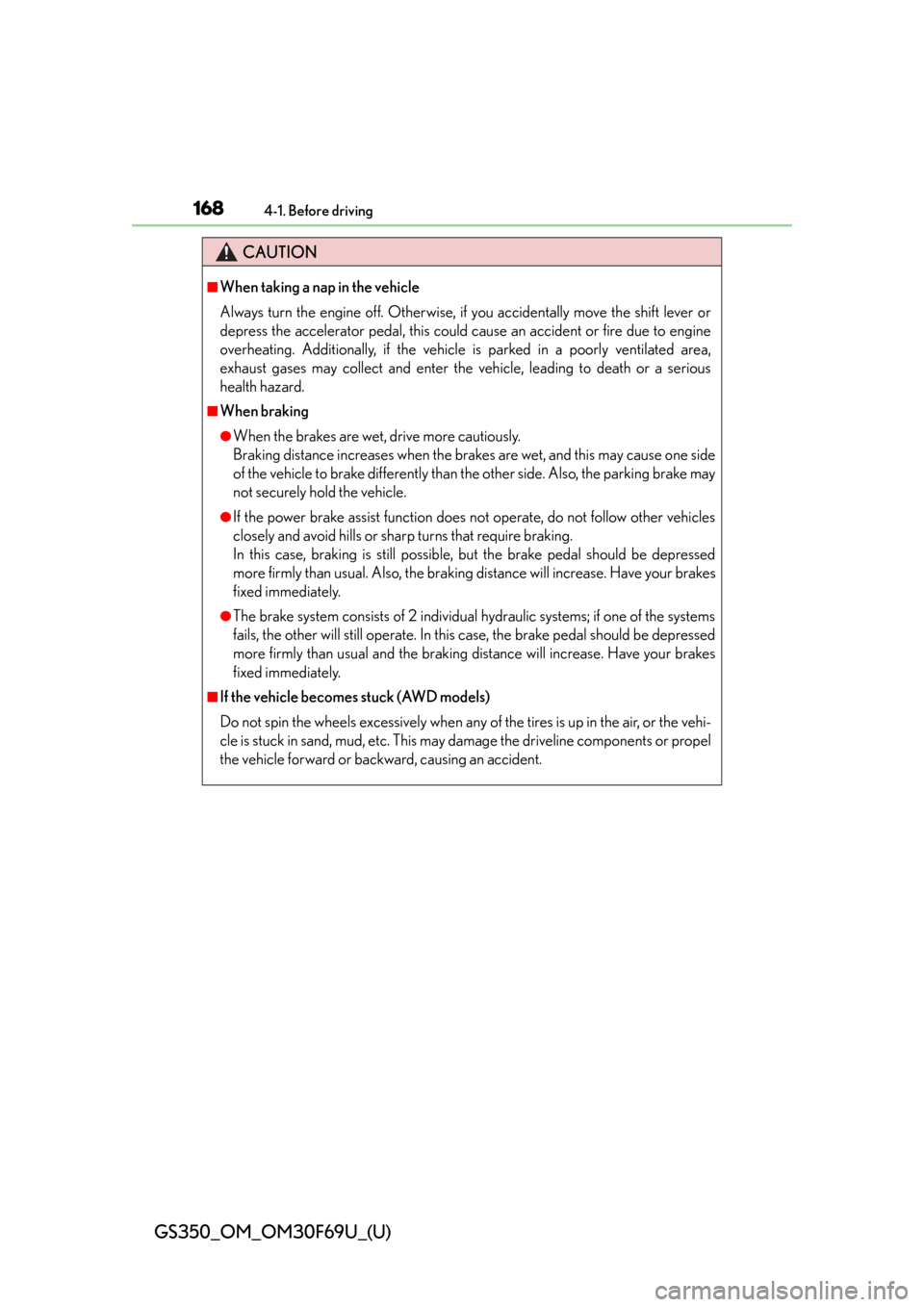
168
GS350_OM_OM30F69U_(U)
4-1. Before driving
CAUTION
■When taking a nap in the vehicle
Always turn the engine off. Otherwise, if you accidentally move the shift lever or
depress the accelerator pedal, this could cause an accident or fire due to engine
overheating. Additionally, if the vehicle is parked in a poorly ventilated area,
exhaust gases may collect and enter the vehicle, leading to death or a serious
health hazard.
■When braking
●When the brakes are wet, drive more cautiously.
Braking distance increases when the brakes are wet, and this may cause one side
of the vehicle to brake differently than the other side. Also, the parking brake may
not securely hold the vehicle.
●If the power brake assist function does not operate, do not follow other vehicles
closely and avoid hills or sharp turns that require braking.
In this case, braking is still possible, but the brake pedal should be depressed
more firmly than usual. Also, the braking distance will increase. Have your brakes
fixed immediately.
●The brake system consists of 2 individual hydraulic systems; if one of the systems
fails, the other will still operate. In this case, the brake pedal should be depressed
more firmly than usual and the braking di stance will increase. Have your brakes
fixed immediately.
■If the vehicle becomes stuck (AWD models)
Do not spin the wheels excessively when any of the tires is up in the air, or the vehi-
cle is stuck in sand, mud, etc. This may damage the driveline components or propel
the vehicle forward or backward, causing an accident.
Page 238 of 612
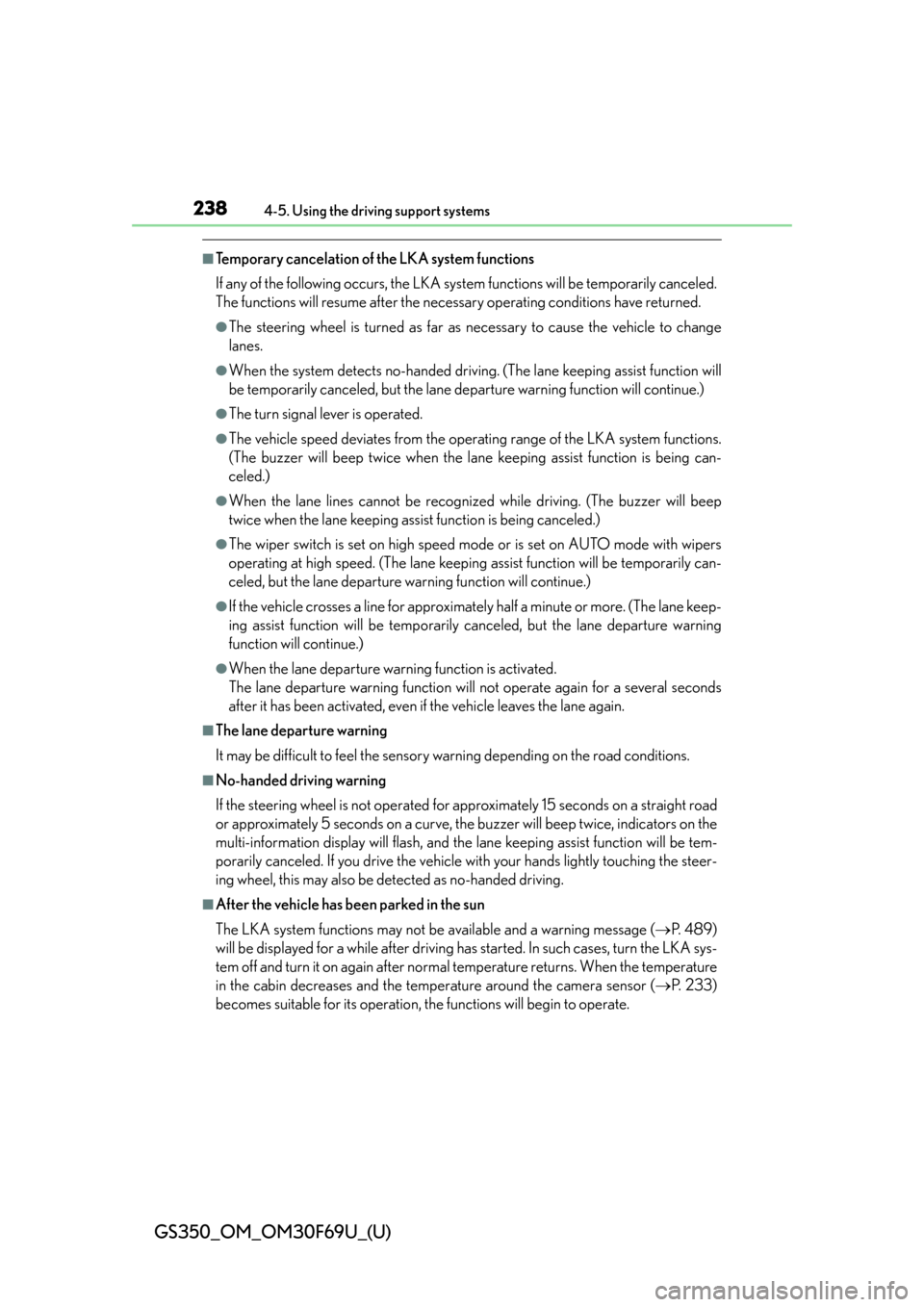
238
GS350_OM_OM30F69U_(U)
4-5. Using the driving support systems
■Temporary cancelation of the LKA system functions
If any of the following occurs, the LKA system functions will be temporarily canceled.
The functions will resume after the necessary operating conditions have returned.
●The steering wheel is turned as far as necessary to cause the vehicle to change
lanes.
●When the system detects no-handed driving. (The lane keeping assist function will
be temporarily canceled, but the lane departure warning function will continue.)
●The turn signal lever is operated.
●The vehicle speed deviates from the operating range of the LKA system functions.
(The buzzer will beep twice when the lane keeping assist function is being can-
celed.)
●When the lane lines cannot be recognized while driving. (The buzzer will beep
twice when the lane keeping assist function is being canceled.)
●The wiper switch is set on high speed mode or is set on AUTO mode with wipers
operating at high speed. (The lane keeping assist function will be temporarily can-
celed, but the lane departure warning function will continue.)
●If the vehicle crosses a line for approximately half a minute or more. (The lane keep-
ing assist function will be temporarily canceled, but the lane departure warning
function will continue.)
●When the lane departure warning function is activated.
The lane departure warning function will not operate again for a several seconds
after it has been activated, even if the vehicle leaves the lane again.
■The lane departure warning
It may be difficult to feel the sensory warning depending on the road conditions.
■No-handed driving warning
If the steering wheel is not operated for approximately 15 seconds on a straight road
or approximately 5 seconds on a curve, the buzzer will beep twice, indicators on the
multi-information display will flash, and the lane keeping assist function will be tem-
porarily canceled. If you drive the vehicle with your hands lightly touching the steer-
ing wheel, this may also be detected as no-handed driving.
■After the vehicle has been parked in the sun
The LKA system functions may not be available and a warning message ( P. 4 8 9 )
will be displayed for a while after driving ha s started. In such cases, turn the LKA sys-
tem off and turn it on again after normal temperature returns. When the temperature
in the cabin decreases and the temperature around the camera sensor ( P. 2 3 3 )
becomes suitable for its operation, the functions will begin to operate.