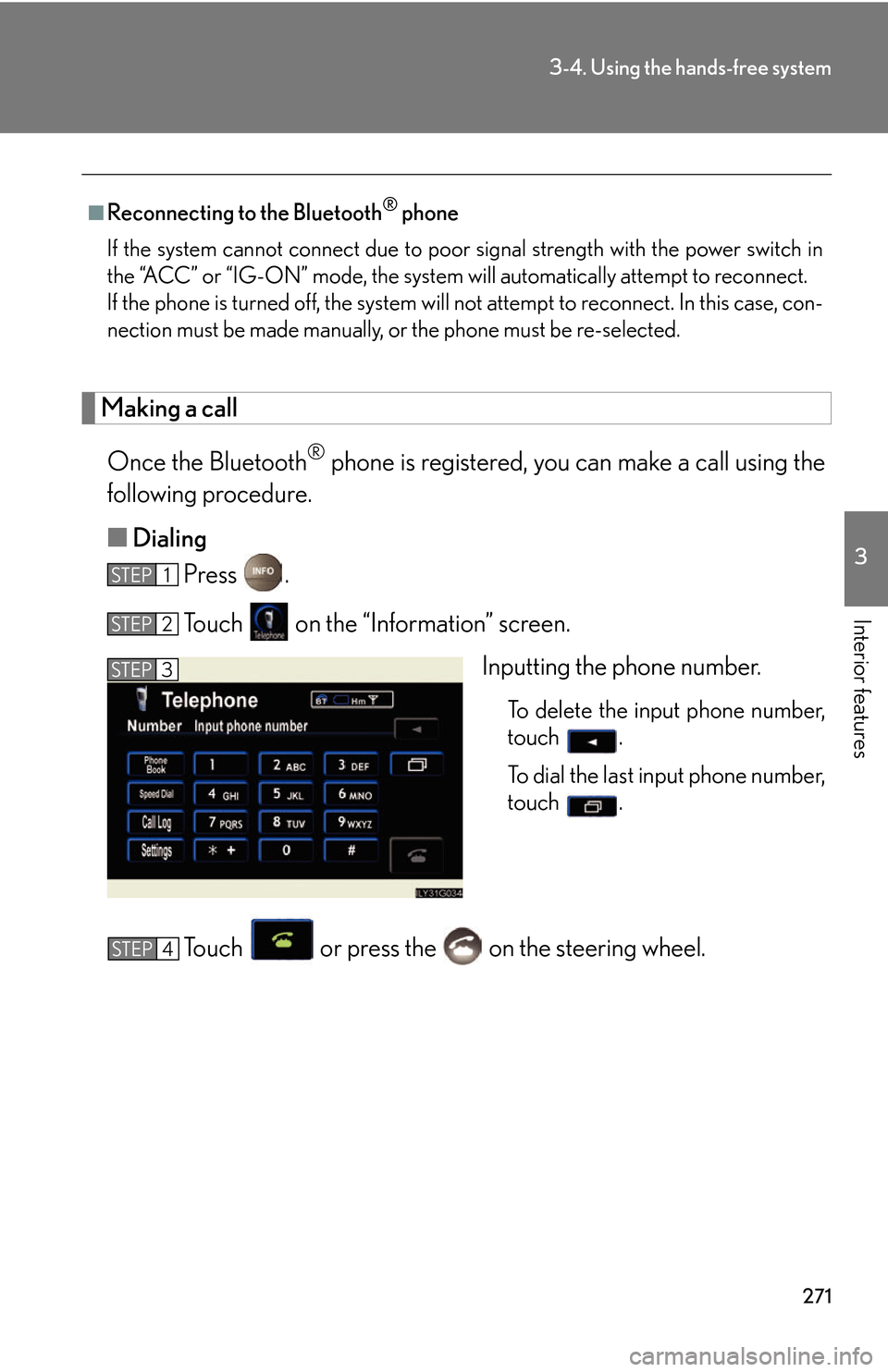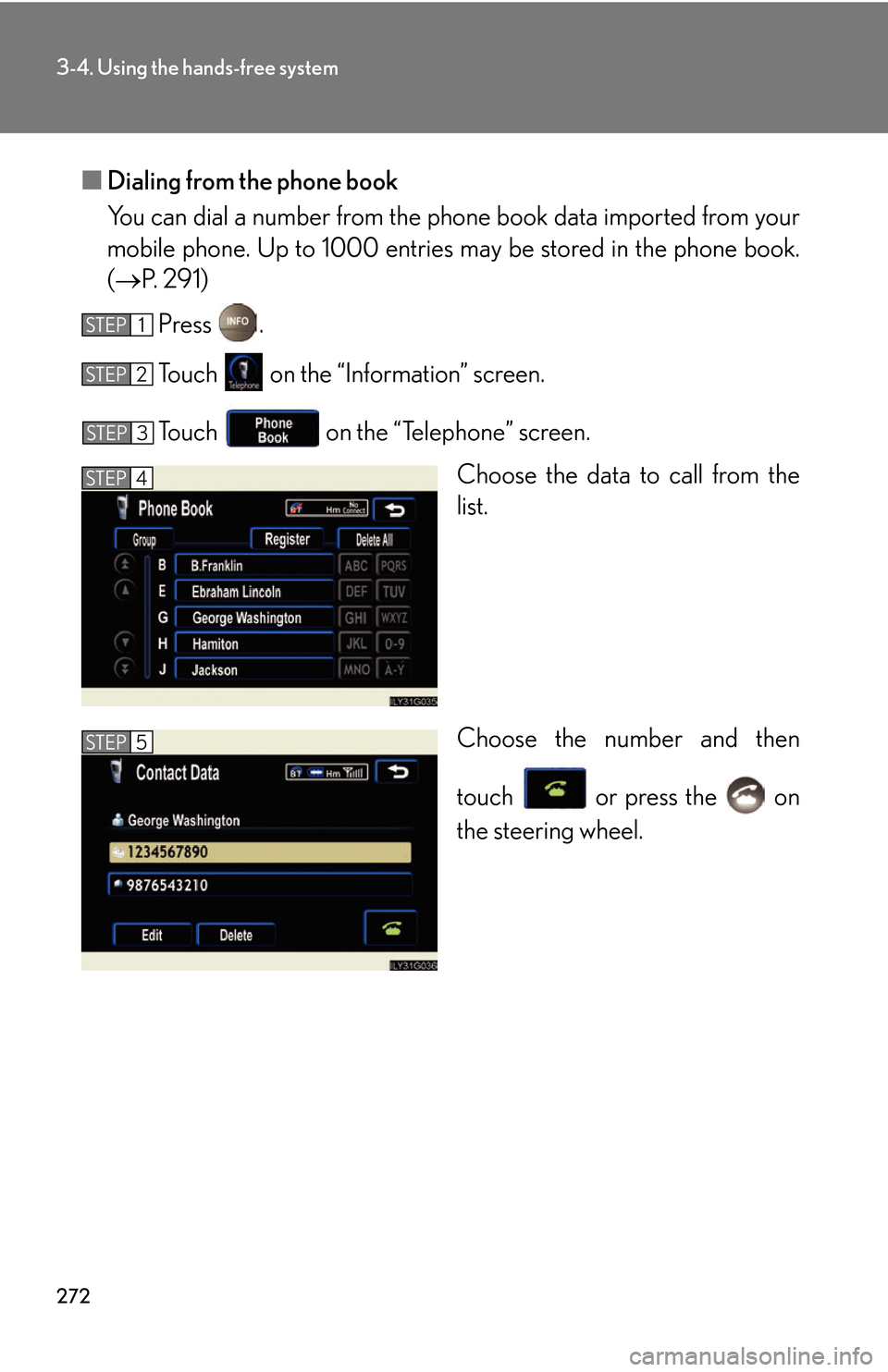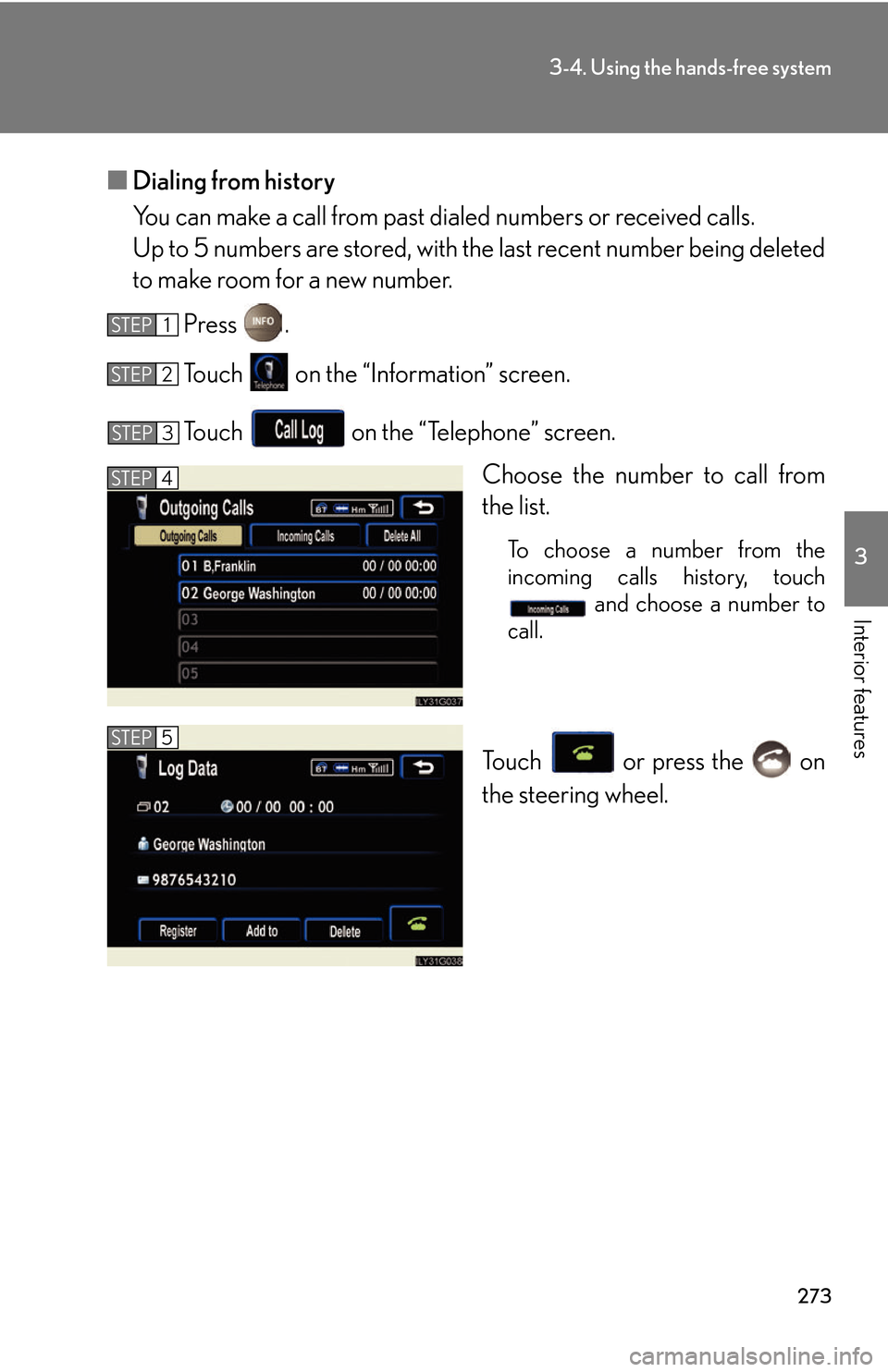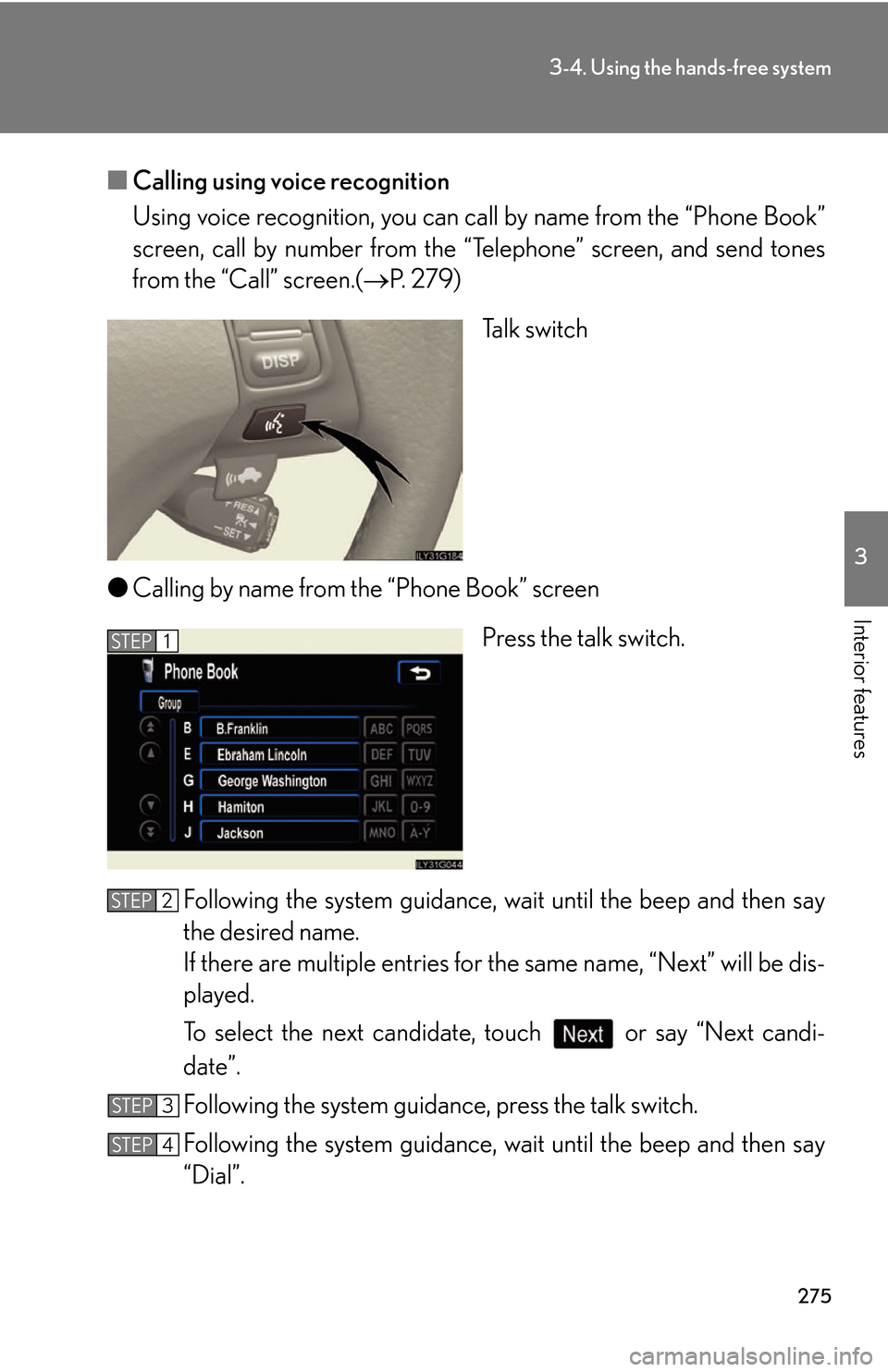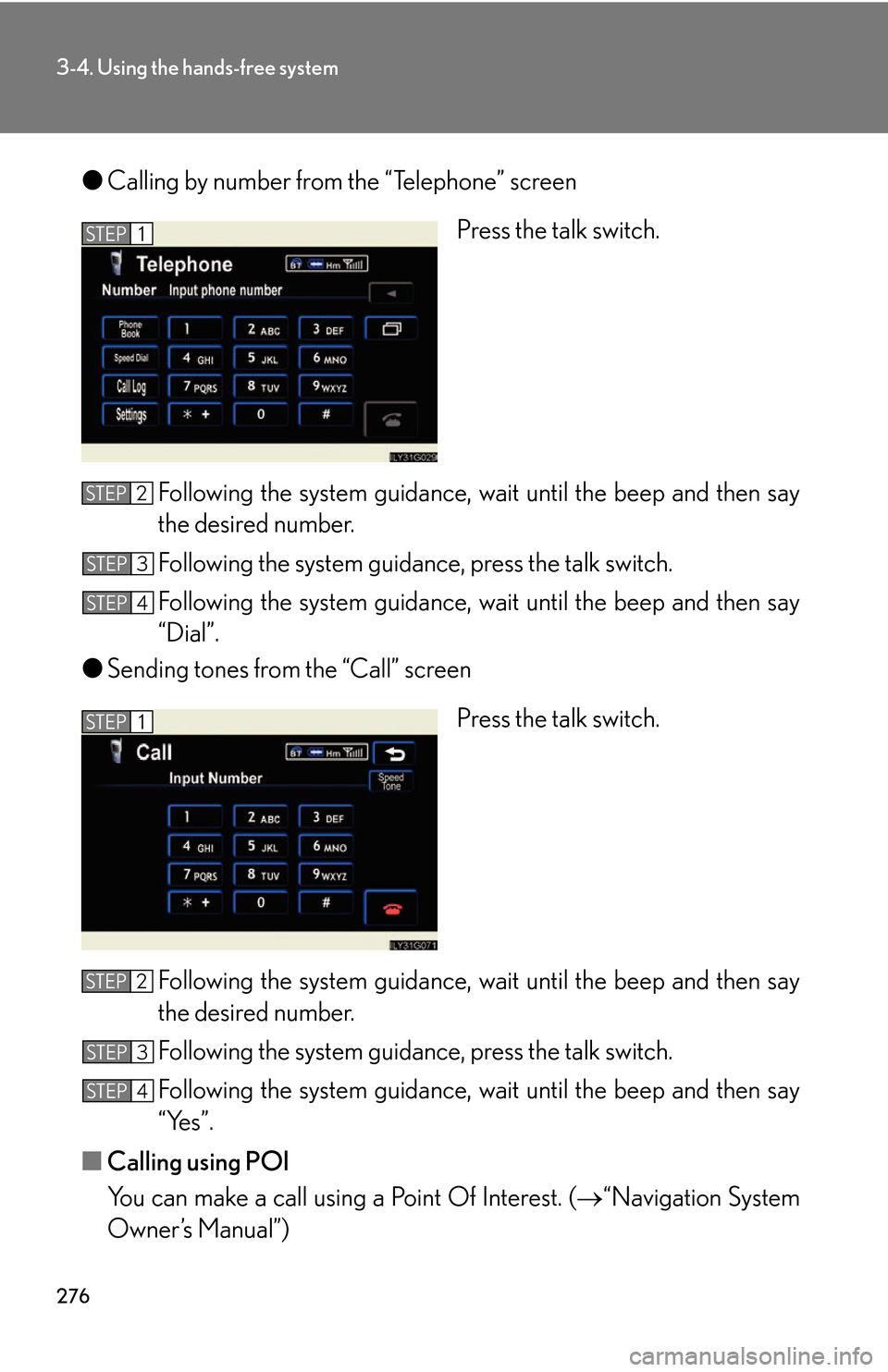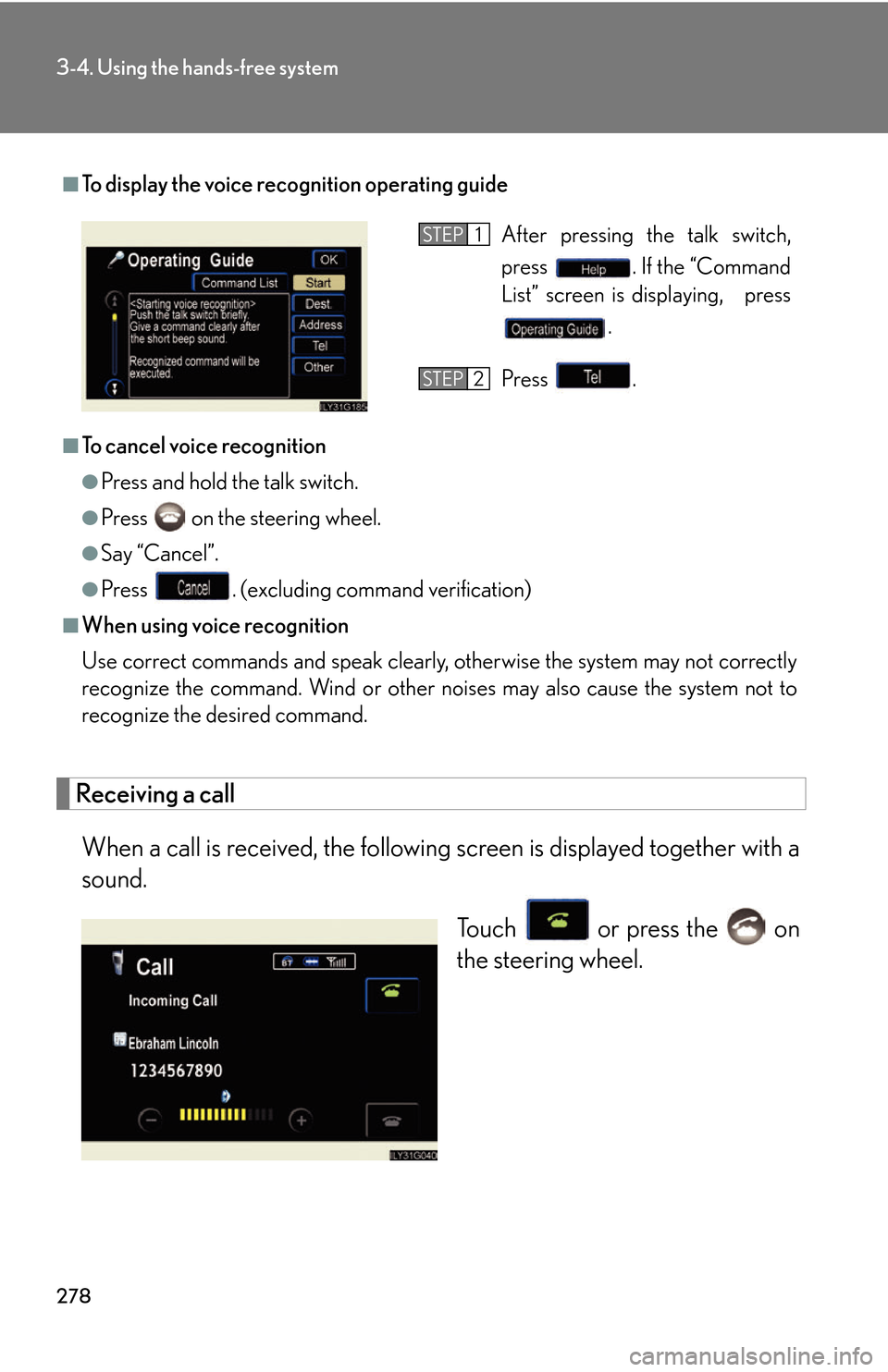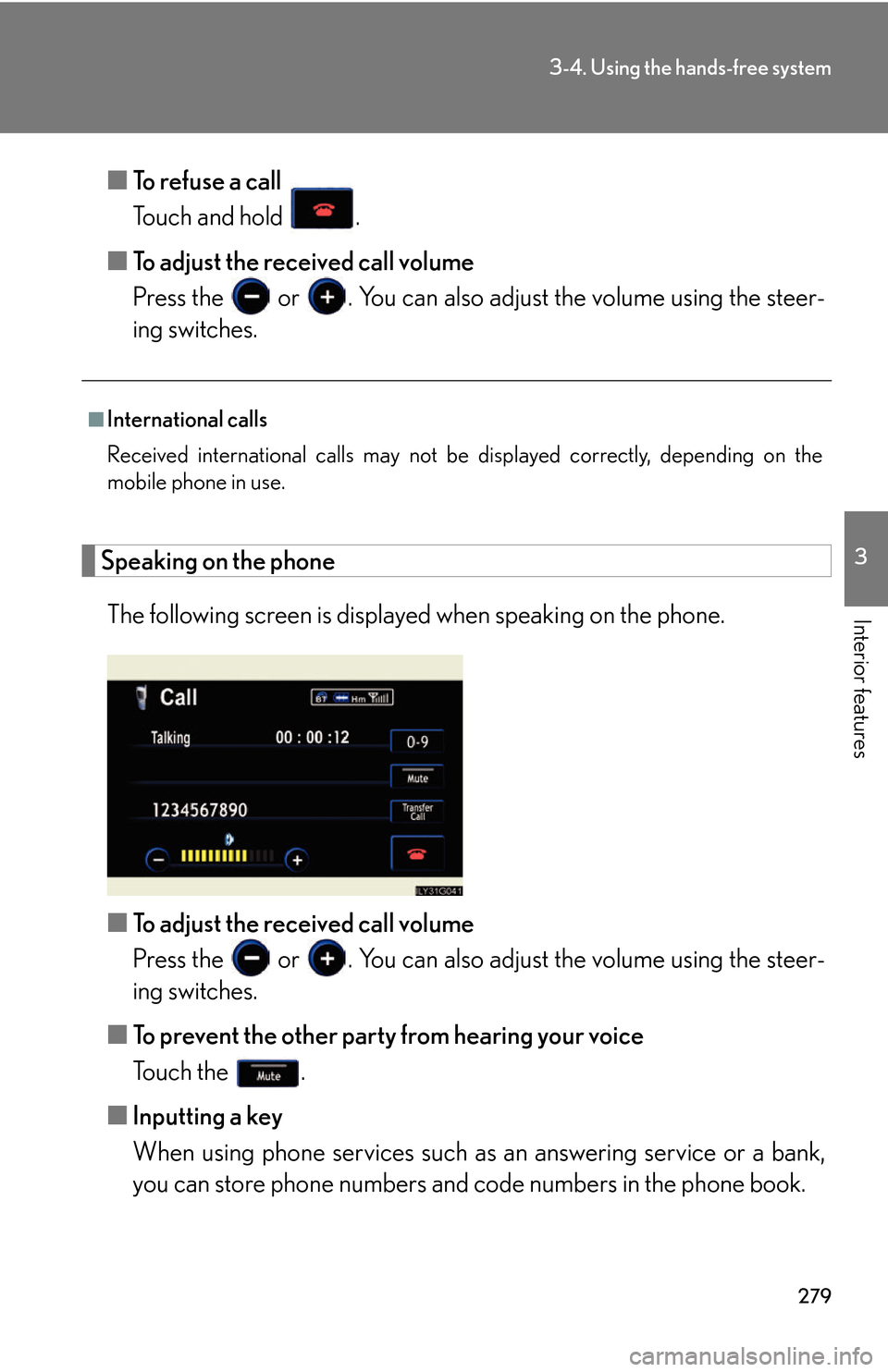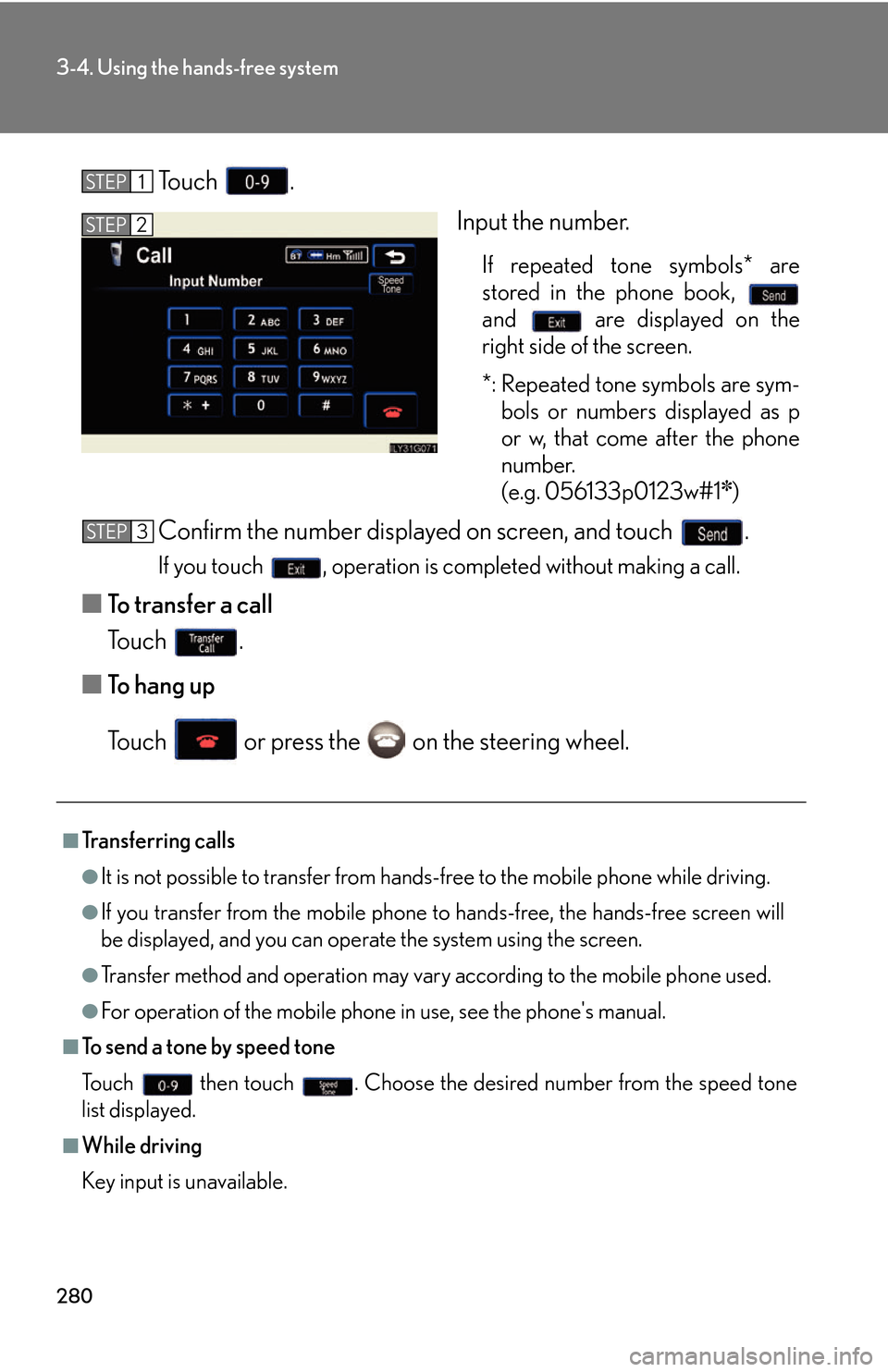Lexus GS450h 2007 Hybrid system / LEXUS 2007 GS450H THROUGH JUNE 2006 PROD. OWNER'S MANUAL (OM30727U)
Manufacturer: LEXUS, Model Year: 2007,
Model line: GS450h,
Model: Lexus GS450h 2007
Pages: 540, PDF Size: 17.11 MB
Lexus GS450h 2007 Hybrid system / LEXUS 2007 GS450H THROUGH JUNE 2006 PROD. OWNER'S MANUAL (OM30727U)
GS450h 2007
Lexus
Lexus
https://www.carmanualsonline.info/img/36/15391/w960_15391-0.png
Lexus GS450h 2007 Hybrid system / LEXUS 2007 GS450H THROUGH JUNE 2006 PROD. OWNER'S MANUAL (OM30727U)
Trending: transmission, door lock, child seat, engine oil capacity, steering wheel, airbag off, air suspension
Page 291 of 540
271
3-4. Using the hands-free system
3
Interior features
Making a call
Once the Bluetooth® phone is registered, you can make a call using the
following procedure.
■ Dialing
Press .
To u c h on the “Information” screen.
To delete the input phone number, touch ţ.Inputting the phone number.
To delete the input phone number,
touch .
To dial the last input phone number,
touch .
To u c h or press the on the steering wheel.
■Reconnecting to the Bluetooth® phone
If the system cannot connect due to poor si gn
al strength with the power switch in
the “ACC” or “IG-ON” mode, the system wi ll automatically attempt to reconnect.
If the phone is turned off, the system will not
attempt to reconnect. In this case, con-
nection must be made manually, or the
phone must be re-selected.
STEP1
STEP2
STEP3
STEP4
Page 292 of 540
272
3-4. Using the hands-free system
■Dialing from the phone book
You can dial a number from the phone book data imported from your
mobile phone. Up to 1 000 entries may be stor ed in the phone book.
( P. 2 9 1 )
Press .
To u c h on the “Information” screen.
To u c h on the “Telephone” screen.
Choose the data to call fr
om the
list.
Choose the number and then
touch or press the on
the steering wheel.
STEP1
STEP2
STEP3
STEP4
STEP5
Page 293 of 540
273
3-4. Using the hands-free system
3
Interior features
■Dialing from history
You can make a call from past di aled numbers or r
eceived calls.
Up to 5 numbers are stored, with th e last r
ecent number being deleted
to make room for a new number.
Press .
To u c h on the “Information” screen.
To u c h on the “Telephone” screen.
Choose the number to call from
the list.
To choose a number from the
incoming calls history, touch and choose a number to
call.
To u c h or press the on
the steering wheel.
STEP1
STEP2
STEP3
STEP4
STEP5
Page 294 of 540
274
3-4. Using the hands-free system
■Calling using speed dial
You can make a call using numbers r
egistered from the phone book
and call history. ( P. 2 8 2 )
Press .
To u c h on the “Information” screen.
To u c h on the “Telephone” screen.
Choose the desired number to
mak
e a call.
To change the page, touch or .
STEP1
STEP2
STEP3
STEP4
Page 295 of 540
275
3-4. Using the hands-free system
3
Interior features
■Calling using voice recognition
Using voice recognition, y
ou can call by name from the “Phone Book”
screen, call by number from the “T elephone” screen, and send tones
from the “Call” screen.( P. 279 )
Ta l k s w i t c h
● Calling b
y name from the “Phone Book” screen
Press the talk switch.
Following the system guidance, wa it until the beep and then say
the desired name.
If there are multiple entries for the same name, “Ne
xt” will be dis-
played.
To select the next candidate, touch or say “Next candi-
date”.
Following the system guidance , pr
ess the talk switch.
Following the system guidance, wa it until the beep and then say
“Dial”.
STEP1
STEP2
STEP3
STEP4
Page 296 of 540
276
3-4. Using the hands-free system
●Calling by number from the “Telephone” screen
Press the talk switch.
Following the system guidance, wa it until the beep and then say
the desired number.
Following the system guidance, press the talk switch.
Following the system guidance, wa it until the beep and then say
“Dial”.
● Sending tones fr
om the “Call” screen
Press the talk switch.
Following the system guidance, wa it until the beep and then say
the desired number.
Following the system guidance, press the talk switch.
Following the system guidance, wa it until the beep and then say
“Yes”.
■ Calling using P
OI
You can make a call using a Point Of Interest. ( “Navigation System
Owner
’s Manual”)
STEP1
STEP2
STEP3
STEP4
STEP1
STEP2
STEP3
STEP4
Page 297 of 540

277
3-4. Using the hands-free system
3
Interior features
■Made/Received call history list
●If you make a call to or receive a call from a number registered in the phone
book, the name is displayed in the call history.
●If you make multiple calls to the same number, only the last call made is dis-
played in the made calls history.
● is displayed to the left of phone number for unanswered calls.
●Calls where the number is unavailable, such as public telephones, are not stored
in the call history.
■When driving
●The functions “Dialing”, “Dialing from the phone book”, and “Dialing from his -
tory” are unavailable.
●If you press the on the steering wheel, the “Speed Dial” screen is displayed.
At this time phone numbers will not be disp
layed. Choose from the names dis -
played to make a call.
■International calls
You may not be able to make international c
alls, depending on the mobile phone in
use.
■To display the voice recognition command list
After pressing the talk switch,
press . If the “Operating
Guide” screen is displaying, press
.
Press .STEP1
STEP2
Page 298 of 540
278
3-4. Using the hands-free system
Receiving a call
When a call is received, the following screen is displayed together with a
sound.
To u c h or press the on
the steering wheel.
■To display the voice reco gnition operating guide
■To cancel voice recognition
●Press and hold the talk switch.
●Press on the steering wheel.
●Say “Cancel”.
●Press . (excluding command verification)
■When using voice recognition
Use correct commands and speak clearly, otherwise the system may not correctly
recognize the command. Wind or other noises may also cause the system not to
recognize the desired command.
After pressing the talk switch,
press . If the “Command
List” screen is displaying, press
.
Press .STEP1
STEP2
Page 299 of 540
279
3-4. Using the hands-free system
3
Interior features
■To refuse a call
Touch and hold .
■ T
o adjust the received call volume
Press the or . You can also adjust th e v
olume using the steer-
ing switches.
Speaking on the phone
The following screen is displayed when speaking on the phone.
■ T
o adjust the received call volume
Press the or . You can also adjust th e v
olume using the steer-
ing switches.
■ T
o prevent the other party from hearing your voice
Touch the .
■ Inputting a k
ey
When using phone services such as an answ
ering service or a bank,
you can store phone numbers and code numbers in the phone book.
■International calls
Received international calls may not be disp
layed correctly, depending on the
mobile phone in use.
Page 300 of 540
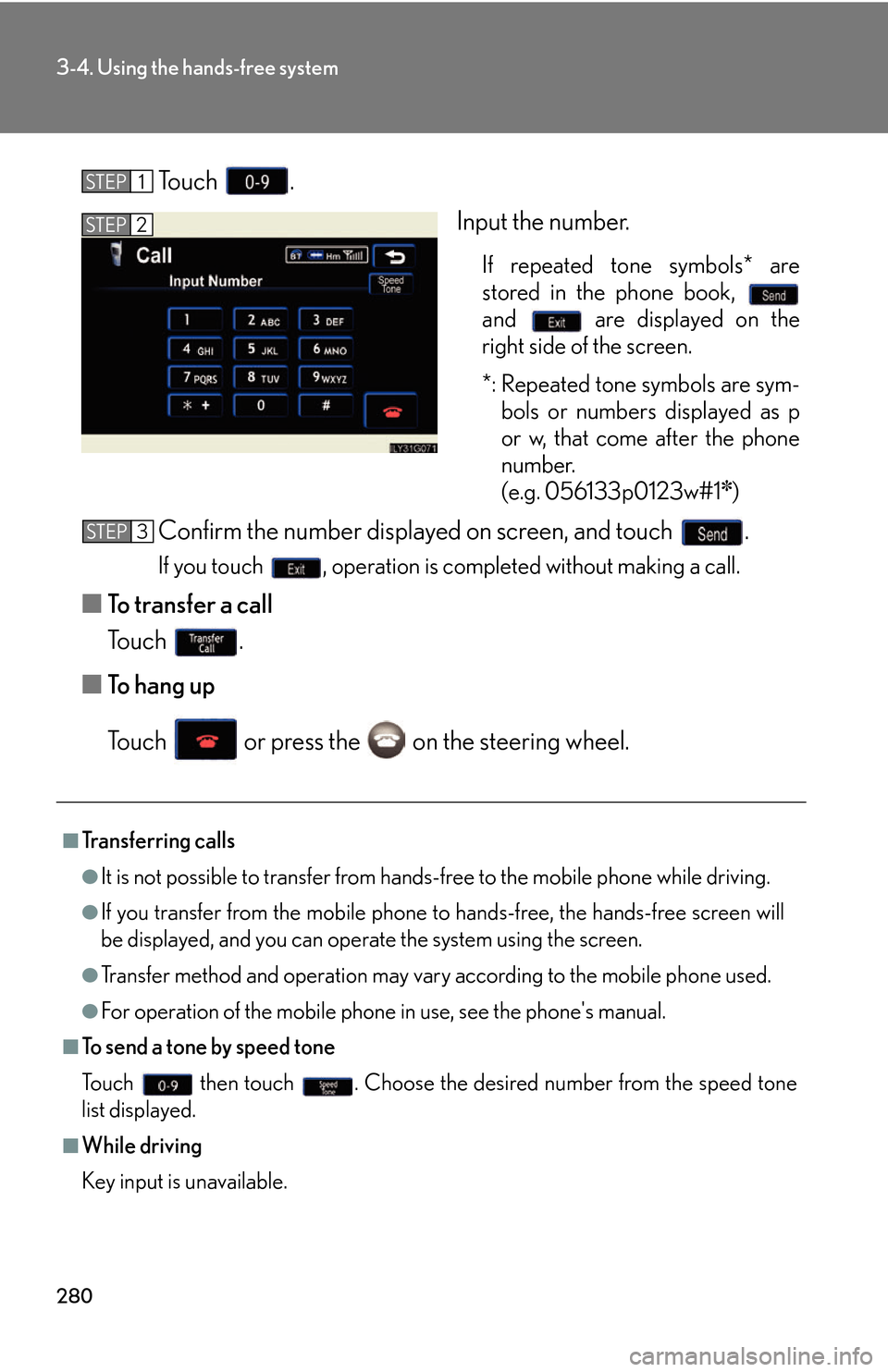
280
3-4. Using the hands-free system
To u c h .
Input the number.
If repeated tone symbols* are
stored in the phone book,
and are displayed on the
right side of the screen.
*: Repeated tone symbols are sym- bols or numbers displayed as p
or w
, that come after the phone
number.
(e.g. 056133p0123w#1
✽)
Confirm the number displayed on screen, and touch .
If you touch , operation is completed without making a call.
■To transfer a call
To u c h .
■ T
o hang up
To u c h or press the on the steering wheel.
STEP1
STEP2
■Transferring calls
●It is not possible to transfer from hand s-free to the mobile phone while driving.
●If you transfer from the mobile phone to hands-free, the hands-free screen will
be displayed, and you can operate the system using the screen.
●Transfer method and operation may vary according to the mobile phone used.
●For operation of the mobile phone in use, see the phone's manual.
■To send a tone by speed tone
To u c h then touch . Choose the desired number from the speed tone
list displayed.
■While driving
Key input is unavailable.
STEP3
Trending: spark plugs, wheel bolt torque, oil change, recommended oil, lumbar support, fuel pump, steering wheel