alarm Lexus GS450h 2007 Hybrid system / LEXUS 2007 GS450H THROUGH JUNE 2006 PROD. OWNER'S MANUAL (OM30727U)
[x] Cancel search | Manufacturer: LEXUS, Model Year: 2007, Model line: GS450h, Model: Lexus GS450h 2007Pages: 540, PDF Size: 17.11 MB
Page 2 of 540
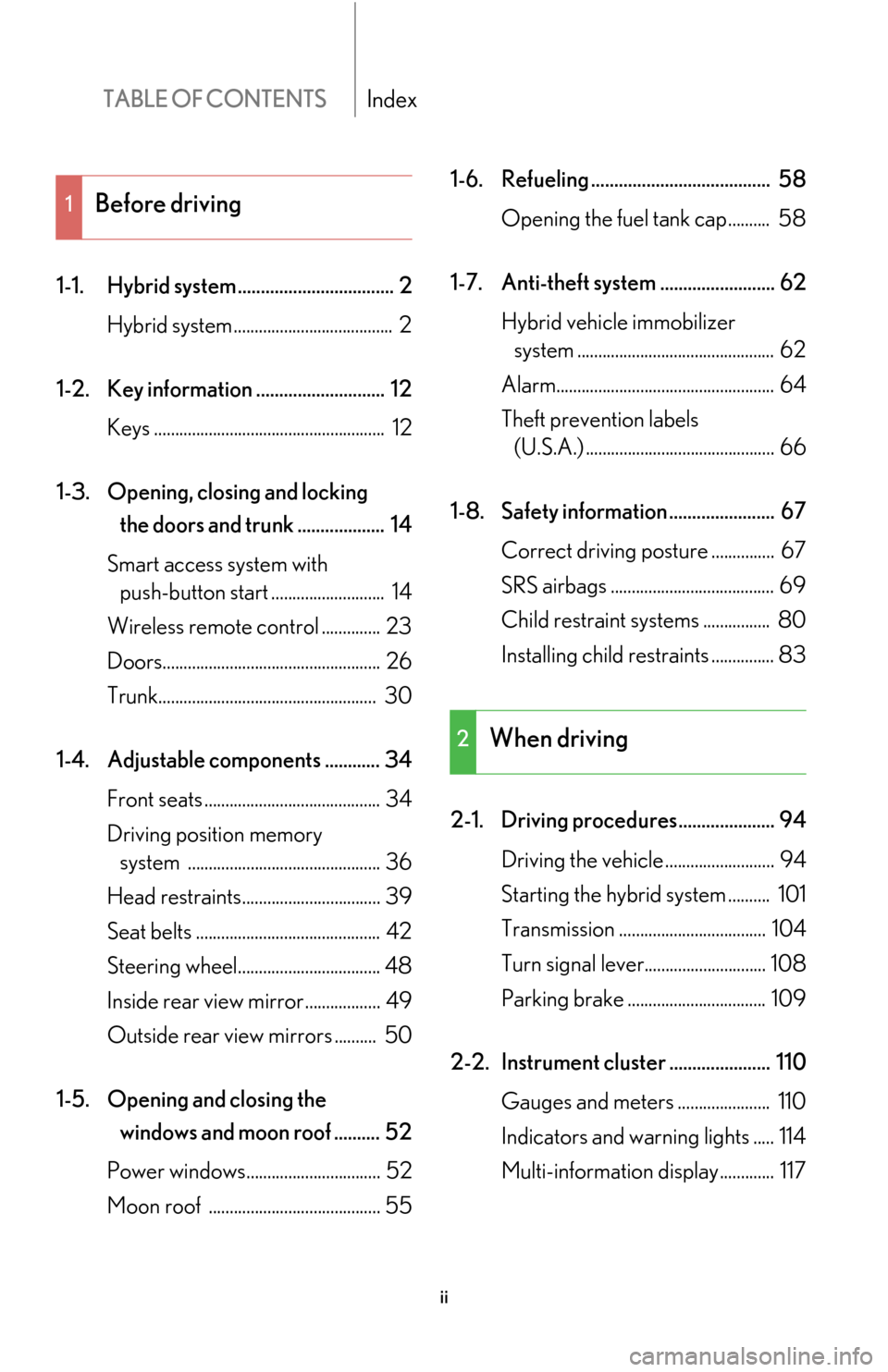
TABLE OF CONTENTSIndex
ii
1-1. Hybrid system .................................. 2Hybrid system ...................................... 2
1-2. Key information ............................ 12 Keys ....................................................... 12
1-3. Opening, closing and locking
the doors and trunk ................... 14
Smart access system with push-button start ........................... 14
Wireless remote control .............. 23
Doors.................................................... 26
Trunk.................................................... 30
1-4. Adjustable components ............ 34 Front seats .......................................... 34
Driving position memory
system .............................................. 36
Head restraints................................. 39
Seat belts ............................................ 42
Steering wheel.................................. 48
Inside rear view mirror.................. 49
Outside rear view mirrors .......... 50
1-5. Opening and closing the
windows and moon roof .......... 52
Power windows................................ 52
Moon roof ......................................... 55 1-6. Refueling ....................................... 58
Opening the fuel tank cap.......... 58
1-7. Anti-theft system ......................... 62 Hybrid vehicle immobilizer
system ............................................... 62
Alarm.................................................... 64
Theft prevention labels
(U.S.A.) ............................................. 66
1-8. Safety information ....................... 67 Correct driving posture ............... 67
SRS airbags ....................................... 69
Child restraint sy stems ................ 80
Installing child restraints ............... 83
2-1. Driving procedures..................... 94 Driving the vehicle .......................... 94
Starting the hybrid system .......... 101
Transmission ................................... 104
Turn signal lever............................. 108
Parking brake ................................. 109
2-2. Instrument cluster ...................... 110 Gauges and meters ...................... 110
Indicators and warning lights ..... 114
Multi-information display............. 117
1Before driving
2When driving
Page 21 of 540
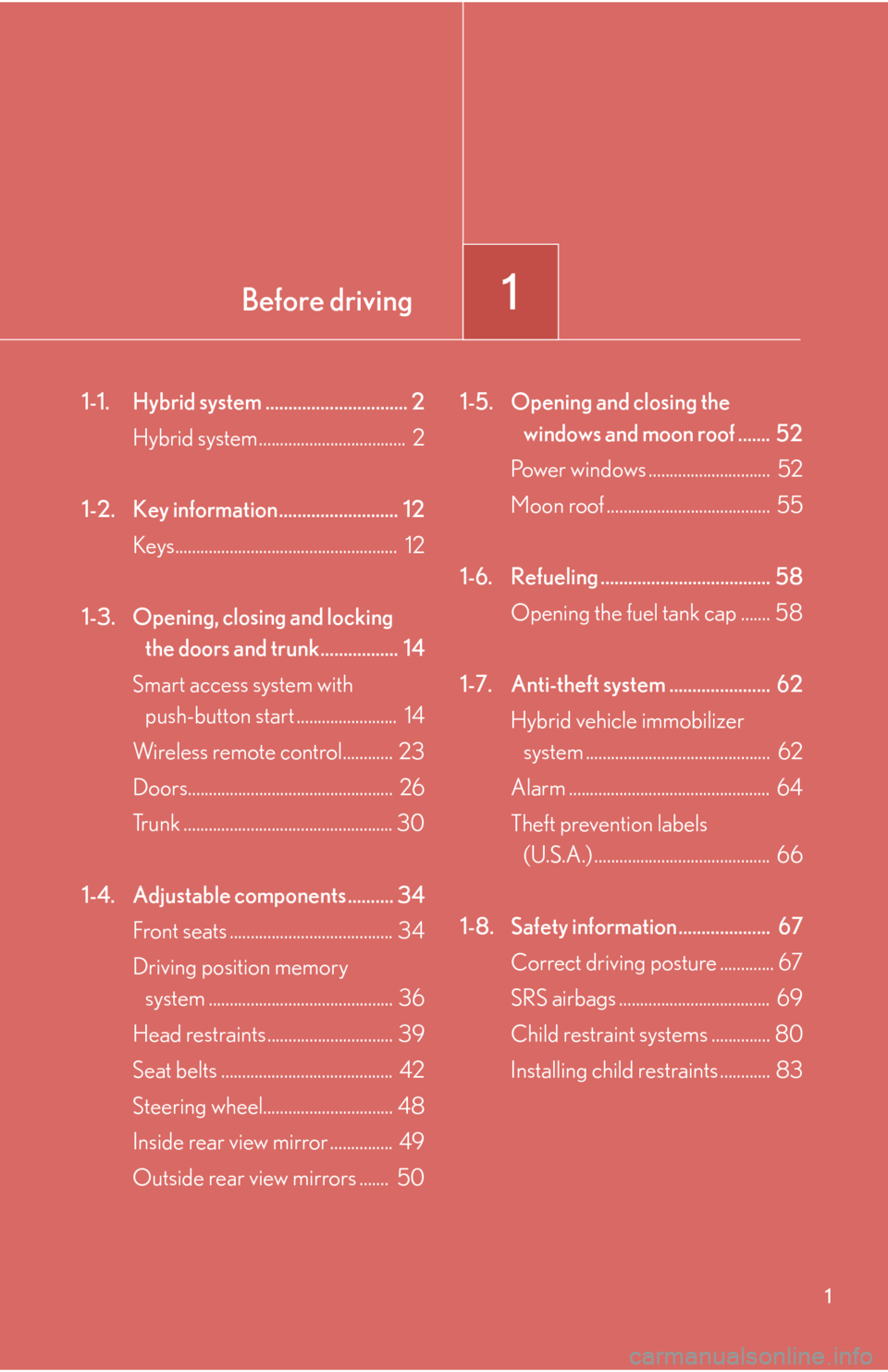
Before driving1
1
1-1. Hybrid system ............................... 2Hybrid system ................................... 2
1-2. Key information.......................... 12 Keys..................................................... 12
1-3. Opening, closing and locking
the doors and trunk................. 14
Smart access system with
push-button start ........................ 14
Wireless remote control............ 23
Doors................................................. 26
Trunk .................................................. 30
1-4. Adjustable components .......... 34 Front seats ....................................... 34
Driving position memory
system ............................................ 36
Head restraints.............................. 39
Seat belts ......................................... 42
Steering wheel............................... 48
Inside rear view mirror ............... 49
Outside rear view mirrors ....... 50 1-5. Opening and closing the
windows and moon roof ....... 52
Power windows ............................. 52
Moon roof ....................................... 55
1-6. Refueling ..................................... 58 Opening the fuel tank cap ....... 58
1-7. Anti-theft system ...................... 62 Hybrid vehicle immobilizer
system ............................................ 62
Alarm ................................................ 64
Theft prevention labels
(U.S.A.) .......................................... 66
1-8. Safety information .................... 67 Correct driving posture ............. 67
SRS airbags .................................... 69
Child restraint systems .............. 80
Installing child restraints ............ 83
Page 38 of 540

18
1-3. Opening, closing and locking the doors and trunk
■Battery-saving function
In the following circumstances, the entry function is disabled in order to prevent the
vehicle and electronic key batteries from discharging.
●When the entry function has not been used for 2 weeks or more
●When the electronic key has been left within approximately 3 ft. (1 m) of the
vehicle for 10 minutes or more
The system will resume operation when...
●The vehicle is locked using the door handle lock switch
●The vehicle is locked/unlocked using the wireless remote control function
( P. 23) or the mechanical key ( P. 4 6 9 )
■Electronic key battery depletion
●The standard battery life is 1 to 2 years. (The battery becomes depleted even if
the electronic key is not used.) If the smart access system with push-button start
or the wireless remote control function does not operate, or the detection area
becomes smaller, the battery may be depleted. Replace the battery when nec-
essary. ( P. 3 9 3 )
●To avoid serious deterioration, do not leave the electronic key within 3 ft. (1 m) of
the following electrical appliances.
•TVs
• Personal computers
• Recharging cellular phones or cordless phones
• Table lamps
■To operate the system properly
Make sure to carry the electronic key when operating the system. Do not get the
electronic key too close to the vehicle when operating the system from the outside
of the vehicle.
Depending on the position and holding condition of the electronic key, the key may
not be detected corr ectly and the system may not operate properly. (The alarm may
go off accidentally, or the door lock prevention may not function.)
Page 40 of 540
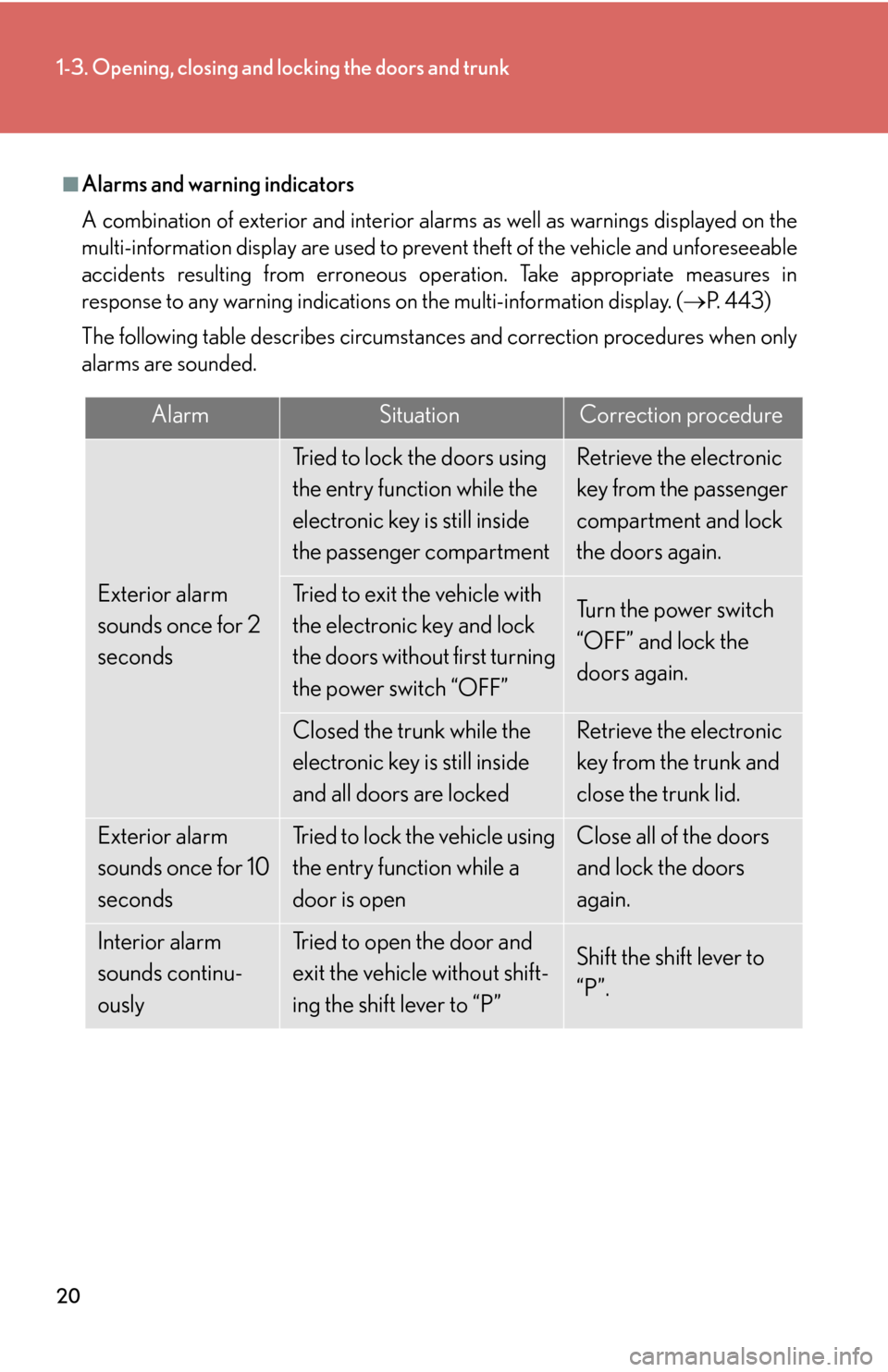
20
1-3. Opening, closing and locking the doors and trunk
■Alarms and warning indicators
A combination of exterior and interior alarms as well as warnings displayed on the
multi-information display are used to prevent theft of the vehicle and unforeseeable
accidents resulting from erroneous operation. Take appropriate measures in
response to any warning indications on the multi-information display. (P. 443)
The following table describes circumstances and correction procedures when only
alarms are sounded.
AlarmSituationCorrection procedure
Exterior alarm
sounds once for 2
seconds
Tried to lock the doors using
the entry function while the
electronic key is still inside
the passenger compartmentRetrieve the electronic
key from the passenger
compartment and lock
the doors again.
Tried to exit the vehicle with
the electronic key and lock
the doors without first turning
the power switch “OFF”Tu r n t h e p o w e r s w i t c h
“OFF” and lock the
doors again.
Closed the trunk while the
electronic key is still inside
and all doors are lockedRetrieve the electronic
key from the trunk and
close the trunk lid.
Exterior alarm
sounds once for 10
secondsTried to lock the vehicle using
the entry function while a
door is openClose all of the doors
and lock the doors
again.
Interior alarm
sounds continu-
ouslyTried to open the door and
exit the vehicle without shift-
ing the shift lever to “P”Shift the shift lever to
“P”.
Page 41 of 540

21
1-3. Opening, closing and locking the doors and trunk
1
Before driving
■When the electronic key battery is fully depleted
●Locking and unlocking the doors and trunk: Use the mechanical key.
( P. 4 6 9 )
●Starting the hybrid system: P. 4 7 0
●Replacing the battery: P. 3 9 3
■Customization
Settings (e.g. smart access sy stem with push-button start, anti-theft system) can be
changed. ( P. 5 0 0 )
■Certification for the smart access system with push-button start
For vehicles sold in the U.S.A.
NOTE:
This device complies with Part 15 of the FCC Rules. Operation is subject to the fol-
lowing two conditions: (1) this device may not cause harmful interference, and (2)
this device must accept any interference received, including interference that may
cause undesired operation.
FCC WARNING:
Changes or modifications not expressly approved by the party responsible for
compliance could void the user's authority to operate the equipment.
AlarmSituationCorrection procedure
Interior alarm rings
continuously
Switched to “ACC” mode
while the driver's door is
open (Opened the driver's
door when the power switch
is in “ACC” mode.)
Tu r n t h e p o w e r s w i t c h
“OFF” and close the
driver's door.
Turned the power switch
“OFF” while the driver's door
is open
Close the driver's door.
FCC ID: NI4TMLF-1
Page 43 of 540
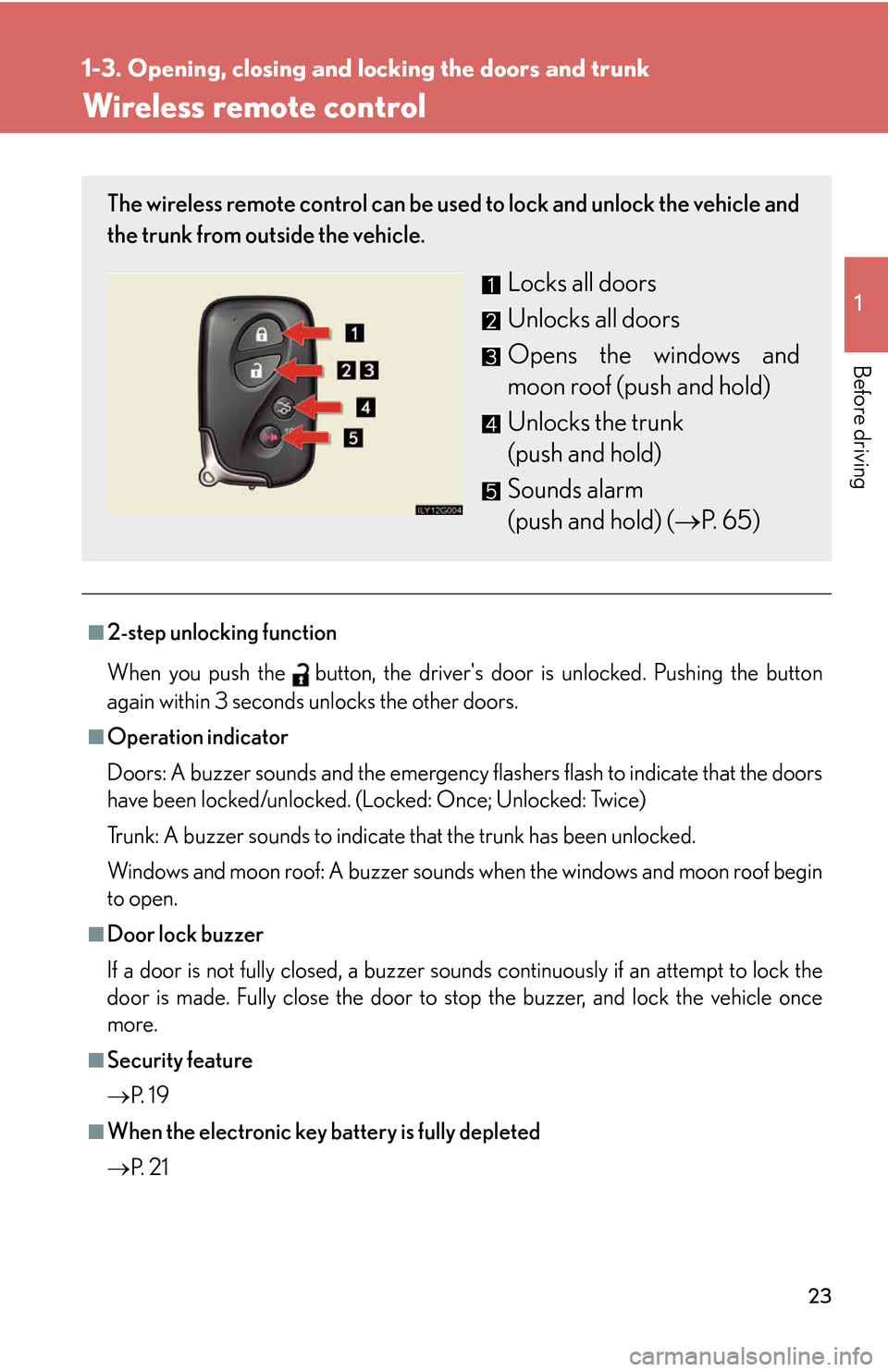
23
1
1-3. Opening, closing and locking the doors and trunk
Before driving
Wireless remote control
■2-step unlocking function
When you push thebutton, the driver's door is unlocked. Pushing the button
again within 3 seconds unlocks the other doors.
■Operation indicator
Doors: A buzzer sounds and the emergency fl as
hers flash to indicate that the doors
have been locked/unlocked. (Locked: Once; Unlocked: Twice)
Trunk: A buzzer sounds to indicate t
hat the trunk has been unlocked.
Windows and moon roof: A buzzer sounds when the windows and moon roof begin
to op
en.
■Door lock buzzer
If a door is not fully closed, a buzzer sounds continuously if an attempt to lock the
do
or is made. Fully close the door to stop the buzzer, and lock the vehicle once
more.
■Security feature
P.
1 9
■When the electronic key battery is fully depleted
P.
2 1
The wireless remote control can be used to lock and unlock the vehicle and
the trunk from outside the vehicle.
Locks all doors
Unlocks all doors
Opens the windows and
moon roof (push and hold)
Unlocks the trunk
(push and hold)
Sounds alarm
(push and hold) ( P. 6 5 )
Page 84 of 540
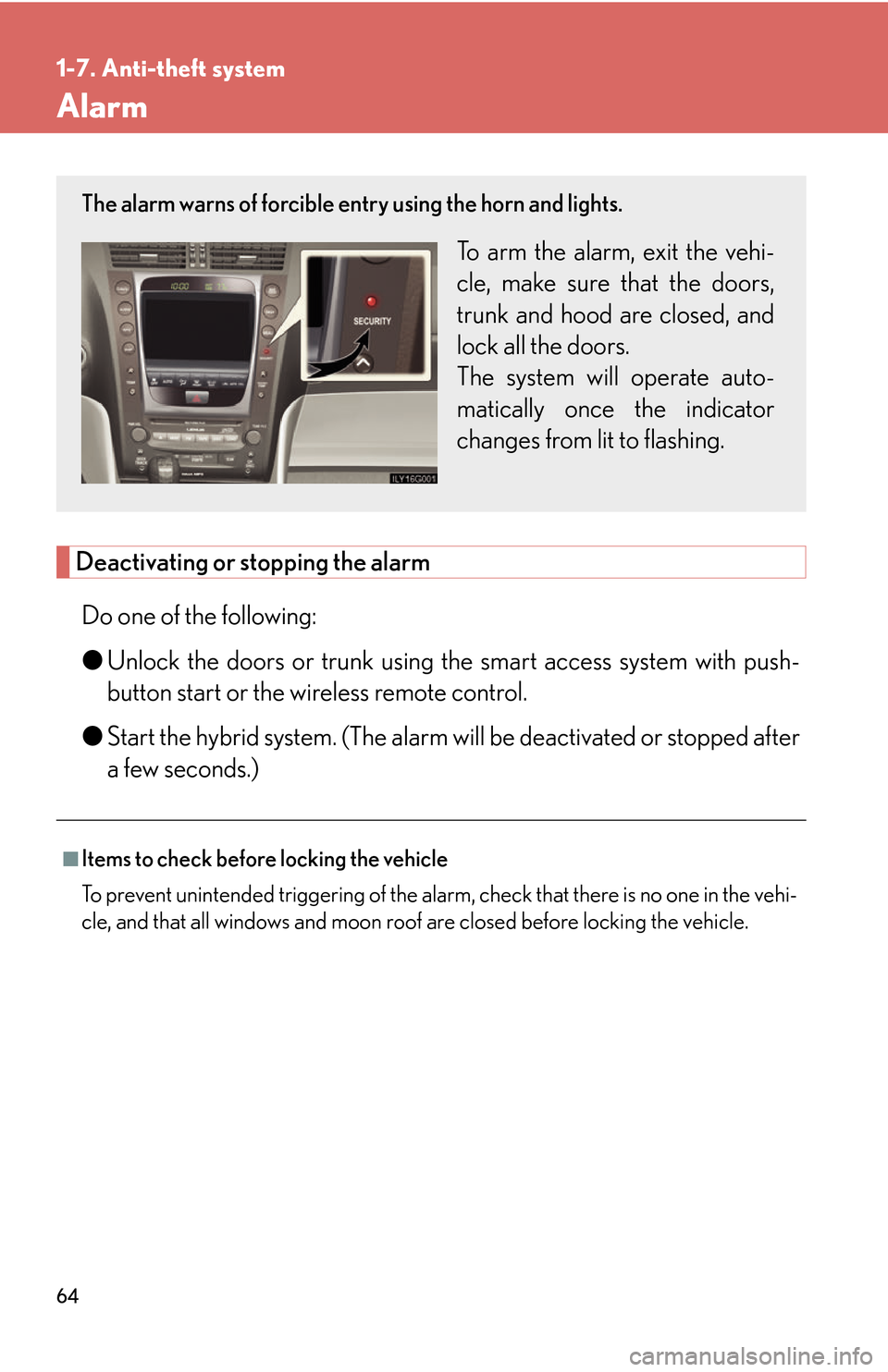
64
1-7. Anti-theft system
Alarm
Deactivating or stopping the alarm
Do one of the following:
●Unlock the doors or trunk using the smar
t access system with push-
button start or the wireless remote control.
● St
art the hybrid system. (The alarm wi ll be deactivated or stopped after
a few seconds.)
■Items to check before locking the vehicle
To prevent unintended triggering of the alar m
, check that there is no one in the vehi-
cle, and that all windows and moon roof ar
e closed before locking the vehicle.
The alarm warns of forcible entry using the horn and lights.
To arm the alarm, exit the vehi-
cle, make sure that the doors,
trunk and hood ar
e closed, and
lock all the doors.
The system will operate auto -
matically once the indicator
changes fr
om lit to flashing.
Page 85 of 540
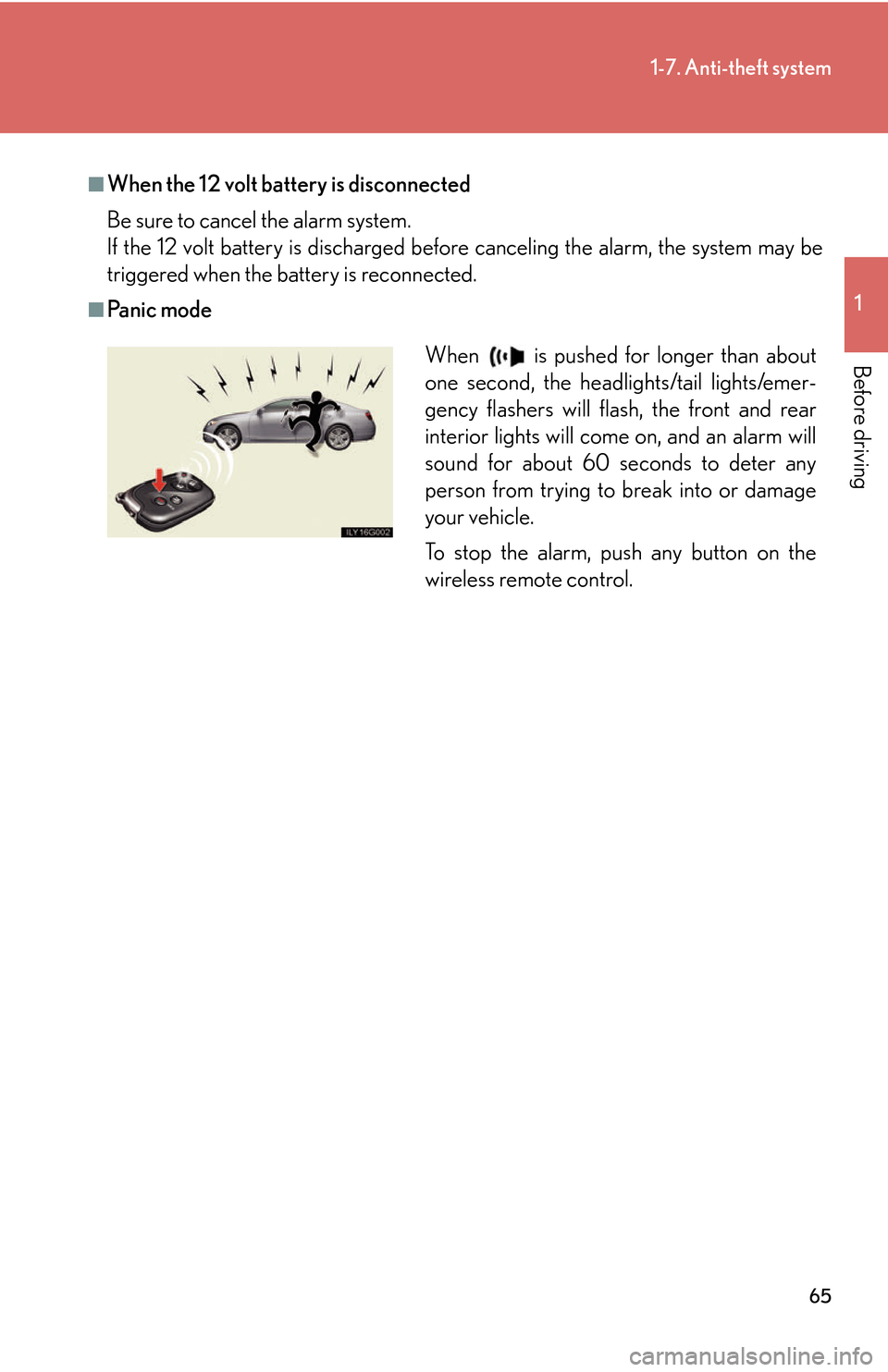
65
1-7. Anti-theft system
1
Before driving
■When the 12 volt battery is disconnected
Be sure to cancel the alarm system.
If the 12 volt battery is discharged before canceling the alarm, the system may be
triggered when the battery is reconnected.
■Pa n i c m o d e
When is pushed for longer than about
one second, the headlights/tail lights/emer-
gency flashers will flash, the front and rear
interior lights will come on, and an alarm will
sound for about 60 seconds to deter any
person from trying to break into or damage
your vehicle.
To stop the alarm, push any button on the
wireless remote control.
Page 158 of 540
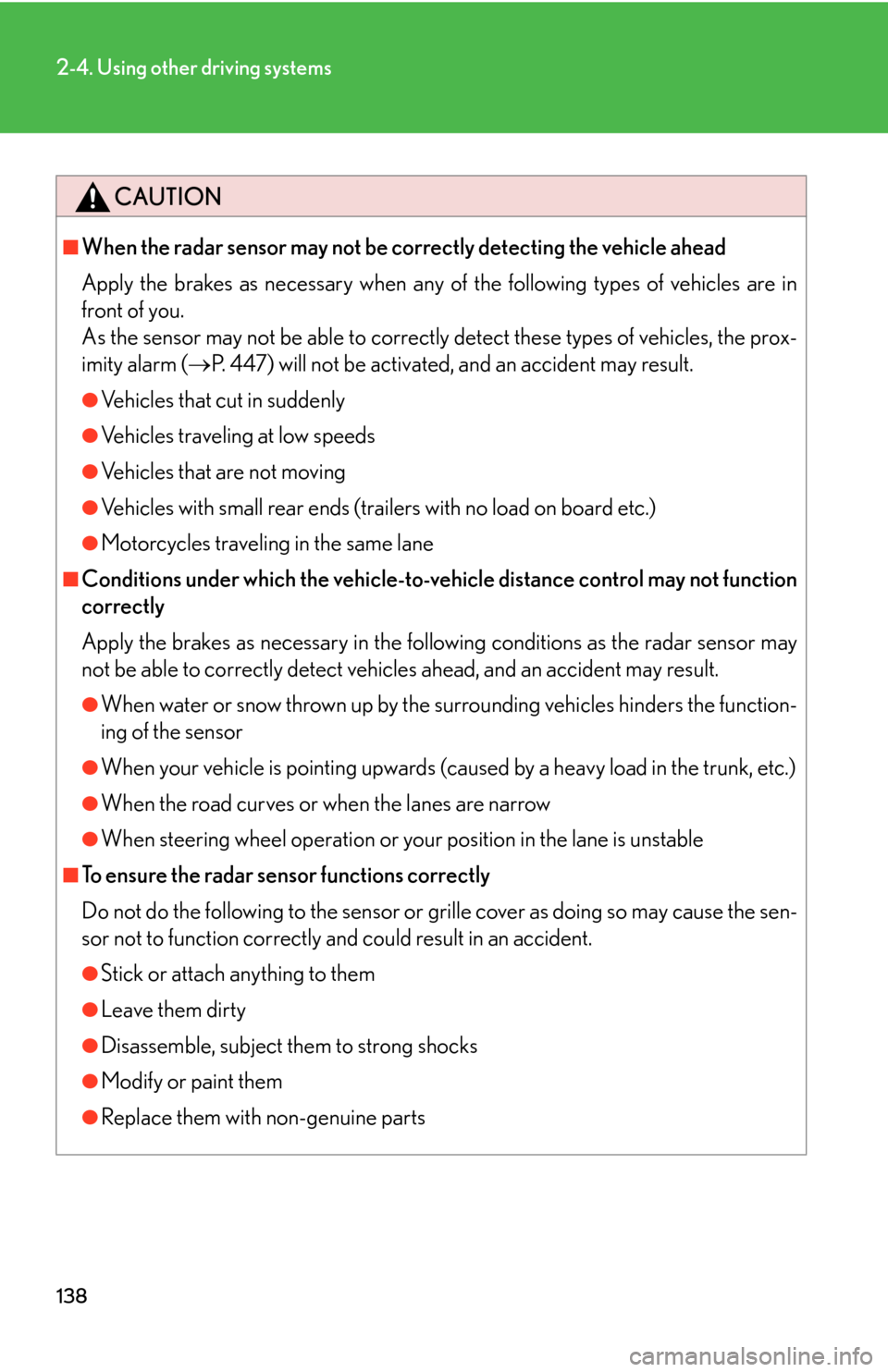
138
2-4. Using other driving systems
CAUTION
■When the radar sensor may not be correctly detecting the vehicle ahead
Apply the brakes as necessary when any of the following types of vehicles are in
front of you.
As the sensor may not be able to correctly detect these types of vehicles, the prox-
imity alarm ( P. 447) will not be activated, and an accident may result.
●Vehicles that cut in suddenly
●Vehicles traveling at low speeds
●Vehicles that are not moving
●Vehicles with small rear ends (tra ilers with no load on board etc.)
●Motorcycles traveling in the same lane
■Conditions under which the vehicle-to-vehicle distance control may not function
correctly
Apply the brakes as necessary in the foll owing conditions as the radar sensor may
not be able to correctly detect vehicles ahead, and an accident may result.
●When water or snow thrown up by the surrounding vehicles hinders the function-
ing of the sensor
●When your vehicle is pointing upwards (caused by a heavy load in the trunk, etc.)
●When the road curves or when the lanes are narrow
●When steering wheel operation or your position in the lane is unstable
■To ensure the radar sensor functions correctly
Do not do the following to the sensor or grille cover as doing so may cause the sen-
sor not to function correctly and could result in an accident.
●Stick or attach anything to them
●Leave them dirty
●Disassemble, subject them to strong shocks
●Modify or paint them
●Replace them with non-genuine parts
Page 490 of 540
![Lexus GS450h 2007 Hybrid system / LEXUS 2007 GS450H THROUGH JUNE 2006 PROD. OWNERS MANUAL (OM30727U) 470
5-2. Steps to take in an emergency
Starting the hybrid system
Put the shift lever in “P” and apply the brakes.Hold the electronic k
ey close to
the power switch (within 0.4 in. [10
mm]). Ma Lexus GS450h 2007 Hybrid system / LEXUS 2007 GS450H THROUGH JUNE 2006 PROD. OWNERS MANUAL (OM30727U) 470
5-2. Steps to take in an emergency
Starting the hybrid system
Put the shift lever in “P” and apply the brakes.Hold the electronic k
ey close to
the power switch (within 0.4 in. [10
mm]). Ma](/img/36/15391/w960_15391-489.png)
470
5-2. Steps to take in an emergency
Starting the hybrid system
Put the shift lever in “P” and apply the brakes.Hold the electronic k
ey close to
the power switch (within 0.4 in. [10
mm]). Make sure that the button
side of the key is facing away from
the power switch.
An alarm will sound to indicate that
the start function cannot detect the
key with the depleted battery if any
of the doors will be opened and
closed while this operation.
Press the power switch within 5 seconds after the buzzer sounds,
keeping the brake pedal depressed.
If the hybrid system still cannot be started, contact your Lexus dealer.
STEP1
STEP2
■Replacing the key battery
As this procedure is the temporary measure, it is recommended that the electronic
k
ey battery be replaced immediately. ( P. 3 9 3 )
STEP3