Lexus GS450h 2007 Instrument cluster / LEXUS 2007 GS450H FROM JULY 2006 PROD. OWNER'S MANUAL (OM30A05U)
Manufacturer: LEXUS, Model Year: 2007, Model line: GS450h, Model: Lexus GS450h 2007Pages: 548, PDF Size: 16.31 MB
Page 351 of 548
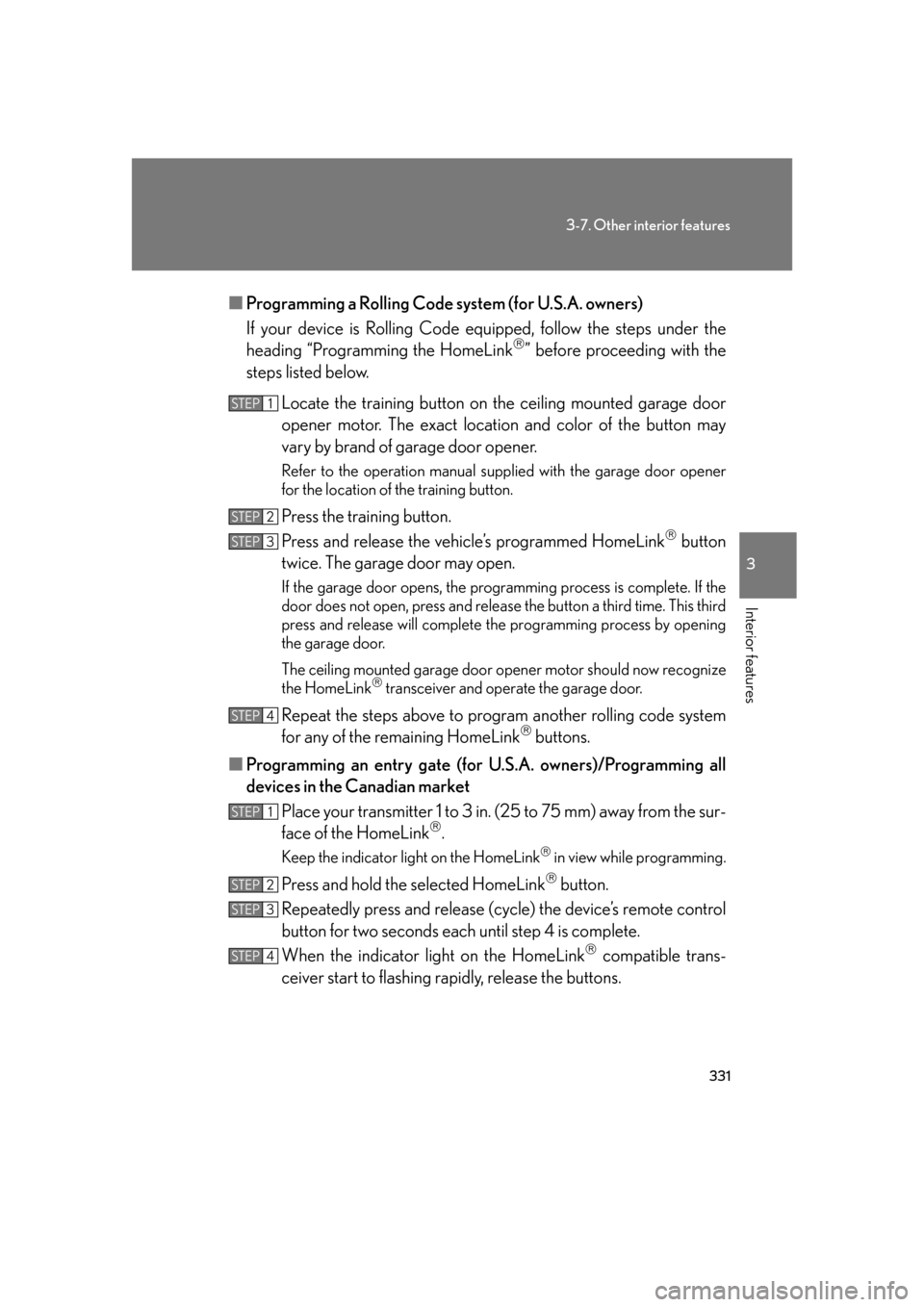
331
3-7. Other interior features
3
Interior features
■Programming a Rolling Code system (for U.S.A. owners)
If your device is Rolling Code eq uipped, follow the steps under the
heading “Programming the HomeLink
” before proceeding with the
steps listed below.
Locate the training button on the ceiling mounted garage door
opener motor. The exact location and color of the button may
vary by brand of garage door opener.
Refer to the operation manual supplied with the garage door opener
for the location of the training button.
Press the training button.
Press and release the vehicle’s programmed HomeLink
button
twice. The garage door may open.
If the garage door opens, the programming process is complete. If the
door does not open, press and release the button a third time. This third
press and release will complete the programming process by opening
the garage door.
The ceiling mounted garage door op ener motor should now recognize
the HomeLink
transceiver and operate the garage door.
Repeat the steps above to prog ram another rolling code system
for any of the remaining HomeLink buttons.
■ Programming an entry gate (for U .S.A. owners)/Programming all
devices in the Canadian market
Place your transmitter 1 to 3 in. (25 to 75 mm) away from the sur-
face of the HomeLink
.
Keep the indicator light on the HomeLink in view while programming.
Press and hold the selected HomeLink button.
Repeatedly press and release (cyc le) the device’s remote control
button for two seconds each until step 4 is complete.
When the indicator light on the HomeLink
compatible trans-
ceiver start to flashing rapidly, release the buttons.
STEP1
STEP2
STEP3
STEP4
STEP1
STEP2
STEP3
STEP4
Page 352 of 548
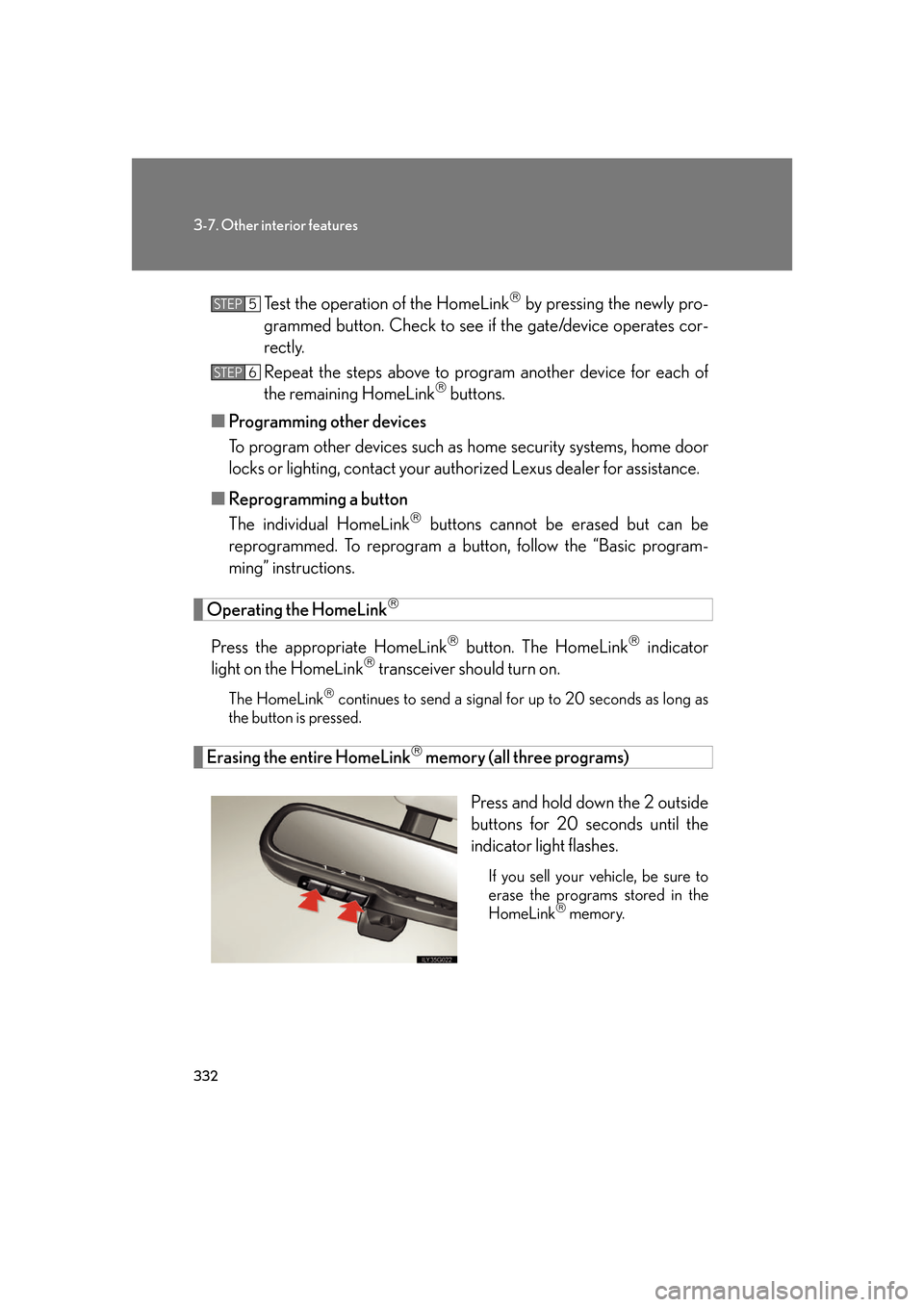
332
3-7. Other interior features
Test the operation of the HomeLink by pressing the newly pro-
grammed button. Check to see if the gate/device operates cor-
rectly.
Repeat the steps above to program another device for each of
the remaining HomeLink
buttons.
■ Programming other devices
To program other devices such as home security systems, home door
locks or lighting, contact your au thorized Lexus dealer for assistance.
■ Reprogramming a button
The individual HomeLink
buttons cannot be erased but can be
reprogrammed. To reprogram a button, follow the “Basic program-
ming” instructions.
Operating the HomeLink
Press the appropriate HomeLink button. The HomeLink indicator
light on the HomeLink transceiver should turn on.
The HomeLink continues to send a signal for up to 20 seconds as long as
the button is pressed.
Erasing the entire HomeLink memory (all three programs)
Press and hold down the 2 outside
buttons for 20 seconds until the
indicator light flashes.
If you sell your vehicle, be sure to
erase the programs stored in the
HomeLink
memory.
STEP5
STEP6
Page 353 of 548
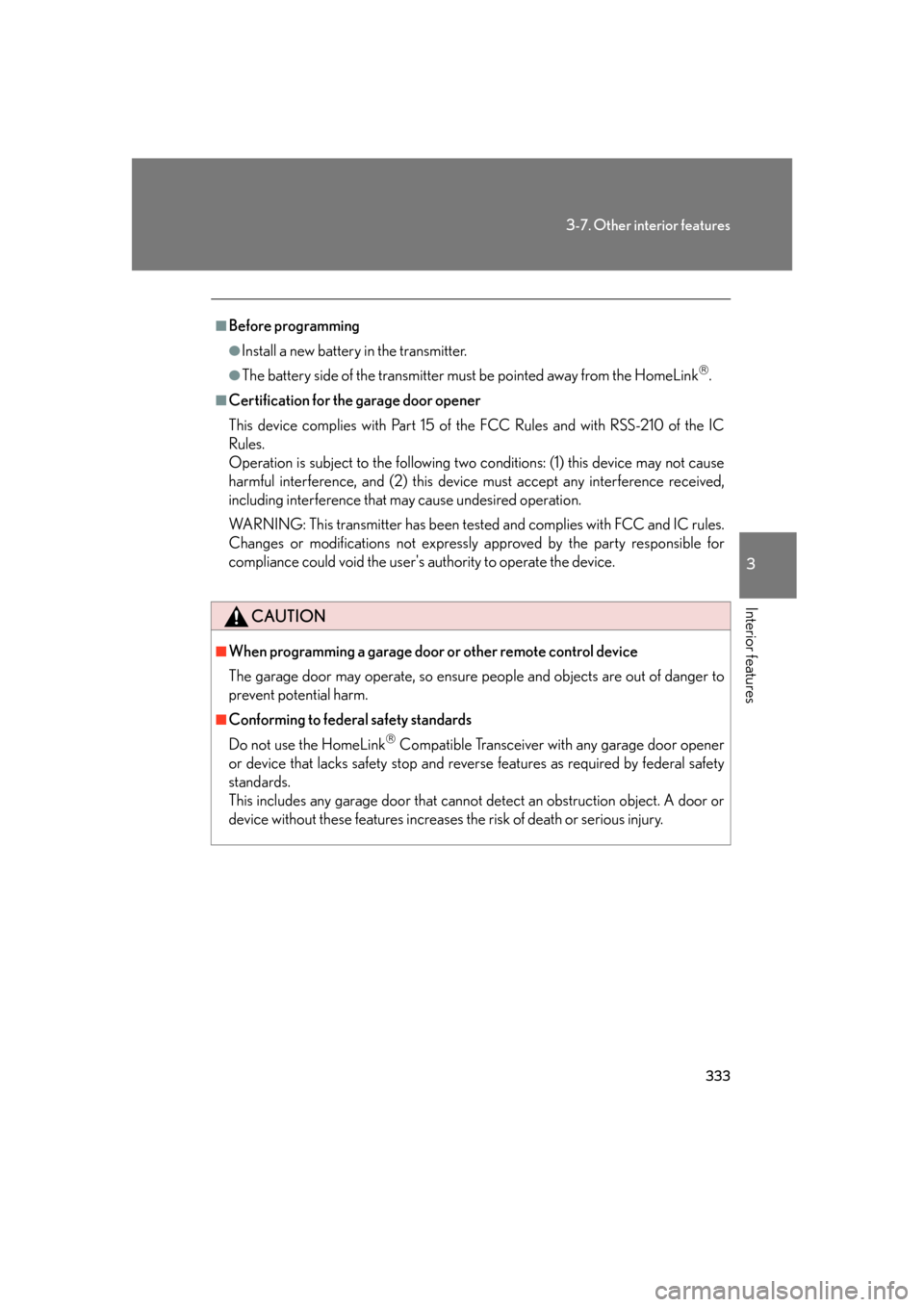
333
3-7. Other interior features
3
Interior features
■Before programming
●Install a new battery in the transmitter.
●The battery side of the transmitter must be pointed away from the HomeLink.
■Certification for the garage door opener
This device complies with Part 15 of the FCC Rules and with RSS-210 of the IC
Rules.
Operation is subject to the following two conditions: (1) this device may not cause
harmful interference, and (2) this device must accept any interference received,
including interference that may cause undesired operation.
WARNING: This transmitter has been tested and complies with FCC and IC rules.
Changes or modifications not expressly approved by the party responsible for
compliance could void the user's authority to operate the device.
CAUTION
■When programming a garage door or other remote control device
The garage door may operate, so ensure people and objects are out of danger to
prevent potential harm.
■Conforming to federal safety standards
Do not use the HomeLink
Compatible Transceiver with any garage door opener
or device that lacks safety stop and reverse features as required by federal safety
standards.
This includes any garage door that cannot detect an obstruction object. A door or
device without these featur es increases the risk of death or serious injury.
Page 354 of 548

334
3-7. Other interior features
Compass
The compass on the inside rear view mirror indicates the direction in which
the vehicle is heading.
■ Operation
To turn the compass on or off,
push “AUTO” for longer than 3
seconds.
■ Displays and directions
DisplayDirection
NNorth
NENortheast
EEast
SESoutheast
SSouth
SWSouthwest
WWe s t
NWNorthwest
Page 355 of 548

335
3-7. Other interior features
3
Interior features
Calibrating the compassThe direction display deviates from the true direction determined by the
earth’s magnetic field. The amount of deviation varies according to the
geographic position of the vehicle.
If you cross over a map boundary shown in illustration, the compass will devi-
ate.
To obtain higher precision or perfect calibration, refer to the following.
■ Deviation calibration
Stop the vehicle where it is safe to drive in a circle.
Press “AUTO” until a number (1 to
15) appears on the compass dis-
play.
Press “AUTO”, and referring to the map above, select the number
of the zone where you are.
STEP1
STEP2
STEP3
Page 356 of 548

336
3-7. Other interior features
Wait a few seconds until the compass direction is displayed.
The calibration is complete.
■Circling calibration
If “CAL” appears on the display,
drive the vehicle at 5 mph (8 km/
h) or less in a circle until a direction
is displayed.
If there is not enough space to
drive in a circle, drive around the
block until the direction is dis-
played.
STEP4
■Conditions unfavorable to correct operation
The compass may not show the correct direction in the following conditions:
●The vehicle is stopped immediately after turning.
●The vehicle is on an inclined surface.
●The vehicle is in a place where the earth's magnetic field is subject to interfer-
ence by artificial magnetic fields (underground car park/parking lot, under a
steel tower, between buildings, roof car pa rk/parking lot, near an intersection,
near a large vehicle, etc.).
●The vehicle has become magnetized.
(There is a magnet or metal object near the inside rear view mirror.)
●The 12 volt battery has been disconnected.
●A door is open.
Page 357 of 548

337
3-7. Other interior features
3
Interior features
CAUTION
■Caution while driving
Do not adjust the display.
Be sure to adjust the display on ly when the vehicle is stopped.
■When doing the circling calibration
Be sure to secure a wide space, and watch out for people and vehicles in the neigh-
borhood. Do not violate any local traffic rules while performing circling calibration.
NOTICE
■To avoid the compass malfunctions
Do not place magnets or any metal objects near the inside rear view mirror.
Doing this may cause a malfunction of the compass sensor.
■To ensure normal operation of the compass
●Do not perform circling calibration of the compass in a place where the earth's
magnetic field is subject to interference by artificial magnetic fields.
●During calibration, do not operate electr ic systems (moon roof, power windows,
etc.) as they may interfere with the calibration.
Page 358 of 548
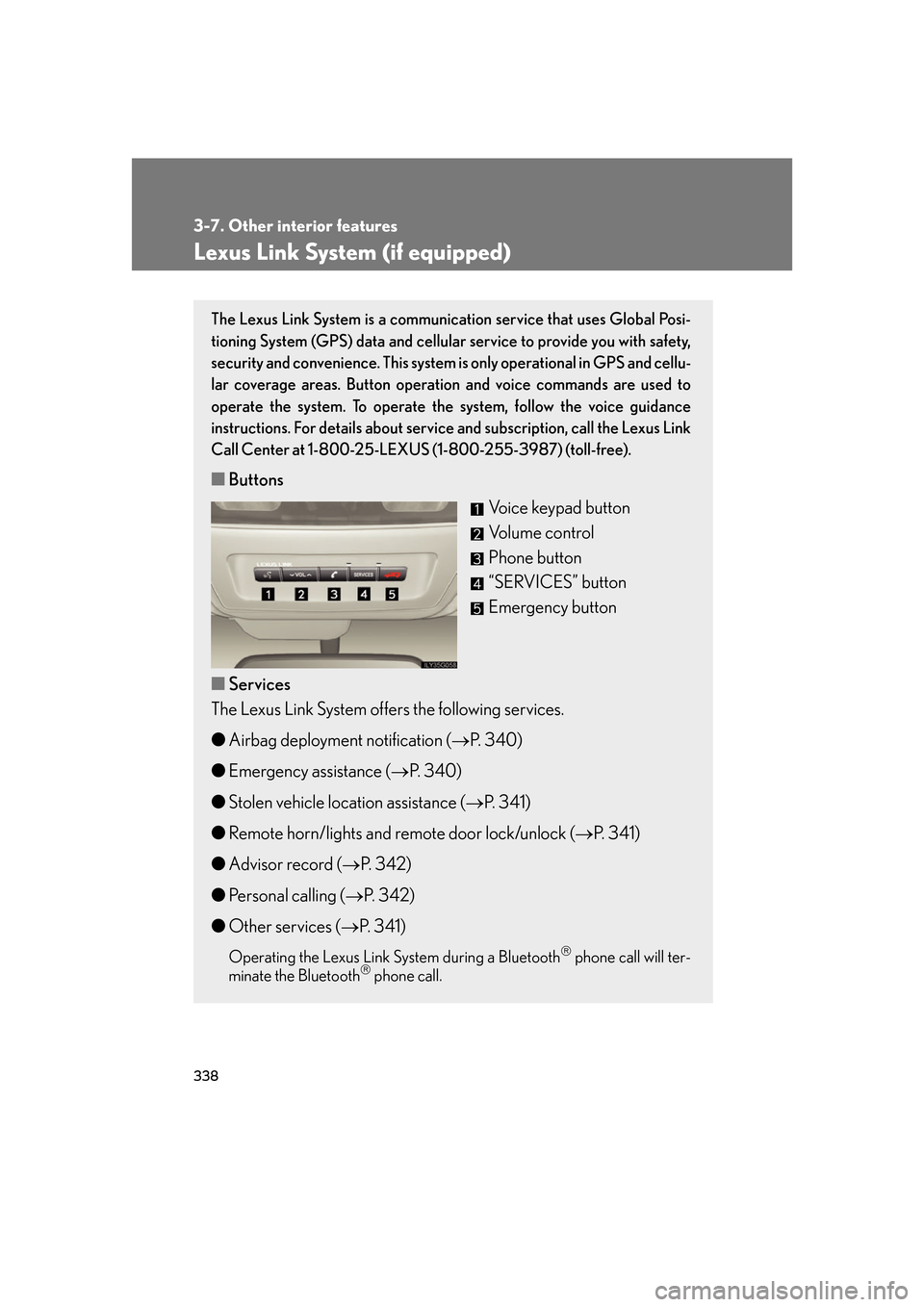
338
3-7. Other interior features
Lexus Link System (if equipped)
The Lexus Link System is a communication service that uses Global Posi-
tioning System (GPS) data and cellular service to provide you with safety,
security and convenience. This system is only operational in GPS and cellu-
lar coverage areas. Button operation and voice commands are used to
operate the system. To operate the system, follow the voice guidance
instructions. For details about service and subscription, call the Lexus Link
Call Center at 1-800-25-LEXUS (1-800-255-3987) (toll-free).
■ Buttons
Voice keypad button
Volume control
Phone button
“SERVICES” button
Emergency button
■ Services
The Lexus Link System offers the following services.
● Airbag deployment notification ( P. 340)
● Emergency assistance ( P. 340)
● Stolen vehicle location assistance ( P. 3 4 1 )
● Remote horn/lights and remote door lock/unlock ( P. 3 4 1 )
● Advisor record ( P. 3 4 2 )
● Personal calling ( P. 3 4 2 )
● Other services ( P. 3 4 1 )
Operating the Lexus Link Sy stem during a Bluetooth phone call will ter-
minate the Bluetooth phone call.
Page 359 of 548

339
3-7. Other interior features
3
Interior features
Safety information for the Lexus Link System
Important! Read this information before using the Lexus Link System. ■Exposure to radio frequency signals
The Lexus Link System installed in your vehicle is a low power ratio trans-
mitter and receiver. When the power swit ch is in the “IG-ON” mode, it
receives and also sends radio frequency (RF) signals.
In August 1996, the Federal Communications Commission (FCC)
adopted RF exposure guidelines with safety levels for mobile wireless
phones. Those guidelines are consistent with the safety standards previ-
ously set by both U.S. and international standards bodies.
● ANSI (American National Standards Institute) C95.1 [1992]
● NCRP (National Council on Radi ation Protection and Measurement)
Report 86 [1986]
● ICNIRP (International Commission on Non-Ionizing Radiation Pro-
tection) [1996]
Those standards were based on comp rehensive and periodic evaluations
of the relevant scientific literature. Over 120 scientists, engineers, and
physicians from universities, government health agencies, and industry
reviewed the available body of resear ch to develop the ANSI Standard
(C95.1).
The design of the Lexus Link System complies with the FCC guidelines in
addition to those standards.
Page 360 of 548

340
3-7. Other interior features
Indicator and warning lightsOperation indicator light
If your subscription has expired,
the operation indicator light will go
off.
Warning light
If the warning light (red light)
comes on, have the vehicle
inspected by your Lexus dealer.
Airbag deployment notification
If an airbag deploys, an emergency ca ll is automatically placed to the Lexus
Link Call Center, and your vehicle’s location is identified. The Lexus Link
Advisor will attempt to contact you and assess the situation. The Advisor
can quickly contact the ne arest emergency services provider, describe the
situation and request that assistance be sent to your location.
The Lexus Link Advisor can, if requeste d, connect you to an emergency ser-
vices operator.
Emergency assistance
When you press the button, a priority call is placed to the Lexus Link
Call Center with your vehicle’s locati on. At the Call Center, the Lexus Link
Advisor can determine your vehicle’s lo cation, communicate with you, and,
if appropriate, contac t the nearest emergency service provider.
If you have accidentally pressed the button, tell the Lexus Link Advisor that you
are not experiencing an emergency.