sensor Lexus GS450h 2007 Instrument cluster /
[x] Cancel search | Manufacturer: LEXUS, Model Year: 2007, Model line: GS450h, Model: Lexus GS450h 2007Pages: 548, PDF Size: 16.31 MB
Page 166 of 548

146
2-4. Using other driving systems
Touch screen (insert display)Dual sensor (corner) detection
Rear corner sensor detection
Back sensor detection
The tire display and the steering
guide symbol will not be displayed.
■ Dual sensor
Approximate distance
to obstacleWith beeps
(danger of collision)No beeps
(no danger of collision)
3.0 ft. (100 cm) to 1.5 ft.
(50 cm)
(blinking slowly)(continuous)
1.5 ft. (50 cm) to 1.1 ft.
(37.5 cm)
(blinking)(continuous)
1.1 ft. (37.5 cm) to 0.8 ft.
(25 cm)
(blinking rapidly)(continuous)
Less than 0.8 ft. (25
cm)
(continuous)
Page 167 of 548

147
2-4. Using other driving systems
2
When driving
■Rear corner sensor
■ Back sensor
Approximate distance to obstacleTo u c h s c r e e n
1.5 ft. (50 cm) to 1.1 ft. (37.5 cm)
(blinking)
1.1 ft. (37.5 cm) to 0.8 ft. (25 cm)
(blinking rapidly)
Less than 0.8 ft. (25 cm)
(continuous)
Approximate distance to obstacleTo u c h s c r e e n
5.0 ft. (150 cm) to 2.0 ft. (60 cm)
(blinking slowly)
2.0 ft. (60 cm) to 1.4 ft. (45 cm)
(blinking)
1.4 ft. (45 cm) to 1.1 ft. (35 cm)
(blinking rapidly)
Less than 1.1 ft. (35 cm)
(continuous)
Page 169 of 548
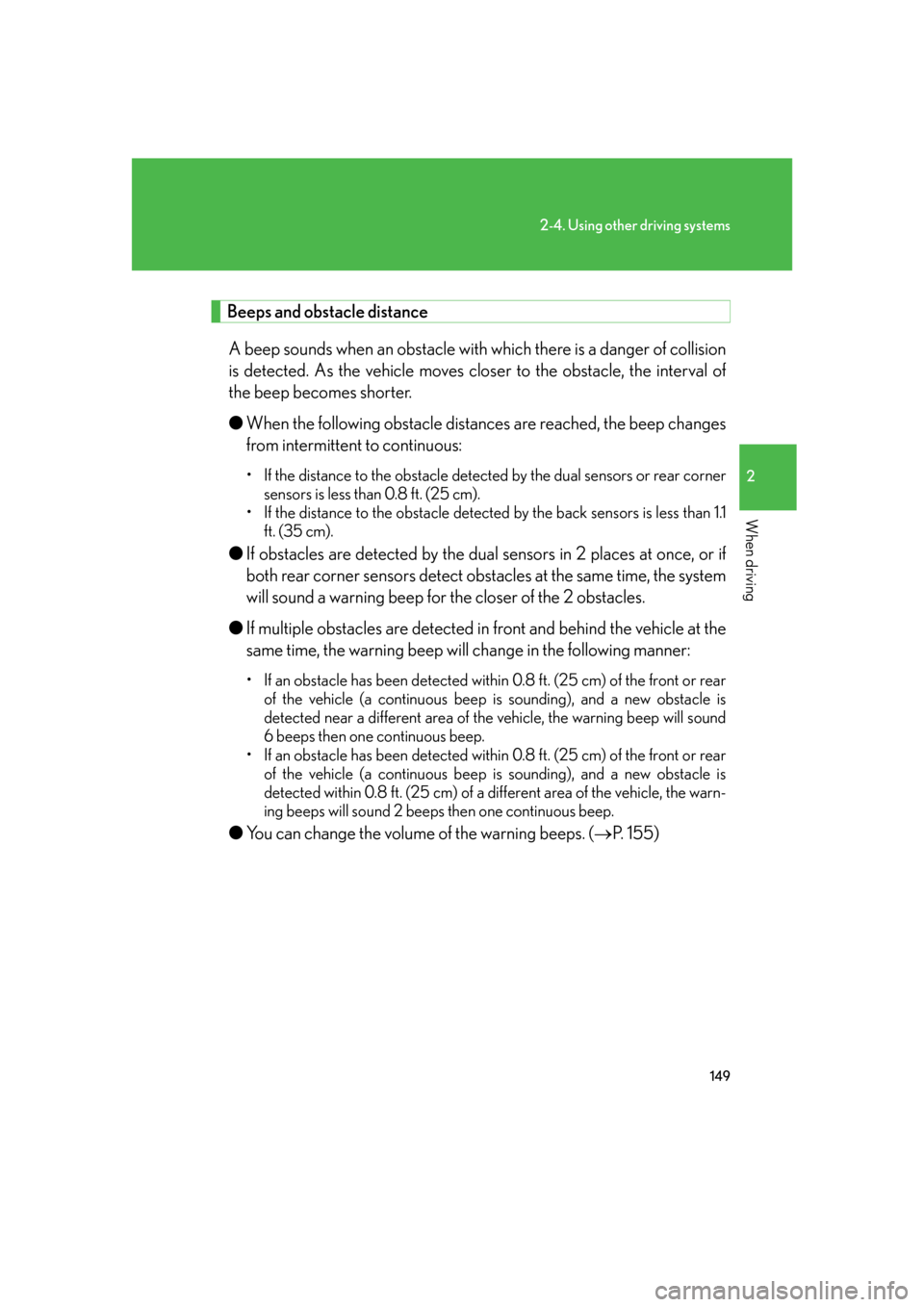
149
2-4. Using other driving systems
2
When driving
Beeps and obstacle distanceA beep sounds when an obstacle with which there is a danger of collision
is detected. As the vehicle moves clos er to the obstacle, the interval of
the beep becomes shorter.
● When the following obstacle distan ces are reached, the beep changes
from intermittent to continuous:
• If the distance to the obstacle detected by the dual sensors or rear corner
sensors is less than 0.8 ft. (25 cm).
• If the distance to the obstacle detected by the back sensors is less than 1.1
ft. (35 cm).
● If obstacles are detected by the dual sensors in 2 places at once, or if
both rear corner sensors detect obst acles at the same time, the system
will sound a warning beep for the closer of the 2 obstacles.
● If multiple obstacles are detected in front and behind the vehicle at the
same time, the warning beep will change in the following manner:
• If an obstacle has been detected within 0.8 ft. (25 cm) of the front or rear
of the vehicle (a continuous beep is sounding), and a new obstacle is
detected near a different area of th e vehicle, the warning beep will sound
6 beeps then one continuous beep.
• If an obstacle has been detected within 0.8 ft. (25 cm) of the front or rear
of the vehicle (a continuous beep is sounding), and a new obstacle is
detected within 0.8 ft. (25 cm) of a different area of the vehicle, the warn-
ing beeps will sound 2 beeps then one continuous beep.
●You can change the volume of the warning beeps. (P. 155)
Page 170 of 548

150
2-4. Using other driving systems
Obstacle detection rangeAbout 10.0 ft. (300 cm)
About 3.0 ft. (100 cm)
About 5.0 ft. (150 cm)
About 1.5 ft. (50 cm)
The detection area of the sensors is
shown to the left.
If obstacles move too close to the
sensors, they will not be detected.
If the malfunction screen is dis-
played, the dual sensor detection
range will be shortened from 3.0 ft.
(100 cm) to 1.5 ft. (50 cm).
Page 171 of 548

151
2-4. Using other driving systems
2
When driving
If there is snow or mud on a sensorMulti-information display
Touch screen
The same symbol will appear on the insert display.
The location of the affected sensor is displayed. Wipe off whatever is
stuck to the sensor. (The above illustration shows something on the left
front sensor.)
If the message is displayed even thou gh the sensor is not dirty or you have
already cleaned it, there is most li kely a sensor malfunction. Have the
vehicle checked by your Lexus dealer.
Page 172 of 548

152
2-4. Using other driving systems
If a sensor is malfunctioningMulti-information display
Touch screen
The same symbol will appear on the insert display.
The location of the malfunctioning sensor is displayed. (The above illus-
tration shows a malfunctioning left front sensor.) Have the vehicle
checked by your Lexus dealer.
Page 173 of 548

153
2-4. Using other driving systems
2
When driving
If the steering neutral position is unknownAfter the 12 volt battery has been reconnected, the steering sensor will
need to be initialized. At this time, if the dual sensors detect an obstacle,
the steering guide symbol and both arrows will be displayed.
Multi-information display
Touch screen
Use one of the following methods to initialize the steering sensor.
• With the vehicle stopped, turn the s teering wheel all the way to the left,
then the right. (The order is not important.)
• Drive for more than 5 minutes on an un-crowded road with as few
curves and corners as possible.
If the steering guide symbol disappear s, the steering sensor has been ini-
tialized. If the steering guide symbol does not disappear, have the vehicle
checked by your Lexus dealer.
Page 174 of 548
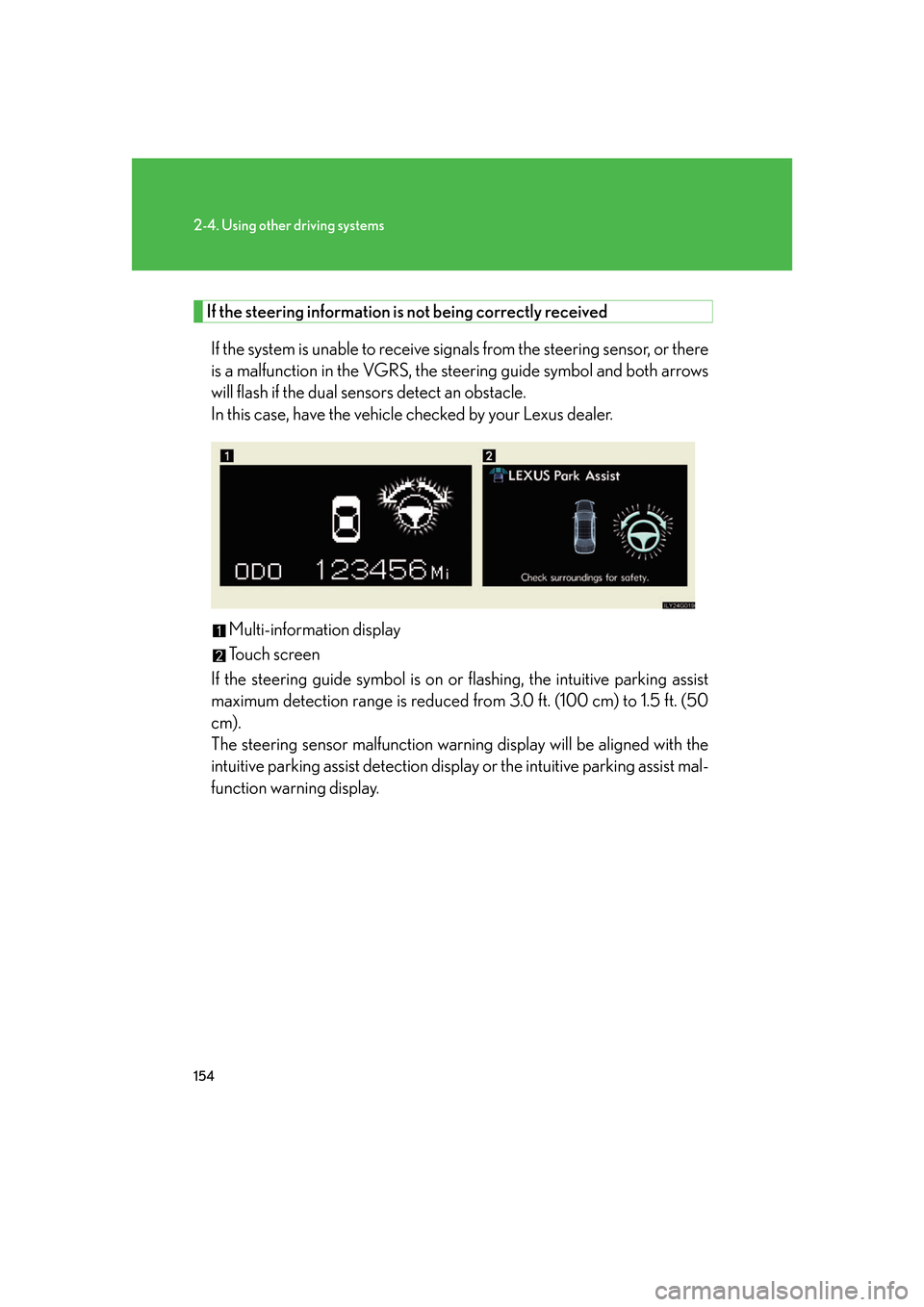
154
2-4. Using other driving systems
If the steering information is not being correctly receivedIf the system is unable to receive signals from the steering sensor, or there
is a malfunction in the VGRS, the steer ing guide symbol and both arrows
will flash if the dual sensors detect an obstacle.
In this case, have the vehicle checked by your Lexus dealer.
Multi-information display
Touch screen
If the steering guide symbol is on or flashing, the intuitive parking assist
maximum detection range is reduced from 3.0 ft. (100 cm) to 1.5 ft. (50
cm).
The steering sensor malfunction warnin g display will be aligned with the
intuitive parking assist detection displa y or the intuitive parking assist mal-
function warning display.
Page 175 of 548

155
2-4. Using other driving systems
2
When driving
Warning beep volume and touch screen settingsYou can change the warning beep volume and touch screen operating
conditions.
Press to display the “Information” screen. Then touch .
■ Changing the warning beep volume
To u c h .
Adjust the beep volume, then touch .
■ Changing the touch screen operating conditions
To u c h .
Set one of the following operating condition, then touch .
● : Displays when the sensors detect an obstacle.
● : Displays if maneuvers are requir ed to avoid an obstacle (if
an obstacle is likely to come within 0.8 ft. [25 cm] of the
vehicle).
● : Does not display the intuitiv e parking assist detection
screen.
When an obstacle is detected while the rear view monitor is in use, the warn-
ing indicator will appear in the top right of the screen even has been
selected.
STEP1
STEP2
STEP1
STEP2
Page 176 of 548

156
2-4. Using other driving systems
■The intuitive parking assist can be operated when
The power switch is in the “IG-ON” mode.
■When the system malfunctions
●If a malfunction occurs and no obstacles have been detected, a warning is dis-
played, and a malfunction beep sounds for 7 seconds.
If an obstacle has been detected, or another malfunction occurs in a different
sensor, the malfunction beeps will not sound.
●In the following circumstances the displayed warning will disappear:
• If you switch the screen to a different mode.
• If you turn OFF the intuitive parking assist main switch.
• If the vehicle speed exceeds 6 mph (10 km/h). Once the vehicle speed drops
below 6 mph (10 km/h), the warning will be displayed again.
●If the malfunction screen is displayed, the detection range of the dual sensors is
shortened. In this case, the necessity fo r obstacle evasion (whether the obstacle
will come within 0.8 ft. [25 cm] of the vehicle or not) will not be calculated.
■When using intuitive parking assist
●The sensors' detection areas and reaction times are limited. When moving for-
ward or reversing, check the areas surrounding the vehicle (especially the sides
of the vehicle) for safety, and drive slowly, using the brake to control the vehicle’s
speed.
• The sensors' detection areas are limited to the areas around the vehicle’s front
and rear bumpers.
• Depending on the shape of the obstacle and other factors, the detection dis-
tance may shorten, or dete ction may be impossible.
• There will be a short delay between ob stacle detection and display. Even at
slow speeds, there is a possibility that the obstacle will come within 0.8 ft. (25
cm) of the vehicle before the display is shown and the warning beep sounds.
• Braking distance may differ according to the road conditions (rain, gravel etc.).
• It might be difficult to hear beeps due to the volume of audio system or air flow noise of air conditioning system.
• For long obstacles such as walls, the obstacle warning may change as the
obstacle gets closer.