warning Lexus GS450h 2007 Using the audio system / LEXUS 2007 GS450H FROM JULY 2006 PROD. (OM30A05U) User Guide
[x] Cancel search | Manufacturer: LEXUS, Model Year: 2007, Model line: GS450h, Model: Lexus GS450h 2007Pages: 548, PDF Size: 16.31 MB
Page 97 of 548

77
1
1-8. Safety information
Before driving
Front passenger occupant classification system
Condition and operation in the front passenger occupant classification system
■Adult*1
Your vehicle is equipped with a front passenger occupant classification sys-
tem. This system detects the conditions of the front passenger seat and
activates or deactivates the devices for front passenger.
SRS warning light
“AIRBAG OFF” indicator light
“AIRBAG ON” indicator light
Front passenger’s seat belt reminder light
Indicator/
warning light “AIRBAG ON” and “AIRBAG OFF”
indicator lights “A I R B A G
ON”
SRS warning light Off
Front passenger’s seat belt reminder light Flashing
*2
DevicesFront passenger airbag and knee airbag
Activated
Side airbag in the front passenger seat
Curtain shield airbag
on the front passenger side
Front passenger’s seat belt pretensioner
Page 98 of 548

78
1-8. Safety information
■Child*3 or child restraint system*4
■Unoccupied
Indicator/
warning light “AIRBAG ON” and “AIRBAG OFF”
indicator lights “A I R B A G
OFF”*5
SRS warning light Off
Front passenger’s seat belt reminder light Flashing
*2
DevicesFront passenger airbag and knee airbag
Deactivated
Side airbag in the front passenger seat
Curtain shield airbag
on the front passenger side Activated
Front passenger’s seat belt pretensioner
Indicator/
warning light “AIRBAG ON” and “AIRBAG OFF”
indicator lights Not illumi-
nated
SRS warning light Off
Front passenger’s seat belt reminder light
Devices Front passenger airbag and knee airbag
Deactivated
Side airbag in the front passenger seat
Curtain shield airbag
on the front passenger side Activated
Front passenger’s seat belt pretensioner Deactivated
Page 99 of 548

79
1-8. Safety information
1
Before driving
■System malfunction
*
1: The system judges a person of adult size as an adult. When a smaller adult sits in the front passenger seat, the system may recognize him/
her as a child depending on his/her physique and posture.
*
2: In the event the front passenger does not wear a seat belt.
*3: When a large child who has outgrown a child restraint system sits in the front passenger seat, the sys tem may recognize him/her as an
adult depending on his/her physique and posture.
*
4: Never install a rear-facing child restraint system on the front passen- ger seat. A forward-facing child restraint system should only be
installed on the front passenger seat when it is unavoidable.
( P. 8 2 )
*
5: In case the indicator is not illum inated, consult this manual as for
installing the child restraint system properly. ( P. 8 5 )
Indicator/
warning light “AIRBAG ON” and “AIRBAG OFF”
indicator lights “A I R B A G
OFF”
SRS warning light On
Front passenger’s seat belt reminder light Off
Devices Front passenger airbag and knee airbag
Deactivated
Side airbag in the front passenger seat
Curtain shield airbag
on the front passenger side Activated
Front passenger’s seat belt pretensioner
Page 101 of 548

81
1-8. Safety information
1
Before driving
CAUTION
■Front passenger occupant classification system precautions
●If an adult sits in the front passenger se at, the “AIRBAG ON” indicator light is illu-
iminated. If the “AIRBAG OFF” indicator is illuminated, ask th e passenger to sit
up straight, well back in the seat, feet on the floor, and with the seat belt worn cor-
rectly. If the “AIRBAG OFF” indicator still remain illuminated, either ask the pas-
senger to move to the rear seat, or if th at is not possible, move the front passenger
seat fully rearward.
●When it is unavoidable to install a forw ard-facing child restraint system on the
front passenger seat, install the child rest raint system on the front passenger seat
in the proper order. ( P. 8 5 )
●Do not remove the front seat.
●Do not kick the front passenger seat or subject it to severe impact. Otherwise,
the SRS warning light may come on to indicate a malfunction in the detection sys-
tem. In this case, contact your Lexus dealer immediately.
●Do not use a seat accessory, such as a cushion or seat cover, that covers the seat
cushion surface.
●Child restraint systems installed on the rear seat should not contact the front seat-
backs.
Page 115 of 548
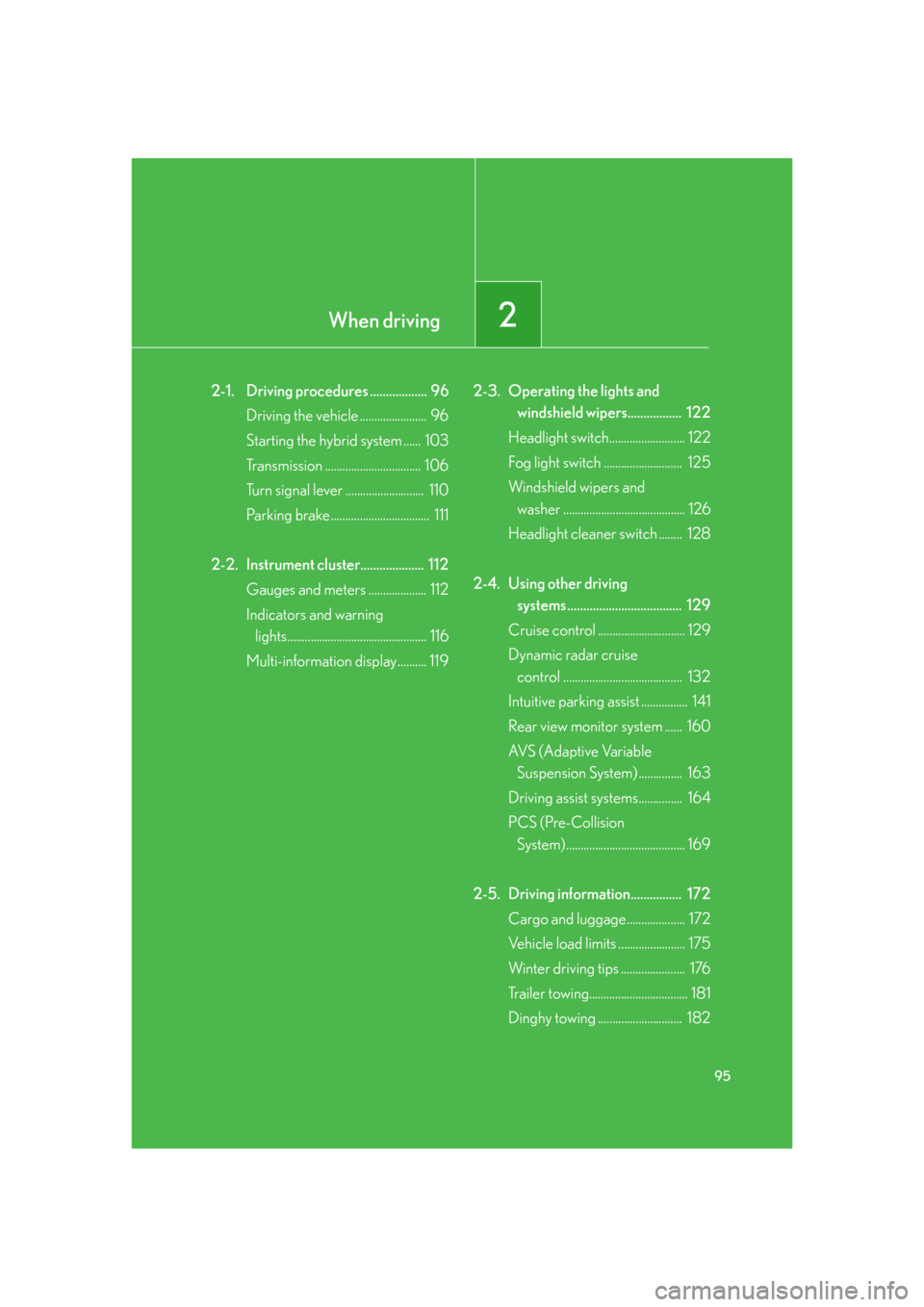
When driving2
95
2-1. Driving procedures .................. 96Driving the vehicle ....................... 96
Starting the hybrid system ...... 103
Transmission ................................. 106
Turn signal lever ........................... 110
Parking brake .................................. 111
2-2. Instrument cluster.................... 112 Gauges and meters .................... 112
Indicators and warning
lights................................................ 116
Multi-information display.......... 119 2-3. Operating the lights and
windshield wipers................. 122
Headlight switch.......................... 122
Fog light switch ........................... 125
Windshield wipers and
washer .......................................... 126
Headlight cleaner switch ........ 128
2-4. Using other driving
systems .................................... 129
Cruise control .............................. 129
Dynamic radar cruise
control ......................................... 132
Intuitive parking assist ................ 141
Rear view monitor system ...... 160
AVS (Adaptive Variable
Suspension System) ............... 163
Driving assist systems............... 164
PCS (Pre-Collision
System)......................................... 169
2-5. Driving information................ 172 Cargo and luggage.................... 172
Vehicle load limits ....................... 175
Winter driving tips ...................... 176
Trailer towing.................................. 181
Dinghy towing ............................. 182
Page 128 of 548

108
2-1. Driving procedures
Changing shift ranges in “S” modeShift the shift lever to the “S” position and operate the shift lever. Upshifting
Downshifting
The initial shift range in “S” mode is automatically set to “5”.
■ Shift ranges and their functions
●You can choose from 6 levels of engine braking force.
● A lower shift range will provide gr eater engine braking force than a
higher shift range, and the engine revolutions will also increase.
● If you accelerate while in ranges “1” to “5”, the shift range may auto-
matically range up in accordance with the vehicle's speed.
■Downshifting restrictions in “S” mode
The shift lever cannot be downshifted if the following speeds are exceeded. (The
warning buzzer will sound twice in this situation.)
DownshiftingMaximum speed
mph (km/h)
5 4108 (173)
4 378 (125)
3 258 (94)
2 134 (55)
Page 136 of 548

116
2-2. Instrument cluster
Indicators and warning lights
The indicator and warning lights on the instrument cluster and center
panel inform the driver of the status of the vehicle’s various systems.
Instrument cluster
The units used on the speedometer and some indicators may differ depend-
ing on the target region.
Center panel
Page 138 of 548

118
2-2. Instrument cluster
CAUTION
■If a safety system warning light does not come on
Should a safety system light such as ABS and the SRS airbag warning light not
come on when you turn to “IG-ON” mode, this could mean that these systems are
not available to help protect you in an accid ent, which could result in death or seri-
ous injury. Have the vehicle inspected by your Lexus dealer immediately if this
occurs.
■ Warning lights
Warning lights inform the driver of malfunctions in the indicated
vehicle’s systems. ( P. 4 3 8 )
*: These lights turn on when the power switch is turned to “IG-ON” mode
to indicate that a system check is being performed. They will turn off
after the hybrid system is on, or af ter a few seconds. There may be a mal-
function in a system if the lights do not come on, or turn off. Have the
vehicle inspected by your Lexus dealer.
(U.S.A.)(Canada)(U.S.A.)(Canada)
(U.S.A.)(Canada)(if equipped)
*******
*****
*
Page 139 of 548

119
2-2. Instrument cluster
2
When driving
Multi-information display
The multi-information display presents the driver with a variety of driving-
related data, including the status of the hybrid system.
●Energy monitor ( P. 6 )
Displays the status of the hybrid
system.
●Trip information ( P. 120)
Displays driving range, fuel con-
sumption and other cruising
related information.
●Intuitive parking assist dis-
play (if equipped) ( P. 143)
Automatically displayed when
using intuitive parking assist.
●Dynamic radar cruise con-
trol display (if equipped)
( P. 1 3 2 )
Automatically displayed when
using dynamic radar cruise con-
trol.
●Warning messages
( P. 444)
Automatically displayed when a
malfunction occurs in one of the
vehicle’s systems.
Page 155 of 548

135
2-4. Using other driving systems
2
When driving
Cruising in vehicle-to-vehicle distance control mode This mode employs a radar sensor to detect the presence of vehicles
within 400 ft. (120 m) ahead and to judge the distance between your
vehicle and those vehicles.
Note that vehicle-to-vehicle distance will close when trave ling on long down-
hill slopes.
Example of constant speed cruising (when there are no vehicles
ahead): When vehicle speed is set at 62 mph (100 km/h)
The vehicle travels at the speed set by the driver. The desired vehicle-to-vehi-
cle distance can also be set by operating the vehicle-to-vehicle distance
switch.
Example of deceleration cruising (wh en the vehicle ahead is driving
slower than the set speed): When fixed speed cruising is set at 62 mph
(100 km/h) and the vehicle ahead is driving at 50 mph (80 km/h)
When a vehicle is detected running ahead of you, in the same lane, the sys-
tem automatically decelerates your vehicle. When a greater reduction in
vehicle speed is necessary, the system applies the brakes. A warning tone
warns you when the system cannot decelerate sufficiently to prevent your
vehicle from closing on the vehicle ahead.