warning Lexus GS450h 2007 Using the audio system / LEXUS 2007 GS450H FROM JULY 2006 PROD. OWNER'S MANUAL (OM30A05U)
[x] Cancel search | Manufacturer: LEXUS, Model Year: 2007, Model line: GS450h, Model: Lexus GS450h 2007Pages: 548, PDF Size: 16.31 MB
Page 2 of 548
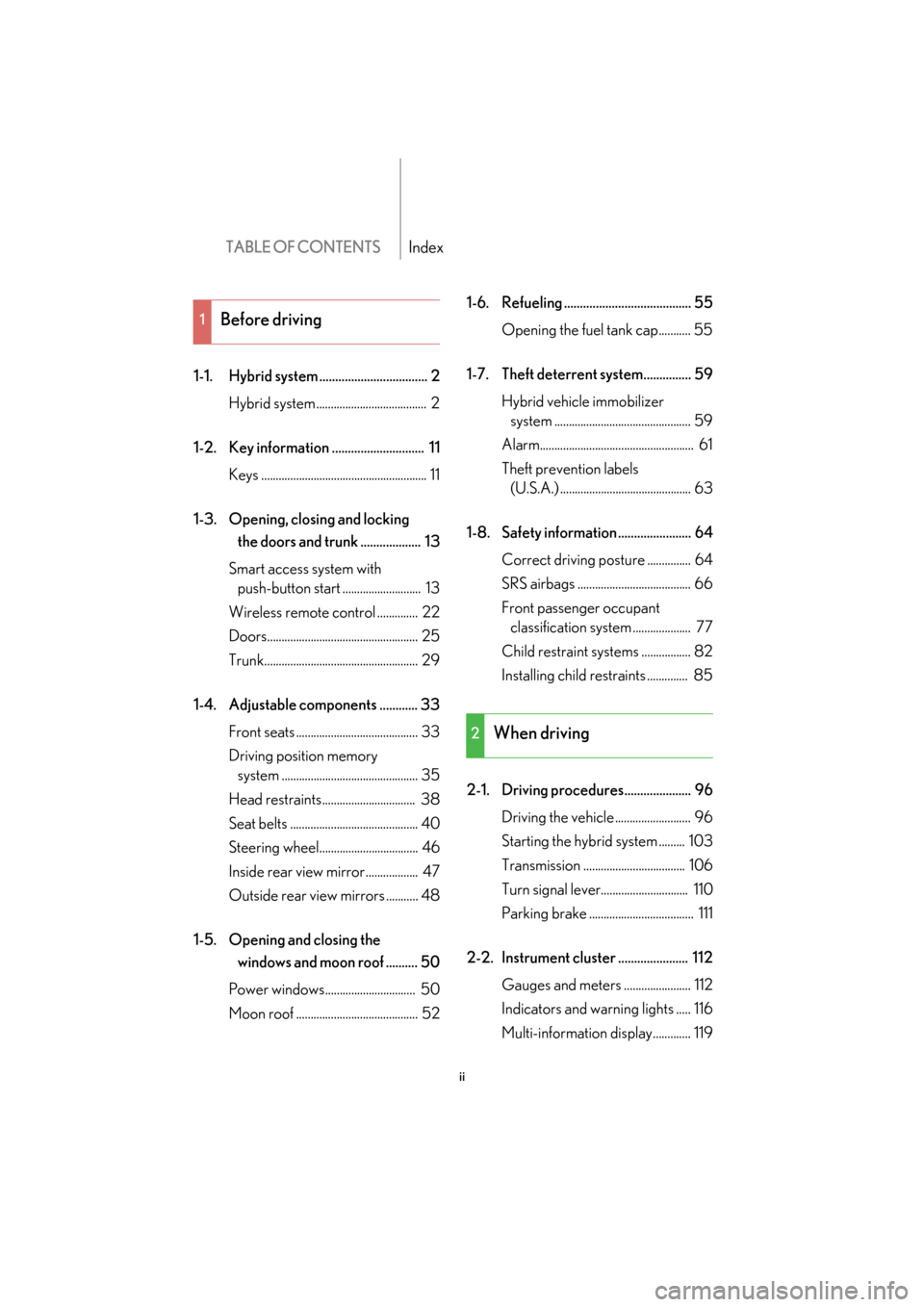
TABLE OF CONTENTSIndex
ii
1-1. Hybrid system .................................. 2Hybrid system ...................................... 2
1-2. Key information ............................. 11 Keys ......................................................... 11
1-3. Opening, closing and locking
the doors and trunk ................... 13
Smart access system with push-button start ........................... 13
Wireless remote control .............. 22
Doors.................................................... 25
Trunk..................................................... 29
1-4. Adjustable components ............ 33 Front seats .......................................... 33
Driving position memory
system ............................................... 35
Head restraints................................ 38
Seat belts ............................................ 40
Steering wheel.................................. 46
Inside rear view mirror .................. 47
Outside rear view mirrors ........... 48
1-5. Opening and closing the
windows and moon roof .......... 50
Power windows............................... 50
Moon roof .......................................... 52 1-6. Refueling ........................................ 55
Opening the fuel tank cap........... 55
1-7. Theft deterrent system............... 59 Hybrid vehicle immobilizer
system ............................................... 59
Alarm..................................................... 61
Theft prevention labels
(U.S.A.) ............................................. 63
1-8. Safety information ....................... 64 Correct driving posture ............... 64
SRS airbags ....................................... 66
Front passenger occupant
classification system .................... 77
Child restraint sy stems ................. 82
Installing child restraints .............. 85
2-1. Driving procedures..................... 96 Driving the vehicle .......................... 96
Starting the hybrid system ......... 103
Transmission ................................... 106
Turn signal lever.............................. 110
Parking brake .................................... 111
2-2. Instrument cluster ...................... 112 Gauges and meters ....................... 112
Indicators and warning lights ..... 116
Multi-information display............. 119
1Before driving
2When driving
Page 5 of 548
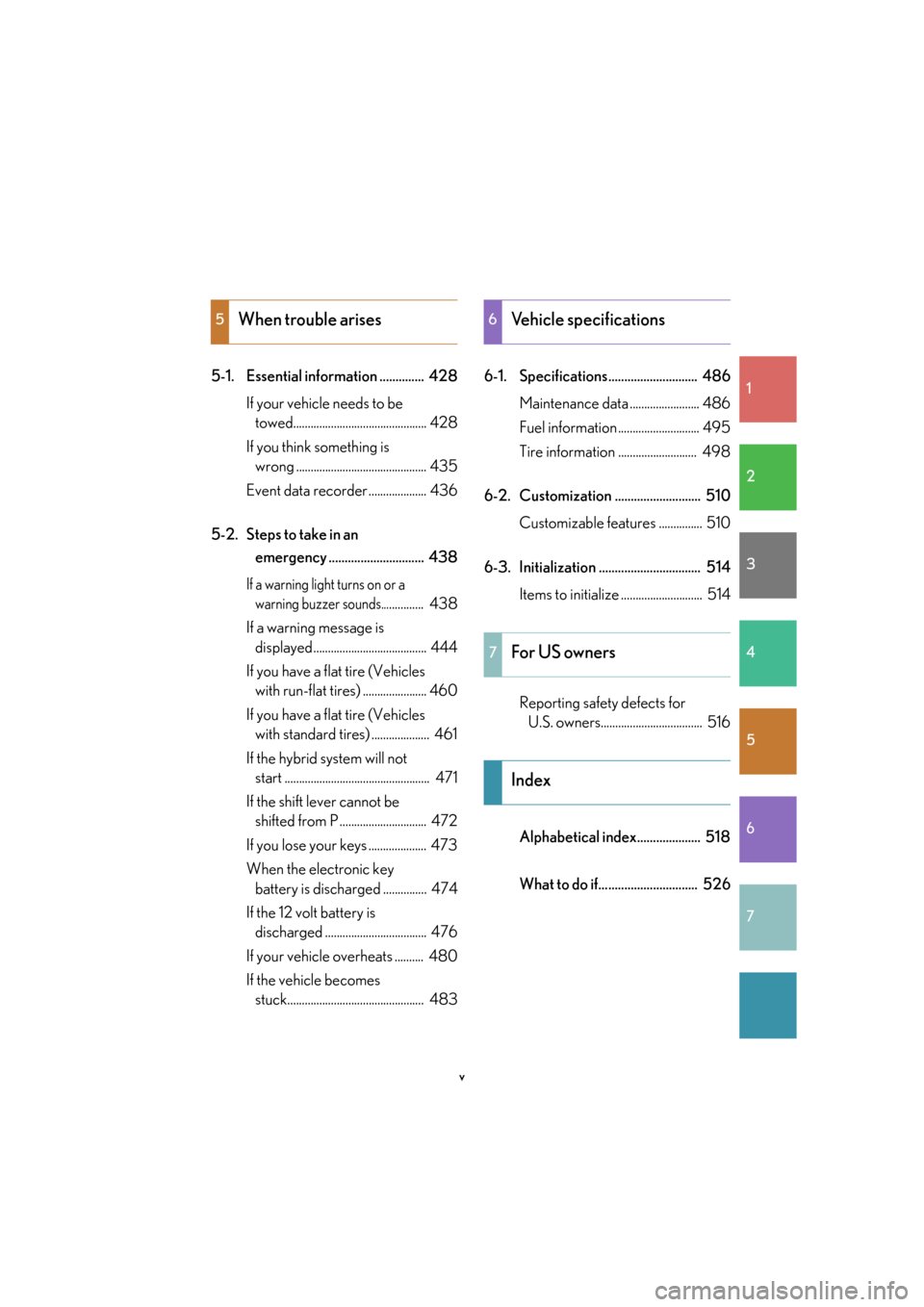
1
2
3
4
5
6
7
v
5-1. Essential information .............. 428If your vehicle needs to be
towed.............................................. 428
If you think something is
wrong ............................................. 435
Event data recorder .................... 436
5-2. Steps to take in an
emergency .............................. 438
If a warning light turns on or a
warning buzzer sounds............... 438
If a warning message is
displayed....................................... 444
If you have a flat tire (Vehicles
with run-flat tires) ...................... 460
If you have a flat tire (Vehicles
with standard tires) .................... 461
If the hybrid system will not
start .................................................. 471
If the shift lever cannot be
shifted from P .............................. 472
If you lose your keys .................... 473
When the electronic key
battery is discharged ............... 474
If the 12 volt battery is
discharged ................................... 476
If your vehicle overheats .......... 480
If the vehicle becomes
stuck............................................... 483 6-1. Specifications............................ 486
Maintenance data ........................ 486
Fuel information ............................ 495
Tire information ........................... 498
6-2. Customization ........................... 510 Customizable features ............... 510
6-3. Initialization ................................ 514 Items to initialize ............................ 514
Reporting safety defects for
U.S. owners................................... 516
Alphabetical index.................... 518
What to do if............................... 526
5When trouble arises6Vehicle specifications
7For US owners
Index
Page 19 of 548

xix
Symbols used throughout this manual
Cautions & Notices
Safety symbol
CAUTION
This is a warning against anything which may cause injury to people if the warning is
ignored. You are informed about what you must or must not do in order to reduce the
risk of injury to yourself and others.
NOTICE
This is a warning against anything which may cause damage to the vehicle or its
equipment if the warning is ignored. You are informed about what you must or must
not do in order to avoid or reduce the risk of damage to your Lexus and its equipment.
Throughout this manual, you will also see the symbol of a circle
with a slash through it. This mea ns “Do not”, “Do not do this”, or
“Do not let this happen”.
Page 28 of 548

8
1-1. Hybrid system
■Consumption
Press .
Touch on the “Information” screen.
If the “Energy Monitor” screen is displayed, touch .
Fuel consumption in the past 30
minutes
Regenerated energy in the past
30 minutes
One symbol indicates 50 Wh. Up
to 4 symbols are shown.
Best past fuel consumption
Average fuel consumption
Cruising range
Hybrid warning message
A message is automatically displayed when a malfunction occurs in the
hybrid system or an improper operation is attempted.
If a warning message is shown on
the multi-information display and
the touch screen, read the mes-
sage and follow the instructions.
(P. 444)
STEP1
STEP2
■Resetting the consumption data
Touching will reset the “Average fuel consumption”. Touching
will reset all the data (except the “Cruis ing Range”) on the “Consumption” screen.
Page 29 of 548

9
1-1. Hybrid system
1
Before driving
■If a warning light comes on or a warning message is displayed, or the 12 volt bat-
tery is disconnected
The hybrid system may not start. In that case, try to start the sy stem again. If the
“READY” light does not come on, contact your Lexus dealer.
CAUTION
■High voltage precautions
The vehicle has high voltage DC and AC systems as well as a 12 volt system. DC
and AC high voltage is very dangerous and can cause severe burns and electric
shock that may result in death or serious injury.
●Never touch, disassemble, remove or replace the high voltage parts, cables and
their connectors.
●The hybrid system will become hot after starting as the system uses high voltage.
Be careful of both the high voltage and the high temperature, and always obey
the caution labels attached to the vehicle.
●Never try to open the service plug acce ss hole located in the luggage compart-
ment. The service plug is used only when the vehicle is serviced and is subject to
high voltage.
■Nickel-metal hydride battery
Your vehicle contains a sealed nickel-metal hydride battery. If disposed of improp-
erly, it is hazardous to the environment and there is a risk of severe burns and elec-
trical shock that may result in death or serious injury.
■Emergency shut off system
●Carefully check to see if there are exposed high voltage parts or cables. Never
touch the parts or cables. (
P. 5 )
●Carefully inspect the ground under the vehicle. If you find that liquid has leaked
onto the ground, the fuel system may have been damaged. Leave the vehicle as
soon as possible.
Page 39 of 548

19
1-3. Opening, closing and locking the doors and trunk
1
Before driving
■Alarms and warning indicators
A combination of exterior and interior alarms as well as warnings displayed on the
multi-information display are used to prevent theft of the vehicle and unforeseeable
accidents resulting from erroneous operation. Take appropriate measures in
response to any warning indications on the multi-information display. (P. 4 4 9 )
The following table describes circumstances and correction procedures when only
alarms are sounded.
AlarmSituationCorrection procedure
Exterior alarm
sounds once for 2
seconds
Tried to lock the doors using
the entry function while the
electronic key is still inside
the passenger compartmentRetrieve the electronic
key from the passenger
compartment and lock
the doors again.
Tried to exit the vehicle with
the electronic key and lock
the doors without first turning
the power switch “OFF”Tu r n t h e p o w e r s w i t c h
“OFF” and lock the
doors again.
Closed the trunk while the
electronic key is still inside
and all doors are lockedRetrieve the electronic
key from the trunk and
close the trunk lid.
Exterior alarm
sounds once for 10
secondsTried to lock the vehicle using
the entry function while a
door is openClose all of the doors
and lock the doors
again.
Interior alarm
sounds continu-
ouslyTried to open the door and
exit the vehicle without shift-
ing the shift lever to “P”Shift the shift lever to
“P”.
Page 40 of 548

20
1-3. Opening, closing and locking the doors and trunk
■When the electronic key battery is fully depleted
●Locking and unlocking the doors and trunk: Use the mechanical key.
( P. 4 74 )
●Starting the hybrid system: P. 4 7 5
●Replacing the battery: P. 4 0 1
■Customization
Settings (e.g. smart access sy stem with push-button start, theft deterrent system)
can be changed. ( P. 5 1 0 )
■Certification for the smart access system with push-button start
For vehicles sold in the U.S.A.
NOTE:
This device complies with Part 15 of the FCC Rules. Operation is subject to the fol-
lowing two conditions: (1) this device may not cause harmful interference, and (2)
this device must accept any interference received, including interference that may
cause undesired operation.
FCC WARNING:
Changes or modifications not expressly approved by the party responsible for
compliance could void the user's authority to operate the equipment.
AlarmSituationCorrection procedure
Interior alarm rings
continuously
Switched to “ACC” mode
while the driver's door is
open (Opened the driver's
door when the power switch
is in “ACC” mode.)
Tu r n t h e p o w e r s w i t c h
“OFF” and close the
driver's door.
Turned the power switch
“OFF” while the driver's door
is open
Close the driver's door.
FCC ID: NI4TMLF-1
Page 43 of 548

23
1-3. Opening, closing and locking the doors and trunk
1
Before driving
■Conditions affecting operation
P. 1 5
■Low battery
If the wireless remote control does not function or if it only operates very close to
the vehicle, the battery may be low. ( P. 4 0 1 )
■Customization
Settings (e.g. 2-step unlocking function, trunk unlocking function) can be changed.
( P. 5 1 0 )
■Certification for wireless remote control (for vehicles sold in the U.S.A.)
NOTE:
This device complies with Part 15 of the FCC Rules. Operation is subject to the fol-
lowing two conditions: (1) this device may not cause harmful interference, and (2)
this device must accept any interference received, including interference that may
cause undesired operation.
NOTICE:
This equipment has been tested and found to comply with the limits for a Class B
digital device, pursuant to Part 15 of the FCC Rules. These limits are designed to
provide reasonable protection against harmful interference in a residential installa-
tion. This equipment generate s, uses and can radiate radio frequency energy and, if
not installed and used in accordance with the instructions, may cause harmful inter-
ference to radio communications. However, there is no guarantee that interference
will not occur in a particular installation. If this equipment does cause harmful inter-
ference to radio or television reception, which can be determined by turning the
equipment off and on, the user is encouraged to try to correct the interference by
one or more of the following measures:
●Reorient or relocate the receiving antenna.
●Increase the separation between the equipment and receiver.
●Connect the equipment into an outlet on a circuit different from that to which
the receiver is connected.
●Consult the dealer or an experienced radio/TV technician for help.
FCC WARNING:
Changes or modifications not expressly approved by the party responsible for
compliance could void the user's authority to operate the equipment.
Page 76 of 548

56
1-6. Refueling
Closing the fuel tank capAfter refueling, turn the fuel tank
cap clockwise until you hear a
click. The cap will revolve slightly in
the opposite direction once
released.
Hang the fuel tank cap on the
back of the fuel filler door.STEP4
■Fuel types
Use premium unleaded gasoline. (91 Octane Rating [Research Octane Number
96] or higher)
■Fuel tank capacity
Approximately 17.2 gal. (65 L, 14.3 Imp. gal.)
■Open fuel filler door warning
P. 4 5 6
Page 87 of 548

67
1-8. Safety information
1
Before drivingAirbag system components
Occupant detection system
(ECU and sensors)
Front passenger’s seat belt
buckle switch
Knee airbag
Front passenger airbag
Curtain shield airbag
Front side airbag
Side and curtain shield airbag
sensorCurtain shield airbag sensor
SRS warning light
Rear side airbag (if equipped)
Driver airbag
Driver's seat belt buckle switch
Driver's seat position sensor
“AIRBAG ON” and “AIRBAG
OFF” indicator lights
Airbag sensor assembly
Front airbag sensor
Curtain shield airbag
Can help protect primarily the head of front occupants and rear out-
board occupants.