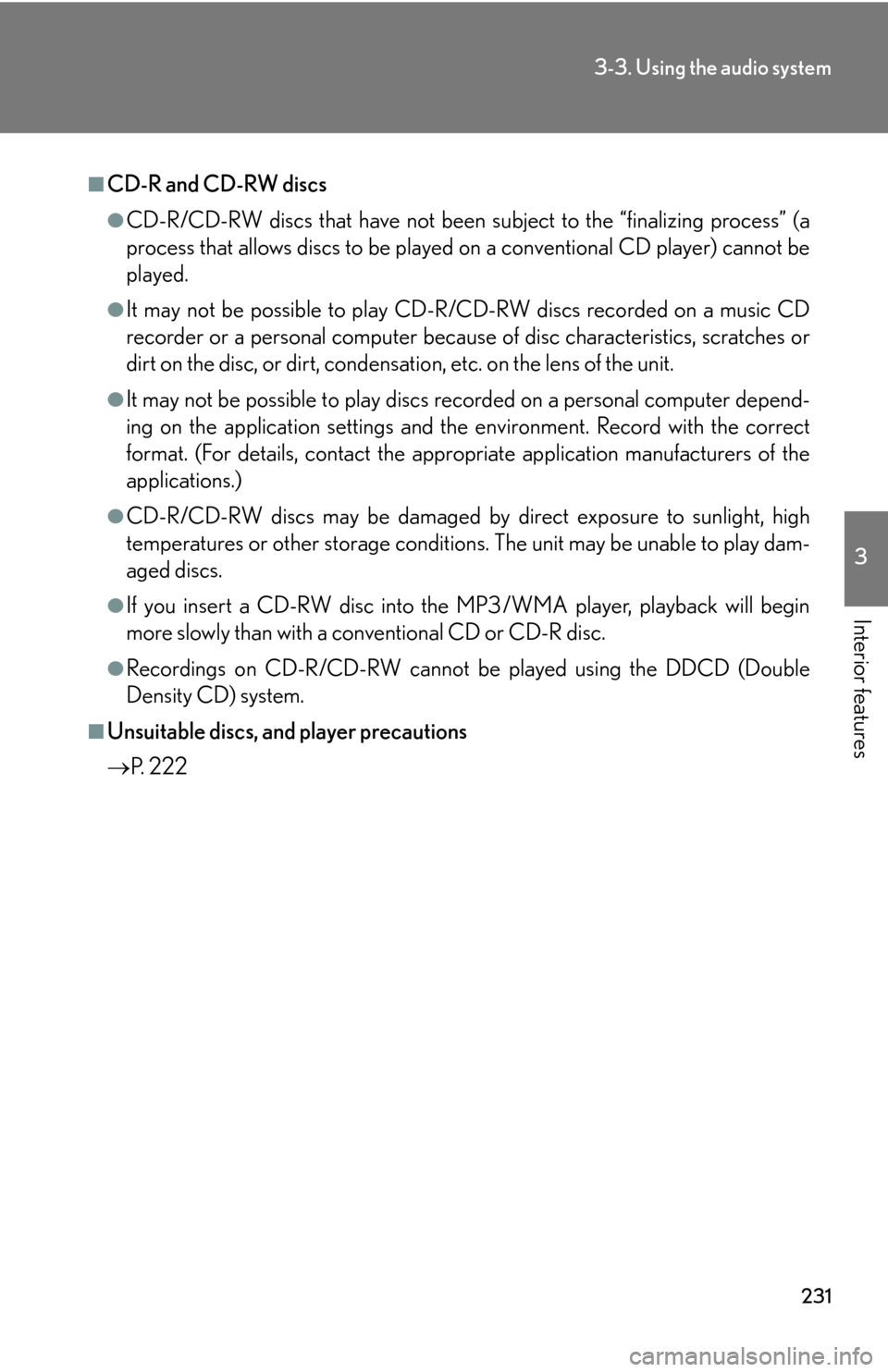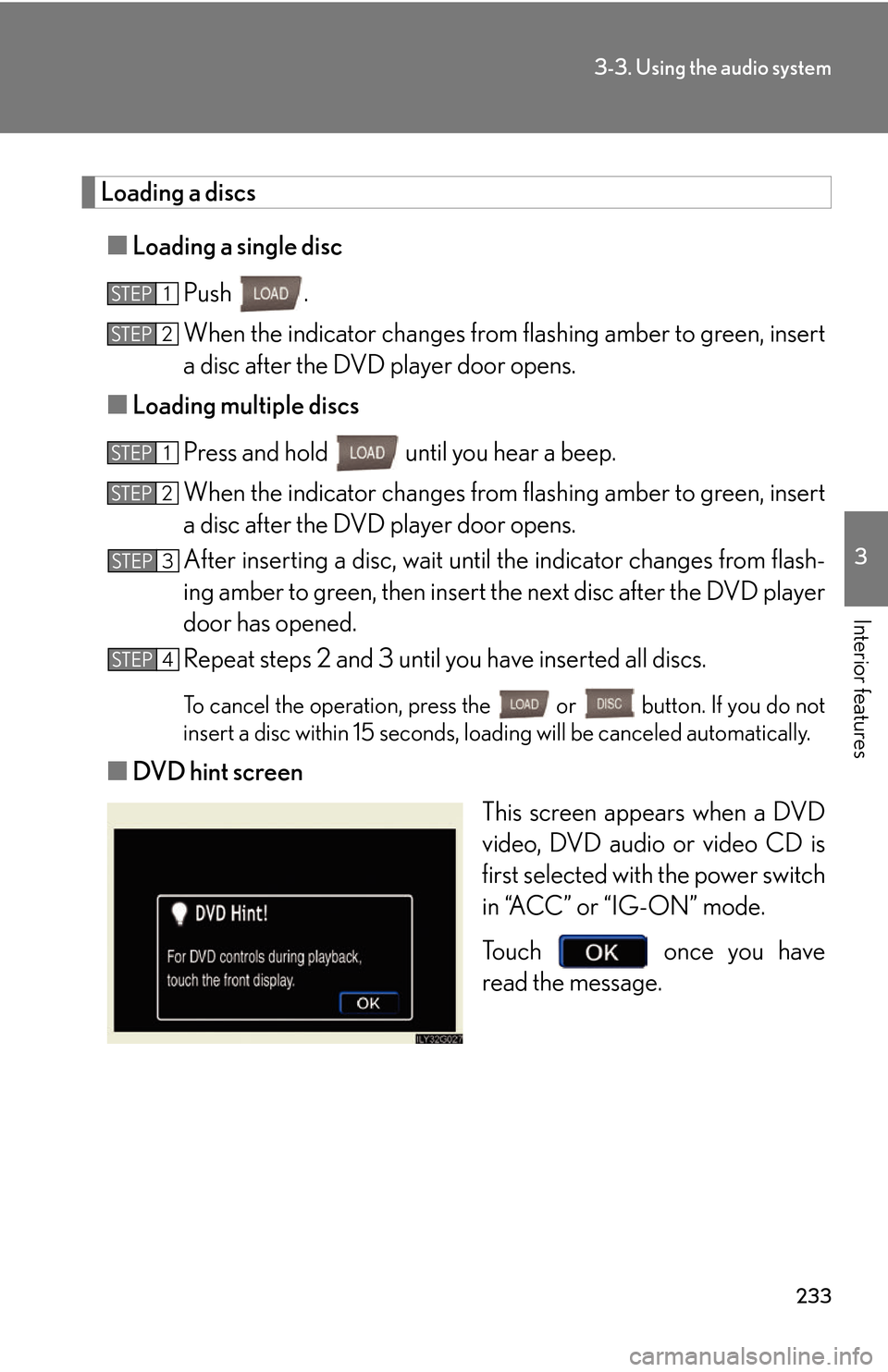Lexus GS450h 2007 Using the audio system / LEXUS 2007 GS450H THROUGH JUNE 2006 PROD. OWNER'S MANUAL (OM30727U)
Manufacturer: LEXUS, Model Year: 2007,
Model line: GS450h,
Model: Lexus GS450h 2007
Pages: 540, PDF Size: 17.11 MB
Lexus GS450h 2007 Using the audio system / LEXUS 2007 GS450H THROUGH JUNE 2006 PROD. OWNER'S MANUAL (OM30727U)
GS450h 2007
Lexus
Lexus
https://www.carmanualsonline.info/img/36/15375/w960_15375-0.png
Lexus GS450h 2007 Using the audio system / LEXUS 2007 GS450H THROUGH JUNE 2006 PROD. OWNER'S MANUAL (OM30727U)
Trending: engine, stop start, air filter, mirror, dimensions, battery, fuel cap
Page 251 of 540
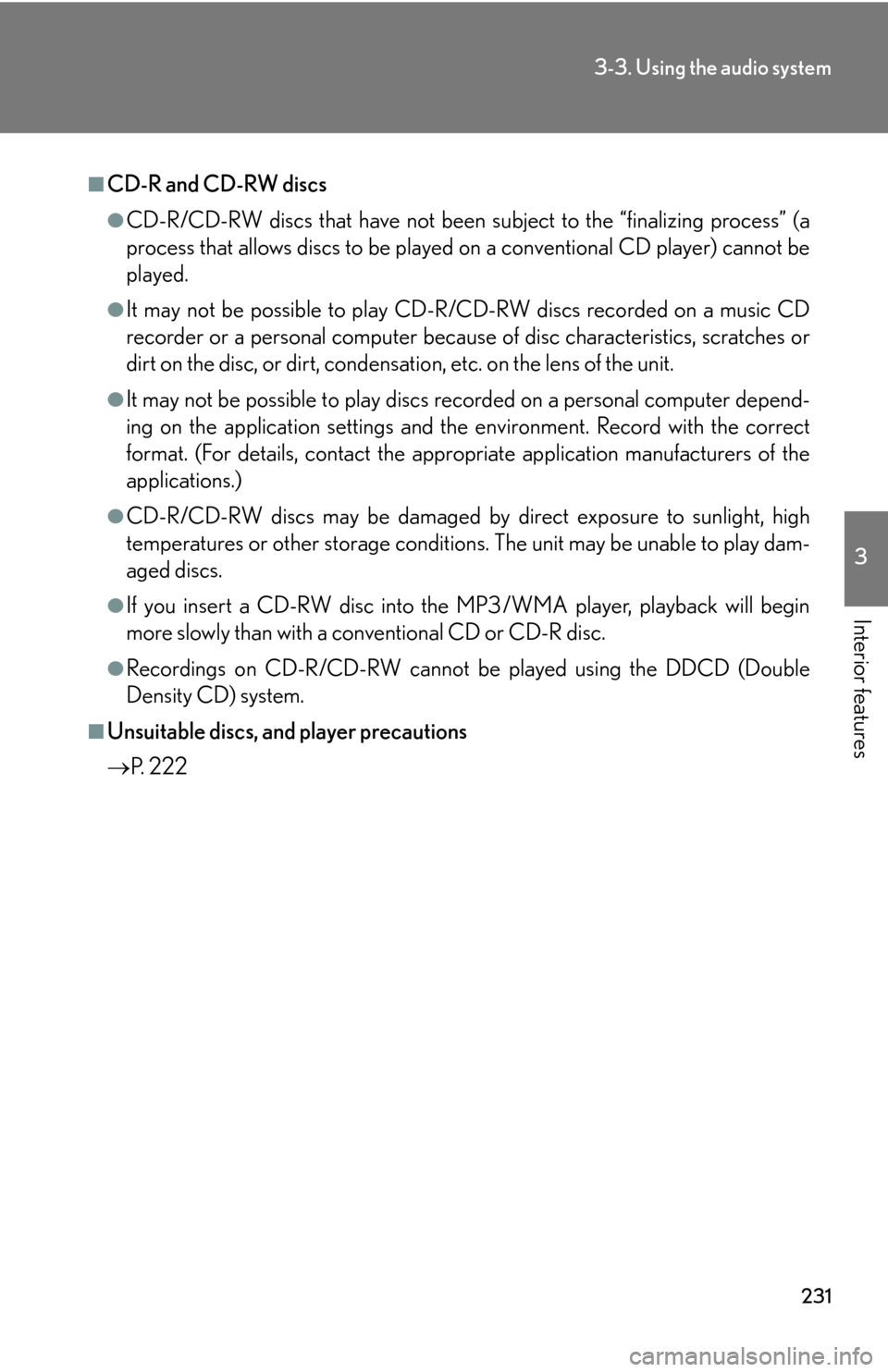
231
3-3. Using the audio system
3
Interior features
■CD-R and CD-RW discs
●CD-R/CD-RW discs that have not been subject to the “finalizing process” (a
process that allows discs to be played on a conventional CD player) cannot be
played.
●It may not be possible to play CD-R /CD-RW discs recorded on a music CD
recorder or a personal computer because of disc characteristics, scratches or
dirt on the disc, or dirt, condensati on, etc. on the lens of the unit.
●It may not be possible to play discs recorded on a personal computer depend-
ing on the application settings and the environment. Record with the correct
format. (For details, contact the appropriate application manufacturers of the
applications.)
●CD-R/CD-RW discs may be damaged by direct exposure to sunlight, high
temperatures or other storage conditions . The unit may be unable to play dam-
aged discs.
●If you insert a CD-RW disc into the MP3/WMA player, playback will begin
more slowly than with a conventional CD or CD-R disc.
●Recordings on CD-R/CD-RW cannot be played using the DDCD (Double
Density CD) system.
■Unsuitable discs, and player precautions
P. 2 2 2
Page 252 of 540
232
3-3. Using the audio system
Using the DVD player (if equipped)
Insert a disc or press with a disc inserted.
When you press during the playback of the disc, the following audio/
video control screen appears.
This illustration shows the audio system of a vehicle with the navigation
system.
Po w e r Vo l u m e
Track, file and chapter
selection/fast forward/
rewind Disc eject
PlaybackDisc load Change disc
Display audio/video control screen
Select disc
Disc slot
Select file
Page 253 of 540
233
3-3. Using the audio system
3
Interior features
Loading a discs
■Loading a single disc
Push .
When the indicator changes from flashing amber to gr
een, insert
a disc after the DVD player door opens.
■ Loading multiple discs
Press and hold until you hear a beep.
When the indicator changes from flashing amber to gr
een, insert
a disc after the DVD player door opens.
After inserting a disc, wait until the indicator changes from flash -
ing amber to green, then insert the ne
xt disc after the DVD player
door has opened.
Repeat steps 2 and 3 until you have inserted all discs.
To cancel the operation, press the or button. If you do not
insert a disc within 15 seconds, loading will be canc
eled automatically.
■DVD hint screen
This screen appears when a DVD
video
, DVD audio or video CD is
first selected with the power switch
in “ACC” or “IG-ON” mode.
To u c h once you have
read the message.
STEP1
STEP2
STEP1
STEP2
STEP3
STEP4
Page 254 of 540
234
3-3. Using the audio system
Ejecting discs
■Ejecting a disc
To select the disc to be ejected , touch the desir
ed disc on the
screen or press or on .
Press and remove the disc.
■ Ejecting all discs
Press and hold until you hear a beep, then remove the discs.
Selecting a disc
■To select a disc to play
Touch the desired disc on the
scr
een or press or on .
● A
udio CD, CD text P. 216
● MP3
/WMA disc P. 2 2 4
● D
VD video/audio P. 2 3 5
● Vi
deo CD P. 2 4 8
STEP1
STEP2
Page 255 of 540
235
3-3. Using the audio system
3
Interior features
Playing DVD video/audio
For safety reasons, you can enjoy the visual contents of discs only when the
vehicle is completely stopped with the power switch in “ACC” or “IG-ON”
mode and the parking brake applied. While you are driving, only audio con
-
tents may be played.
■ Video control screen
Press while the disc is playing, the following screen appears.
Return to video screen
Change screen mode ( P. 2 5 9 )
Page 256 of 540
236
3-3. Using the audio system
■Control icon screen
Touch any part of the screen if no icons are shown while watching
video, the following screen appears.
DVD video mode
If appears on the screen when you touch an icon, the oper ation rel-
evant to that control is not permitted.
Return to top menu screen
Hide control icons
Return to
menu screen
Rewind
Stop Fa st f or ward
Playback
Pa u s e
Menu control key
Go to page 2
Search desired screen
Return to menu screen Change audio language Change subtitle language
Initial DVD setup
Return to
page 1
Change angle
Pa g e 2 Pa g e 1
Page 257 of 540
237
3-3. Using the audio system
3
Interior features
Fast forwarding/rewinding disc
Touch and hold or on the screen or press and hold or
on
until you hear a beep.
DVD audio mode
If appears on the screen when you touch an icon, the oper ation rel-
evant to that control is not permitted.
Change the
audio format
Change angle
Initial DVD setup
Select menu number
Return to
page 1
Change subtitle language
Return to previous screen Go to next screen Return to registered screen Return to top menu screen
Hide control icons
Rewind
Stop Fa st for wa rd
PlaybackPa u s e
Go to page 2
Search
desired screen Menu control key
Pa g e 2 Pa g e 1
Page 258 of 540
238
3-3. Using the audio system
Slow playback
To u c h and then touch . Video is played slowly while you
are touching .
Searching a desired screen
■Searching by title (DVD video mode)
To u c h in the control icons.
Input the desired title number and
then touch .
: deletes the last input
number.
: hides the icons. To display the icons, touch .
: returns to previous screen.
■ Searching by group (DVD audio mode)
To u c h in the control icons.
Input the group number and then
touch .
: deletes the last input
number.
: hides the icons. To display the icons, touch .
: returns to previous screen.
STEP1
STEP2
STEP1
STEP2
Page 259 of 540
239
3-3. Using the audio system
3
Interior features
■Playing a bonus group (DVD audio mode only, if the DVD has bonus
options)
To u c h in the control icons.
Input the desired bonus group
number on the gr
oup search
screen and touch .
: deletes the number.
: returns to previous screen.
■ Searching by chapter/track
Press or on to select a chapter/track.
■ Selecting a menu number (D
VD audio mode only)
To u c h in the control icons.
Input the desired menu number on
the scr
een and touch .
STEP1
STEP2
STEP1
STEP2
Page 260 of 540
240
3-3. Using the audio system
Using the DVD menu
To u c h or in the control icons.
To u c h if the menu control key do es not appear on the
menu screen.
To u c h , , or to select a
menu item, then touch to
select.
: moves icons up or down.
: hides icons. To display icons, touch .
: returns to previous screen.
Note that specific items or the oper ating met
hod differs from one DVD to
another. Refer to the manual that comes with the DVD disc. (The above image is
an example.)
Changing the subtitle language
To u c h in the control icons.
Each time you touch the button,
the ne
xt available language is
selected.
: hides the control icons.
: returns to previous screen.
STEP1
STEP2
Trending: engine oil capacity, coolant temperature, tow, phone, change language, low beam, horn