steering Lexus GS450h 2007 Using the hands-free system (for cellular phone) / LEXUS 2007 GS450H THROUGH JUNE 2006 PROD. OWNER'S MANUAL (OM30727U)
[x] Cancel search | Manufacturer: LEXUS, Model Year: 2007, Model line: GS450h, Model: Lexus GS450h 2007Pages: 540, PDF Size: 17.11 MB
Page 1 of 540
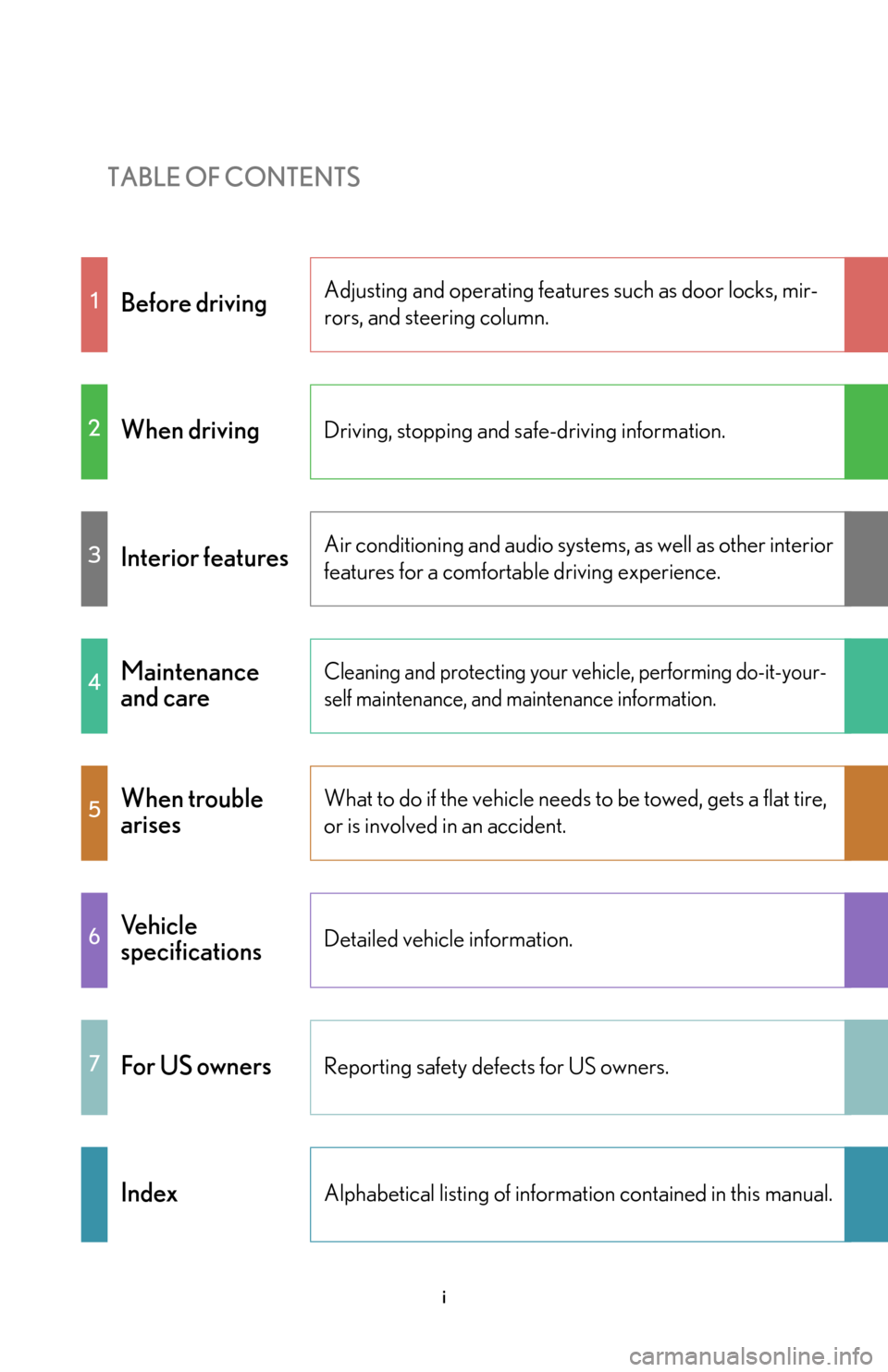
TABLE OF CONTENTS
i
1Before drivingAdjusting and operating features such as door locks, mir-
rors, and steering column.
2When drivingDriving, stopping and safe-driving information.
3Interior featuresAir conditioning and audio systems, as well as other interior
features for a comfortable driving experience.
4Maintenance
and careCleaning and protecting your vehicle, performing do-it-your-
self maintenance, and maintenance information.
5When trouble
arisesWhat to do if the vehicle needs to be towed, gets a flat tire,
or is involved in an accident.
6Vehicle
specificationsDetailed vehicle information.
7For US ownersReporting safety defects for US owners.
IndexAlphabetical listing of informat ion contained in this manual.
Page 2 of 540
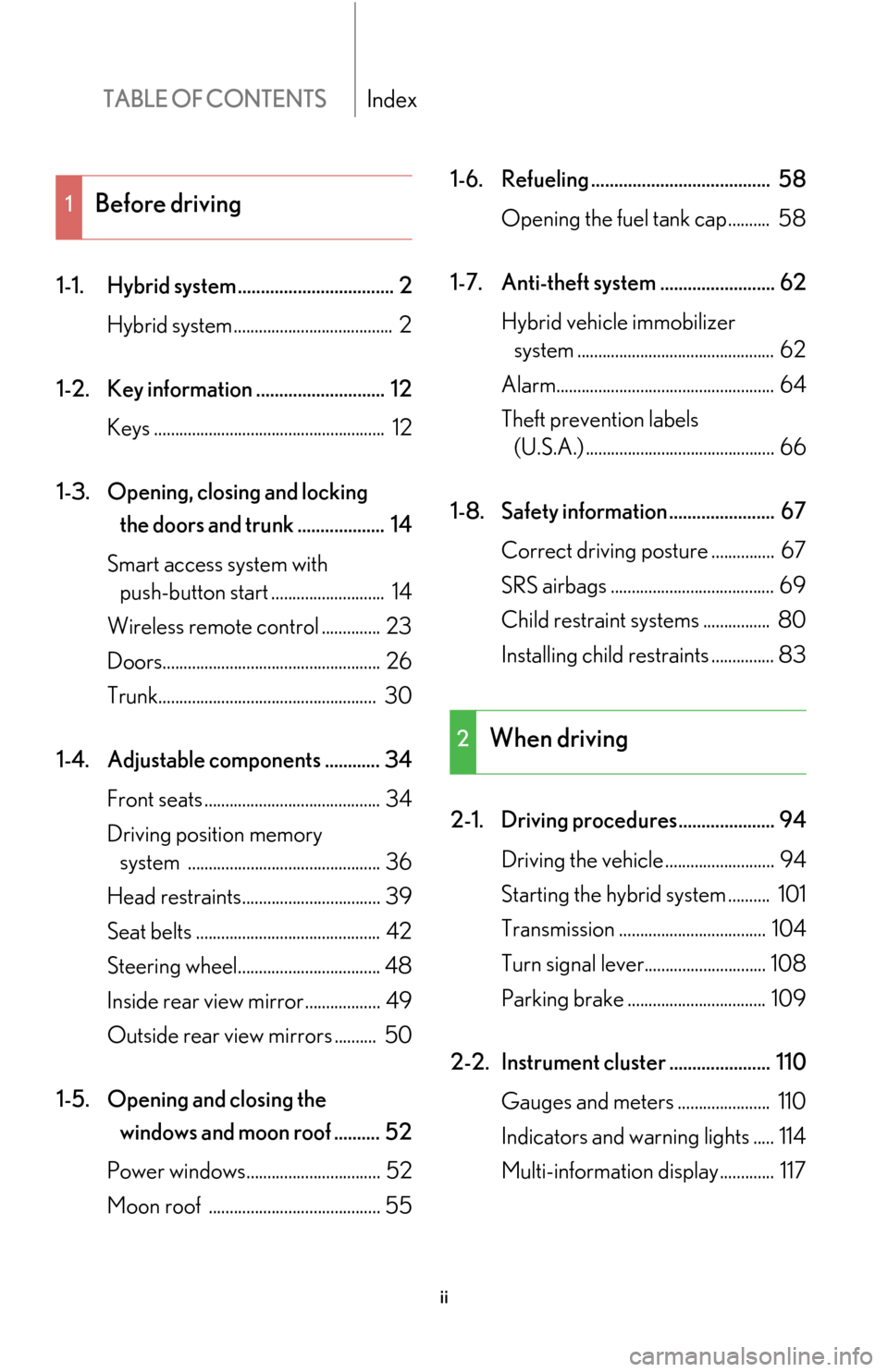
TABLE OF CONTENTSIndex
ii
1-1. Hybrid system .................................. 2Hybrid system ...................................... 2
1-2. Key information ............................ 12 Keys ....................................................... 12
1-3. Opening, closing and locking
the doors and trunk ................... 14
Smart access system with push-button start ........................... 14
Wireless remote control .............. 23
Doors.................................................... 26
Trunk.................................................... 30
1-4. Adjustable components ............ 34 Front seats .......................................... 34
Driving position memory
system .............................................. 36
Head restraints................................. 39
Seat belts ............................................ 42
Steering wheel.................................. 48
Inside rear view mirror.................. 49
Outside rear view mirrors .......... 50
1-5. Opening and closing the
windows and moon roof .......... 52
Power windows................................ 52
Moon roof ......................................... 55 1-6. Refueling ....................................... 58
Opening the fuel tank cap.......... 58
1-7. Anti-theft system ......................... 62 Hybrid vehicle immobilizer
system ............................................... 62
Alarm.................................................... 64
Theft prevention labels
(U.S.A.) ............................................. 66
1-8. Safety information ....................... 67 Correct driving posture ............... 67
SRS airbags ....................................... 69
Child restraint sy stems ................ 80
Installing child restraints ............... 83
2-1. Driving procedures..................... 94 Driving the vehicle .......................... 94
Starting the hybrid system .......... 101
Transmission ................................... 104
Turn signal lever............................. 108
Parking brake ................................. 109
2-2. Instrument cluster ...................... 110 Gauges and meters ...................... 110
Indicators and warning lights ..... 114
Multi-information display............. 117
1Before driving
2When driving
Page 3 of 540
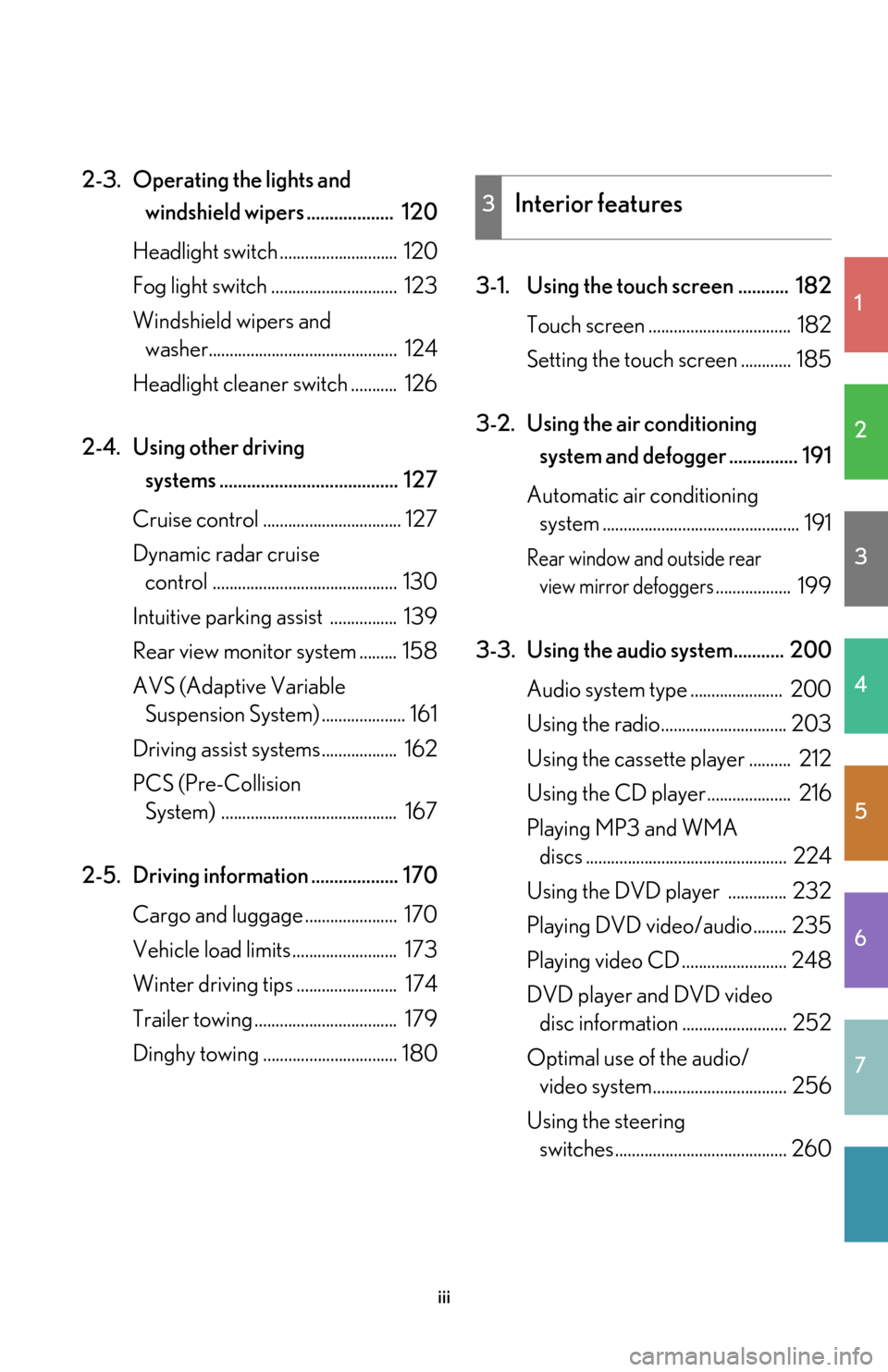
1
2
3
4
5
6
7
iii
2-3. Operating the lights and
windshield wipers ................... 120
Headlight switch ............................ 120
Fog light switch .............................. 123
Windshield wipers and
washer............................................. 124
Headlight cleaner switch ........... 126
2-4. Using other driving systems ....................................... 127
Cruise control ................................. 127
Dynamic radar cruise
control ............................................ 130
Intuitive parking assist ................ 139
Rear view monitor system ......... 158
AVS (Adaptive Variable
Suspension System) .................... 161
Driving assist systems.................. 162
PCS (Pre-Collision
System) .......................................... 167
2-5. Driving information ................... 170 Cargo and luggage ...................... 170
Vehicle load limits ......................... 173
Winter driving tips ........................ 174
Trailer towing .................................. 179
Dinghy towing ................................ 180 3-1. Using the touch screen ........... 182
Touch screen .................................. 182
Setting the touch screen ............ 185
3-2. Using the air conditioning
system and defogger ............... 191
Automatic air conditioning
system ............................................... 191
Rear window and outside rear
view mirror defoggers.................. 199
3-3. Using the audio system........... 200 Audio system type ...................... 200
Using the radio.............................. 203
Using the cassette player .......... 212
Using the CD player.................... 216
Playing MP3 and WMA
discs ................................................ 224
Using the DVD player .............. 232
Playing DVD video/audio ........ 235
Playing video CD ......................... 248
DVD player and DVD video
disc information ......................... 252
Optimal use of the audio/
video system................................ 256
Using the steering
switches ......................................... 260
3Interior features
Page 12 of 540

xii
Pictorial indexInstrument panel
Headlight switch
Turn signal lever
Fog light switch P. 120
P. 108
P. 123
Gauges and meters P. 110
Multi-information display P. 117
Windshield wipers and washer switch P. 124
Power switch P. 101
Trunk opener main switch P. 30
Glove box P. 312
Seat heater switches
Seat heater/ventilator switches
P. 324
P. 326
Tilt and telescopic steering
control switch
P. 48
Parking brake pedal
P. 109
“TRAC OFF” switch P. 164
Coin holder P. 314
Mode select switch P. 105
“AVS” switch P. 161
Page 21 of 540
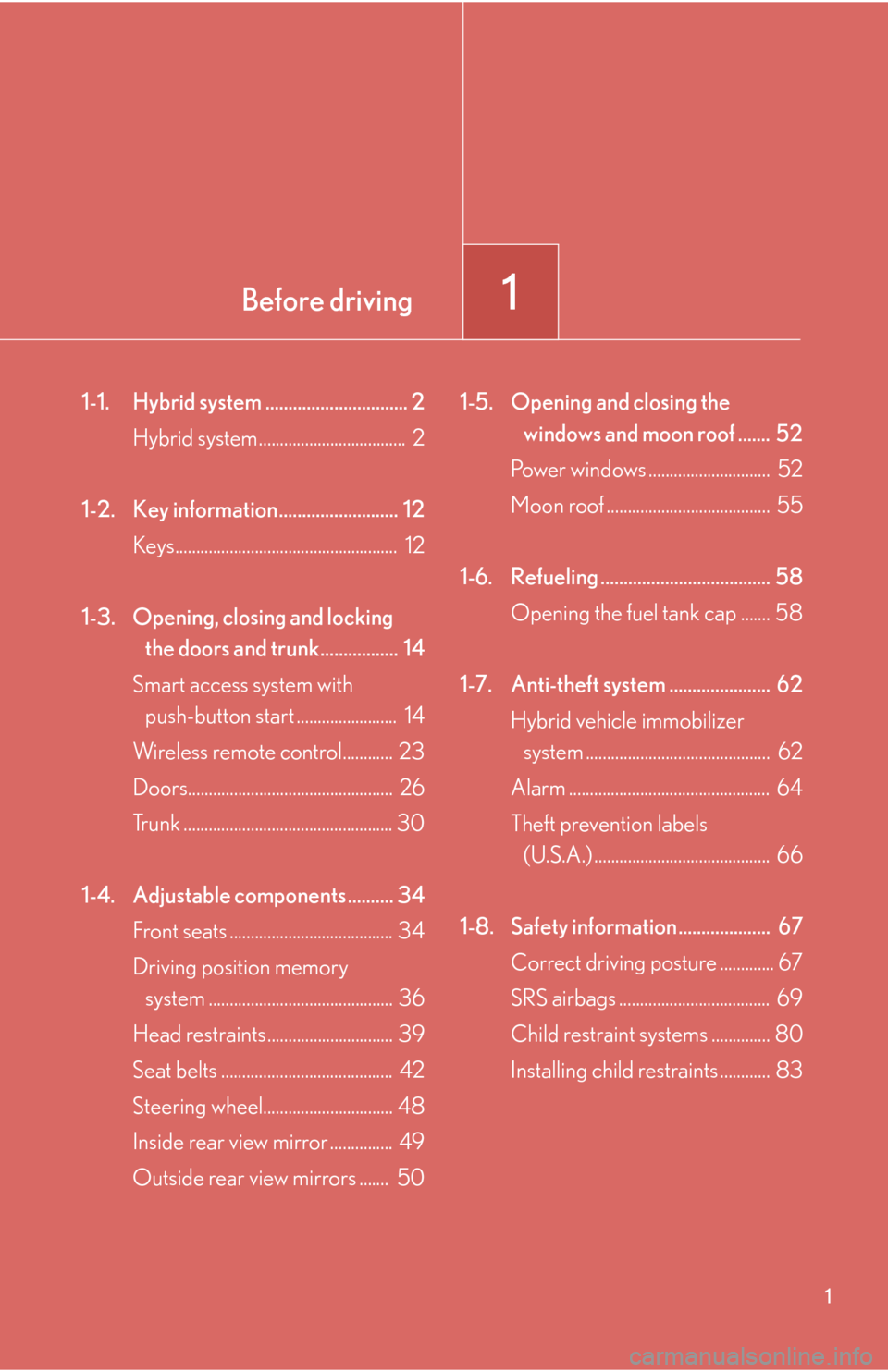
Before driving1
1
1-1. Hybrid system ............................... 2Hybrid system ................................... 2
1-2. Key information.......................... 12 Keys..................................................... 12
1-3. Opening, closing and locking
the doors and trunk................. 14
Smart access system with
push-button start ........................ 14
Wireless remote control............ 23
Doors................................................. 26
Trunk .................................................. 30
1-4. Adjustable components .......... 34 Front seats ....................................... 34
Driving position memory
system ............................................ 36
Head restraints.............................. 39
Seat belts ......................................... 42
Steering wheel............................... 48
Inside rear view mirror ............... 49
Outside rear view mirrors ....... 50 1-5. Opening and closing the
windows and moon roof ....... 52
Power windows ............................. 52
Moon roof ....................................... 55
1-6. Refueling ..................................... 58 Opening the fuel tank cap ....... 58
1-7. Anti-theft system ...................... 62 Hybrid vehicle immobilizer
system ............................................ 62
Alarm ................................................ 64
Theft prevention labels
(U.S.A.) .......................................... 66
1-8. Safety information .................... 67 Correct driving posture ............. 67
SRS airbags .................................... 69
Child restraint systems .............. 80
Installing child restraints ............ 83
Page 56 of 540

36
1-4. Adjustable components
Driving position memory system (if equipped)
Your preferred driving position (the position of the driver's seat, steering
wheel and outside rear view mirrors) can be entered into the computer's
memory and recalled with the touch of a button. It is also possible to set this
function to activate automatically when the doors are unlocked.
Three different driving positions can be entered into memory.
The same buttons are found on the front passenger's side, allowing the
position of the fr
ont passenger's seat to be memorized.
■Entering a position to memory
Check that the shift lever is set in “P”.
Switch to “IG-ON” mode.
Adjust the driver’s seat, steering wheel, and outside r
ear view
mirrors to the desired positions.
While pushing the “SET” button,
push button
“1”, “2” or “3” until
the signal beeps.
If the selected button has
already been preset, the previ -
ously recorded position will be
o
verwritten.
STEP1
STEP2
STEP3STEP3
Page 57 of 540

37
1-4. Adjustable components
1
Before driving
Linking driving position memory with door unlock operation (driver
side only)
Memorized driving positions can be recalled when you unlock the
driver’s door using the entry functi on or wireless remote control and
open the driver’s door. Steering wh eel position is recalled when the
power switch is set to the “IG-ON” mode.
■ Setting the link
ed door unlock operation
Set the driving positions into the memor
y system using the “1”, “2”
or “3” buttons on the driver’s side. ( P. 36 )
Turn the power switch to the “OFF” mode, then close the driver’s
door.
Push the “1”, “2” or “3” button on
the driv
er’s side and the or
button on the wireless remote con-
trol at the same time for about 1
second until you hear a beep.
■Recalling the memorized position
Check that the shift lever is set in “P”.
Switch to “IG-ON” mode. Push button “1”, “2” or “3” to
r
ecall the desired position.
STEP1
STEP2
STEP1
STEP2
STEP3
Page 58 of 540

38
1-4. Adjustable components
■Canceling the linked door unlock operation
Close the driver’s door with th e po
wer switch set to the “OFF”
mode.
Push the “SET” button and the or button on the wireless
remote control at the same time fo r about 1 second until y
ou hear
2 beeps.
■Retained accessory power
Each memorized position (except for the tilt and telescopic steering column) can
be act
ivated within 30 seconds after the co rresponding side door is opened, even if
the power switch is in the “OFF” mode.
■If any position memory button is push ed while the adjustments are being made
The operation will stop. To reactivate the sy st
em, push the desired button (“1” or “2”)
again.
■If the 12 volt battery is disconnected
The memorized positions must be reset be cause the computer's memory is erased
when the battery is disconnected.
CAUTION
■Seat adjustment caution
Take care during seat adjustment that the seat does not strike the rear passenger or
squeeze your body against the steering wheel.
If this happens, you can stop the movement by pressing another seat position mem-
ory button.
STEP1
STEP2
Page 68 of 540

48
1-4. Adjustable components
Steering wheel
Auto tilt away and auto return
When the power switch is turned
“OFF”, the steering wheel returns
to its stowed position by moving up
and away to enable easier driver
entry and exit.
Switching to “ACC” or “IG-ON”
mode will return the steering wheel
to the original position.
The steering wheel can be adjusted to a comfortable position while the
power switch is in “ACC” or “IG-ON” mode.
Up
Down
Toward the driver
Away from the driver
CAUTION
■Caution while driving
Do not adjust the steering wheel while driving.
Doing so may cause the driver to mishandle the vehicle and an accident, resulting in
death or serious injury.
Page 87 of 540

67
1
Before driving
1-8. Safety information
Correct driving posture
Drive with a good posture as follows:
Sit upright and well back in
the seat.
Adjust the position of the seat
forward or backward to
ensur
e the pedals can be
reached and easily
depressed to the extent
required. ( P. 3 4 )
Adjust the seatback so that
the controls are easily opera -
ble.
Adjust the tilt and telescopic
positions of the steering
wheel do
wnward so the air -
bag is facing your chest.
( P. 4 8 )
Lock the head restraint in
place with the center of the
head r
estraint closest to the
top of your ears. ( P. 4 0 )
Wear the seat belt correctly.
( P. 4 2 )