door lock Lexus GS450h 2008 Using the audio system / LEXUS 2008 GS450H (OM30A96U) Owner's Guide
[x] Cancel search | Manufacturer: LEXUS, Model Year: 2008, Model line: GS450h, Model: Lexus GS450h 2008Pages: 596, PDF Size: 9.36 MB
Page 61 of 596

61
1-4. Adjustable components (seats, mirrors, steering wheel)
1
Before driving
GS_HV_U
June 15, 2008 11:25 am
Linking driving position memory with door unlock operation (driver
side only)
Memorized driving positions can be recalled when you unlock the
driver’s door using the entry functi on or wireless remote control and
open the driver’s door. Steering wh eel position is recalled when the
“POWER” switch is set to the ON mode.
■ Setting the linked door unlock operation
Set the driving positions into the memory system using the “1”, “2”
or “3” buttons on the driver’s side. ( P. 6 0 )
Turn the “POWER” switch to the OFF, then close the driver’s
door.
■ Recalling the memorized position
Check that the shift lever is set in “P”.
Turn the “POWER” switch to ON mode. Push button “1”, “2” or “3” to
recall the memorized position.
STEP1
STEP2
STEP1
STEP2
Page 62 of 596
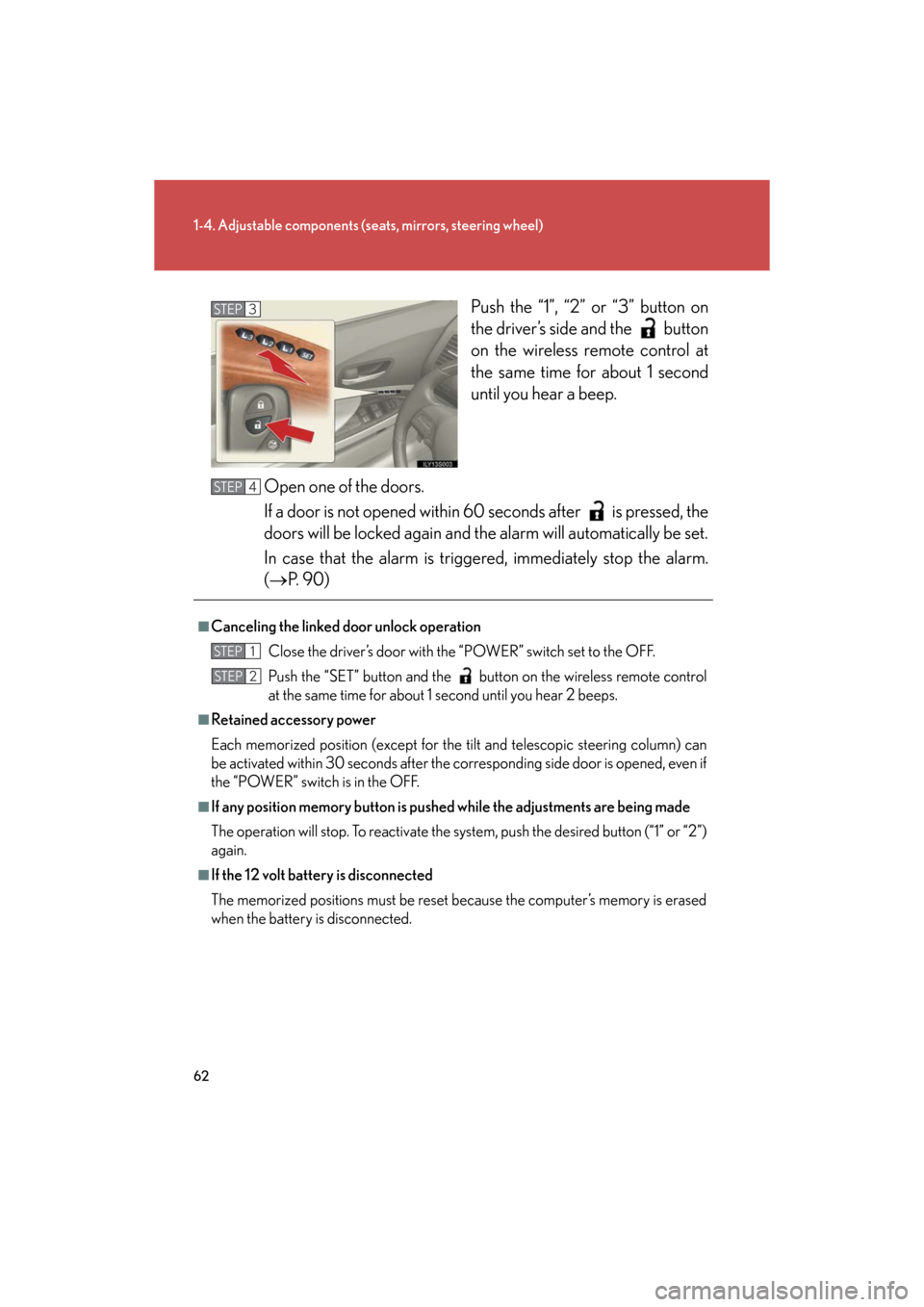
62
1-4. Adjustable components (seats, mirrors, steering wheel)
GS_HV_U
June 15, 2008 11:25 am
Push the “1”, “2” or “3” button on
the driver’s side and the button
on the wireless remote control at
the same time for about 1 second
until you hear a beep.
Open one of the doors.
If a door is not opened within 60 seconds after is pressed, the
doors will be locked again and th e alarm will automatically be set.
In case that the alarm is trigger ed, immediately stop the alarm.
( P. 9 0 )STEP3
■Canceling the linked do or unlock operation
Close the driver’s door with the “POWER” switch set to the OFF.
Push the “SET” button and the button on the wireless remote control
at the same time for about 1 second until you hear 2 beeps.
■Retained accessory power
Each memorized position (except for the tilt and telescopic steering column) can
be activated within 30 seconds after the co rresponding side door is opened, even if
the “POWER” switch is in the OFF.
■If any position memory button is push ed while the adjustments are being made
The operation will stop. To reactivate the sy stem, push the desired button (“1” or “2”)
again.
■If the 12 volt battery is disconnected
The memorized positions must be reset because the computer’s memory is erased
when the battery is disconnected.
STEP4
STEP1
STEP2
Page 71 of 596
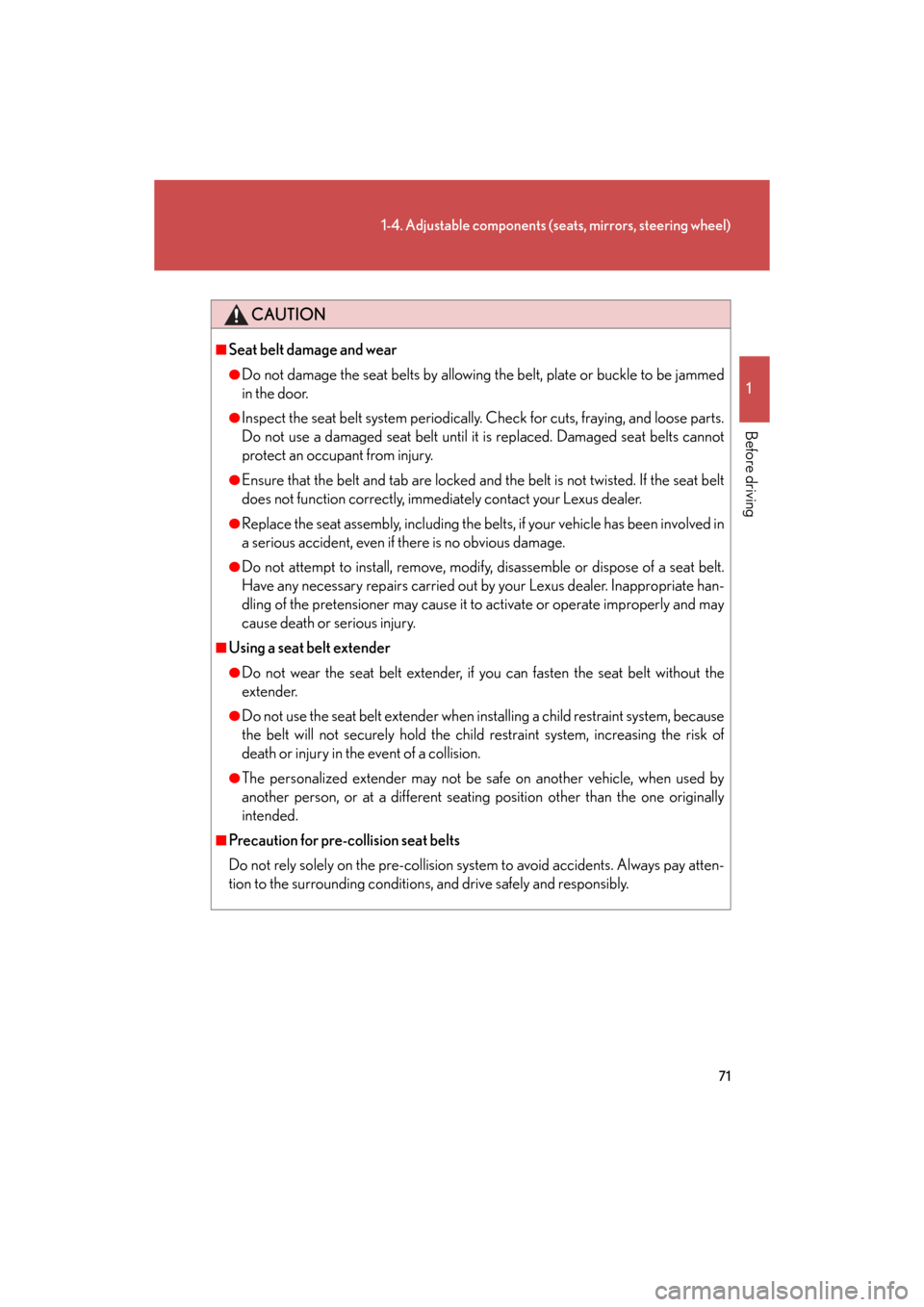
71
1-4. Adjustable components (seats, mirrors, steering wheel)
1
Before driving
GS_HV_U
June 15, 2008 11:25 am
CAUTION
■Seat belt damage and wear
●Do not damage the seat belts by allowing the belt, plate or buckle to be jammed
in the door.
●Inspect the seat belt system periodically. Check for cuts, fraying, and loose parts.
Do not use a damaged seat belt until it is replaced. Damaged seat belts cannot
protect an occupant from injury.
●Ensure that the belt and tab are locked and the belt is not twisted. If the seat belt
does not function correctly, immediately contact your Lexus dealer.
●Replace the seat assembly, including the belt s, if your vehicle has been involved in
a serious accident, even if there is no obvious damage.
●Do not attempt to install, remove, modify , disassemble or dispose of a seat belt.
Have any necessary repairs carried out by your Lexus dealer. Inappropriate han-
dling of the pretensioner may cause it to activate or operate improperly and may
cause death or serious injury.
■Using a seat belt extender
●Do not wear the seat belt extender, if you can fasten the seat belt without the
extender.
●Do not use the seat belt extender when installing a child restraint system, because
the belt will not securely hold the child restraint system, increasing the risk of
death or injury in the event of a collision.
●The personalized extender may not be safe on another vehicle, when used by
another person, or at a different seating position other than the one originally
intended.
■Precaution for pre-collision seat belts
Do not rely solely on the pre-collision system to avoid accidents. Always pay atten-
tion to the surrounding conditions , and drive safely and responsibly.
Page 78 of 596

78
1-5. Opening and closing the windows and moon roof
GS_HV_U
December 12, 2007 3:50 pm
■The power windows can be operated when
The “POWER” switch is in ON mode.
■Linked door lock window operation
●The power windows can be opened and closed using the mechanical key.
( P. 5 3 1 )
●The power windows can be opened using the wireless remote control.
( P. 4 7 )
●The power windows can be closed using the smart access system with push-
button start. ( P. 3 5 )
■Operating the power windows after turning the “POWER” switch OFF
The power windows can be operated for ap proximately 45 seconds even after the
“POWER” switch is switched to ACCESSORY mode or turned OFF. They cannot,
however, be operated once the driver’s or front passenger’s door is opened.
■Jam protection function
If an object becomes caught between th e window and the window frame, window
travel is stopped and the window is opened slightly.
■Customization that can be configured at Lexus dealer
Settings (e.g. linked door lock operation) can be changed.
(Customizable features P. 5 7 1 )
Page 81 of 596

81
1-5. Opening and closing the windows and moon roof
1
Before driving
GS_HV_U
December 12, 2007 3:50 pm
■The moon roof can be operated when
The “POWER” switch is in ON mode.
■Linked door lock moon roof operation
●The moon roof can be opened and closed using the mechanical key. (P. 5 3 1 )
●The moon roof can be opened using the wireless remote control. ( P. 4 7 )
●The moon roof can be closed using the smart access system with push-button
start. ( P. 3 5 )
■Operating the moon roof after turning the “POWER” switch OFF
The moon roof can be operated for ap proximately 45 seconds even after the
“POWER” switch is switched to ACCESSORY mode or turned OFF. It cannot,
however, be operated once the driver’s door is opened.
■Jam protection function
If an object is detected between the moon roof and the frame while closing or tilting
down, travel is stopped and the moon roof opens slightly.
■If the moon roof cannot be closed automatically
Keep the close switch depressed.
■To reduce moon roof wind noise
Drive with the moon roof opened automati cally ( just before fully opened position).
■Sunshade
The sunshade can be opened and closed manually. However, the sunshade will
open automatically when the moon roof is opened.
■Customization that can be configured at Lexus dealer
Settings (e.g. linked door lock operation) can be changed.
(Customizable features P. 5 7 1 )
Page 84 of 596

84
1-6. Refueling
GS_HV_U
December 12, 2007 3:50 pm
Closing the fuel tank capAfter refueling, turn the fuel tank
cap clockwise until you hear a
click. The cap will revolve slightly in
the opposite direction once
released.
Hang the fuel tank cap on the
back of the fuel filler door.STEP4
Page 90 of 596
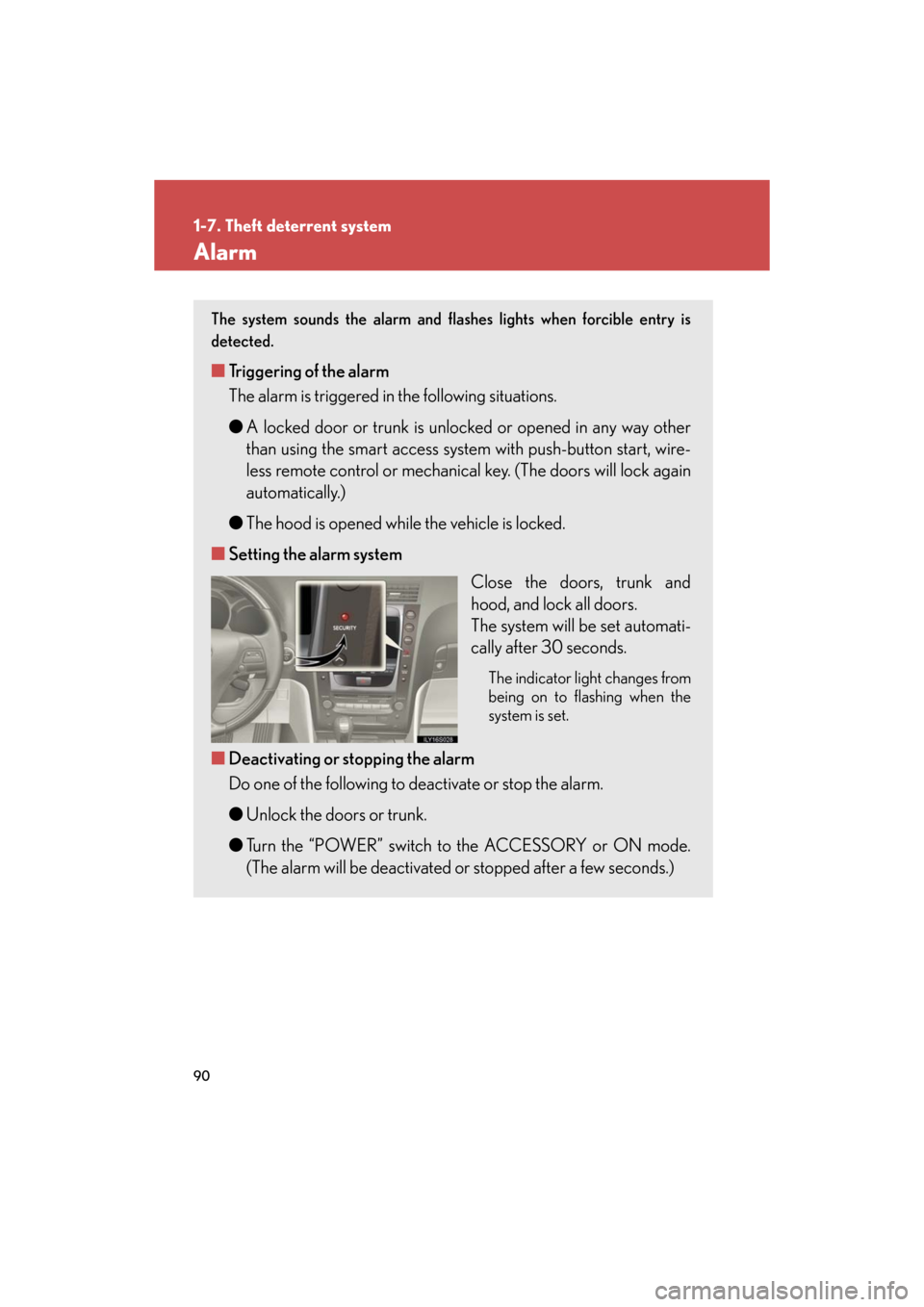
90
1-7. Theft deterrent system
GS_HV_U
December 12, 2007 3:30 pm
Alarm
The system sounds the alarm and flashes lights when forcible entry is
detected.
■Triggering of the alarm
The alarm is triggered in the following situations.
●A locked door or trunk is unlocked or opened in any way other
than using the smart access system with push-button start, wire-
less remote control or mechanical key. (The doors will lock again
automatically.)
● The hood is opened while the vehicle is locked.
■ Setting the alarm system
Close the doors, trunk and
hood, and lock all doors.
The system will be set automati-
cally after 30 seconds.
The indicator light changes from
being on to flashing when the
system is set.
■Deactivating or stopping the alarm
Do one of the following to deactivate or stop the alarm.
●Unlock the doors or trunk.
● Turn the “POWER” switch to the ACCESSORY or ON mode.
(The alarm will be deactivated or stopped after a few seconds.)
Page 91 of 596
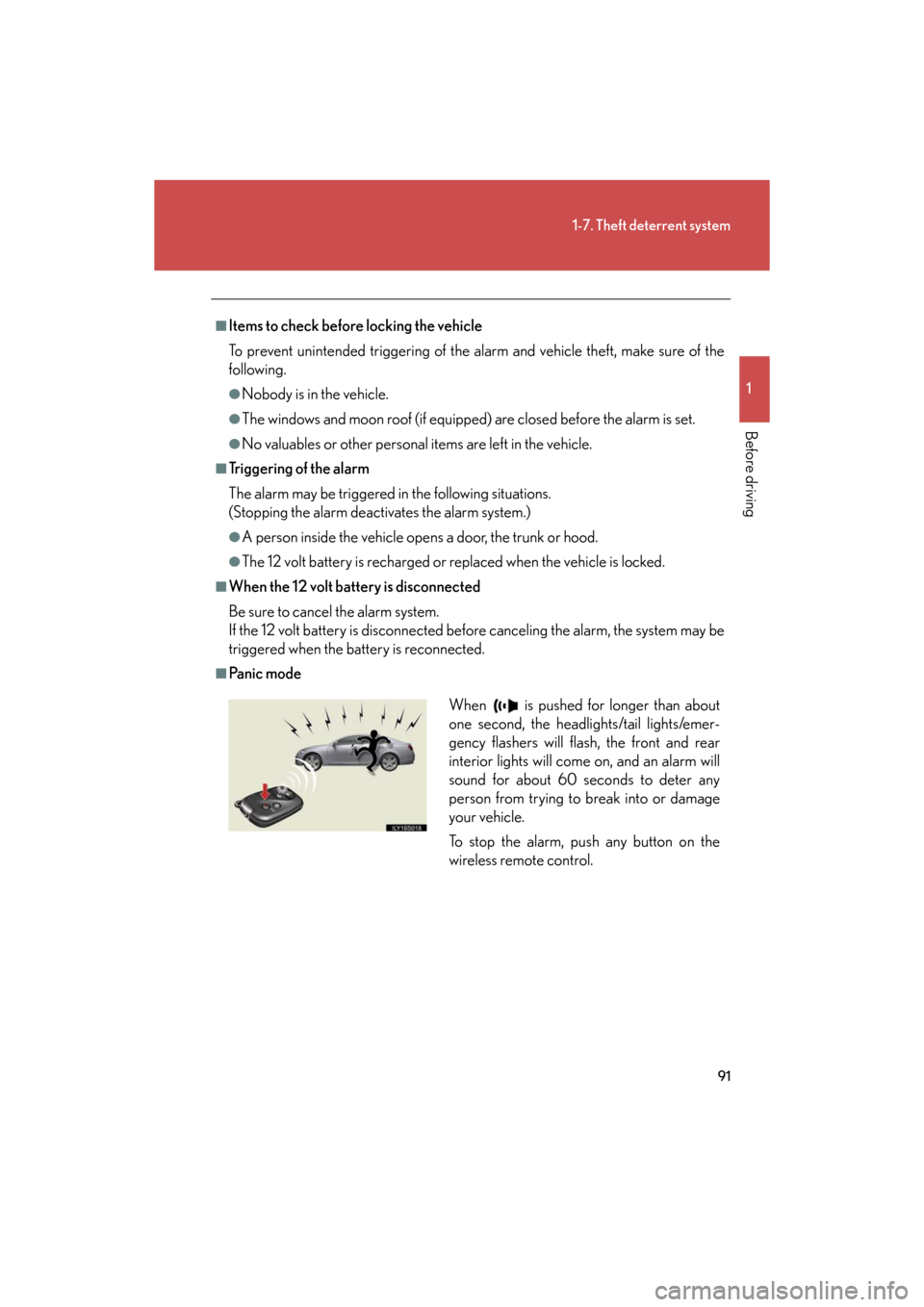
91
1-7. Theft deterrent system
1
Before driving
GS_HV_U
December 12, 2007 3:30 pm
■Items to check before locking the vehicle
To prevent unintended triggering of the alarm and vehicle theft, make sure of the
following.
●Nobody is in the vehicle.
●The windows and moon roof (if equipped) are closed before the alarm is set.
●No valuables or other personal items are left in the vehicle.
■Tr i g g e r i n g o f t h e a l a r m
The alarm may be triggered in the following situations.
(Stopping the alarm deactivates the alarm system.)
●A person inside the vehicle opens a door, the trunk or hood.
●The 12 volt battery is recharged or replaced when the vehicle is locked.
■When the 12 volt battery is disconnected
Be sure to cancel the alarm system.
If the 12 volt battery is disconnected before canceling the alarm, the system may be
triggered when the battery is reconnected.
■Pa n i c m o d e
When is pushed for longer than about
one second, the headlights/tail lights/emer-
gency flashers will flash, the front and rear
interior lights will come on, and an alarm will
sound for about 60 seconds to deter any
person from trying to break into or damage
your vehicle.
To stop the alarm, push any button on the
wireless remote control.
Page 128 of 596

128
GS_HV_U
May 13, 2008 3:11 pm
2-1. Driving procedures
Driving the vehicle
Starting on a steep inclineFirmly set the parking brake and shift the shift lever to “D”.
Gently depress the accelerator pedal.
Release the parking brake.
The following procedures should be observed to ensure safe driving.
■ Starting the hybrid system ( P. 1 3 8 )
■ Driving
With the brake pedal depressed, shift the shift lever to “D”.
( P. 1 4 2 )
Release the parking brake. ( P. 1 4 7 )
Gradually release the brake peda l and gently push the accel-
erator pedal to accelerate the vehicle.
■ Stopping
With the shift lever in “D”, push the brake pedal.
If necessary, set the parking brake.
When the vehicle is stopped for an extended period of time, shift the
shift lever to “P”. (
P. 1 4 2 )
■Parking the vehicle
With the shift lever in “D”, push the brake pedal.
Set the parking brake. ( P. 1 4 7 )
Shift the shift lever to “P”. ( P. 1 4 2 )
Stop the hybrid system.
Lock the door, making sure that you have the electronic key on
your person.
STEP1
STEP2
STEP3
STEP1
STEP2
STEP1
STEP2
STEP3
STEP4
STEP5
STEP1
STEP2
STEP3
Page 160 of 596

160
2-3. Operating the lights and windshield wipers
GS_HV_U
May 19, 2008 9:00 pm
■Automatic light off system
The headlights and tail lights turn off 30 seconds after all doors are closed if the
“POWER” switch has been switched to ACCESSORY mode or turned OFF while
the headlights are turned on. (The lights turn off immediately if the button on the
key is pressed after all doors are locked.)
To turn the lights on again, switch to ON mode, or turn the light switch off once and
then back to the or position.
■Automatic headlight leveling system
The level of the headlights is automatica lly adjusted according to the number of
passengers and the loading condition of the vehicle to ensure that the headlights do
not interfere with other road users.
■If the indicator flashes...
It may indicate a malfunction in the system. Contact your Lexus dealer.
■Customization that can be configured at Lexus dealer
Settings (e.g. light sensor sensitivity) can be changed.
(Customizable features P. 5 7 2 )
NOTICE
■To prevent 12 volt battery discharge
Do not leave the lights on longer than necessary when the hybrid system is off.