bluetooth Lexus GS450h 2008 Using the audio system / LEXUS 2008 GS450H OWNER'S MANUAL (OM30A96U)
[x] Cancel search | Manufacturer: LEXUS, Model Year: 2008, Model line: GS450h, Model: Lexus GS450h 2008Pages: 596, PDF Size: 9.36 MB
Page 4 of 596
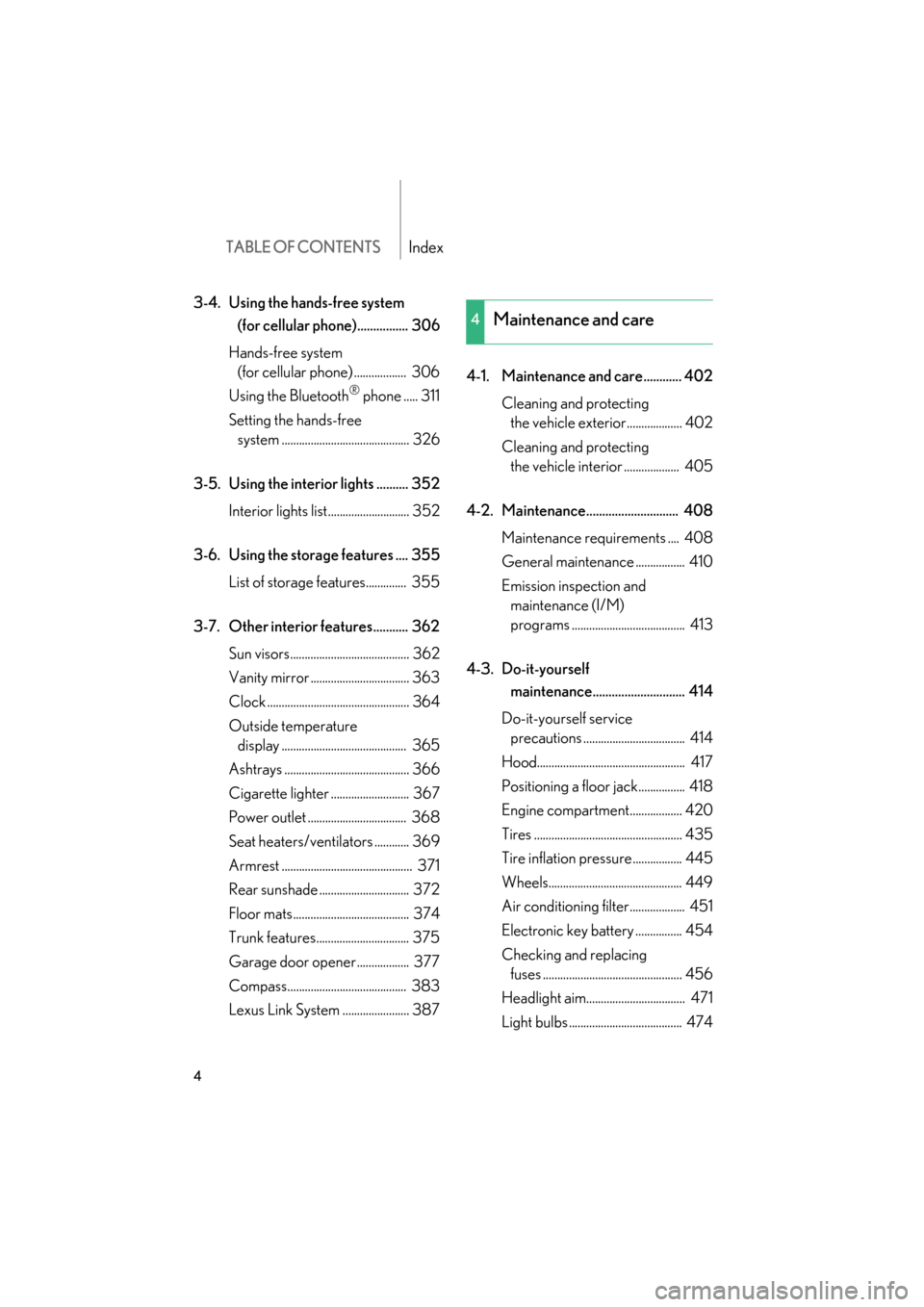
TABLE OF CONTENTSIndex
4
GS_HV_U
December 12, 2007 3:33 pm
3-4. Using the hands-free system
(for cellular phone)................ 306
Hands-free system
(for cellular phone) .................. 306
Using the Bluetooth
® phone ..... 311
Setting the hands-free
system ............................................ 326
3-5. Using the interior lights .......... 352 Interior lights list............................ 352
3-6. Using the storage features .... 355 List of storage fe atures.............. 355
3-7. Other interior features........... 362 Sun visors......................................... 362
Vanity mirror .................................. 363
Clock ................................................. 364
Outside temperature
display ........................................... 365
Ashtrays ........................................... 366
Cigarette lighter ........................... 367
Power outlet .................................. 368
Seat heaters/vent ilators ............ 369
Armrest ............................................. 371
Rear sunshade ............................... 372
Floor mats........................................ 374
Trunk features................................ 375
Garage door opener .................. 377
Compass......................................... 383
Lexus Link System ....................... 387 4-1. Maintenance and care............ 402
Cleaning and protecting
the vehicle exterior................... 402
Cleaning and protecting
the vehicle interior ................... 405
4-2. Maintenance............................. 408 Maintenance requir ements .... 408
General maintena nce ................. 410
Emission inspection and
maintenance (I/M)
programs ....................................... 413
4-3. Do-it-yourself
maintenance............................. 414
Do-it-yourself service
precautions ................................... 414
Hood................................................... 417
Positioning a floor jack................ 418
Engine compartment.................. 420
Tires ................................................... 435
Tire inflation pressure................. 445
Wheels.............................................. 449
Air conditioning filter................... 451
Electronic key battery ................ 454
Checking and replacing
fuses ................................................ 456
Headlight aim.................................. 471
Light bulbs ....................................... 474
4Maintenance and care
Page 223 of 596
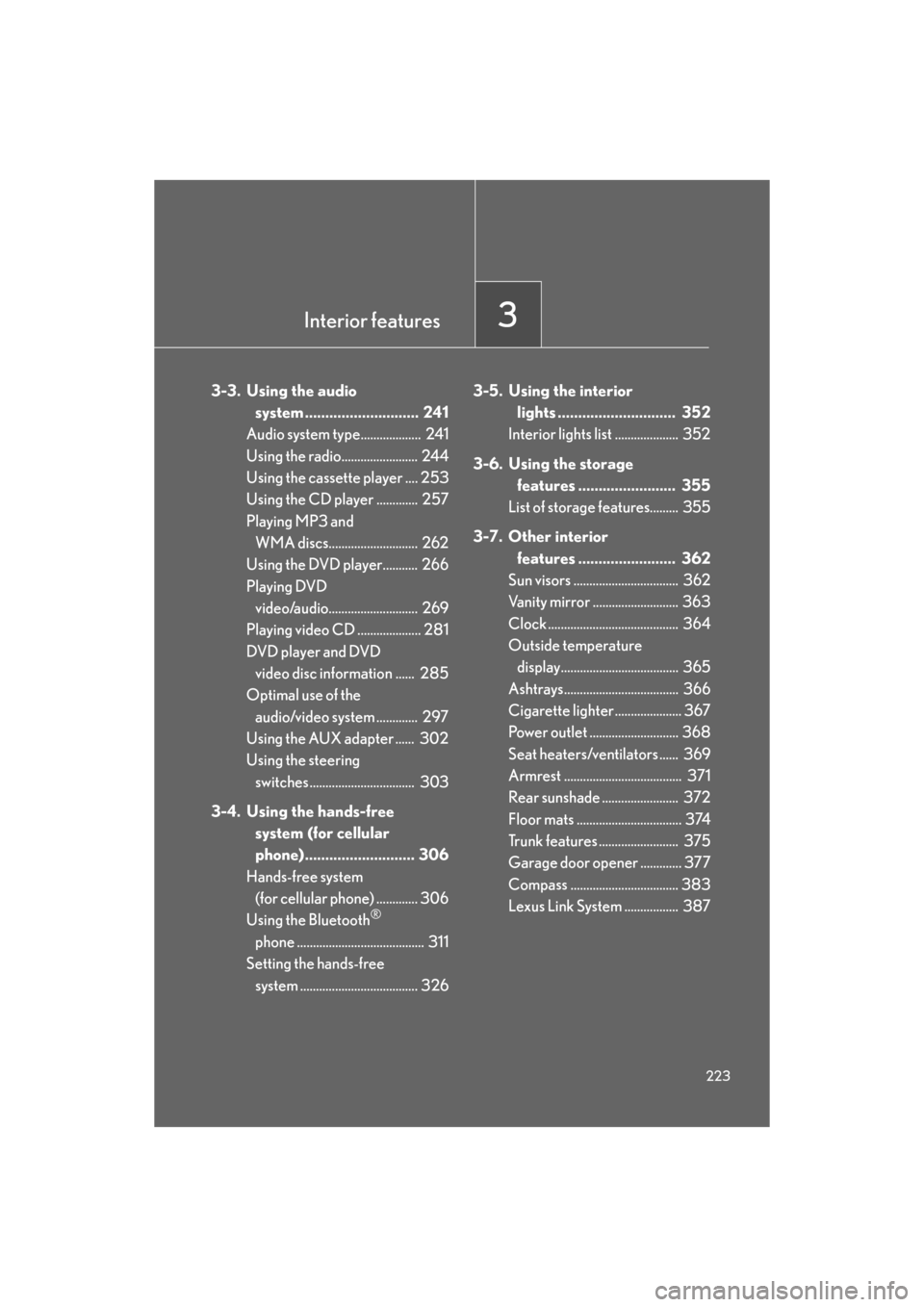
Interior features3
223
GS_HV_U
December 12, 2007 3:30 pm
3-3. Using the audio
system ............................ 241
Audio system type................... 241
Using the radio........................ 244
Using the cassette player .... 253
Using the CD player ............. 257
Playing MP3 and
WMA discs............................ 262
Using the DVD player........... 266
Playing DVD
video/audio............................ 269
Playing video CD .................... 281
DVD player and DVD
video disc information ...... 285
Optimal use of the
audio/video system ............. 297
Using the AUX adapter ...... 302
Using the steering
switches ................................. 303
3-4. Using the hands-free
system (for cellular
phone)........................... 306
Hands-free system
(for cellular phone) ............. 306
Using the Bluetooth
®
phone ........................................ 311
Setting the hands-free system ..................................... 326 3-5. Using the interior
lights ............................. 352
Interior lights list .................... 352
3-6. Using the storage
features ........................ 355
List of storage features......... 355
3-7. Other interior features ........................ 362
Sun visors ................................. 362
Vanity mirror ........................... 363
Clock ......................................... 364
Outside temperature
display..................................... 365
Ashtrays.................................... 366
Cigarette lighte r ..................... 367
Power outlet ............................ 368
Seat heaters/ventilators ...... 369
Armrest ..................................... 371
Rear sunshade ........................ 372
Floor mats ................................. 374
Trunk features ......................... 375
Garage door opener ............. 377
Compass .................................. 383
Lexus Link System ................. 387
Page 230 of 596
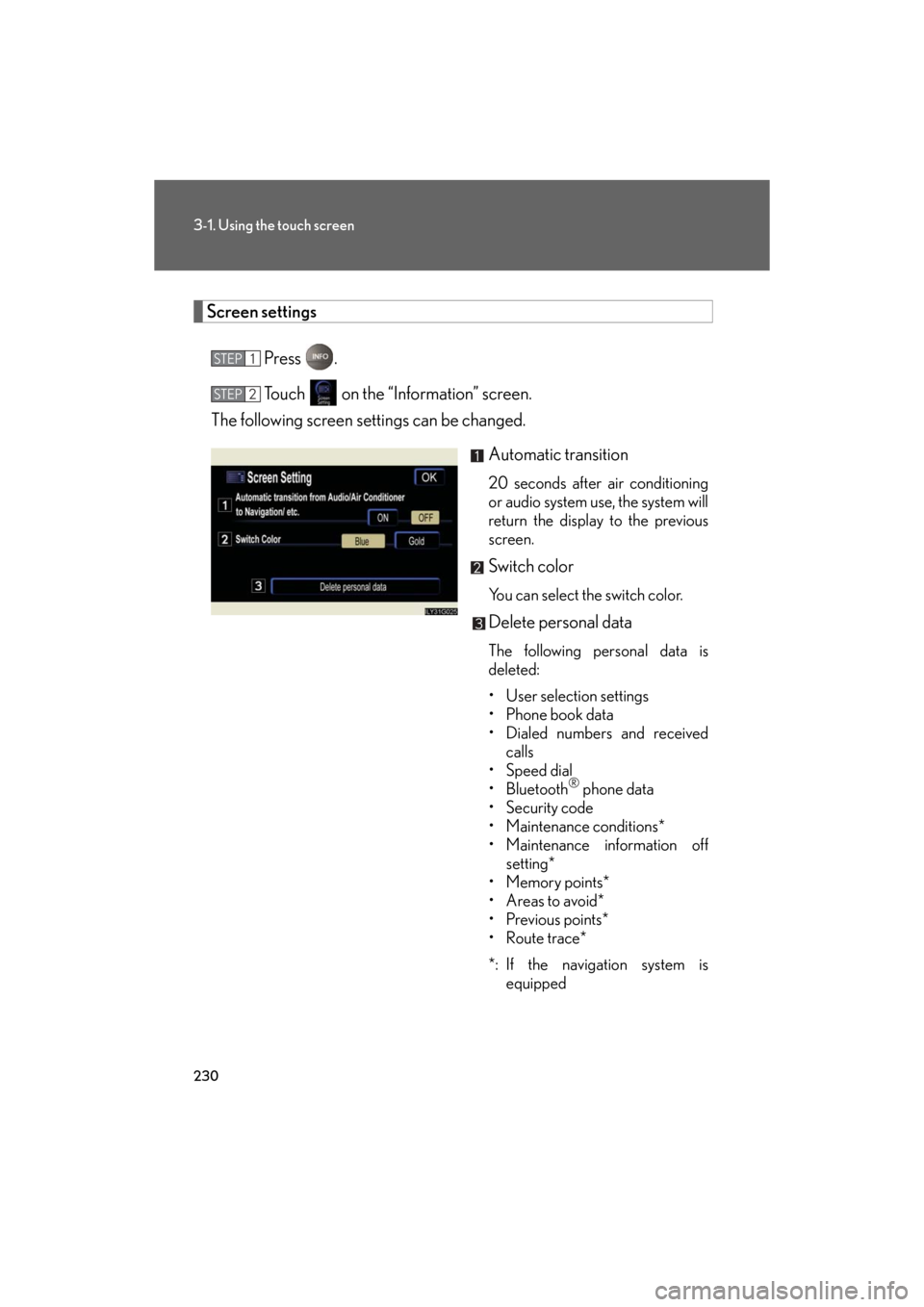
230
3-1. Using the touch screen
GS_HV_U
December 12, 2007 3:50 pm
Screen settingsPress .
Touch on the “Information” screen.
The following screen se ttings can be changed.
Automatic transition
20 seconds after air conditioning
or audio system use, the system will
return the display to the previous
screen.
Switch color
You can select the switch color.
Delete personal data
The following personal data is
deleted:
• User selection settings
•Phone book data
• Dialed numbers and received calls
•Speed dial
• Bluetooth
® phone data
•Security code
• Maintenance conditions*
• Maintenance information off setting*
•Memory points*
•Areas to avoid*
• Previous points*
• Route trace*
*: If the navigation system is equipped
STEP1
STEP2
Page 306 of 596
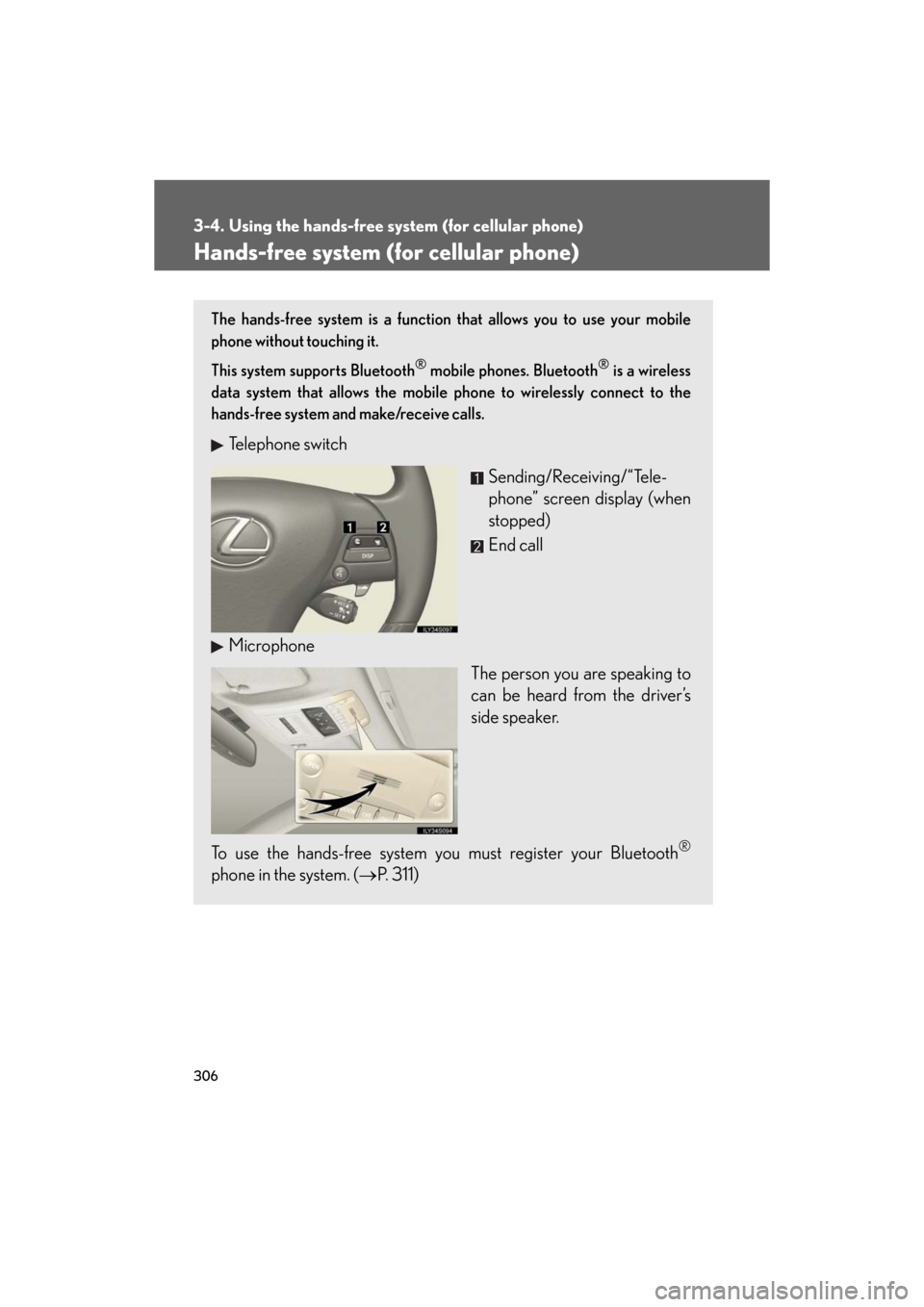
306
GS_HV_U
December 13, 2007 10:51 am
3-4. Using the hands-free system (for cellular phone)
Hands-free system (for cellular phone)
The hands-free system is a function that allows you to use your mobile
phone without touching it.
This system supports Bluetooth
® mobile phones. Bluetooth® is a wireless
data system that allows the mobile phone to wirelessly connect to the
hands-free system and make/receive calls.
Telephone switch
Sending/Receiving/“Tele-
phone” screen display (when
stopped)
End call
Microphone The person you are speaking to
can be heard from the driver’s
side speaker.
To use the hands-free system you must register your Bluetooth
®
phone in the system. ( P. 311)
Page 308 of 596
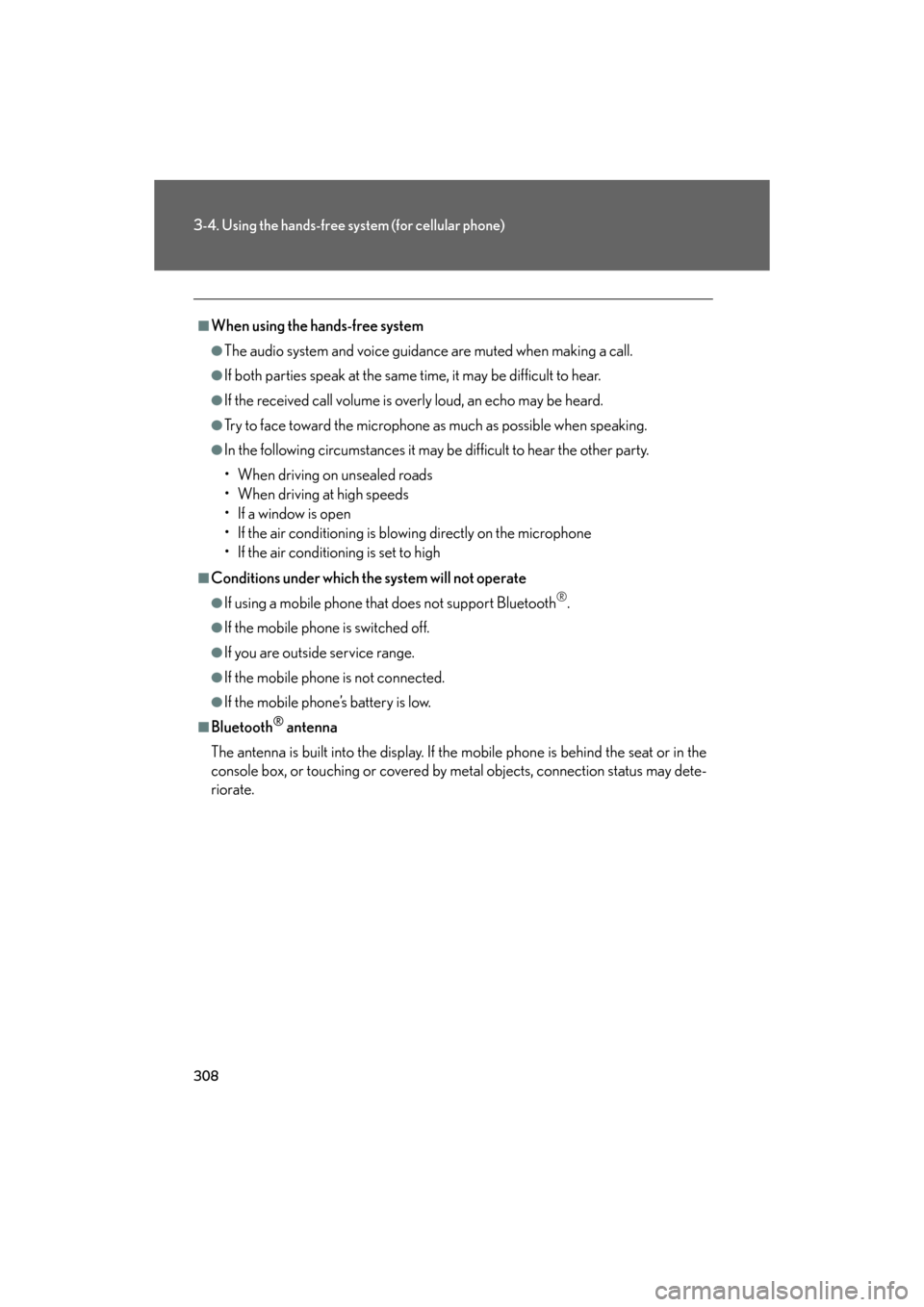
308
3-4. Using the hands-free system (for cellular phone)
GS_HV_U
December 13, 2007 10:51 am
■When using the hands-free system
●The audio system and voice guidance are muted when making a call.
●If both parties speak at the same time, it may be difficult to hear.
●If the received call volume is overly loud, an echo may be heard.
●Try to face toward the microphone as much as possible when speaking.
●In the following circumstances it may be difficult to hear the other party.
• When driving on unsealed roads
• When driving at high speeds
• If a window is open
• If the air conditioning is blowing directly on the microphone
• If the air conditioning is set to high
■Conditions under which the system will not operate
●If using a mobile phone that does not support Bluetooth®.
●If the mobile phone is switched off.
●If you are outside service range.
●If the mobile phone is not connected.
●If the mobile phone’s battery is low.
■Bluetooth® antenna
The antenna is built into the display. If the mobile phone is behind the seat or in the
console box, or touching or covered by metal objects, connection status may dete-
riorate.
Page 309 of 596
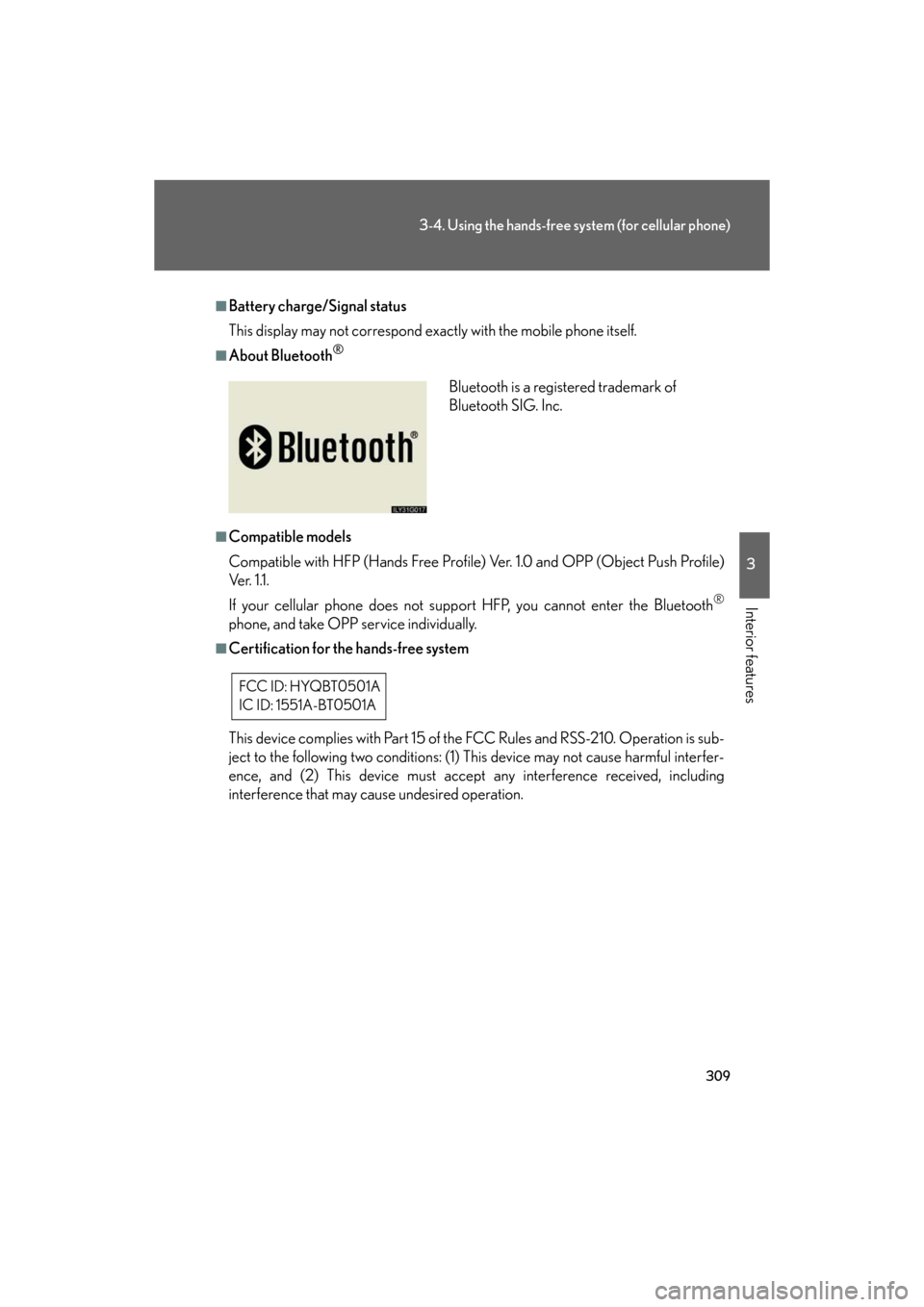
309
3-4. Using the hands-free system (for cellular phone)
3
Interior features
GS_HV_U
December 13, 2007 10:51 am
■Battery charge/Signal status
This display may not correspond exactly with the mobile phone itself.
■About Bluetooth®
■Compatible models
Compatible with HFP (Hands Free Profile) Ver. 1.0 and OPP (Object Push Profile)
Ve r. 1 .1 .
If your cellular phone does not supp ort HFP, you cannot enter the Bluetooth
®
phone, and take OPP service individually.
■Certification for the hands-free system
This device complies with Part 15 of the FCC Rules and RSS-210. Operation is sub-
ject to the following two conditions: (1) This device may not cause harmful interfer-
ence, and (2) This device must accept any interference received, including
interference that may cause undesired operation.
Bluetooth is a registered trademark of
Bluetooth SIG. Inc.
FCC ID: HYQBT0501A
IC ID: 1551A-BT0501A
Page 310 of 596
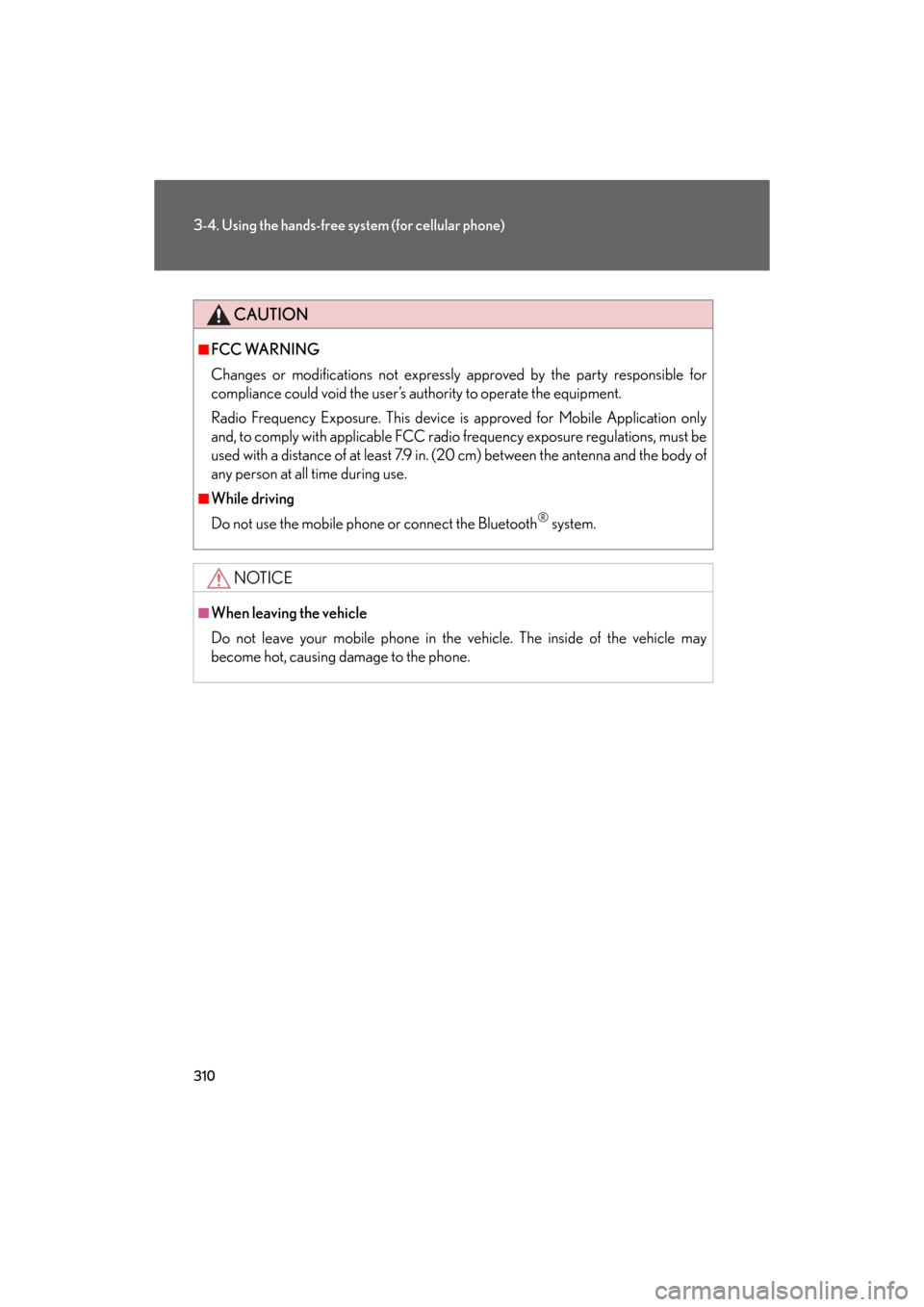
310
3-4. Using the hands-free system (for cellular phone)
GS_HV_U
December 13, 2007 10:51 am
CAUTION
■FCC WARNING
Changes or modifications not expressly approved by the party responsible for
compliance could void the user’s authority to operate the equipment.
Radio Frequency Exposure. This device is approved for Mobile Application only
and, to comply with applicable FCC radio frequency exposure regulations, must be
used with a distance of at least 7.9 in. (20 cm) between the antenna and the body of
any person at all time during use.
■While driving
Do not use the mobile phone or connect the Bluetooth
® system.
NOTICE
■When leaving the vehicle
Do not leave your mobile phone in the vehicle. The inside of the vehicle may
become hot, causing da mage to the phone.
Page 311 of 596
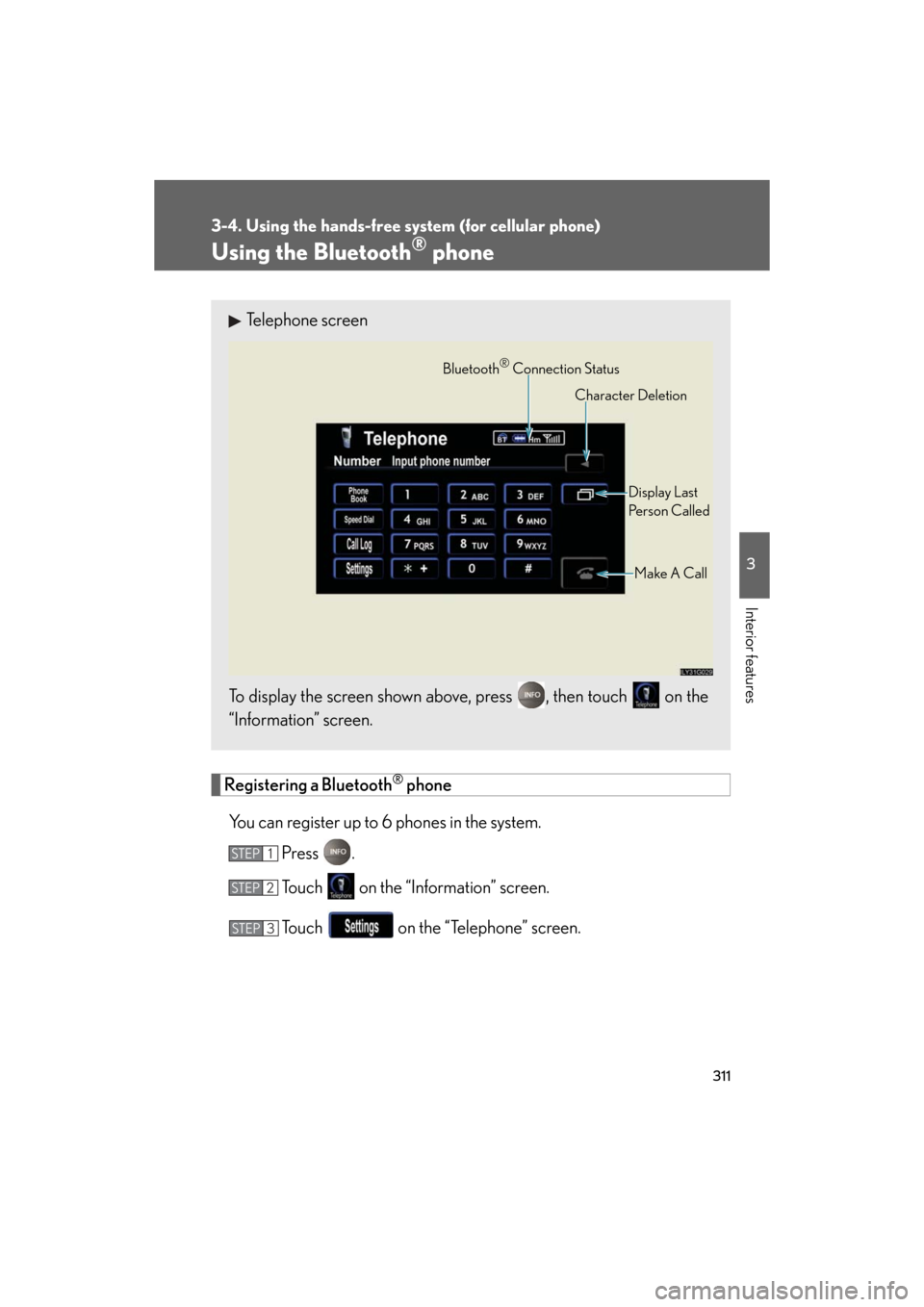
311
3-4. Using the hands-free system (for cellular phone)
3
Interior features
GS_HV_U
December 13, 2007 10:51 am
Using the Bluetooth® phone
Registering a Bluetooth® phone
You can register up to 6 phones in the system. Press .
Touch on the “Information” screen.
Touch on the “Telephone” screen.
Telephone screen
To display the screen shown above, press , then touch on the
“Information” screen.
Bluetooth® Connection Status Display Last
Person Called
Make A Call
Character Deletion
STEP1
STEP2
STEP3
Page 312 of 596
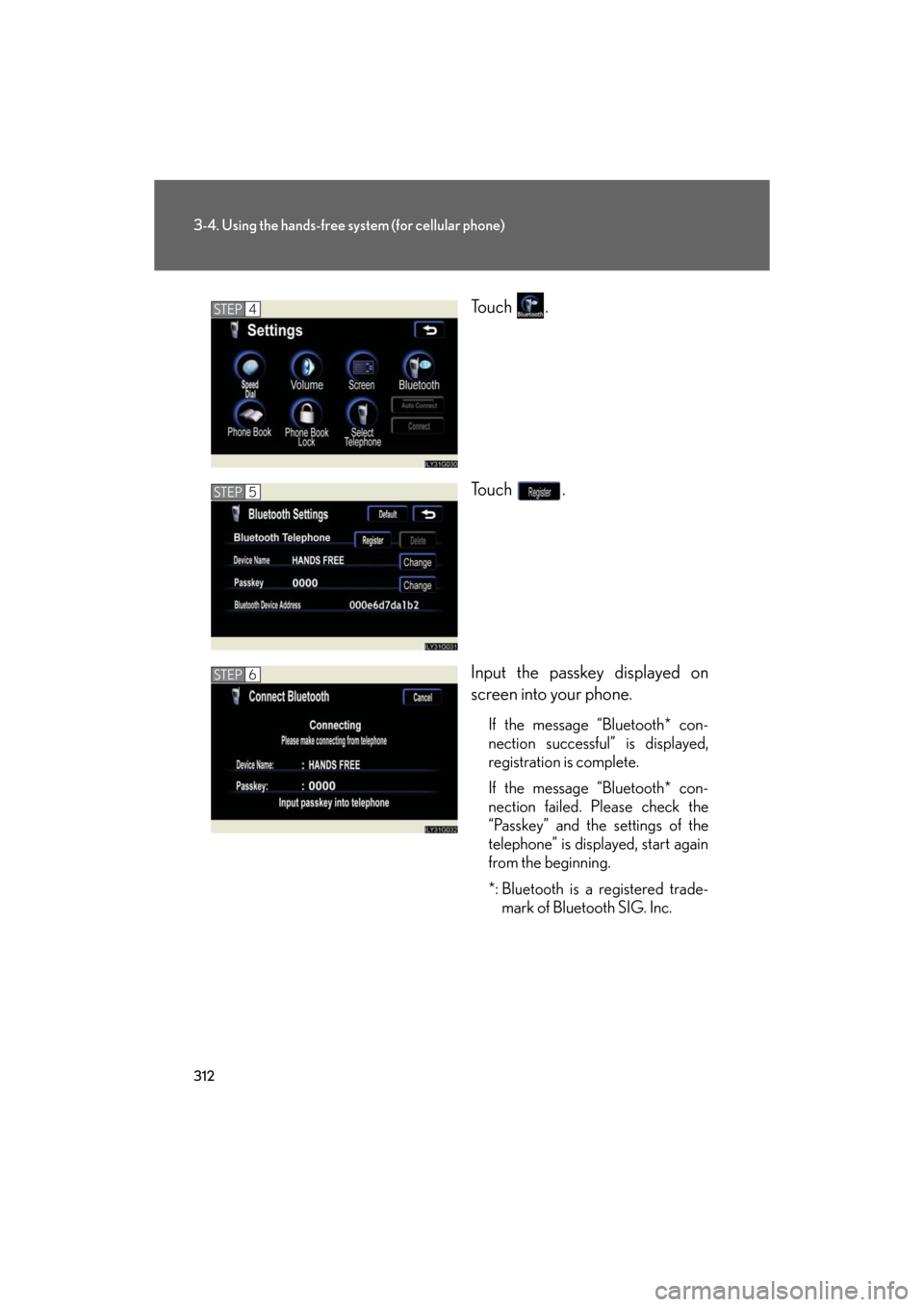
312
3-4. Using the hands-free system (for cellular phone)
GS_HV_U
December 13, 2007 10:51 am
To u c h .
To u c h .
Input the passkey displayed on
screen into your phone.
If the message “Bluetooth* con-
nection successful” is displayed,
registration is complete.
If the message “Bluetooth* con-
nection failed. Please check the
“Passkey” and the settings of the
telephone” is displayed, start again
from the beginning.
*: Bluetooth is a registered trade-mark of Bluetooth SIG. Inc.
STEP4
STEP5
STEP6
Page 313 of 596
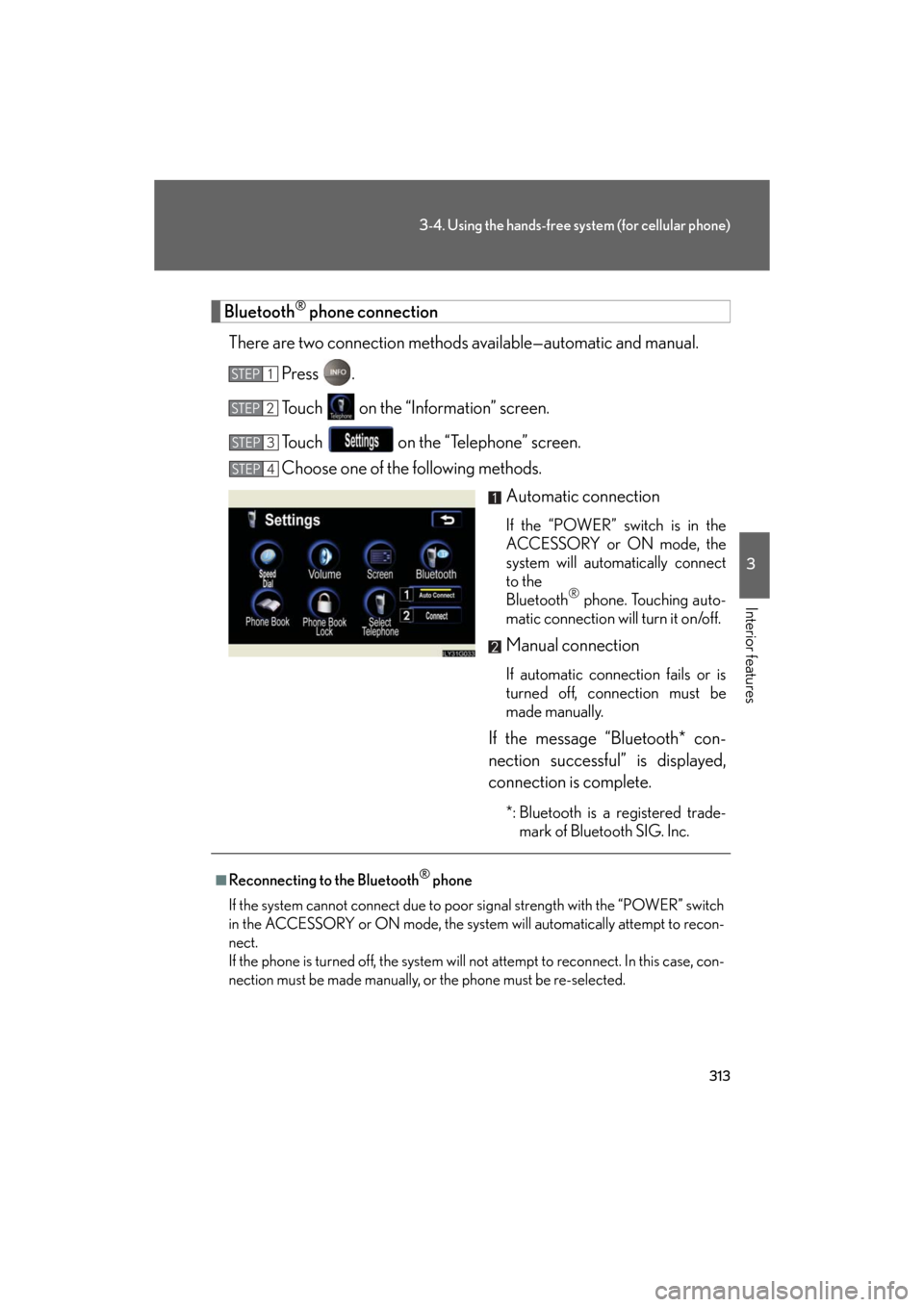
313
3-4. Using the hands-free system (for cellular phone)
3
Interior features
GS_HV_U
December 13, 2007 10:51 am
Bluetooth® phone connection
There are two connection methods av ailable—automatic and manual.
Press .
Touch on the “Information” screen.
Touch on the “Telephone” screen.
Choose one of the following methods. Automatic connection
If the “POWER” switch is in the
ACCESSORY or ON mode, the
system will automatically connect
to the
Bluetooth
® phone. Touching auto-
matic connection will turn it on/off.
Manual connection
If automatic connection fails or is
turned off, connection must be
made manually.
If the message “Bluetooth* con-
nection successful” is displayed,
connection is complete.
*: Bluetooth is a registered trade- mark of Bluetooth SIG. Inc.
STEP1
STEP2
STEP3
STEP4
■Reconnecting to the Bluetooth® phone
If the system cannot connect due to poor signal strength with the “POWER” switch
in the ACCESSORY or ON mode, the system will automatically attempt to recon-
nect.
If the phone is turned off, the system will not attempt to reconnect. In this case, con-
nection must be made manually, or the phone must be re-selected.