key Lexus GS450h 2008 Using the audio system / LEXUS 2008 GS450H OWNER'S MANUAL (OM30A96U)
[x] Cancel search | Manufacturer: LEXUS, Model Year: 2008, Model line: GS450h, Model: Lexus GS450h 2008Pages: 596, PDF Size: 9.36 MB
Page 2 of 596
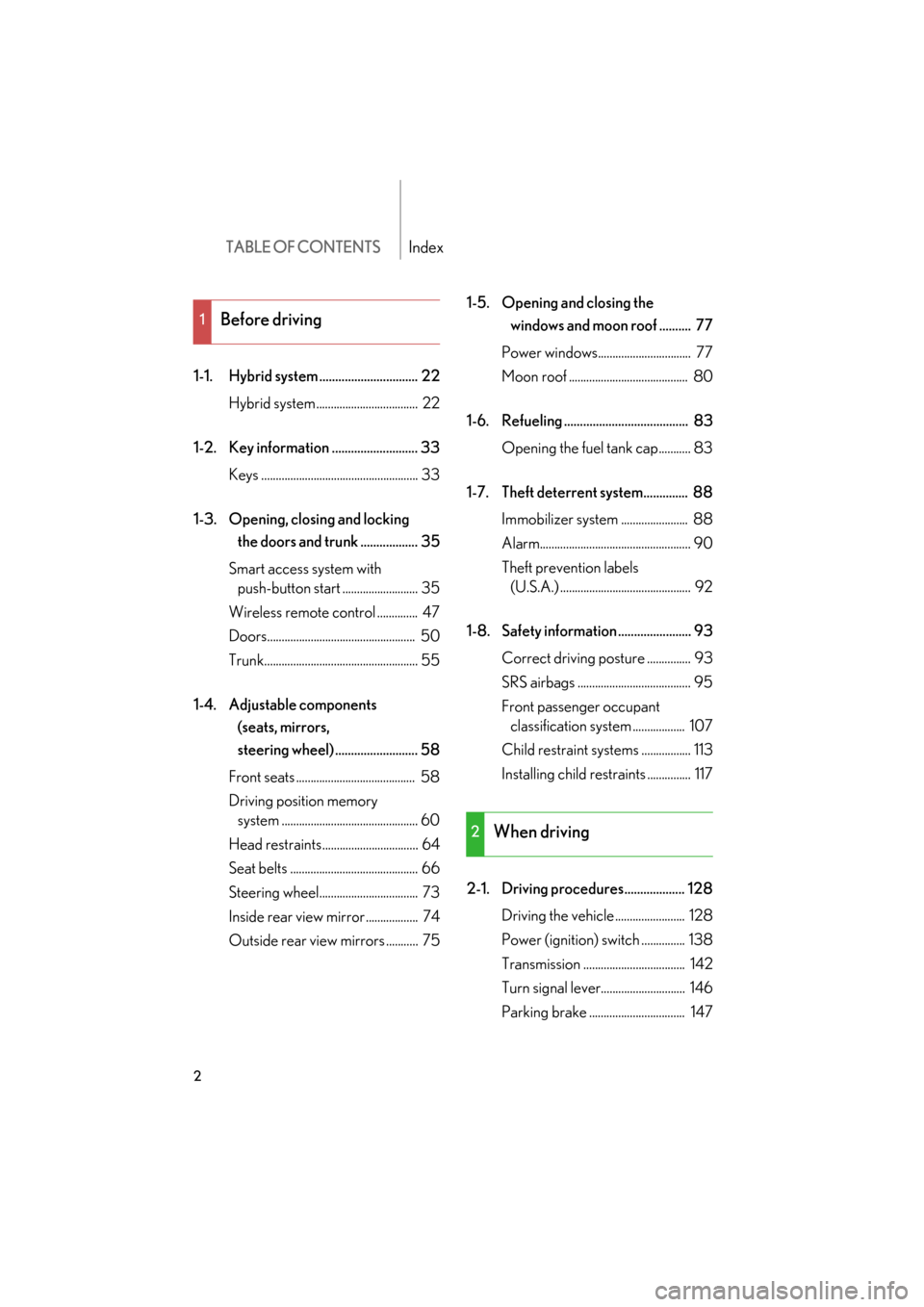
TABLE OF CONTENTSIndex
2
GS_HV_U
December 12, 2007 3:33 pm
1-1. Hybrid system ............................... 22Hybrid system ................................... 22
1-2. Key information ........................... 33 Keys ...................................................... 33
1-3. Opening, closing and locking
the doors and trunk .................. 35
Smart access system with push-button start .......................... 35
Wireless remote control .............. 47
Doors................................................... 50
Trunk..................................................... 55
1-4. Adjustable components
(seats, mirrors,
steering wheel) .......................... 58
Front seats ......................................... 58
Driving position memory
system ............................................... 60
Head restraints................................. 64
Seat belts ............................................ 66
Steering wheel.................................. 73
Inside rear view mirror .................. 74
Outside rear view mirrors ........... 75 1-5. Opening and closing the
windows and moon roof .......... 77
Power windows................................ 77
Moon roof ......................................... 80
1-6. Refueling ....................................... 83 Opening the fuel tank cap........... 83
1-7. Theft deterrent system.............. 88 Immobilizer system ....................... 88
Alarm.................................................... 90
Theft prevention labels
(U.S.A.) ............................................. 92
1-8. Safety information ....................... 93 Correct driving posture ............... 93
SRS airbags ....................................... 95
Front passenger occupant
classification system .................. 107
Child restraint sy stems ................. 113
Installing child restraints ............... 117
2-1. Driving procedures................... 128 Driving the vehicle ........................ 128
Power (ignition) switch ............... 138
Transmission ................................... 142
Turn signal lever............................. 146
Parking brake ................................. 147
1Before driving
2When driving
Page 4 of 596
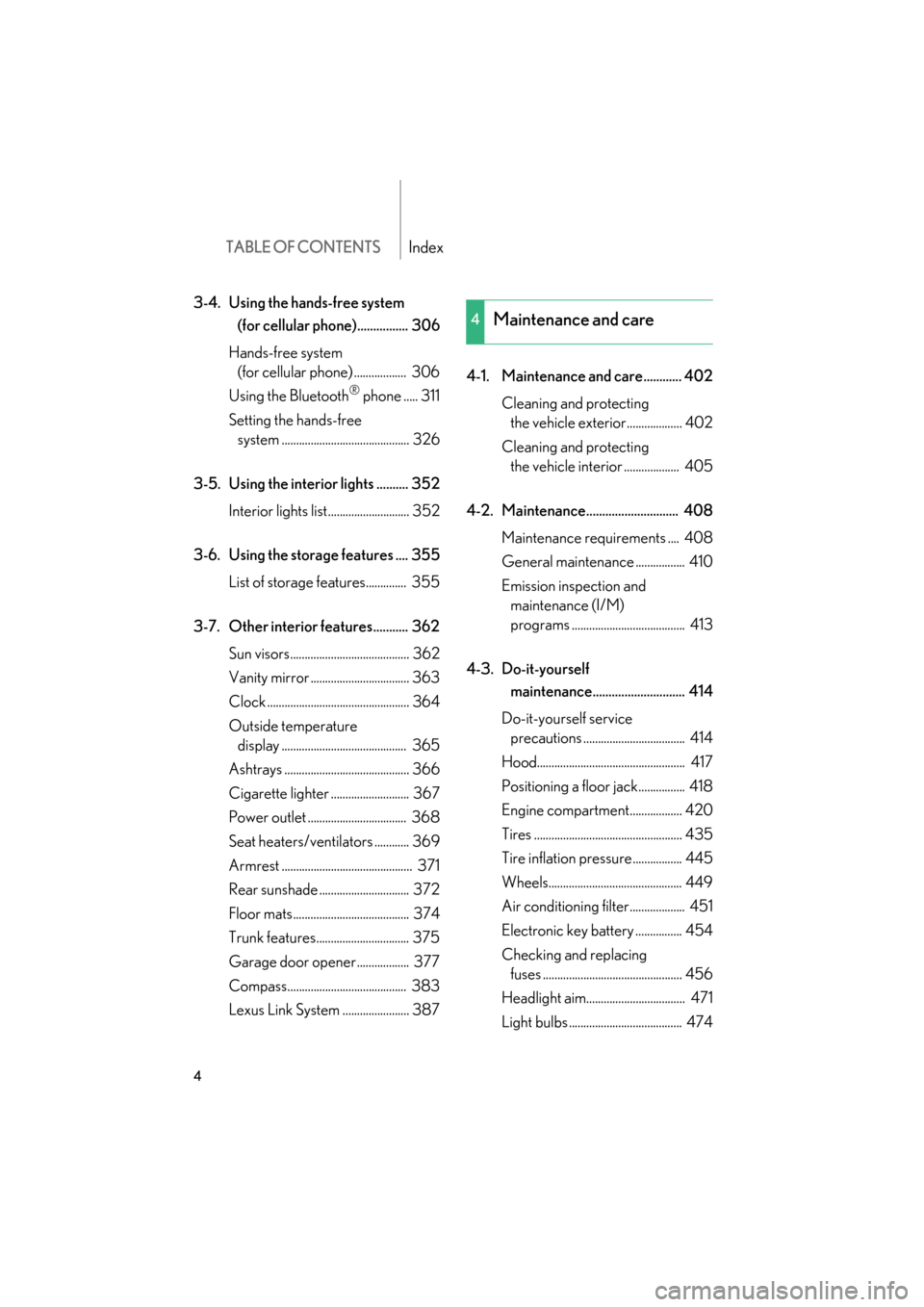
TABLE OF CONTENTSIndex
4
GS_HV_U
December 12, 2007 3:33 pm
3-4. Using the hands-free system
(for cellular phone)................ 306
Hands-free system
(for cellular phone) .................. 306
Using the Bluetooth
® phone ..... 311
Setting the hands-free
system ............................................ 326
3-5. Using the interior lights .......... 352 Interior lights list............................ 352
3-6. Using the storage features .... 355 List of storage fe atures.............. 355
3-7. Other interior features........... 362 Sun visors......................................... 362
Vanity mirror .................................. 363
Clock ................................................. 364
Outside temperature
display ........................................... 365
Ashtrays ........................................... 366
Cigarette lighter ........................... 367
Power outlet .................................. 368
Seat heaters/vent ilators ............ 369
Armrest ............................................. 371
Rear sunshade ............................... 372
Floor mats........................................ 374
Trunk features................................ 375
Garage door opener .................. 377
Compass......................................... 383
Lexus Link System ....................... 387 4-1. Maintenance and care............ 402
Cleaning and protecting
the vehicle exterior................... 402
Cleaning and protecting
the vehicle interior ................... 405
4-2. Maintenance............................. 408 Maintenance requir ements .... 408
General maintena nce ................. 410
Emission inspection and
maintenance (I/M)
programs ....................................... 413
4-3. Do-it-yourself
maintenance............................. 414
Do-it-yourself service
precautions ................................... 414
Hood................................................... 417
Positioning a floor jack................ 418
Engine compartment.................. 420
Tires ................................................... 435
Tire inflation pressure................. 445
Wheels.............................................. 449
Air conditioning filter................... 451
Electronic key battery ................ 454
Checking and replacing
fuses ................................................ 456
Headlight aim.................................. 471
Light bulbs ....................................... 474
4Maintenance and care
Page 5 of 596
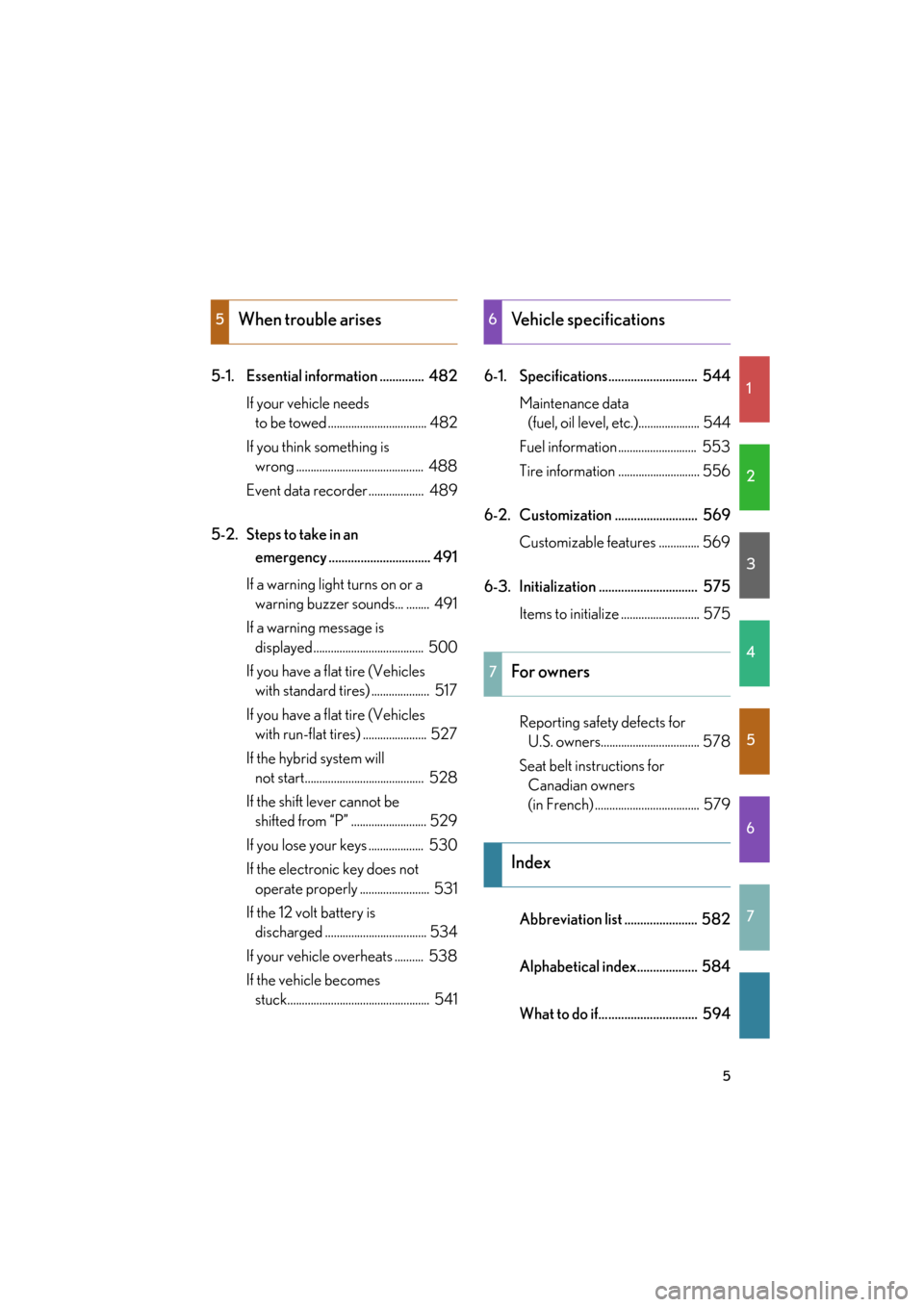
1
2
3
4
5
6
7
5
GS_HV_U
December 12, 2007 3:33 pm
5-1. Essential information .............. 482If your vehicle needs
to be towed .................................. 482
If you think something is
wrong ............................................ 488
Event data recorder ................... 489
5-2. Steps to take in an
emergency ................................ 491
If a warning light turns on or a
warning buzzer sounds... ........ 491
If a warning message is
displayed...................................... 500
If you have a flat tire (Vehicles
with standard tires) .................... 517
If you have a flat tire (Vehicles
with run-flat tires) ...................... 527
If the hybrid system will
not start......................................... 528
If the shift lever cannot be
shifted from “P” .......................... 529
If you lose your keys ................... 530
If the electronic key does not
operate properly ........................ 531
If the 12 volt battery is
discharged ................................... 534
If your vehicle overheats .......... 538
If the vehicle becomes
stuck................................................. 541 6-1. Specifications............................ 544
Maintenance data
(fuel, oil level, etc.)..................... 544
Fuel information ........................... 553
Tire information ............................ 556
6-2. Customization .......................... 569 Customizable features .............. 569
6-3. Initialization ............................... 575 Items to initialize ........................... 575
Reporting safety defects for
U.S. owners.................................. 578
Seat belt instructions for
Canadian owners
(in French) .................................... 579
Abbreviation list ....................... 582
Alphabetical index................... 584
What to do if............................... 594
5When trouble arises6Vehicle specifications
7For owners
Index
Page 18 of 596
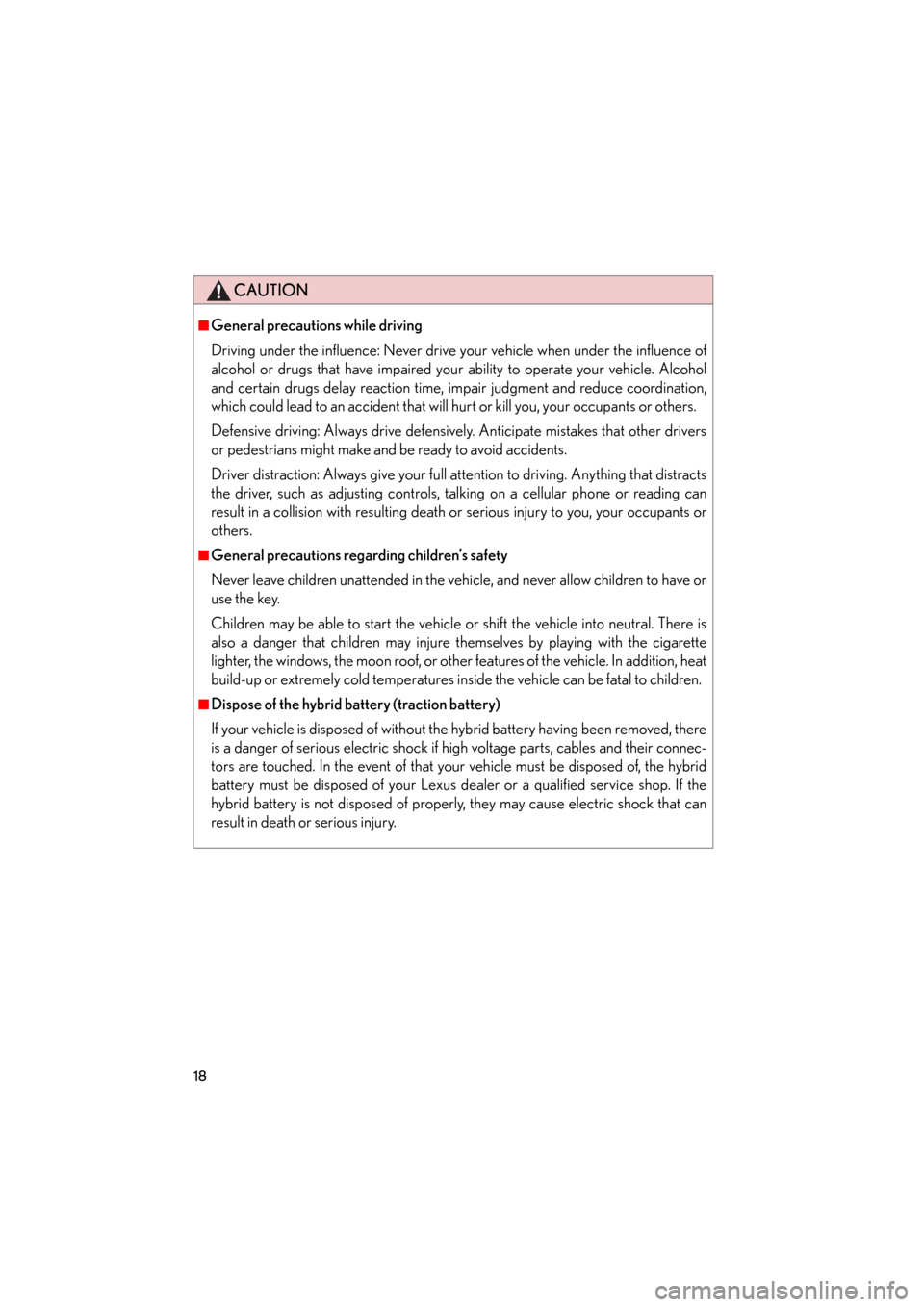
18
GS_HV_U
December 12, 2007 3:33 pm
CAUTION
■General precautions while driving
Driving under the influence: Never drive your vehicle when under the influence of
alcohol or drugs that have impaired your ability to operate your vehicle. Alcohol
and certain drugs delay reaction time, im pair judgment and reduce coordination,
which could lead to an accident that will hurt or kill you, your occupants or others.
Defensive driving: Always drive defensively. Anticipate mistakes that other drivers
or pedestrians might make and be ready to avoid accidents.
Driver distraction: Always give your full at tention to driving. Anything that distracts
the driver, such as adjusting controls, ta lking on a cellular phone or reading can
result in a collision with resulting death or serious injury to you, your occupants or
others.
■General precautions regarding children’s safety
Never leave children unattended in the vehi cle, and never allow children to have or
use the key.
Children may be able to start the vehicle or shift the vehicle into neutral. There is
also a danger that children may injure themselves by playing with the cigarette
lighter, the windows, the moon roof, or other features of the vehicle. In addition, heat
build-up or extremely cold temperatures insi de the vehicle can be fatal to children.
■Dispose of the hybrid battery (traction battery)
If your vehicle is disposed of without the hybrid battery having been removed, there
is a danger of serious electric shock if high voltage parts, cables and their connec-
tors are touched. In the event of that your vehicle must be disposed of, the hybrid
battery must be disposed of your Lexus dealer or a qualified service shop. If the
hybrid battery is not disposed of properly, they may cause electric shock that can
result in death or serious injury.
Page 21 of 596
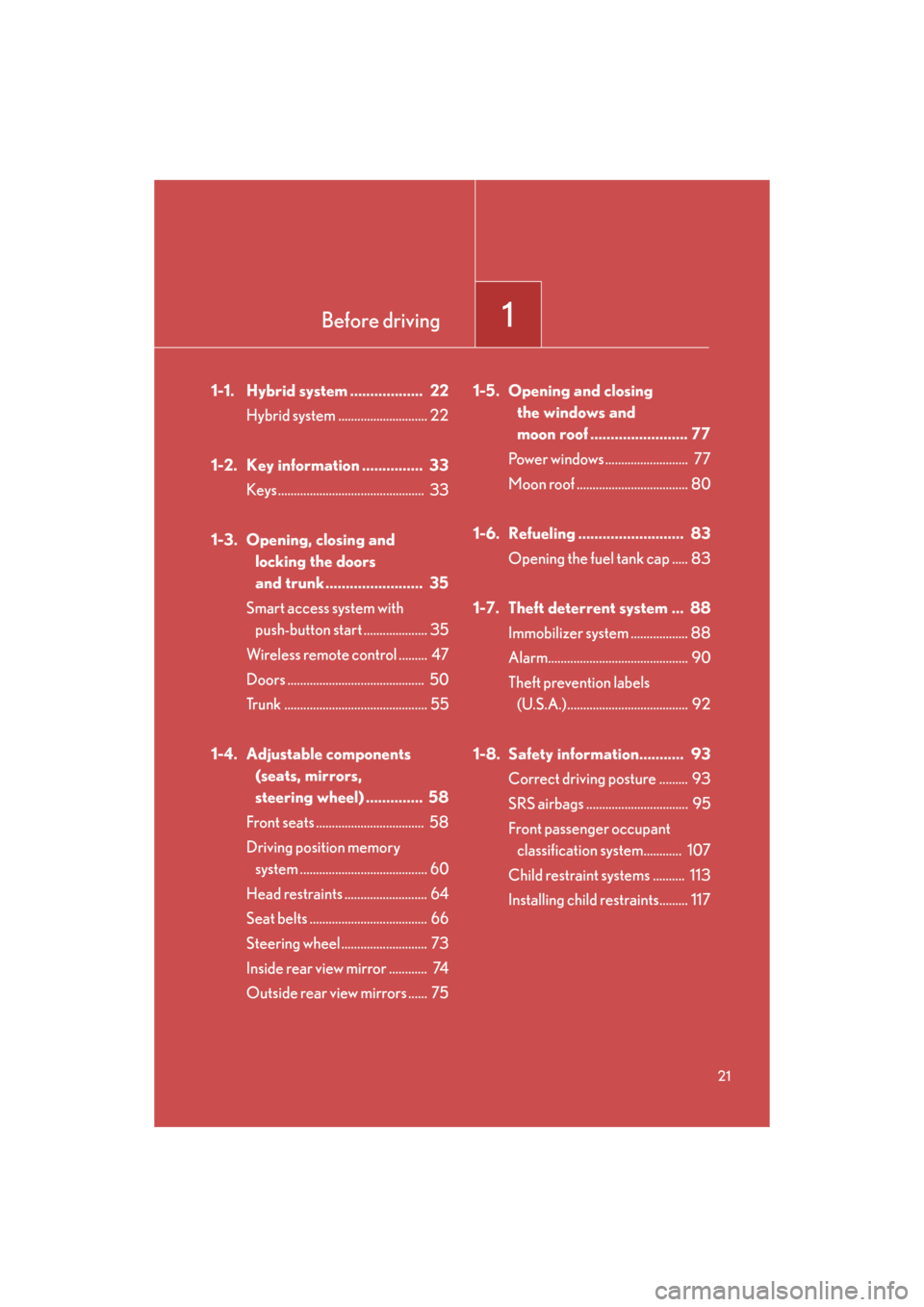
Before driving1
21
GS_HV_U
December 12, 2007 3:30 pm
1-1. Hybrid system .................. 22Hybrid system ............................ 22
1-2. Key information ............... 33 Keys .............................................. 33
1-3. Opening, closing and
locking the doors
and trunk........................ 35
Smart access system with
push-button start .................... 35
Wireless remote control ......... 47
Doors ........................................... 50
Trunk ............................................. 55
1-4. Adjustable components
(seats, mirrors,
steering wheel) .............. 58
Front seats .................................. 58
Driving position memory
system ........................................ 60
Head restraints .......................... 64
Seat belts ..................................... 66
Steering wheel ........................... 73
Inside rear view mirror ............ 74
Outside rear view mirrors ...... 75 1-5. Opening and closing
the windows and
moon roof ........................ 77
Power windows .......................... 77
Moon roof ................................... 80
1-6. Refueling .......................... 83 Opening the fuel tank cap ..... 83
1-7. Theft deterrent system ... 88 Immobilizer system .................. 88
Alarm............................................ 90
Theft prevention labels
(U.S.A.)...................................... 92
1-8. Safety information........... 93 Correct driving posture ......... 93
SRS airbags ................................ 95
Front passenger occupant
classification system............ 107
Child restraint systems .......... 113
Installing child restraints......... 117
Page 33 of 596
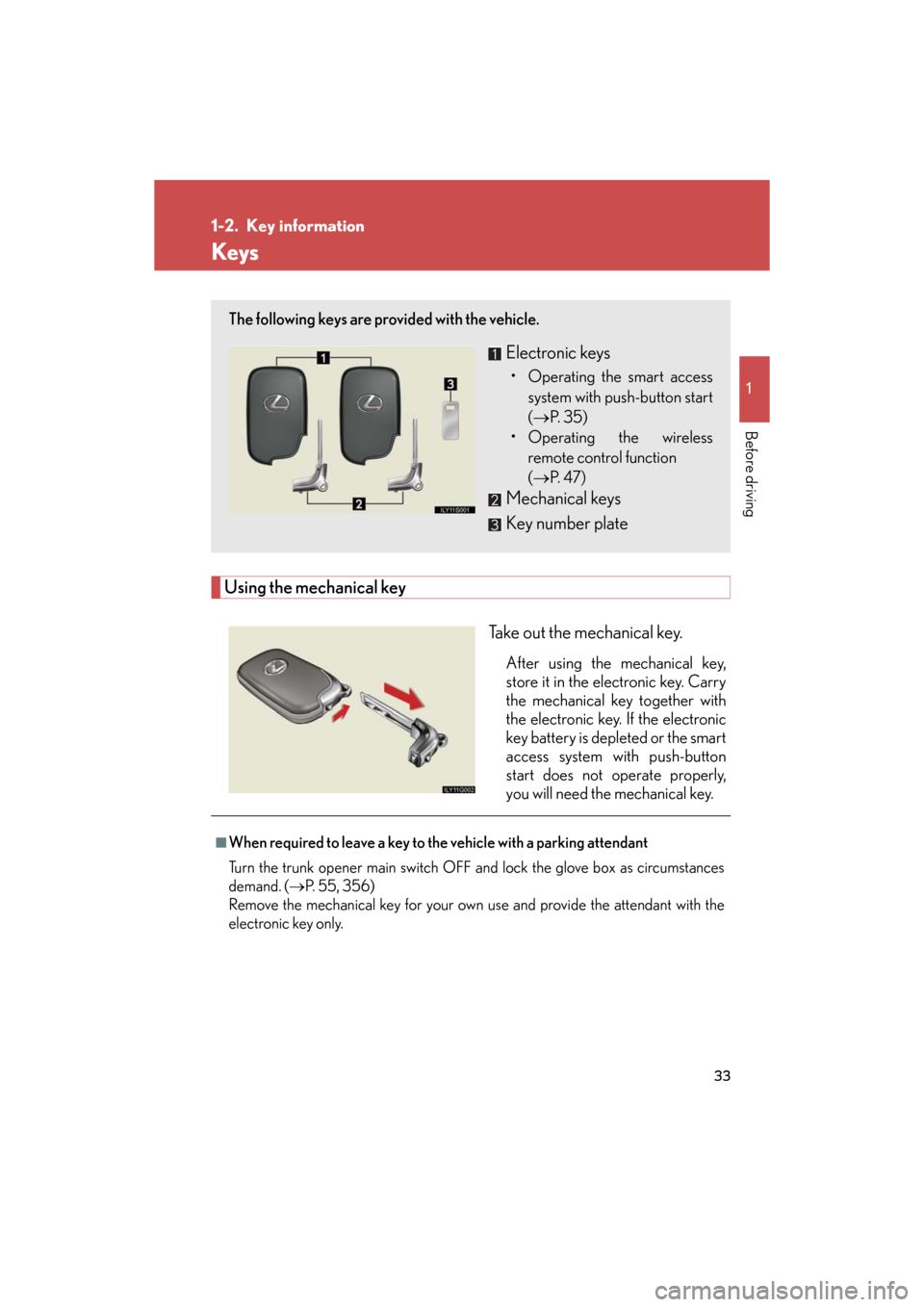
33
1
Before driving
GS_HV_U
December 12, 2007 3:50 pm
1-2. Key information
Keys
Using the mechanical keyTake out the mechanical key.
After using the mechanical key,
store it in the electronic key. Carry
the mechanical key together with
the electronic key. If the electronic
key battery is depleted or the smart
access system with push-button
start does not operate properly,
you will need the mechanical key.
The following keys are provided with the vehicle.
Electronic keys
• Operating the smart access system with push-button start
( P. 3 5 )
• Operating the wireless
remote control function
( P. 4 7 )
Mechanical keys
Key number plate
■When required to leave a key to the vehicle with a parking attendant
Turn the trunk opener main switch OFF an d lock the glove box as circumstances
demand. ( P. 5 5 , 3 5 6 )
Remove the mechanical key for your own use and provide the attendant with the
electronic key only.
Page 34 of 596
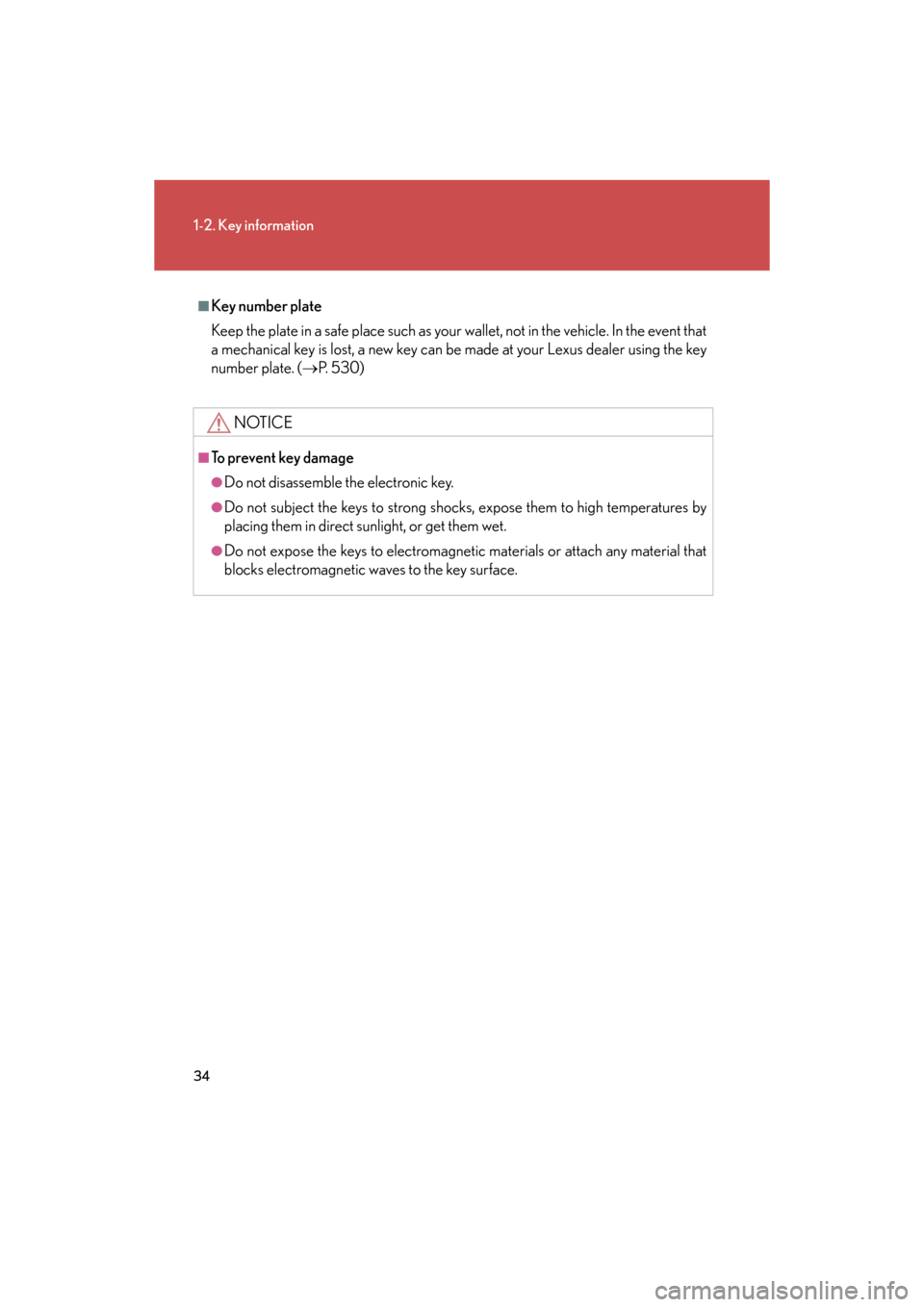
34
1-2. Key information
GS_HV_U
December 12, 2007 3:50 pm
■Key number plate
Keep the plate in a safe place such as your wallet, not in the vehicle. In the event that
a mechanical key is lost, a new key can be made at your Lexus dealer using the key
number plate. ( P. 5 3 0 )
NOTICE
■To prevent key damage
●Do not disassemble the electronic key.
●Do not subject the keys to strong shocks , expose them to high temperatures by
placing them in direct sunlight, or get them wet.
●Do not expose the keys to electromagneti c materials or attach any material that
blocks electromagnetic wa ves to the key surface.
Page 35 of 596
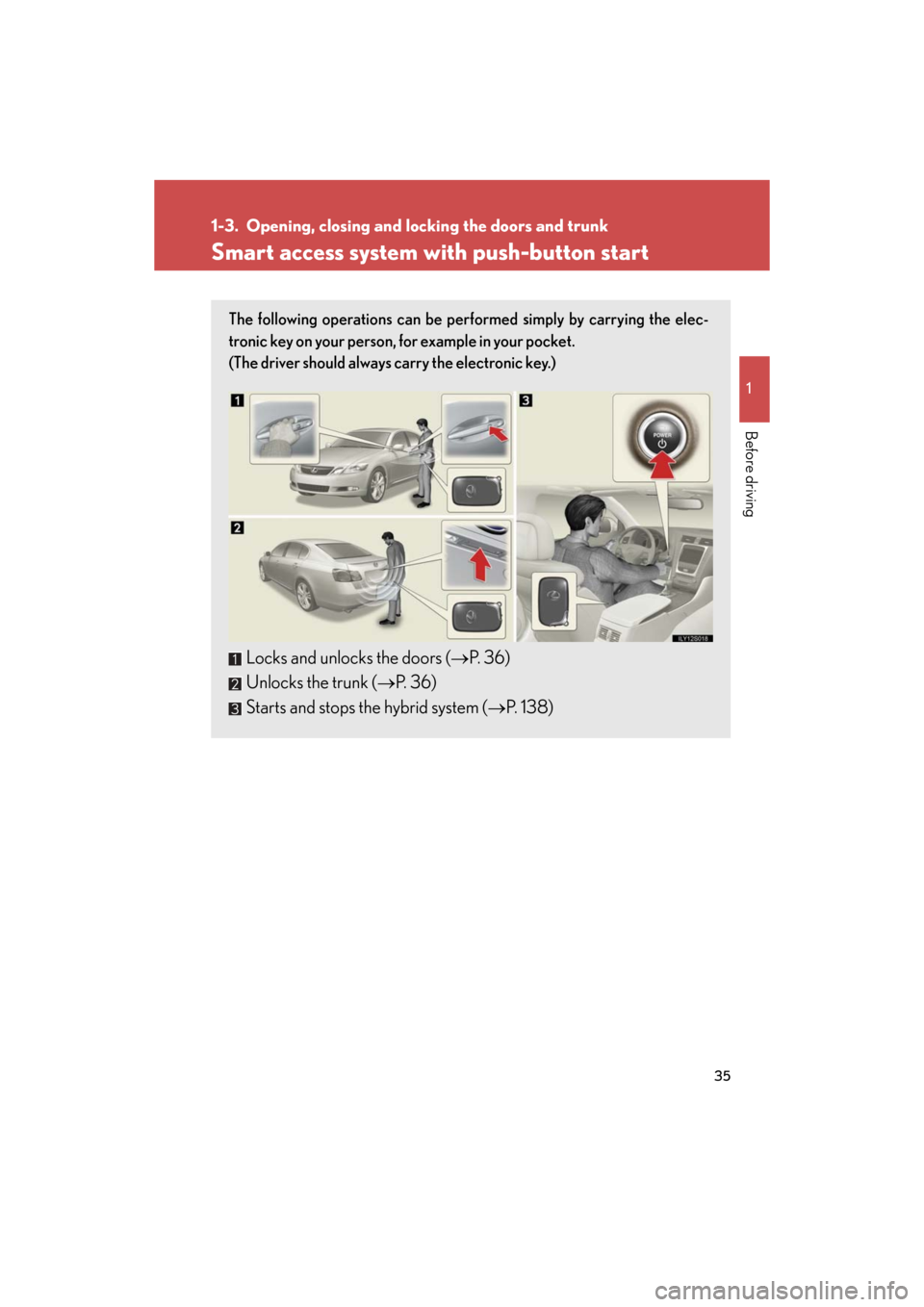
35
1
Before driving
GS_HV_U
October 23, 2015 1:02 pm
1-3. Opening, closing and locking the doors and trunk
Smart access system with push-button start
The following operations can be performed simply by carrying the elec-
tronic key on your person, for example in your pocket.
(The driver should always carry the electronic key.)
Locks and unlocks the doors ( P. 36)
Unlocks the trunk ( P. 36)
Starts and stops the hybrid system ( P. 1 3 8 )
Page 38 of 596
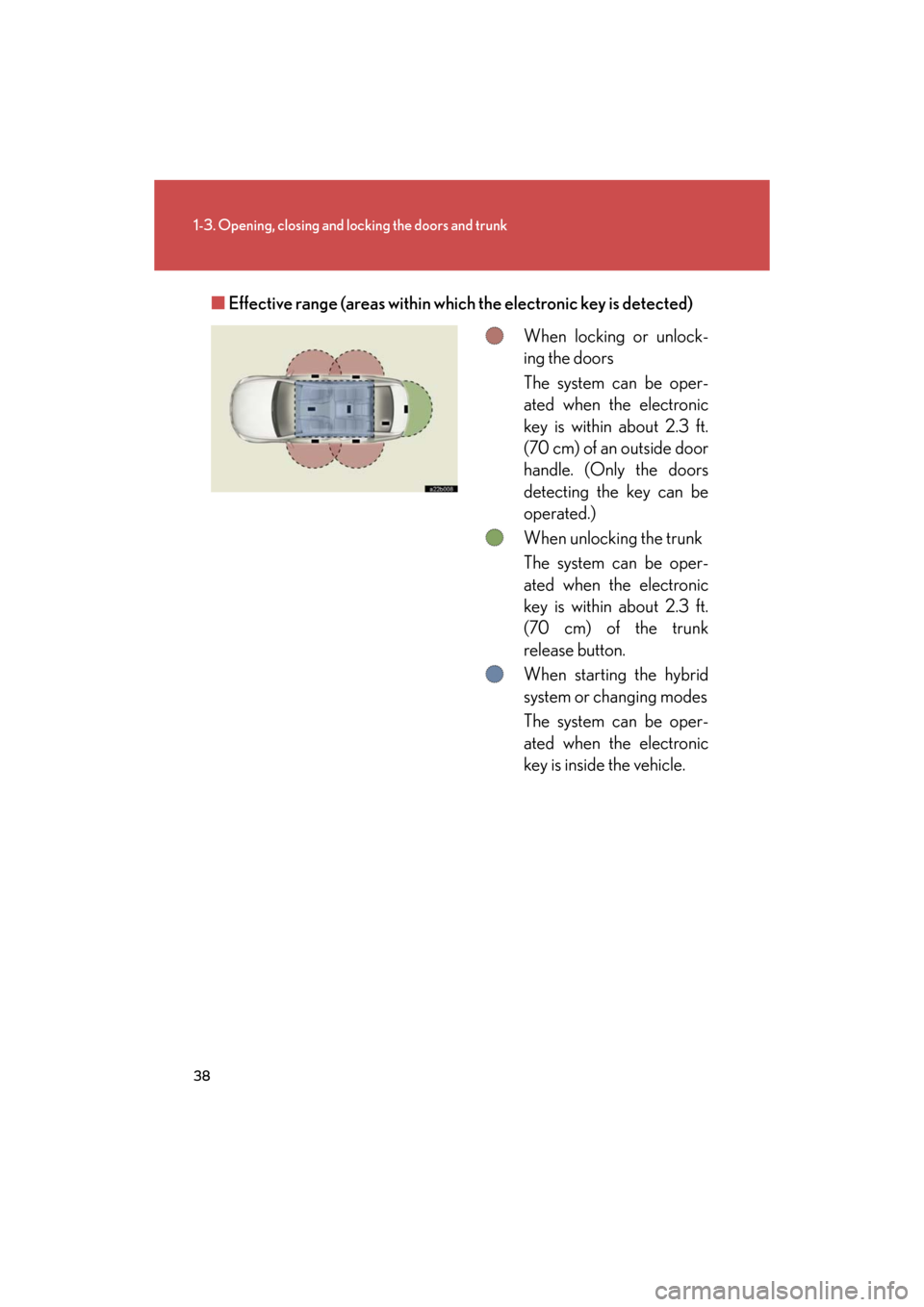
38
1-3. Opening, closing and locking the doors and trunk
GS_HV_U
October 23, 2015 1:02 pm
■Effective range (areas within wh ich the electronic key is detected)
When locking or unlock-
ing the doors
The system can be oper-
ated when the electronic
key is within about 2.3 ft.
(70 cm) of an outside door
handle. (Only the doors
detecting the key can be
operated.)
When unlocking the trunk
The system can be oper-
ated when the electronic
key is within about 2.3 ft.
(70 cm) of the trunk
release button.
When starting the hybrid
system or changing modes
The system can be oper-
ated when the electronic
key is inside the vehicle.
Page 39 of 596

39
1-3. Opening, closing and locking the doors and trunk
1
Before driving
GS_HV_U
October 23, 2015 1:02 pm
■Operation signals
●Doors: A buzzer sounds and the emergency flashers flash to indicate that the
doors have been locked/unlocked. (Locked: Once; Unlocked: Twice)
●Windows and moon roof: A buzzer sounds when the windows and moon roof
begin to close.
■Door lock buzzer
If a door is not fully closed, a buzzer sounds continuously if an attempt to lock the
door is made. Fully close the door to stop the buzzer, and lock the vehicle once
more.
■Conditions affecting operation
The smart access system with push-button start uses weak radio waves. In the fol-
lowing situations, the communication between key and vehicle may be affected,
preventing the smart access system with push-button start and wireless remote
control from operating properly. (Way of coping: P. 5 3 1 )
●When the electronic key battery is depleted
●Near a TV tower, electric power plant, gas station, radio station, large display,
airport or other facility that generates strong radio waves or electrical noise
●When carrying a portable radio, cellular phone, cordless phone or other wire-
less communication devices
●When the electronic key has come into contact with, or is covered by a metallic
object
●When multiple electronic keys are in the vicinity
●When carrying or using the electronic key together with the following devices
that emit radio waves
• Another vehicle’s electronic key
• A wireless key that emits radio waves
• Personal computer
●If window tint with a metallic content or metallic objects are attached to the rear
window