ECO mode Lexus GS450h 2010 Using The Audio System / LEXUS 2010 GS450H (OM30C81U) User Guide
[x] Cancel search | Manufacturer: LEXUS, Model Year: 2010, Model line: GS450h, Model: Lexus GS450h 2010Pages: 644, PDF Size: 15.8 MB
Page 148 of 644

148
2-1. Driving procedures
GS_HV_U (OM30C81U)
October 13, 2015 12:41 pm
NOTICE
■While driving the vehicle
Do not use the accelerator pedal or depress accelerator and brake pedals together
to hold the vehicle on a hill.
■When parking the vehicle
Always put the shift lever in “P”. Failure to do so may cause the vehicle to move or
the vehicle may accelerate suddenly if the accelerator pedal is accidentally
depressed.
■Avoiding damage to vehicle parts
●Do not turn the steering wheel fully in either direction and hold it there for a long
time.
Doing so may damage the power steering motor.
●When driving over bumps in the road, drive as slowly as possible to avoid damag-
ing the wheels, underside of the vehicle, etc.
■If you hear a squealing or scraping noise (brake pad wear limit indicators)
Have your Lexus dealer check and replace the brake pads as soon as possible.
The rotor damage can result if the pads are not replaced when needed.
Front brake only: Moderate levels of the brake pad and disc wear allow enhanced
front braking power. As a result, the discs may wear more quickly than conventional
brake discs. Therefore, when replacing the brake pads, Lexus recommends that you
also have the thickness of the discs measured.
It is dangerous to drive the vehicle when the wear limits of the brake pads and/or
that of the brake discs are exceeded.
Page 150 of 644

150
2-1. Driving procedures
GS_HV_U (OM30C81U)
October 13, 2015 12:41 pm
Power (ignition) switch
Performing the following operations when carrying the electronic key on
your person starts the hybrid system or changes “POWER” switch modes.
■Starting the hybrid system
Check that the parking brake is set.
Check that the shift lever is set in “P”.
Sit in the driver’s seat and firmly depress the brake pedal.
The “POWER” switch indicator turns green.
Press the “POWER” switch.
After a few seconds, the
“READY” light will flash and
come on with a beep sound.
The vehicle can move when the
“READY” light is on, even if the
engine is stopped.
The hybrid system can be
started from any mode.
STEP1
STEP2
STEP3
STEP4
Page 153 of 644

153
2-1. Driving procedures
2
When driving
GS_HV_U (OM30C81U)
October 13, 2015 12:41 pm
■Electronic key battery depletion
P. 4 7
■When the electronic key battery is discharged
P. 4 9 4
■Conditions affecting operation
P. 4 5
CAUTION
■When starting the hybrid system
Always start the hybrid system while sitting in the driver’s seat. Do not press the
accelerator pedal while starting the hybrid system under any circumstances.
Doing so may cause an accident resulting in death or serious injury.
■Stopping the hybrid system in an emergency
If you want to stop the hybrid system in an emergency while driving the vehicle,
push and hold the “POWER” switch for more than 3 seconds.
However, do not touch the "POWER" switch while driving except in an emergency.
Turning the hybrid system off while driving will not cause loss of steering or braking
control, but the power assist to these systems will be lost. This will make it more diffi-
cult to steer and brake, so you should pull over and stop the vehicle as soon as it is
safe to do so.
NOTICE
■To prevent 12 volt battery discharge
Do not leave the “POWER” switch in ACCESSORY or ON mode for long periods
without the hybrid system on.
■When starting the hybrid system
●Do not race the hybrid system.
●If the hybrid system becomes difficult to start or stalls frequently, have the hybrid
system checked immediately.
Page 163 of 644

163
2-2. Instrument cluster
2
When driving
GS_HV_U (OM30C81U)
February 1, 2010 11:03 am
Light sensitive optitron meter
To reduce glare or reflection of the instrument cluster, the cluster glass is
tinted automatically or manually. You can select a setting from 7 modes.
Display the present setting, then
change the mode.
To change the mode, press the but-
ton once and then again within 6
seconds.
Each time you press the button, the
mode changes in the following
order:
1. “AUTO - Norm.”
2. “AUTO - Lo”
3. “AUTO - Hi”
4. “MANUAL - 1”
5. “MANUAL - 2”
6. “MANUAL - 3”
7. “ M A N U A L - 4 ”
Mode 1 to 3: The cluster glass tint
will be adjusted automatically
depending on the intensity of sun-
light in the surrounding.
Mode 4 to 7: The cluster glass tint
will be fixed when a certain level of
sunlight is reached in the surround-
ing.
(“Norm.” to “Hi”, “1” to “4” referring
to the level of cluster glass tint.)
Page 167 of 644

167
2-2. Instrument cluster
2
When driving
GS_HV_U (OM30C81U)
February 1, 2010 11:03 am
CAUTION
■If a safety system warning light does not come on
Should a safety system light such as ABS and the SRS airbag warning light not
come on when you turn to ON mode, this could mean that these systems are not
available to help protect you in an accident, which could result in death or serious
injury. Have the vehicle inspected by your Lexus dealer immediately if this occurs.
■Warning lights
Warning lights inform the driver of malfunctions in the indicated
vehicle’s systems. (P. 5 3 4 )
*: These lights turn on when the “POWER” switch is turned to ON mode
to indicate that a system check is being performed. They will turn off
after the hybrid system is on, or after a few seconds. There may be a mal-
function in a system if the lights do not come on, or turn off. Have the
vehicle inspected by your Lexus dealer.
(U.S.A.)(Canada)(U.S.A.)(Canada)
(U.S.A.)(Canada)(if equipped)
*******
*****
**
Page 170 of 644

170
2-2. Instrument cluster
GS_HV_U (OM30C81U)
February 1, 2010 11:03 am
■Current fuel consumption
■Average vehicle speed
Displays the current rate of fuel consumption.
Displays the average vehicle speed since the hybrid
system was last started.
■System check display
The “LEXUS HYBRID DRIVE” message is displayed 3 seconds after the
“POWER” switch is set to the ON mode. At this time a systems check is conducted,
and the normal display is shown upon successful completion of this check.
NOTICE
■The multi-information display at low temperatures
Allow the interior of the vehicle to warm up before using the liquid crystal informa-
tion display. At extremely low temperatures, the information display monitor may
respond slowly, and display changes may be delayed.
Page 173 of 644

173
2-3. Operating the lights and windshield wipers
2
When driving
GS_HV_U (OM30C81U)
January 28, 2010 10:42 am
■Headlight control sensor
■Automatic light off system
The headlights and tail lights turn off 30 seconds after all doors are closed if the
“POWER” switch has been switched to ACCESSORY mode or turned OFF while
the headlights are turned on. (The lights turn off immediately if the button on the
key is pressed after all doors are locked.)
To turn the lights on again, switch to ON mode, or turn the light switch off once and
then back to the
or position.
■Automatic headlight leveling system
The level of the headlights is automatically adjusted according to the number of
passengers and the loading condition of the vehicle to ensure that the headlights do
not interfere with other road users.
■If the indicator flashes...
It may indicate a malfunction in the system. Contact your Lexus dealer.
■Customization that can be configured at Lexus dealer
Settings (e.g. light sensor sensitivity) can be changed.
(Customizable features P. 6 1 8 )
NOTICE
■To prevent 12 volt battery discharge
Do not leave the lights on longer than necessary when the hybrid system is off.
The sensor may not function properly if an
object is placed on the sensor, or anything
that blocks the sensor is affixed to the wind-
shield.
Doing so interferes with the sensor detecting
the level of ambient light and may cause the
automatic headlight system to malfunction.
Page 179 of 644

179
2-3. Operating the lights and windshield wipers
2
When driving
GS_HV_U (OM30C81U)
January 28, 2010 10:42 am
■If no windshield washer fluid sprays
Check that the washer nozzles are not blocked if there is washer fluid in the wind-
shield washer fluid reservoir.
■Customization that can be configured at Lexus dealer
Settings (e.g. drip prevention function) can be changed.
(Customizable features P. 6 1 9 )
CAUTION
■Caution regarding the use of windshield wipers in “AUTO” mode
The windshield wipers may operate unexpectedly if the sensor is touched or the
windshield is subject to vibration in “AUTO” mode. Take care that your fingers or
anything else do not become caught in the windshield wipers.
NOTICE
■When the windshield is dry
Do not use the wipers, as they may damage the windshield.
■When there is no washer fluid spray from the nozzle
Damage to the washer fluid pump may be caused if the lever is pulled toward you
and held continually.
Page 191 of 644

191
2-4. Using other driving systems
2
When driving
GS_HV_U (OM30C81U)
October 13, 2015 12:41 pm
■Dynamic radar cruise coontrol can be set when
●The shift lever is in D. (Recommended)
Dynamic radar cruise control can also be set when the shift lever is in S and
range “4”, “5” or “6” has been selected.
●Vehicle speed is above approximately 30 mph (50 km/h).
■Switching modes
The mode cannot be switched to constant speed control mode if vehicle-to-vehicle
distance control mode has been used. The mode also cannot be switched from
constant speed control to vehicle-to-vehicle distance control mode. Turn the sys-
tem off by pressing the “ON-OFF” button, and turn it on again.
■Accelerating
The vehicle can accelerate normally. After acceleration, the set speed resumes.
However, during vehicle-to-vehicle distance control mode, the vehicle speed may
decrease below the set speed in order to maintain the distance to the vehicle
ahead.
■Automatic cancelation of vehicle-to-vehicle distance control
Vehicle-to-vehicle distance control driving is automatically canceled in the follow-
ing situations:
●Actual vehicle speed falls below approximately 25 mph (40 km/h).
●Enhanced VSC is activated.
●The sensor cannot operate correctly because it is covered in some way.
●The windshield wipers are operating at high speed.
●The driving mode select switch is set to snow mode.
If vehicle-to-vehicle distance control driving is automatically canceled for any other
reason, there may be a malfunction in the system. Contact your Lexus dealer.
Page 206 of 644
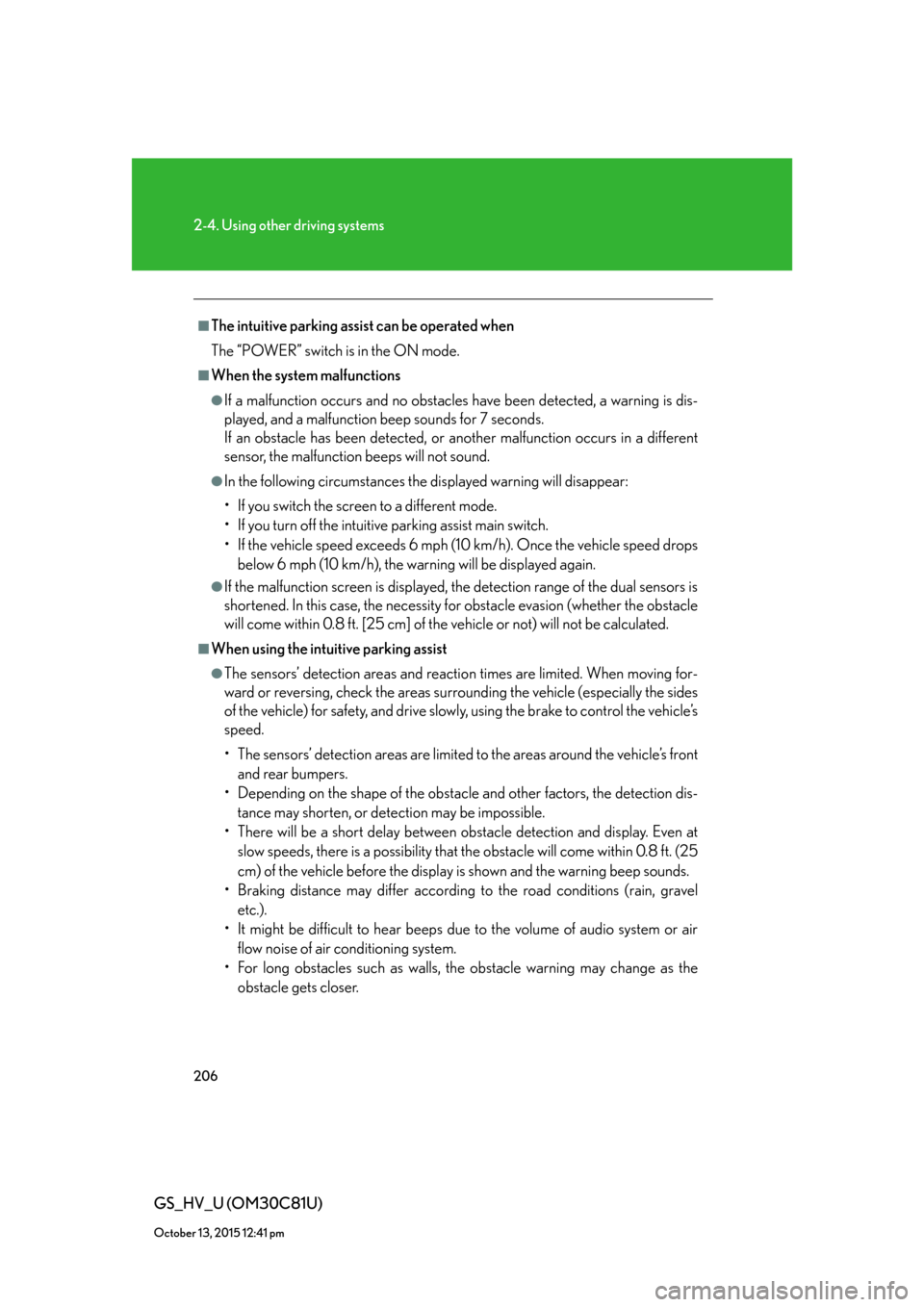
206
2-4. Using other driving systems
GS_HV_U (OM30C81U)
October 13, 2015 12:41 pm
■The intuitive parking assist can be operated when
The “POWER” switch is in the ON mode.
■When the system malfunctions
●If a malfunction occurs and no obstacles have been detected, a warning is dis-
played, and a malfunction beep sounds for 7 seconds.
If an obstacle has been detected, or another malfunction occurs in a different
sensor, the malfunction beeps will not sound.
●In the following circumstances the displayed warning will disappear:
• If you switch the screen to a different mode.
• If you turn off the intuitive parking assist main switch.
• If the vehicle speed exceeds 6 mph (10 km/h). Once the vehicle speed drops
below 6 mph (10 km/h), the warning will be displayed again.
●If the malfunction screen is displayed, the detection range of the dual sensors is
shortened. In this case, the necessity for obstacle evasion (whether the obstacle
will come within 0.8 ft. [25 cm] of the vehicle or not) will not be calculated.
■When using the intuitive parking assist
●The sensors’ detection areas and reaction times are limited. When moving for-
ward or reversing, check the areas surrounding the vehicle (especially the sides
of the vehicle) for safety, and drive slowly, using the brake to control the vehicle’s
speed.
• The sensors’ detection areas are limited to the areas around the vehicle’s front
and rear bumpers.
• Depending on the shape of the obstacle and other factors, the detection dis-
tance may shorten, or detection may be impossible.
• There will be a short delay between obstacle detection and display. Even at
slow speeds, there is a possibility that the obstacle will come within 0.8 ft. (25
cm) of the vehicle before the display is shown and the warning beep sounds.
• Braking distance may differ according to the road conditions (rain, gravel
etc.).
• It might be difficult to hear beeps due to the volume of audio system or air
flow noise of air conditioning system.
• For long obstacles such as walls, the obstacle warning may change as the
obstacle gets closer.