light Lexus GS450h 2010 Using The Audio System / LEXUS 2010 GS450H (OM30C81U) Workshop Manual
[x] Cancel search | Manufacturer: LEXUS, Model Year: 2010, Model line: GS450h, Model: Lexus GS450h 2010Pages: 644, PDF Size: 15.8 MB
Page 150 of 644

150
2-1. Driving procedures
GS_HV_U (OM30C81U)
October 13, 2015 12:41 pm
Power (ignition) switch
Performing the following operations when carrying the electronic key on
your person starts the hybrid system or changes “POWER” switch modes.
■Starting the hybrid system
Check that the parking brake is set.
Check that the shift lever is set in “P”.
Sit in the driver’s seat and firmly depress the brake pedal.
The “POWER” switch indicator turns green.
Press the “POWER” switch.
After a few seconds, the
“READY” light will flash and
come on with a beep sound.
The vehicle can move when the
“READY” light is on, even if the
engine is stopped.
The hybrid system can be
started from any mode.
STEP1
STEP2
STEP3
STEP4
Page 152 of 644

152
2-1. Driving procedures
GS_HV_U (OM30C81U)
October 13, 2015 12:41 pm
■If the hybrid system does not start
The immobilizer system may not have been deactivated. (P. 9 9 )
■When the steering lock cannot be released
■When the “POWER” switch indicator flashes in amber
The system may be malfunctioning. Have the vehicle inspected by your Lexus
dealer immediately.
■If the “READY” light does not come on
If the “READY” light does not come on when you press the “POWER” switch with
the shift lever in “P” and the brake pedal pressed, contact your Lexus dealer imme-
diately.
■Auto power OFF function
If the vehicle is left in ACCESSORY or ON mode (the hybrid system is not operat-
ing) for more than an hour with the shift lever in P, the “POWER” switch will auto-
matically turn off. However, this function cannot entirely prevent 12 volt battery
discharge. Do not leave the vehicle with the “POWER” switch in ACCESSORY or
ON mode for long periods of time when the hybrid system is not operating.
■When the ambient temperature is low
Such as during winter driving conditions, it may take time until the “READY” light
comes on.
■Sounds and vibrations specific to a hybrid vehicle
P. 2 7
■When the hybrid system is malfunctioning
P. 5 4 3
The green indicator light on the “POWER”
switch will flash and a message will be shown
on the multi-information display. Press the
“POWER” switch again while turning the
steering wheel left and right.
Page 158 of 644

158
2-1. Driving procedures
GS_HV_U (OM30C81U)
October 13, 2015 12:41 pm
Turn signal lever
■Turn signals can be operated when
The “POWER” switch is in ON mode.
■If the indicators flash faster than usual
Check that a light bulb in the front or rear turn signal lights has not burned out.
Right turn
Left turn
Move and hold the lever part-
way to signal a lane change
The right hand signal will flash
until you release the lever.
Move and hold the lever part-
way to signal a lane change
The left hand signal will flash
until you release the lever.
Page 162 of 644
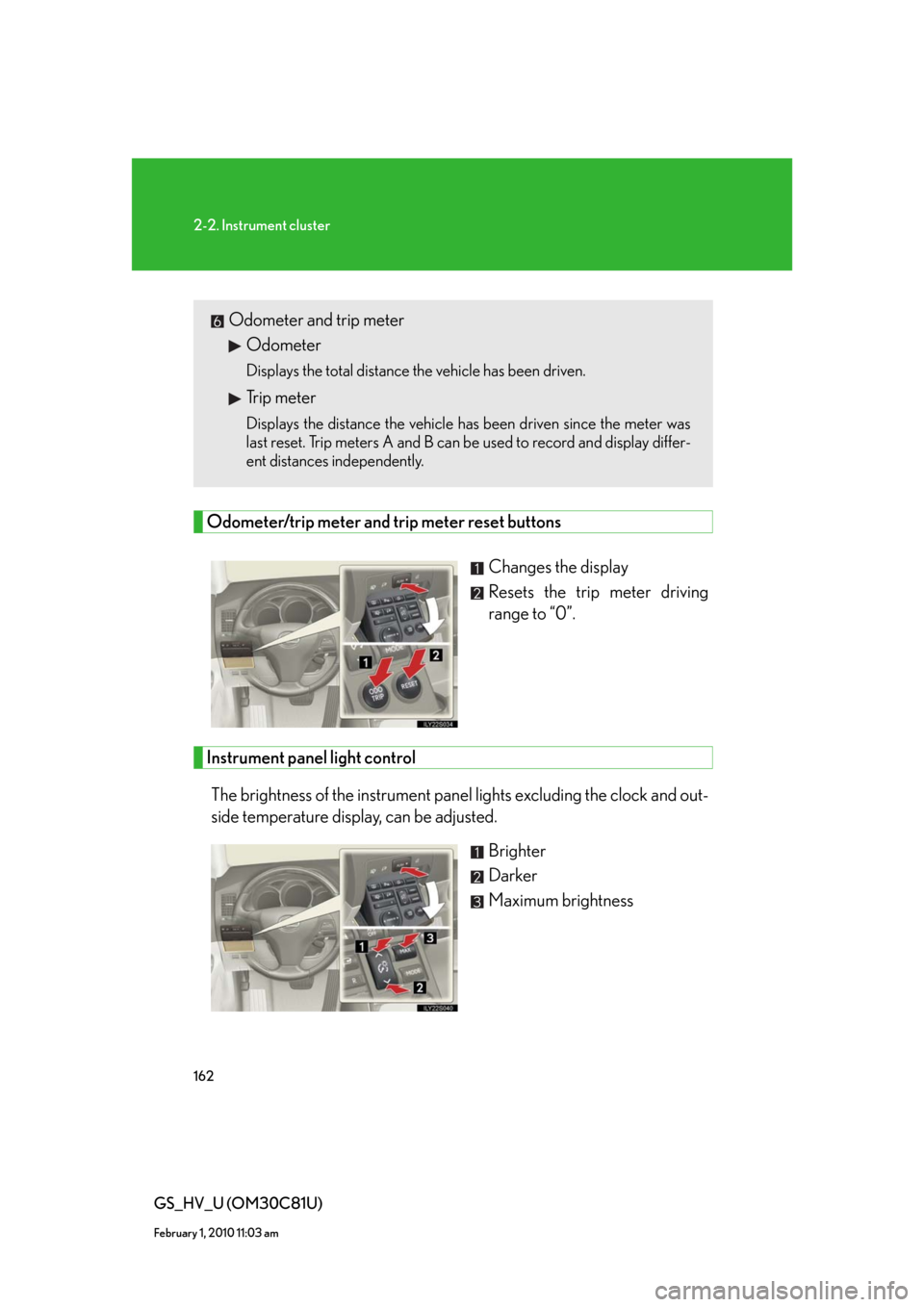
162
2-2. Instrument cluster
GS_HV_U (OM30C81U)
February 1, 2010 11:03 am
Odometer/trip meter and trip meter reset buttons
Changes the display
Resets the trip meter driving
range to “0”.
Instrument panel light control
The brightness of the instrument panel lights excluding the clock and out-
side temperature display, can be adjusted.
Brighter
Darker
Maximum brightness
Odometer and trip meter
Odometer
Displays the total distance the vehicle has been driven.
Trip meter
Displays the distance the vehicle has been driven since the meter was
last reset. Trip meters A and B can be used to record and display differ-
ent distances independently.
Page 163 of 644

163
2-2. Instrument cluster
2
When driving
GS_HV_U (OM30C81U)
February 1, 2010 11:03 am
Light sensitive optitron meter
To reduce glare or reflection of the instrument cluster, the cluster glass is
tinted automatically or manually. You can select a setting from 7 modes.
Display the present setting, then
change the mode.
To change the mode, press the but-
ton once and then again within 6
seconds.
Each time you press the button, the
mode changes in the following
order:
1. “AUTO - Norm.”
2. “AUTO - Lo”
3. “AUTO - Hi”
4. “MANUAL - 1”
5. “MANUAL - 2”
6. “MANUAL - 3”
7. “ M A N U A L - 4 ”
Mode 1 to 3: The cluster glass tint
will be adjusted automatically
depending on the intensity of sun-
light in the surrounding.
Mode 4 to 7: The cluster glass tint
will be fixed when a certain level of
sunlight is reached in the surround-
ing.
(“Norm.” to “Hi”, “1” to “4” referring
to the level of cluster glass tint.)
Page 164 of 644

164
2-2. Instrument cluster
GS_HV_U (OM30C81U)
February 1, 2010 11:03 am
NOTICE
■To prevent damage to the engine and its components
The engine may be overheating if the engine coolant temperature gauge is in the
red zone (“H”). In this case, immediately stop the vehicle in a safe place. Check the
engine after it has cooled completely. (P. 5 8 1 )
■To activate the light sensitivity function properly
Do not affix a sticker or window tint to the rear window glass, or put an object
behind the rear seat.
Page 165 of 644

165
2-2. Instrument cluster
2
When driving
GS_HV_U (OM30C81U)
February 1, 2010 11:03 am
Indicators and warning lights
The indicator and warning lights on the instrument cluster and center
panel inform the driver of the status of the vehicle’s various systems.
Instrument cluster
The units used on the speedometer and some indicators may differ depend-
ing on the target region.
Center panel
Page 166 of 644

166
2-2. Instrument cluster
GS_HV_U (OM30C81U)
February 1, 2010 11:03 am
■Indicators
The indicators inform the driver of the operating state of the vehi-
cle’s various systems.
Turn signal indicator
(P. 1 5 8 )“SPORT” mode indicator
(P. 2 1 3 )
Headlight high beam indi-
cator (P. 171)Shift position and shift
range indicators
(P. 1 5 6 )
(U.S.A.)
Headlight indicator
(P. 171)Cruise control indicator
(P. 1 8 1185)
(Canada)
Tail light indicator
(P. 171)
(if equipped)
Intuitive parking assist
indicator (P. 1 9 8 )
Fog light indicator
(P. 1 74 ) Slip indicator (P. 2 1 5 )
“AFS OFF” indicator
(P. 1 7 2 ) Slip off indicator
(P. 2 1 6 )
“Hybrid SNOW”
indicator (P. 1 5 5 ) “AIR BAG ON” and “AIR
BAG OFF” indicators
(P. 1 1 9 )
“Hybrid PWR” indicator
(P. 1 5 5 )Driving ready indicator
(P. 1 5 0 )
*
**
*
Page 167 of 644

167
2-2. Instrument cluster
2
When driving
GS_HV_U (OM30C81U)
February 1, 2010 11:03 am
CAUTION
■If a safety system warning light does not come on
Should a safety system light such as ABS and the SRS airbag warning light not
come on when you turn to ON mode, this could mean that these systems are not
available to help protect you in an accident, which could result in death or serious
injury. Have the vehicle inspected by your Lexus dealer immediately if this occurs.
■Warning lights
Warning lights inform the driver of malfunctions in the indicated
vehicle’s systems. (P. 5 3 4 )
*: These lights turn on when the “POWER” switch is turned to ON mode
to indicate that a system check is being performed. They will turn off
after the hybrid system is on, or after a few seconds. There may be a mal-
function in a system if the lights do not come on, or turn off. Have the
vehicle inspected by your Lexus dealer.
(U.S.A.)(Canada)(U.S.A.)(Canada)
(U.S.A.)(Canada)(if equipped)
*******
*****
**
Page 171 of 644

171
2
When driving
GS_HV_U (OM30C81U)
January 28, 2010 10:42 am
2-3. Operating the lights and windshield wipers
Headlight switch
Turning on the high beam headlights
With the headlights on, push the
lever forward to turn on the high
beams.
Pull the lever back to the center
position to turn the high beams off.
Pull the lever toward you to turn
on the high beams.
Release to turn them off. You can
flash the high beams with the head-
lights on or off.
The headlights can be operated manually or automatically.
The side marker, parking,
tail, license plate and
instrument panel lights
turn on.
The headlights and all
lights listed above turn
on.
The headlights, daytime
running lights and all the
lights listed above turn
on and off automatically.
(When the “POWER”
switch is in ON mode.)
The daytime running
lights turn on.
Canada U.S.A.