brake sensor Lexus GS450h 2010 Using The Audio System / LEXUS 2010 GS450H OWNERS MANUAL (OM30C81U)
[x] Cancel search | Manufacturer: LEXUS, Model Year: 2010, Model line: GS450h, Model: Lexus GS450h 2010Pages: 644, PDF Size: 15.8 MB
Page 195 of 644

195
2-4. Using other driving systems
2
When driving
GS_HV_U (OM30C81U)
October 13, 2015 12:41 pm
CAUTION
■Situations unsuitable for dynamic radar cruise control
Do not use dynamic radar cruise control in any of the following situations. Doing so
may result in inappropriate speed control and could cause an accident resulting in
death or serious injury.
●In heavy traffic
●On roads with sharp bends
●On winding roads
●On slippery roads, such as those covered with rain, ice and snow
●On steep downhills, or where there are sudden changes between sharp up and
down gradients
Vehicle speed may exceed the set speed when driving down a steep hill.
●At entrances to expressways
●When weather conditions are bad enough that they may prevent the sensors
from functioning correctly (fog, snow, sandstorm, heavy rain, etc.)
●When an approach warning buzzer is heard often
●During emergency towing
■When the sensor may not be correctly detecting the vehicle ahead
Apply the brakes as necessary when any of the following types of vehicles are in
front of you.
As the sensor may not be able to correctly detect these types of vehicles, the
approach warning (P. 551) will not be activated, and a fatal or serious accident
may result:
●Vehicles that cut in suddenly
●Vehicles traveling at low speeds
●Vehicles that are not moving
●Vehicles with small rear ends (trailers with no load on board etc.)
●Motorcycles traveling in the same lane
Page 196 of 644

196
2-4. Using other driving systems
GS_HV_U (OM30C81U)
October 13, 2015 12:41 pm
CAUTION
■Conditions under which the vehicle-to-vehicle distance control may not function
correctly
Apply the brakes as necessary in the following conditions as the radar sensor may
not be able to correctly detect vehicles ahead, and a fatal or serious accident may
result:
●When water or snow thrown up by the surrounding vehicles hinders the function-
ing of the sensor
●When your vehicle is pointing upwards (caused by a heavy load in the trunk etc.)
●When the road curves or when the lanes are narrowWhen steering wheel opera-
tion or your position in the lane is unstable
●When the vehicle ahead of you decelerates suddenly
■Handling the radar sensor
Observe the following to ensure the cruise control system can function effectively.
Otherwise, the system may not function correctly and could result in an accident.
●Keep the sensor and front grille cover clean at all times.
Clean the sensor and front grille cover with a soft cloth so you do not mark or
damage them.
●Do not subject the sensor or surrounding area to a strong impact.
If the sensor moves even slightly off position, the system may malfunction. If the
sensor or surrounding area is subject to a strong impact, always have the area
inspected and adjusted by a Lexus dealer.
●Do not disassemble the sensor.
●Do not attach accessories or stickers to the sensor, grille cover or surrounding
area.
●Do not modify or paint the sensor and grille cover.
●Do not replace them with non-genuine parts.
Page 206 of 644
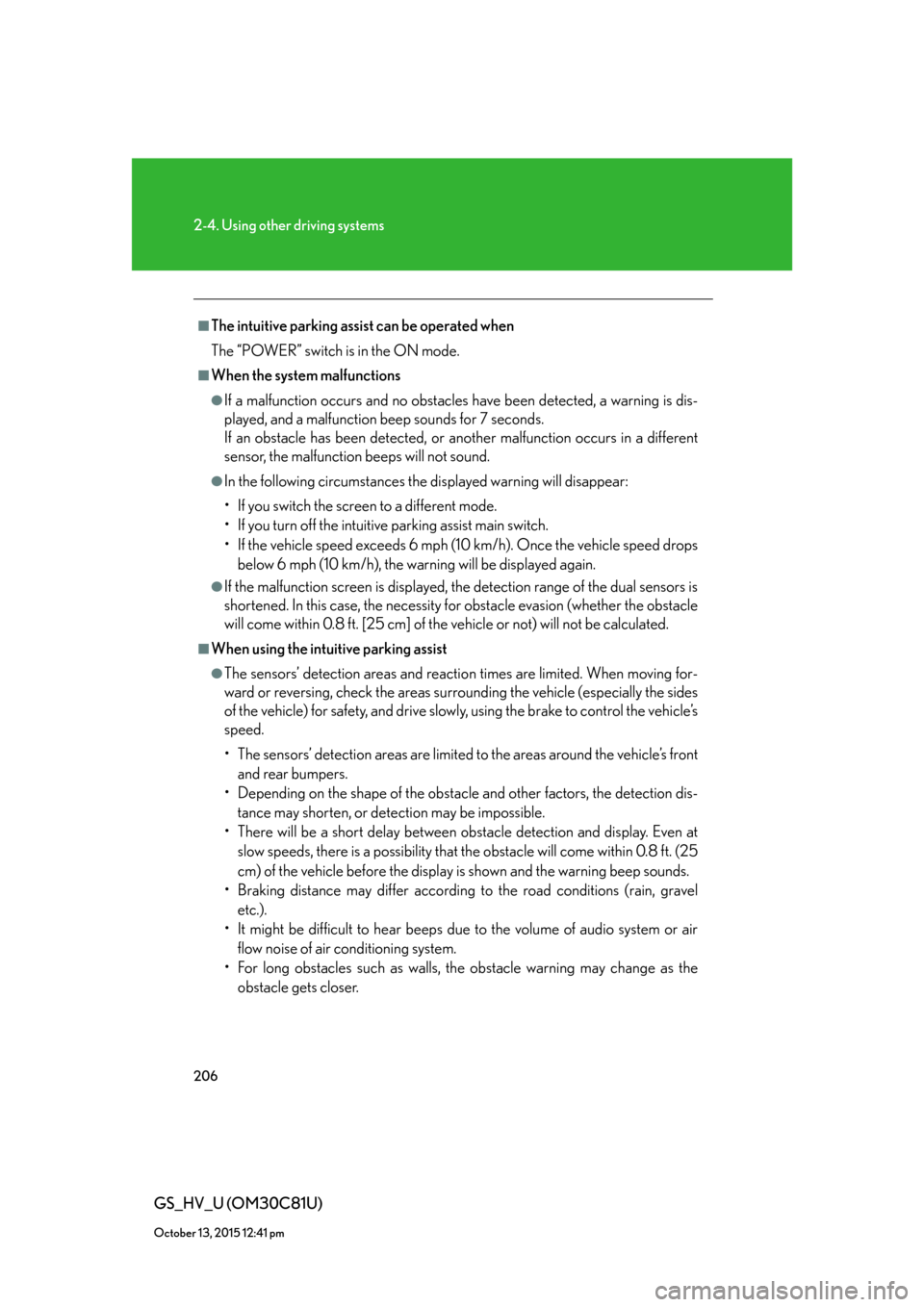
206
2-4. Using other driving systems
GS_HV_U (OM30C81U)
October 13, 2015 12:41 pm
■The intuitive parking assist can be operated when
The “POWER” switch is in the ON mode.
■When the system malfunctions
●If a malfunction occurs and no obstacles have been detected, a warning is dis-
played, and a malfunction beep sounds for 7 seconds.
If an obstacle has been detected, or another malfunction occurs in a different
sensor, the malfunction beeps will not sound.
●In the following circumstances the displayed warning will disappear:
• If you switch the screen to a different mode.
• If you turn off the intuitive parking assist main switch.
• If the vehicle speed exceeds 6 mph (10 km/h). Once the vehicle speed drops
below 6 mph (10 km/h), the warning will be displayed again.
●If the malfunction screen is displayed, the detection range of the dual sensors is
shortened. In this case, the necessity for obstacle evasion (whether the obstacle
will come within 0.8 ft. [25 cm] of the vehicle or not) will not be calculated.
■When using the intuitive parking assist
●The sensors’ detection areas and reaction times are limited. When moving for-
ward or reversing, check the areas surrounding the vehicle (especially the sides
of the vehicle) for safety, and drive slowly, using the brake to control the vehicle’s
speed.
• The sensors’ detection areas are limited to the areas around the vehicle’s front
and rear bumpers.
• Depending on the shape of the obstacle and other factors, the detection dis-
tance may shorten, or detection may be impossible.
• There will be a short delay between obstacle detection and display. Even at
slow speeds, there is a possibility that the obstacle will come within 0.8 ft. (25
cm) of the vehicle before the display is shown and the warning beep sounds.
• Braking distance may differ according to the road conditions (rain, gravel
etc.).
• It might be difficult to hear beeps due to the volume of audio system or air
flow noise of air conditioning system.
• For long obstacles such as walls, the obstacle warning may change as the
obstacle gets closer.
Page 221 of 644

221
2-4. Using other driving systems
2
When driving
GS_HV_U (OM30C81U)
October 13, 2015 12:41 pm
PCS (Pre-Collision System)
: If equipped
When the radar sensor detects that a frontal collision is highly likely or
even unavoidable, safety systems such as the brakes and seat belts are
automatically engaged to lessen impact and injuries to occupants as well as
vehicle damage.
■Pre-collision seat belts (front seats only)
If the pre-collision sensor detects that a collision is unavoidable, the pre-
collision system will retract the seat belt before the collision occurs.
The same will happen if the driver makes an emergency braking or loses
control of the vehicle. (P. 7 7 )
■Pre-collision brake assist
Applies greater braking force in relation to how strongly the brake pedal is
depressed.
■Pre-collision braking
When there is a high possibility of a frontal collision, the system warns the
driver using a warning light, warning display and buzzer. If the system
determines that a collision is unavoidable, the brakes are automatically
applied to reduce the collision speed. Pre-collision braking can be dis-
abled using the pre-collision braking off button.
■AV S
If the system determines that the collision is unavoidable, the operation of
AV S (P. 213) helps prevent the vehicle front from going down when
hard brakes are applied.
Page 223 of 644

223
2-4. Using other driving systems
2
When driving
GS_HV_U (OM30C81U)
October 13, 2015 12:41 pm
■Obstacles not detected
The sensor cannot detect plastic obstacles such as pylons. There may also be occa-
sions when the radar sensor cannot detect pedestrians, animals, bicycles, motorcy-
cles, trees, or snowdrifts.
■The pre-collision system is operational when
●Pre-collision seat belts (linked to the radar sensor)
• Vehicle speed is above 3 mph (5 km/h).
• The speed at which your vehicle is approaching the obstacle or oncoming
vehicle exceeds 18 mph (30 km/h).
• The front occupants are wearing a seat belt.
●Pre-collision seat belts (linked to brake operation)
• Vehicle speed exceeds 18 mph (30 km/h).
• The system detects sudden braking or skidding.
• The front occupants are wearing a seat belt.
●Pre-collision brake assist
• Vehicle speed is above 18 mph (30 km/h).
• The speed at which your vehicle is approaching the obstacle or oncoming
vehicle exceeds 18 mph (30 km/h).
• The brake pedal is depressed.
●Pre-collision braking
• The pre-collision braking off button is not pressed.
• Vehicle speed is greater than about 9 mph (15 km/h).
• The speed at which your vehicle is approaching the obstacle or the vehicle
running ahead of you is greater than about 9 mph (15 km/h).
●AV S
• Vehicle speed is above 3 mph (5 km/h).
• The speed at which your vehicle is approaching the obstacle or oncoming
vehicle exceeds 18 mph (30 km/h).
Page 224 of 644

224
2-4. Using other driving systems
GS_HV_U (OM30C81U)
October 13, 2015 12:41 pm
■Conditions that may trigger the system even if there is no danger of collision
●When there is an object by the roadside at the entrance to a curve
●When passing an oncoming vehicle on a curve
●When driving over a narrow iron bridge
●When there is a metal object on the road surface
●When driving on an uneven road surface
●When passing an oncoming vehicle on a left-turn
●When your vehicle rapidly closes on the vehicle in front
●When a grade separation/interchange, sign, billboard, or other structure
appears to be directly in the vehicle’s line of travel
●When an extreme change in vehicle height occurs
●When there is an abnormality in the radar sensor
●When climbing a steep hill causes an overhead billboard or other metallic struc-
ture to appear directly in the vehicle’s line of travel
When the system is activated in the situations described above there is also a possi-
bility that the seat belts will retract quickly and the brakes will be applied with a force
greater than normal. When the seat belt is locked in the retracted position, stop the
vehicle in a safe place, release the seat belt and refasten.
■When there is a malfunction in the system
Warning lights and/or warning messages will turn on or flash. (P. 535, 546)
Page 505 of 644

505
4-3. Do-it-yourself maintenance
4
Maintenance and care
GS_HV_U (OM30C81U)
October 13, 2015 12:41 pm
FuseAmpereCircuit
10ECU-IG LH10
VGRS, EPS, electronically con-
trolled brake system, yaw rate & G
sensor, dynamic radar cruise control
system, rear view monitor system,
moon roof
11PA N E L7. 5
Steering switches, distance control
switch, audio system, glove box light,
switch illumination, cigarette lighter,
shift lever light, touch screen, rear
personal lights
12S/ROOF25Moon roof
13FUEL OPN10Fuel lid opener
14LH-B10
Multiport fuel injection system/
sequential multiport fuel injection
system
15TRK OPN10Trunk opener
16TV7. 5Touch screen, rear view monitor sys-
tem
17A/C7. 5Air conditioning system
18FR P/SEAT LH30Po w e r s e a t
Page 532 of 644

532
5-1. Essential information
GS_HV_U (OM30C81U)
January 28, 2010 10:42 am
Event data recorder
In a crash or a near car crash event
The SRS airbag sensor assembly contains the EDR. In a crash or a near
car crash event, this device may record some or all of the following infor-
mation:
●Gasoline engine speed
●Whether the brake pedal was applied or not
●Vehicle speed
●To what extent the accelerator pedal was depressed
●Position of the transmission shift lever
●Whether the driver and front passenger wore seat belts or not
●Driver’s seat position
●SRS airbag deployment data
●SRS airbag system diagnostic data
●Front passenger’s occupant classification
Your vehicle has computers that monitor and control certain aspects of
your vehicle. These computers assist in driving and maintaining optimal
vehicle performance.
Besides storing data useful for troubleshooting, there is a system to record
data in a crash or a near car crash event. This is called an Event Data
Recorder (EDR).
Page 547 of 644

5
When trouble arises
547
5-2. Steps to take in an emergency
GS_HV_U (OM30C81U)
October 13, 2015 12:41 pm
Have the vehicle inspected immediately.
Failure to investigate the cause of the following warnings may lead to the
system operating abnormally and possibly cause an accident. Have the
vehicle inspected by your Lexus dealer immediately.
Wa r n i n g m e s s a g eDetails
Malfunction in the brake system.
Malfunction in the ABS.
Wa r n i n g m e s s a g eDetails
Malfunction in the VGRS.
(If equipped, steering
guide symbol and
arrows are flashing)
The steering sensor cable is broken and signals can-
not be received.