display Lexus GS450h 2010 Using The Audio System / LEXUS 2010 GS450H OWNERS MANUAL (OM30C81U)
[x] Cancel search | Manufacturer: LEXUS, Model Year: 2010, Model line: GS450h, Model: Lexus GS450h 2010Pages: 644, PDF Size: 15.8 MB
Page 3 of 644
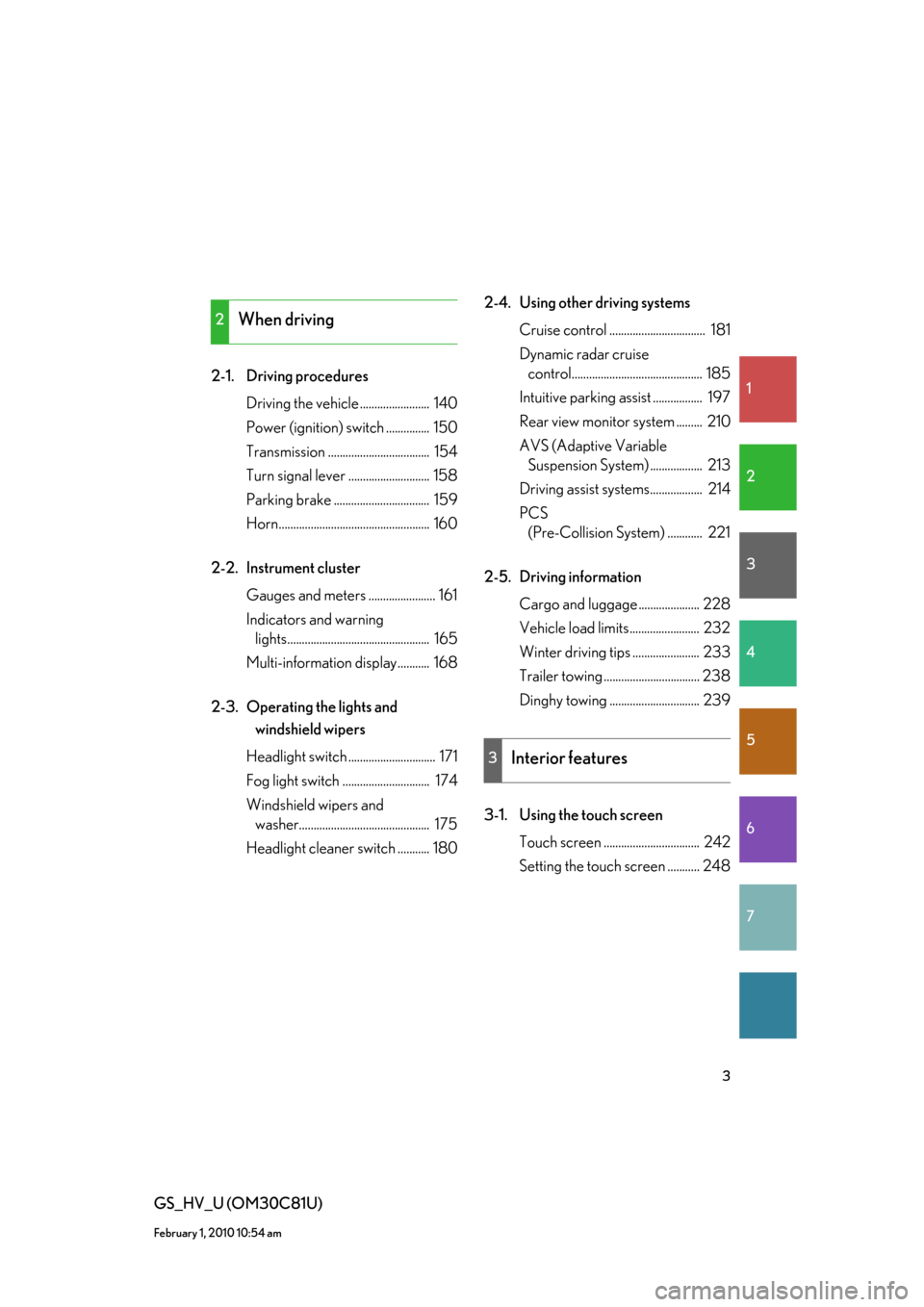
1
2
3
4
5
6
7
3
GS_HV_U (OM30C81U)
February 1, 2010 10:54 am
2-1. Driving procedures
Driving the vehicle ........................ 140
Power (ignition) switch ............... 150
Transmission ................................... 154
Turn signal lever ............................ 158
Parking brake ................................. 159
Horn.................................................... 160
2-2. Instrument cluster
Gauges and meters ....................... 161
Indicators and warning
lights................................................. 165
Multi-information display........... 168
2-3. Operating the lights and
windshield wipers
Headlight switch .............................. 171
Fog light switch .............................. 174
Windshield wipers and
washer............................................. 175
Headlight cleaner switch ........... 1802-4. Using other driving systems
Cruise control ................................. 181
Dynamic radar cruise
control............................................. 185
Intuitive parking assist ................. 197
Rear view monitor system ......... 210
AVS (Adaptive Variable
Suspension System) .................. 213
Driving assist systems.................. 214
PCS
(Pre-Collision System) ............ 221
2-5. Driving information
Cargo and luggage ..................... 228
Vehicle load limits........................ 232
Winter driving tips ....................... 233
Trailer towing ................................. 238
Dinghy towing ............................... 239
3-1. Using the touch screen
Touch screen ................................. 242
Setting the touch screen ........... 248
2When driving
3Interior features
Page 4 of 644
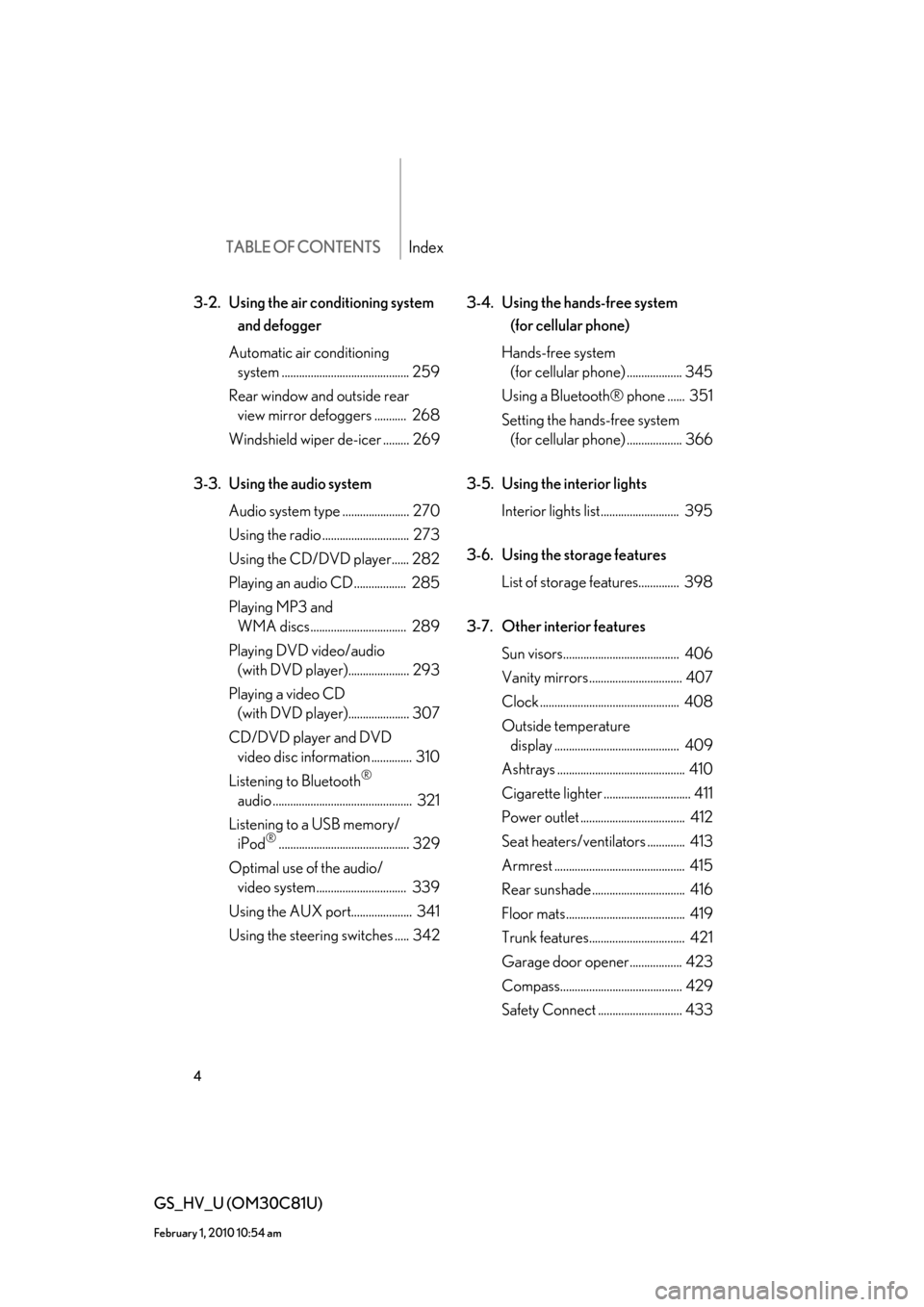
TABLE OF CONTENTSIndex
4
GS_HV_U (OM30C81U)
February 1, 2010 10:54 am
3-2. Using the air conditioning system
and defogger
Automatic air conditioning
system ............................................ 259
Rear window and outside rear
view mirror defoggers ........... 268
Windshield wiper de-icer ......... 269
3-3. Using the audio system
Audio system type ....................... 270
Using the radio .............................. 273
Using the CD/DVD player...... 282
Playing an audio CD .................. 285
Playing MP3 and
WMA discs................................. 289
Playing DVD video/audio
(with DVD player)..................... 293
Playing a video CD
(with DVD player)..................... 307
CD/DVD player and DVD
video disc information .............. 310
Listening to Bluetooth
®
audio ................................................ 321
Listening to a USB memory/
iPod
®............................................. 329
Optimal use of the audio/
video system............................... 339
Using the AUX port..................... 341
Using the steering switches ..... 3423-4. Using the hands-free system
(for cellular phone)
Hands-free system
(for cellular phone) ................... 345
Using a Bluetooth® phone ...... 351
Setting the hands-free system
(for cellular phone) ................... 366
3-5. Using the interior lights
Interior lights list........................... 395
3-6. Using the storage features
List of storage features.............. 398
3-7. Other interior features
Sun visors........................................ 406
Vanity mirrors ................................ 407
Clock ................................................ 408
Outside temperature
display ........................................... 409
Ashtrays ............................................ 410
Cigarette lighter .............................. 411
Power outlet .................................... 412
Seat heaters/ventilators ............. 413
Armrest ............................................. 415
Rear sunshade ................................ 416
Floor mats......................................... 419
Trunk features................................. 421
Garage door opener.................. 423
Compass.......................................... 429
Safety Connect............................. 433
Page 6 of 644
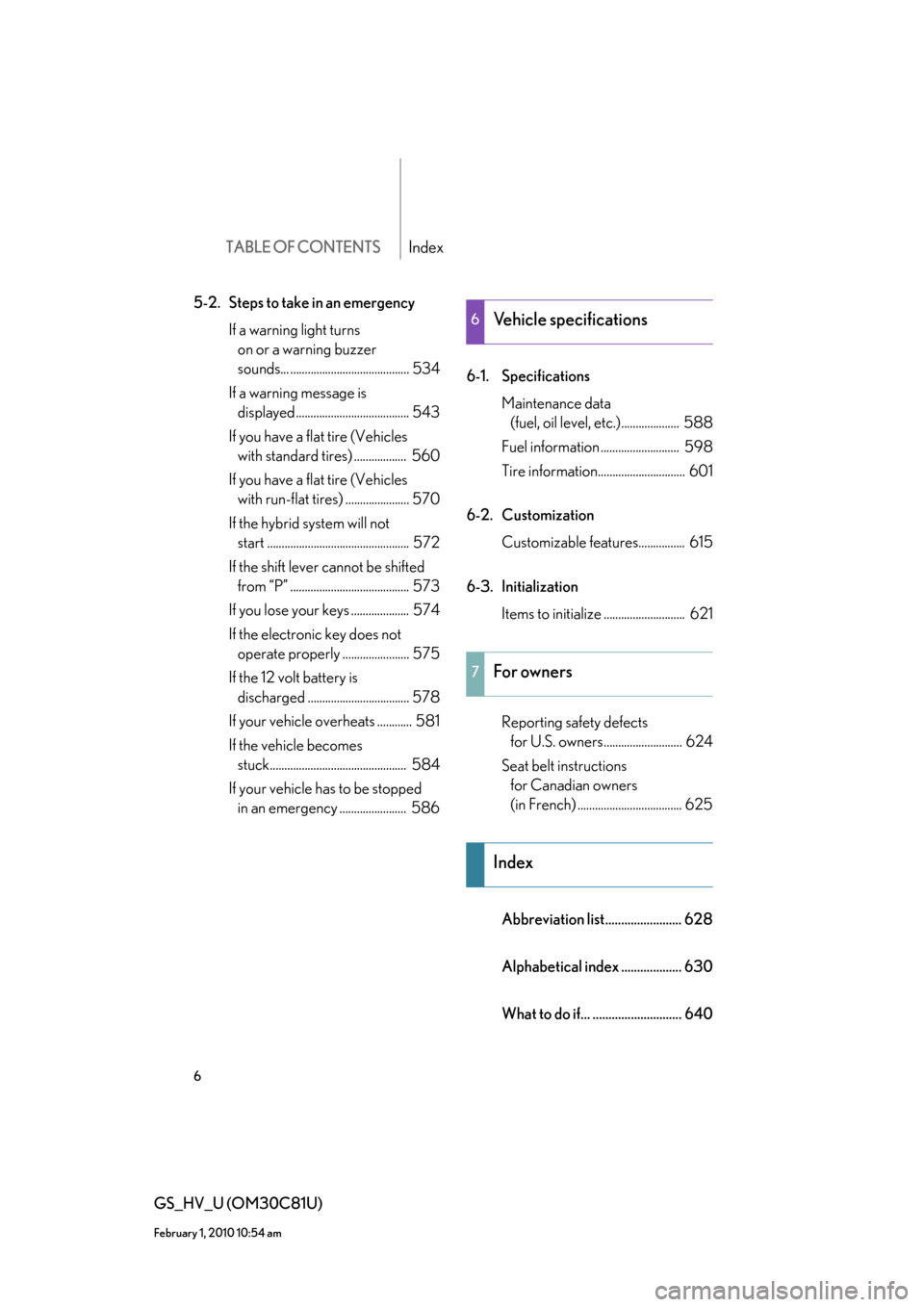
TABLE OF CONTENTSIndex
6
GS_HV_U (OM30C81U)
February 1, 2010 10:54 am
5-2. Steps to take in an emergency
If a warning light turns
on or a warning buzzer
sounds... ......................................... 534
If a warning message is
displayed ....................................... 543
If you have a flat tire (Vehicles
with standard tires) .................. 560
If you have a flat tire (Vehicles
with run-flat tires) ...................... 570
If the hybrid system will not
start ................................................. 572
If the shift lever cannot be shifted
from “P” ......................................... 573
If you lose your keys .................... 574
If the electronic key does not
operate properly ....................... 575
If the 12 volt battery is
discharged ................................... 578
If your vehicle overheats ............ 581
If the vehicle becomes
stuck............................................... 584
If your vehicle has to be stopped
in an emergency ....................... 5866-1. Specifications
Maintenance data
(fuel, oil level, etc.).................... 588
Fuel information ........................... 598
Tire information.............................. 601
6-2. Customization
Customizable features................ 615
6-3. Initialization
Items to initialize ............................ 621
Reporting safety defects
for U.S. owners........................... 624
Seat belt instructions
for Canadian owners
(in French) .................................... 625
Abbreviation list........................ 628
Alphabetical index ................... 630
What to do if... ............................ 640
6Vehicle specifications
7For owners
Index
Page 14 of 644

14
GS_HV_U (OM30C81U)
January 28, 2010 10:42 am
Pictorial indexInstrument panel
Headlight switch
Turn signal lever
Fog light switch P. 171
P. 158
P. 174
Gauges and meters P. 161
Multi-information display P. 168Windshield wipers and
washer switch
P. 175
Power (ignition) switch
P. 150
Parking brake pedal P. 159
Trunk opener main switch
P. 60
Glove box
P. 400
Hood lock release lever P. 457
Trunk opener P. 60
Fuel filler door opener P. 94
Horn P. 160
Pre-collision braking off switch
P. 221
Page 16 of 644
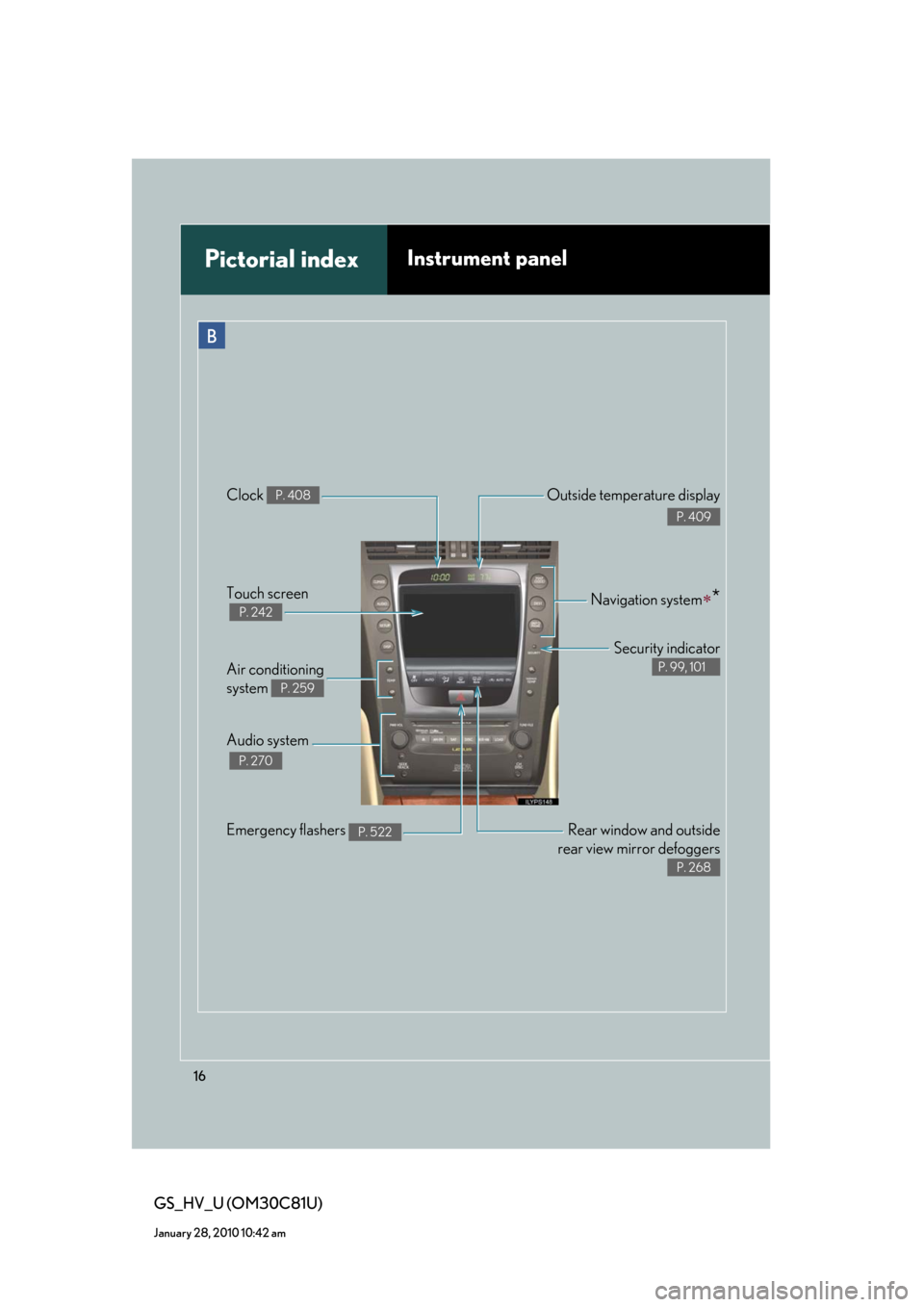
16
GS_HV_U (OM30C81U)
January 28, 2010 10:42 am
Pictorial indexInstrument panel
Rear window and outside
rear view mirror defoggers
P. 268
Emergency flashers P. 522
Air conditioning
system
P. 259
Audio system
P. 270
Navigation system*Touch screen
P. 242
Security indicator
P. 99, 101
Clock P. 408Outside temperature display
P. 409
B
Page 29 of 644

29
1-1. Hybrid system
1
Before driving
GS_HV_U (OM30C81U)
February 12, 2010 8:52 am
■Hybrid battery air vent
Hybrid battery air vent
There is an air intake vent on the
package tray for the purpose of
cooling the hybrid battery (trac-
tion battery). If the vent becomes
blocked, the hybrid battery may
overheat, leading to a reduction in
hybrid battery output.
Emergency shut off system
The emergency shut off system blocks off the high voltage current and
stops the fuel pump to minimize the risk of electrocution and fuel leakage
when a certain level of impact is detected by the impact sensor. If the
emergency shut off system activates, your vehicle will not restart. To
restart the hybrid system, contact your Lexus dealer.
Energy monitor/consumption screen
You can view the status of your hybrid system on the multi-information
display (P. 168) and the touch screen (P. 242). The following images
are examples only, and may vary slightly from actual conditions.
■Energy monitor
●How to display on the touch screen:
Press .
Touch “Fuel Consumption” on the “Information” screen.
If the “Energy Monitor” screen does not appear, touch “Energy”.
●How to display on the multi-information display:
Push the “DISP” switch on the steering wheel several times to
select the energy monitor display.
STEP1
STEP2
STEP1
Page 30 of 644

30
1-1. Hybrid system
GS_HV_U (OM30C81U)
February 12, 2010 8:52 am
To u c h s c r e e nMulti-information
display
When the vehicle is
powered by the elec-
tric motor (traction
motor)
When the vehicle is
powered by the
gasoline engine
When the vehicle is
powered by both the
gasoline engine and the
electric motor (traction
motor)
When the vehicle is
charging the hybrid
battery (traction
battery)
When there is no
energy flow
Hybrid battery
(traction battery) statusLowFullLowFull
Page 32 of 644

32
1-1. Hybrid system
GS_HV_U (OM30C81U)
February 12, 2010 8:52 am
Hybrid warning message
A message is automatically displayed when a malfunction occurs in the
hybrid system or an improper operation is attempted.
If a warning message is shown on
the multi-information display and
the touch screen, read the mes-
sage and follow the instructions.
(P. 543)
■If a warning light comes on or a warning message is displayed, or the 12 volt bat-
tery is disconnected
The hybrid system may not start. In that case, try to start the system again. If the
“READY” light does not come on, contact your Lexus dealer.
■Running out of fuel
When the vehicle has run out of fuel and the hybrid system cannot be started, refuel
the vehicle with at least enough gasoline to make the low fuel level warning light
(P. 536) go off. If there is only a small amount of fuel, the hybrid system may not
be able to start. (The minimum amount of fuel to add to make the low fuel level
warning light go out is about 2.9 gal. [11 L, 2.4 Imp.gal.] when the vehicle is on a level
surface. This value may vary when the vehicle is on a slope.)
■Hybrid battery (traction battery)
The hybrid battery (traction battery) has a limited service life. The lifespan of the
hybrid battery (traction battery) can change in accordance with driving style and
driving conditions.
Page 45 of 644

45
1-3. Opening, closing and locking the doors and trunk
1
Before driving
GS_HV_U (OM30C81U)
October 13, 2015 12:41 pm
■Operation signals
A buzzer sounds and the emergency flashers flash to indicate that the doors have
been locked/unlocked. (Locked: Once; Unlocked: Twice)
■Conditions affecting operation
The smart access system with push-button start uses weak radio waves. In the fol-
lowing situations, the communication between the electronic key and the vehicle
may be affected, preventing the smart access system with push-button start. Wire-
less remote control, and immobilizer system from operating properly:
(Way of coping: P. 575)
●When the electronic key battery is depleted
●Near a TV tower, electric power plant, gas station, radio station, large display,
airport or other facility that generates strong radio waves or electrical noise
●When carrying a portable radio, cellular phone, cordless phone or other wire-
less communication devices
●When the electronic key is in contact with, or is covered by the following metal-
lic objects
• Cards to which aluminum foil is attached
• Cigarette boxes that have aluminum foil inside
• Metallic wallets or bags
•Coins
• Hand warmers made of metal
• Media such as CDs and DVDs
●When multiple electronic keys are in the vicinity
●When other wireless keys (that emit radio waves) are being used nearby
●When carrying or using the electronic key together with the following devices
that emit radio waves
• Another vehicle’s electronic key or a wireless key that emits radio waves
• Personal computers or personal digital assistants (PDAs)
• Digital audio players
• Portable game systems
●If window tint with a metallic content or metallic objects are attached to the rear
window
Page 46 of 644

46
1-3. Opening, closing and locking the doors and trunk
GS_HV_U (OM30C81U)
October 13, 2015 12:41 pm
■Switching the door unlock function
It is possible to set which doors the entry function unlocks using the wireless remote
control.
Turn the “POWER” switch OFF.
When the indicator light on the key surface is not on, press and hold ,
, or for approximately 5 seconds while pressing and holding
.
The setting changes each time an operation is performed, as shown below. (When
changing the setting continuously, release the buttons, wait for at least 5 seconds,
and repeat step 2.)
STEP1
STEP2
Multi-information
displayUnlocking doorsBeep
Hold the driver’s door handle
to unlock only the driver’s
door
Exterior: Beeps 3 times
Interior: Rings once
Hold a passenger’s door han-
dle to unlock all the doors
Hold the door handle to
unlock the front and rear
doors on your sideExterior: Beeps 4 times
Interior: Rings once
Hold the door handle to
unlock the doorExterior: Beeps once
Interior: Rings once
Hold a door handle to unlock
all doorsExterior: Beeps twice
Interior: Rings once