Lexus GS450h 2013 Navigation Manual
Manufacturer: LEXUS, Model Year: 2013, Model line: GS450h, Model: Lexus GS450h 2013Pages: 100, PDF Size: 4.99 MB
Page 41 of 100

40
GS450h_QG_U (OM30D12U)
■Adjusting the set speed
Increases the speed
Decreases the speed
Fine adjustment: Momentarily move
the lever in the desired direction.
Large adjustment: Hold the lever in the
desired direction.
■Canceling and resuming the constant speed control
Pulling the lever toward you cancels
the constant speed control.
The speed setting is also canceled
when the brakes are applied.
Pushing the lever up resumes the con-
stant speed control.
Resuming is available when the vehicle
speed is more than approximately 25
mph (40 km/h).
1
2
1
2
GS450h_QG_U.book Page 40 Friday, January 20, 2012 5:54 PM
Page 42 of 100

41
GS450h_QG_U (OM30D12U)
Dynamic Radar Cruise Control (if equipped)
Vehicle-to-vehicle distance button
Display
Set speed
Indicators
Cruise control switch
■Setting the vehicle speed (vehicle-to-vehicle distance control mode)
Press the “ON/OFF” button to activate
the cruise control.
Radar cruise control indicator will
come on.
Press the button again to deactivate
the cruise control.
Accelerate or decelerate the vehicle to
the desired speed, and push the lever
down to set the speed.
“SET” indicator will be displayed.
The vehicle speed at the moment the
lever is released becomes the set
speed.
Dynamic radar cruise control supplements conventional cruise control with a vehicle-to-
vehicle distance control. In vehicle-to-vehicle distance control mode, the vehicle automat-
ically accelerates or decelerates in order to maintain a set following distance from vehi-
cles ahead.
1
2
3
4
5
1
2
GS450h_QG_U.book Page 41 Friday, January 20, 2012 5:54 PM
Page 43 of 100

42
GS450h_QG_U (OM30D12U)
■Adjusting the set speed
Increases the speed
Decreases the speed
Fine adjustment: Momentarily move
the lever in the desired direction.
Large adjustment: Hold the lever in the
desired direction.
■Changing the vehicle-to-vehicle distance
Pressing the button changes the vehicle-to-
vehicle distance as follows:
Long
Medium
Short
The vehicle-to-vehicle distance is set
automatically to long mode when the
power switch is turned to ON mode.
If a vehicle is running ahead of you, the
preceding vehicle mark will be also dis-
played.
1
2
Preceding vehicle mark
1
2
3
The vehicle-to-vehicle distance control mode maintains the preset cruising speed as long
as no vehicle is detected ahead.
GS450h_QG_U.book Page 42 Friday, January 20, 2012 5:54 PM
Page 44 of 100

43
GS450h_QG_U (OM30D12U)
■Canceling and resuming the speed control
Pulling the lever toward you cancels
the cruise control.
The speed setting is also canceled
when the brakes are applied.
Pushing the lever up resumes the
cruise control.
Resuming is available when the vehicle
speed is more than approximately 25
mph (40 km/h).
■Selecting conventional constant speed control mode
Press the “ON/OFF” button to activate
the cruise control.
Radar cruise control indicator will
come on.
Press the button again to deactivate
the cruise control.
Switch to constant speed control
mode.
(Push the lever forward and hold for
approximately one second.)
Cruise control indicator will come on.
When in constant speed control mode,
to return to vehicle-to-vehicle distance
control mode, push the lever forward
again and hold for approximately 1 sec-
ond.
1
2
1
2
GS450h_QG_U.book Page 43 Friday, January 20, 2012 5:54 PM
Page 45 of 100

44
GS450h_QG_U (OM30D12U)
Intuitive Parking Assist (if equipped)
■Turning the system on and off
Turns the intuitive parking assist on/off
When on, the indicator light comes on to
inform the driver that the system is oper-
ational.
The distance from your vehicle to nearby obstacles when parallel parking or maneuver-
ing into a garage is measured by the sensors and communicated via the multi-informa-
tion display, Remote touch screen and a buzzer. Always check the surrounding area
when using this system.
GS450h_QG_U.book Page 44 Friday, January 20, 2012 5:54 PM
Page 46 of 100

45
GS450h_QG_U (OM30D12U)
BSM (Blind Spot Monitor) (if equipped)
BSM main switch
Pressing the switch turns the system on or off. When the switch is set to on, the switch’s
indicator illuminates.
Outside rear view mirror indicator
When a vehicle is detected in the blind spot, the outside rear view mirror indicator on
that side illuminates. If the turn signal leve r is operated when a vehicle is in the blind
spot, the outside rear view mirror indicator flashes.
The Blind Spot Monitor is a system that assists the driver to confirm safety when chang-
ing lanes.
1
2
GS450h_QG_U.book Page 45 Friday, January 20, 2012 5:54 PM
Page 47 of 100

46
GS450h_QG_U (OM30D12U)
LKA (Lane-Keeping Assist) (if equipped)
Lane departure warning function
If the system judges that the vehicle may deviate from its lane, it alerts the driver using
beeping, screen displays and a sensory warning
* given via the steering wheel.
*: A slight steering torque is applied for a short period of time in the direction of the
center of the lane.
Lane keeping assist function
• This function will be active when the vehicl e-to-vehicle distance control mode of the
cruise control is set with vehicle speed above approximately 45 mph (72 km/h) and
while the lane departure warning function is active.
• When the lane keeping assist function is act ive, a slight steering torque will be applied,
to help the driver maintain the vehicle inside the lane.
While driving on a freeway or motor highway that has lane markers and no sharp curves,
the system recognizes the lanes using a camera located above the inside rear view mir-
ror as a sensor to assist the driver with st aying in the lane. The LKA system has two func-
tions.
1
2
GS450h_QG_U.book Page 46 Friday, January 20, 2012 5:54 PM
Page 48 of 100

47
GS450h_QG_U (OM30D12U)
■Turning the LKA system on
Press the “LKA” switch to activate the sys-
tem.
“LKA” indicator will come on.
Press the switch again to turn the LKA
system off.
The LKA system will revert to off each
time the power switch is turned to ON
mode.
■Indication on the multi-information display
When the LKA system is on, the lane line display and steering wheel display are shown.
Lane keeping assist function operation
indication
Steering wheel displayed:
Indicates that the function is currently
operating.
Steering wheel not displayed:
Indicates that the function is not cur-
rently operating.
Dynamic radar cruise control display
Lane departure warning function indi-
cation (when the inside of the white line
is white):
The function has recognized lane
markers.
Lane departure warning function indi-
cation (when the inside of the white line
is black):
A lane marker is not recognized by the
system, or the LKA system functions
are temporarily canceled.
1
2
3
4
GS450h_QG_U.book Page 47 Friday, January 20, 2012 5:54 PM
Page 49 of 100
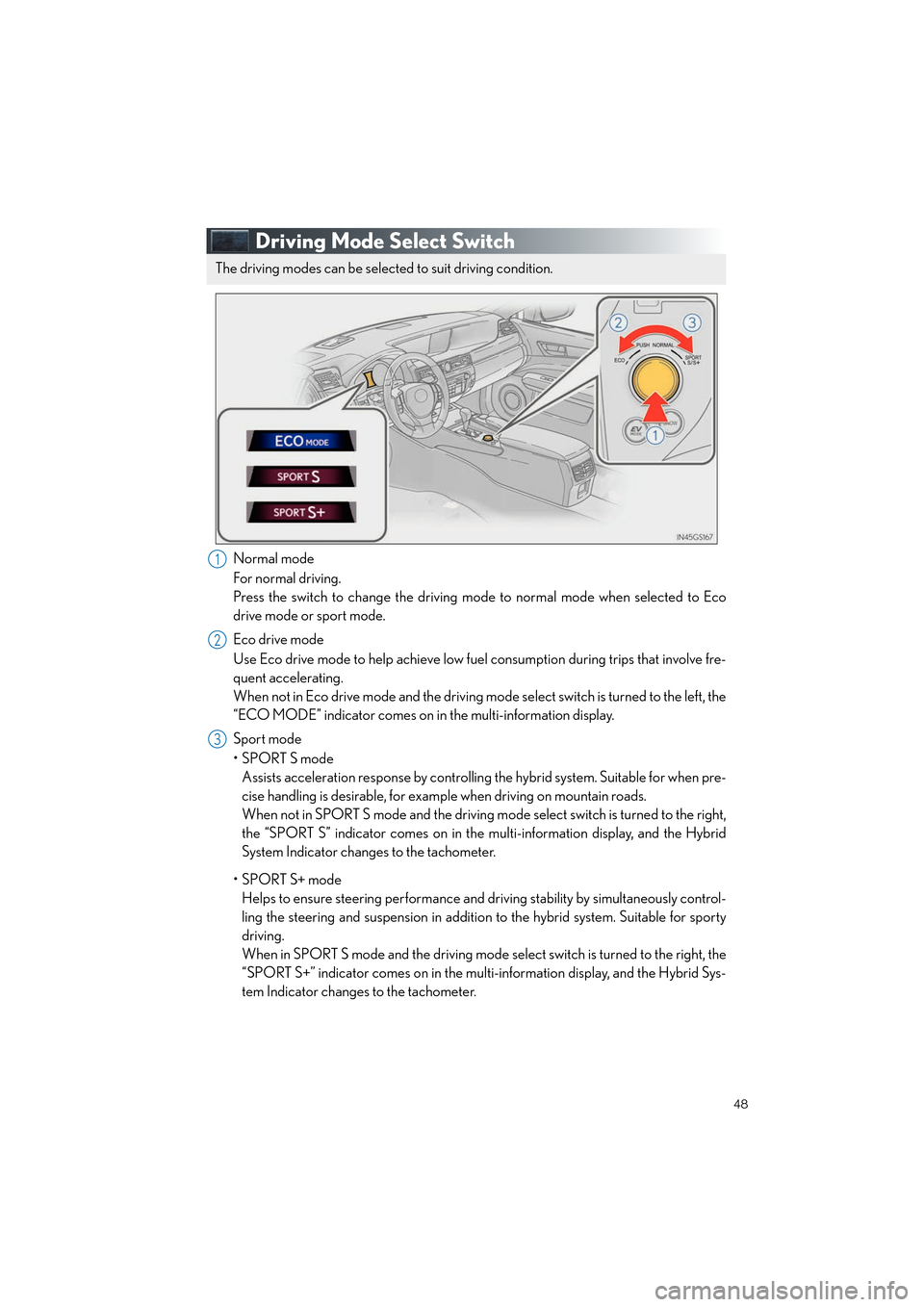
48
GS450h_QG_U (OM30D12U)
Driving Mode Select Switch
Normal mode
For normal driving.
Press the switch to change the driving mode to normal mode when selected to Eco
drive mode or sport mode.
Eco drive mode
Use Eco drive mode to help achieve low fuel consumption during trips that involve fre-
quent accelerating.
When not in Eco drive mode and the driving mode select switch is turned to the left, the
“ECO MODE” indicator comes on in the multi-information display.
Sport mode
•SPORT S mode Assists acceleration response by controllin g the hybrid system. Suitable for when pre-
cise handling is desirable, for exam ple when driving on mountain roads.
When not in SPORT S mode and the driving mode select switch is turned to the right,
the “SPORT S” indicator comes on in the multi-information display, and the Hybrid
System Indicator changes to the tachometer.
•SPORT S+ mode Helps to ensure steering performance and dr iving stability by simultaneously control-
ling the steering and suspension in addition to the hybrid system. Suitable for sporty
driving.
When in SPORT S mode and the driving mode se lect switch is turned to the right, the
“SPORT S+” indicator comes on in the mult i-information display, and the Hybrid Sys-
tem Indicator changes to the tachometer.
The driving modes can be select ed to suit driving condition.
1
2
3
Topic02_U.fm Page 48 Monday, January 30, 2012 1:27 PM
Page 50 of 100
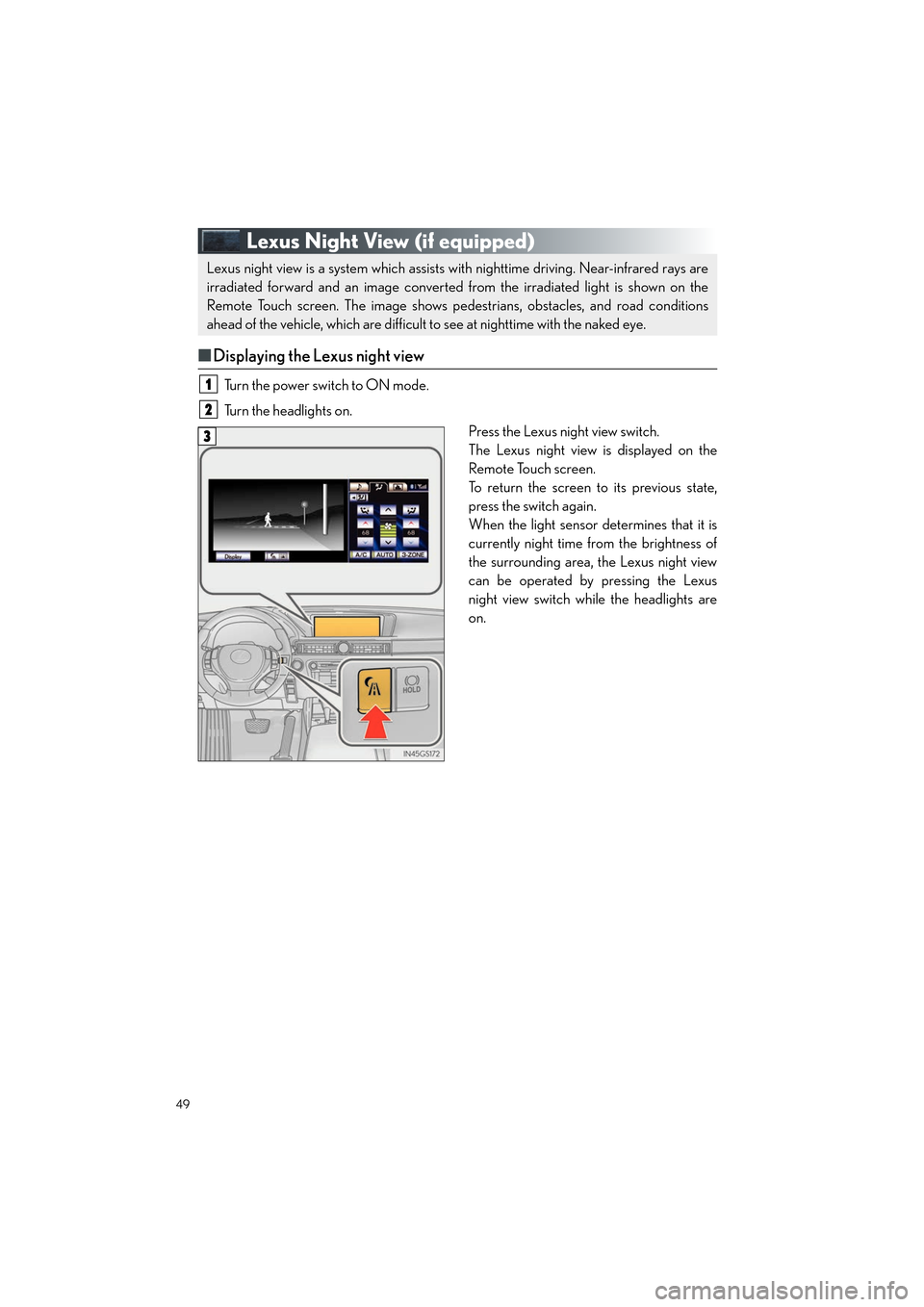
49
GS450h_QG_U (OM30D12U)
Lexus Night View (if equipped)
■Displaying the Lexus night view
Turn the power switch to ON mode.
Turn the headlights on.
Press the Lexus night view switch.
The Lexus night view is displayed on the
Remote Touch screen.
To return the screen to its previous state,
press the switch again.
When the light sensor determines that it is
currently night time from the brightness of
the surrounding area, the Lexus night view
can be operated by pressing the Lexus
night view switch while the headlights are
on.
Lexus night view is a system which assists with nighttime driving. Near-infrared rays are
irradiated forward and an image converted from the irradiated light is shown on the
Remote Touch screen. The image shows pedestrians, obstacles, and road conditions
ahead of the vehicle, which are difficult to see at nighttime with the naked eye.
1
2
3
GS450h_QG_U.book Page 49 Friday, January 20, 2012 5:54 PM