bluetooth Lexus GS450h 2013 Using the audio system / LEXUS 2013 GS450H (OM30D01U) Workshop Manual
[x] Cancel search | Manufacturer: LEXUS, Model Year: 2013, Model line: GS450h, Model: Lexus GS450h 2013Pages: 860, PDF Size: 9.98 MB
Page 563 of 860

GS450h_U (OM30D01U)
5635-4. Using the hands-free phone system (for cellular phone)
5
Interior features
●Setting portable player connection methodDisplay the “Bluetooth
*” screen. (P. 5 5 8 )
Select “Registered Devices” on the “Bluetooth
*” screen.
Select “Details” on the “Registered Devices” screen.
Select the device to be edited.
Select “Connect Portable
Player from”.
Select the desired connection
method, and select “OK”.
“Vehicle”: Select to connect the
audio system to the portable player.
“Portable Player”: Select to con-
nect the portable player to the
audio system.
Depending on the portable player,
the “Vehicle” or “Portable Player”
connection method may be best.
As such, refer to the manual that
comes with the portable player.
*: Bluetooth is a registered trademark of Bluetooth SIG. Inc.
1
2
3
4
5
6
Page 564 of 860

564
GS450h_U (OM30D01U)
5-4. Using the hands-free phone system (for cellular phone)
■Editing the “Device Name”
If you change a device name, the name registered in your cellular phone is not
changed.
■About “Device Address”
The address peculiar to the system. It cannot be changed. If you have registered two
Bluetooth
® phones with the same device name and you cannot distinguish one from
the other, refer to this address.
■“My Phone Number”:
The phone number of the Bluetooth
® phone is displayed on the screen. Depending
on the type of phone, the phon e number may not be displayed.
■“Profiles”:
The compatibility profile of the Bluetooth
® device is displayed on the screen.
■“Connect Portable Player from”:
There are 2 portable player connection settings available; “Vehicle” and “Portable
Player”.
■When you delete a Bluetooth® phone
The phonebook data will be deleted at the same time.
Page 565 of 860
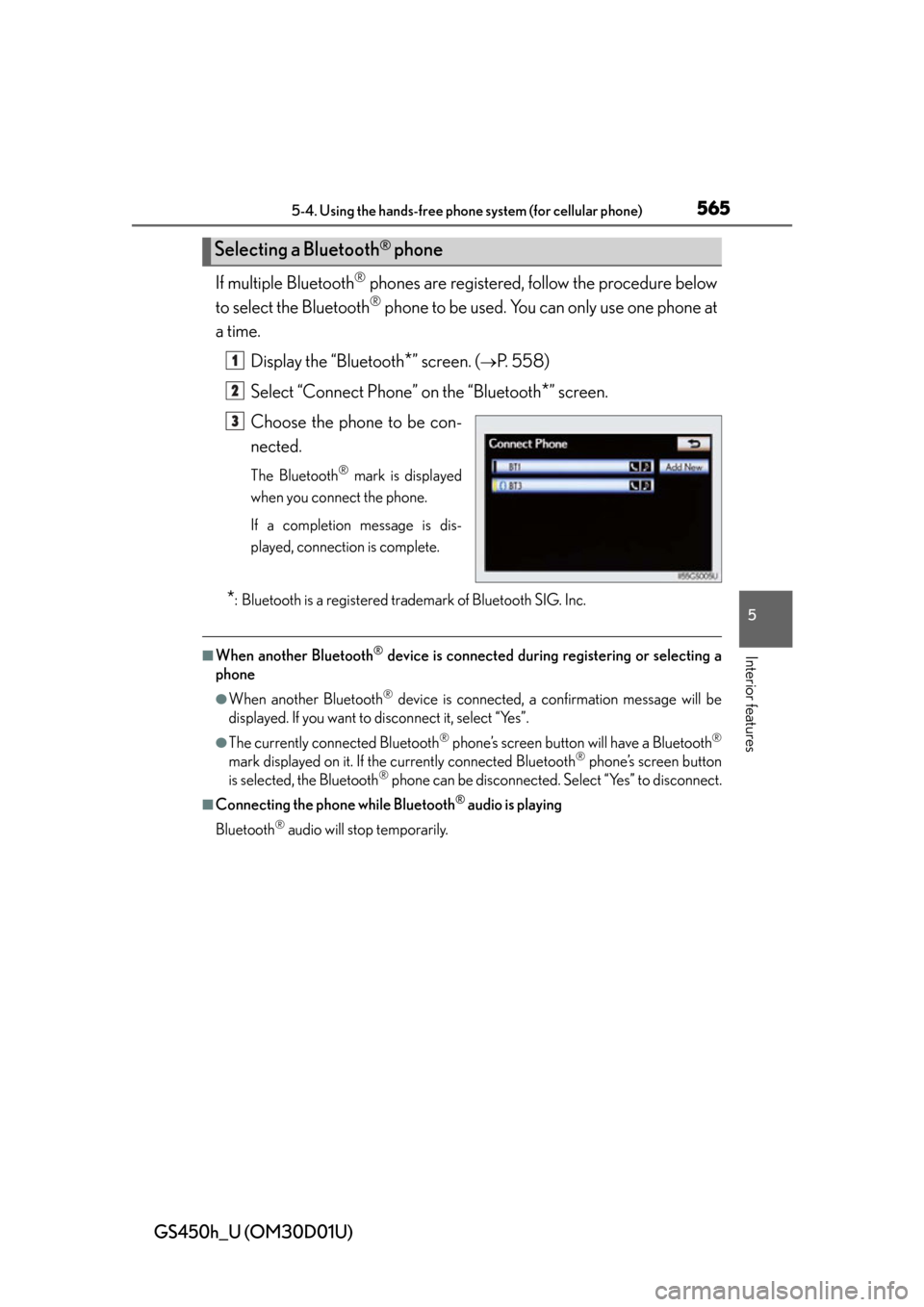
GS450h_U (OM30D01U)
5655-4. Using the hands-free phone system (for cellular phone)
5
Interior features
If multiple Bluetooth® phones are registered, follow the procedure below
to select the Bluetooth
® phone to be used. You can only use one phone at
a time.
Display the “Bluetooth
*” screen. (P. 5 5 8 )
Select “Connect Phone” on the “Bluetooth
*” screen.
Choose the phone to be con-
nected.
The Bluetooth® mark is displayed
when you connect the phone.
If a completion message is dis-
played, connection is complete.
*: Bluetooth is a registered trademark of Bluetooth SIG. Inc.
■When another Bluetooth® device is connected during registering or selecting a
phone
●When another Bluetooth® device is connected, a confirmation message will be
displayed. If you want to disconnect it, select “Yes”.
●The currently connected Bluetooth® phone’s screen button will have a Bluetooth®
mark displayed on it. If the currently connected Bluetooth® phone’s screen button
is selected, the Bluetooth® phone can be disconnected. Select “Yes” to disconnect.
■Connecting the phone while Bluetooth® audio is playing
Bluetooth
® audio will stop temporarily.
Selecting a Bluetooth® phone
1
2
3
Page 566 of 860

566
GS450h_U (OM30D01U)
5-4. Using the hands-free phone system (for cellular phone)
If multiple portable players are re gistered, follow the procedure below to
select the portable player phone to be used. You can only use one porta-
ble player at a time.
Display the “Bluetooth
*” screen. (P. 5 5 8 )
Select “Connect Portable Player” on the “Bluetooth
*” screen.
Choose the portable player to
be used.
The Bluetooth® mark is displayed
when you connect the portable
player.
If a completion message is dis-
played, connection is complete.
*: Bluetooth is a registered trademark of Bluetooth SIG. Inc.
■When another Bluetooth® device is connected during registering or selecting a
portable player
●When another Bluetooth® device is connected, a confirmation message will be
displayed. If you want to disconnect it, select “Yes”.
●The currently connected portable player’s screen button will have a Bluetooth®
mark displayed on it. If the currently conn ected portable player’s screen button is
selected, the portable player can be di sconnected. Select “Yes” to disconnect.
Selecting a portable player
1
2
3
Page 567 of 860
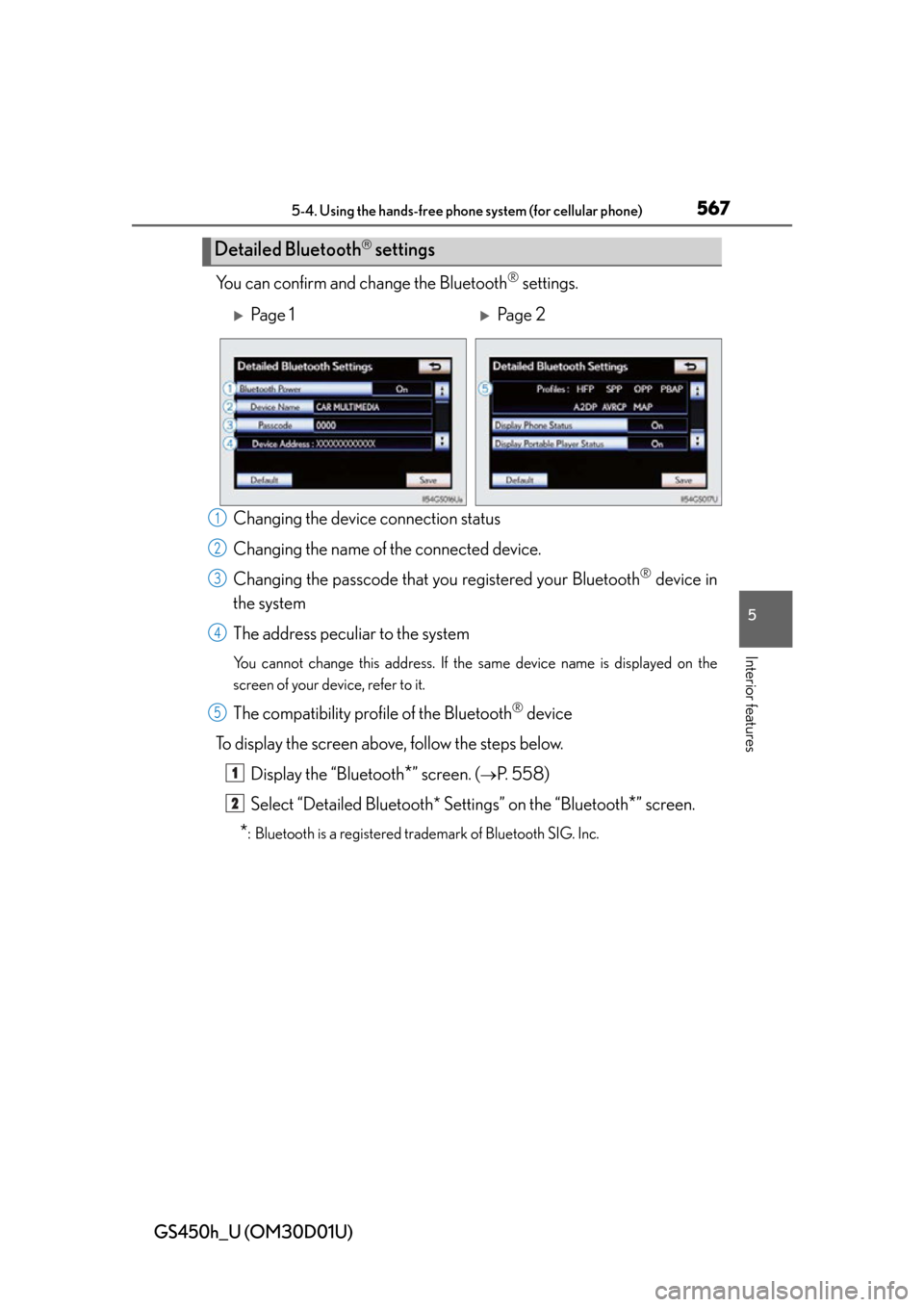
GS450h_U (OM30D01U)
5675-4. Using the hands-free phone system (for cellular phone)
5
Interior features
You can confirm and change the Bluetooth® settings.
Changing the devic e connection status
Changing the name of the connected device.
Changing the passcode that y ou registered your Bluetooth
® device in
the system
The address peculiar to the system
You cannot change this address. If the same device name is displayed on the
screen of your device, refer to it.
The compatibility prof ile of the Bluetooth® device
To display the screen above, follow the steps below. Display the “Bluetooth
*” screen. (P. 5 5 8 )
Select “Detailed Bluetooth* Settings” on the “Bluetooth
*” screen.
*: Bluetooth is a registered trademark of Bluetooth SIG. Inc.
Detailed Bluetooth settings
Pa g e 1Pa g e 2
1
2
3
4
5
1
2
Page 568 of 860

568
GS450h_U (OM30D01U)
5-4. Using the hands-free phone system (for cellular phone)
■Changing Bluetooth* power
The Bluetooth
* device is automatically co nnected when you turn the
power switch to ACCESSORY or ON mode. You can change
between “On” or “Off”.
Display the “Detailed Bluetooth
* Settings” screen. (P. 567)
Select “Bluetooth
* Power” on the “Detailed Bluetooth* Settings”
screen.
Select “On” or “Off”, and then
“Save”.
*: Bluetooth is a registered tr ademark of Bluetooth SIG. Inc.
■Editing the device name
Display the “Detailed Bluetooth
* Settings” screen. (P. 567)
Select “Device Name” on the “Detailed Bluetooth
* Settings” screen.
Input the device name, and select “OK”.
Select “Save” on the “Detailed Bluetooth
* Settings” screen.
*: Bluetooth is a registered tr ademark of Bluetooth SIG. Inc.
1
2
3
1
2
3
4
Page 569 of 860

GS450h_U (OM30D01U)
5695-4. Using the hands-free phone system (for cellular phone)
5
Interior features
■Editing the passcodeDisplay the “Detailed Bluetooth
* Settings” screen. (P. 567)
Select “Passcode” on the “Detailed Bluetooth
* Settings” screen.
Input a passcode, and select
“OK”.
Select “Save” on the “Detailed Bluetooth
* Settings” screen.
*: Bluetooth is a registered tr ademark of Bluetooth SIG. Inc.
■Bluetooth® device connection status display settings
When “Bluetooth
* Power” is “On” and the power switch is in ACCES-
SORY or ON mode, the Bluetooth
® phone and portable player’s con-
nection status can be displayed.
(
P. 568)
Display the “Detailed Bluetooth
* Settings” screen. (P. 567)
Select “Display Phone Status” or “Display Portable Player Status” on
the “Detailed Bluetooth
* Settings” screen.
Select “On”, and then “Save”.
*: Bluetooth is a registered tr ademark of Bluetooth SIG. Inc.
1
2
3
4
1
2
3
Page 570 of 860
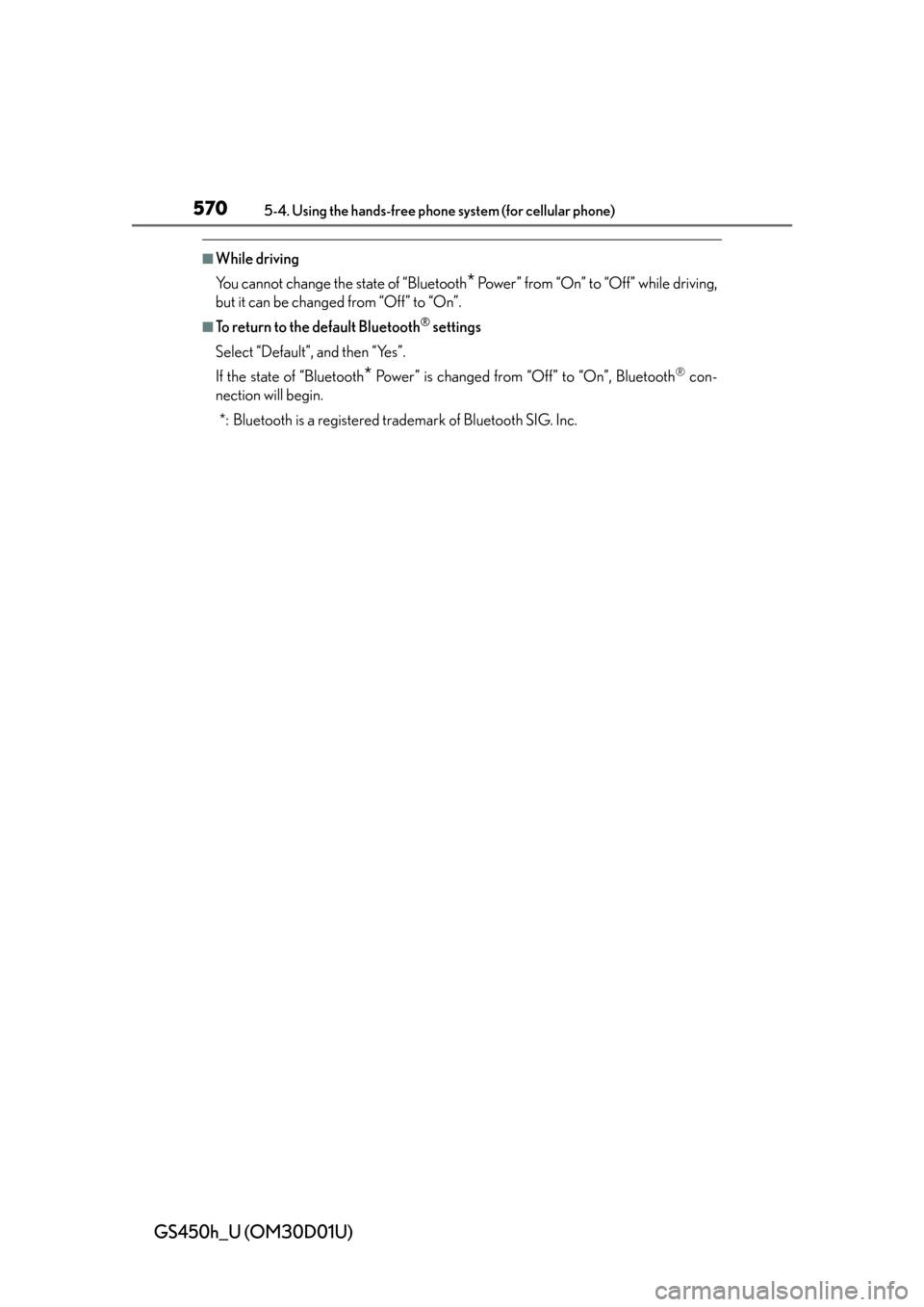
570
GS450h_U (OM30D01U)
5-4. Using the hands-free phone system (for cellular phone)
■While driving
You cannot change the state of “Bluetooth
* Power” from “On” to “Off” while driving,
but it can be changed from “Off” to “On”.
■To return to the default Bluetooth® settings
Select “Default”, and then “Yes”.
If the state of “Bluetooth
* Power” is changed from “Off” to “On”, Bluetooth® con-
nection will begin.
*: Bluetooth is a registered tr ademark of Bluetooth SIG. Inc.
Page 609 of 860

GS450h_U (OM30D01U)
6095-7. Other interior features
5
Interior features
■Safety Connect Services Information
●Phone calls using the vehicles Bluetooth® technology will not be possible during
Safety Connect.
●Safety Connect is available beginning Fall 2009 on select Lexus models. Contact
with the Safety Connect response center is dependent upon the telematics device
being in operative condition, cellular conn ection availability, and GPS satellite sig-
nal reception, which can limit the ability to reach the response center or receive
emergency service support. Enrollment and Telematics Subscription Service
Agreement required. A variety of subscription terms is available; charges vary by
subscription term selected.
●Automatic Collision Notification, Emergency Assistance and Stolen Vehicle Loca-
tion will function in the United States, including Hawaii and Alaska, and in Canada,
and Enhanced Roadside Assistance will function in the United States (except
Hawaii) and in Canada. No Safety Connect services will function outside of the
United States in countries other than Canada.
●Safety Connect services are not subject to section 255 of the Telecommunications
Act and the device is not TTY compatible.
■Languages
The Safety Connect response center will offer support in multiple languages. The
Safety Connect system will offer voice prompts in English and Spanish. Please indi-
cate your language of choice when enrolling.
■When contacting the response center
You may be unable to contact the response center if the network is busy.
Page 841 of 860

841Alphabetical index
GS450h_U (OM30D01U)
Alarm ..............................................................81Alarm............................................................ 81
Warning buzzer .......................... 711, 721
Anchor brackets ...................................... 62
Antennas (smart access system with push-button start) ......................123
Anti-lock Brake System (ABS)....... 289 Function ................................................. 289
Warning light ......................................... 712
Warning message ............................. 725
Approach warning (dynamic radar cruise control) ........................ 242
Armrest .................................................... 593
Ashtrays....................................................585
Assist grips ..............................................598
Audio input.............................................. 497
Audio system.......................................... 386 Audio input............................................ 497
AUX port/USB port..................... 497, 477, 487
Bluetooth
® audio.............................. 465
CD/DVD player ................................433
CD/DVD player information ......453
DVD video ............................................. 441
iPod .......................................................... 485
MP3/WMA disc ...............................435
Optimal use ......................................... 495
Portable music player ...................... 497
Radio ....................................................... 409
Rear seat audio controls ............... 498
Steering wheel audio switch ....... 503
USB memory .......................................475 Automatic headlight leveling
system ...................................................... 216
Automatic light control system ........ 213
AUX port ................................................. 497
Auxiliary boxes ..................................... 580
AVS (Adaptive Variable Suspension system) ......................... 290
Back-up lights Replacing light bulbs .......................696
Wattage ................................................... 791
Battery (12-volt battery) ..................... 647 If the 12-volt battery is discharged......................................... 770
Preparing and checking before winter......................................................319
Warning light ......................................... 712
Battery (traction battery) ...................... 74
Blind Spot Monitor (BSM) ............... 305
Bluetooth®
Audio system ....................................... 465
Hands-free system (for cellular phone) ...................... 506
Brake Brake Hold .............................................210
Fluid .......................................................... 645
Parking brake ...................................... 207
Regenerative braking .......................... 72
Warning light .................................711, 714
Warning message............................... 721
B