fuel consumption Lexus GS450h 2013 Using the audio system / LEXUS 2013 GS450H OWNERS MANUAL (OM30D01U)
[x] Cancel search | Manufacturer: LEXUS, Model Year: 2013, Model line: GS450h, Model: Lexus GS450h 2013Pages: 860, PDF Size: 9.98 MB
Page 95 of 860

GS450h_U (OM30D01U)
952. Instrument cluster
2
Instrument cluster
ÔûáSwitching the display
Items displayed can be switched
by pressing the ÔÇ£DISPÔÇØ button.
ÔûáEnergy monitor
´é«P. 1 1 0
ÔûáOutside temperature
ÔûáCurrent fuel consumption
ÔûáAverage fuel consumption after refueling
Trip information
Displays the outside air temperature
The temperature range that can be displayed is from
-40 ´é░F (-40 ´é░C) to 122 ´é░F (50´é░C)
Displays the current rate of fuel consumption
Displays the average fuel consumption since the
vehicle was last refueled
Use the displayed average fuel consumption as a ref-
erence.
Page 96 of 860

96
GS450h_U (OM30D01U)
2. Instrument cluster
ÔûáAverage fuel consumption
ÔûáAverage vehicle speed
ÔûáDriving range Displays the average fuel
consumption since the
function was reset
ÔÇó The function can be rese t by pressing the ÔÇ£DISPÔÇØ
button for longer than 1 second when the average
fuel consumption is displayed.
ÔÇó Use the displayed average fuel consumption as a reference.
Displays the average vehicle speed since the
function was reset
The function can be reset by pressing the ÔÇ£DISPÔÇØ but-
ton for longer than 1 second when the average vehicle
speed is displayed.
Displays the estimated approximate distance that
can be driven with the quantity of fuel remaining
ÔÇó This distance is computed based on your average
fuel consumption. As a result, the actual distance
that can be driven may diff er from that displayed.
ÔÇó When only a small amount of fuel is added to the tank, the display may not be updated.
When refueling, turn the power switch off. If the
vehicle is refueled withou t turning the power switch
off, the display may not be updated.
Page 97 of 860

GS450h_U (OM30D01U)
972. Instrument cluster
2
Instrument cluster
ÔûáTire inflation pressure (if equipped)
Outside temperature, average fuel
consumption after re fueling or driv-
ing range can be selected and dis-
played.
If displayed on the drive monitor,
other trip information or warning
messages can be di splayed simulta-
neously.
For display and selection proce-
dures, follow the ÔÇ£Setting up the dis-
playsÔÇØ.
The information displayed on the drive
monitor will not be displayed on the
trip information screen.
Displays inflation pres sure of each tire
The inflation pressure of the spare tire will not be dis-
played
Drive monitor
Page 110 of 860
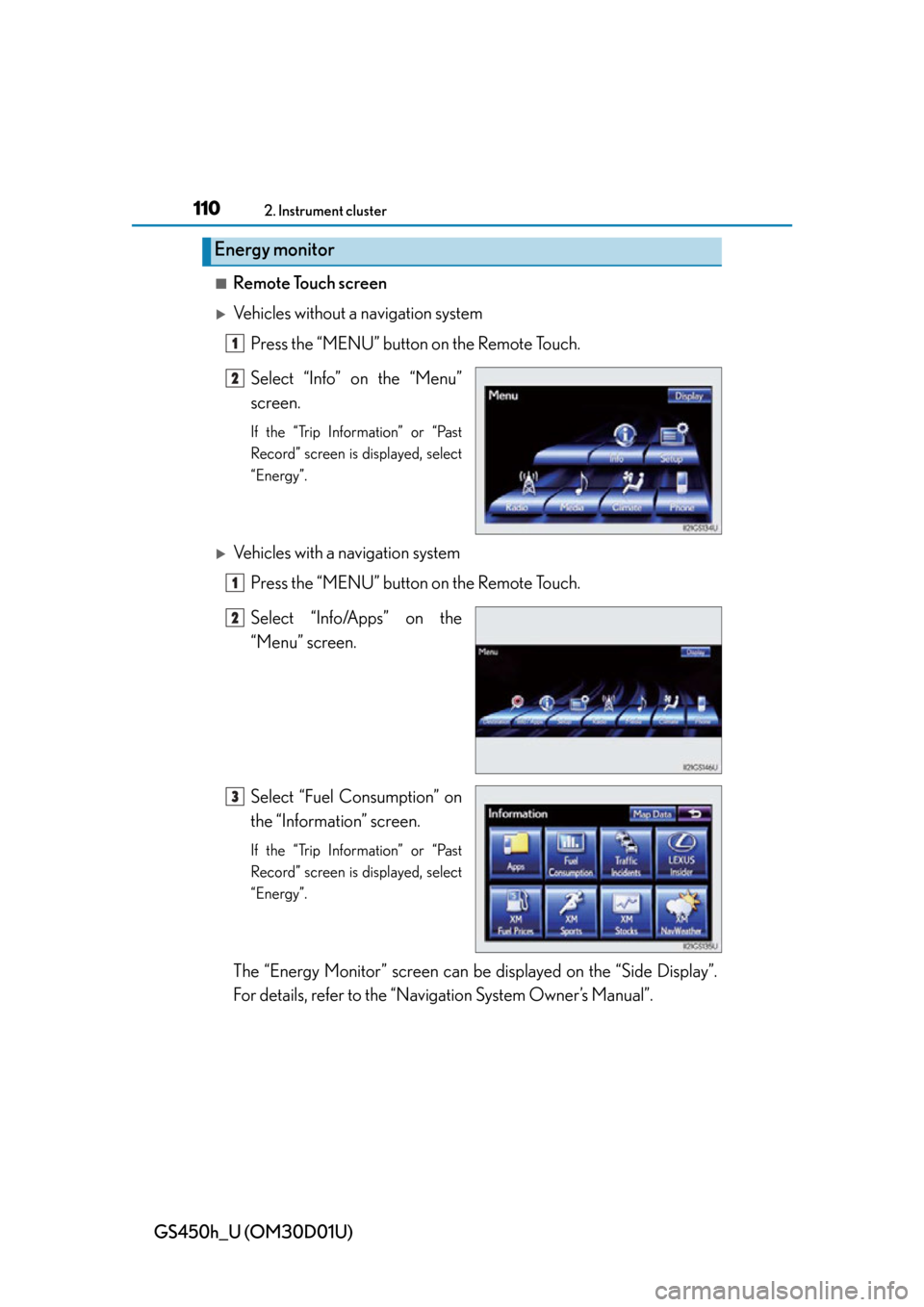
110
GS450h_U (OM30D01U)
2. Instrument cluster
ÔûáRemote Touch screen
´üÁVehicles without a navigation systemPress the ÔÇ£MENUÔÇØ button on the Remote Touch.
Select ÔÇ£InfoÔÇØ on the ÔÇ£MenuÔÇØ
screen.
If the ÔÇ£Trip InformationÔÇØ or ÔÇ£Past
RecordÔÇØ screen is displayed, select
ÔÇ£EnergyÔÇØ.
´üÁVehicles with a navigation systemPress the ÔÇ£MENUÔÇØ button on the Remote Touch.
Select ÔÇ£Info/AppsÔÇØ on the
ÔÇ£MenuÔÇØ screen.
Select ÔÇ£Fuel ConsumptionÔÇØ on
the ÔÇ£InformationÔÇØ screen.
If the ÔÇ£Trip InformationÔÇØ or ÔÇ£Past
RecordÔÇØ screen is displayed, select
ÔÇ£EnergyÔÇØ.
The ÔÇ£Energy MonitorÔÇØ screen can be displayed on the ÔÇ£Side DisplayÔÇØ.
For details, refer to the ÔÇ£Navigation System OwnerÔÇÖs ManualÔÇØ.
Energy monitor
1
2
1
2
3
Page 113 of 860

GS450h_U (OM30D01U)
1132. Instrument cluster
2
Instrument cluster
Vehicles with a navigation system: The consumption screen can be dis-
played on the ÔÇ£Side DisplayÔÇØ. For de tails, refer to the ÔÇ£Navigation System
OwnerÔÇÖs ManualÔÇØ.
´üÁVehicles without a navigation system
Press the ÔÇ£MENUÔÇØ button on the R emote Touch, then select ÔÇ£InfoÔÇØ on
the ÔÇ£MenuÔÇØ screen.
If the ÔÇ£Energy MonitorÔÇØ screen is displayed, select ÔÇ£Fuel ConsumptionÔÇØ.
´üÁ Vehicles with a navigation system
Press the ÔÇ£MENUÔÇØ button on the Remote Touch, then select ÔÇ£Info/
AppsÔÇØ on the ÔÇ£MenuÔÇØ screen.
Select ÔÇ£Fuel ConsumptionÔÇØ on the ÔÇ£InformationÔÇØ screen.
If the ÔÇ£Energy MonitorÔÇØ screen is displayed, select ÔÇ£Fuel ConsumptionÔÇØ.
Consumption
1
2
1
2
3
Page 114 of 860

114
GS450h_U (OM30D01U)
2. Instrument cluster
ÔûáTrip information
If the ÔÇ£Past RecordÔÇØ screen is displayed, select ÔÇ£Trip InformationÔÇØ.
Resetting the consumption
data
Fuel consumption in the past
15 minutes
Regenerated energy in the
past 15 minutes
One symbol indicates 50 Wh.
Up to 5 symbols are shown.
Displays the average vehicle
speed since the hybrid system
was started.
Displays the elapsed time
since the hybrid system was
started.
Cruising range ( ´é«P. 1 1 5 )
Average fuel consumption for the
past 15 minutes is divided by color
into past averages and averages
attained since the power switch
was last turned to ON mode. Use
the displayed average fuel con-
sumption as a reference.
The image is an example only, and
may vary slightly from actual condi-
tions.
1
2
3
4
5
6
Page 115 of 860

GS450h_U (OM30D01U)
1152. Instrument cluster
2
Instrument cluster
ÔûáPast record
If the ÔÇ£Trip InformationÔÇØ screen is displayed, select ÔÇ£Past RecordÔÇØ.Updating the average fuel
consumption data
Resetting the past record data
Best recorded fuel consump-
tion
Average fuel consumption
Previous fuel consumption
record
The average fuel consumption his-
tory is divided by color into past
averages and the average fuel con-
sumption since the last updated.
Use the displayed average fuel
consumption as a reference.
The image is an example only, and
may vary slightly from actual condi-
tions.
ÔûáUpdating the past record data
Update the average fuel cons umption by selecting ÔÇ£UpdateÔÇØ to measure the current
fuel consumption again.
ÔûáResetting the data
The fuel consumption data can be deleted by selecting ÔÇ£ClearÔÇØ.
ÔûáCruising range
Displays the estimated maximum distance that can be driven with the quantity of fuel
remaining.
This distance is computed based on your average fuel consumption.
As a result, the actual distance that can be driven may differ from that displayed.
1
2
3
4
5
Page 286 of 860

286
GS450h_U (OM30D01U)
4-5. Using the driving support systems
Driving mode select switch
Normal mode
For normal driving.
Press the switch to change the driving mode to normal mode when selected to
Eco drive mode or sport mode.
Eco drive mode
Use Eco drive mode to help achieve low fuel consumption during trips
that involve frequent accelerating.
When not in Eco drive mode and the driving mode select switch is turned to the
left, the ÔÇ£ECO MODEÔÇØ indicator comes on in the multi-information display.
The driving modes can be selected to suit driving condition.
1
2
Page 317 of 860

317
GS450h_U (OM30D01U)4-6. Driving tips
4
Driving
Hybrid vehicle driving tips
ÔûáUsing Eco drive mode
When using Eco drive mode, the torque corresponding to the acceler-
ator pedal depression amount can be generated more smoothly than it
is in normal conditions. In addition, the operatio n of the air conditioning
system (heating/cooling) will be mini mized, improving the fuel econ-
omy. ( ´é«P. 2 8 6 )
ÔûáUse of Hybrid System Indicator
The Eco-friendly driving is possible by keeping the indicate of Hybrid
System Indicator within Eco area. ( ´é«P. 9 2 )
ÔûáWhen braking the vehicle
Make sure to operate the brakes gently and in good time. A greater
amount of electrical energy can be retained when slowing down.
ÔûáDelays
Repeated acceleration and decelerati on, as well as long waits at traffic
lights, will lead to bad fuel consumption. Check traffic reports before
leaving and avoid delays as much as possible. When encountering a
delay, gently release the brake pedal to allow the vehicle to move for-
ward slightly while avoiding overuse of the accelerator pedal. Doing so
can help control excessive gasoline consumption.
ÔûáHighway driving
Control your speed and keep at a constant speed. Also, before stop-
ping at a toll booth or similar, allow plenty of time to release the acceler-
ator and gently apply the brakes. A greater amount of electrical energy
can be retained when slowing down.
For economical and ecological drivin g, pay attention to the following
points:
Page 318 of 860

318
GS450h_U (OM30D01U)
4-6. Driving tips
ÔûáAir conditioning
Use the air conditioning only when necessary. Doing so can help con-
trol excessive gasoline consumption.
In summer: In high temperatures, use the recirculated air mode. Doing
so will help to reduce the burden on the air conditioner and reduce fuel
consumption as well.
In winter: Because the gasoline eng ine will not automatically cut out
until the gasoline engine and the interi or of the vehicle are warm, it will
consume fuel. Also, fuel consumption can be improved by avoiding
overuse of the heater.
ÔûáChecking tire inflation pressure
Make sure to check the tire inflation pressure frequently. Improper tire
inflation pressure can cause poor fuel consumption.
Also, as snow tires can cause large amounts of friction, their use on dry
roads can lead to poor fuel consump tion. Use a tire that is appropriate
for the season.
ÔûáLuggage
Carrying heavy luggage can lead to poor fuel consumption. Avoid car-
rying unnecessary luggage. Installing a large roof rack can also cause
poor fuel consumption.
ÔûáWarming up before driving
Since the gasoline engine starts up and cuts out automatically when
cold, warming up the engine is unne cessary. Moreover, frequently driv-
ing short distances will cause the engine to repeatedly warm up, which
can lead to poor fuel consumption.