Lexus GS450h 2015 Owner's Manual
Manufacturer: LEXUS, Model Year: 2015, Model line: GS450h, Model: Lexus GS450h 2015Pages: 654, PDF Size: 34.84 MB
Page 341 of 654
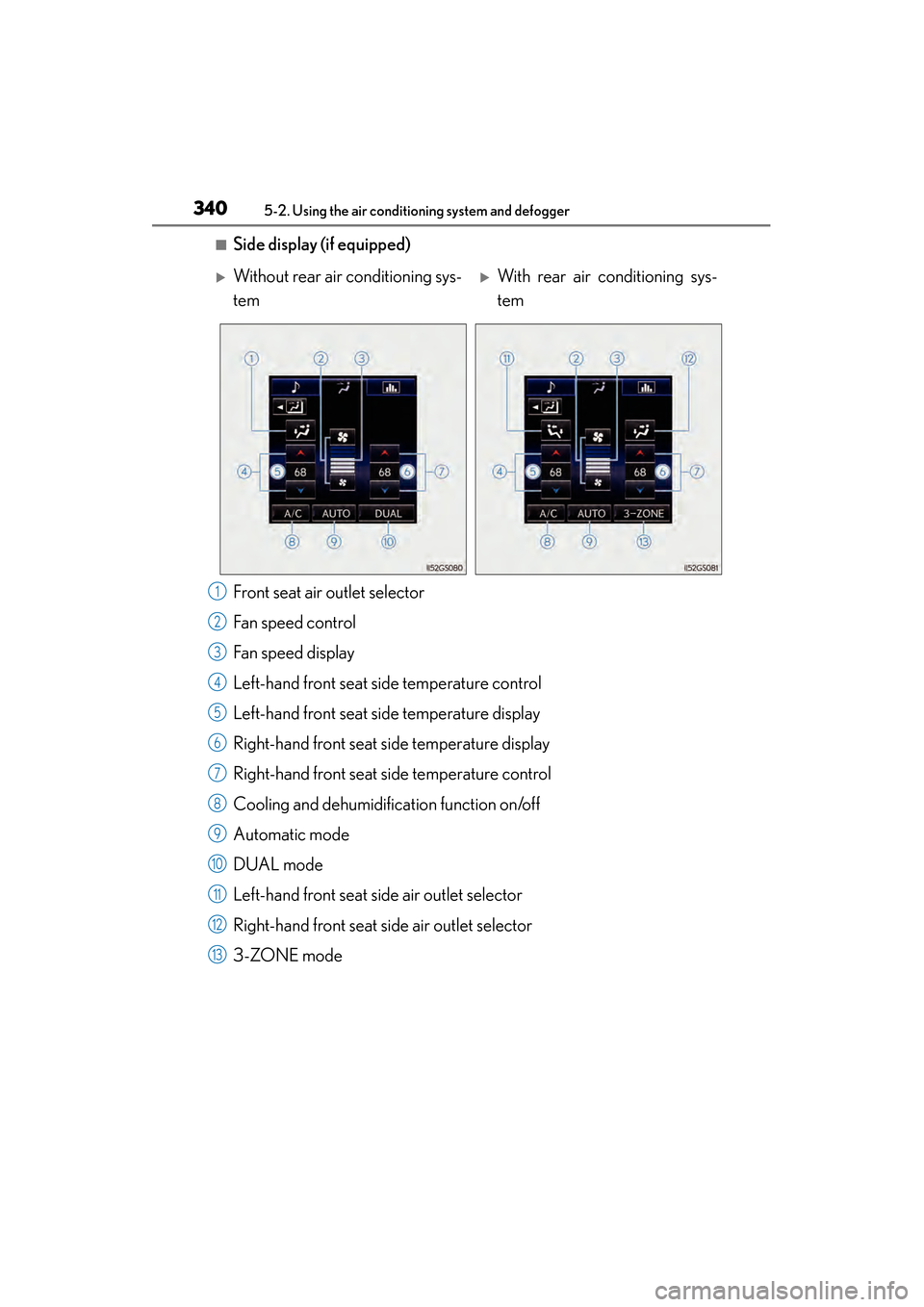
340
GS450h_OM_OM30F70U_(U)
5-2. Using the air conditioning system and defogger
■Side display (if equipped)
Front seat air outlet selector
Fan speed control
Fan speed display
Left-hand front seat side temperature control
Left-hand front seat side temperature display
Right-hand front seat side temperature display
Right-hand front seat side temperature control
Cooling and dehumidification function on/off
Automatic mode
DUAL mode
Left-hand front seat side air outlet selector
Right-hand front seat side air outlet selector
3-ZONE mode
�XWithout rear air conditioning sys-
tem�XWith rear air conditioning sys-
tem
1
2
3
4
5
6
7
8
9
10
11
12
13
GS450h_OM_OM30F70U_(U).book Page 340 Monday, January 19, 2015 9:34 AM
Page 342 of 654
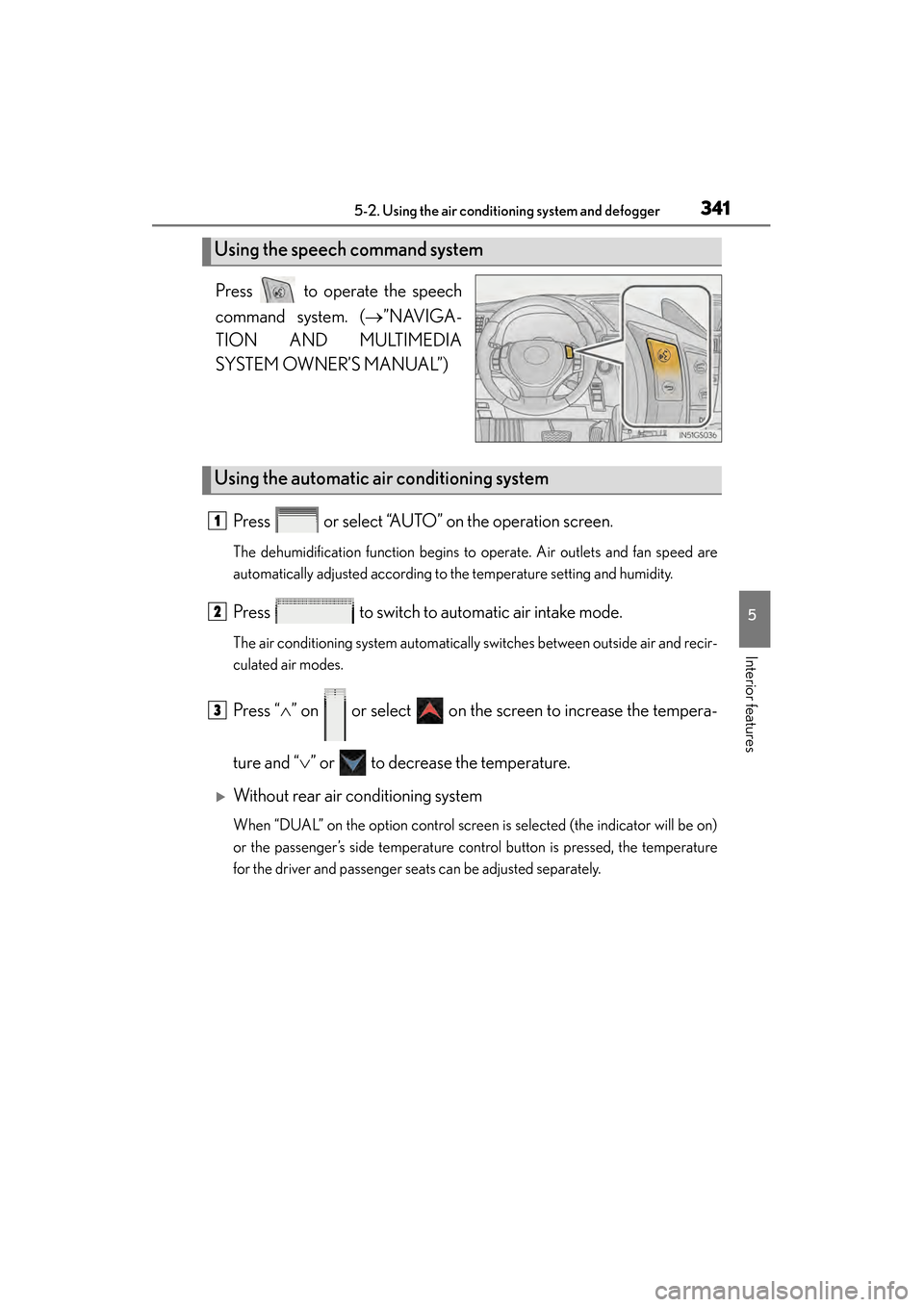
GS450h_OM_OM30F70U_(U)
3415-2. Using the air conditioning system and defogger
5
Interior features
Press to operate the speech
command system. (→”NAVIGA-
TION AND MULTIMEDIA
SYSTEM OWNER’S MANUAL”)
Press or select “AUTO” on the operation screen.
The dehumidification function begins to operate. Air outlets and fan speed are
automatically adjusted according to the temperature setting and humidity.
Press to switch to automatic air intake mode.
The air conditioning system automatically switches between outside air and recir-
culated air modes.
Press “ ∧” on or select on the screen to increase the tempera-
ture and “ ∨” or to decrease the temperature.
�XWithout rear air conditioning system
When “DUAL” on the option control screen is selected (the indicator will be on)
or the passenger’s side temperature control button is pressed, the temperature
for the driver and passenger seats can be adjusted separately.
Using the speech command system
Using the automatic air conditioning system
1
2
3
GS450h_OM_OM30F70U_(U).book Page 341 Monday, January 19, 2015 9:34 AM
Page 343 of 654

342
GS450h_OM_OM30F70U_(U)
5-2. Using the air conditioning system and defogger
�XWith rear air conditioning system
When “3-ZONE” on the option control screen is selected (the indicator will be
on) or the passenger’s side temperature control button is pressed, the tempera-
ture for the driver’s, front passenger’s and rear seats (→P. 355) can be adjusted
separately.
Air outlets and fan speed for the driver and passenger seats may be adjusted sep-
arately depending on the temperature setting.
When the front seat heaters and ventilators/rear seat heaters are set to AUTO
mode, the system is operated automatically according to the set temperature,
outside temperature, etc.
■Automatic mode indicator
If the fan speed setting or air flow modes are operated, the automatic
mode indicator goes off. However, automatic mode for functions other
than that operated is maintained.
GS450h_OM_OM30F70U_(U).book Page 342 Monday, January 19, 2015 9:34 AM
Page 344 of 654
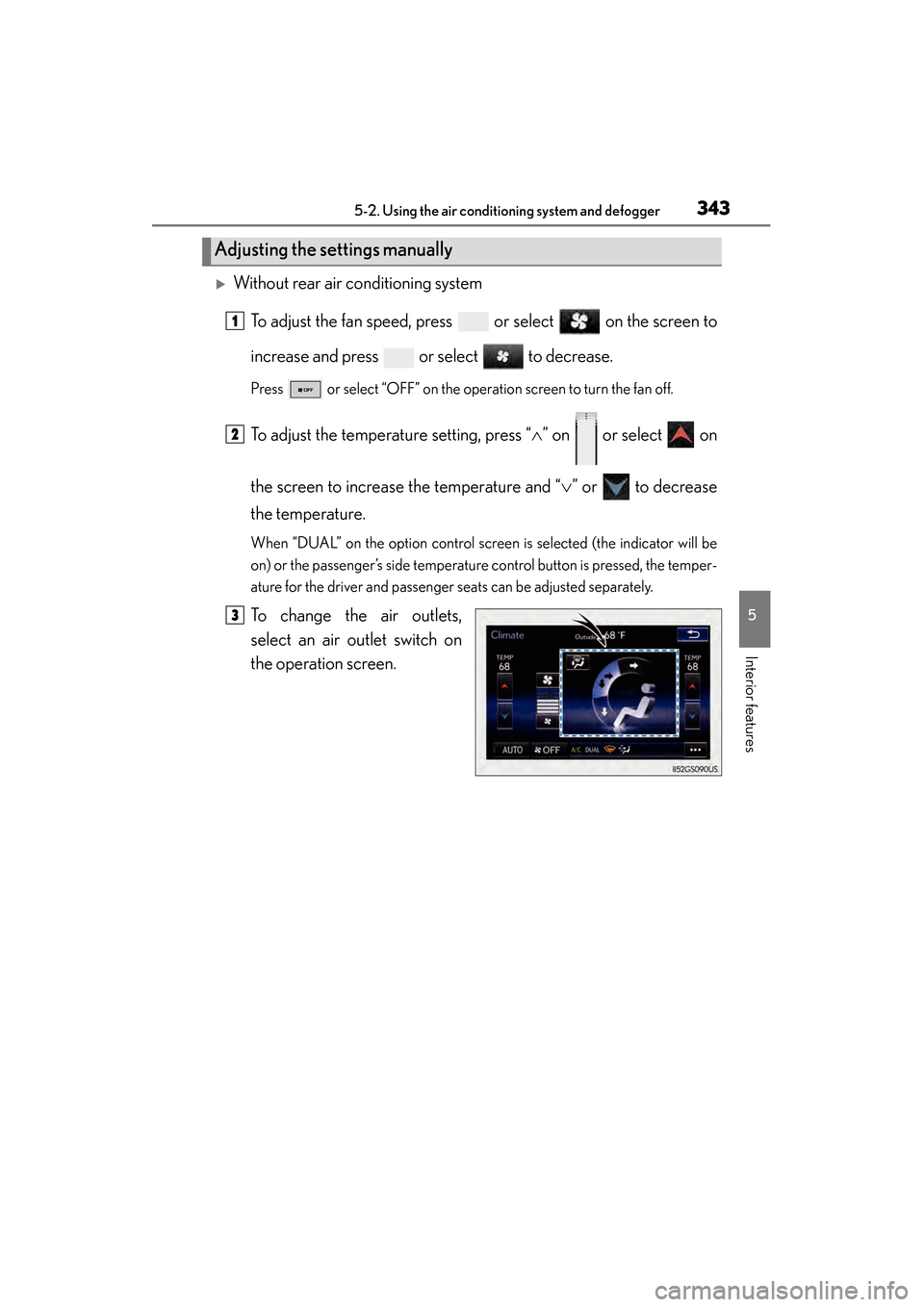
GS450h_OM_OM30F70U_(U)
3435-2. Using the air conditioning system and defogger
5
Interior features
�XWithout rear air conditioning systemTo adjust the fan speed, press or select on the screen to
increase and press
or select to decrease.
Press or select “OFF” on the operation screen to turn the fan off.
To adjust the temperature setting, press “ ∧” on or select on
the screen to increase the temperature and “ ∨” or to decrease
the temperature.
When “DUAL” on the option control screen is selected (the indicator will be
on) or the passenger’s side temperature control button is pressed, the temper-
ature for the driver and passenger seats can be adjusted separately.
To change the air outlets,
select an air outlet switch on
the operation screen.
Adjusting the settings manually
1
2
3
GS450h_OM_OM30F70U_(U).book Page 343 Monday, January 19, 2015 9:34 AM
Page 345 of 654
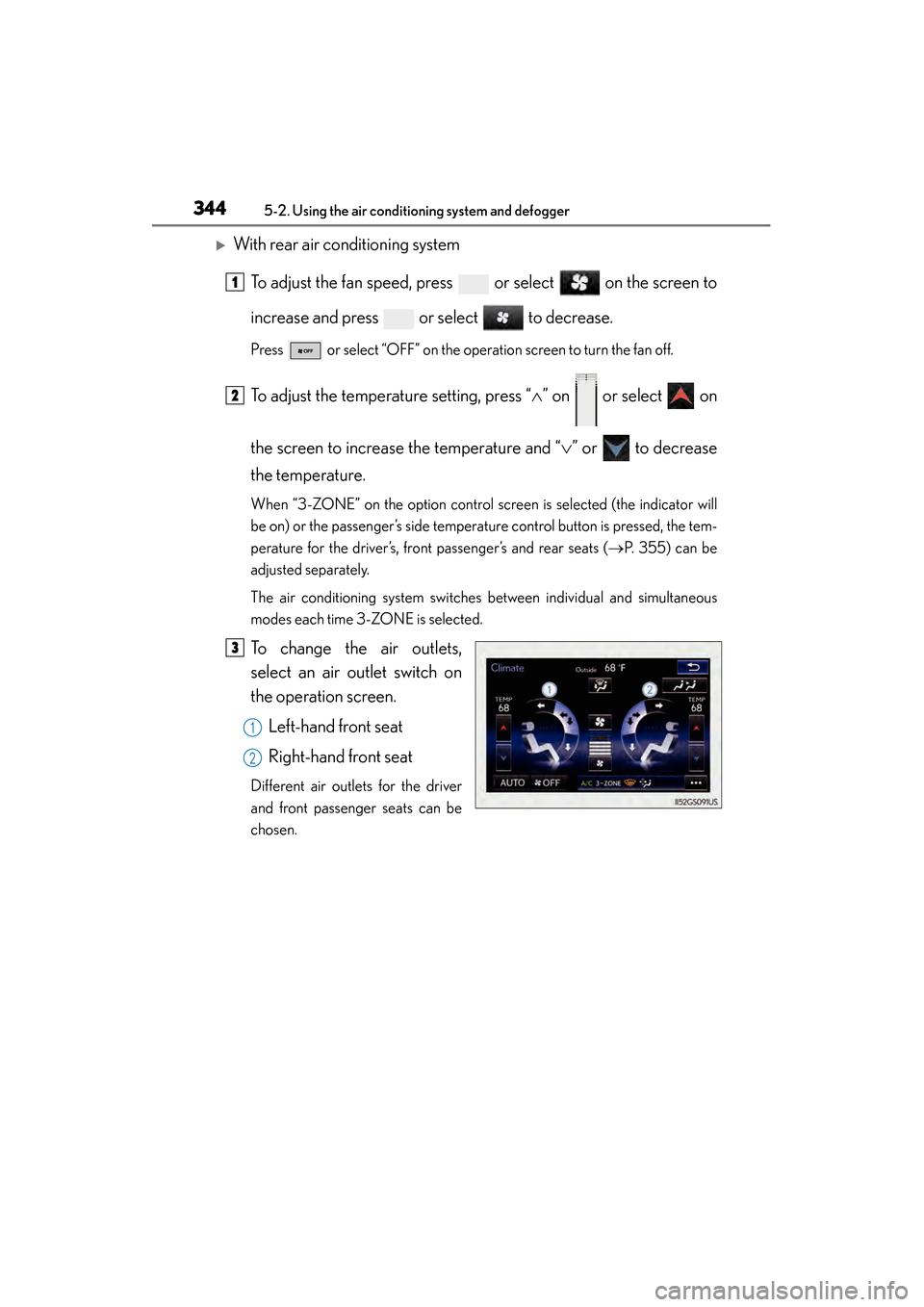
344
GS450h_OM_OM30F70U_(U)
5-2. Using the air conditioning system and defogger
�XWith rear air conditioning systemTo adjust the fan speed, press
or select on the screen to
increase and press
or select to decrease.
Press or select “OFF” on the operation screen to turn the fan off.
To adjust the temperature setting, press “ ∧” on or select on
the screen to increase the temperature and “ ∨” or to decrease
the temperature.
When “3-ZONE” on the option control screen is selected (the indicator will
be on) or the passenger’s side temperature control button is pressed, the tem-
perature for the driver’s, front passenger’s and rear seats ( →P. 355) can be
adjusted separately.
The air conditioning system switches between individual and simultaneous
modes each time 3-ZONE is selected.
To change the air outlets,
select an air outlet switch on
the operation screen.
Left-hand front seat
Right-hand front seat
Different air outlets for the driver
and front passenger seats can be
chosen.
1
2
3
1
2
GS450h_OM_OM30F70U_(U).book Page 344 Monday, January 19, 2015 9:34 AM
Page 346 of 654
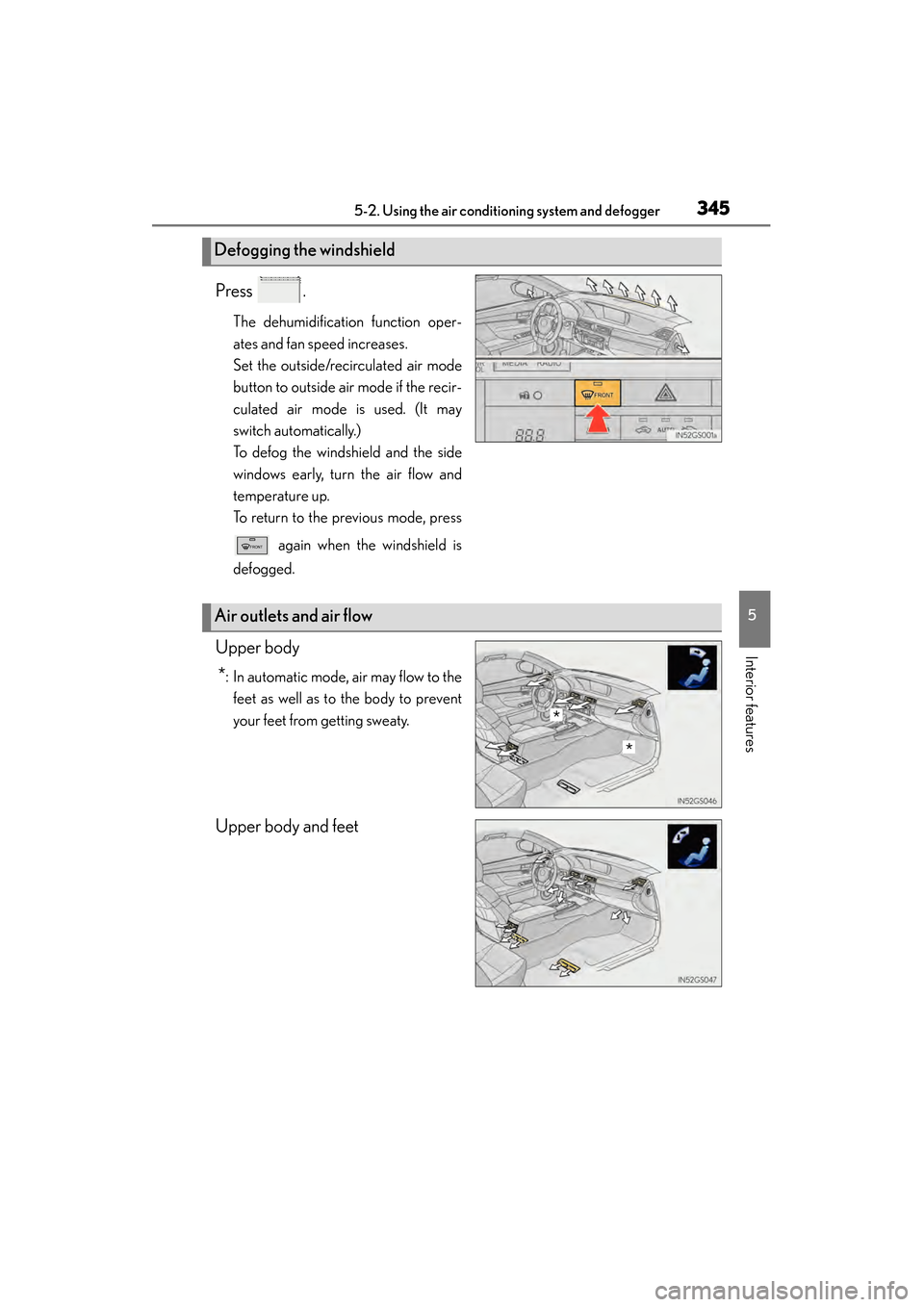
GS450h_OM_OM30F70U_(U)
3455-2. Using the air conditioning system and defogger
5
Interior features
Press .
The dehumidification function oper-
ates and fan speed increases.
Set the outside/recirculated air mode
button to outside air mode if the recir-
culated air mode is used. (It may
switch automatically.)
To defog the windshield and the side
windows early, turn the air flow and
temperature up.
To return to the previous mode, press
again when the windshield is
defogged.
Upper body
*: In automatic mode, air may flow to the feet as well as to the body to prevent
your feet from getting sweaty.
Upper body and feet
Defogging the windshield
Air outlets and air flow
*
*
GS450h_OM_OM30F70U_(U).book Page 345 Monday, January 19, 2015 9:34 AM
Page 347 of 654
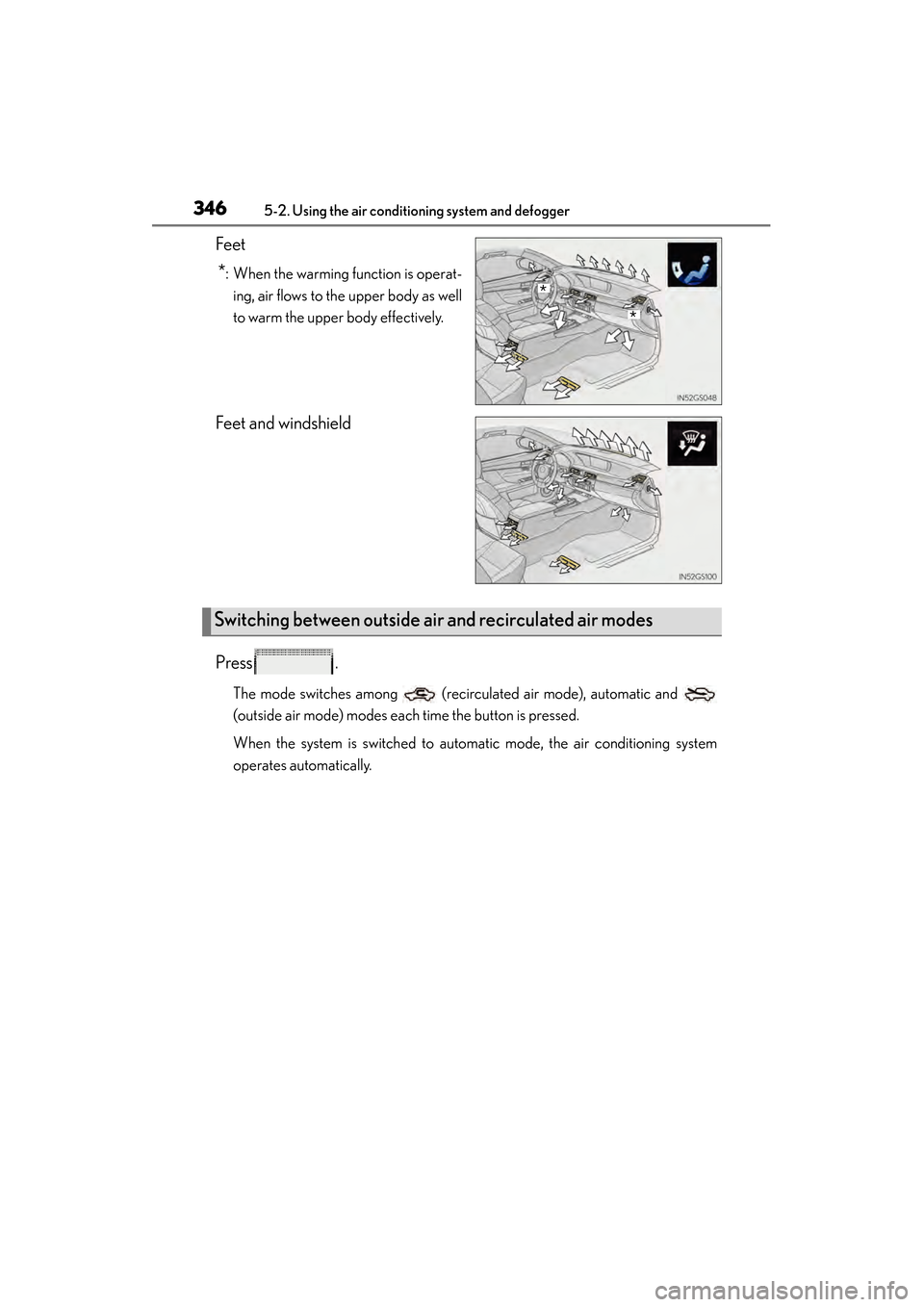
346
GS450h_OM_OM30F70U_(U)
5-2. Using the air conditioning system and defogger
Feet
*: When the warming function is operat-ing, air flows to the upper body as well
to warm the upper body effectively.
Feet and windshield
Press .
The mode switches among (recirculated air mode), automatic and
(outside air mode) modes each time the button is pressed.
When the system is switched to automatic mode, the air conditioning system
operates automatically.
*
*
Switching between outside air and recirculated air modes
GS450h_OM_OM30F70U_(U).book Page 346 Monday, January 19, 2015 9:34 AM
Page 348 of 654

GS450h_OM_OM30F70U_(U)
3475-2. Using the air conditioning system and defogger
5
Interior features
■Using the automatic modeSelect on the operation screen.
Select “REAR AUTO” on the
screen.
The air conditioning system will
operate, and air outlets and speed
will be set automatically.
When the rear seat heaters are set
to automatic mode, the system is
operated automatically according
to the set temperature, outside
temperature, etc.
Select to increase the temperature and to decrease the
temperature.
■Adjusting the temperature setting
Select on the operation screen.
Select (increase) or
(decrease) on the operation
screen.
The air conditioning system
switches between individual and
simultaneous modes each time
“3-ZONE” on the option control
screen is selected.
Changing the rear seat settings (with rear air conditioning sys-
tem)
1
2
3
1
2
GS450h_OM_OM30F70U_(U).book Page 347 Monday, January 19, 2015 9:34 AM
Page 349 of 654
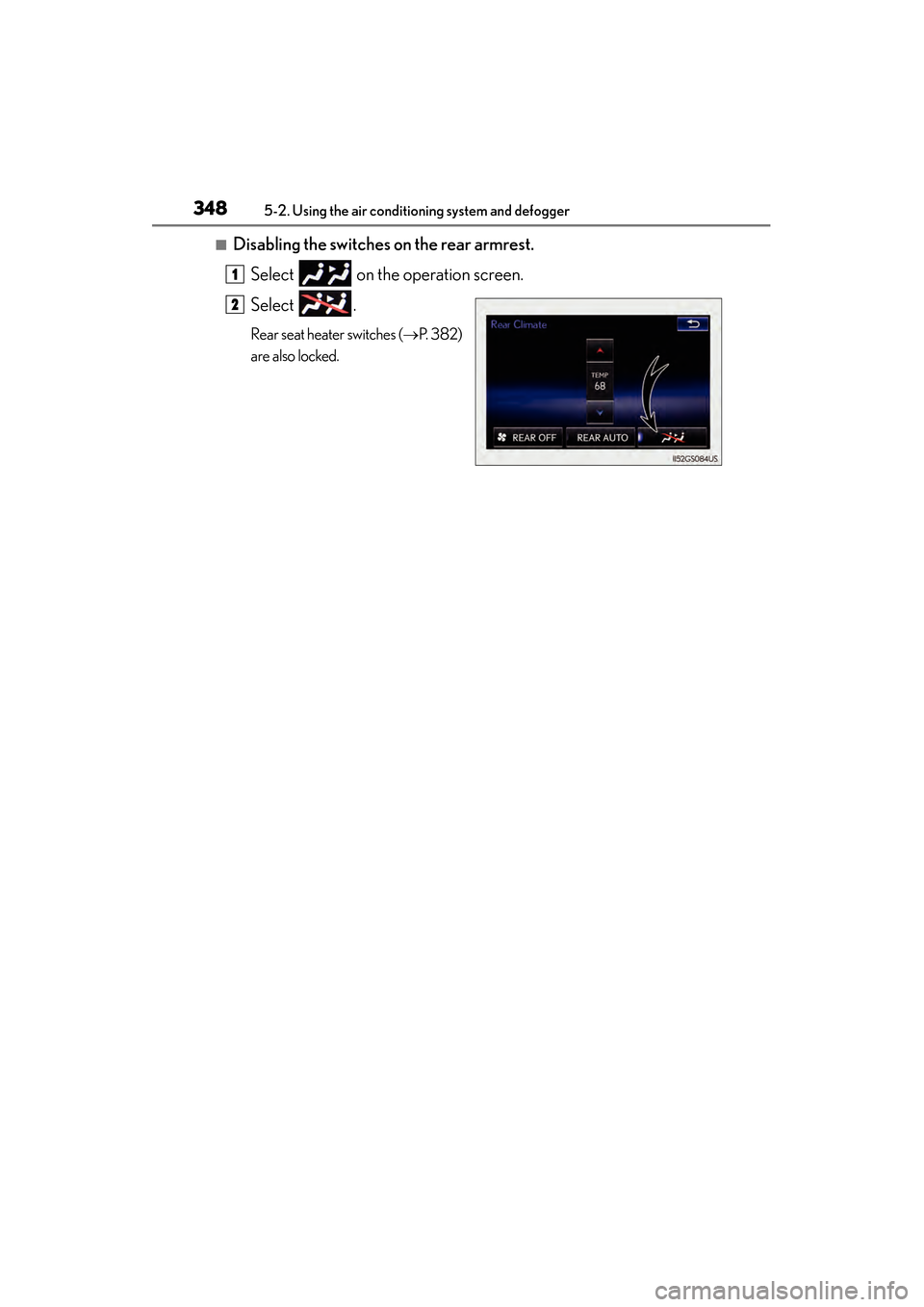
348
GS450h_OM_OM30F70U_(U)
5-2. Using the air conditioning system and defogger
■Disabling the switches on the rear armrest.Select on the operation screen.
Select .
Rear seat heater switches ( →P. 3 8 2 )
are also locked.
1
2
GS450h_OM_OM30F70U_(U).book Page 348 Monday, January 19, 2015 9:34 AM
Page 350 of 654
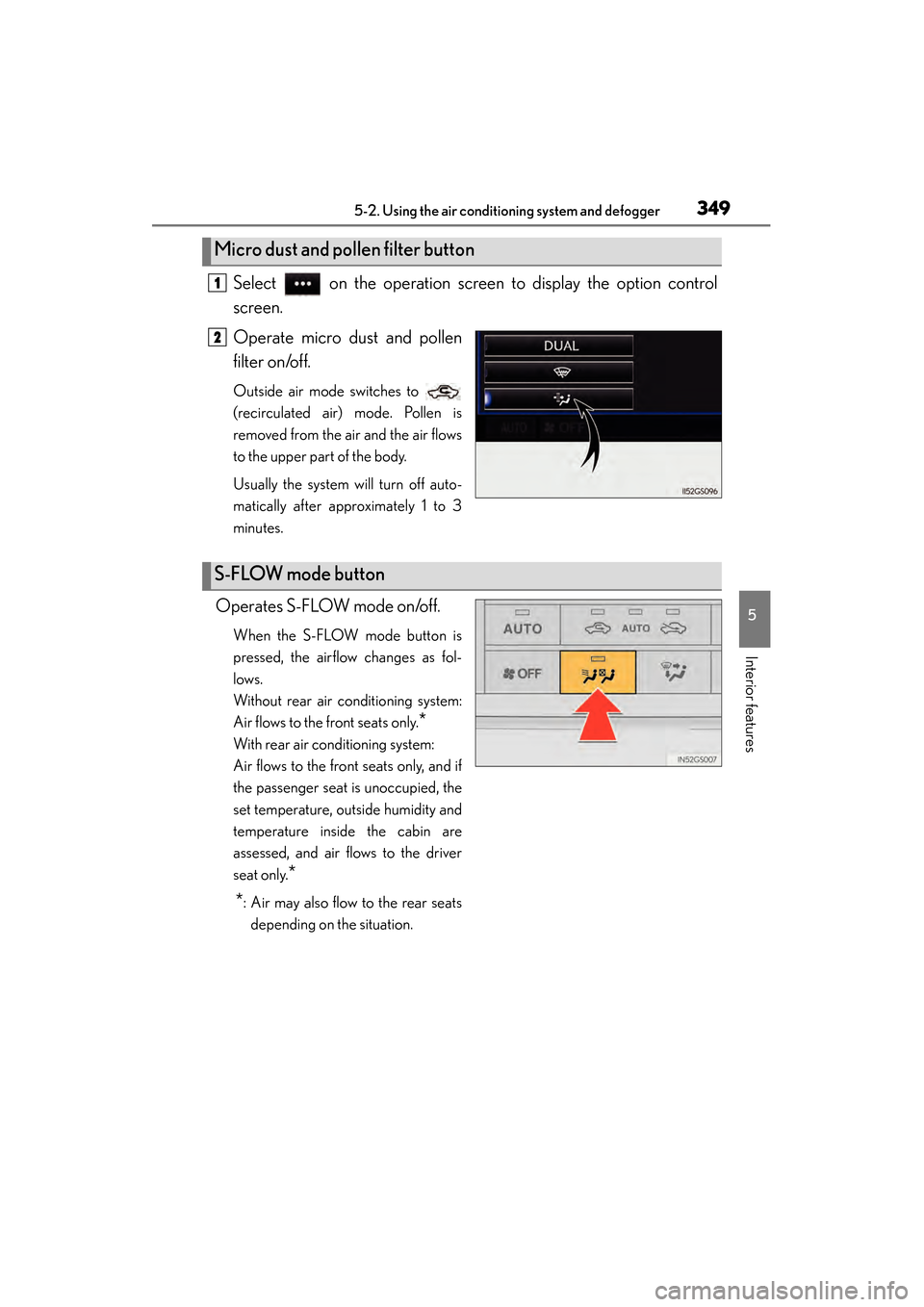
GS450h_OM_OM30F70U_(U)
3495-2. Using the air conditioning system and defogger
5
Interior features
Select on the operation screen to display the option control
screen.
Operate micro dust and pollen
filter on/off.
Outside air mode switches to
(recirculated air) mode. Pollen is
removed from the air and the air flows
to the upper part of the body.
Usually the system will turn off auto-
matically after approximately 1 to 3
minutes.
Operates S-FLOW mode on/off.
When the S-FLOW mode button is
pressed, the airflow changes as fol-
lows.
Without rear air conditioning system:
Air flows to the front seats only.
*
With rear air conditioning system:
Air flows to the front seats only, and if
the passenger seat is unoccupied, the
set temperature, outside humidity and
temperature inside the cabin are
assessed, and air flows to the driver
seat only.
*
*
: Air may also flow to the rear seats depending on the situation.
Micro dust and pollen filter button
1
2
S-FLOW mode button
GS450h_OM_OM30F70U_(U).book Page 349 Monday, January 19, 2015 9:34 AM