steering Lexus GS450h 2016 Owner's Manual / LEXUS 2016 GS450H QUICK GUIDE OWNERS MANUAL (OM30F38U)
[x] Cancel search | Manufacturer: LEXUS, Model Year: 2016, Model line: GS450h, Model: Lexus GS450h 2016Pages: 98, PDF Size: 2.91 MB
Page 1 of 98
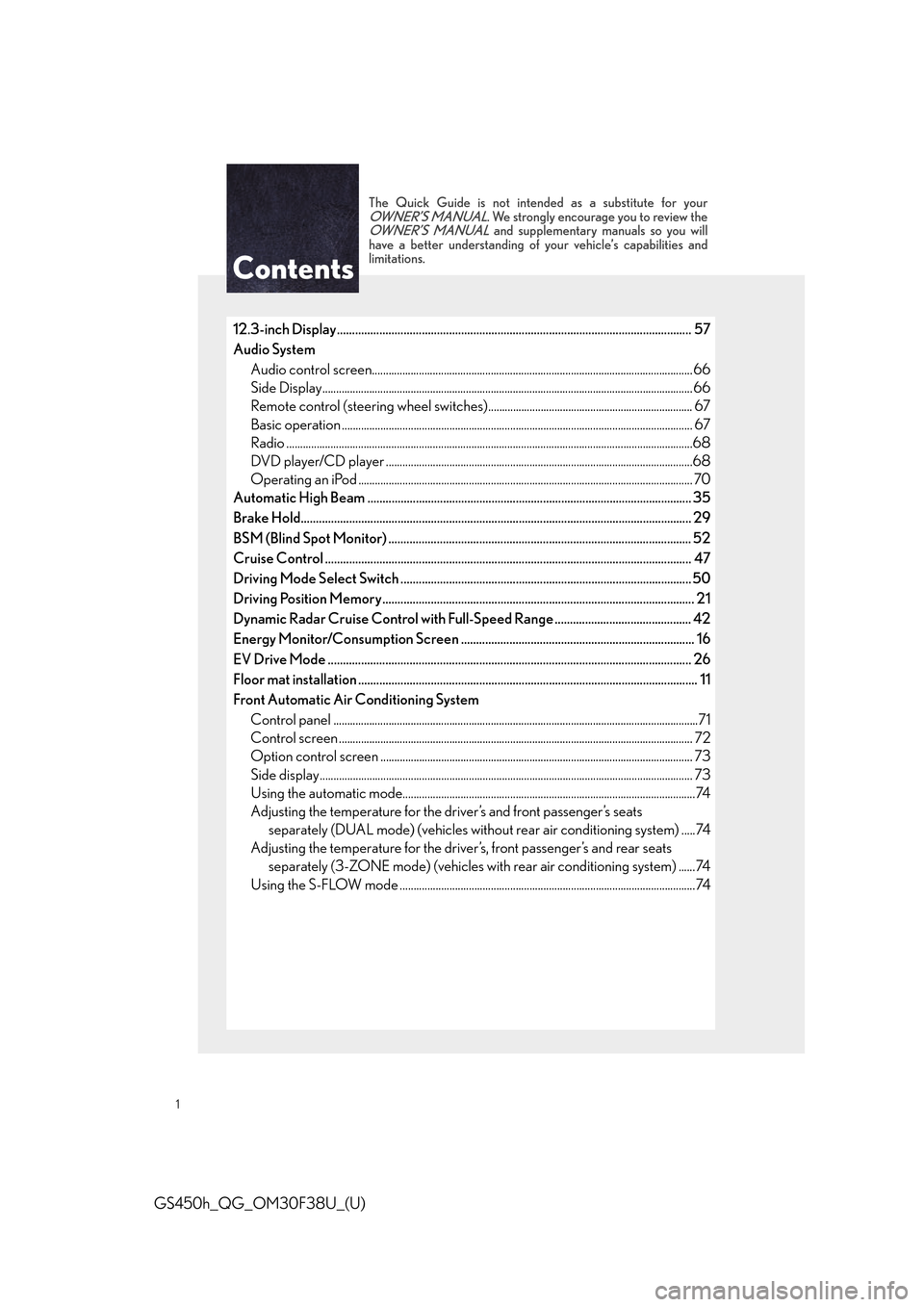
1
GS450h_QG_OM30F38U_(U)
The Quick Guide is not intended as a substitute for yourOWNER’S MANUAL. We strongly encourage you to review theOWNER’S MANUAL and supplementary manuals so you will
have a better understanding of your vehicle’s capabilities and
limitations.
12.3-inch Display.............................................................................................................. ....... 57
Audio System Audio control screen........................................................................................................... ......... 66
Side Display................................................................................................................... ................... 66
Remote control (steering wheel switches).......................................................................... 67
Basic operation ................................................................................................................ ............... 67
Radio .......................................................................................................................... .........................68
DVD player/CD player ........................................................................................................... ....68
Operating an iPod .............................................................................................................. ........... 70
Automatic High Beam ........................................................................................................... 3 5
Brake Hold..................................................................................................................... ............ 29
BSM (Blind Spot Monitor) .................................................................................................... 52
Cruise Control ................................................................................................................. ........ 47
Driving Mode Select Switch ................................................................................................ 50
Driving Position Memory....................................................................................................... 2 1
Dynamic Radar Cruise Control with Full-Speed Range ............................................. 42
Energy Monitor/Consumption Screen ............................................................................. 16
EV Drive Mode .................................................................................................................. ...... 26
Floor mat installation ......................................................................................................... ....... 11
Front Automatic Air Conditioning System Control panel .................................................................................................................. ..................71
Control screen ................................................................................................................. ............... 72
Option control screen .......................................................................................................... ....... 73
Side display................................................................................................................... .................... 73
Using the automatic mode..........................................................................................................74
Adjusting the temperature for the driver’s and front passenger’s seats
separately (DUAL mode) (veh icles without rear air conditioning system) .....74
Adjusting the temperature for the driver’s, front passenger’s and rear seats separately (3-ZONE mode) (vehicles with rear air conditioning system) ......74
Using the S-FLOW mode .......................................................................................................... .74
Page 2 of 98
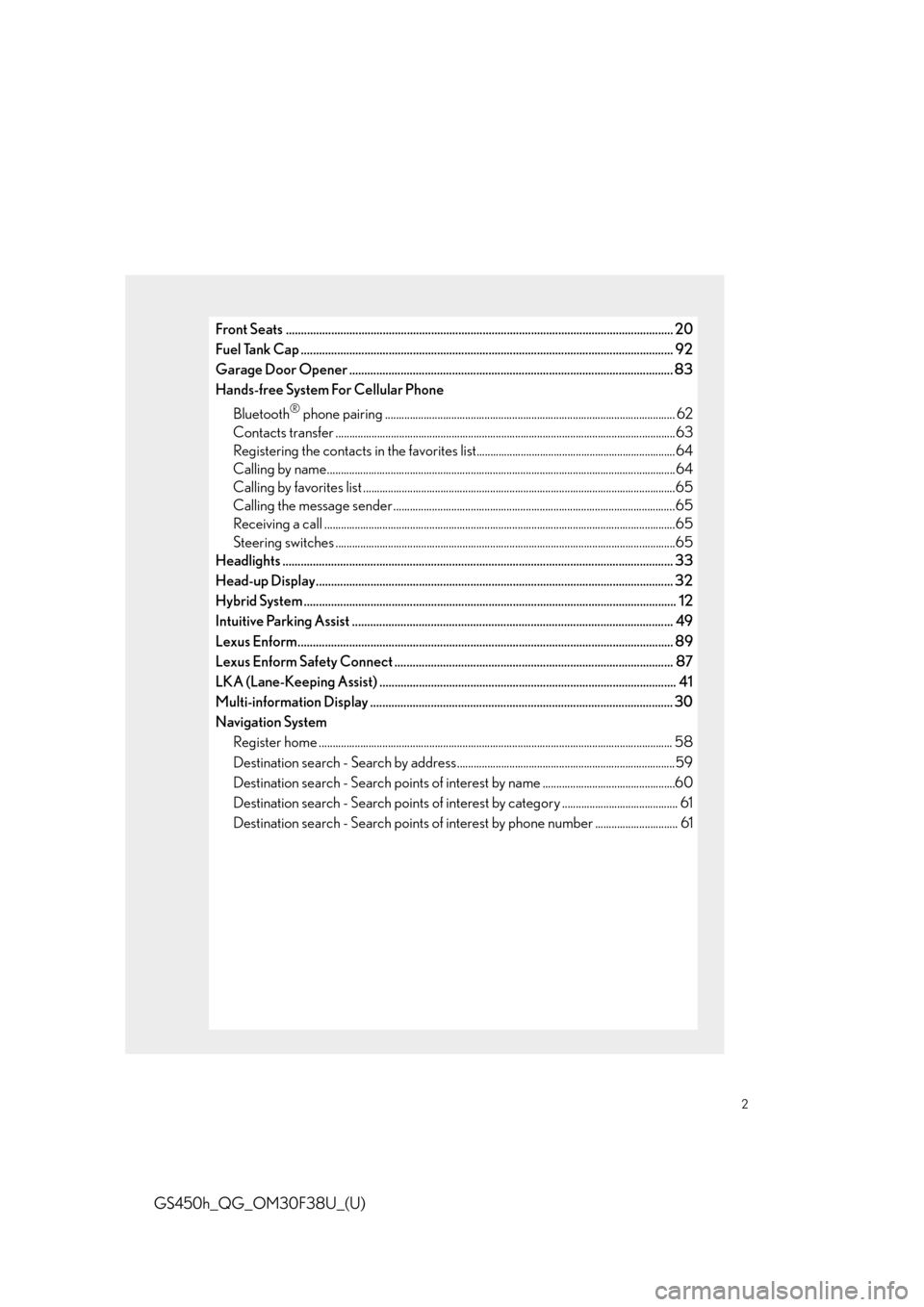
2
GS450h_QG_OM30F38U_(U)
Front Seats ................................................................................................................................ 20
Fuel Tank Cap .................................................................................................................. ......... 92
Garage Door Opener ........................................................................................................... 83
Hands-free System For Cellular Phone
Bluetooth
® phone pairing ......................................................................................................... 62
Contacts transfer .............................................................................................................. .............63
Registering the contacts in the favorites list........................................................................ 64
Calling by name................................................................................................................ ..............64
Calling by favorites list ...................................................................................................... ...........65
Calling the message sender ..................................................................................................... .65
Receiving a call ............................................................................................................... ................65
Steering switches .............................................................................................................. .............65
Headlights ..................................................................................................................... ............ 33
Head-up Display...................................................................................................................... 32
Hybrid System .................................................................................................................. ......... 12
Intuitive Parking Assist ....................................................................................................... ... 49
Lexus Enform................................................................................................................... ......... 89
Lexus Enform Safety Connect ............................................................................................ 87
LKA (Lane-Keeping Assist) .................................................................................................. 41
Multi-information Display .................................................................................................... 30
Navigation System
Register home .................................................................................................................. .............. 58
Destination search - Search by address ...............................................................................59
Destination search - Search points of intere st by name ................................................60
Destination search - Search points of interest by category .......................................... 61
Destination search - Search points of intere st by phone number .............................. 61
Page 5 of 98
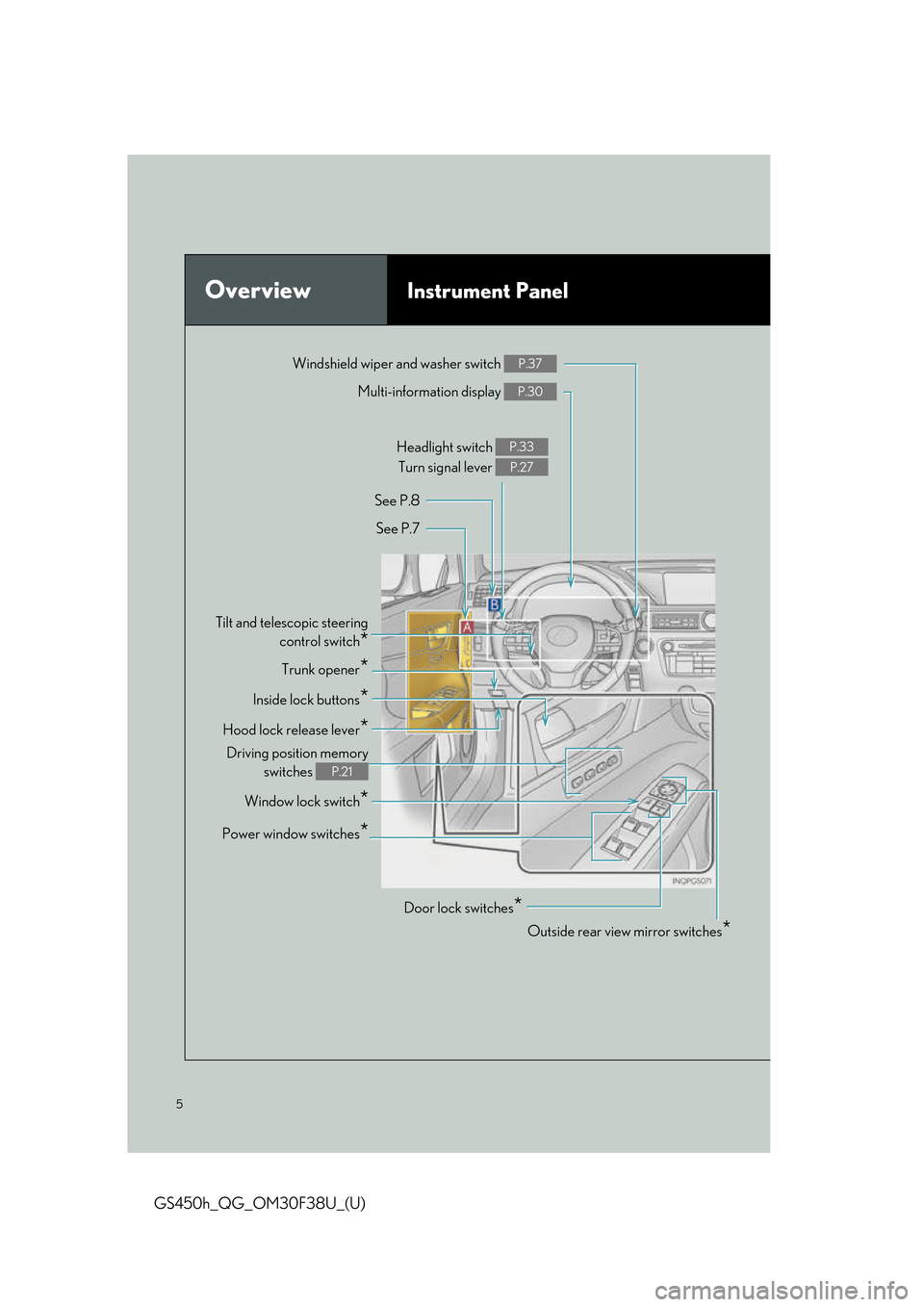
5
GS450h_QG_OM30F38U_(U)
OverviewInstrument Panel
Windshield wiper and washer switch P.37
Multi-information display P.30
Headlight switch Turn signal lever P.33
P.27
Inside lock buttons*
Trunk opener*
Hood lock release lever*
Driving position memory switches
P.21
See P.8
See P.7
Window lock switch*
Power window switches*
Door lock switches*
Outside rear view mirror switches*
Tilt and telescopic steering control switch
*
Page 7 of 98
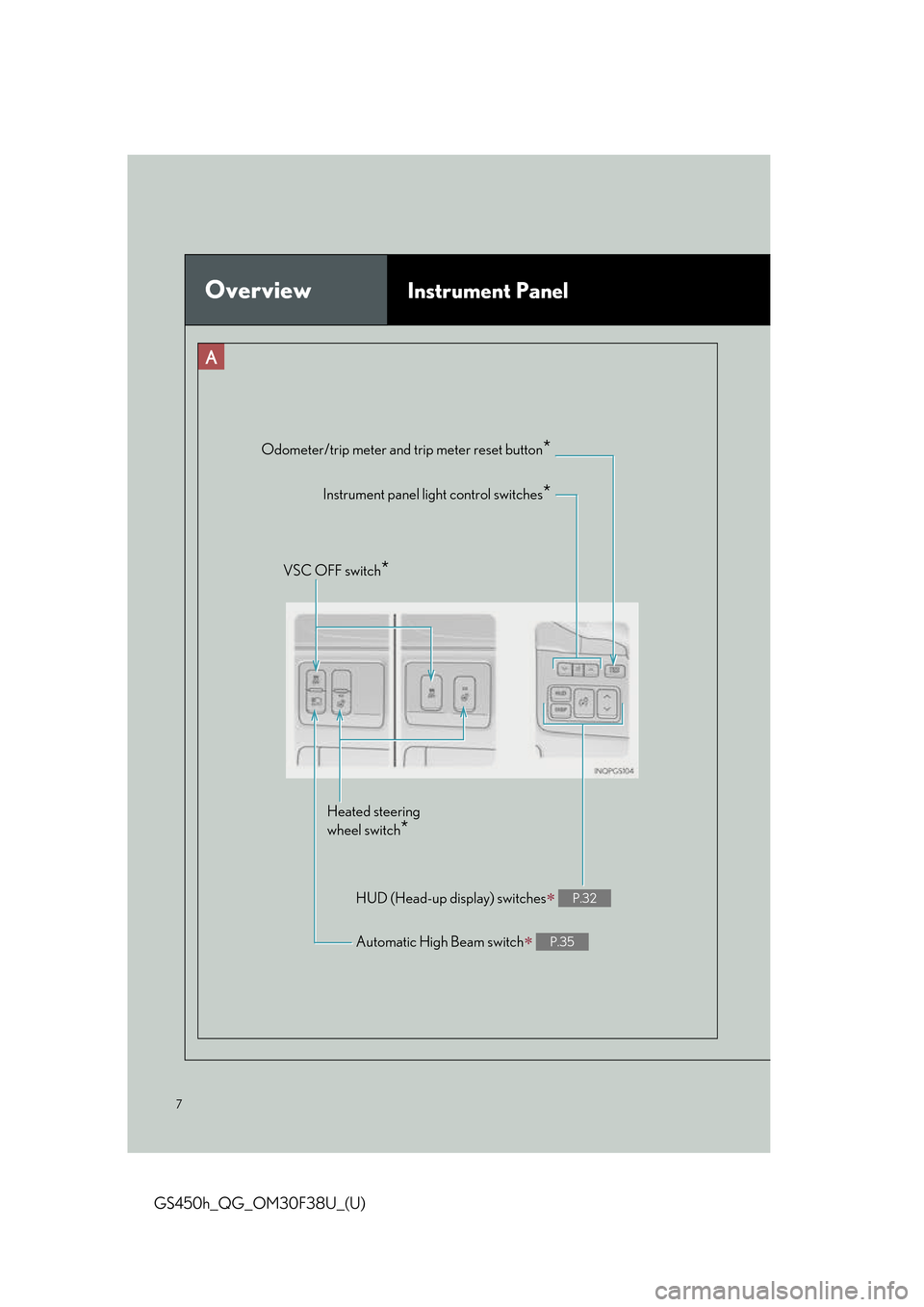
7
GS450h_QG_OM30F38U_(U)
OverviewInstrument Panel
VSC OFF switch*
Instrument panel light control switches*
Odometer/trip meter and trip meter reset button*
Heated steering
wheel switch
*
HUD (Head-up display) switches P.32
Automatic High Beam switch P.35
Page 21 of 98
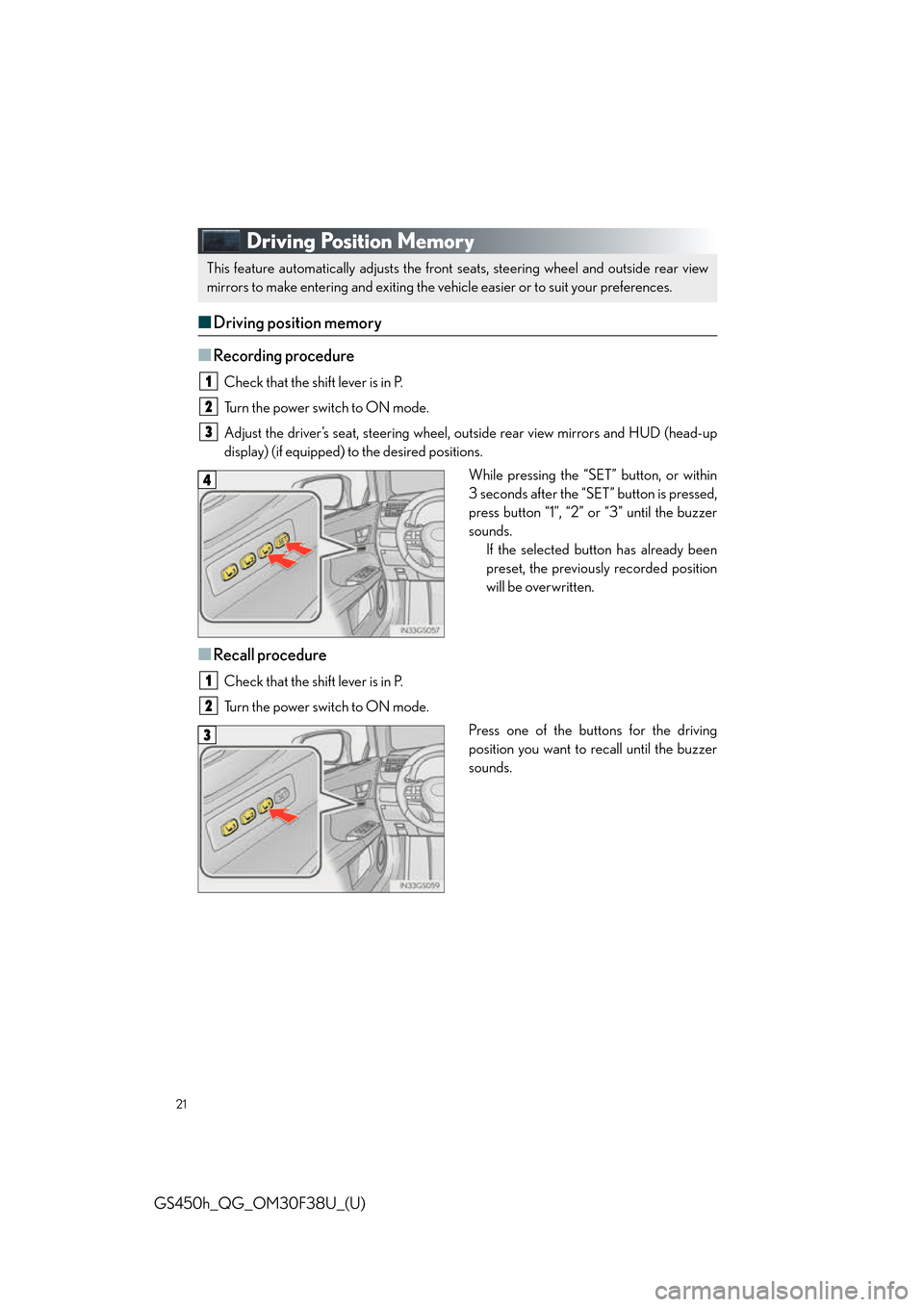
21
GS450h_QG_OM30F38U_(U)
Driving Position Memory
■Driving position memory
■
Recording procedure
Check that the shift lever is in P.
Turn the power switch to ON mode.
Adjust the driver’s seat, steering wheel, outside rear view mirrors and HUD (head-up
display) (if equipped) to the desired positions.
While pressing the “SET” button, or within
3 seconds after the “SET” button is pressed,
press button “1”, “2” or “3” until the buzzer
sounds.If the selected button has already been
preset, the previously recorded position
will be overwritten.
■Recall procedure
Check that the shift lever is in P.
Turn the power switch to ON mode.
Press one of the buttons for the driving
position you want to recall until the buzzer
sounds.
This feature automatically adjusts the front seats, steering wheel and outside rear view
mirrors to make entering and exiting the vehicle easier or to suit your preferences.
1
2
3
4
1
2
3
Page 34 of 98

34
GS450h_QG_OM30F38U_(U)
■AFS (Adaptive Front-lighting System) (if equipped)
AFS (Adaptive Front-lighting System) secures ex cellent visibility at intersections and on
curves by automatically adjusting the direction of the light axis of the headlights according
to vehicle speed and the degree of the tire’s angle as controlled by steering input.
■Deactivating AFS
Settings can be changed from on the multi-information display (P. 3 0 ) .
Press or on the meter control switch and select “AFS”.
Press on the meter control switch
and select “Off”.
The indicator turns on when the AFS is
deactivated.
1
2
Page 41 of 98

41
GS450h_QG_OM30F38U_(U)
LKA (Lane-Keeping Assist) (if equipped)
■Turning the LKA system on
Press the LKA switch to turn the LKA sys-
tem on.
The LKA indicator illuminates and a
message is displayed on the multi-infor-
mation display.
Press the LKA switch again to turn the
LKA system off.
When the LKA system is turned on or
off, operation of the LKA system contin-
ues in the same condition the next time
the hybrid system is started.
When driving on highways and freeways with wh ite or yellow lines, this function alerts the
driver when the vehicle might depart from it s lane and provides assistance by operating
the steering wheel to keep the vehicle in its lane. Furthermore, the system also provides
steering assistance when dyna mic radar cruise control with full-speed range is operating
to keep the vehicle in its lane.
The LKA system recognizes visible white or yellow lines with the camera sensor on the
upper portion of the front windshield.
Page 51 of 98
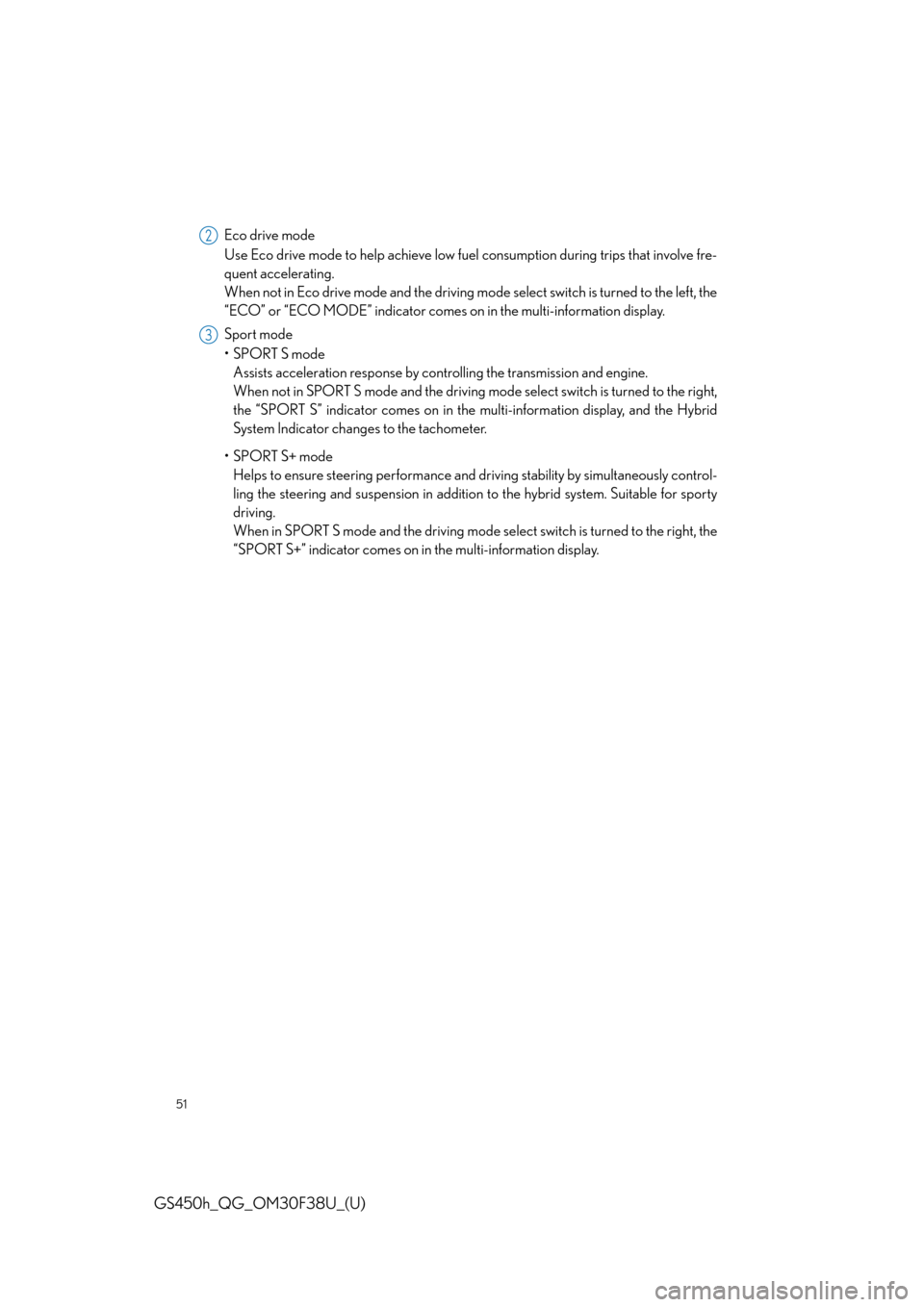
51
GS450h_QG_OM30F38U_(U)
Eco drive mode
Use Eco drive mode to help achieve low fuel consumption during trips that involve fre-
quent accelerating.
When not in Eco drive mode and the driving mode select switch is turned to the left, the
“ECO” or “ECO MODE” indicator comes on in the multi-information display.
Sport mode
•SPORT S mode Assists acceleration response by co ntrolling the transmission and engine.
When not in SPORT S mode and the driving mode select switch is turned to the right,
the “SPORT S” indicator comes on in the multi-information display, and the Hybrid
System Indicator changes to the tachometer.
•SPORT S+ mode Helps to ensure steering performance and dr iving stability by simultaneously control-
ling the steering and suspension in addition to the hybrid system. Suitable for sporty
driving.
When in SPORT S mode and the driving mode se lect switch is turned to the right, the
“SPORT S+” indicator comes on in the multi-information display.2
3
Page 65 of 98
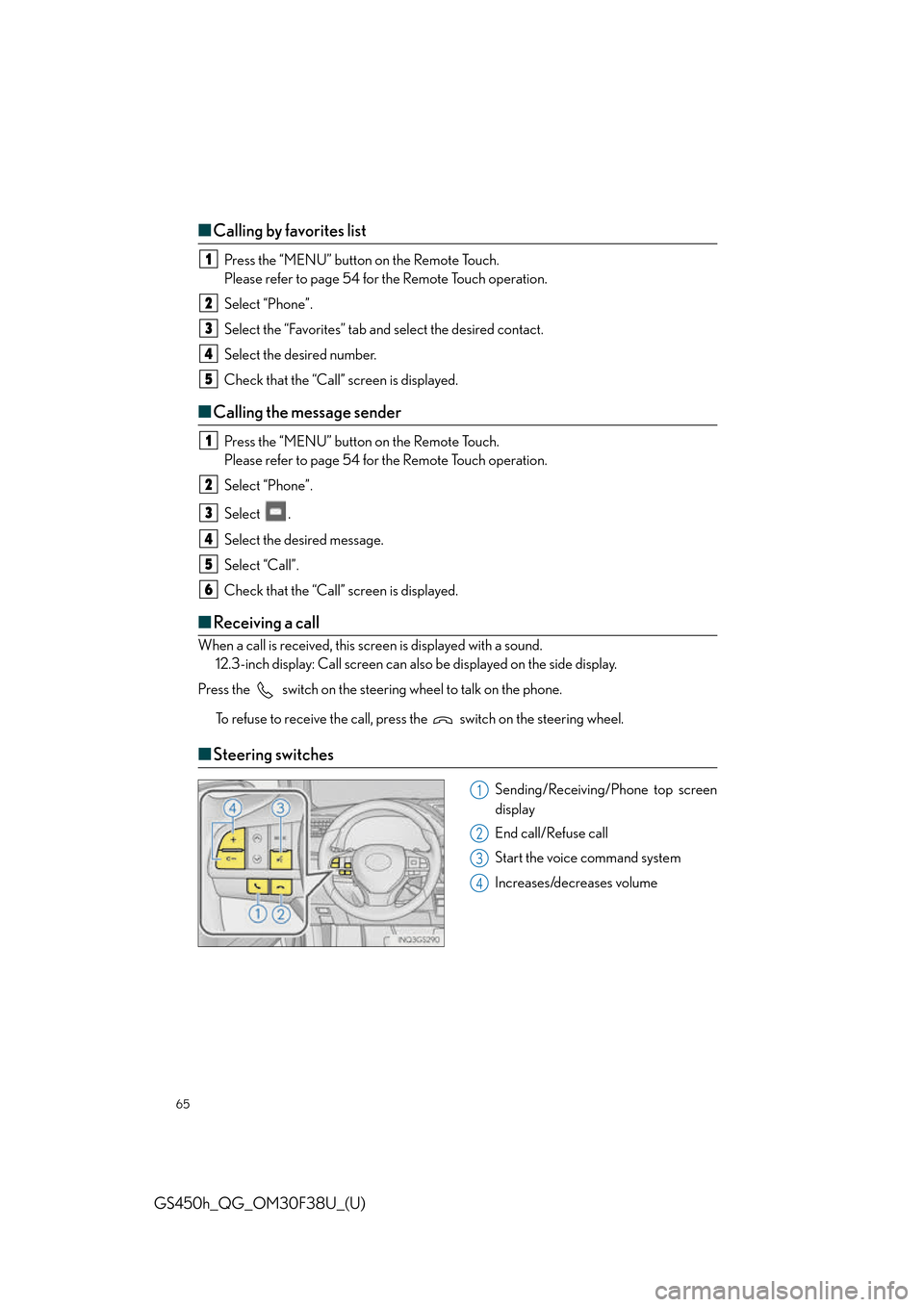
65
GS450h_QG_OM30F38U_(U)
■Calling by favorites list
Press the “MENU” button on the Remote Touch.
Please refer to page 54 for the Remote Touch operation.
Select “Phone”.
Select the “Favorites” tab and select the desired contact.
Select the desired number.
Check that the “Call” screen is displayed.
■Calling the message sender
Press the “MENU” button on the Remote Touch.
Please refer to page 54 for the Remote Touch operation.
Select “Phone”.
Select .
Select the desired message.
Select “Call”.
Check that the “Call” screen is displayed.
■Receiving a call
When a call is received, this screen is displayed with a sound.
12.3-inch display: Call screen can also be displayed on the side display.
Press the switch on the steering wheel to talk on the phone.
To refuse to receive the call, press the switch on the steering wheel.
■Steering switches
Sending/Receiving/Phone top screen
display
End call/Refuse call
Start the voice command system
Increases/decreases volume
1
2
3
4
5
1
2
3
4
5
6
1
2
3
4
Page 67 of 98

67
GS450h_QG_OM30F38U_(U)
■Remote control (steering wheel switches)
Some audio features can be controlled usin g the switches on the steering wheel.
Increases/decreases volume
Radio mode: Selects a radio station
SAT mode: Selects a channel
Audio CD mode: Selects a track
MP3/WMA/AAC disc mode: Selects
a file
DVD mode: Selects a chapter
USB mode: Selects a file/track
iPod mode: Selects a track/file
BT audio mode: Selects a track
Press: Change audio modes
Press and hold: Mute/unmute or
pause/resume the current operation
■Basic operation
Display the audio source selection
screen
Display the sound setting screen
Adjust volume
Turn the audio system on/off
Select a radio/media mode
Play/Pause
Tu r n m u t e o n /o f f
1
2
3
1
2
3
4
5