stop start Lexus GS450h 2017 User Guide
[x] Cancel search | Manufacturer: LEXUS, Model Year: 2017, Model line: GS450h, Model: Lexus GS450h 2017Pages: 600, PDF Size: 149.98 MB
Page 108 of 600
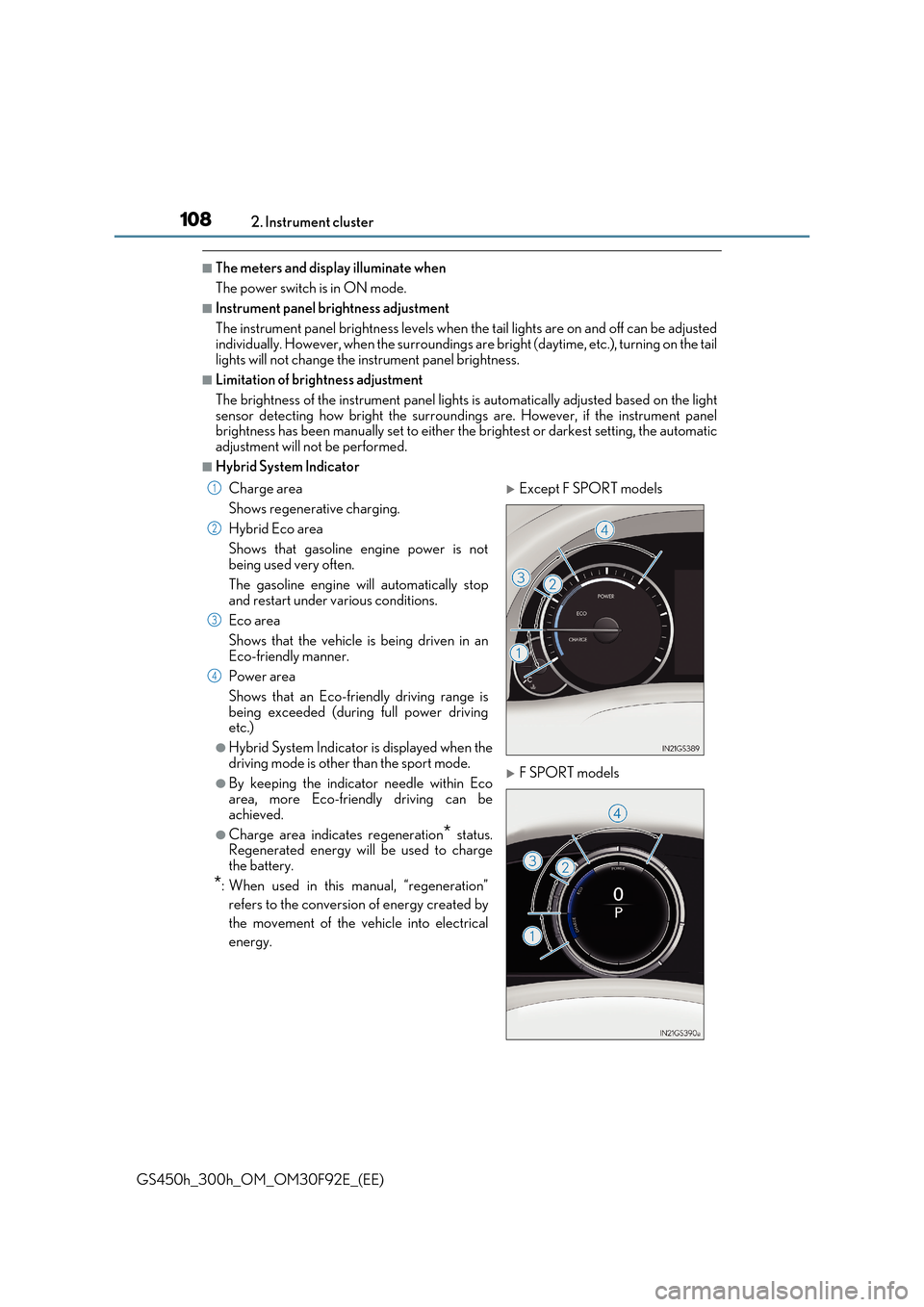
1082. Instrument cluster
GS450h_300h_OM_OM30F92E_(EE)
■The meters and display illuminate when
The power switch is in ON mode.
■Instrument panel brightness adjustment
The instrument panel brightness levels when th e tail lights are on and off can be adjusted
individually. However, when the surroundings ar e bright (daytime, etc.), turning on the tail lights will not change the in strument panel brightness.
■Limitation of brightness adjustment
The brightness of the instrument panel lights is automatically adjusted based on the light sensor detecting how bright the surroundings are. However, if the instrument panelbrightness has been manually set to either the brightest or darkest setting, the automatic
adjustment will not be performed.
■Hybrid System Indicator
Charge area
Shows regenerative charging.
Hybrid Eco area
Shows that gasoline engine power is not being used very often.
The gasoline engine will automatically stop
and restart under various conditions.
Eco area
Shows that the vehicle is being driven in an
Eco-friendly manner.
Power area
Shows that an Eco-friendly driving range is
being exceeded (during full power driving etc.)
●Hybrid System Indicator is displayed when the
driving mode is other than the sport mode.
●By keeping the indicator needle within Eco area, more Eco-friendly driving can be
achieved.
●Charge area indicates regeneration* status. Regenerated energy will be used to charge
the battery.
*: When used in this manual, “regeneration”
refers to the conversion of energy created by
the movement of the vehicle into electrical
energy.
Except F SPORT models
F SPORT models
1
2
3
4
Page 123 of 600
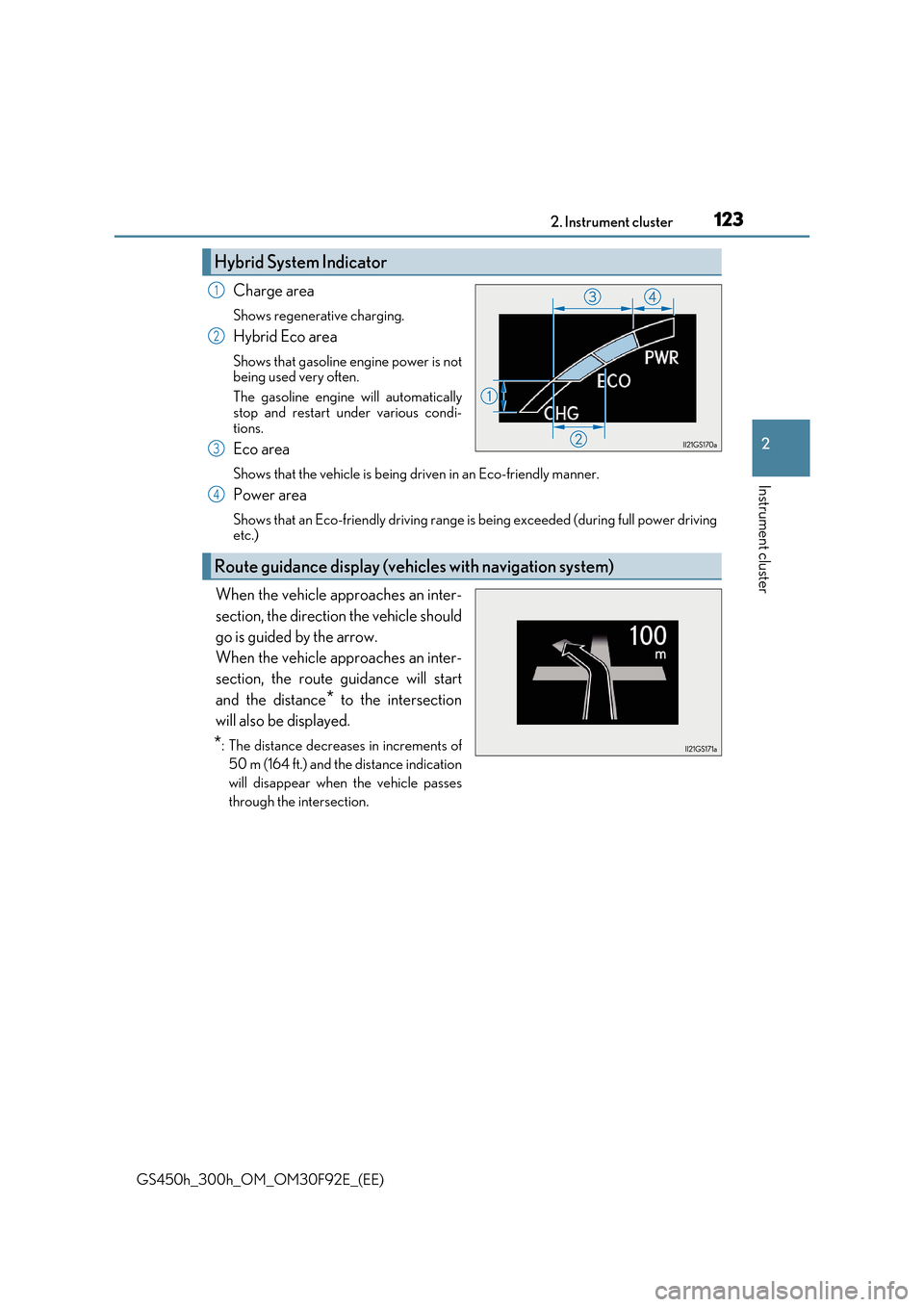
1232. Instrument cluster
2
Instrument cluster
GS450h_300h_OM_OM30F92E_(EE)
Charge area
Shows regenerative charging.
Hybrid Eco area
Shows that gasoline engine power is not being used very often.
The gasoline engine will automatically
stop and restart under various condi- tions.
Eco area
Shows that the vehicle is being dr iven in an Eco-friendly manner.
Power area
Shows that an Eco-friendly driving range is being exceeded (during full power driving etc.)
When the vehicle approaches an inter-
section, the direction the vehicle should
go is guided by the arrow.
When the vehicle approaches an inter-
section, the route guidance will start
and the distance* to the intersection
will also be displayed.
*: The distance decrea ses in increments of
50 m (164 ft.) and the distance indication
will disappear when the vehicle passes
through the intersection.
Hybrid System Indicator
1
2
3
Route guidance display (vehic les with navigation system)
4
Page 136 of 600
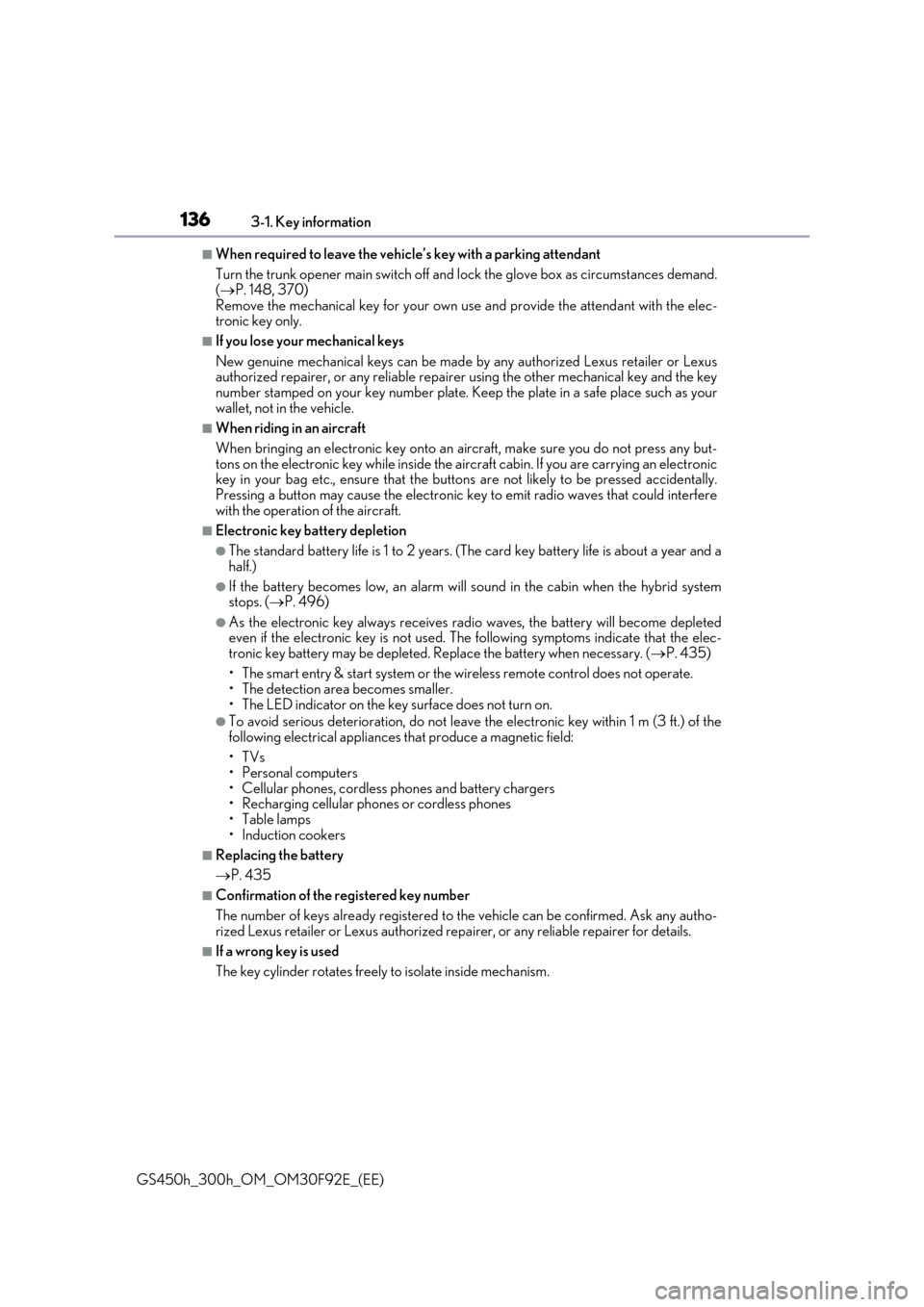
1363-1. Key information
GS450h_300h_OM_OM30F92E_(EE)
■When required to leave the vehicle’s key with a parking attendant
Turn the trunk opener main switch off and lock the glove box as circumstances demand. ( P. 148, 370)
Remove the mechanical key for your own use and provide the attendant with the elec- tronic key only.
■If you lose your mechanical keys
New genuine mechanical keys can be made by any authorized Lexus retailer or Lexus authorized repairer, or any reliable repairer using the other mechanical key and the keynumber stamped on your key number plate. K eep the plate in a safe place such as your
wallet, not in the vehicle.
■When riding in an aircraft
When bringing an electronic key onto an aircraft, make sure you do not press any but-
tons on the electronic key while inside the ai rcraft cabin. If you are carrying an electronic key in your bag etc., ensure that the buttons are not likely to be pressed accidentally.Pressing a button may cause the electronic key to emit radio waves that could interfere
with the operation of the aircraft.
■Electronic key battery depletion
●The standard battery life is 1 to 2 years. (The card key battery life is about a year and a
half.)
●If the battery becomes low, an alarm will sound in the cabin when the hybrid system stops. ( P. 496)
●As the electronic key always receives radio waves, the battery will become depleted even if the electronic key is not used. The following symptoms indicate that the elec-tronic key battery may be depleted. Replace the battery when necessary. ( P. 435)
• The smart entry & start system or the wireless remote control does not operate. • The detection area becomes smaller.
• The LED indicator on the key surface does not turn on.
●To avoid serious deterioration, do not leave the electronic key within 1 m (3 ft.) of the
following electrical appliances that produce a magnetic field:
•TVs •Personal computers
• Cellular phones, cordless phones and battery chargers • Recharging cellular phones or cordless phones• Table lamps
• Induction cookers
■Replacing the battery
P. 435
■Confirmation of the registered key number
The number of keys already registered to the vehicle can be confirmed. Ask any autho- rized Lexus retailer or Lexus authorized repa irer, or any reliable repairer for details.
■If a wrong key is used
The key cylinder rotates freely to isolate inside mechanism.
Page 140 of 600
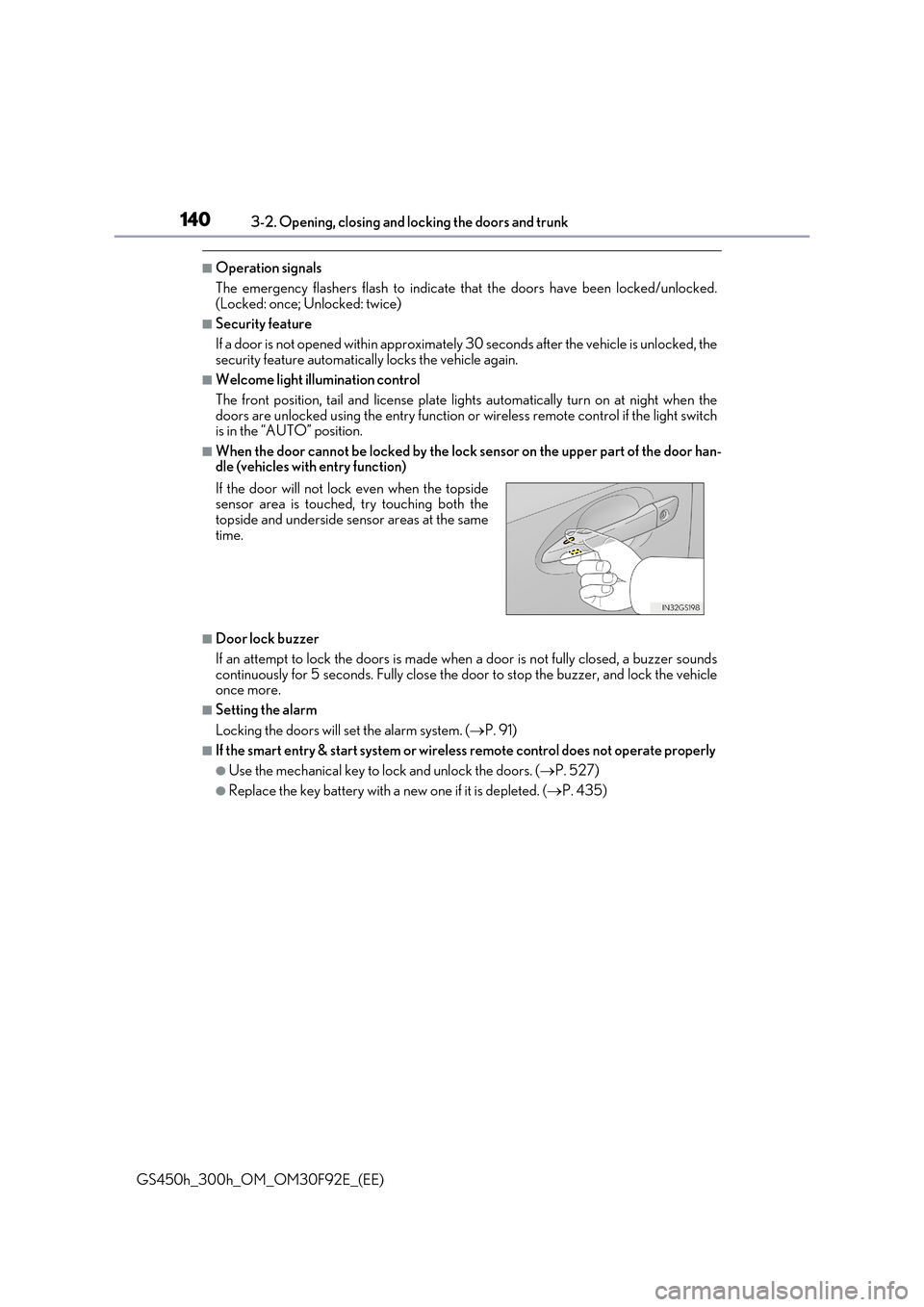
1403-2. Opening, closing and locking the doors and trunk
GS450h_300h_OM_OM30F92E_(EE)
■Operation signals
The emergency flashers flash to indicate that the doors have been locked/unlocked. (Locked: once; Unlocked: twice)
■Security feature
If a door is not opened within approximately 30 seconds after the vehicle is unlocked, the security feature automatically locks the vehicle again.
■Welcome light illumination control
The front position, tail and license plate lights automatically turn on at night when the doors are unlocked using the entry function or wireless remote control if the light switch is in the “AUTO” position.
■When the door cannot be locked by the lock sensor on the upper part of the door han-dle (vehicles with entry function)
■Door lock buzzer
If an attempt to lock the doors is made when a door is not fully closed, a buzzer sounds
continuously for 5 seconds. Fully close the door to stop the buzzer, and lock the vehicle once more.
■Setting the alarm
Locking the doors will set the alarm system. ( P. 91)
■If the smart entry & start system or wireless remote control does not operate properly
●Use the mechanical key to lock and unlock the doors. (P. 527)
●Replace the key battery with a new one if it is depleted. (P. 435)
If the door will not lock even when the topside sensor area is touched, try touching both thetopside and underside sensor areas at the same
time.
Page 149 of 600

1493-2. Opening, closing and locking the doors and trunk
3
Operation of each component
GS450h_300h_OM_OM30F92E_(EE)
■Jam protection function (vehicles with power trunk lid)
While the trunk lid is closing automatically, the trunk lid will stop closing and open if something gets caught.
■If the smart entry & start system or wireless remote control does not operate properly
●Use the mechanical key to open the trunk. ( P. 527)
●Replace the key battery with a new one if it is depleted. (P. 435)
■When leaving a key to the vehicle with a parking attendant
P. 136
■Customization
The trunk unlocking operation can be changed. (Customizable features: P. 566)
WARNING
Observe the following precautions. Failure to do so may result in death or serious injury.
■Before driving
●Make sure that the trunk lid is fully closed. If the trunk lid is not fully closed, it may open unexpectedly while driv ing and hit near-by objects or luggage in the trunk may
be thrown out, causing an accident.
●Do not allow children to play in the trunk. If a child is accidentally locked in the trunk, they could suffer from heat exhaustion,
suffocation or other injuries.
●Do not allow a child to open or close the trunk lid. Doing so may cause the trunk lid to open unexpectedly, or cause the child’s hands,
head, or neck to be caught by the closing trunk lid.
■Important points while driving
Never let anyone sit in the trunk. In the event of sudden braking or a collision, they are
susceptible to death or serious injury.
Page 151 of 600
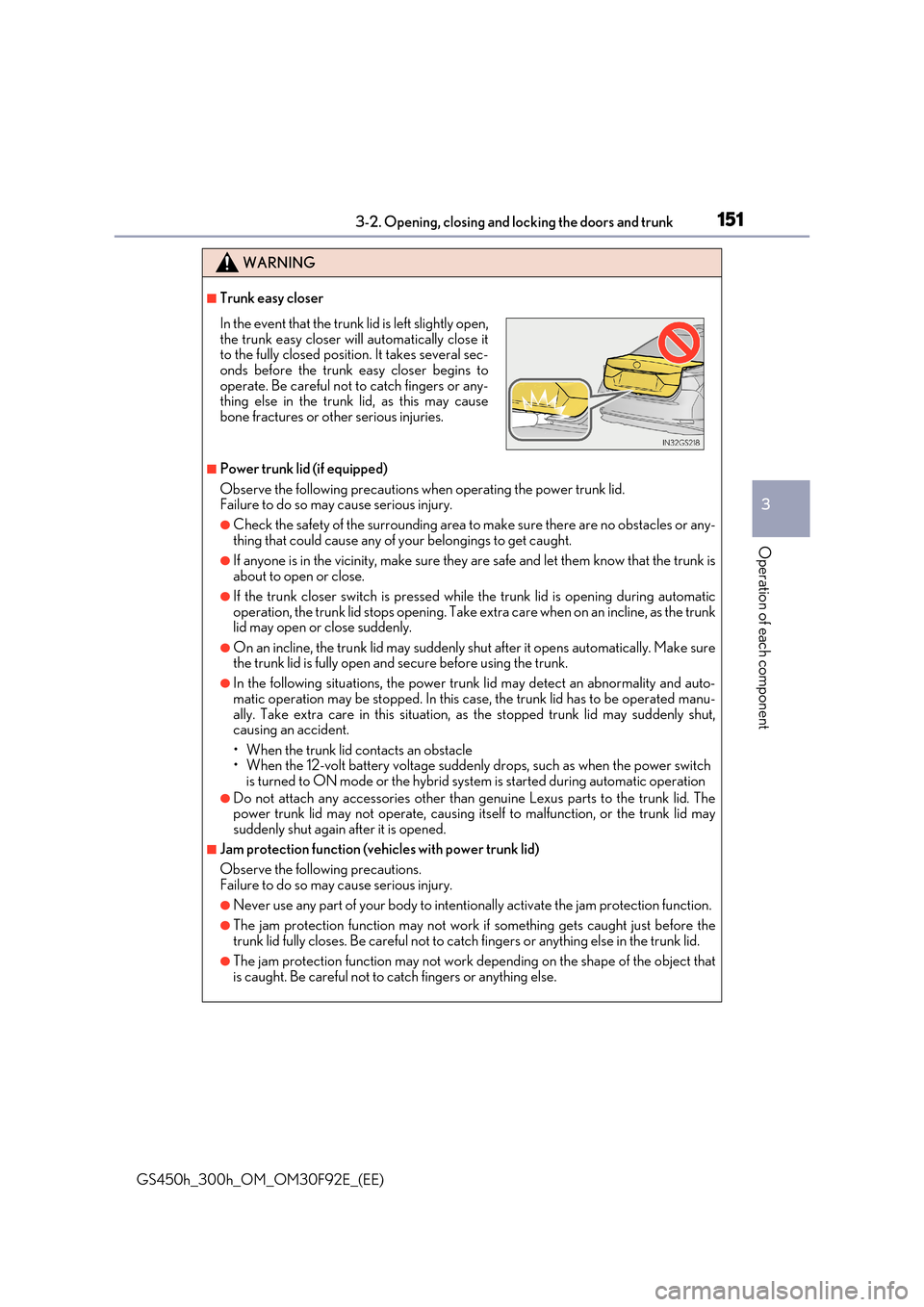
1513-2. Opening, closing and locking the doors and trunk
3
Operation of each component
GS450h_300h_OM_OM30F92E_(EE)
WARNING
■Trunk easy closer
■Power trunk lid (if equipped)
Observe the following precautions when operating the power trunk lid. Failure to do so may cause serious injury.
●Check the safety of the surrounding area to make sure there are no obstacles or any-
thing that could cause any of your belongings to get caught.
●If anyone is in the vicinity, make sure they are safe and let them know that the trunk is about to open or close.
●If the trunk closer switch is pressed while the trunk lid is opening during automatic operation, the trunk lid stops opening. Take extra care when on an incline, as the trunklid may open or close suddenly.
●On an incline, the trunk lid may suddenly shut after it opens automatically. Make surethe trunk lid is fully open and secure before using the trunk.
●In the following situations, the power trunk lid may detect an abnormality and auto-
matic operation may be stopped. In this case, the trunk lid has to be operated manu- ally. Take extra care in this situation, as the stopped trunk lid may suddenly shut,causing an accident.
• When the trunk lid contacts an obstacle • When the 12-volt battery voltage suddenly drops, such as when the power switchis turned to ON mode or the hybrid system is started during automatic operation
●Do not attach any accessories other than genuine Lexus parts to the trunk lid. Thepower trunk lid may not operate, causing itse lf to malfunction, or the trunk lid may
suddenly shut again after it is opened.
■Jam protection function (vehicles with power trunk lid)
Observe the following precautions.
Failure to do so may cause serious injury.
●Never use any part of your body to intent ionally activate the jam protection function.
●The jam protection function may not work if something gets caught just before the
trunk lid fully closes. Be careful not to catch fingers or anything else in the trunk lid.
●The jam protection function may not work depending on the shape of the object that is caught. Be careful not to catch fingers or anything else.
In the event that the trunk lid is left slightly open,
the trunk easy closer will automatically close it to the fully closed position. It takes several sec-onds before the trunk easy closer begins to
operate. Be careful not to catch fingers or any- thing else in the trunk lid, as this may causebone fractures or other serious injuries.
Page 155 of 600
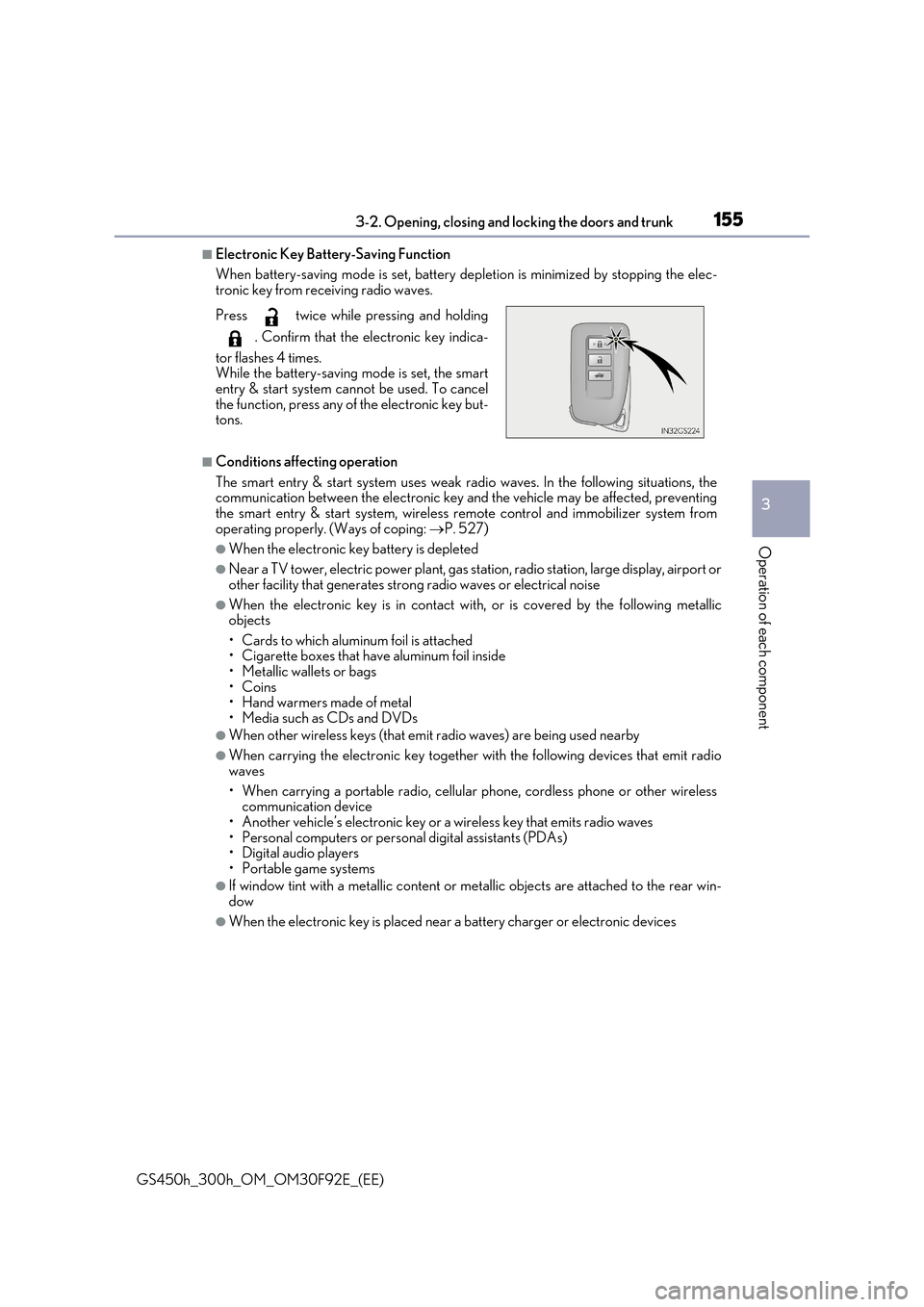
1553-2. Opening, closing and locking the doors and trunk
3
Operation of each component
GS450h_300h_OM_OM30F92E_(EE)
■Electronic Key Battery-Saving Function
When battery-saving mode is set, battery de pletion is minimized by stopping the elec- tronic key from receiving radio waves.
■Conditions affecting operation
The smart entry & start system uses weak ra dio waves. In the following situations, the communication between the electronic key and the vehicle may be affected, preventingthe smart entry & start system, wireless re mote control and immobilizer system from
operating properly. (Ways of coping: P. 527)
●When the electronic key battery is depleted
●Near a TV tower, electric power plant, gas station, radio station, large display, airport or
other facility that gene rates strong radio waves or electrical noise
●When the electronic key is in contact with, or is covered by the following metallic objects
• Cards to which aluminum foil is attached • Cigarette boxes that have aluminum foil inside• Metallic wallets or bags
•Coins • Hand warmers made of metal• Media such as CDs and DVDs
●When other wireless keys (that emit radio waves) are being used nearby
●When carrying the electronic key together with the following devices that emit radio
waves
• When carrying a portable radio, cellular phone, cordless phone or other wireless communication device
• Another vehicle’s electronic key or a wireless key that emits radio waves • Personal computers or personal digital assistants (PDAs)• Digital audio players
• Portable game systems
●If window tint with a metallic content or me tallic objects are attached to the rear win-
dow
●When the electronic key is placed near a battery charger or electronic devices
Press twice while pressing and holding
. Confirm that the electronic key indica-
tor flashes 4 times. While the battery-saving mode is set, the smart
entry & start system cannot be used. To cancel the function, press any of the electronic key but-tons.
Page 157 of 600

1573-2. Opening, closing and locking the doors and trunk
3
Operation of each component
GS450h_300h_OM_OM30F92E_(EE)
■Note for the push-start function
●Even when the electronic key is within the effective range (detection areas), the system may not operate properly when the electronic key is on the instrument panel, rear
package tray or floor, or in the door pock ets or glove box when the hybrid system is started or power switch modes are changed.
●Even if the electronic key is not inside the ve hicle, it may be possible to start the hybrid
system if the electronic key is near the window.
■When the vehicle is not driven for extended periods
●Vehicles with entry function: To prevent theft of the vehicle, do not leave the electronic
key within 2 m (6 ft.) of the vehicle.
●The smart entry & start system can be deactivated in advance. ( P. 561)
■To operate the system properly
●Make sure to carry the electronic key when operating the system. Do not get the elec- tronic key too close to the vehicle when operating the system from the outside of thevehicle.
Depending on the position and holding condit ion of the electronic key, the key may not be detected correctly and the system may not operate properly. (The alarm may go offaccidentally, or the door lock prev ention function may not operate.)
●Do not leave the electronic key inside the trunk. The key confinement prevention function may not operate, depending on the locationof the key (close to a spare tire [if equipped], the inside edge of the trunk), conditions
(inside a metal bag, close to metallic obje cts) and the radio waves in the surrounding area. ( P. 148)
■If the smart entry & start system does not operate properly
●Locking and unlocking the doors and opening the trunk: Use the mechanical key. ( P. 527)
●Starting the hybrid system: P. 528
■Customization
Settings (e. g. smart entry & start system) can be changed.
(Customizable features: P. 561)
■If the smart entry & start system has been deactivated in a customized setting
●Locking and unlocking the doors and opening the trunk:
Use the wireless remote control or mechanical key. ( P. 139, 147, 527)
●Starting the hybrid system and changing power switch modes:P. 528
●Stopping the hybrid system: P. 218
Page 194 of 600
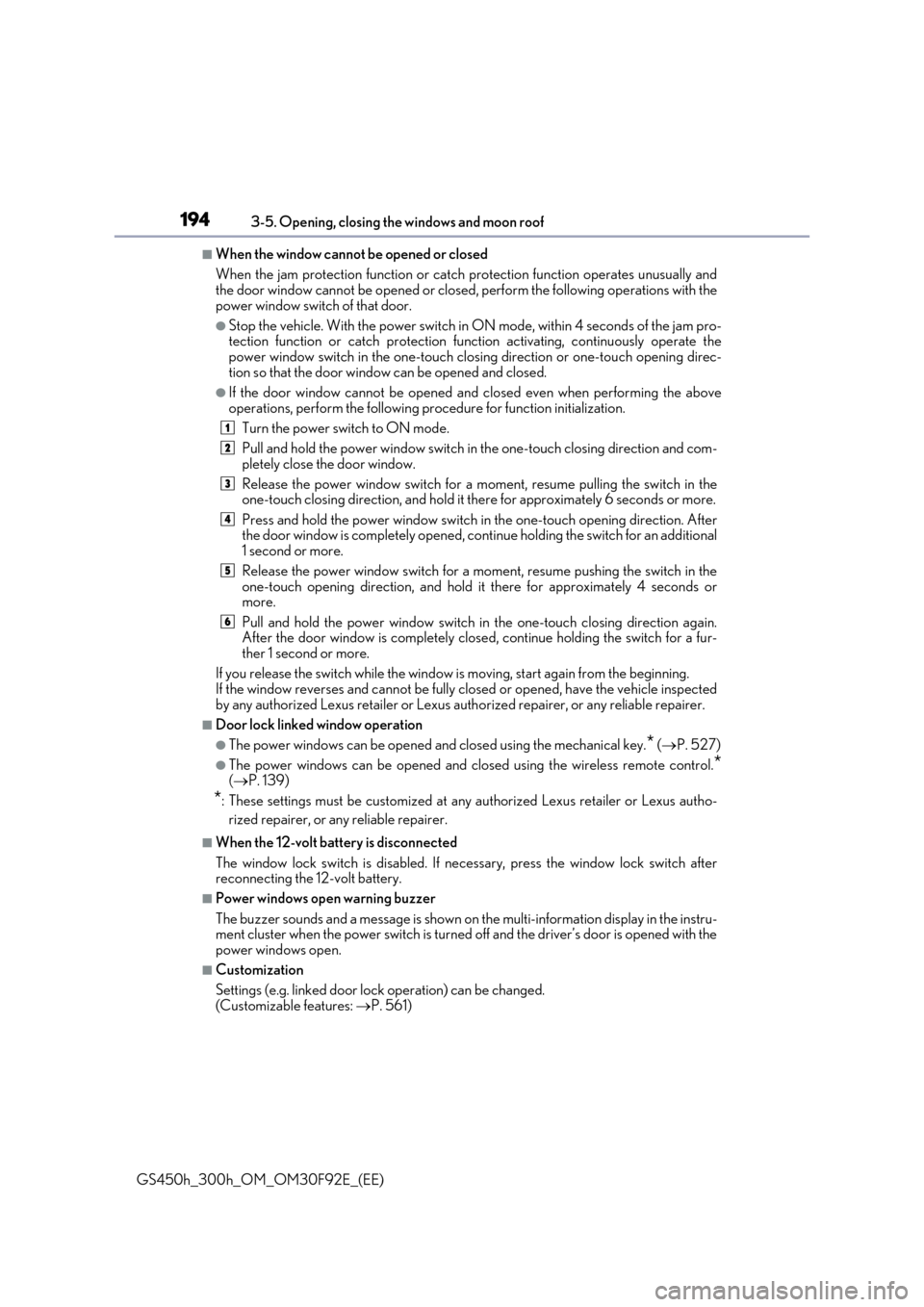
1943-5. Opening, closing the windows and moon roof
GS450h_300h_OM_OM30F92E_(EE)
■When the window cannot be opened or closed
When the jam protection function or catch protection function operates unusually and the door window cannot be opened or closed , perform the following operations with the
power window switch of that door.
●Stop the vehicle. With the power switch in ON mode, within 4 seconds of the jam pro- tection function or catch protection function activating, continuously operate the
power window switch in the one-touch clos ing direction or one-touch opening direc- tion so that the door window can be opened and closed.
●If the door window cannot be opened and closed even when performing the above
operations, perform the following pr ocedure for function initialization.
Turn the power switch to ON mode.
Pull and hold the power window switch in the one-touch closing direction and com-
pletely close the door window.
Release the power window switch for a mo ment, resume pulling the switch in the one-touch closing direction, and hold it there for approximately 6 seconds or more.
Press and hold the power window switch in the one-touch opening direction. After the door window is completely opened, cont inue holding the switch for an additional 1 second or more.
Release the power window switch for a moment, resume pushing the switch in the one-touch opening direction, and hold it there for approximately 4 seconds or more.
Pull and hold the power window switch in the one-touch closing direction again. After the door window is completely closed, continue holding the switch for a fur-ther 1 second or more.
If you release the switch while the window is moving, start again from the beginning. If the window reverses and cannot be fully closed or opened, have the vehicle inspected
by any authorized Lexus retailer or Lexus auth orized repairer, or any reliable repairer.
■Door lock linked window operation
●The power windows can be opened and closed using the mechanical key.* (P. 527)
●The power windows can be opened and closed using the wireless remote control.*(P. 139)
*: These settings must be customized at any authorized Lexus retailer or Lexus autho-
rized repairer, or any reliable repairer.
■When the 12-volt battery is disconnected
The window lock switch is disabled. If ne cessary, press the window lock switch after reconnecting the 12-volt battery.
■Power windows open warning buzzer
The buzzer sounds and a message is shown on the multi-information display in the instru- ment cluster when the power switch is turned off and the driver’s door is opened with thepower windows open.
■Customization
Settings (e.g. linked door lock operation) can be changed. (Customizable features: P. 561)
1
2
3
4
5
6
Page 200 of 600
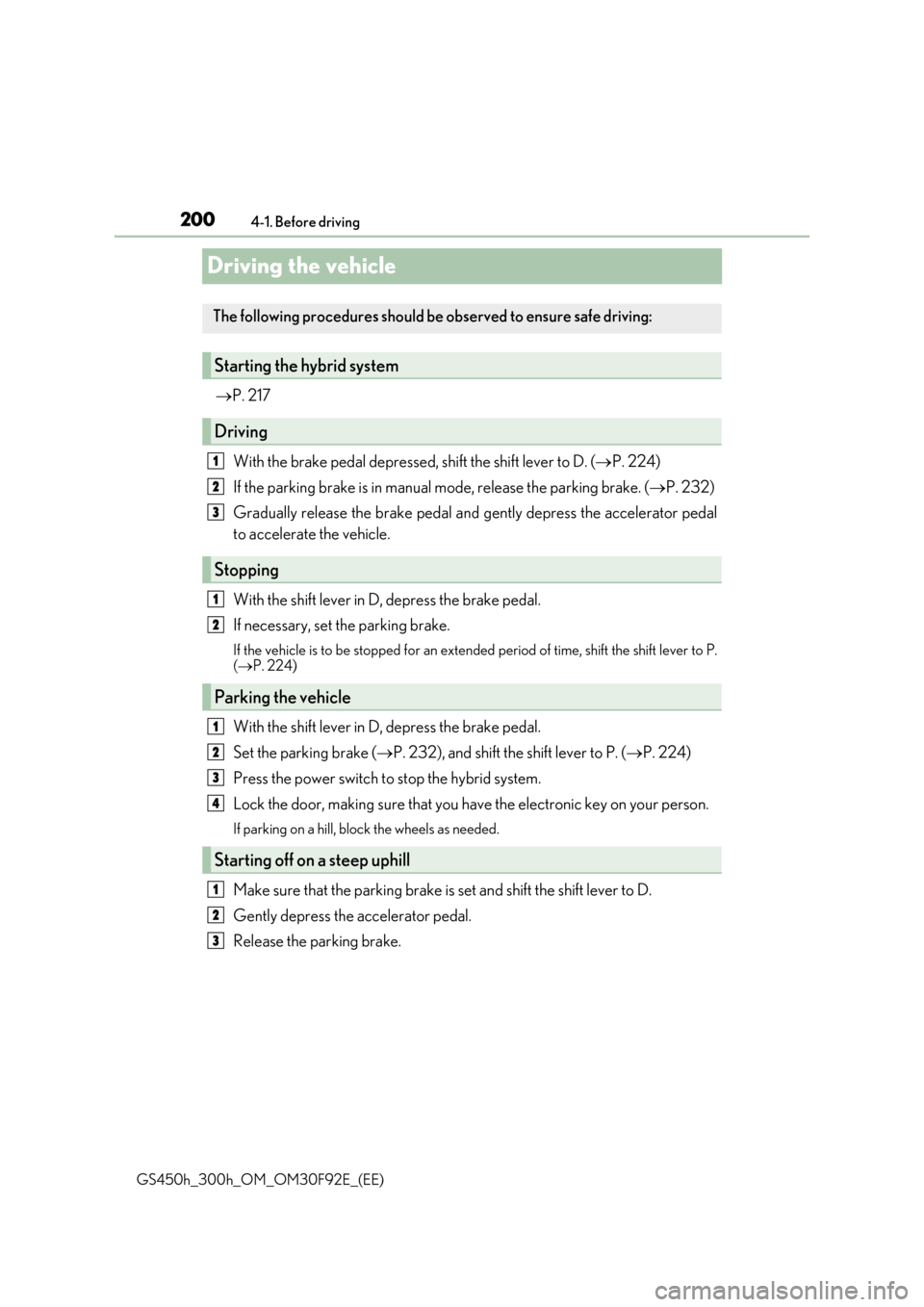
2004-1. Before driving
GS450h_300h_OM_OM30F92E_(EE)
Driving the vehicle
P. 217
With the brake pedal depressed, shift the shift lever to D. ( P. 224)
If the parking brake is in manual mode, release the parking brake. (P. 232)
Gradually release the brake pedal and gently depress the accelerator pedal
to accelerate the vehicle.
With the shift lever in D, depress the brake pedal.
If necessary, set the parking brake.
If the vehicle is to be stopped for an extended period of time, shift the shift lever to P.
( P. 224)
With the shift lever in D, depress the brake pedal.
Set the parking brake ( P. 232), and shift the shift lever to P. (P. 224)
Press the power switch to stop the hybrid system.
Lock the door, making sure that you have the electronic key on your person.
If parking on a hill, bl ock the wheels as needed.
Make sure that the parking brake is set and shift the shift lever to D.
Gently depress the accelerator pedal.
Release the parking brake.
The following procedures should be observed to ensure safe driving:
Starting the hybrid system
Driving
Stopping
Parking the vehicle
Starting off on a steep uphill
1
2
3
1
2
1
2
3
4
1
2
3