Lexus GX460 2010 Navigation Manual
Manufacturer: LEXUS, Model Year: 2010, Model line: GX460, Model: Lexus GX460 2010Pages: 428, PDF Size: 6.27 MB
Page 161 of 428
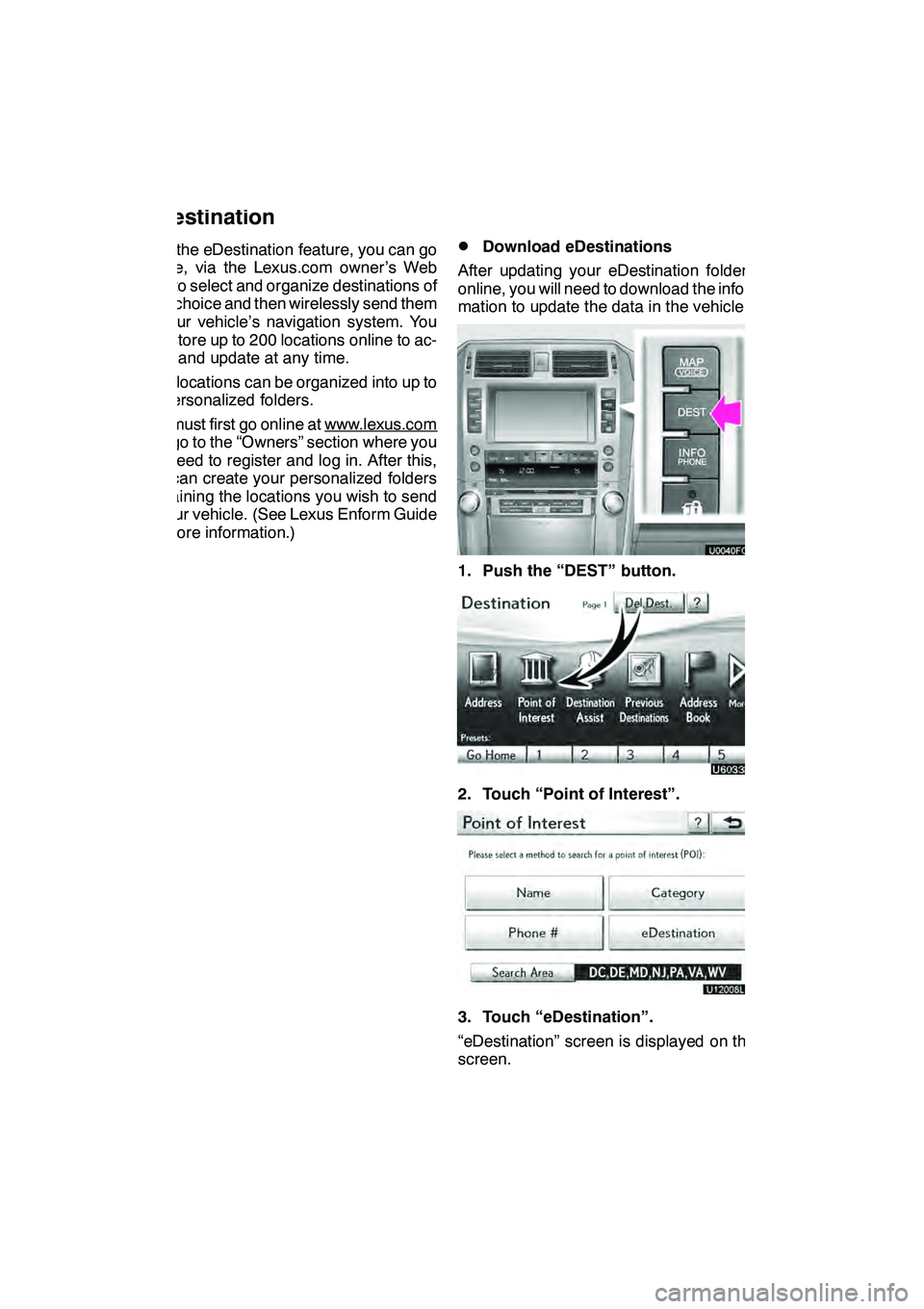
LEXUS ENFORM WITH SAFETY CONNECT
160
With the eDestination feature, you can go
online, via the Lexus.com owner’s Web
site, to select and organize destinations of
your choice and then wirelessly send them
to your vehicle’s navigation system. You
can store up to 200 locations online to ac-
cess and update at any time.
Your locations can be organized into up to
20 personalized folders.
You must first go online at www.lexus.com
and go to the “Owners” section where you
will need to register and log in. After this,
you can create your personalized folders
containing the locations you wish to send
to your vehicle. (See Lexus Enform Guide
for more information.)
DDownload eDestinations
After updating your eDestination folders
online, you will need to download the infor-
mation to update the data in the vehicle.
1. Push the “DEST” button.
2. Touch “Point of Interest”.
U12008LS
3. Touch “eDestination”.
“eDestination” screen is displayed on the
screen.
GX460 Navi (U)
OM60E73U
Finish
09.09.24
eDestination
Page 162 of 428
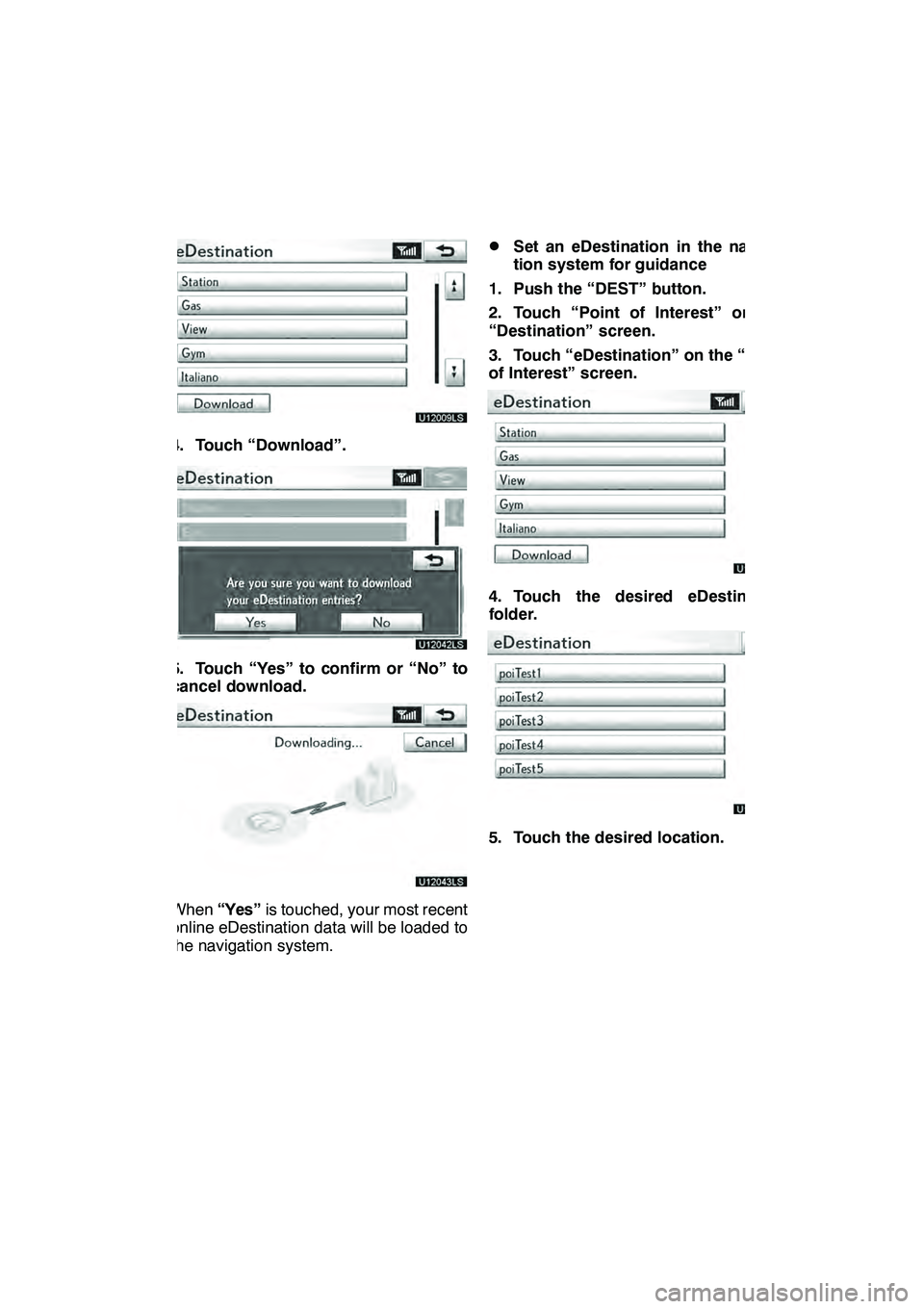
LEXUS ENFORM WITH SAFETY CONNECT
161
U12009LS
4. Touch “Download”.
5. Touch “Yes” to confirm or “No” to
cancel download.
U12043LS
When“Yes” is touched, your most recent
online eDestination data will be loaded to
the navigation system.
DSet an eDestination in the naviga-
tion system for guidance
1. Push the “DEST” button.
2. Touch “Point of Interest” on the
“Destination” screen.
3. Touch “eDestination” on the “Point
of Interest” screen.
U12009LS
4. Touch the desired eDestination
folder.
U121039LS
5. Touch the desired location.
GX460 Navi (U)
OM60E73U
Finish
09.09.24
66
Page 163 of 428
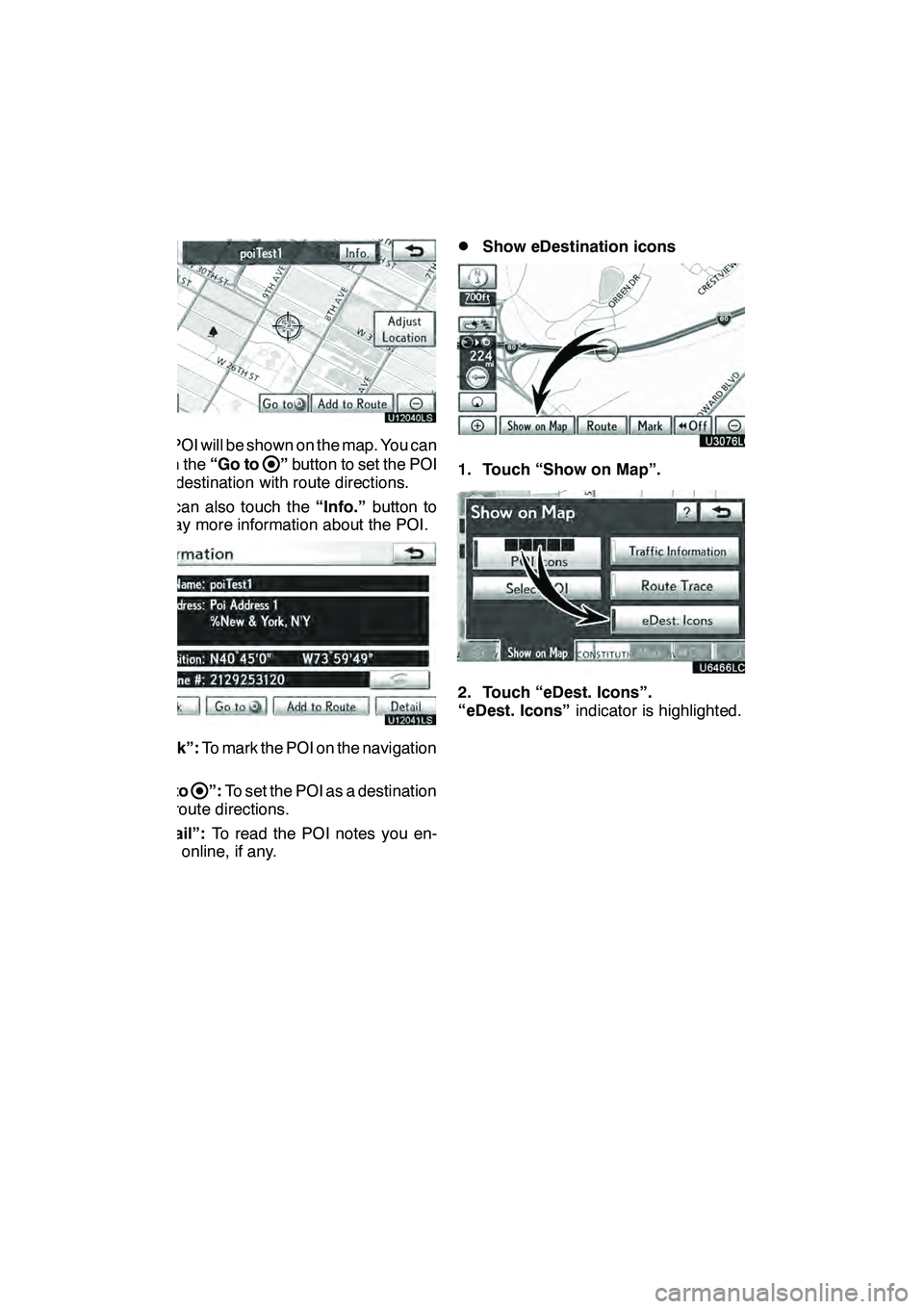
LEXUS ENFORM WITH SAFETY CONNECT
162
U12040LS
The POI will be shown on the map. You can
touch the“Go to
”button to set the POI
as a destination with route directions.
You can also touch the “Info.”button to
display more information about the POI.
U12041LS
“Mark”: To mark the POI on the navigation
map.
“Go to
”: To set the POI as a destination
with route directions.
“Detail”: To read the POI notes you en-
tered online, if any.
DShow eDestination icons
U3076LC
1. Touch “Show on Map”.
2. Touch “eDest. Icons”.
“eDest. Icons” indicator is highlighted.
GX460 Navi (U)
OM60E73U
Finish
09.09.24
Page 164 of 428
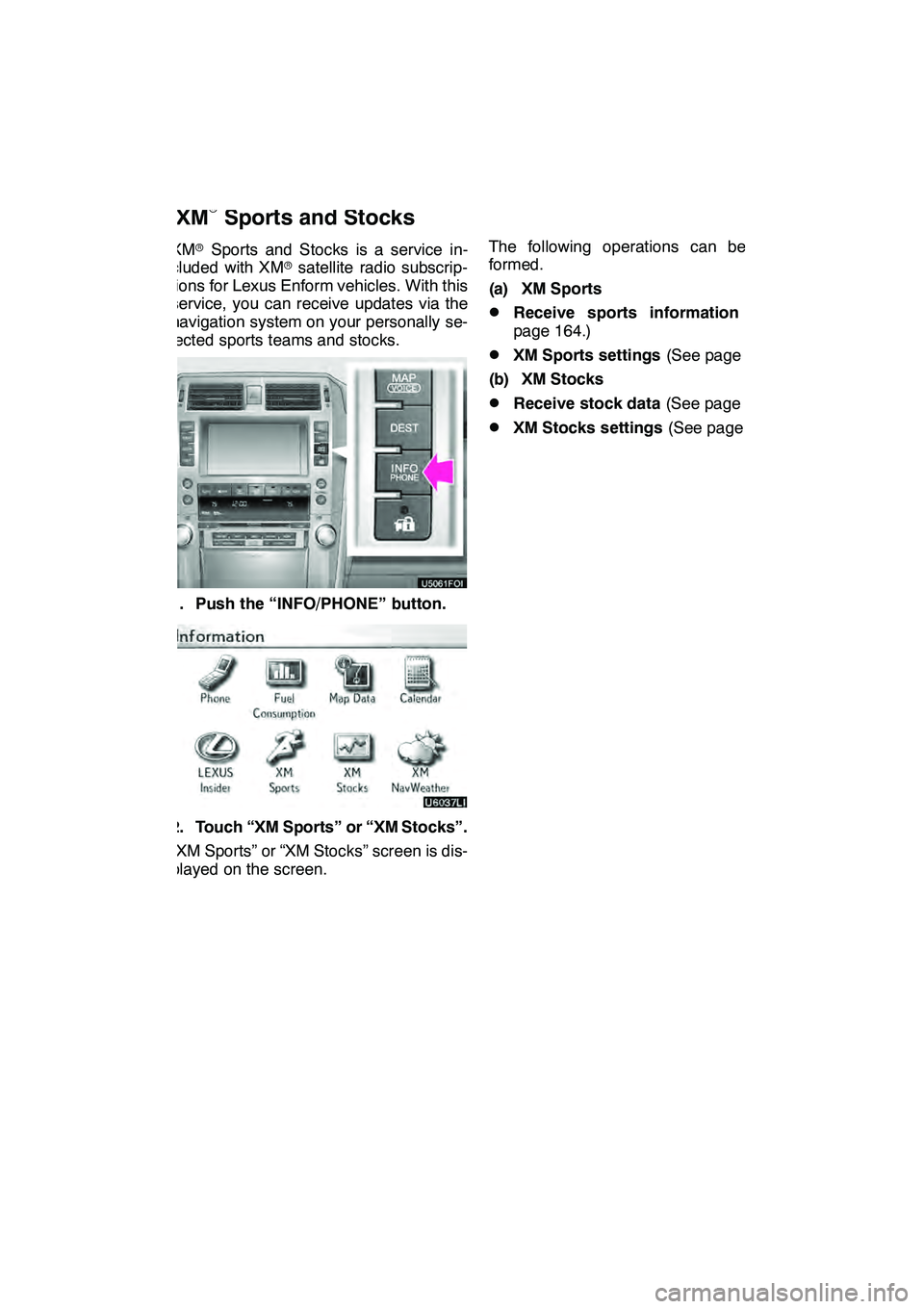
LEXUS ENFORM WITH SAFETY CONNECT
163
XMrSports and Stocks is a service in-
cluded with XM rsatellite radio subscrip-
tions for Lexus Enform vehicles. With this
service, you can receive updates via the
navigation system on your personally se-
lected sports teams and stocks.
1. Push the “INFO/PHONE” button.
2. Touch “XM Sports” or “XM Stocks”.
“XM Sports” or “XM Stocks” screen is dis-
played on the screen. The following operations can be per-
formed.
(a) XM Sports
DReceive sports information
(See
page 164.)
DXM Sports settings (See page 164.)
(b) XM Stocks
DReceive stock data (See page 166.)
DXM Stocks settings (See page 167.)
GX460 Navi (U)
OM60E73U
Finish
09.09.24
XM
rSports and Stocks
66
Page 165 of 428
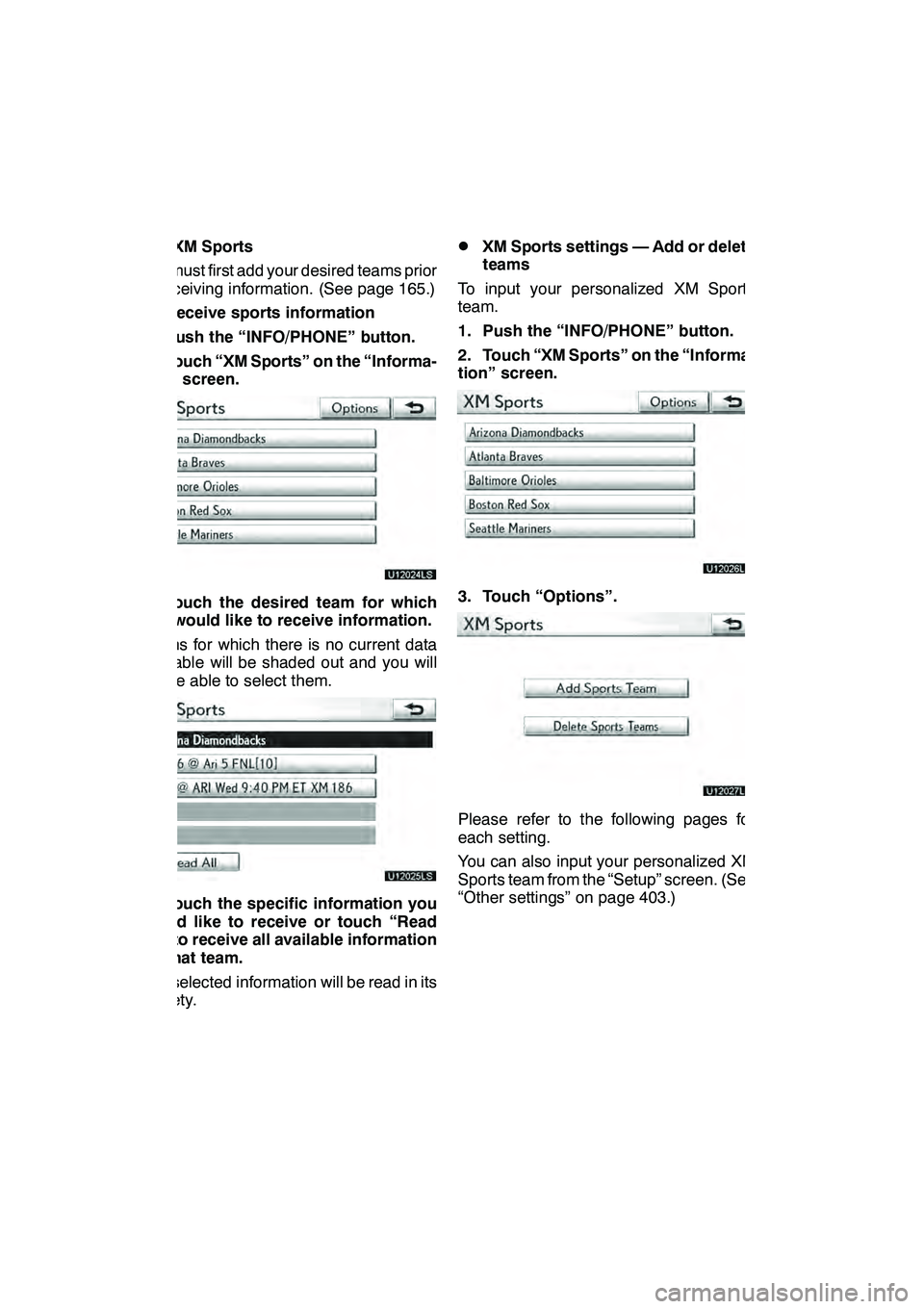
LEXUS ENFORM WITH SAFETY CONNECT
164
(a) XM Sports
You must first add your desired teams prior
to receiving information. (See page 165.)
DReceive sports information
1. Push the “INFO/PHONE” button.
2. Touch “XM Sports” on the “Informa-
tion” screen.
U12024LS
3. Touch the desired team for which
you would like to receive information.
Teams for which there is no current data
available will be shaded out and you will
not be able to select them.
U12025LS
4. Touch the specific information you
would like to receive or touch “Read
All” to receive all available information
for that team.
The selected information will be read in its
entirety.
DXM Sports settings — Add or delete
teams
To input your personalized XM Sports
team.
1. Push the “INFO/PHONE” button.
2. Touch “XM Sports” on the “Informa-
tion” screen.
U12026LS
3. Touch “Options”.
U12027LS
Please refer to the following pages for
each setting.
You can also input your personalized XM
Sports team from the “Setup” screen. (See
“Other settings” on page 403.)
GX460 Navi (U)
OM60E73U
Finish
09.09.24
Page 166 of 428

LEXUS ENFORM WITH SAFETY CONNECT
165
ADD SPORTS TEAM
U12027LS
1. Touch “Add Sports Team”.
Up to 5 teams can be added and saved in
the system for which you will receive infor-
mation. You can change your teams at any
time. Teams must be added one at a time.
U12028LS
2. Touch the sporting league of the
team you would like to enter.
U12029LS
3. Touch the name of the team you
would like to add from the list that ap-
pears.
U12044LS
4. Touch “Yes” to confirm or “No” to
cancel.
GX460 Navi (U)
OM60E73U
Finish
09.09.24
66
Page 167 of 428
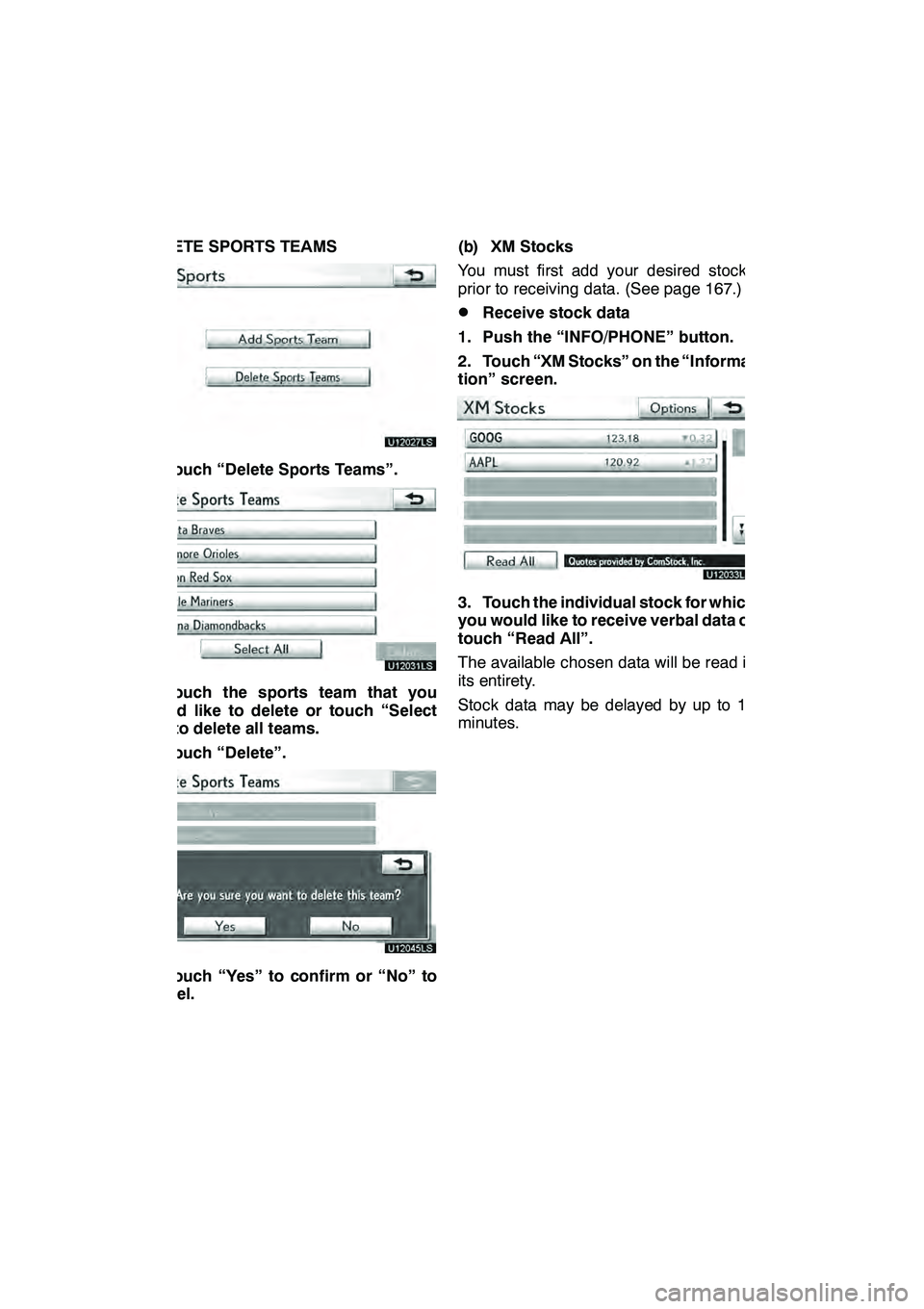
LEXUS ENFORM WITH SAFETY CONNECT
166
DELETE SPORTS TEAMS
U12027LS
1. Touch “Delete Sports Teams”.
U12031LS
2. Touch the sports team that you
would like to delete or touch “Select
All” to delete all teams.
3. Touch “Delete”.
U12045LS
4. Touch “Yes” to confirm or “No” to
cancel.(b) XM Stocks
You must first add your desired stocks
prior to receiving data. (See page 167.)
DReceive stock data
1. Push the “INFO/PHONE” button.
2. Touch “XM Stocks” on the “Informa-
tion” screen.
U12033LS
3. Touch the individual stock for which
you would like to receive verbal data or
touch “Read All”.
The available chosen data will be read in
its entirety.
Stock data may be delayed by up to 15
minutes.
GX460 Navi (U)
OM60E73U
Finish
09.09.24
Page 168 of 428
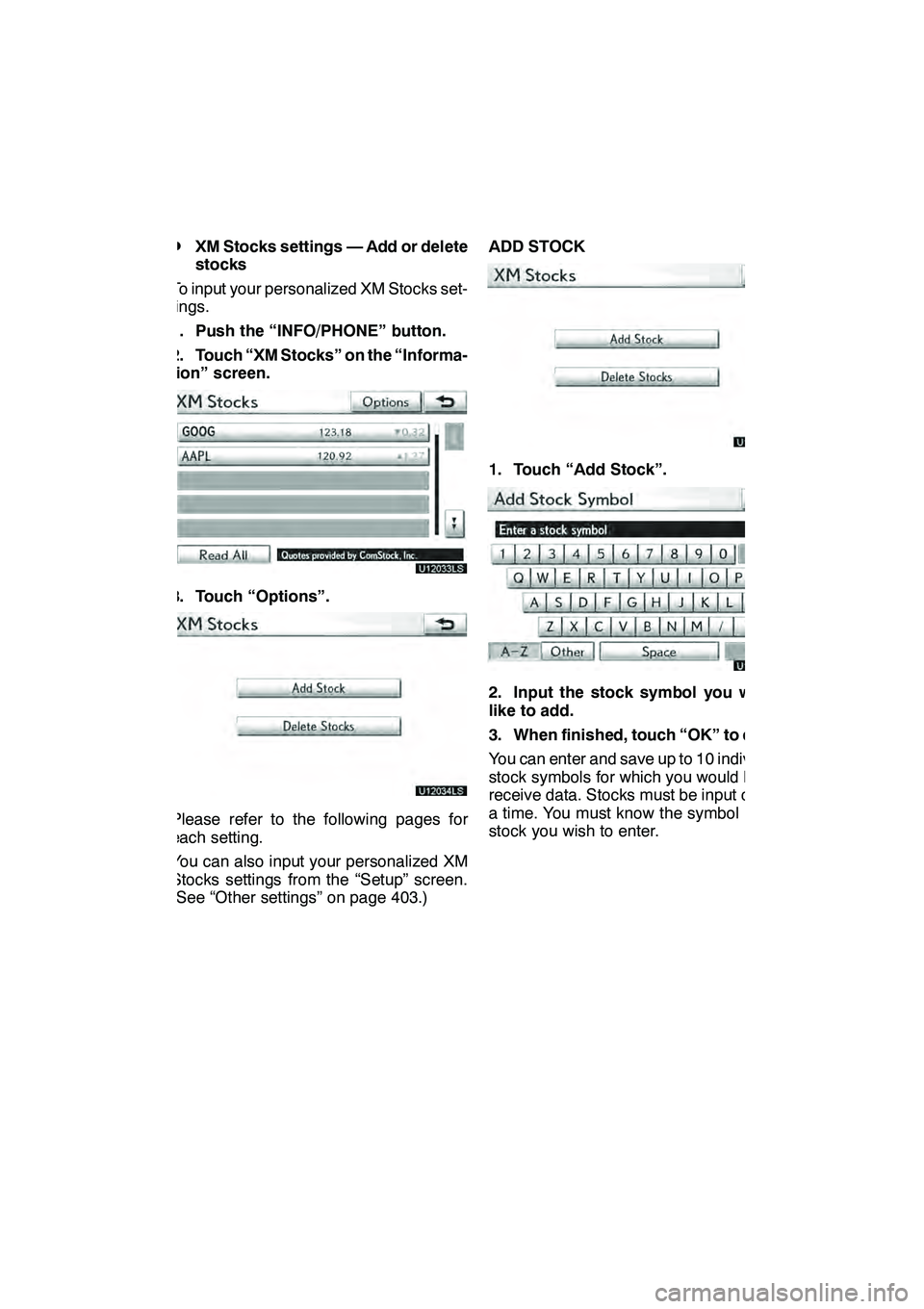
LEXUS ENFORM WITH SAFETY CONNECT
167
D
XM Stocks settings — Add or delete
stocks
To input your personalized XM Stocks set-
tings.
1. Push the “INFO/PHONE” button.
2. Touch “XM Stocks” on the “Informa-
tion” screen.
U12033LS
3. Touch “Options”.
U12034LS
Please refer to the following pages for
each setting.
You can also input your personalized XM
Stocks settings from the “Setup” screen.
(See “Other settings” on page 403.) ADD STOCK
U12034LS
1. Touch “Add Stock”.
U12035LS
2. Input the stock symbol you would
like to add.
3. When finished, touch “OK” to enter.
You can enter and save up to 10 individual
stock symbols for which you would like to
receive data. Stocks must be input one at
a time. You must know the symbol of the
stock you wish to enter.
GX460 Navi (U)
OM60E73U
Finish
09.09.24
66
Page 169 of 428
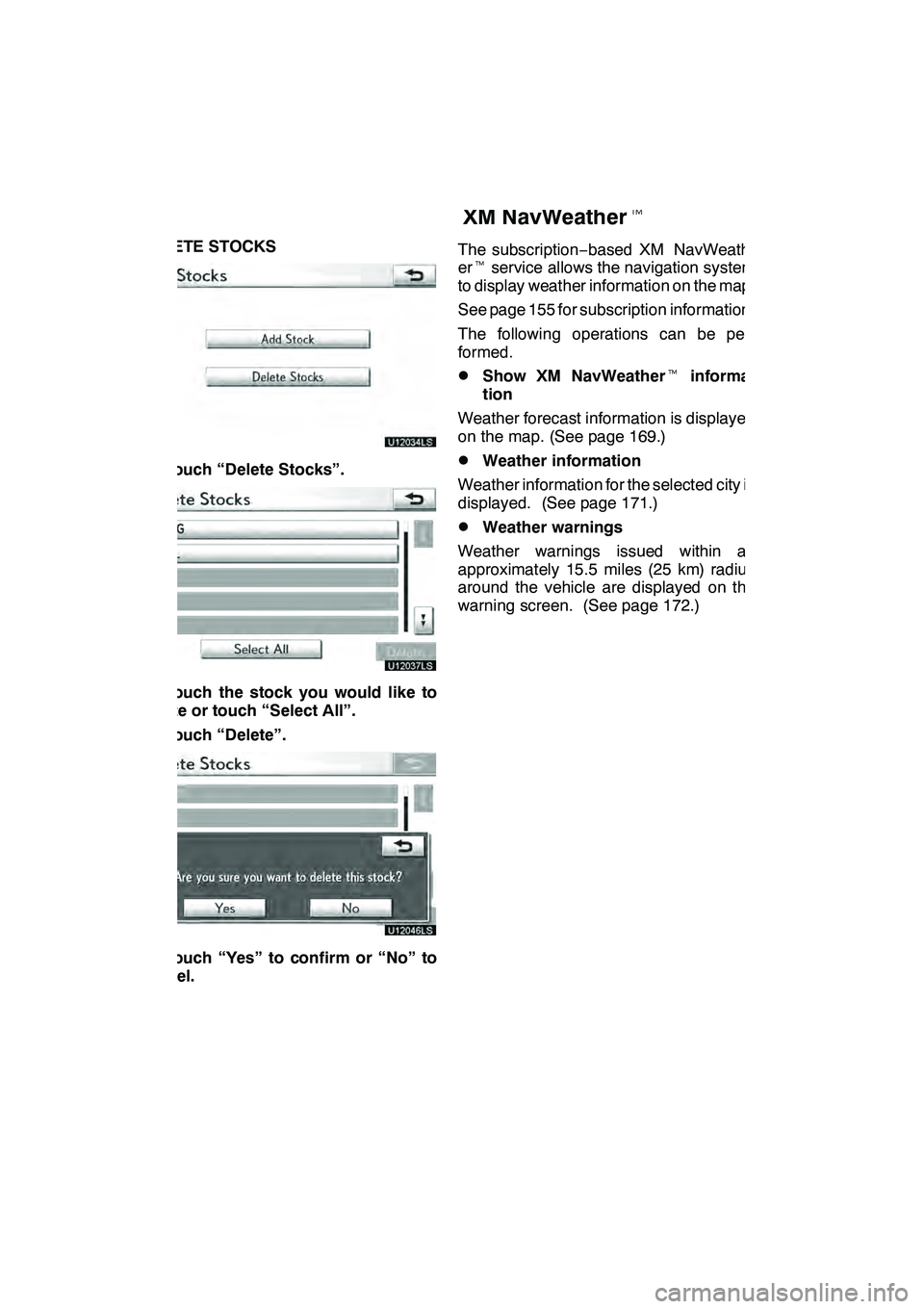
LEXUS ENFORM WITH SAFETY CONNECT
168
DELETE STOCKS
U12034LS
1. Touch “Delete Stocks”.
U12037LS
2. Touch the stock you would like to
delete or touch “Select All”.
3. Touch “Delete”.
U12046LS
4. Touch “Yes” to confirm or “No” to
cancel.The subscription
−based XM NavWeath-
er t service allows the navigation system
to display weather information on the map.
See page 155 for subscription information.
The following operations can be per-
formed.
DShow XM NavWeather tinforma-
tion
Weather forecast information is displayed
on the map. (See page 169.)
DWeather information
Weather information for the selected city is
displayed. (See page 171.)
DWeather warnings
Weather warnings issued within an
approximately 15.5 miles (25 km) radius
around the vehicle are displayed on the
warning screen. (See page 172.)
GX460 Navi (U)
OM60E73U
Finish
09.09.24
XM NavWeathert
Page 170 of 428
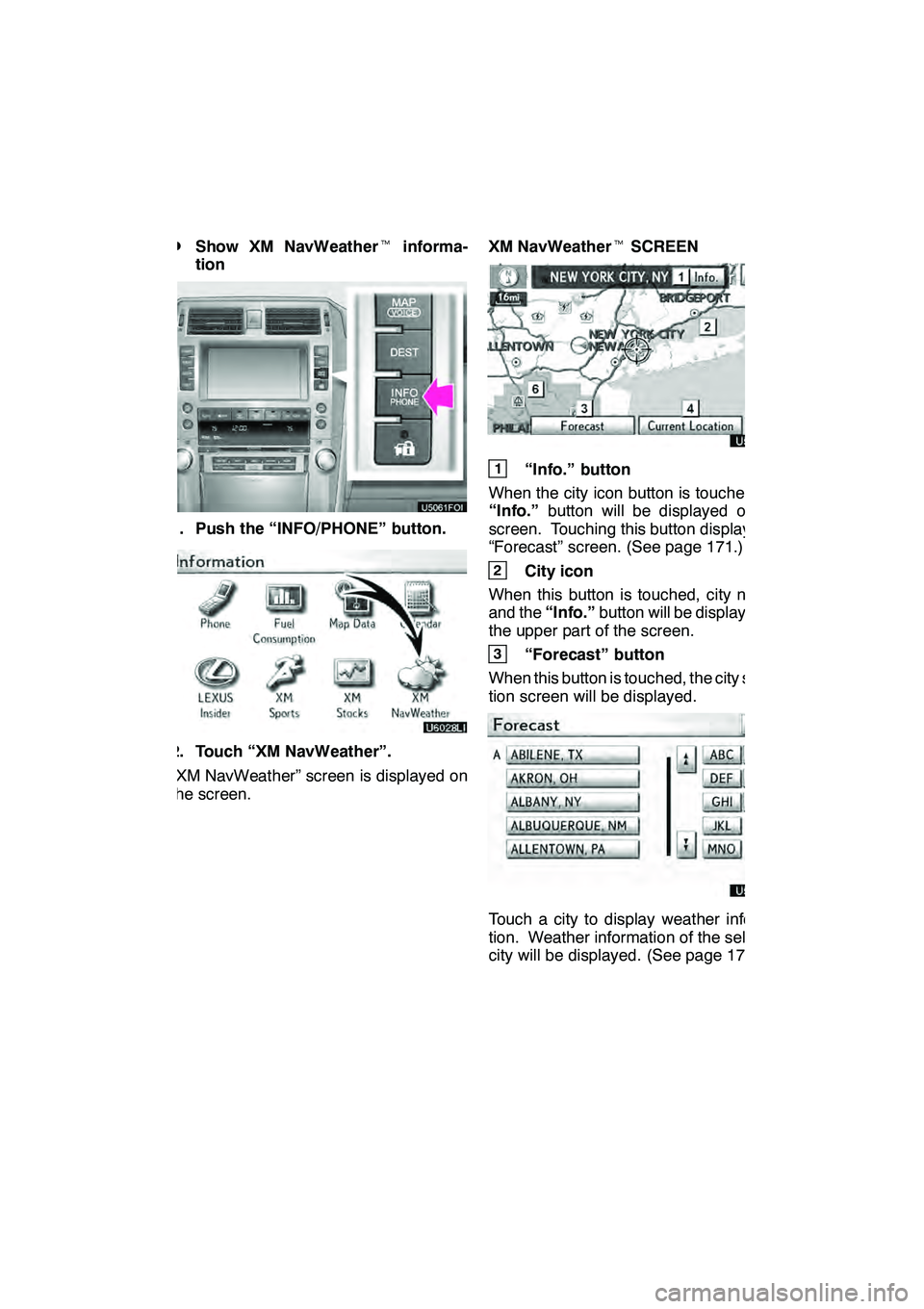
LEXUS ENFORM WITH SAFETY CONNECT
169
D
Show XM NavWeather
tinforma-
tion
1. Push the “INFO/PHONE” button.
2. Touch “XM NavWeather”.
“XM NavWeather” screen is displayed on
the screen. XM NavWeather
tSCREEN
U5051LC
1“Info.” button
When the city icon button is touched, the
“Info.” button will be displayed on the
screen. Touching this button displays the
“Forecast” screen. (See page 171.)
2City icon
When this button is touched, city names
and the “Info.”button will be displayed on
the upper part of the screen.
3“Forecast” button
When this button is touched, the city selec-
tion screen will be displayed.
U5052LC
Touch a city to display weather informa-
tion. Weather information of the selected
city will be displayed. (See page 171.)
GX460 Navi (U)
OM60E73U
Finish
09.09.24
66