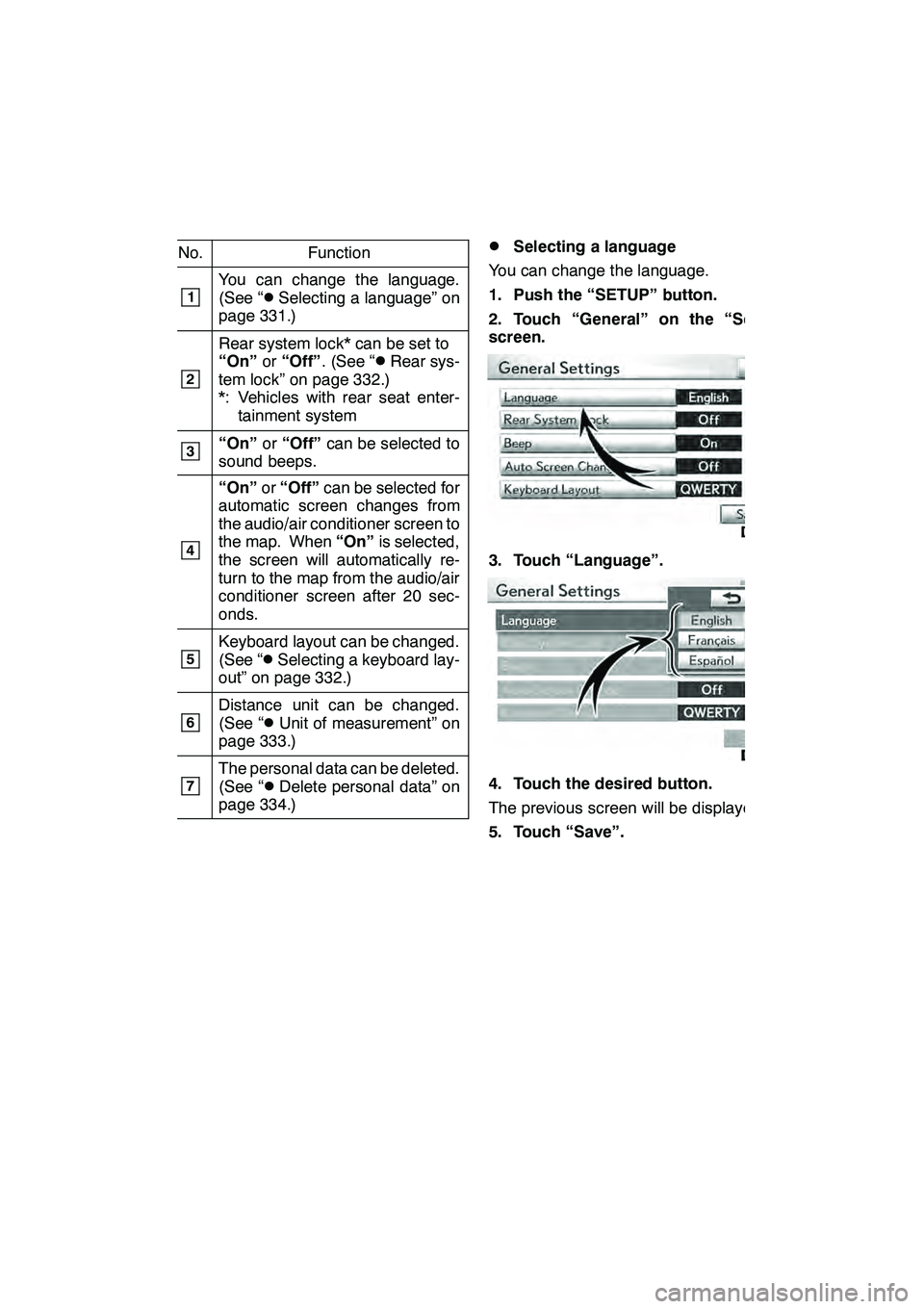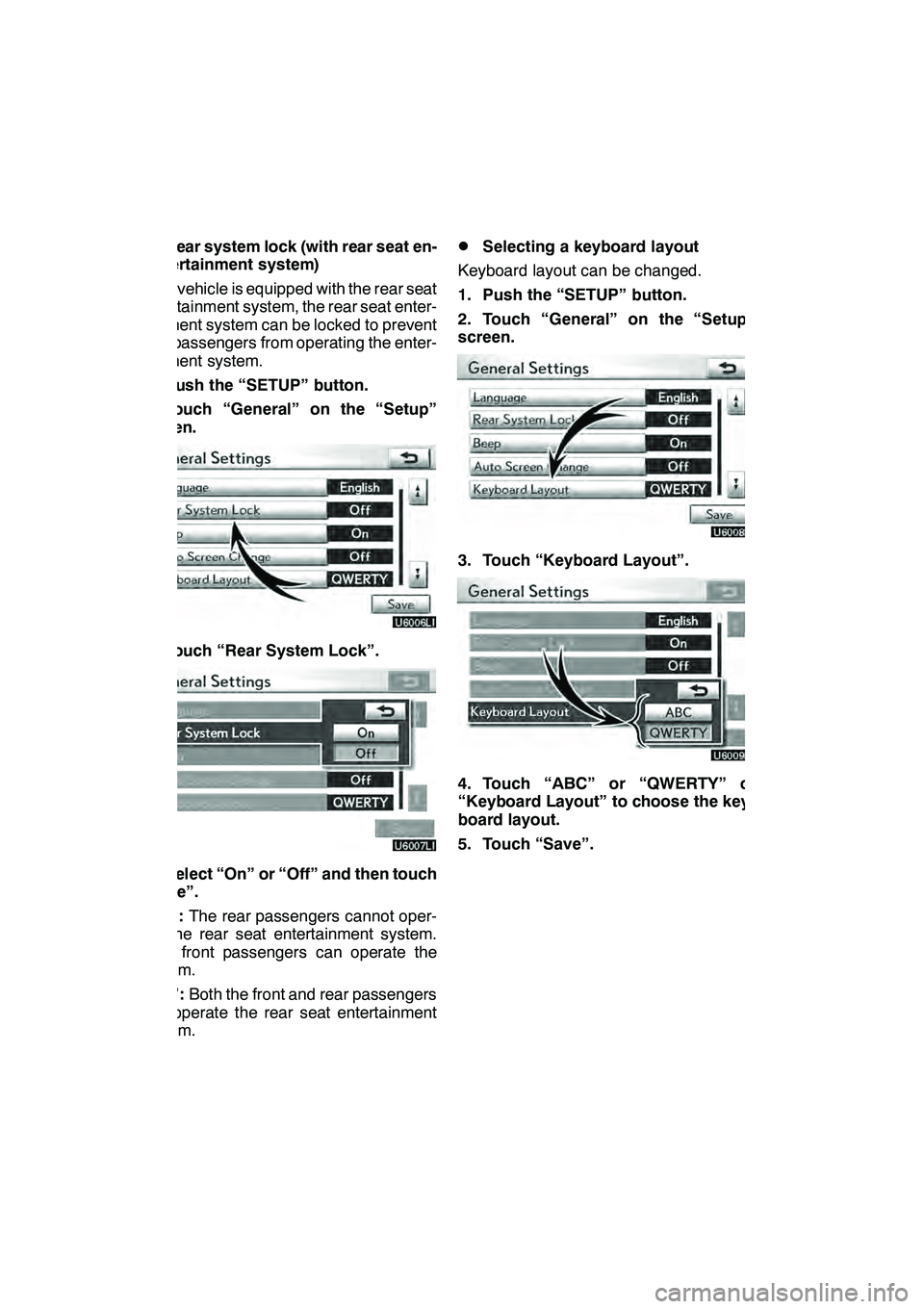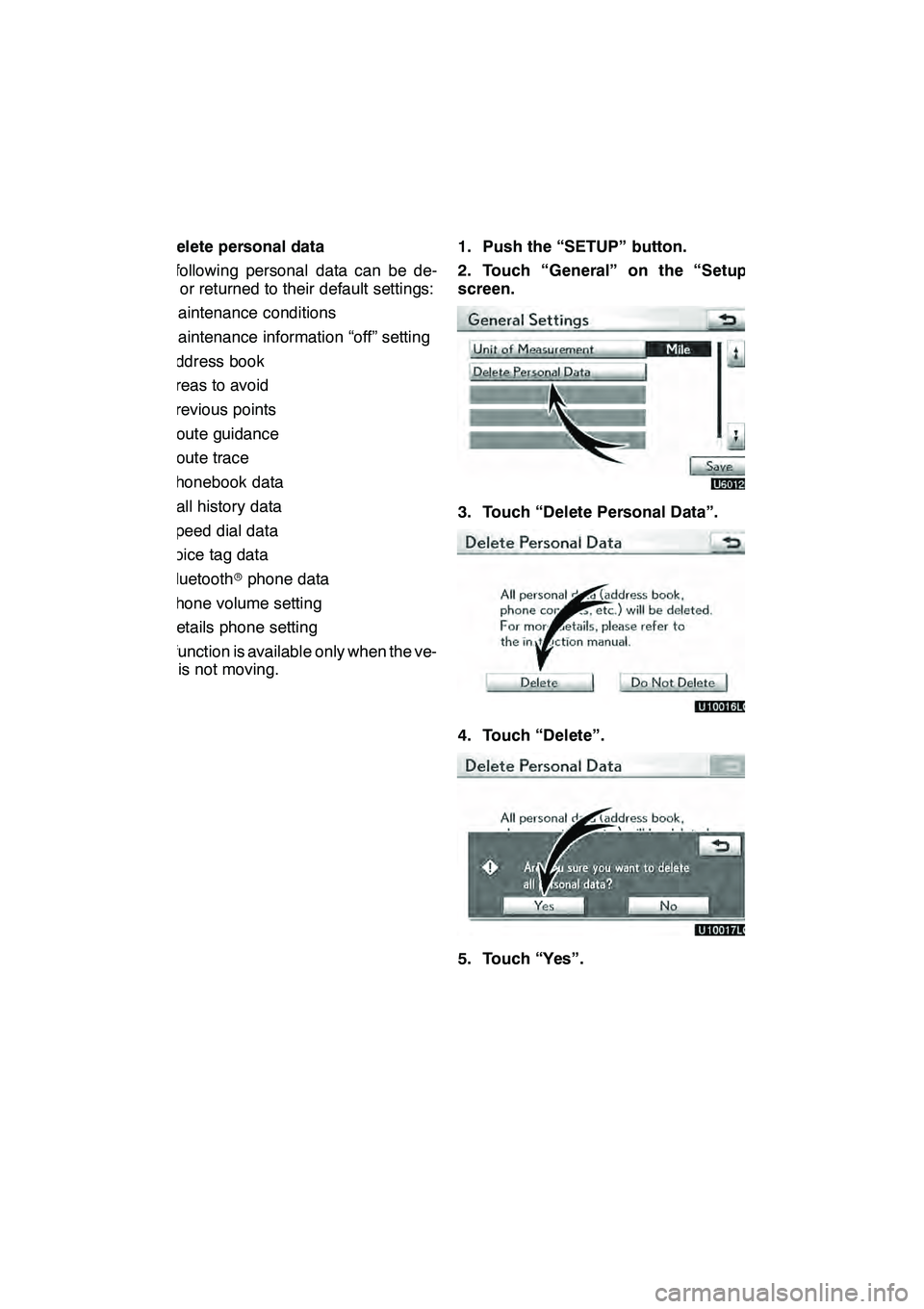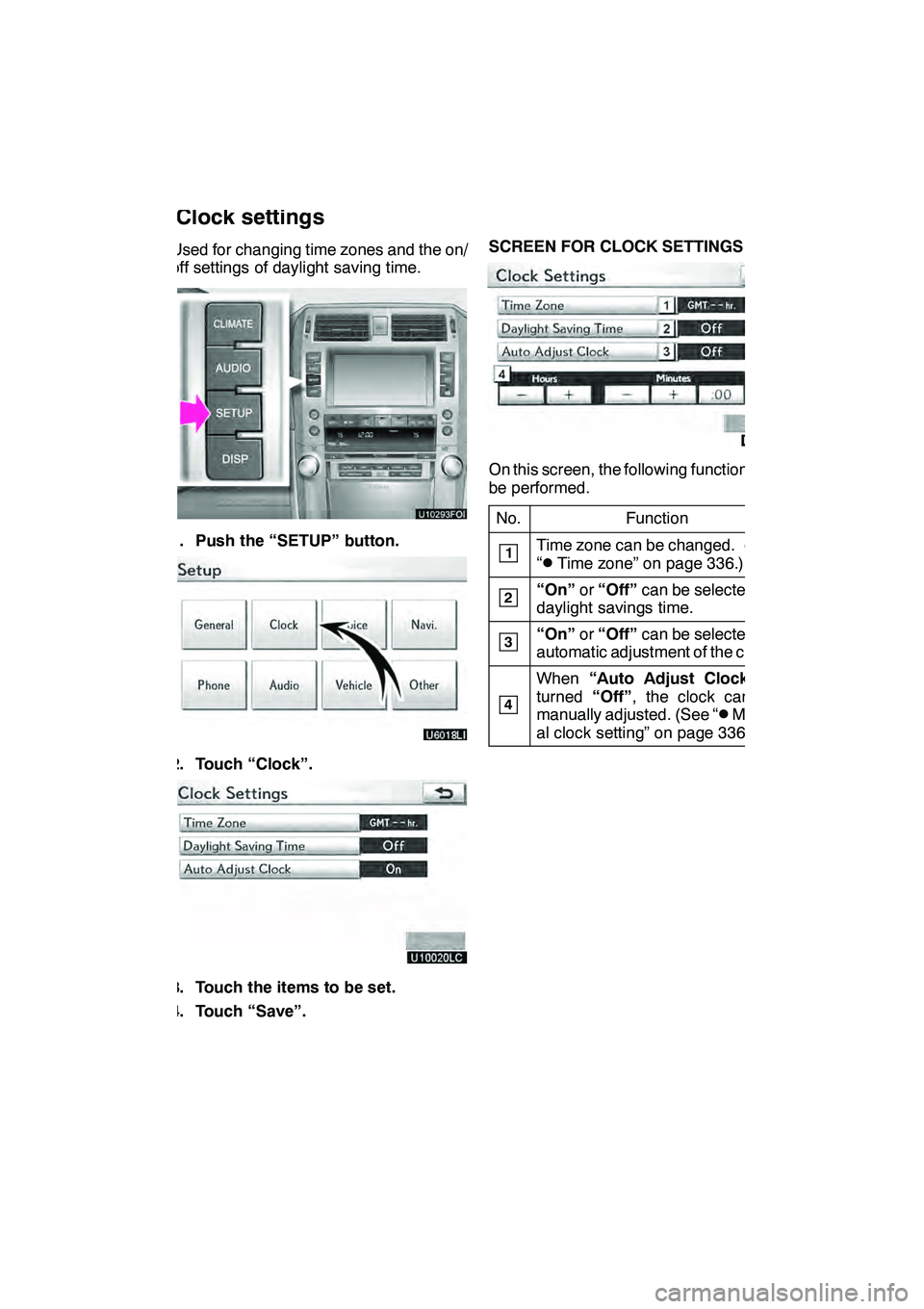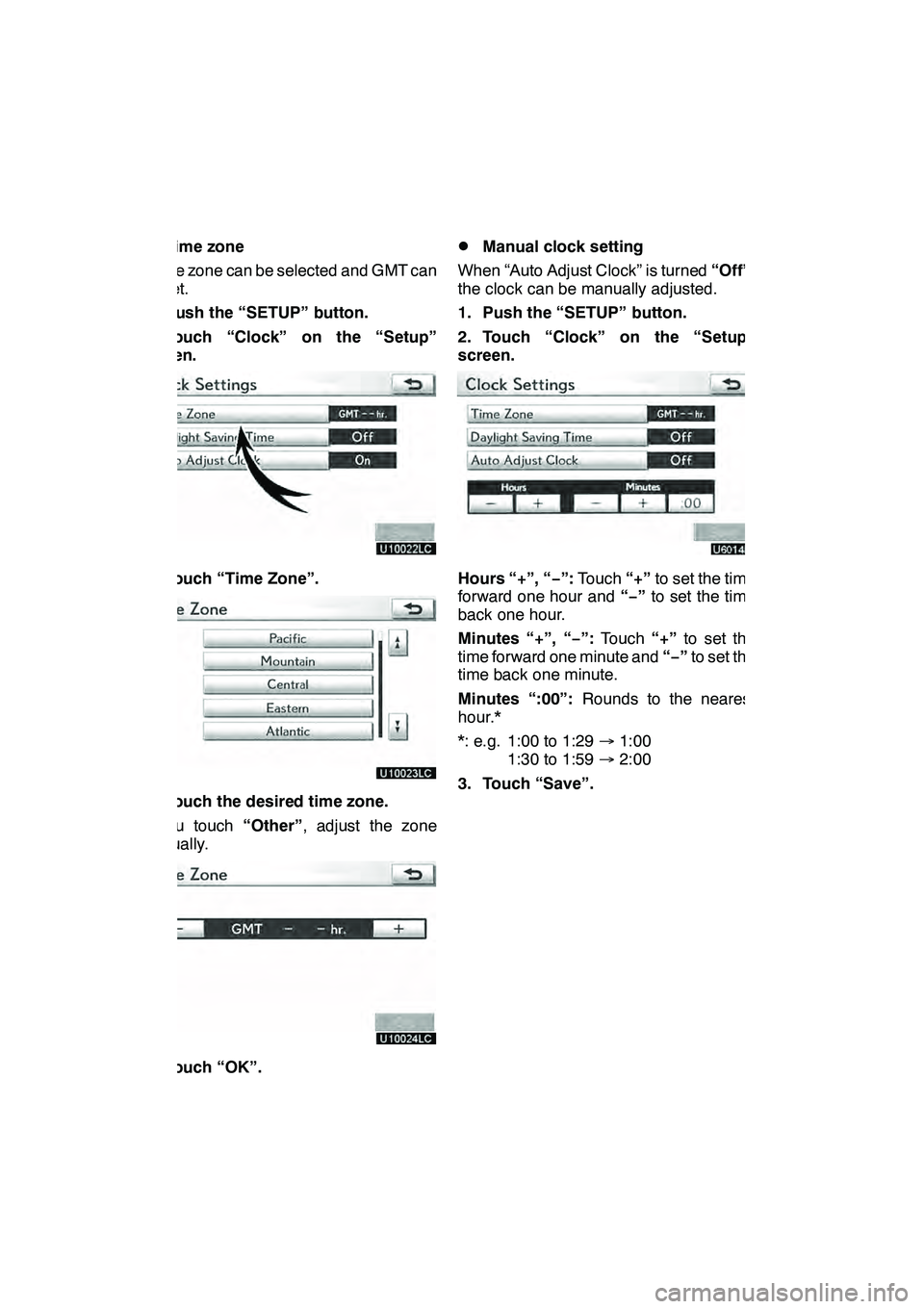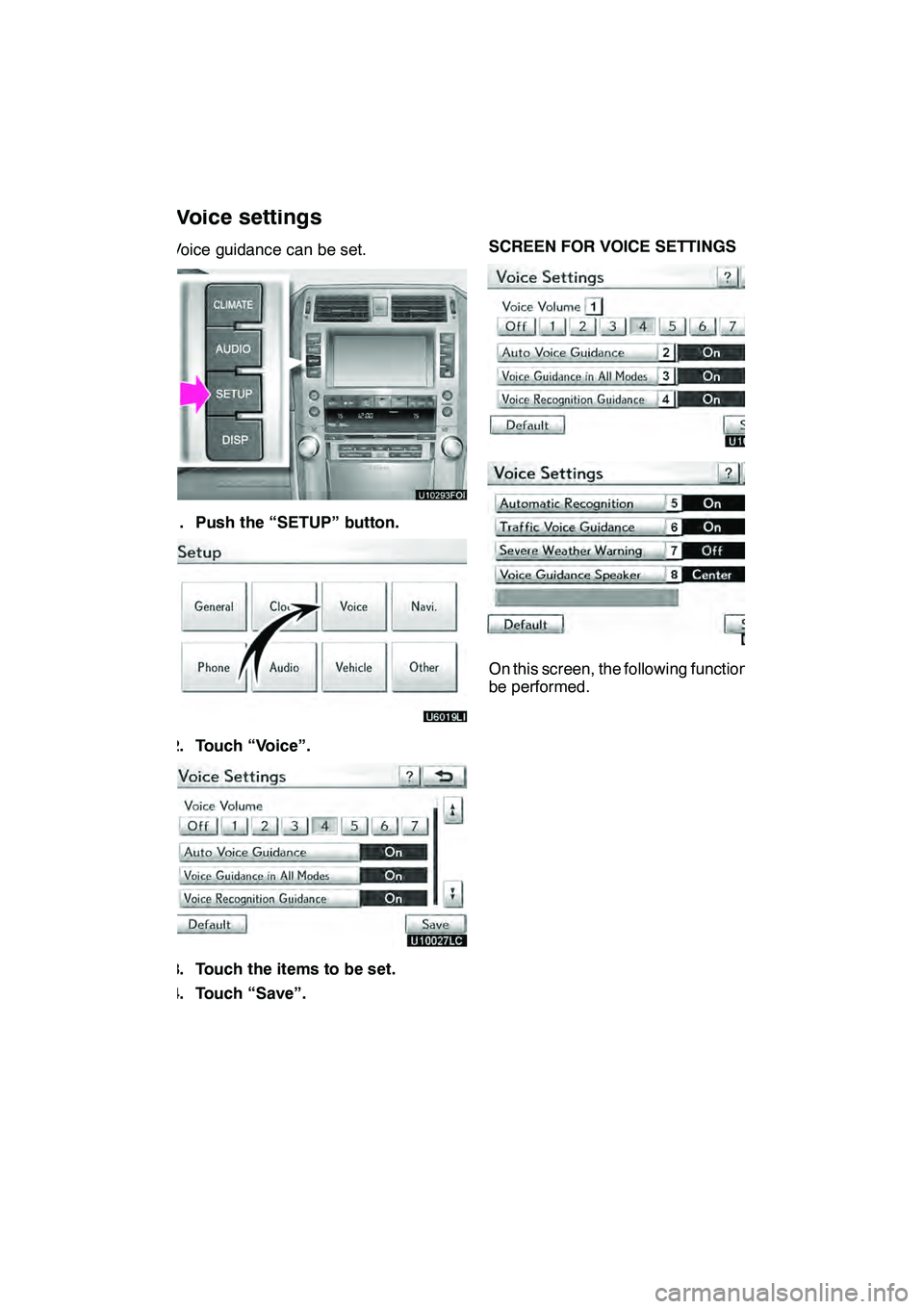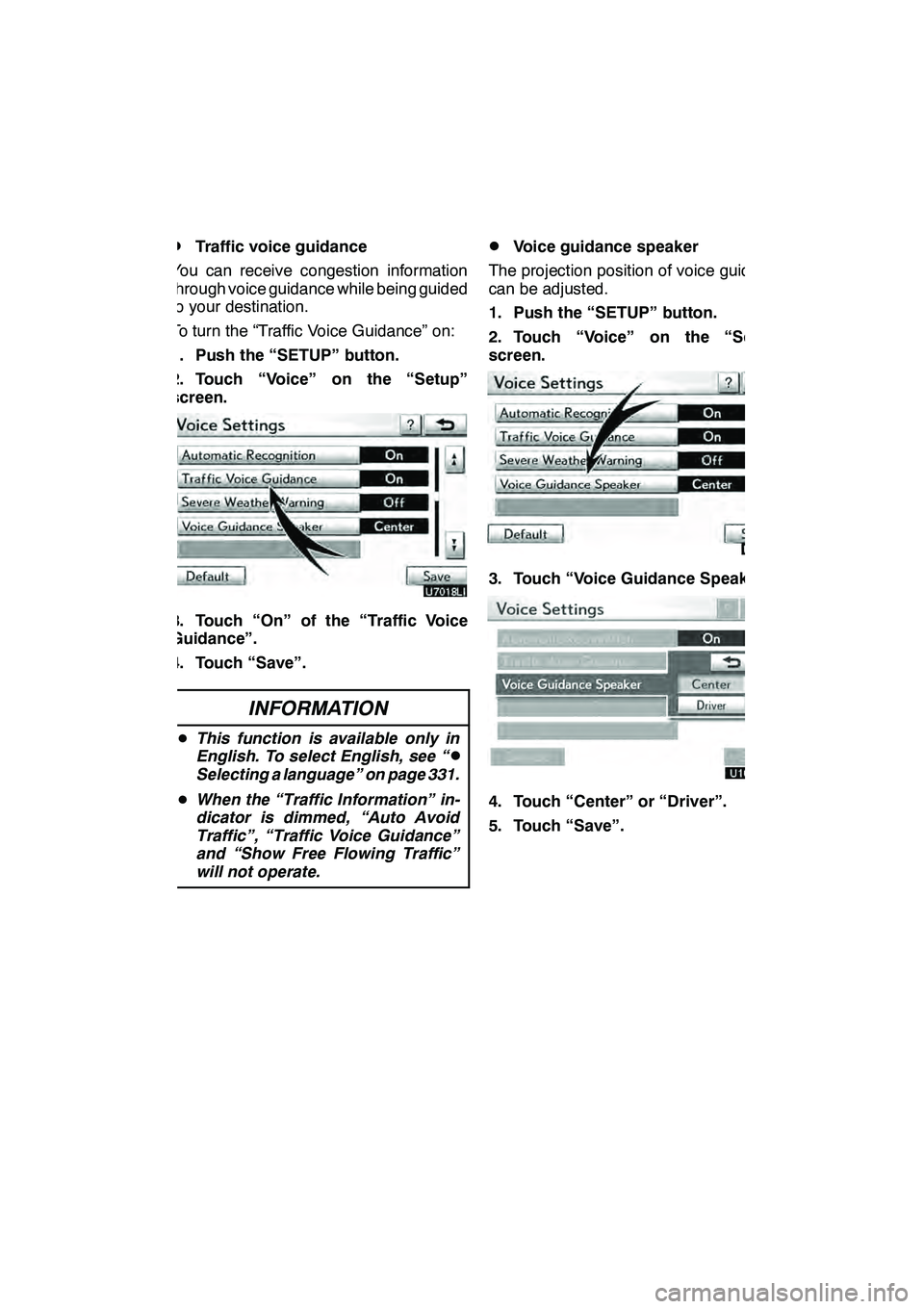Lexus GX460 2010 Navigation Manual
GX460 2010
Lexus
Lexus
https://www.carmanualsonline.info/img/36/29554/w960_29554-0.png
Lexus GX460 2010 Navigation Manual
Trending: ignition, manual transmission, diagram, gas type, update, headlights, ABS
Page 331 of 428
SETUP
330
Used for language selection and the on/off
settings of operation sounds and automat-
ic screen change.
1. Push the “SETUP” button.
2. Touch “General”.
3. Touch the items to be set.
4. Touch “Save”.SCREENS FOR GENERAL SETTINGS
On this screen, the following functions can
be performed.
GX460 Navi (U)
OM60E73U
Finish
09.09.24
General settings
Page 332 of 428
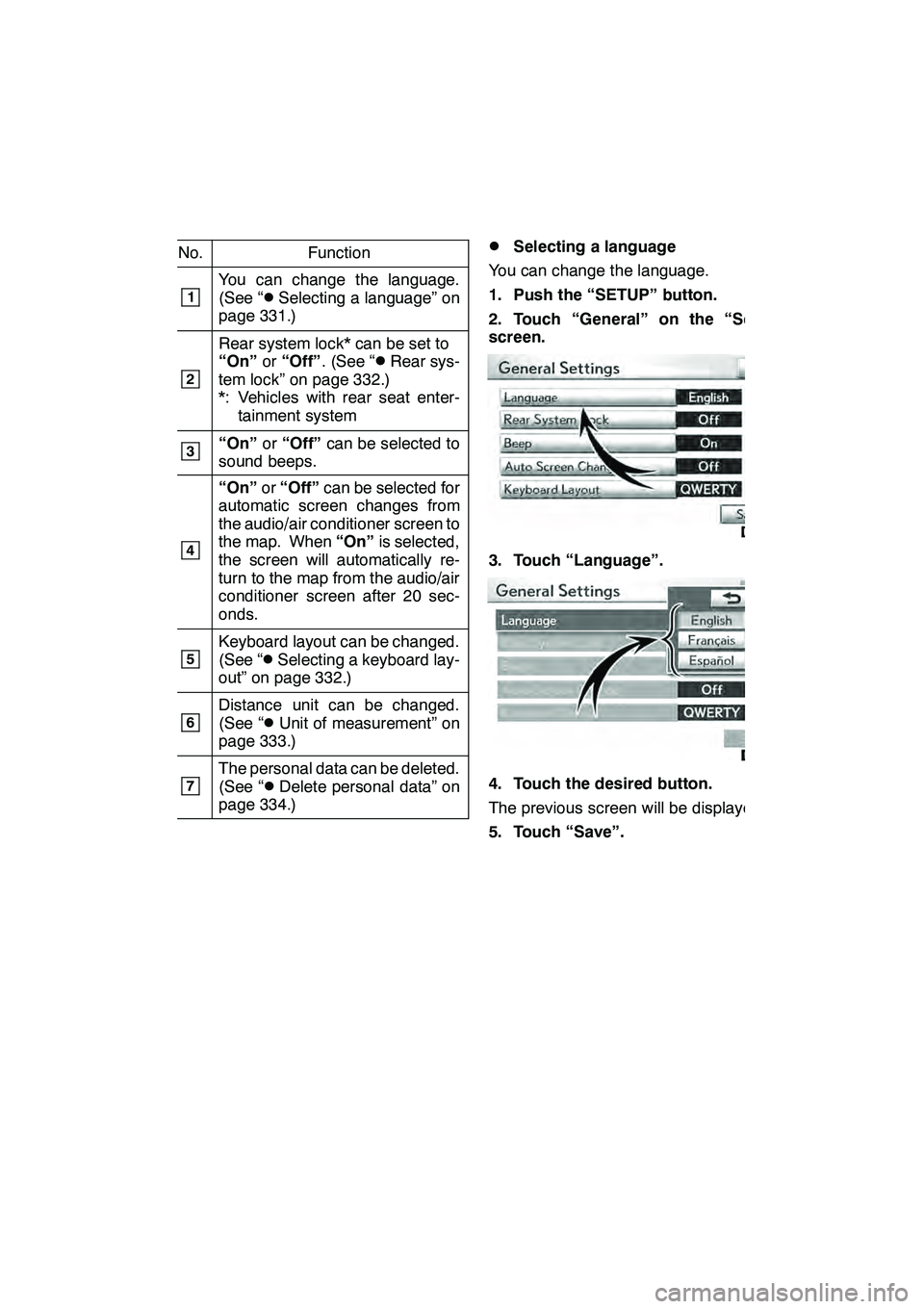
SETUP
331
No.Function
1You can change the language.
(See “DSelecting a language” on
page 331.)
2
Rear system lock* can be set to
“On” or“Off” . (See “DRear sys-
tem lock” on page 332.)
*: Vehicles with rear seat enter- tainment system
3“On” or“Off” can be selected to
sound beeps.
4
“On” or“Off” can be selected for
automatic screen changes from
the audio/air conditioner screen to
the map. When “On”is selected,
the screen will automatically re-
turn to the map from the audio/air
conditioner screen after 20 sec-
onds.
5Keyboard layout can be changed.
(See “DSelecting a keyboard lay-
out” on page 332.)
6Distance unit can be changed.
(See “DUnit of measurement” on
page 333.)
7The personal data can be deleted.
(See “DDelete personal data” on
page 334.)
DSelecting a language
You can change the language.
1. Push the “SETUP” button.
2. Touch “General” on the “Setup”
screen.
3. Touch “Language”.
4. Touch the desired button.
The previous screen will be displayed.
5. Touch “Save”.
GX460 Navi (U)
OM60E73U
Finish
09.09.24
11
Page 333 of 428
SETUP
332 D
Rear system lock (with rear seat en-
tertainment system)
If the vehicle is equipped with the rear seat
entertainment system, the rear seat enter-
tainment system can be locked to prevent
rear passengers from operating the enter-
tainment system.
1. Push the “SETUP” button.
2. Touch “General” on the “Setup”
screen.
3. Touch “Rear System Lock”.
4. Select “On” or “Off” and then touch
“Save”.
“On”: The rear passengers cannot oper-
ate the rear seat entertainment system.
Only front passengers can operate the
system.
“Off”: Both the front and rear passengers
can operate the rear seat entertainment
system.
DSelecting a keyboard layout
Keyboard layout can be changed.
1. Push the “SETUP” button.
2. Touch “General” on the “Setup”
screen.
3. Touch “Keyboard Layout”.
4. Touch “ABC” or “QWERTY” of
“Keyboard Layout” to choose the key-
board layout.
5. Touch “Save”.
GX460 Navi (U)
OM60E73U
Finish
09.09.24
Page 334 of 428
SETUP
333
LAYOUT TYPE
"“ABC” type
"“QWERTY” type
DUnit of measurement
Distance unit can be changed.
1. Push the “SETUP” button.
2. Touch “General” on the “Setup”
screen.
3. Touch “Unit of Measurement”.
4. Touch “Kilometer” or “Mile”.
5. Touch “Save”.
INFORMATION
This function is available only in En-
glish or Spanish. To switch lan-
guage, see “ DSelecting a language”
on page 331.
GX460 Navi (U)
OM60E73U
Finish
09.09.24
11
Page 335 of 428
SETUP
334 D
Delete personal data
The following personal data can be de-
leted or returned to their default settings:
DMaintenance conditions
DMaintenance information “off” setting
DAddress book
DAreas to avoid
DPrevious points
DRoute guidance
DRoute trace
DPhonebook data
DCall history data
DSpeed dial data
DVoice tag data
DBluetooth rphone data
DPhone volume setting
DDetails phone setting
This function is available only when the ve-
hicle is not moving. 1. Push the “SETUP” button.
2. Touch “General” on the “Setup”
screen.
3. Touch “Delete Personal Data”.
4. Touch “Delete”.
5. Touch “Yes”.
GX460 Navi (U)
OM60E73U
Finish
09.09.24
Page 336 of 428
SETUP
335
Used for changing time zones and the on/
off settings of daylight saving time.
1. Push the “SETUP” button.
2. Touch “Clock”.
3. Touch the items to be set.
4. Touch “Save”.SCREEN FOR CLOCK SETTINGS
On this screen, the following functions can
be performed.
No.
Function
1Time zone can be changed. (See
“DTime zone” on page 336.)
2“On” or“Off” can be selected for
daylight savings time.
3“On” or“Off” can be selected for
automatic adjustment of the clock.
4
When “Auto Adjust Clock” is
turned “Off”, the clock can be
manually adjusted. (See “
DManu-
al clock setting” on page 336.)
GX460 Navi (U)
OM60E73U
Finish
09.09.24
Clock settings
11
Page 337 of 428
SETUP
336 D
Time zone
A time zone can be selected and GMT can
be set.
1. Push the “SETUP” button.
2. Touch “Clock” on the “Setup”
screen.
3. Touch “Time Zone”.
4. Touch the desired time zone.
If you touch “Other”, adjust the zone
manually.
5. Touch “OK”.
DManual clock setting
When “Auto Adjust Clock” is turned “Off”,
the clock can be manually adjusted.
1. Push the “SETUP” button.
2. Touch “Clock” on the “Setup”
screen.
Hours “+”, “− ”:Touch “+”to set the time
forward one hour and “−”to set the time
back one hour.
Minutes “+”, “− ”:Touch “+”to set the
time forward one minute and “−”to set the
time back one minute.
Minutes “:00”: Rounds to the nearest
hour.*
*: e.g. 1:00 to 1:29 →1:00
1:30 to 1:59 →2:00
3. Touch “Save”.
GX460 Navi (U)
OM60E73U
Finish
09.09.24
Page 338 of 428
SETUP
337
Voice guidance can be set.
1. Push the “SETUP” button.
2. Touch “Voice”.
3. Touch the items to be set.
4. Touch “Save”.SCREEN FOR VOICE SETTINGS
On this screen, the following functions can
be performed.
GX460 Navi (U)
OM60E73U
Finish
09.09.24
Voice settings
11
Page 339 of 428

SETUP
338
No.Function
1The voice guidance volume can
be adjusted or switched off. (See
“
DVoice volume” on page 338.)
2Voice guidance during route guid-
ance can be set to“On”or“Off” .
3Voice guidance during audio sys-
tem use can be set to “On”or
“Off” .
4Voice recognition talkback can be
set to “On”or“Off” .
5
When “On”is selected, the voice
command system can be oper-
ated without pressing the talk
switch more than once.
6
When using the traffic information
function, voice guidance can be
set to “On” or“Off” . (See “
DTraf-
fic voice guidance” on page 339.)
7When using the XM NavWeather t
function, the severe weather war-
ning can be set to “On”or“Off” .
8
Voice guidance projection can be
set to the “Center” position or the
“Driver” position. (See “
DVoice
guidance speaker” on page 339.)
DVoice volume
The voice guidance volume can be ad-
justed or switched off.
1. Push the “SETUP” button.
2. Touch “Voice” on the “Setup”
screen.
3. Select the desired level by touching
the number.
If voice guidance is not needed, touch
“Off” to disable the feature.
When selected, the number or “Off”will
be highlighted.
4. Touch “Save”.
GX460 Navi (U)
OM60E73U
Finish
09.09.24
Page 340 of 428
SETUP
339
D
Traffic voice guidance
You can receive congestion information
through voice guidance while being guided
to your destination.
To turn the “Traffic Voice Guidance” on:
1. Push the “SETUP” button.
2. Touch “Voice” on the “Setup”
screen.
3. Touch “On” of the “Traffic Voice
Guidance”.
4. Touch “Save”.
INFORMATION
D This function is available only in
English. To select English, see “DSelecting a language” on page 331.
D When the “Traffic Information” in-
dicator is dimmed, “Auto Avoid
Traffic”, “Traffic Voice Guidance”
and “Show Free Flowing Traffic”
will not operate.
DVoice guidance speaker
The projection position of voice guidance
can be adjusted.
1. Push the “SETUP” button.
2. Touch “Voice” on the “Setup”
screen.
3. Touch “Voice Guidance Speaker”.
4. Touch “Center” or “Driver”.
5. Touch “Save”.
GX460 Navi (U)
OM60E73U
Finish
09.09.24
11
Trending: mirror, snow chains, rear view mirror, Bluetooth, fuse, transmission, navigation system