multi display Lexus GX460 2010 Owner's Guide
[x] Cancel search | Manufacturer: LEXUS, Model Year: 2010, Model line: GX460, Model: Lexus GX460 2010Pages: 830, PDF Size: 17.01 MB
Page 299 of 830

298
2-4. Using other driving systems
GX460_CANADA (OM60F29U)
Multi-terrain Monitor∗
∗: If equipped
The Multi-terrain Monitor displays the vehicle surroundings when driving
at low speeds, thus assisting off-ro ad driving and helping the driver to
check the vehicle surroundings.
The Multi-terrain Monitor displays the vehicle surroundings automati-
cally when a mode is being selected on the Multi-terrain Select.
● You can switch between 4 different images (front, side-front, side-
rear and rear) by operating the switch.
● By using the front and side monitors to identify objects in the vicinity
or path of the tires, you can help to prevent the vehicle from becom-
ing stuck unexpectedly while driving.
Multi-information display
Accessory meter (vehicles
without navigation system) or
touch screen (vehicles with
navigation system)
“ENTER” switch
Menu switch
GX460_CANADA.book Page 298 Thursday, February 4, 2010 11:54 AM
Page 300 of 830

299
2-4. Using other driving systems
2
When driving
GX460_CANADA (OM60F29U)
■Switching the image
Select any mode using the Multi-terrain Select system.
(→P. 2 9 0 )
Move the “ENTER” switch
upwards or downwards to
select “CAM. POSITION”, and
press the “ENTER” switch.
The camera view can be
switched by moving the
“ENTER” switch upwards or
downwards.
Each time the switch is oper-
ated, the mark on the multi-
information display will move
and the image displayed on the
monitor will switch.
Front monitor*1
Side-front simultaneous dis-
play monitor
*2
Side-rear simultaneous dis-
play monitor
*2
Rear monitor*3
*1: Cannot be selected if the shift lever is in R.
*2: The displayed icon differs in accordance with shift position.
*3: Cannot be selected if the shift lever is not in R.
STEP1
STEP2
STEP3
GX460_CANADA.book Page 299 Thursday, February 4, 2010 11:54 AM
Page 303 of 830

302
2-4. Using other driving systems
GX460_CANADA (OM60F29U)■
Rear monitor
The image from the rear camera is
displayed. Use this monitor to help
check the area in rear of the vehi-
cle for safety.
■The Multi-terrain Monitor can be operated when
●Any Multi-terrain Select mode is selected.
●The door mirrors are not folded.
●The vehicle speed is less than approximately 7 mph (12 km/h).
■Automatic system cancellation
In the following situations, the image is canceled automatically.
●When the vehicle speed exceeds approximately 7 mph (12 km/h).
After the vehicle speed exceeds approximately 7 mph (12 km/h), the image will
continue to be displayed for a short time.
If the vehicle speed returns to below 7 mph (12 km/h) before the image extin-
guishes, the image will continue to be displayed.
●The Multi-terrain Select is off.
●The door mirrors are folded.
GX460_CANADA.book Page 302 Thursday, February 4, 2010 11:54 AM
Page 308 of 830

307
2-4. Using other driving systems
2
When driving
GX460_CANADA (OM60F29U)
■Smear effect
■Flicker effect
When the camera is used under fluorescent lights, sodium lights, mercury lights
etc., the lights and the illuminated areas may appear to flicker.
■Display settings
Vehicles without a navigation system
→P. 2 1 7
Vehicles with a navigation system
Refer to the “Navigation System Owner’s Manual”
CAUTION
■When using the Multi-terrain Monitor system
Observe the following precautions to avoid an accident that could result in death or
serious injuries:
●Never depend solely on the monitor system.
●Always check visually and with the mirrors to confirm your intended path is clear.
●Depicted distances between objects and flat surfaces differ from actual dis-
tances.
●Do not use the system if the hood or doors are open.
If a bright light, such as sunlight reflected off
the vehicle body, is picked up by the camera,
a smear effect
* characteristic to the camera
may occur.
*: Smear effect A phenomenon that
occurs when a bright light is picked up by
the camera; when transmitted by the cam-
era, the light source will appear to have
streaks of light emanating from it. The
streaks will also appear when the light
source is in the vehicle icon area.
GX460_CANADA.book Page 307 Thursday, February 4, 2010 11:54 AM
Page 309 of 830

308
2-4. Using other driving systems
GX460_CANADA (OM60F29U)
CAUTION
■Conditions which may affect the Multi-terrain Monitor system
●If the front or the rear of the vehicle or the outside rear view mirror has been hit,
the camera’s position and mounting angle may have changed. Have the vehicle
inspected by your Lexus dealer.
●As the camera has a water proof construction, do not detach, disassemble or
modify it. This may cause incorrect operation.
●Rapid temperature changes, such as when hot water is poured on the vehicle in
cold weather, may cause the system to function abnormally.
●If the camera lens is dirty, it cannot transmit a clear image. Rinse with water and
wipe with a soft cloth. If the camera lens is extremely dirty, wash with a mild
cleanser and rinse.
●Do not strongly rub the camera lens. If the camera lens is scratched, it cannot
transmit a clear image.
●Do not allow organic solvent, car wax, window cleaner or glass coat to adhere to
the camera. If this happens, wipe it off as soon as possible.
●The displayed image may be darker and moving images may be slightly distorted
when the system is cold.
●Situations unsuitable for Multi-terrain Monitor
• On icy or slick road surfaces, or in snow
•When using tire chains
●When washing the vehicle, do not apply intensive bursts of water to the camera
or camera area. Doing so may result in the camera malfunctioning.
GX460_CANADA.book Page 308 Thursday, February 4, 2010 11:54 AM
Page 310 of 830

309
2-4. Using other driving systems
2
When driving
GX460_CANADA (OM60F29U)
NOTICE
■When using the Multi-terrain Monitor
●Even if an obstacle is no longer visible on the side monitor, do not turn the steer-
ing wheel further in the direction the vehicle is turning until the vehicle has moved
completely past the obstacle. If the steering wheel is turned to full lock, the vehi-
cle will turn in the smallest possible turning circle, and may collide with the obsta-
cle.
●It may be difficult to judge distance with the image from the front camera due to
the characteristics of the lens. Drive carefully while checking the actual distance
to the obstacles displayed on the screen. Also, give your full attention to sudden
bumps in the road.
GX460_CANADA.book Page 309 Thursday, February 4, 2010 11:54 AM
Page 315 of 830
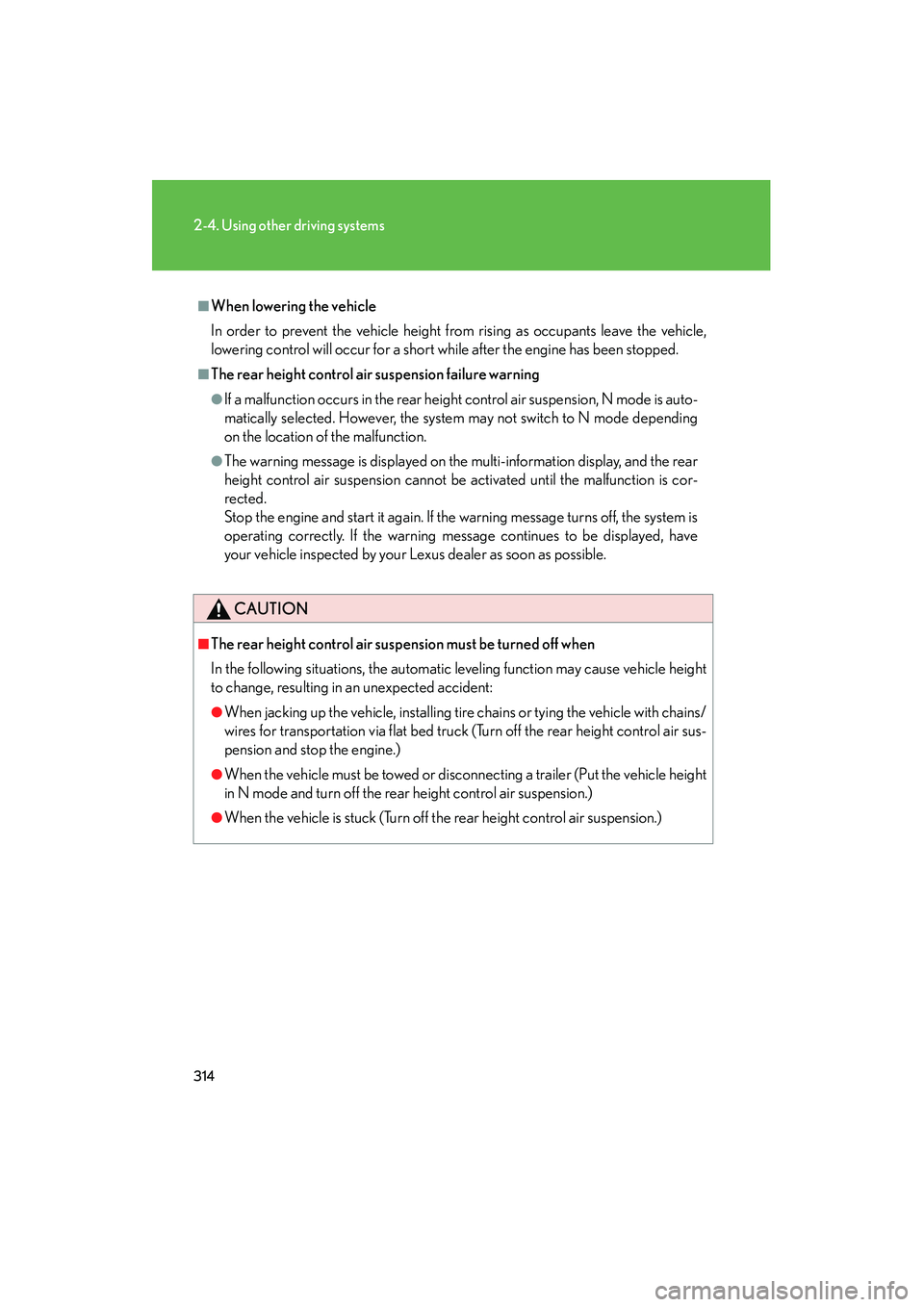
314
2-4. Using other driving systems
GX460_CANADA (OM60F29U)
■When lowering the vehicle
In order to prevent the vehicle height from rising as occupants leave the vehicle,
lowering control will occur for a short while after the engine has been stopped.
■The rear height control air suspension failure warning
●If a malfunction occurs in the rear height control air suspension, N mode is auto-
matically selected. However, the system may not switch to N mode depending
on the location of the malfunction.
●The warning message is displayed on the multi-information display, and the rear
height control air suspension cannot be activated until the malfunction is cor-
rected.
Stop the engine and start it again. If the warning message turns off, the system is
operating correctly. If the warning message continues to be displayed, have
your vehicle inspected by your Lexus dealer as soon as possible.
CAUTION
■The rear height control air suspension must be turned off when
In the following situations, the automatic leveling function may cause vehicle height
to change, resulting in an unexpected accident:
●When jacking up the vehicle, installing tire chains or tying the vehicle with chains/
wires for transportation via flat bed truck (Turn off the rear height control air sus-
pension and stop the engine.)
●When the vehicle must be towed or disconnecting a trailer (Put the vehicle height
in N mode and turn off the rear height control air suspension.)
●When the vehicle is stuck (Turn off the rear height control air suspension.)
GX460_CANADA.book Page 314 Thursday, February 4, 2010 11:54 AM
Page 324 of 830

323
2-4. Using other driving systems
2
When driving
GX460_CANADA (OM60F29U)
Crawl Control∗
∗: If equipped
Allows travel on extremely rough off-road surfaces at a fixed low speed
without pressing the accelerator or brake pedal. Minimizes loss of traction
or vehicle slip when driving on slippery road surfaces, allowing for stable
driving.
■ Crawl Control switch
ON/OFF switch
Speed selection switch
■ System operation
On/off
The Crawl Control indicator is
lit and the slip indicator flashes
when operating.
Also, the operating status and
speed select status of the Crawl
Control are shown on the multi-
information display.
Higher
Lower
GX460_CANADA.book Page 323 Thursday, February 4, 2010 11:54 AM
Page 326 of 830

325
2-4. Using other driving systems
2
When driving
GX460_CANADA (OM60F29U)
■Automatic system cancelation
In the following situations, the system is canceled automatically:
At that time, the buzzer will sound, the slip indicator turns off, and the Crawl Con-
trol indicator flashes.
A notification will be displayed on the multi-information display for several seconds.
(→ P. 6 9 8 )
●When the shift lever is moved to P or N.
●When the four-wheel drive control switch is in H4.
●When the driver’s door is opened.
When turning off Crawl Control while traveling, stop the vehicle before the Crawl
Control indicator turns off, or drive extremely carefully.
■Function limit
●In the following situations, you will be able to use brake control to drive downhill
at a fixed low speed, but you will be unable to use engine control to drive uphill
at a fixed low speed.
• When the driving mode is set to second start mode.
• When the vehicle speed is higher than 6 mph (10 km/h).
●In the following situation, engine control and brake control will stop temporarily:
At that time, the Crawl Control indicator flashes.
When the vehicle speed is higher than 15 mph (25 km/h).
■When the Crawl Control system is operated continuously
This may cause the brake actuator to overheat. In this case, the Crawl Control sys-
tem will stop operating, a buzzer will sound, the Crawl Control indicator will turn off
after flashing and the TRAC OFF will be shown on the multi-information display. In
this case, quickly stop the vehicle in a safe place and give the actuator adequate
time to cool off. Refrain from using the system until the message goes off. (The vehi-
cle can be driven normally during this time.)
GX460_CANADA.book Page 325 Thursday, February 4, 2010 11:54 AM
Page 329 of 830
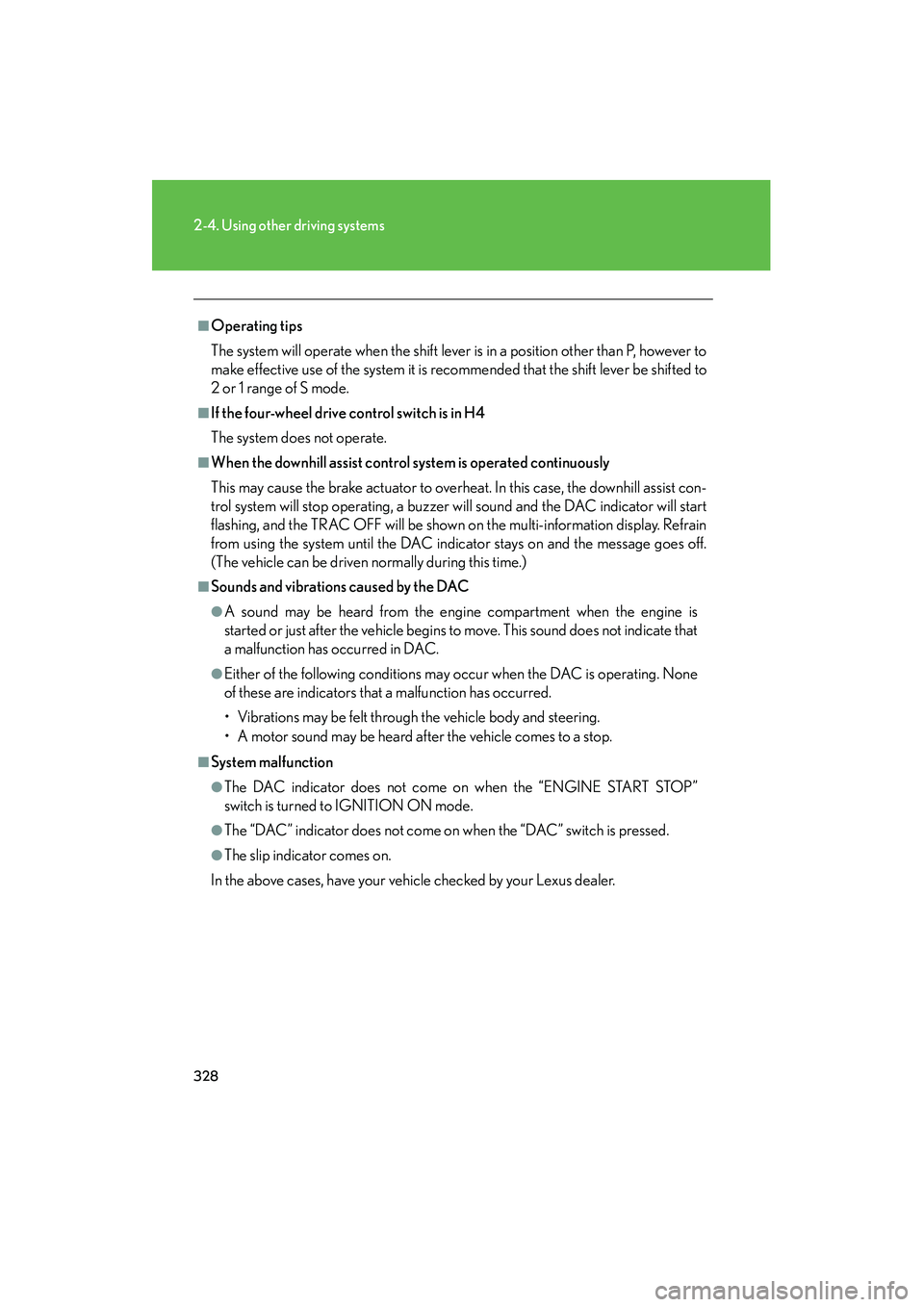
328
2-4. Using other driving systems
GX460_CANADA (OM60F29U)
■Operating tips
The system will operate when the shift lever is in a position other than P, however to
make effective use of the system it is recommended that the shift lever be shifted to
2 or 1 range of S mode.
■If the four-wheel drive control switch is in H4
The system does not operate.
■When the downhill assist control system is operated continuously
This may cause the brake actuator to overheat. In this case, the downhill assist con-
trol system will stop operating, a buzzer will sound and the DAC indicator will start
flashing, and the TRAC OFF will be shown on the multi-information display. Refrain
from using the system until the DAC indicator stays on and the message goes off.
(The vehicle can be driven normally during this time.)
■Sounds and vibrations caused by the DAC
●A sound may be heard from the engine compartment when the engine is
started or just after the vehicle begins to move. This sound does not indicate that
a malfunction has occurred in DAC.
●Either of the following conditions may occur when the DAC is operating. None
of these are indicators that a malfunction has occurred.
• Vibrations may be felt through the vehicle body and steering.
• A motor sound may be heard after the vehicle comes to a stop.
■System malfunction
●The DAC indicator does not come on when the “ENGINE START STOP”
switch is turned to IGNITION ON mode.
●The “DAC” indicator does not come on when the “DAC” switch is pressed.
●The slip indicator comes on.
In the above cases, have your vehicle checked by your Lexus dealer.
GX460_CANADA.book Page 328 Thursday, February 4, 2010 11:54 AM