multi display Lexus GX460 2010 Owner's Guide
[x] Cancel search | Manufacturer: LEXUS, Model Year: 2010, Model line: GX460, Model: Lexus GX460 2010Pages: 830, PDF Size: 17.01 MB
Page 270 of 830
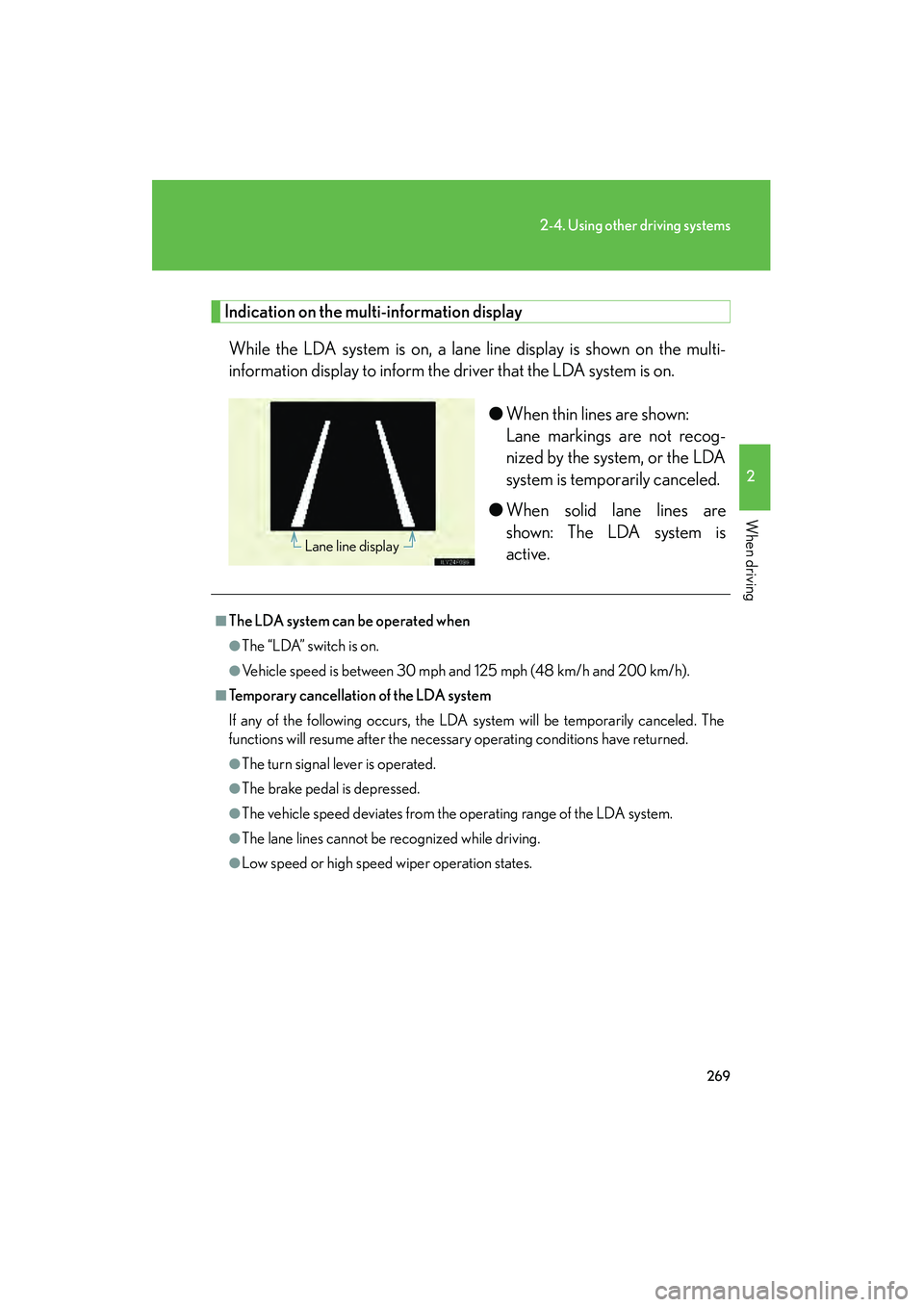
269
2-4. Using other driving systems
2
When driving
GX460_CANADA (OM60F29U)
Indication on the multi-information displayWhile the LDA system is on, a lane line display is shown on the multi-
information display to inform the driver that the LDA system is on.
●When thin lines are shown:
Lane markings are not recog-
nized by the system, or the LDA
system is temporarily canceled.
● When solid lane lines are
shown: The LDA system is
active.
Lane line display
■The LDA system can be operated when
●The “LDA” switch is on.
●Vehicle speed is between 30 mph and 125 mph (48 km/h and 200 km/h).
■Temporary cancellation of the LDA system
If any of the following occurs, the LDA system will be temporarily canceled. The
functions will resume after the necessary operating conditions have returned.
●The turn signal lever is operated.
●The brake pedal is depressed.
●The vehicle speed deviates from the operating range of the LDA system.
●The lane lines cannot be recognized while driving.
●Low speed or high speed wiper operation states.
GX460_CANADA.book Page 269 Thursday, February 4, 2010 11:54 AM
Page 281 of 830
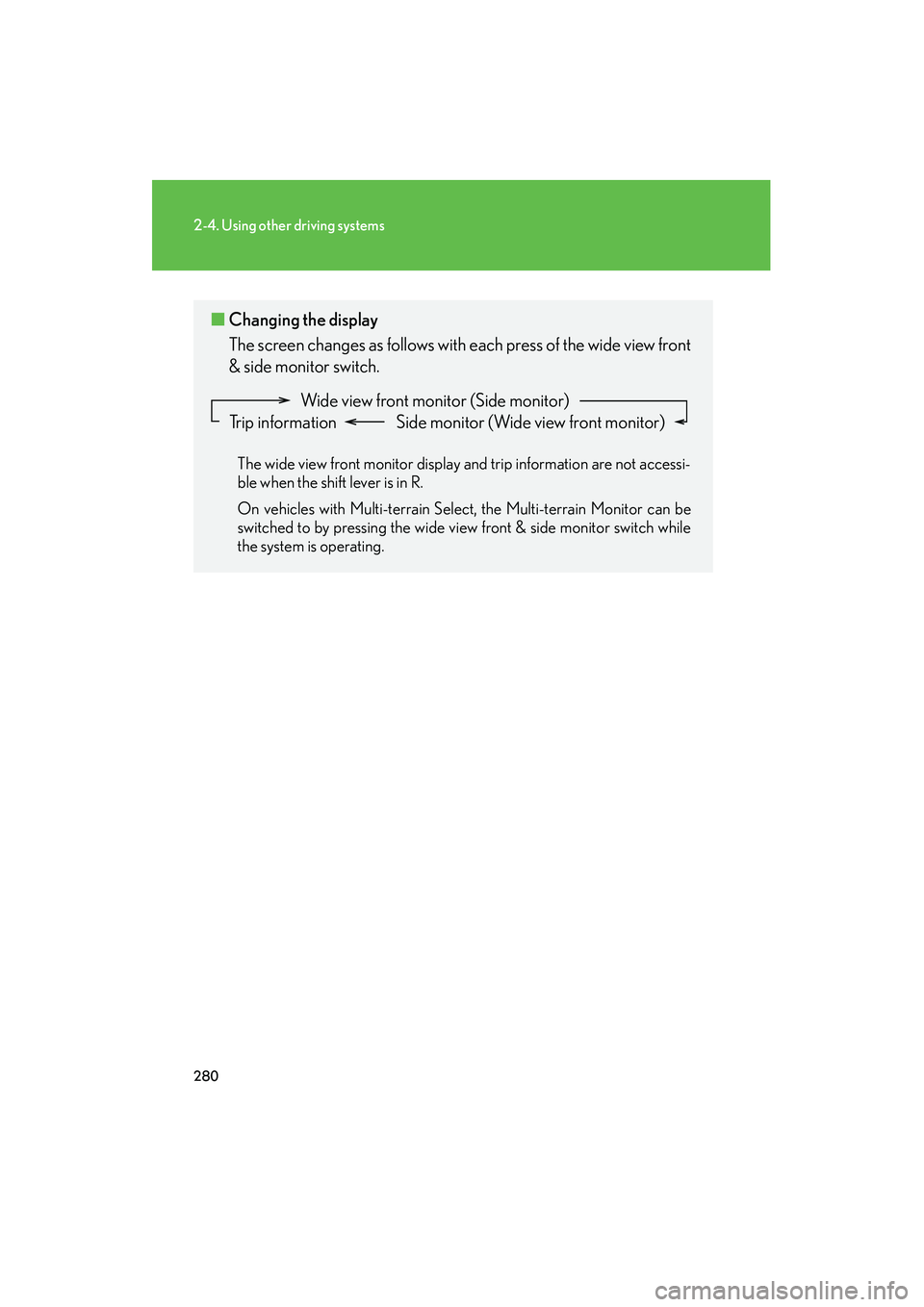
280
2-4. Using other driving systems
GX460_CANADA (OM60F29U)
■Changing the display
The screen changes as follows with each press of the wide view front
& side monitor switch.
The wide view front monitor display and trip information are not accessi-
ble when the shift lever is in R.
On vehicles with Multi-terrain Select, the Multi-terrain Monitor can be
switched to by pressing the wide view front & side monitor switch while
the system is operating.
Trip information Wide view front monitor (Side monitor)
Side monitor (Wide view front monitor)
GX460_CANADA.book Page 280 Thursday, February 4, 2010 11:54 AM
Page 291 of 830

290
2-4. Using other driving systems
GX460_CANADA (OM60F29U)
Multi-terrain Select∗
∗: If equipped
Multi-terrain Select is a system that improves drivability in off-road situa-
tions.
Select a mode that most closely matches the type of terrain on
which you are driving from among 4 modes.
Engine control and brake control can be optimized in accordance
with the selected mode.
Menu switch
“ENTER” switch
Multi-information display
Displays status information
including operating status
and road type selection.
Multi-terrain Select indicator
GX460_CANADA.book Page 290 Thursday, February 4, 2010 11:54 AM
Page 292 of 830

291
2-4. Using other driving systems
2
When driving
GX460_CANADA (OM60F29U)
■Selectable modes
A mode which matches the road conditions can be selected from
among the following 4 modes.
■ Switching modes
Push the menu switch.
The multi-information display
will change to electronic fea-
tures control mode.
ModeRoad Conditions
MUD & SANDSuitable for muddy roads, sandy roads, snow-covered
roads, dirt trails and other slippery or dirty conditions
LOOSE ROCKSuitable for slippery conditions consisting of mixtures of
earth and loose rock
MOGULSuitable for a wide range of off-road conditions, particu-
larly very bumpy conditions
ROCKSuitable for rocky terrain
STEP1
GX460_CANADA.book Page 291 Thursday, February 4, 2010 11:54 AM
Page 293 of 830

292
2-4. Using other driving systems
GX460_CANADA (OM60F29U)
Press the “ENTER” switch
upwards or downwards until
“MULTI-TERRAIN SELECT”
appears and then press the
“ENTER” switch.
The mode selection screen is
displayed.
Press the “ENTER” switch
upwards or downwards to
select a desired mode and then
press the “ENTER” switch.
The system switches to the
selected mode, and the multi-
terrain select indicator will turn
on.
Once the mode has been set,
the mode name will be dis-
played and operation will com-
mence.
STEP2
STEP3
STEP4
GX460_CANADA.book Page 292 Thursday, February 4, 2010 11:54 AM
Page 294 of 830

293
2-4. Using other driving systems
2
When driving
GX460_CANADA (OM60F29U)
Statement on the multi-information display
■ After mode selection
OFF
Turn the system off
MODE SELECTION
Change the mode (→P. 2 9 1 )
CAM. POSITION
Switch the displayed image
when using the Multi-terrain
Monitor ( →P. 2 9 8 )
DISP. GUIDANCE
Explain other necessary opera-
tions when selecting a mode
(→ P. 2 9 4 )
Status
Display the status of the system
The displayed content may differ in
accordance with the system status.
GX460_CANADA.book Page 293 Thursday, February 4, 2010 11:54 AM
Page 295 of 830

294
2-4. Using other driving systems
GX460_CANADA (OM60F29U)■
Operation guidance
Operation guidance is shown on the multi-information display when
you cannot set a mode.
When the operation guidance is shown on the multi-information dis-
play, follow the instructions in the table.
GX460_CANADA.book Page 294 Thursday, February 4, 2010 11:54 AM
Page 296 of 830

295
2-4. Using other driving systems
2
When driving
GX460_CANADA (OM60F29U)
Guidance DisplayVehicle StatusProcedure
SHIFT TO L4
LOOSE ROCK, MOGUL or
ROCK mode is selected when the
four-wheel drive control switch is in
H4Set the four-wheel
drive control switch
to L4
STOP THE VEHI-
CLE AND SHIFT
THE AUTO-
MATIC TRANS-
MISSION TO NThe four-wheel drive control switch
has been shifted to H4 or L4 and
LOOSE ROCK, MOGUL or
ROCK mode is selected, but the
automatic transmission is not in N
position or the vehicle is not stopped
Stop the vehicle
completely and shift
the shift lever into N
ACCELERATE
OR DECELER-
AT E
The center differential lock/unlock
switch is pressed when Multi-terrain
Select is operating, but the center
differential cannot be switched
between lock and unlockDrive straight ahead
while accelerating or
decelerating, or
drive in reverse
RETURN THE
FOUR-WHEEL
DRIVE CON-
TROL SWITCHThe four-wheel drive control switch
is shifted when Multi-terrain Select is
operating, but the transfer cannot be
shifted to H4 or L4 positionReturn the four-
wheel drive control
switch to L4 or H4
MULTI-TERRAIN
SELECT NOT
AVA I L A B L E
The vehicle speed exceeds approxi-
mately 7 mph (12 km/h) or the VSC,
EFI, 4WD and/or Multi-terrain
Select system may be malfunction-
ingReduce vehicle
speed
If the system is still
not available, contact
your Lexus dealer
GX460_CANADA.book Page 295 Thursday, February 4, 2010 11:54 AM
Page 297 of 830

296
2-4. Using other driving systems
GX460_CANADA (OM60F29U)
■The Multi-terrain Select can be operated when
●Vehicle speed is less than 7 mph (12 km/h)
●Crawl Control is off
■When using Multi-terrain Select
The following functions cannot be switched on or off.
●VSC
●Active TRAC
●Second start mode
A message will be shown on the multi-information display stating that these func-
tions cannot be switched using the VSC OFF switch or the menu and “ENTER”
switches.
■When selecting a terrain mode
If you are unsure which mode is appropriate, select MOGUL when the four-wheel
drive control switch is in L4 or select MUD & SAND when it is in H4.
■When it is difficult to generate traction
MUD & SAND mode provides the largest amount of tire slippage, followed by
LOOSE ROCK, MOGUL and ROCK mode.
Drivability can be improved by selecting a mode which provides a smaller amount
of tire slippage than the current mode when the amount of tire slippage is large, or
conversely selecting a mode which provides a larger amount of tire slippage than
the current mode when the amount of tire slippage is small.
■When the vehicle is stuck
Switching the transfer and differential
For the operation of the following functions, refer to the following pages.
●Four-wheel drive system ( →P. 3 1 7 )
●Center differential lock ( →P. 3 1 8 )
GX460_CANADA.book Page 296 Thursday, February 4, 2010 11:54 AM
Page 298 of 830

297
2-4. Using other driving systems
2
When driving
GX460_CANADA (OM60F29U)
■When the TRAC or Active TRAC operates continuously
→P. 335
■When the four-wheel drive control switch is in L4 position
If the Multi-terrain Select system is not operating and the four-wheel drive control
switch is in L4, TRAC OFF will be shown on the multi-information display.
■When there is a malfunction in the system
The Multi-terrain Select indicator light will blink. Have the vehicle inspected by your
Lexus dealer immediately.
CAUTION
■When using the Multi-terrain Select
Observe the following precautions to avoid an accident that could result in death or
serious injuries:
●There is a chance that the selected mode may not be the most appropriate in
terms of road conditions such as pitch, slipperiness, undulation, etc. ( →P. 2 9 1 )
●Multi-terrain Select is not intended to expand the limits of the vehicle. Check the
road conditions thoroughly beforehand, and drive safely and carefully.
NOTICE
■Precaution for use
The Multi-terrain Select is intended for use during off-road driving. Do not use the
system at any other time.
GX460_CANADA.book Page 297 Thursday, February 4, 2010 11:54 AM