light Lexus GX460 2010 Repair Manual
[x] Cancel search | Manufacturer: LEXUS, Model Year: 2010, Model line: GX460, Model: Lexus GX460 2010Pages: 830, PDF Size: 17.01 MB
Page 211 of 830

210
2-2. Instrument cluster
GX460_CANADA (OM60F29U)
■Eco Driving IndicatorEco Driving Indicator Light
During Eco-friendly acceleration (Eco
driving), Eco Driving Indicator Light will
turn on.
Eco Driving Indicator Zone Display
Suggests Zone of Eco driving with current
Eco driving ratio based on acceleration.
Zone of Eco driving
Eco driving ratio based on acceleration
If the vehicle exceeds Zone of Eco driving,
the right side of Eco Driving Indicator
Zone Display will blink and Eco Driving
Indicator Light will turn off.
Eco Driving Indicator will operate when the
vehicle is being driven with the shift lever in D.
Eco Driving Indicator will not operate when
the vehicle is in second start mode.
GX460_CANADA.book Page 210 Thursday, February 4, 2010 11:54 AM
Page 219 of 830

218
2-2. Instrument cluster
GX460_CANADA (OM60F29U)●
Setting the brightness
Press the display adjustment
switch (“∧” or “ ∨”) to adjust the
brightness.
+: Brighter
-: Darker
■Liquid crystal display
Small spots or light spots may appear on the display. This phenomenon is character-
istic of liquid crystal displays, and there is no problem continuing to use the display.
■Outside temperature display
In the following situations, the correct outside temperature may not be displayed, or
the display may take longer than normal to change.
●When stopped, or driving at low speeds (less than 12 mph [20 km/h])
●When the outside temperature has changed suddenly (at the entrance/exit of a
garage, tunnel, etc.)
■When “--” or “E” is displayed on the outside temperature display
The system may be malfunctioning. Take your vehicle to your Lexus dealer.
GX460_CANADA.book Page 218 Thursday, February 4, 2010 11:54 AM
Page 221 of 830
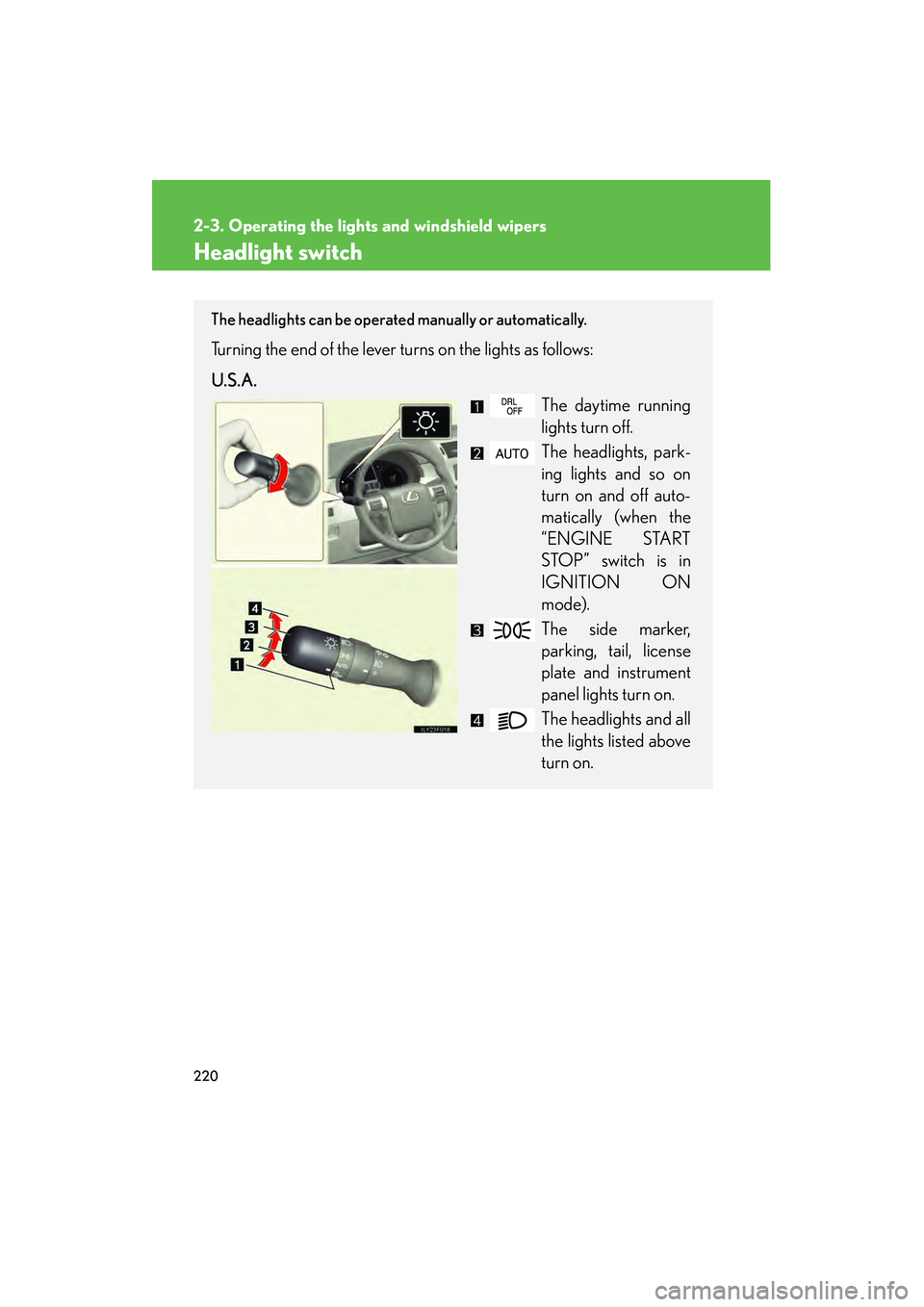
220
GX460_CANADA (OM60F29U)
2-3. Operating the lights and windshield wipers
Headlight switch
The headlights can be operated manually or automatically.
Turning the end of the lever turns on the lights as follows:
U.S.A.The daytime running
lights turn off.
The headlights, park-
ing lights and so on
turn on and off auto-
matically (when the
“ENGINE START
STOP” switch is in
IGNITION ON
mode).
The side marker,
parking, tail, license
plate and instrument
panel lights turn on.
The headlights and all
the lights listed above
turn on.
GX460_CANADA.book Page 220 Thursday, February 4, 2010 11:54 AM
Page 222 of 830

221
2-3. Operating the lights and windshield wipers
2
When driving
GX460_CANADA (OM60F29U)
CanadaThe daytime running
lights turn on.
The side marker,
parking, tail, license
plate and instrument
panel lights turn on.
The headlights and all
lights listed above
turn on.
The headlights, park-
ing lights and so on
turn on and off auto-
matically (when the
“ENGINE START
STOP” switch is in
IGNITION ON
mode).
GX460_CANADA.book Page 221 Thursday, February 4, 2010 11:54 AM
Page 223 of 830

222
2-3. Operating the lights and windshield wipers
GX460_CANADA (OM60F29U)
Turning on the high beam headlightsWith the headlights on, push the
lever away from you to turn on
the high beams.
When the light switch is in “AUTO”
position, the Automatic High Beam
system will be activated.
(→ P. 2 2 6 )
Pull the lever toward you to the
center position to turn the high
beams off.
Pull the lever toward you and
release it to flash the high beams
once.
You can flash the high beams with
the headlights on or off.
GX460_CANADA.book Page 222 Thursday, February 4, 2010 11:54 AM
Page 224 of 830

223
2-3. Operating the lights and windshield wipers
2
When driving
GX460_CANADA (OM60F29U)
AFS (Adaptive Front-lighting System) (if equipped)AFS (Adaptive Front-lighting System) secures excellent visibility at inter-
sections and on curves by automatically adjusting the direction of the
light axis of the headlights according to vehicle speed and the degree of
the tire’s angle as controlled by steering input.
AFS operates at speeds of 6 mph (10 km/h) or higher.
■ Deactivating AFS
Press the menu switch.
The multi-information display will
change modes to electronic fea-
tures control mode.
Press the “ENTER” switch
upwards or downwards until
“AFS” appears.
Press the “ENTER” switch to
change to “OFF”.
The “AFS OFF” indicator will be
displayed.
Each pressing of the switch turns
“AFS” on and off.
Press the menu switch to change
to the normal display.
STEP1
STEP2
GX460_CANADA.book Page 223 Thursday, February 4, 2010 11:54 AM
Page 225 of 830

224
2-3. Operating the lights and windshield wipers
GX460_CANADA (OM60F29U)
■Daytime running light system
●To make your vehicle more visible to other drivers, the headlights turn on auto-
matically (at a reduced intensity) whenever the engine is started and the parking
brake is released. Daytime running lights are not designed for use at night.
For the U.S.A.: Daytime running lights can be turned off by operating the switch.
●Compared to the headlights, the daytime running light system offers greater
durability and consumes less electricity, so it can help fuel economy.
■Headlight control sensor
■Automatic light off system
●When only the tail lights come on: The parking/front side marker, tail, license
plate and fog lights turn off if the “ENGINE START STOP” switch is turned to
ACCESSORY mode or turned off and the driver’s door is opened.
●When the headlights come on: The headlights, parking/front side marker, tail,
license plate and fog lights turn off 30 seconds after a door or the glass hatch is
opened and closed. (The lights turn off immediately if on the key is
pressed after all the doors are locked.)
To turn the lights on again, turn the “ENGINE START STOP” switch to IGNITION
ON mode, or turn the light switch off once and then back to
or .
The sensor may not function properly if an
object is placed on the sensor, or anything
that blocks the sensor is affixed to the wind-
shield.
Doing so interferes with the sensor detecting
the level of ambient light and may cause the
automatic headlight system to malfunction.
GX460_CANADA.book Page 224 Thursday, February 4, 2010 11:54 AM
Page 226 of 830
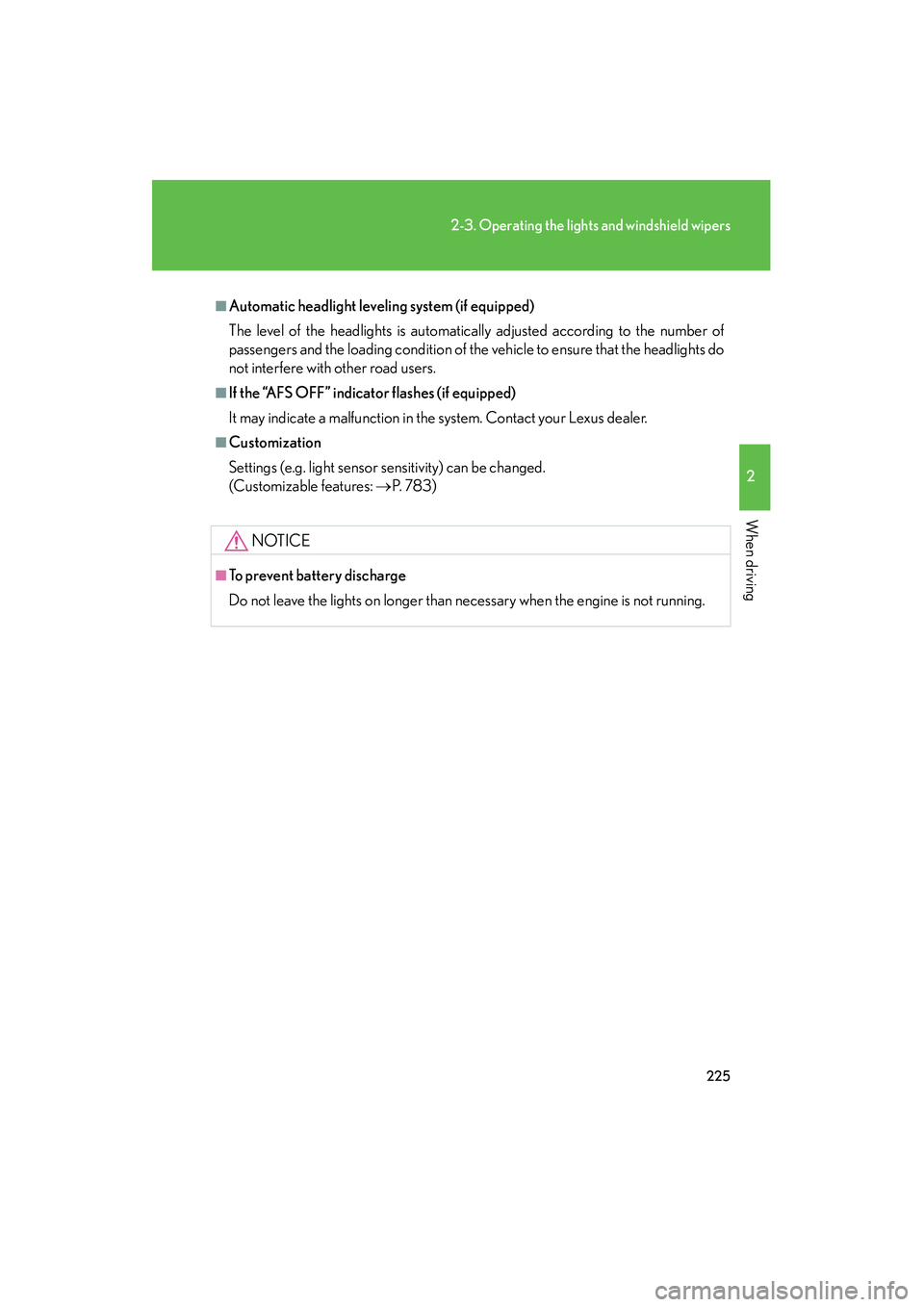
225
2-3. Operating the lights and windshield wipers
2
When driving
GX460_CANADA (OM60F29U)
■Automatic headlight leveling system (if equipped)
The level of the headlights is automatically adjusted according to the number of
passengers and the loading condition of the vehicle to ensure that the headlights do
not interfere with other road users.
■If the “AFS OFF” indicator flashes (if equipped)
It may indicate a malfunction in the system. Contact your Lexus dealer.
■Customization
Settings (e.g. light sensor sensitivity) can be changed.
(Customizable features: →P. 7 8 3 )
NOTICE
■To prevent battery discharge
Do not leave the lights on longer than necessary when the engine is not running.
GX460_CANADA.book Page 225 Thursday, February 4, 2010 11:54 AM
Page 227 of 830

226
2-3. Operating the lights and windshield wipers
GX460_CANADA (OM60F29U)
Automatic High Beam∗
∗: If equipped
The Automatic High Beam uses an in-vehicle camera sensor to assess the
brightness of streetlights, the lights of oncoming and preceding vehicles,
etc., and automatically turns high beam on or off as necessary.
■ Activating the Automatic High Beam system
Turn the headlight switch to the
“AUTO” position.
STEP1
GX460_CANADA.book Page 226 Thursday, February 4, 2010 11:54 AM
Page 228 of 830

227
2-3. Operating the lights and windshield wipers
2
When driving
GX460_CANADA (OM60F29U)
Push the lever away from you.
The Automatic High Beam indi-
cator will come on when the
headlights are turned on auto-
matically to indicate that the sys-
tem is active.
■Turning the high beam on/off manually
Switching to low beam Pull the lever to original posi-
tion.
Switching to high beam Turn the light switch to
position.
STEP2
GX460_CANADA.book Page 227 Thursday, February 4, 2010 11:54 AM