USB port Lexus GX460 2010 Owner's Manual
[x] Cancel search | Manufacturer: LEXUS, Model Year: 2010, Model line: GX460, Model: Lexus GX460 2010Pages: 830, PDF Size: 17.01 MB
Page 5 of 830
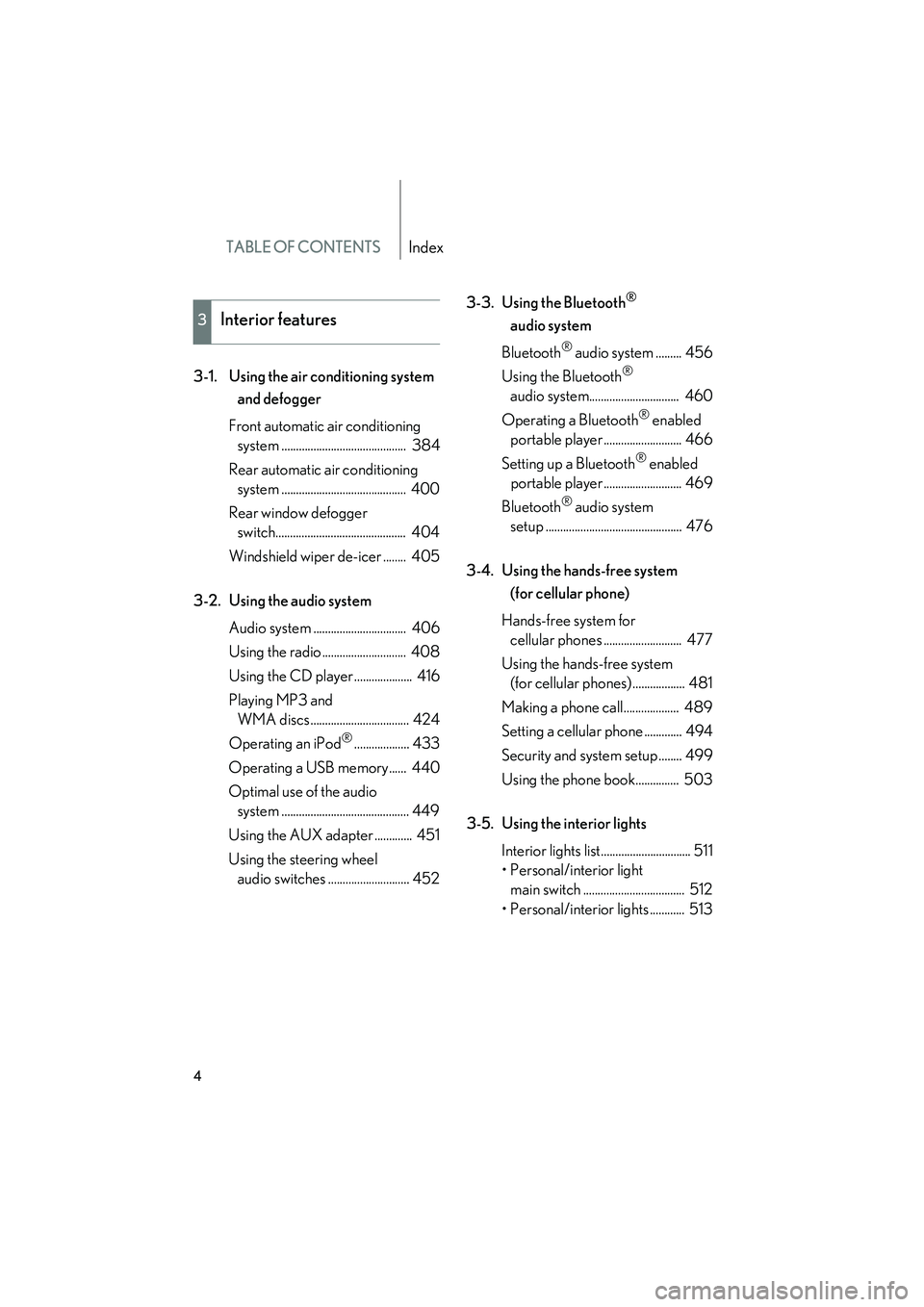
TABLE OF CONTENTSIndex
4
GX460_CANADA (OM60F29U)
3-1. Using the air conditioning system and defogger
Front automatic air conditioning system ........................................... 384
Rear automatic air conditioning system ........................................... 400
Rear window defogger switch............................................. 404
Windshield wiper de-icer ........ 405
3-2. Using the audio system Audio system ................................ 406
Using the radio ............................. 408
Using the CD player .................... 416
Playing MP3 and WMA discs.................................. 424
Operating an iPod
®................... 433
Operating a USB memory...... 440
Optimal use of the audio system ............................................ 449
Using the AUX adapter ............. 451
Using the steering wheel audio switches ............................ 452 3-3. Using the Bluetooth
®
audio system
Bluetooth
® audio system ......... 456
Using the Bluetooth
®
audio system............................... 460
Operating a Bluetooth
® enabled
portable player ........................... 466
Setting up a Bluetooth
® enabled
portable player ........................... 469
Bluetooth
® audio system
setup ............................................... 476
3-4. Using the hands-free system (for cellular phone)
Hands-free system for cellular phones ........................... 477
Using the hands-free system (for cellular phones) .................. 481
Making a phone call................... 489
Setting a cellular phone ............. 494
Security and system setup ........ 499
Using the phone book............... 503
3-5. Using the interior lights Interior lights list............................... 511
• Personal/interior light main switch ................................... 512
• Personal/interior lights ............ 513
3Interior features
GX460_CANADA.book Page 4 Thursday, February 4, 2010 11:54 AM
Page 383 of 830
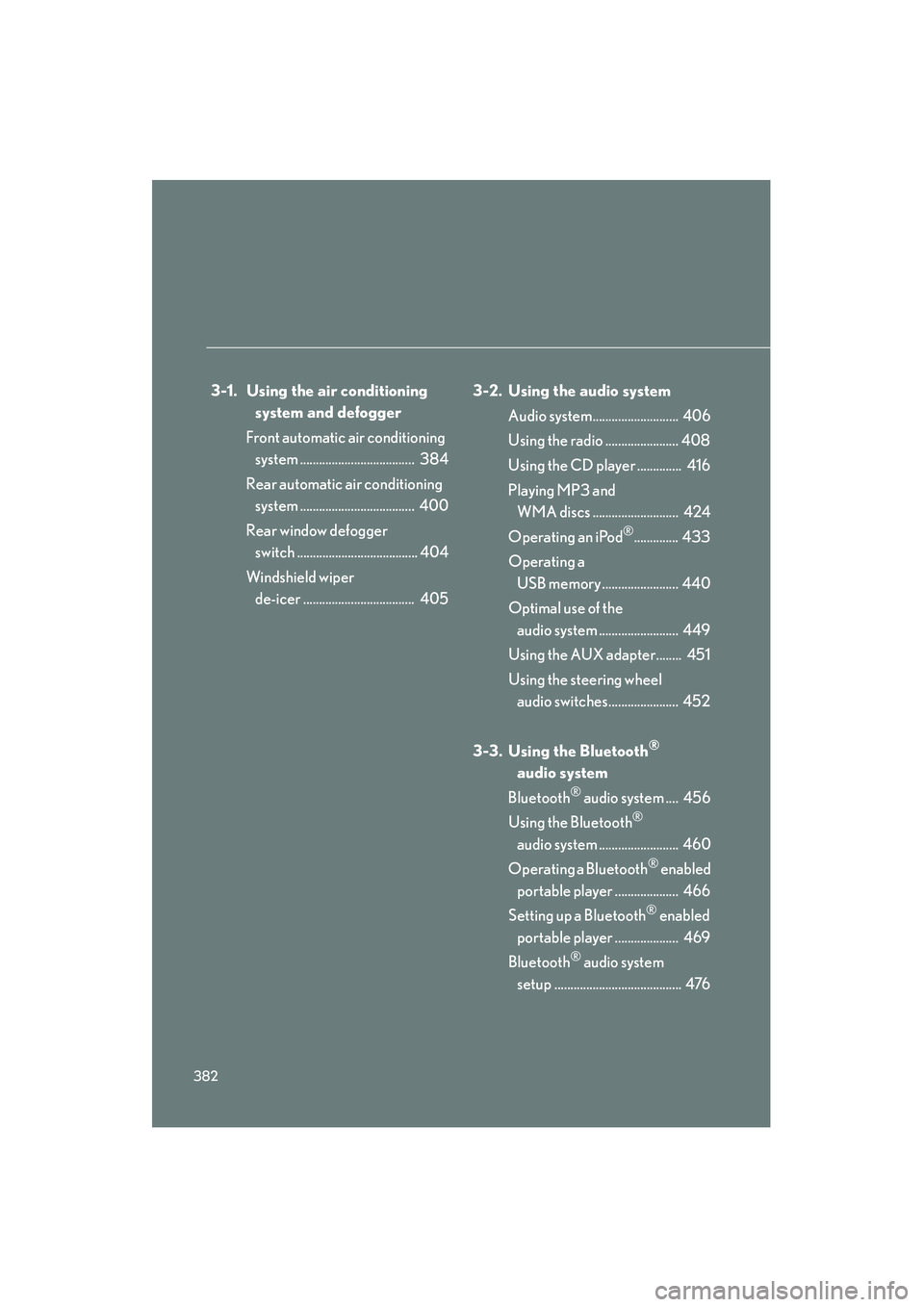
382
GX460_CANADA (OM60F29U)
3-1. Using the air conditioning system and defogger
Front automatic air conditioning system .................................... 384
Rear automatic air conditioning system .................................... 400
Rear window defogger switch ...................................... 404
Windshield wiper de-icer ................................... 405 3-2. Using the audio system
Audio system........................... 406
Using the radio ....................... 408
Using the CD player .............. 416
Playing MP3 and WMA discs ........................... 424
Operating an iPod
®.............. 433
Operating a USB memory ........................ 440
Optimal use of the audio system ......................... 449
Using the AUX adapter........ 451
Using the steering wheel audio switches...................... 452
3-3. Using the Bluetooth
®
audio system
Bluetooth
® audio system .... 456
Using the Bluetooth
®
audio system ......................... 460
Operating a Bluetooth
® enabled
portable player .................... 466
Setting up a Bluetooth
® enabled
portable player .................... 469
Bluetooth
® audio system
setup ........................................ 476
GX460_CANADA.book Page 382 Thursday, February 4, 2010 11:54 AM
Page 449 of 830

448
3-2. Using the audio system
GX460_CANADA (OM60F29U)
●Playback
• To play MP3 files with steady sound quality, we recommend a fixed bit rate of at least 128 kbps and a sampling frequency of 44.1 kHz.
• There is a wide variety of freeware and other encoding software for MP3 and WMA files on the market, and depending on the status of the encoding
and the file format, poor sound quality or noise at the start of playback may
result. In some cases, playback may not be possible at all.
• Microsoft, Windows, and Windows Media are registered trademarks of
Microsoft Corporation in the U.S.A. and other countries.
CAUTION
■Caution while driving
Do not connect USB players or operate the controls.
NOTICE
■To prevent damage to USB memory
●Do not leave USB memory in the vehicle. The temperature inside the vehicle may
become high, resulting in damage to the player.
●Do not push down on or apply unnecessary pressure to the USB memory while it
is connected as this may damage the USB memory or its terminal.
●Do not insert foreign objects into the port as this may damage the USB memory
or its terminal.
GX460_CANADA.book Page 448 Thursday, February 4, 2010 11:54 AM
Page 452 of 830

451
3-2. Using the audio system
3
Interior features
GX460_CANADA (OM60F29U)
Using the AUX adapter
■Operating portable audio devices connected to the audio system
The volume can be adjusted using the vehicle’s audio controls. All other adjust-
ments must be made on the portable audio device itself.
■When using a portable audio device connected to the power outlet
Noise may occur during playback. Use the power source of the portable audio
device.
This adapter can be used to connect a portable audio device and listen to it
through the vehicle’s speakers.
Slide the auxiliary box lid.
Open the cover and connect
the portable audio device.
Press the “AUX•USB” button.STEP1
STEP2
STEP3
GX460_CANADA.book Page 451 Thursday, February 4, 2010 11:54 AM
Page 813 of 830
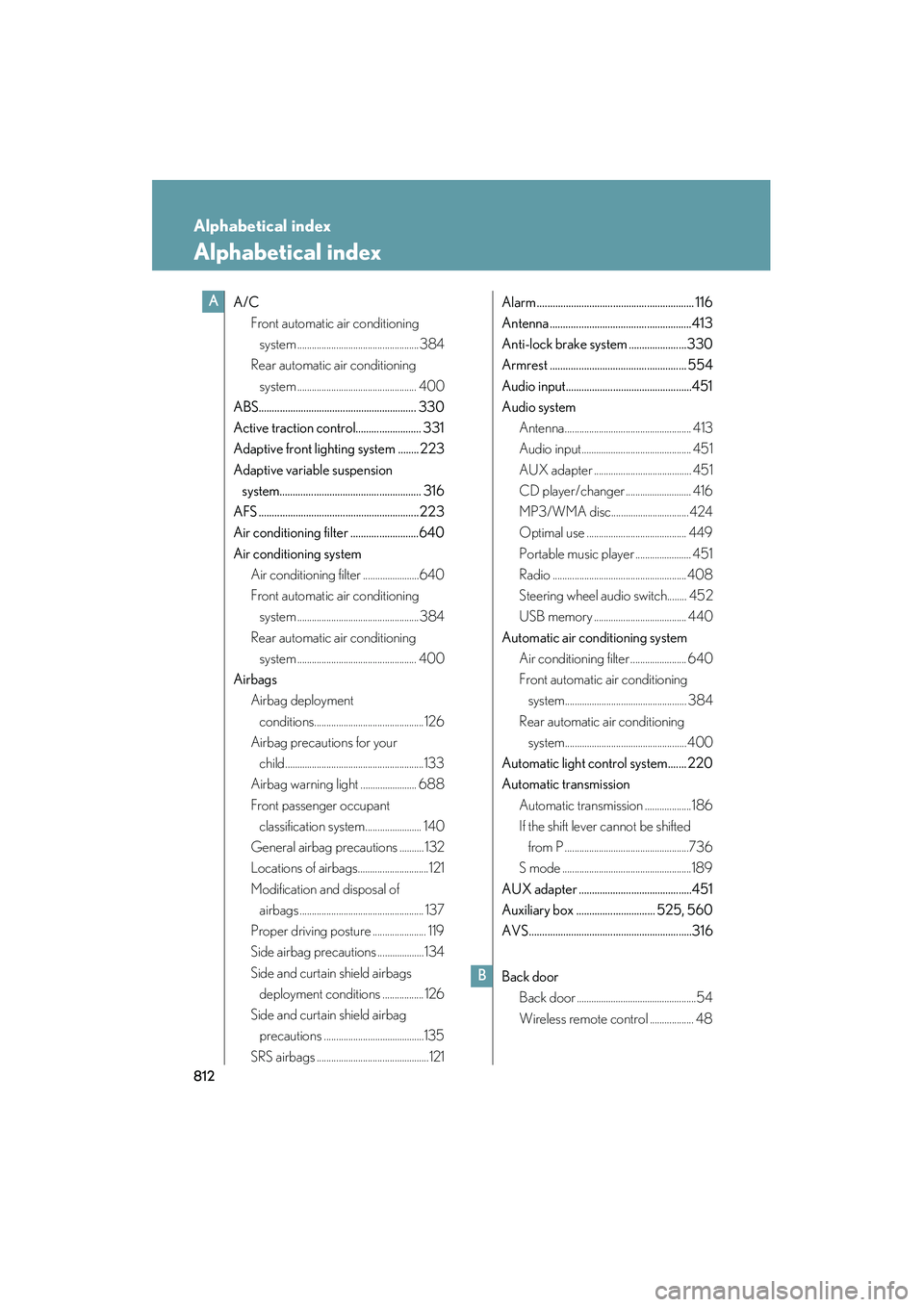
812
GX460_CANADA (OM60F29U)
Alphabetical index
Alphabetical index
A/CFront automatic air conditioning
system .................................................. 384
Rear automatic air conditioning
system ................................................. 400
ABS............................................................ 330
Active traction control......................... 331
Adaptive front lighting system ........ 223
Adaptive variable suspension system...................................................... 316
AFS ............................................................. 223
Air conditioning filter ..........................640
Air conditioning system Air conditioning filter .......................640
Front automatic air conditioning system .................................................. 384
Rear automatic air conditioning system ................................................. 400
Airbags Airbag deployment
conditions............................................. 126
Airbag precautions for your
child.........................................................133
Airbag warning light ....................... 688
Front passenger occupant classification system....................... 140
General airbag pr ecautions .......... 132
Locations of airbags.............................121
Modification and disposal of airbags ................................................... 137
Proper driving posture ...................... 119
Side airbag precautions ...................134
Side and curtain shield airbags deployment conditions ................. 126
Side and curtain shield airbag precautions .........................................135
SRS airbags ..............................................121 Alarm............................................................ 116
Antenna ......................................................413
Anti-lock brake system ......................330
Armrest .................................................... 554
Audio input................................................451
Audio system
Antenna.................................................... 413
Audio input............................................. 451
AUX adapter ........................................ 451
CD player/changer ........................... 416
MP3/WMA disc................................424
Optimal use ......................................... 449
Portable music player ....................... 451
Radio ....................................................... 408
Steering wheel audio switch........ 452
USB memory ...................................... 440
Automatic air conditioning system Air conditioning filter ....................... 640
Front automatic air conditioning system.................................................. 384
Rear automatic air conditioning system.................................................. 400
Automatic light control system....... 220
Automatic transmission Automatic transmission ...................186
If the shift lever cannot be shifted from P ...................................................736
S mode .....................................................189
AUX adapter ...........................................451
Auxiliary box .............................. 525, 560
AVS..............................................................316
Back door Back door .................................................54
Wireless remote control .................. 48A
B
GX460_CANADA.book Page 812 Thursday, February 4, 2010 11:54 AM