Trac Lexus GX460 2010 Scheduled Maintenance Guide / LEXUS 2010 GX460 (OM60E69U) Owner's Manual
[x] Cancel search | Manufacturer: LEXUS, Model Year: 2010, Model line: GX460, Model: Lexus GX460 2010Pages: 825, PDF Size: 9.27 MB
Page 335 of 825
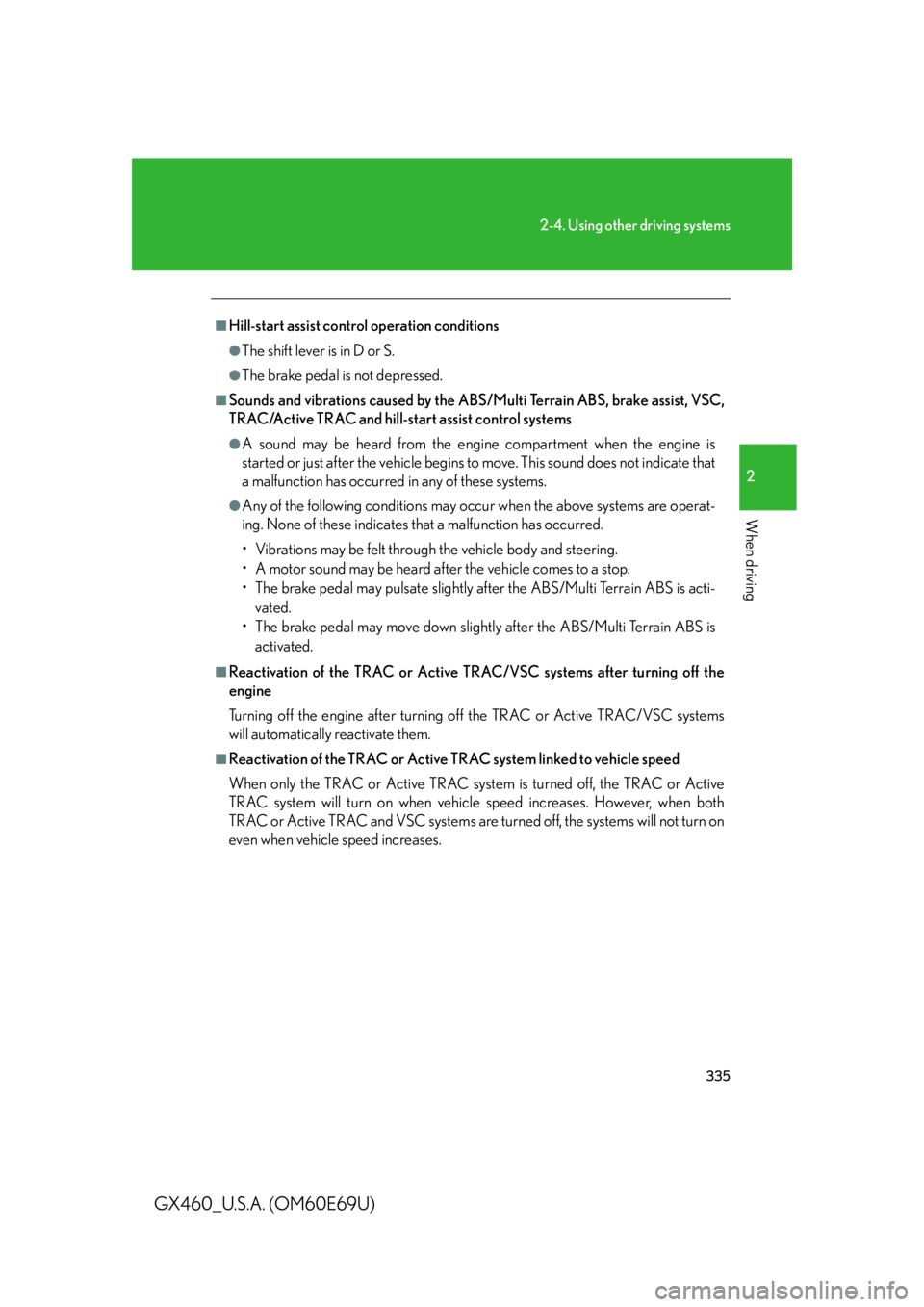
335
2-4. Using other driving systems
2
When driving
GX460_U.S.A. (OM60E69U)
■Hill-start assist control operation conditions
●The shift lever is in D or S.
●The brake pedal is not depressed.
■Sounds and vibrations caused by the ABS/Multi Terrain ABS, brake assist, VSC,
TRAC/Active TRAC and hill-start assist control systems
●A sound may be heard from the engine compartment when the engine is
started or just after the vehicle begins to move. This sound does not indicate that
a malfunction has occurred in any of these systems.
●Any of the following conditions may occur when the above systems are operat-
ing. None of these indicates that a malfunction has occurred.
• Vibrations may be felt through the vehicle body and steering.
• A motor sound may be heard after the vehicle comes to a stop.
• The brake pedal may pulsate slightly after the ABS/Multi Terrain ABS is acti-
vated.
• The brake pedal may move down slightly after the ABS/Multi Terrain ABS is activated.
■Reactivation of the TRAC or Active TRAC/VSC systems after turning off the
engine
Turning off the engine after turning off the TRAC or Active TRAC/VSC systems
will automatically reactivate them.
■Reactivation of the TRAC or Active TRAC system linked to vehicle speed
When only the TRAC or Active TRAC system is turned off, the TRAC or Active
TRAC system will turn on when vehicl e speed increases. However, when both
TRAC or Active TRAC and VSC systems are turned off, the systems will not turn on
even when vehicle speed increases.
Page 336 of 825
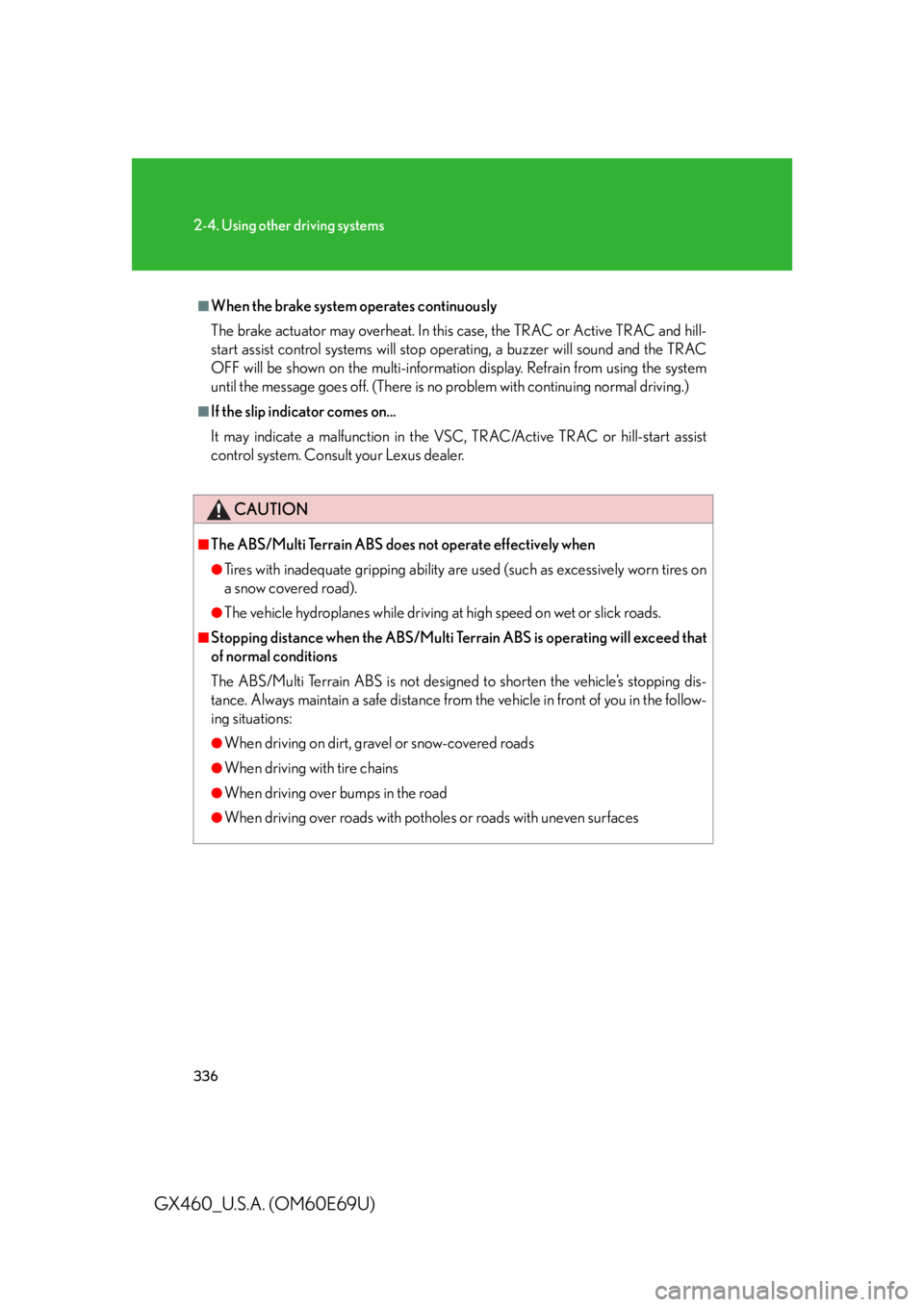
336
2-4. Using other driving systems
GX460_U.S.A. (OM60E69U)
■When the brake system operates continuously
The brake actuator may overheat. In this case, the TRAC or Active TRAC and hill-
start assist control systems will stop operating, a buzzer will sound and the TRAC
OFF will be shown on the multi-information display. Refrain from using the system
until the message goes off. (There is no problem with continuing normal driving.)
■If the slip indicator comes on...
It may indicate a malfunction in the VSC, TRAC/Active TRAC or hill-start assist
control system. Consult your Lexus dealer.
CAUTION
■The ABS/Multi Terrain ABS does not operate effectively when
●Tires with inadequate gripping ability are used (such as excessively worn tires on
a snow covered road).
●The vehicle hydroplanes while driving at high speed on wet or slick roads.
■Stopping distance when the ABS/Multi Te rrain ABS is operating will exceed that
of normal conditions
The ABS/Multi Terrain ABS is not designed to shorten the vehicle’s stopping dis-
tance. Always maintain a safe distance from the vehicle in front of you in the follow-
ing situations:
●When driving on dirt, gravel or snow-covered roads
●When driving with tire chains
●When driving over bumps in the road
●When driving over roads with potholes or roads with uneven surfaces
Page 337 of 825

337
2-4. Using other driving systems
2
When driving
GX460_U.S.A. (OM60E69U)
CAUTION
■TRAC/Active TRAC may not operate effectively when
Directional control and power may not be achievable while driving on slippery road
surfaces, even if the TRAC/Active TRAC is operating.
Do not drive the vehicle in conditions where stability and power may be lost.
■Hill- start assist control does not operate effectively when
Do not overly rely on the hill-start assist co ntrol. The hill-start assist control may not
operate effectively on steep incl ines and roads covered with ice.
■When the VSC is activated
The slip indicator light flashes and a warning buzzer sounds. Always drive carefully.
Reckless driving may cause an accident. Ex ercise particular care when the indica-
tor light flashes and a buzzer sounds.
■When the TRAC or Active TRAC/VSC systems are turned off
Be especially careful and drive at a speed appropriate to the road conditions. As
these are the systems to ensure vehicle stability and driving force, do not turn the
TRAC or Active TRAC/VSC systems off unless necessary.
■Replacing tires
Make sure that all tires are of the same size, brand, tread pattern and total load
capacity. In addition, make sure that the tires are inflated to the recommended tire
inflation pressure level.
The ABS/Multi Terrain ABS and VSC systems will not function correctly if different
tires are installed on the vehicle.
Contact your Lexus dealer for further info rmation when replacing tires or wheels.
Page 339 of 825

339
2-4. Using other driving systems
2
When driving
GX460_U.S.A. (OM60E69U)
PCS (Pre-Collision System)
: If equipped
When the system detects the possibilit y of a frontal collision, the systems
such as the brakes and seat belts are automatically engaged to lessen
impact and injuries to occupant s as well as vehicle damage.
■Pre-collision seat belts (front seat belts only)
If the system detects that a collisio n is unavoidable, the system will
retract the seat belt be fore the collision occurs.
The same will happen if the driver makes an emergency braking or
loses control of the vehicle. ( P. 8 8 )
However, when the VSC system is disabled, the system will not
operate in the event of skidding.
■ Pre-collision brake assist
When there is a high possibility of a frontal collision, the system
applies greater braking force in rela tion to how strongly the brake
pedal is depressed.
■ Pre-collision braking
When there is a high possibility of a frontal collision, the system
warns the driver using a warning light , warning display and buzzer. If
the system determines that a collision is unavoidable, the brakes are
automatically applied to reduce the collision speed. Pre-collision
braking can be disabled using th e pre-collision braking off switch.
Page 343 of 825

343
2-4. Using other driving systems
2
When driving
GX460_U.S.A. (OM60E69U)
●Pre-collision alert braking (vehicle with driver monitor system):
• The pre-collision braking off switch is not pressed.
• The system determines that the driver is not facing forward.
• Vehicle speed is greater than about 9 mph (15 km/h).
• The speed at which your vehicle is approaching the obstacle or the vehicle running ahead of you is greate r than about 24 mph (40 km/h).
■Conditions that may trigger the system even if there is no possibility of a collision
●When there is an object by the roadside at the entrance to a curve
●When passing an oncoming vehicle on a curve
●When driving over a narrow iron bridge
●When there is a metal object on the road surface
●When driving on an uneven road surface
●When passing an oncoming vehicle on a left-turn
●When your vehicle rapidly closes on the vehicle in front
●When there is an overhead bridge, sign or billboard ahead
●When there are excessive changes in the vehicle height (when it tilts forwards
or backwards)
●When there is an abnormality in the radar sensor
●When an overhead metal object can be seen at the top of an uphill road
●When passing through an electronic toll collection gate (only in countries with
electronic toll collection)
When the system is activated in the situations described above, there is also a possi-
bility that the seat belts will retract quickly and the brakes will be applied with a force
greater than normal. When the seat belt is locked in the restricted position, stop the
vehicle in a safe place, release the seat belt and refasten it.
Page 355 of 825

354
2-5. Driving information
GX460_U.S.A. (OM60E69U)
Capacity and distributionCargo capacity depends on the to tal weight of the occupants.
(Cargo capacity) = (Total load capa city) — (Total weight of occupants)
Steps for Determining Correct Load Limit —
(1) Locate the statement “The combined weight of occupants and cargo should never exceed XXX kg or XXX lbs.” on your vehicle’s
placard.
(2) Determine the combined weight of the driver and passengers that
will be riding in your vehicle.
(3) Subtract the combined weight of the driver and passengers from
XXX kg or XXX lbs.
(4) The resulting figure equals the av ailable amount of cargo and lug-
gage load capacity.
For example, if the “XXX” amount equals 1400 lbs. and there will be
five 150 lb passengers in your vehicl e, the amount of available cargo
and luggage load capacity is 650 lbs. (1400 - 750 (5 150) = 650
lbs.)
(5) Determine the combined weight of luggage and cargo being
loaded on the vehicle. That weight may not safely exceed the avail-
able cargo and luggage load capacity calculated in Step 4.
(6) If your vehicle will be towing a trailer, load from your trailer will be transferred to your vehicle. Consu lt this manual to determine how
this reduces the available cargo and luggage load capacity of your
vehicle. ( P. 359)
Page 410 of 825
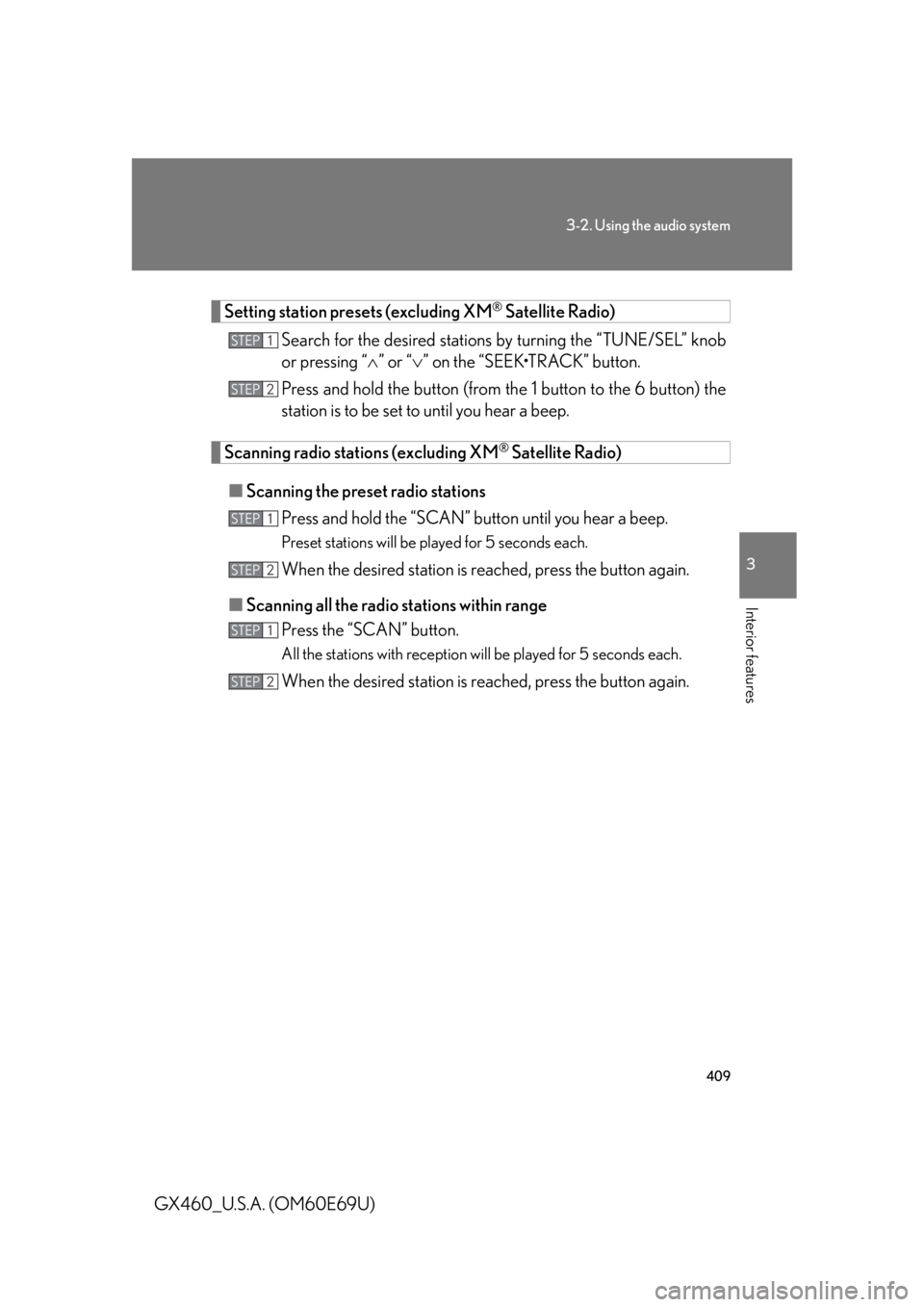
409
3-2. Using the audio system
3
Interior features
GX460_U.S.A. (OM60E69U)
Setting station presets (excluding XM® Satellite Radio)
Search for the desired stations by turning the “TUNE/SEL” knob
or pressing “ ” or “ ” on the “SEEK•TRACK” button.
Press and hold the button (from th e 1 button to the 6 button) the
station is to be set to until you hear a beep.
Scanning radio stations (excluding XM® Satellite Radio)
■ Scanning the preset radio stations
Press and hold the “SCAN” button until you hear a beep.
Preset stations will be played for 5 seconds each.
When the desired station is reached, press the button again.
■ Scanning all the radio stations within range
Press the “SCAN” button.
All the stations with reception will be played for 5 seconds each.
When the desired station is reached, press the button again.
STEP1
STEP2
STEP1
STEP2
STEP1
STEP2
Page 411 of 825
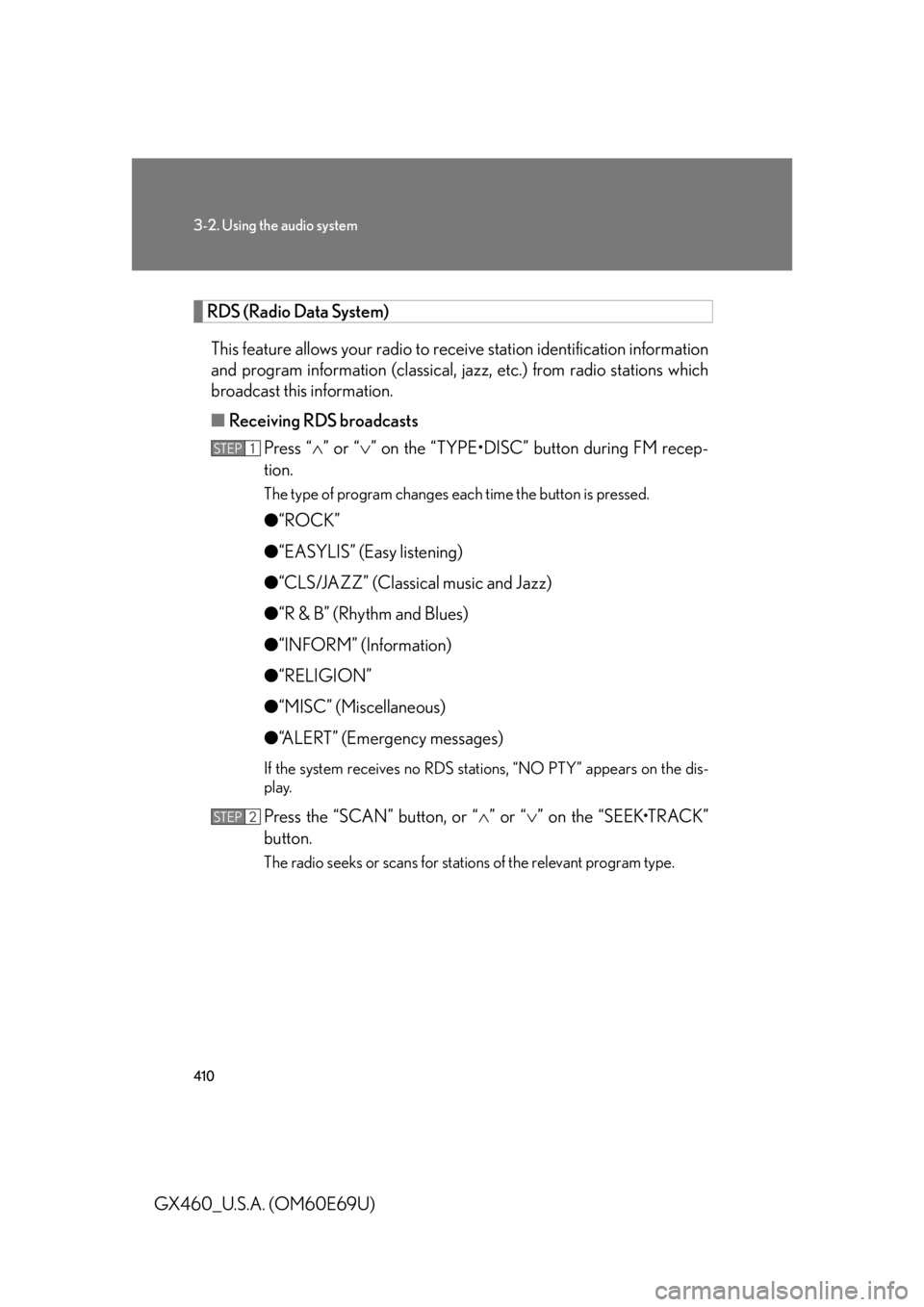
410
3-2. Using the audio system
GX460_U.S.A. (OM60E69U)
RDS (Radio Data System)This feature allows your radio to re ceive station identification information
and program information (classical, ja zz, etc.) from radio stations which
broadcast this information.
■ Receiving RDS broadcasts
Press “ ” or “ ” on the “TYPE•DISC” button during FM recep-
tion.
The type of program changes each time the button is pressed.
● “ROCK”
● “EASYLIS” (Easy listening)
● “CLS/JAZZ” (Classical music and Jazz)
● “R & B” (Rhythm and Blues)
● “INFORM” (Information)
● “RELIGION”
● “MISC” (Miscellaneous)
● “ALERT” (Emergency messages)
If the system receives no RDS stations, “NO PTY” appears on the dis-
play.
Press the “SCAN” button, or “ ” or “ ” on the “SEEK•TRACK”
button.
The radio seeks or scans for stations of the relevant program type.
STEP1
STEP2
Page 412 of 825
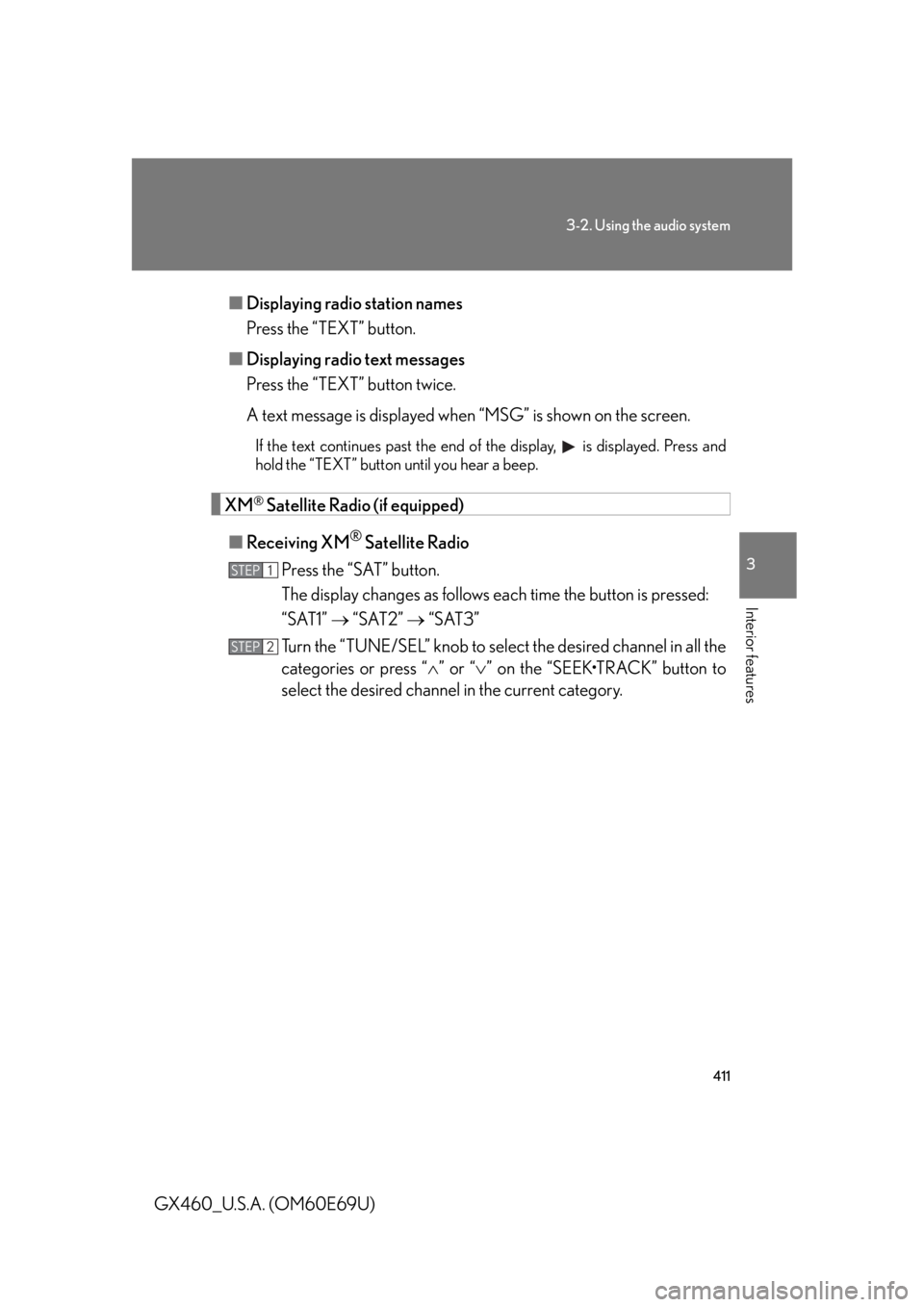
411
3-2. Using the audio system
3
Interior features
GX460_U.S.A. (OM60E69U)■
Displaying radio station names
Press the “TEXT” button.
■ Displaying radio text messages
Press the “TEXT” button twice.
A text message is displayed when “MSG” is shown on the screen.
If the text continues past the end of the display, is displayed. Press and
hold the “TEXT” button until you hear a beep.
XM® Satellite Radio (if equipped)
■ Receiving XM
® Satellite Radio
Press the “SAT” button.
The display changes as follows each time the button is pressed:
“SAT1” “SAT2” “SAT3”
Turn the “TUNE/SEL” knob to sele ct the desired channel in all the
categories or press “ ” or “ ” on the “SEEK•TRACK” button to
select the desired channel in the current category.
STEP1
STEP2
Page 415 of 825

414
3-2. Using the audio system
GX460_U.S.A. (OM60E69U)
■If the satellite radio does not operate normally
If a problem occurs with the XM
® tuner, a message will appear on the display. Refer
to the table below to identify the problem, and take the suggested corrective action.
ANTENNA
The XM® antenna is not connected. Check whether
the XM® antenna cable is attached securely.
There is a short-circuit in the antenna or the surround-
ing antenna cable. See a Lexus certified dealer.
UNAUTH
You have not subscribed to the XM® Satellite Radio.
The radio is being updated with the latest encryption
code. Contact the XM
® Satellite Radio for subscrip-
tion information. When a co ntract is canceled, you can
choose the “CH000” and all the free-to-air channels.
The premium channel you selected is not authorized.
Wait for about 2 seconds until the radio returns to the
previous channel or “CH001”. If it does not change
automatically, select another channel. If you want to lis-
ten to the premium channel, contact the XM
® Satellite
Radio.
NO SIGNAL
The XM® signal is too weak at the current location.
Wait until your vehicle reaches a location with a stron-
ger signal.
LOADIN GThe unit is acquiring audio or program information.
Wait until the unit has received the information.