Trac Lexus GX460 2010 Scheduled Maintenance Guide / LEXUS 2010 GX460 (OM60E69U) Service Manual
[x] Cancel search | Manufacturer: LEXUS, Model Year: 2010, Model line: GX460, Model: Lexus GX460 2010Pages: 825, PDF Size: 9.27 MB
Page 445 of 825
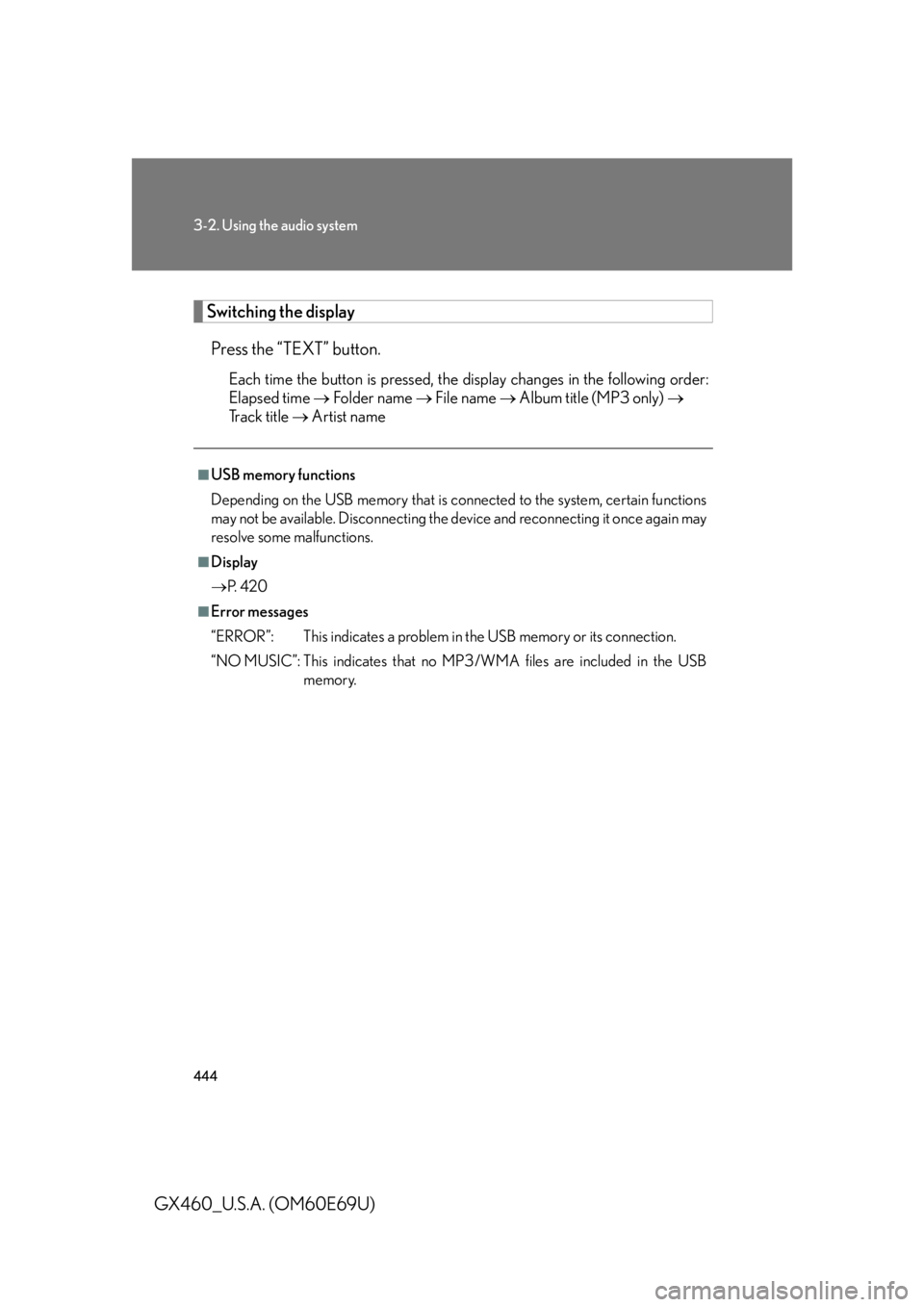
444
3-2. Using the audio system
GX460_U.S.A. (OM60E69U)
Switching the displayPress the “TEXT” button.
Each time the button is pressed, the display changes in the following order:
Elapsed time Folder name File name Album title (MP3 only)
Track title Artist name
■USB memory functions
Depending on the USB memory that is connected to the system, certain functions
may not be available. Disconnecting the de vice and reconnecting it once again may
resolve some malfunctions.
■Display
P. 4 2 0
■Error messages
“ERROR”: This indicates a problem in the USB memory or its connection.
“NO MUSIC”: This indicates that no MP 3/WMA files are included in the USB
memory.
Page 448 of 825
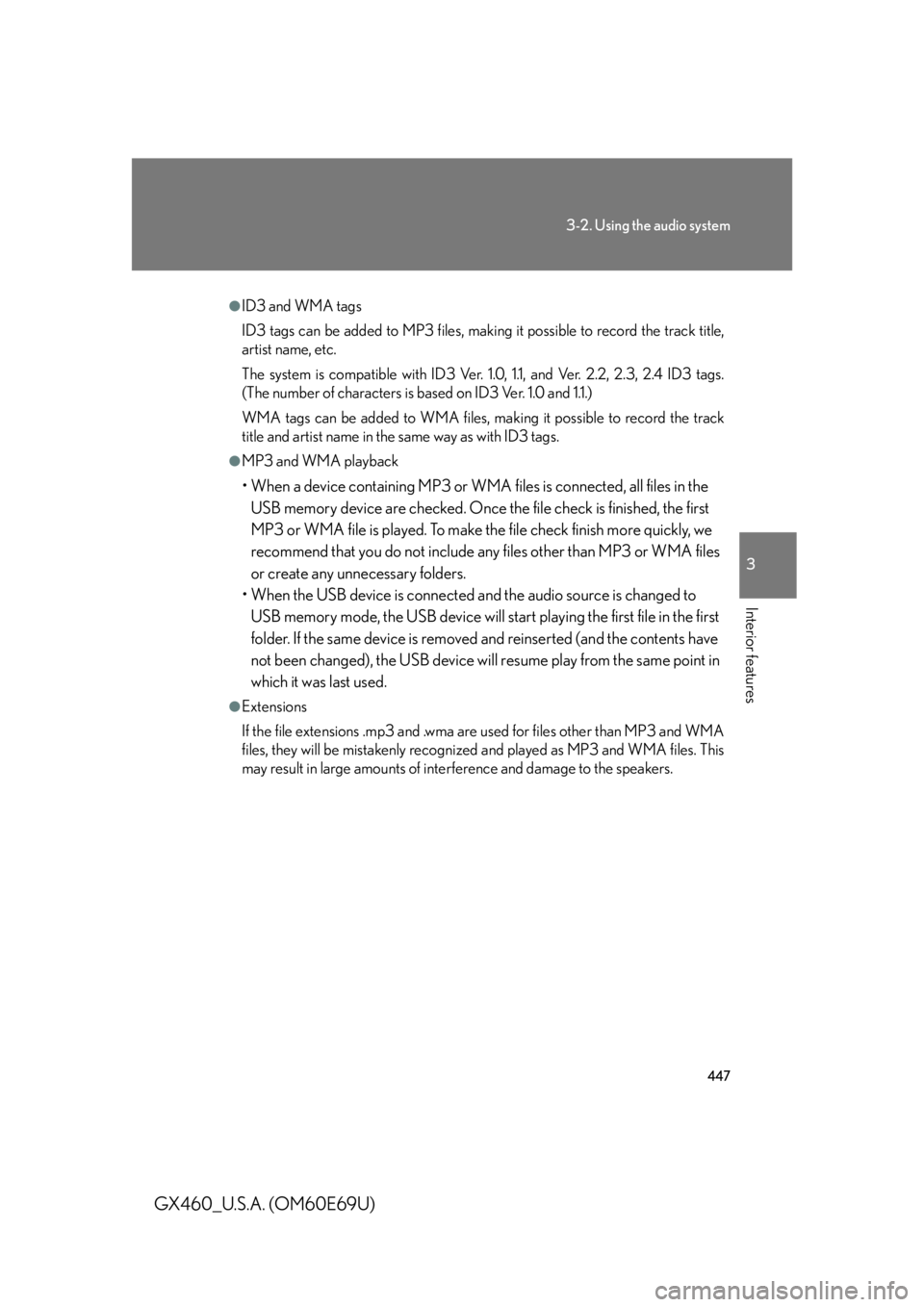
447
3-2. Using the audio system
3
Interior features
GX460_U.S.A. (OM60E69U)
●ID3 and WMA tags
ID3 tags can be added to MP3 files, making it possible to record the track title,
artist name, etc.
The system is compatible with ID3 Ver. 1.0, 1.1, and Ver. 2.2, 2.3, 2.4 ID3 tags.
(The number of characters is based on ID3 Ver. 1.0 and 1.1.)
WMA tags can be added to WMA files, ma king it possible to record the track
title and artist name in the same way as with ID3 tags.
●MP3 and WMA playback
• When a device containing MP3 or WMA files is connected, all files in the
USB memory device are checked. Once the file check is finished, the first
MP3 or WMA file is played. To make th e file check finish more quickly, we
recommend that you do not include an y files other than MP3 or WMA files
or create any unnecessary folders.
• When the USB device is connected and the audio source is changed to
USB memory mode, the USB device will start playing the first file in the first
folder. If the same device is removed and reinserted (and the contents have
not been changed), the USB device will resume play from the same point in
which it was last used.
●Extensions
If the file extensions .mp3 and .wma are used for files other than MP3 and WMA
files, they will be mistakenly recognized and played as MP3 and WMA files. This
may result in large amounts of interference and damage to the speakers.
Page 453 of 825
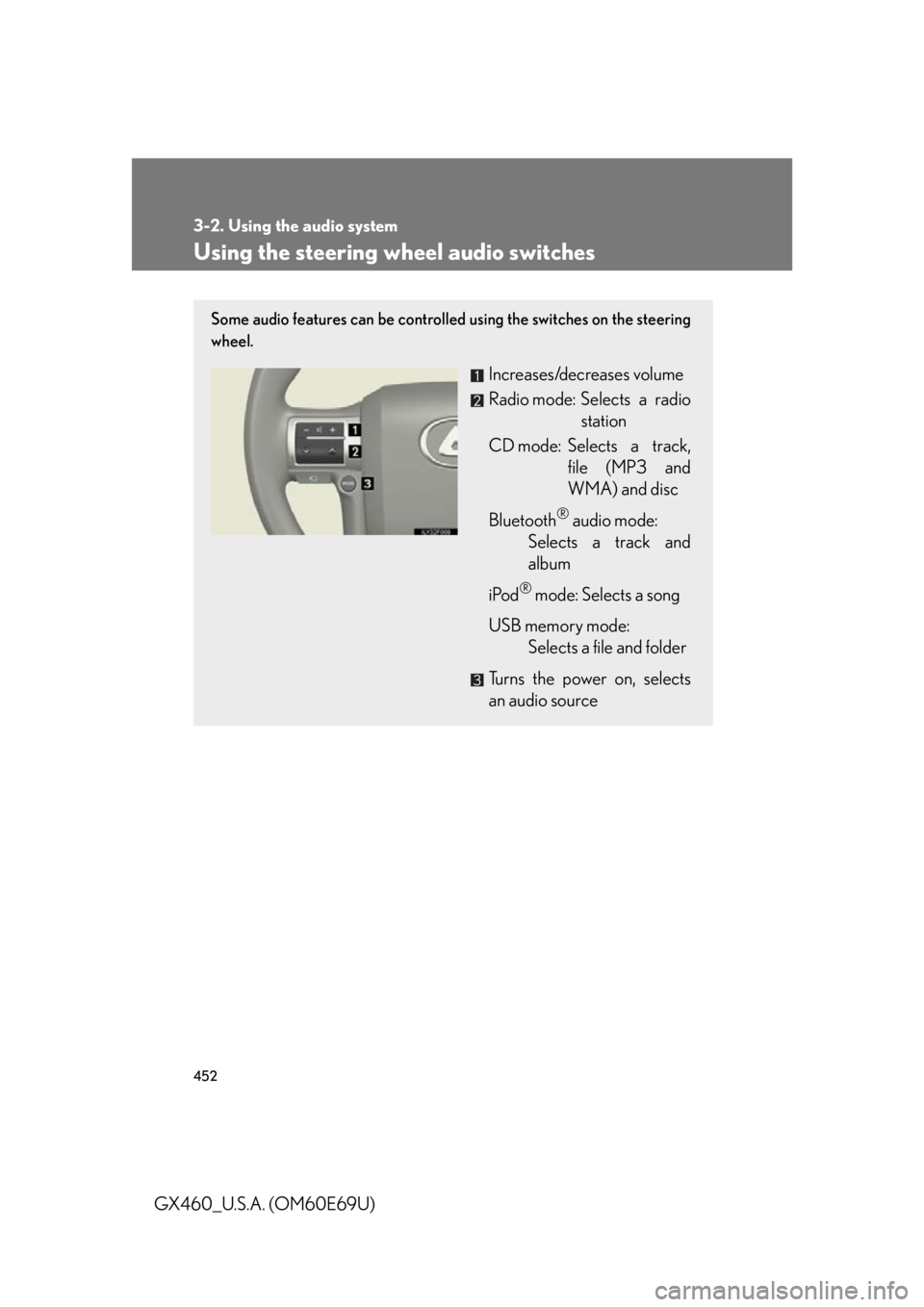
452
3-2. Using the audio system
GX460_U.S.A. (OM60E69U)
Using the steering wheel audio switches
Some audio features can be controlled using the switches on the steering
wheel.
Increases/decreases volume
Radio mode: Selects a radio station
CD mode: Selects a track, file (MP3 and
WMA) and disc
Bluetooth
® audio mode:
Selects a track and
album
iPod
® mode: Selects a song
USB memory mode:
Selects a file and folder
Turns the power on, selects
an audio source
Page 455 of 825
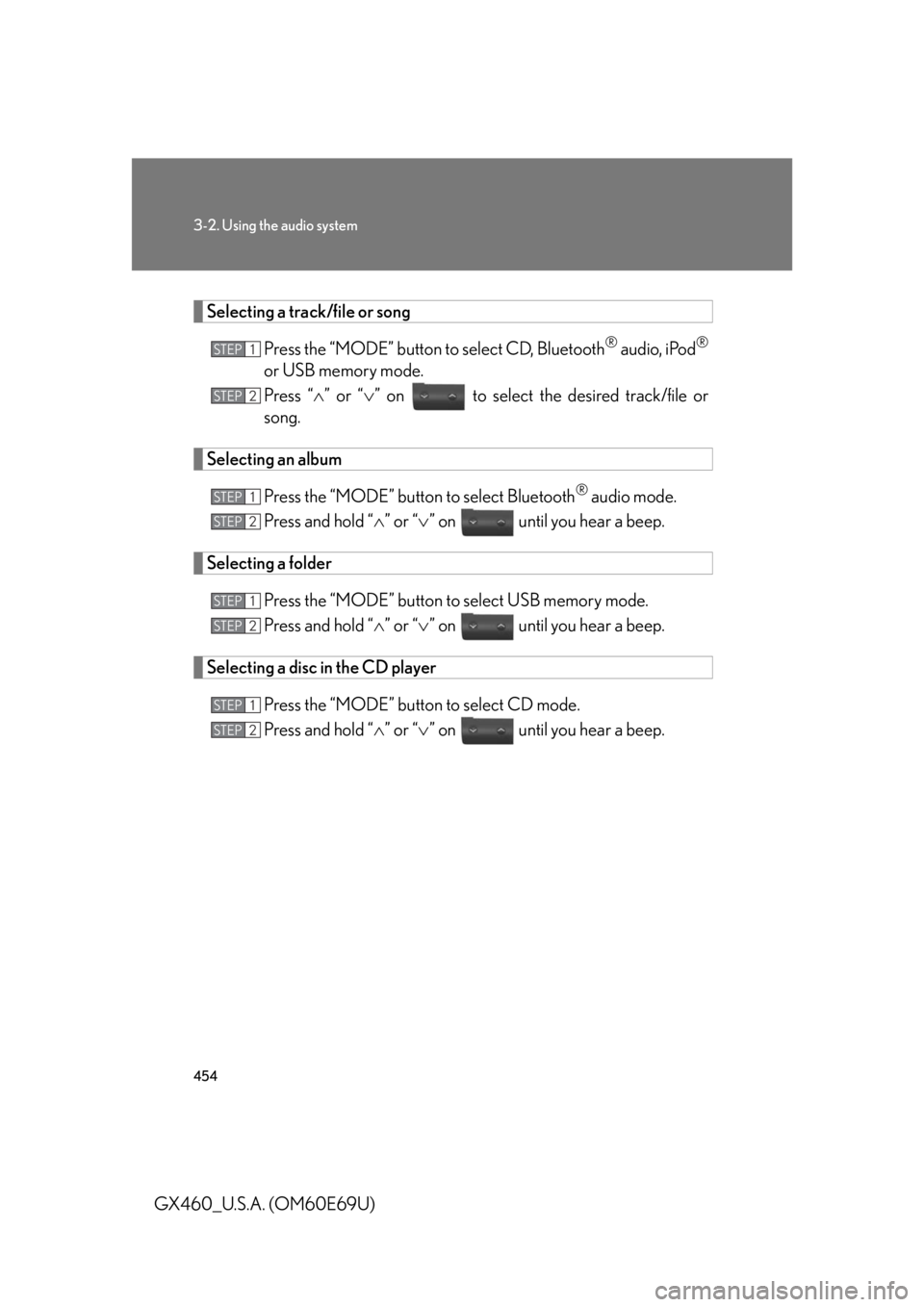
454
3-2. Using the audio system
GX460_U.S.A. (OM60E69U)
Selecting a track/file or songPress the “MODE” button to select CD, Bluetooth
® audio, iPod®
or USB memory mode.
Press “” or “ ” on to select the desired track/file or
song.
Selecting an album
Press the “MODE” button to select Bluetooth
® audio mode.
Press and hold “ ” or “ ” on until you hear a beep.
Selecting a folder
Press the “MODE” button to select USB memory mode.
Press and hold “ ” or “ ” on until you hear a beep.
Selecting a disc in the CD player
Press the “MODE” button to select CD mode.
Press and hold “ ” or “ ” on until you hear a beep.
STEP1
STEP2
STEP1
STEP2
STEP1
STEP2
STEP1
STEP2
Page 467 of 825
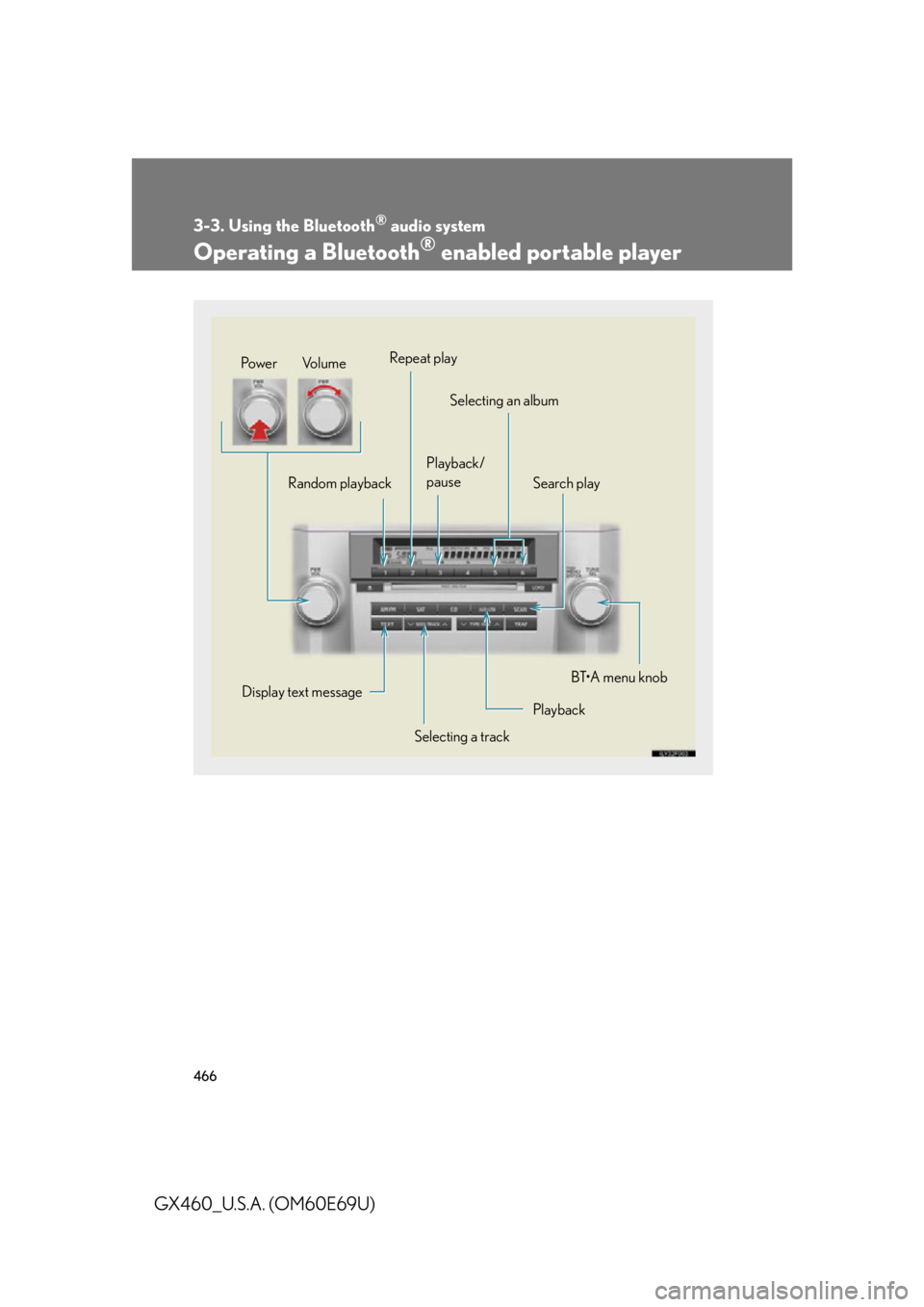
466
3-3. Using the Bluetooth® audio system
GX460_U.S.A. (OM60E69U)
Operating a Bluetooth® enabled portable player
Random playbackRepeat play
Playback/
pause Selecting an album
Search play
Playback
Selecting a track
Display text message
Po w e r Vo l u m e
BT•A menu knob
Page 468 of 825
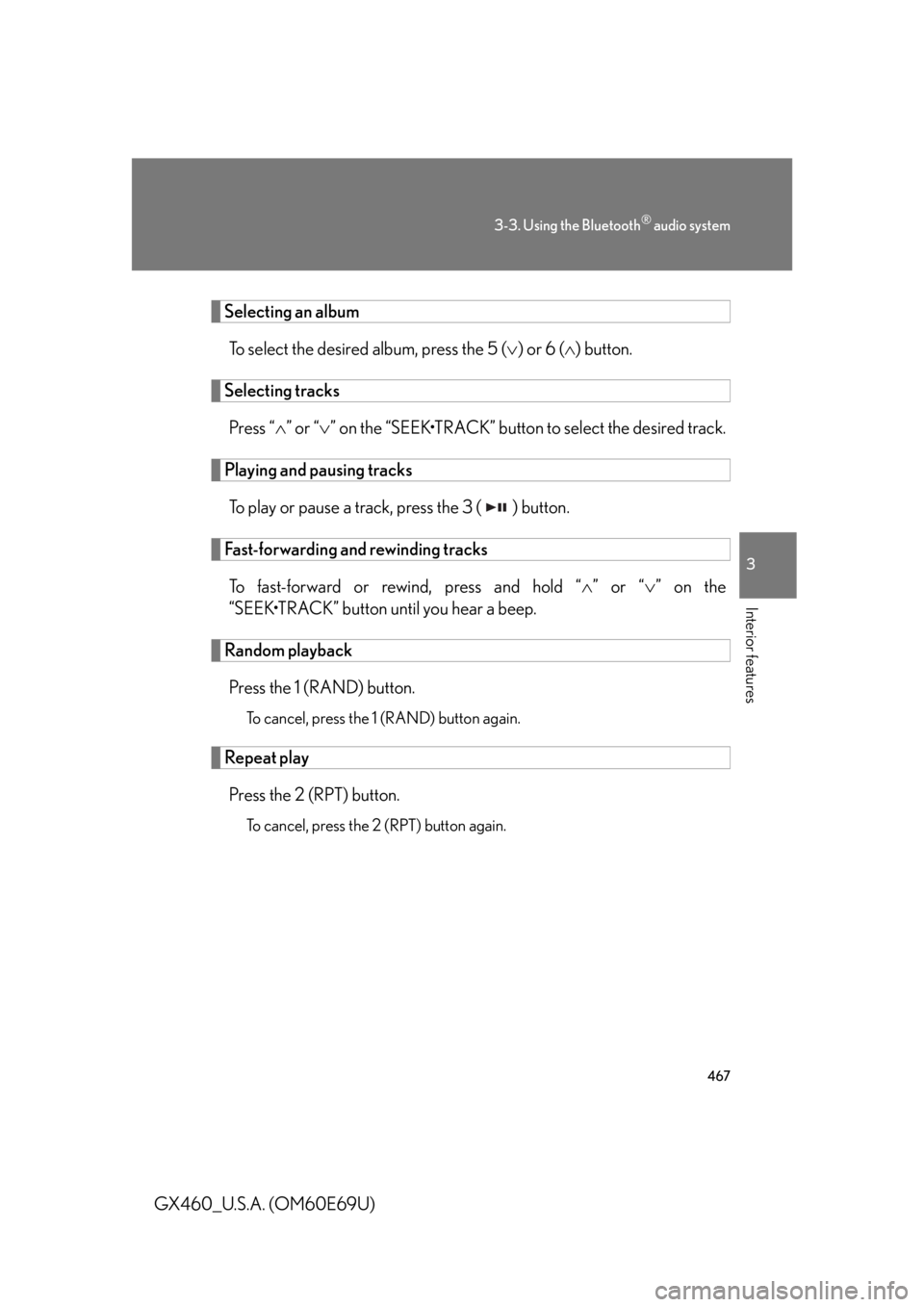
467
3-3. Using the Bluetooth® audio system
3
Interior features
GX460_U.S.A. (OM60E69U)
Selecting an albumTo select the desired album, press the 5 ( ) or 6 ( ) button.
Selecting tracks
Press “ ” or “ ” on the “SEEK•TRACK” button to select the desired track.
Playing and pausing tracks
To play or pause a track, press the 3 ( ) button.
Fast-forwarding and rewinding tracksTo fast-forward or rewind, press and hold “ ” or “ ” on the
“SEEK•TRACK” button until you hear a beep.
Random playback
Press the 1 (RAND) button.
To cancel, press the 1 (RAND) button again.
Repeat playPress the 2 (RPT) button.
To cancel, press the 2 (RPT) button again.
Page 469 of 825

468
3-3. Using the Bluetooth® audio system
GX460_U.S.A. (OM60E69U)
Scanning tracksPress the “SCAN” button.
To cancel, press the “SCAN” button again.
Switching the displayPress the “TEXT” button.
Each time the button is pressed, the display changes in the following order:
Elapsed time Album title Tr a c k t i t l e Artist name
Using the steering wheel audio switches
P. 4 5 2
■Bluetooth® audio system functions
Depending on the portable player that is connected to the system, certain functions
may not be available.
■Display
P. 4 2 0
■Error messages
“Memory Error”: This indicates a problem in the system.
Page 540 of 825

539
3-7. Other interior features
3
Interior features
GX460_U.S.A. (OM60E69U)
CAUTION
■Using a power outlet
Observe the following precautions to reduce the risk of injury.
●Use of the power outlet when it is wet with water or snow may result in electrical
shocks and is extremely dangerous. The power outlet must be thoroughly dried
before use.
●Do not allow children to use or play with the power outlet.
●Be careful not to get any part of your body caught in the power outlet lid.
●When using electrical appliances, strictly follow any cautions and notices written
on their labels and in the manufacturers’ instruction manuals.
●Do not modify, disassemble or repair the power outlet or its inverter in any way.
Doing so may result in unexpected malfunctions or accidents, which could cause
serious damage or injuries. Contact your Lexus dealer for any necessary repairs.
■To prevent injuries and accidents, secure all electric appliances before use and
do not use any appliances that may do any of the following:
●Distract the driver while driving, or hamper safe driving.
●Result in a fire or burn injuries due to the appliance rolling, falling or overheating
while driving.
●Emit steam while the windows of the cabin are closed.
Page 547 of 825

546
3-7. Other interior features
GX460_U.S.A. (OM60E69U)
CAUTION
■To prevent injuries and accidents, secure all electric appliances before use and
do not use any appliances that may do any of the following:
●Distract the driver while driving, or hamper safe driving.
●Result in a fire or burn injuries due to the appliance rolling, falling or overheating
while driving.
●Emit steam while the windows of the cabin are closed.
■To prevent unexpected accidents, such as electric shocks, do not perform any of
the following actions:
●Using the power outlet for electric heaters while sleeping.
●Contaminating the power outlet wi th liquid substances or mud.
●Handling electrical appliance plugs at th e power outlet with wet hands or feet.
●Inserting foreign objects into the power outlet.
●Using malfunctioning electric appliances.
●Inserting inappropriate or badly fitting plugs into the power outlet.
Page 562 of 825

561
3-7. Other interior features
3
Interior features
GX460_U.S.A. (OM60E69U)
Removing the luggage coverThe luggage cover can be removed by following the procedure below. Retract the cover and release both
ends, then lift it out.
Vehicles without third seats: After
removing the luggage cover, place
it somewhere other than the pas-
senger compartment.
Stowing the luggage cover (vehicle with third seat)
Push the case while pressing the
lock release button.
Vehicles without a rear automatic
air conditioning system: Shorten
one side only.
Vehicles with a rear automatic air
conditioning system: Shorten both
sides.
STEP1
Lock release button