change time Lexus GX460 2010 Using The Bluetooth Audio System / LEXUS 2010 GX460 (OM60E69U) Owner's Manual
[x] Cancel search | Manufacturer: LEXUS, Model Year: 2010, Model line: GX460, Model: Lexus GX460 2010Pages: 825, PDF Size: 9.27 MB
Page 421 of 825

420
3-2. Using the audio system
GX460_U.S.A. (OM60E69U)
Repeat play■ Repeating a track
Press the 2 (RPT) button.
To cancel, press the 2 (RPT) button again.
■Repeating all of the tracks on a CD
Press and hold the 2 (RPT) bu tton until you hear a beep.
To cancel, press the 2 (RPT) button again.
Switching the display
Press the “TEXT” button.
Each time the button is pressed, the display changes in the following order:
Elapsed time CD title Track title
■CD player protection feature
To protect the internal components, play back is automatically stopped when a
problem is detected.
■Display
Up to 12 characters can be displayed at a time.
If there are 13 or more characters, pressing and holding the “TEXT” button for 1
second or more enables to di splay the remaining characters.
A maximum of 24 characters can be displayed.
If the “TEXT” button is pressed for more than 1 second again or has not been oper-
ated for more than 6 seconds, the display will return to the first 12 characters.
Depending on the contents recorded, the characters may not be displayed prop-
erly or may not be displayed at all.
Page 428 of 825

427
3-2. Using the audio system
3
Interior features
GX460_U.S.A. (OM60E69U)
Random playback■ Playing files from a folder in random order
Press the 1 (RAND) button.
To cancel, press the 1 (RAND) button again.
■Playing all the files from a disc in random order
Press and hold the 1 (RAND) button until you hear a beep.
To cancel, press the 1 (RAND) button again.
Repeat play
■ Repeating a file
Press the 2 (RPT) button.
To cancel, press the 2 (RPT) button again.
■Repeating all the files in a folder
Press and hold the 2 (RPT) bu tton until you hear a beep.
To cancel, press the 2 (RPT) button again.
Switching the display
Press the “TEXT” button.
Each time the button is pressed, the display changes in the following order:
Folder no./File no./Elapsed time Folder name File name
Album title (MP3 only) Track title Artist name
Page 438 of 825
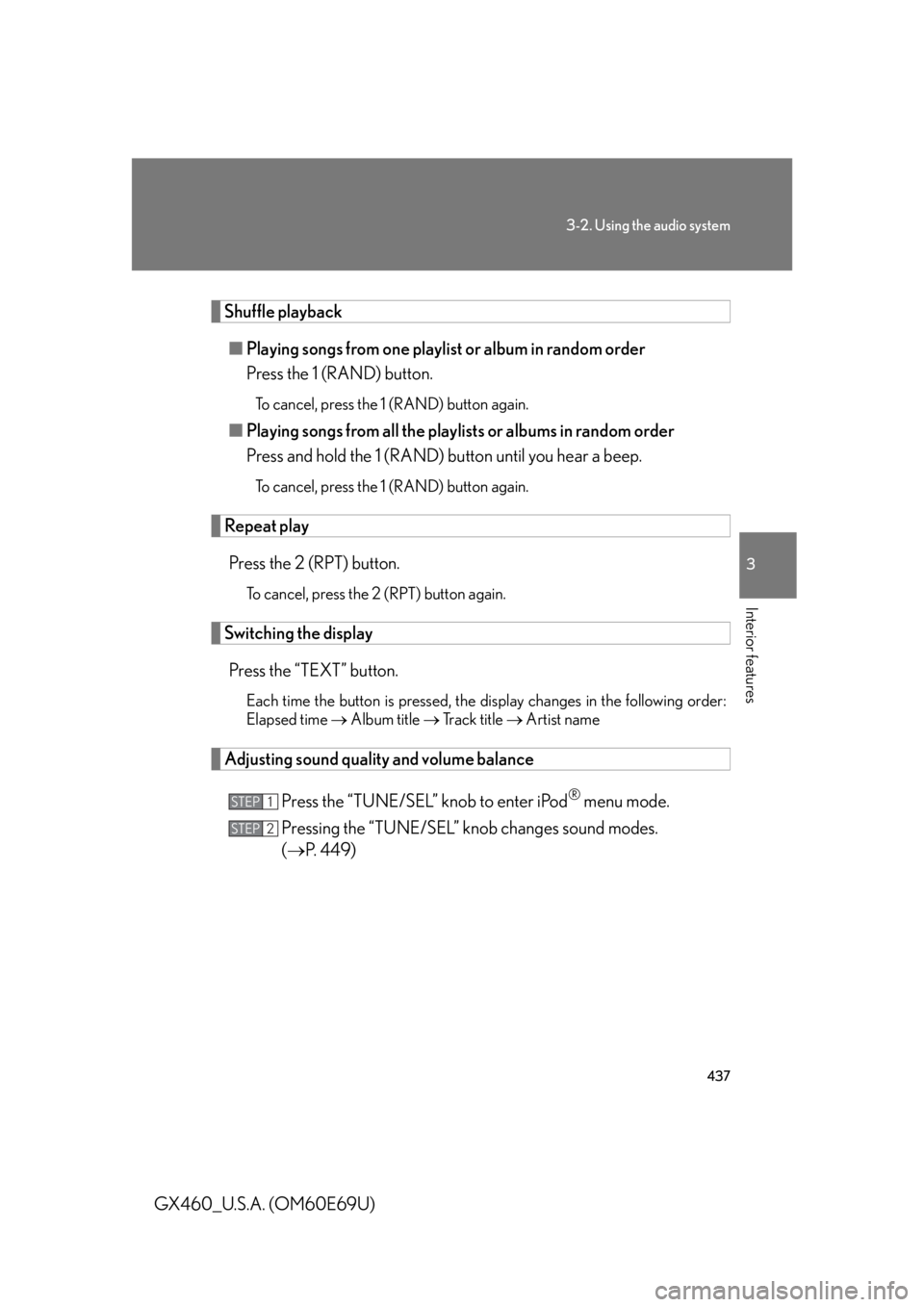
437
3-2. Using the audio system
3
Interior features
GX460_U.S.A. (OM60E69U)
Shuffle playback■ Playing songs from one playlist or album in random order
Press the 1 (RAND) button.
To cancel, press the 1 (RAND) button again.
■Playing songs from all the playlists or albums in random order
Press and hold the 1 (RAND) button until you hear a beep.
To cancel, press the 1 (RAND) button again.
Repeat play
Press the 2 (RPT) button.
To cancel, press the 2 (RPT) button again.
Switching the displayPress the “TEXT” button.
Each time the button is pressed, the display changes in the following order:
Elapsed time Album title Tr a c k t i t l e Artist name
Adjusting sound quality and volume balance
Press the “TUNE/SEL” knob to enter iPod
® menu mode.
Pressing the “TUNE/SEL” knob changes sound modes.
( P. 4 4 9 )STEP1
STEP2
Page 445 of 825
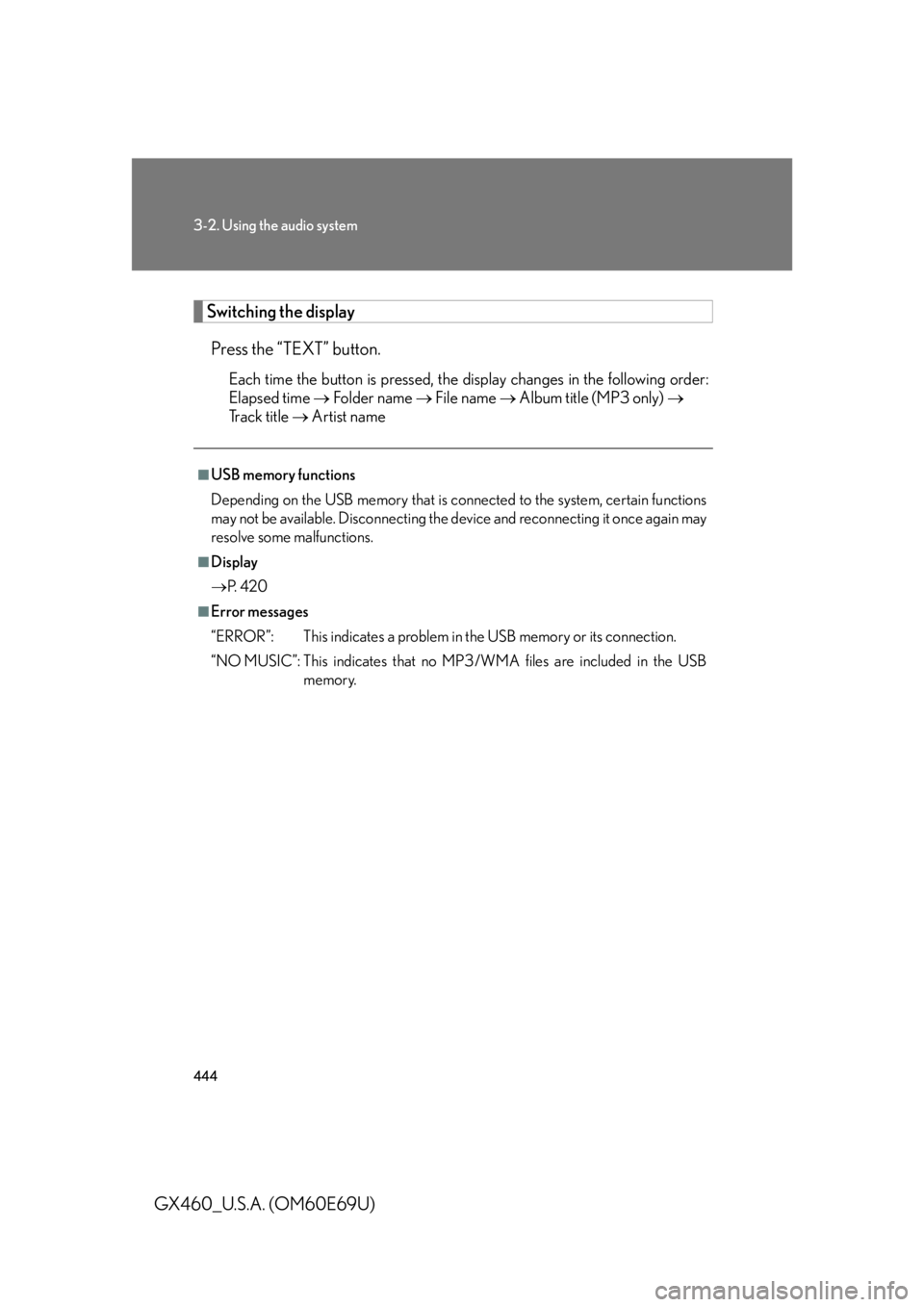
444
3-2. Using the audio system
GX460_U.S.A. (OM60E69U)
Switching the displayPress the “TEXT” button.
Each time the button is pressed, the display changes in the following order:
Elapsed time Folder name File name Album title (MP3 only)
Track title Artist name
■USB memory functions
Depending on the USB memory that is connected to the system, certain functions
may not be available. Disconnecting the de vice and reconnecting it once again may
resolve some malfunctions.
■Display
P. 4 2 0
■Error messages
“ERROR”: This indicates a problem in the USB memory or its connection.
“NO MUSIC”: This indicates that no MP 3/WMA files are included in the USB
memory.
Page 454 of 825

453
3-2. Using the audio system
3
Interior features
GX460_U.S.A. (OM60E69U)
Turning the power onPress the “MODE” button when the audio system is turned off.
The audio system can be turned off by holding the switch down for 1 second
or more.
Changing the audio source
Press the “MODE” button when the au dio system is turned on. The audio
source changes as follows each time th e button is pressed. If no discs are
inserted in the player, that mode will be skipped.
FM1 FM2 SAT1 SAT2 SAT3 CD player
Bluetooth
® audio AUX iPod® or USB memory AM FM1
Adjusting the volume
Press “+” on to increase the vo lume and “-” to decrease the vol-
ume.
Hold down the button to continue increasing or decreasing the volume.
Selecting a radio station
Press the “MODE” button to select radio mode.
Press “” or “ ” on to select a radio station.
To scan for receivable stations, press and hold “ ” or “ ” on the button
until you hear a beep.
STEP1
STEP2
Page 469 of 825
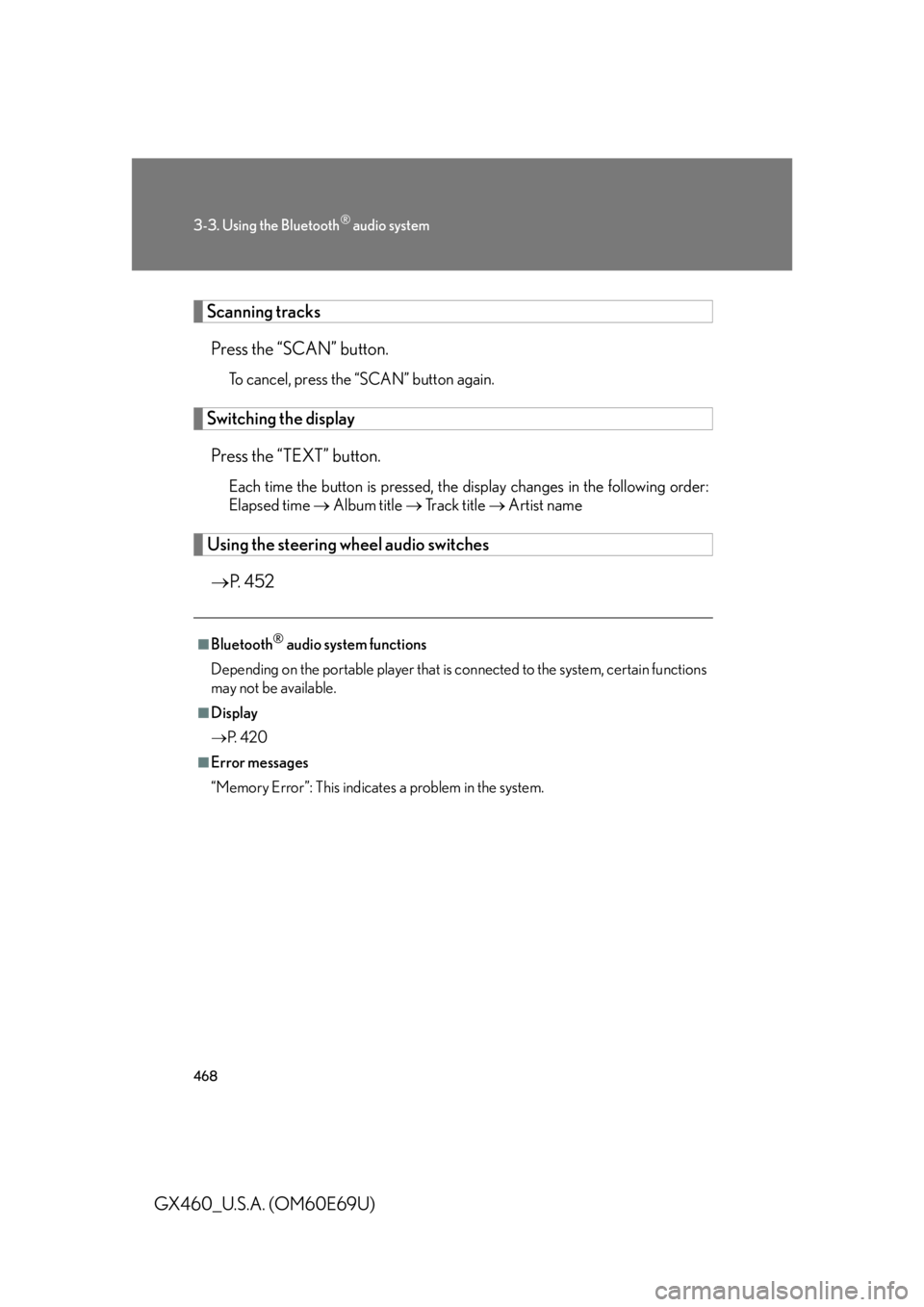
468
3-3. Using the Bluetooth® audio system
GX460_U.S.A. (OM60E69U)
Scanning tracksPress the “SCAN” button.
To cancel, press the “SCAN” button again.
Switching the displayPress the “TEXT” button.
Each time the button is pressed, the display changes in the following order:
Elapsed time Album title Tr a c k t i t l e Artist name
Using the steering wheel audio switches
P. 4 5 2
■Bluetooth® audio system functions
Depending on the portable player that is connected to the system, certain functions
may not be available.
■Display
P. 4 2 0
■Error messages
“Memory Error”: This indicates a problem in the system.
Page 498 of 825

497
3-4. Using the hands-free system (for cellular phone)
3
Interior features
GX460_U.S.A. (OM60E69U)
Listing the registered cellular phonesSelect “List Phones” using a voice command or the “TUNE/SEL” knob.
The list of registered cellular phones will be read aloud.
When listing is complete, the sy stem returns to “Phone Setup”.
Pressing the talk switch while the name of a cellular phone is being read
aloud selects the cellular phone, an d the following functions will become
available:
● Selecting a cellular phone: “Connect Phone (Connect)”
● Changing a registered name: “Change Name”
● Deleting a cellular phone: “Delete Phone”
Changing the passkey
Select “Set Passkey” using a vo ice command or the “TUNE/SEL”
knob.
Pattern A
Press the talk switch, say a 4 to 8-digit number, and select “Con-
firm” using a voice command or the “TUNE/SEL” knob.
Pattern B
Select a 4 to 8-digit number using the “TUNE/SEL” knob.
The number should be input 1 digit at a time.
When the entire number to be re gistered as a passkey has been
input, press the “TUNE/SEL” knob again.
If the number to be registered has 8 digits, pressing of the knob is not
necessary.
STEP1
STEP2
STEP2
STEP3
Page 515 of 825

514
3-5. Using the interior lights
GX460_U.S.A. (OM60E69U)
■Illuminated entry system
The lights automatically turn on/off according to “ENGINE START STOP” switch
mode, the presence of the electronic key, whether the doors are locked/unlocked,
and whether the doors are open/closed.
■To prevent battery discharge
If the following lights remain on when the door is not fully closed and the personal/
interior light main switch is in the door position, the lights will go off automatically
after 20 minutes:
●Personal/interior light
●Inside door handle lights
●Footwell lights
●Running board lights
■Customization
Settings (e.g. adjust the time elapsed befo re the interior lights automatically turn
off) can be changed. (Customizable features P. 7 8 1 )
Page 545 of 825

544
3-7. Other interior features
GX460_U.S.A. (OM60E69U)
■The power outlet can be used when
The engine is running.
■The indicator light changes according to the maximum available capacity as fol-
lows:
■When the power outlet is in operation
The sound of the cooling fan may be heard from the right side of the luggage com-
partment. This is normal and does not indicate a malfunction.
■If the engine is started with the power outlet main switch on
The maximum capacity of the power supply may decrease to below the standard, or
may be cut off completely, even when the vehicle is stationary.
■The protection circuit may be activated to cut the power supply if any of the fol-
lowing conditions apply:
●The engine is started with the power outlet main switch on.
●Use of electrical appliances exceeding the maximum capacity is attempted.
●A sound may be heard when the protection circuit is activated. This is normal
and does not indicate a malfunction.
●Electrical appliances, which consume power exceeding 100 W, have been used
continuously for a long time period.
●The total power usage by all electrical features (headlights, air conditioning,
etc.) has exceeded the total vehicle maximum for an extended period of time.
120 V AC/400 W
120 V AC/100 W
Page 740 of 825

5
When trouble arises
739
5-2. Steps to take in an emergency
GX460_U.S.A. (OM60E69U)
Changing “ENGINE START STOP” switch modes and starting the engine
Ensure that the shift lever is in P and depress the brake pedal.Touch the Lexus emblem side of
the electronic key to the
“ENGINE START STOP” switch.
If any of the doors is opened or
closed while the key is being
touched to the switch, an alarm will
sound to indicate that the start
function cannot detect the elec-
tronic key.
To change “ENGINE START STOP” switch modes: Within 10
seconds of the buzzer sounding , release the brake pedal and
press the “ENGINE START STOP” switch. Modes can be
changed each time the switch is pressed. ( P. 1 8 1 )
To start the engine: Press th e “ENGINE START STOP” switch
within 10 seconds of the buzz er sounding, keeping the brake
pedal depressed.
In the event that the “ENGINE START STOP” switch still cannot be oper-
ated, contact your Lexus dealer.
STEP1
STEP2
STEP3