tow Lexus GX460 2010 Using The Bluetooth Audio System / LEXUS 2010 GX460 (OM60E69U) Service Manual
[x] Cancel search | Manufacturer: LEXUS, Model Year: 2010, Model line: GX460, Model: Lexus GX460 2010Pages: 825, PDF Size: 9.27 MB
Page 378 of 825

377
2-5. Driving information
2
When driving
GX460_U.S.A. (OM60E69U)
Trailer towing tipsYour vehicle will handle differently when towing a trailer. The 3 main
causes of vehicle-trailer accidents are driver error, excessive speed and
improper trailer loading. Keep the following in mind when towing:
● Before starting out, check the trai ler lights and the vehicle-trailer con-
nections. Recheck after driving a short distance.
● Practice turning, stopping and reversing with the trailer attached in an
area away from traffic until you be come accustomed to the feel of the
vehicle.
● Reversing with a trailer attached is difficult and requires practice Grip
the bottom of the steering wheel and move your hand to the left to
move the trailer to the left. Move yo ur hand to the right to move the
trailer to right. (This is generally opposite to reversing without a trailer
attached.) Avoid sharp or prolon ged turning. Have someone guide
you when reversing to reduce the risk of an accident.
● As stopping distance is increased when towing a trailer, vehicle-to-
vehicle distance should be increas ed. For each 10 mph (16 km/h) of
speed, allow at least one vehicle and trailer length.
● Avoid sudden braking as you may skid, resulting in jackknifing and loss
of control. This is especially true on wet or slippery surfaces.
Page 381 of 825

380
2-5. Driving information
GX460_U.S.A. (OM60E69U)
Dinghy towing
NOTICE
■To avoid serious damage to your vehicle
Do not tow your vehicle with four wheels on the ground.
Your vehicle is not designed to be dinghy towed (with 4 wheels on the
ground) behind a motor home.
Page 479 of 825
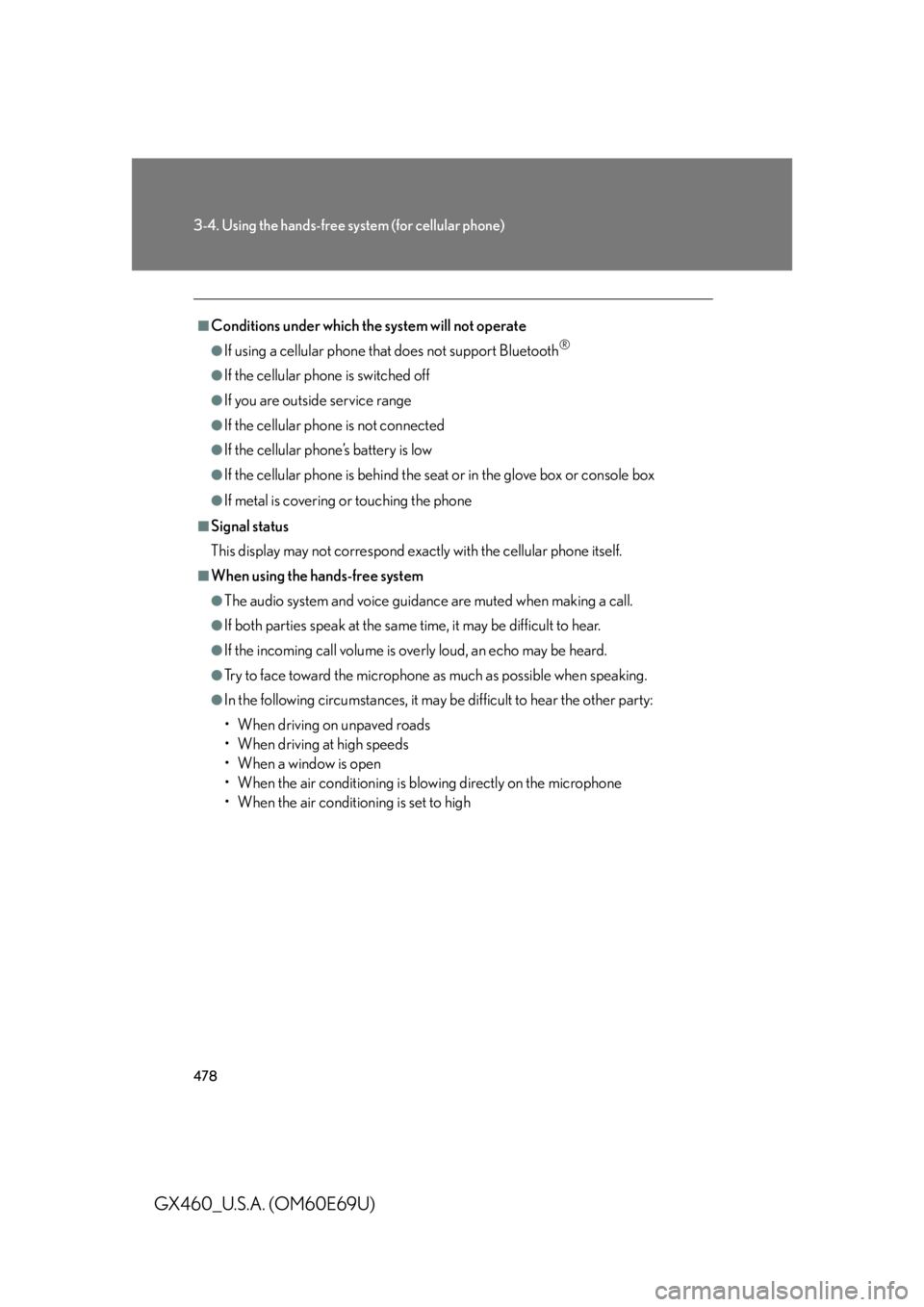
478
3-4. Using the hands-free system (for cellular phone)
GX460_U.S.A. (OM60E69U)
■Conditions under which the system will not operate
●If using a cellular phone that does not support Bluetooth®
●If the cellular phone is switched off
●If you are outside service range
●If the cellular phone is not connected
●If the cellular phone’s battery is low
●If the cellular phone is behind the se at or in the glove box or console box
●If metal is covering or touching the phone
■Signal status
This display may not correspond exact ly with the cellular phone itself.
■When using the hands-free system
●The audio system and voice guidance are muted when making a call.
●If both parties speak at the same time, it may be difficult to hear.
●If the incoming call volume is overly loud, an echo may be heard.
●Try to face toward the microphone as much as possible when speaking.
●In the following circumstances, it may be difficult to hear the other party:
• When driving on unpaved roads
• When driving at high speeds
•When a window is open
• When the air conditioning is bl owing directly on the microphone
• When the air conditioning is set to high
Page 522 of 825

521
3-6. Using the storage features
3
Interior features
GX460_U.S.A. (OM60E69U)
■When using the holder as a bottle holder
●When storing a bottle, close the cap.
●The bottle may not be stored depending on its size or shape.
NOTICE
■Items that should not be stowed in the bottle holders
Do not place open bottles in the bottle holders, or glasses and paper cups contain-
ing liquid. The contents may spill and glasses may break.
Bottle holders/door pockets
Page 525 of 825

524
3-6. Using the storage features
GX460_U.S.A. (OM60E69U)
■Removing the adapter
For second seats (vehicles without third seats)
CAUTION
■Items unsuitable for the cup holder
Do not place anything other than cups, mugs or beverage cans in the cup holders.
Other items may be thrown out of the holders in the event of sudden braking, sud-
den swerving or an accident, cause injury. If possible, cover hot drinks to prevent
burns.
■When not in use
Keep the cup holders closed. In the event of sudden braking or sudden swerving, an
accident may occur due to an occupant be ing struck by the open cup holders or
the items stored inside.
NOTICE
■To prevent damage to the rear cup holders (for second seats [vehicles with third
seat])
Stow the cup holders before stowing the armrest.
Pull up the adapter.
Cup holders
Page 562 of 825

561
3-7. Other interior features
3
Interior features
GX460_U.S.A. (OM60E69U)
Removing the luggage coverThe luggage cover can be removed by following the procedure below. Retract the cover and release both
ends, then lift it out.
Vehicles without third seats: After
removing the luggage cover, place
it somewhere other than the pas-
senger compartment.
Stowing the luggage cover (vehicle with third seat)
Push the case while pressing the
lock release button.
Vehicles without a rear automatic
air conditioning system: Shorten
one side only.
Vehicles with a rear automatic air
conditioning system: Shorten both
sides.
STEP1
Lock release button
Page 564 of 825

563
3-7. Other interior features
3
Interior features
GX460_U.S.A. (OM60E69U)Stow the hooks.
Fold over the sub cover.
Extending the case
Push the lock release button.
STEP5
STEP6
STEP1
Lock release button
Page 566 of 825

565
3-7. Other interior features
3
Interior features
GX460_U.S.A. (OM60E69U)
CAUTION
■When the cargo hooks are not in use
To avoid injury, always return the cargo hooks to their stowed positions.
■Caution while driving
●Keep the auxiliary box closed. In the event of sudden braking or sudden swerv-
ing, an accident may occur due to an occu pant being struck by an open auxiliary
box or the items stored inside.
●Keep the both sides of the luggage cover case locked. Otherwise, the luggage
cover may fly out in case of the sudden braking, sudden serving or an accident,
resulting in death or serious injury. (vehicles without third seats)
●When stowing the luggage cover in the luggage compartment, use the luggage
cover restraining bands to secure the left and right sides of the luggage cover.
Otherwise, the luggage cover may fly out in case of the sudden braking, sudden
serving or an accident, resulting in death or serious injury. (vehicles without third
seats)
■Caution for the luggage cover
Do not allow children to climb on the luggage cover. Climbing on the luggage
cover could result in damage to the luggage cover, possibly causing death or seri-
ous injury to the child.
Page 567 of 825

566
3-7. Other interior features
GX460_U.S.A. (OM60E69U)
NOTICE
■To prevent damage to the luggage cover (vehicles without third seats)
●When stowing the luggage cover, do not put luggage on the luggage cover.
●Do not use the luggage cover restraining bands for anything other than securing
the luggage cover.
●Do not insert coins etc. into the area shown
in the illustration.
Page 579 of 825

578
3-7. Other interior features
GX460_U.S.A. (OM60E69U)
■Conditions unfavorable to correct operation
The compass may not show the correct direction in the following conditions:
●The vehicle is stopped immediately after turning.
●The vehicle is on an inclined surface.
●The vehicle is in a place where the earth’s magnetic field is subject to interfer-
ence by artificial magnetic fields (underground car park/parking lot, under a
steel tower, between buildings, roof car park/parking lot, near an intersection,
near a large vehicle, etc.).
●The vehicle has become magnetized.
(There is a magnet or metal object near the inside rear view mirror.)
●The battery has been disconnected.
●A door is open.
CAUTION
■While driving the vehicle
Do not adjust the display. Adjust the di splay only when the vehicle is stopped.
■When doing the circling calibration
Secure a wide space, and watch out for people and vehicles in the vicinity. Do not
violate any local traffic rules while performing circling calibration.