display Lexus GX460 2010 Using The Bluetooth Audio System / LEXUS 2010 GX460 (OM60E69U) Workshop Manual
[x] Cancel search | Manufacturer: LEXUS, Model Year: 2010, Model line: GX460, Model: Lexus GX460 2010Pages: 825, PDF Size: 9.27 MB
Page 284 of 825

284
2-4. Using other driving systems
GX460_U.S.A. (OM60E69U)
■The wide view front & side monitor can be operated when
●The “ENGINE START STOP” switch is in IGNITION ON mode.
●The vehicle speed is less than approximately 6 mph (10km/h).
■Automatic system cancelation
In the following situations, the system is canceled automatically.
●When the vehicle speed exceeds approximately 7 mph (12 km/h).
●When the shift lever is in P or R.
■When the outside rear view mirrors have been folded
The side monitor screen can be displayed even if the outside rear view mirrors have
been folded. In this case, there will be a slight difference between the image dis-
played when the outside rear view mirrors are extended and when the outside rear
view mirrors have been folded.
If the side monitor is displayed while the outside rear view mirrors are folded, you
cannot check the area near the front edge of the vehicle as the base of the outside
rear view mirrors will be in the way.
Page 285 of 825
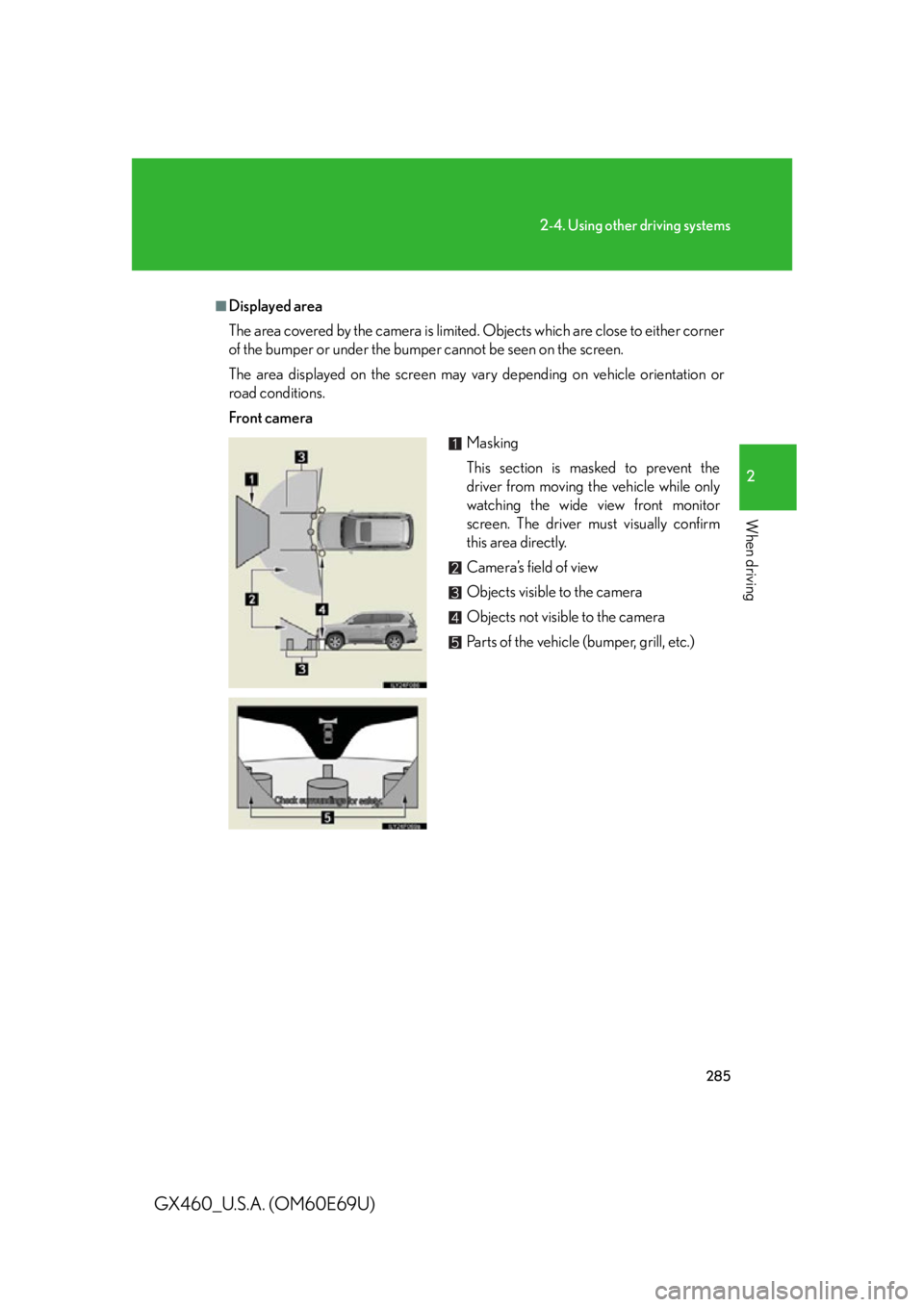
285
2-4. Using other driving systems
2
When driving
GX460_U.S.A. (OM60E69U)
■Displayed area
The area covered by the camera is limited. Objects which are close to either corner
of the bumper or under the bumper cannot be seen on the screen.
The area displayed on the screen may vary depending on vehicle orientation or
road conditions.
Front camera
Masking
This section is masked to prevent the
driver from moving the vehicle while only
watching the wide view front monitor
screen. The driver must visually confirm
this area directly.
Camera’s field of view
Objects visible to the camera
Objects not visible to the camera
Parts of the vehicle (bumper, grill, etc.)
Page 289 of 825

289
2-4. Using other driving systems
2
When driving
GX460_U.S.A. (OM60E69U)
CAUTION
■Conditions which may affect the wide view front & side monitor system
●If the front of the vehicle or the passenger side outside rear view mirror has been
hit, the camera’s position and mounting angle may have changed. Have the vehi-
cle inspected by your Lexus dealer.
●As the camera has a water proof constr uction, do not detach, disassemble or
modify it. This may cause incorrect operation.
●Rapid temperature changes, such as when hot water is poured on the vehicle in
cold weather, may cause the system to function abnormally.
●If the camera lens is dirty, it cannot transmit a clear image. Rinse with water and
wipe with a soft cloth. If the camera lens is extremely dirty, wash with a mild
cleanser and rinse.
●Do not strongly rub the camera lens. If the camera lens is scratched, it cannot
transmit a clear image.
●Do not allow organic solvent, car wax, window cleaner or glass coat to adhere to
the camera. If this happens, wipe it off as soon as possible.
●The displayed image may be darker and mo ving images may be slightly distorted
when the system is cold.
●Situations unsuitable for wide view front & side monitor
• On icy or slick road surfaces, or in snow.
• When using tire chains or emergency tires.
• On roads that are not flat or straight, such as curves or slopes.
●When washing the vehicle, do not apply intensive bursts of water to the camera
or camera area. Doing so may result in the camera malfunctioning.
Page 291 of 825

291
2-4. Using other driving systems
2
When driving
GX460_U.S.A. (OM60E69U)
Multi-terrain Select
: If equipped
Multi-terrain Select is a system that improves drivability in off-road situa-
tions.
Select a mode that most closely matches the type of terrain on
which you are driving from among 4 modes.
Engine control and brake control can be optimized in accordance
with the selected mode.
Menu switch
“ENTER” switch
Multi-information display
Displays status information
including operating status
and road type selection.
Multi-terrain Select indicator
Page 292 of 825

292
2-4. Using other driving systems
GX460_U.S.A. (OM60E69U)
■Selectable modes
A mode which matches the road co nditions can be selected from
among the following 4 modes.
■ Switching modes
Push the menu switch.
The multi-information display
will change to electronic fea-
tures control mode.
ModeRoad Conditions
MUD & SANDSuitable for muddy roads, sandy roads, snow-covered
roads, dirt trails and other slippery or dirty conditions
LO OSE ROCKSuitable for slippery conditions consisting of mixtures of
earth and loose rock
MOGULSuitable for a wide range of off-road conditions, particu-
larly very bumpy conditions
ROCKSuitable for rocky terrain
STEP1
Page 293 of 825

293
2-4. Using other driving systems
2
When driving
GX460_U.S.A. (OM60E69U)
Press the “ENTER” switch
upwards or downwards until
“MULTI-TERRAIN SELECT”
appears and then press the
“ENTER” switch.
The mode selection screen is
displayed.
Press the “ENTER” switch
upwards or downwards to
select a desired mode and then
press the “ENTER” switch.
The system switches to the
selected mode, and the multi-
terrain select indicator will turn
on.
Once the mode has been set,
the mode name will be dis-
played and operation will com-
mence.
STEP2
STEP3
STEP4
Page 294 of 825

294
2-4. Using other driving systems
GX460_U.S.A. (OM60E69U)
Statement on the multi-information display■ After mode selection
OFF
Turn the system off
MODE SELECTION
Change the mode (P. 2 9 1 )
CAM. POSITION
Switch the displayed image
when using the Multi-terrain
Monitor ( P. 2 9 8 )
DISP. GUIDANCE
Explain other necessary opera-
tions when selecting a mode
( P. 2 9 4 )
Status
Display the status of the system
The displayed content may differ in
accordance with the system status.
Page 295 of 825

295
2-4. Using other driving systems
2
When driving
GX460_U.S.A. (OM60E69U)■
Operation guidance
Operation guidance is shown on the multi-information display when
you cannot set a mode.
When the operation guidance is sh own on the multi-information dis-
play, follow the instructions in the table.
Page 296 of 825

296
2-4. Using other driving systems
GX460_U.S.A. (OM60E69U)
Guidance DisplayVehicle StatusProcedure
SHIFT TO L4
LO OSE RO C K, M OG UL o r
ROCK mode is selected when the
four-wheel drive control switch is in
H4Set the four-wheel
drive control switch
to L4
STOP THE VEHI-
CLE AND SHIFT
THE AUTO-
MATIC TRANS-
MISSION TO NThe four-wheel drive control switch
has been shifted to H4 or L4 and
LO OSE RO C K, M OG UL o r
ROCK mode is selected, but the
automatic transmission is not in N
position or the vehicle is not stopped
Stop the vehicle
completely and shift
the shift lever into N
ACCELER ATE
OR DECELER-
AT E
The center differential lock/unlock
switch is pressed when Multi-terrain
Select is operating, but the center
differential cannot be switched
between lock and unlockDrive straight ahead
while accelerating or
decelerating, or
drive in reverse
RETURN THE
FOUR-WHEEL
DRIVE CON-
TROL SWITCHThe four-wheel drive control switch
is shifted when Multi-terrain Select is
operating, but the transfer cannot be
shifted to H4 or L4 positionReturn the four-
wheel drive control
switch to L4 or H4
MULTI-TERRAIN
SELECT NOT
AVA I L A B L E
The vehicle speed exceeds approxi-
mately 7 mph (12 km/h) or the VSC,
EFI, 4WD and/or Multi-terrain
Select system may be malfunction-
ingReduce vehicle
speed
If the system is still
not available, contact
your Lexus dealer
Page 297 of 825

297
2-4. Using other driving systems
2
When driving
GX460_U.S.A. (OM60E69U)
■The Multi-terrain Select can be operated when
●Vehicle speed is less than 7 mph (12 km/h)
●Crawl Control is off
■When using Multi-terrain Select
The following functions cannot be switched on or off.
●VSC
●Active TRAC
●Second start mode
A message will be shown on the multi-information display stating that these func-
tions cannot be switched using the VS C OFF switch or the menu and “ENTER”
switches.
■When selecting a terrain mode
If you are unsure which mode is appropriate, select MOGUL when the four-wheel
drive control switch is in L4 or se lect MUD & SAND when it is in H4.
■When it is difficult to generate traction
MUD & SAND mode provides the largest amount of tire slippage, followed by
LOOSE ROCK, MOGUL and ROCK mode.
Drivability can be improved by selecting a mode which provides a smaller amount
of tire slippage than the curr ent mode when the amount of tire slippage is large, or
conversely selecting a mode which provides a larger amount of tire slippage than
the current mode when the amount of tire slippage is small.
■When the vehicle is stuck
Switching the transfer and differential
For the operation of the following functions, refer to the following pages.
●Four-wheel drive system ( P. 3 1 7 )
●Center differential lock ( P. 3 1 8 )