steering Lexus GX460 2010 Using The Bluetooth Audio System / LEXUS 2010 GX460 OWNERS MANUAL (OM60E69U)
[x] Cancel search | Manufacturer: LEXUS, Model Year: 2010, Model line: GX460, Model: Lexus GX460 2010Pages: 825, PDF Size: 9.27 MB
Page 1 of 825
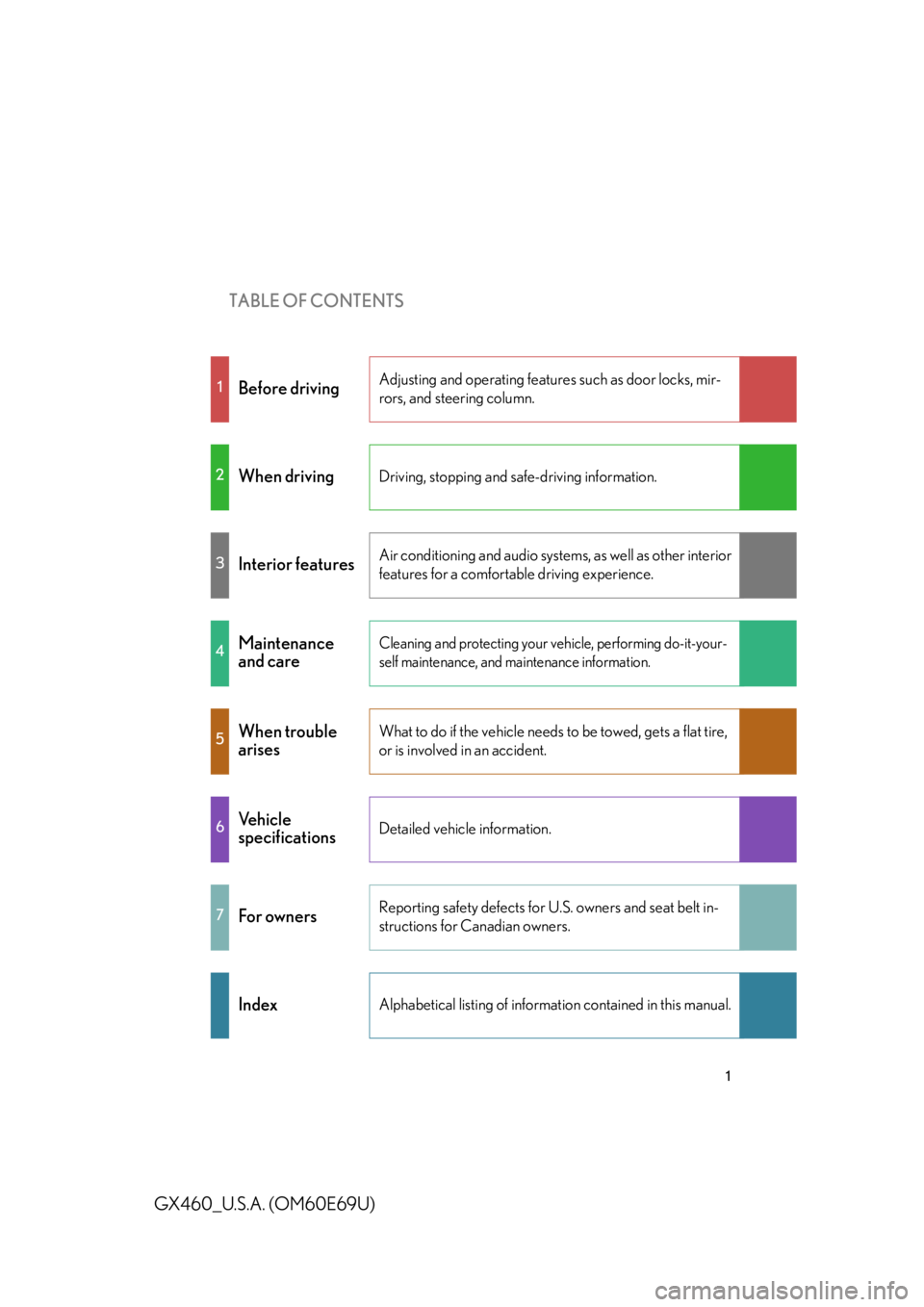
TABLE OF CONTENTS
1
GX460_U.S.A. (OM60E69U)
1Before drivingAdjusting and operating features such as door locks, mir-
rors, and steering column.
2When drivingDriving, stopping and safe-driving information.
3Interior featuresAir conditioning and audio systems, as well as other interior
features for a comfortable driving experience.
4Maintenance
and careCleaning and protecting your vehicle, performing do-it-your-
self maintenance, and maintenance information.
5When trouble
arisesWhat to do if the vehicle needs to be towed, gets a flat tire,
or is involved in an accident.
6Vehicle
specificationsDetailed vehicle information.
7For ownersReporting safety defects for U.S. owners and seat belt in-
structions for Canadian owners.
IndexAlphabetical listing of informat ion contained in this manual.
Page 2 of 825
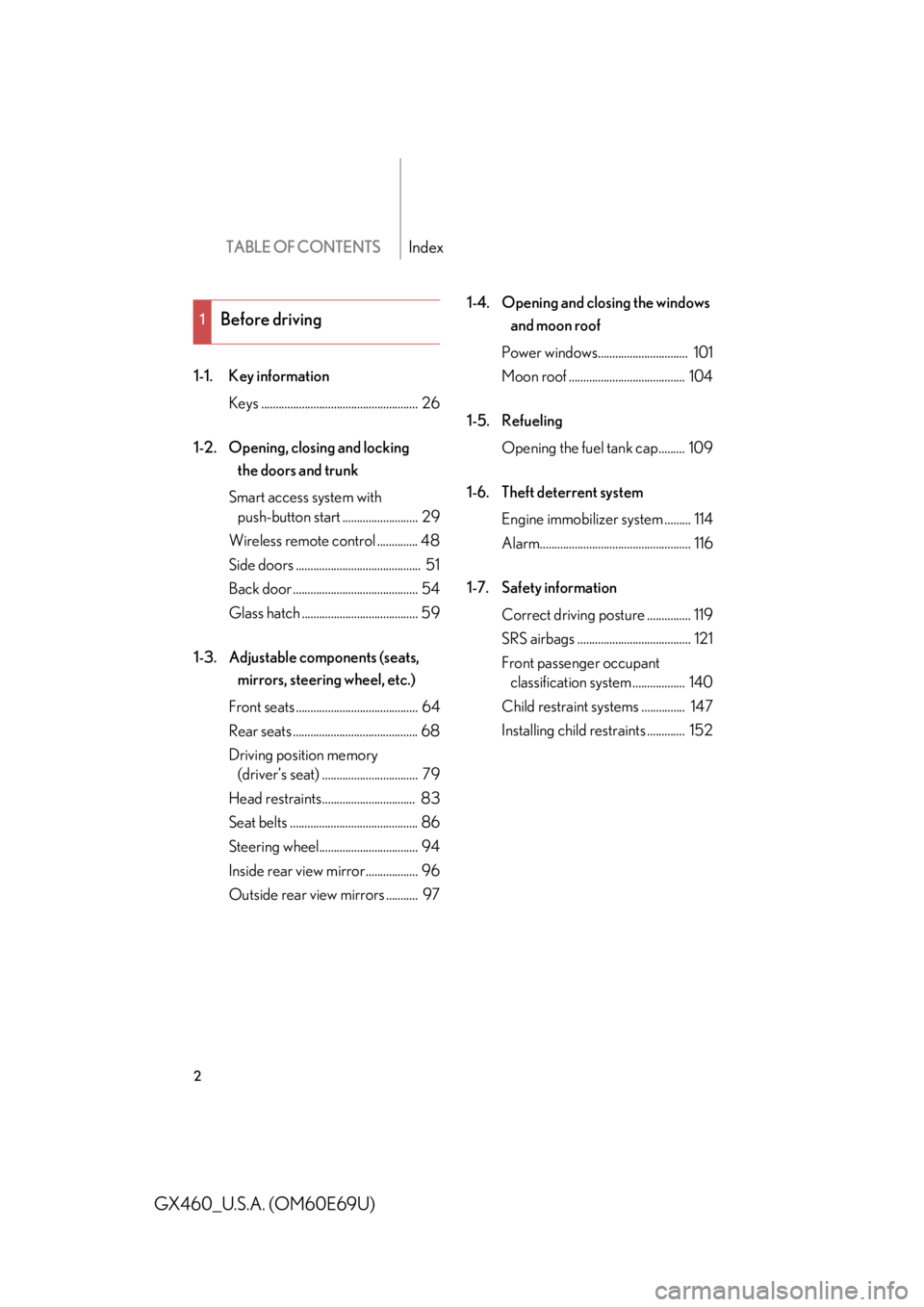
TABLE OF CONTENTSIndex
2
GX460_U.S.A. (OM60E69U)
1-1. Key informationKeys ...................................................... 26
1-2. Opening, closing and locking
the doors and trunk
Smart access system with push-button start .......................... 29
Wireless remote control .............. 48
Side doors ........................................... 51
Back door ........................................... 54
Glass hatch ........................................ 59
1-3. Adjustable components (seats,
mirrors, steering wheel, etc.)
Front seats .......................................... 64
Rear seats ........................................... 68
Driving position memory
(driver’s seat) ................................. 79
Head restraints................................ 83
Seat belts ............................................ 86
Steering wheel.................................. 94
Inside rear view mirror .................. 96
Outside rear view mirrors ........... 97 1-4. Opening and closing the windows
and moon roof
Power windows............................... 101
Moon roof ........................................ 104
1-5. Refueling Opening the fuel tank cap......... 109
1-6. Theft deterrent system Engine immobilizer system ......... 114
Alarm.................................................... 116
1-7. Safety information Correct driving posture ............... 119
SRS airbags ....................................... 121
Front passenger occupant
classification system .................. 140
Child restraint sy stems ............... 147
Installing child restraints ............. 152
1Before driving
Page 4 of 825
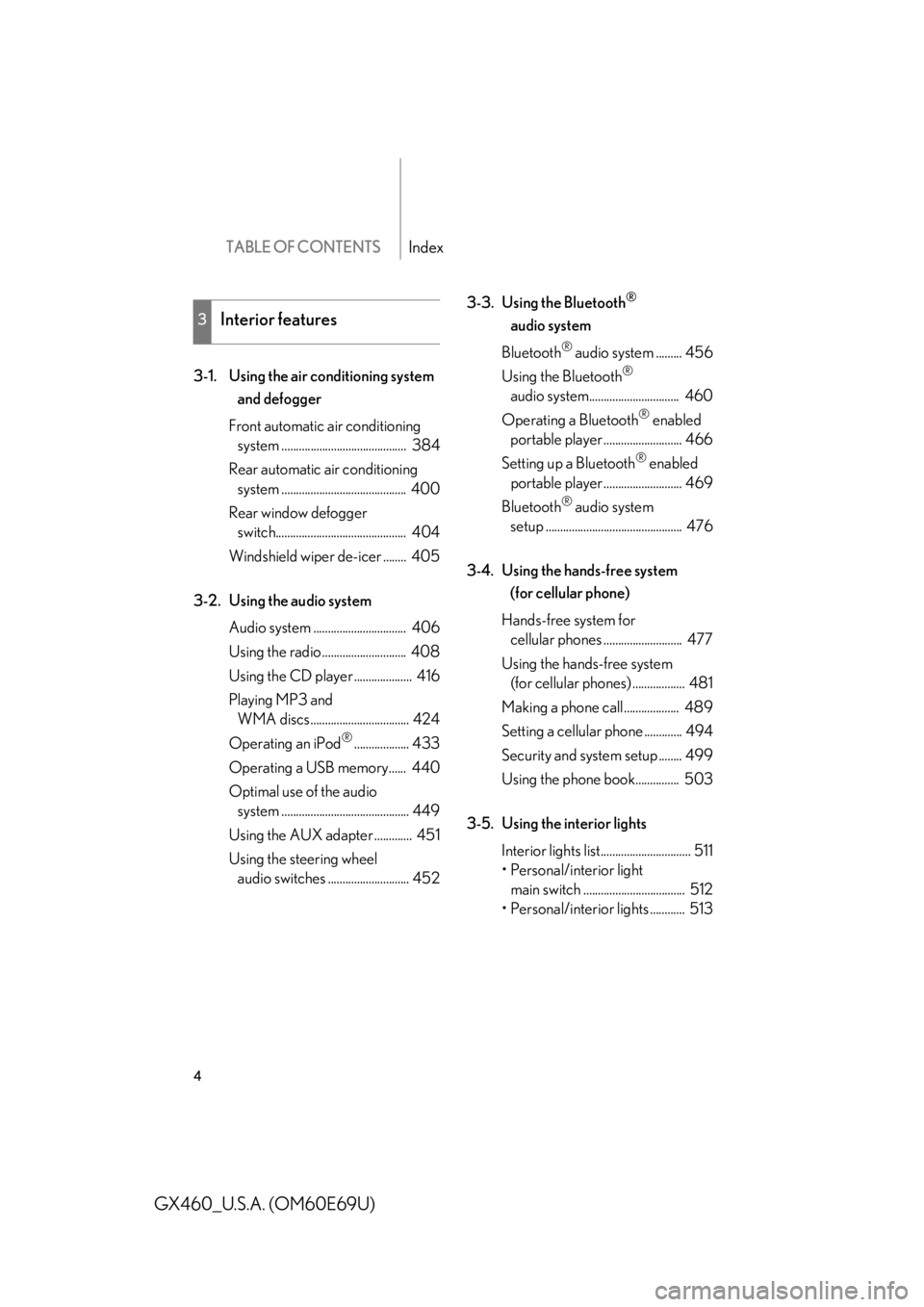
TABLE OF CONTENTSIndex
4
GX460_U.S.A. (OM60E69U)
3-1. Using the air conditioning system
and defogger
Front automatic air conditioning
system ........................................... 384
Rear automatic air conditioning
system ........................................... 400
Rear window defogger
switch............................................. 404
Windshield wiper de-icer ........ 405
3-2. Using the audio system Audio system ................................ 406
Using the radio ............................. 408
Using the CD player .................... 416
Playing MP3 and
WMA discs.................................. 424
Operating an iPod
®................... 433
Operating a USB memory...... 440
Optimal use of the audio system ............................................ 449
Using the AUX ad apter ............. 451
Using the steering wheel
audio switches ............................ 452 3-3. Using the Bluetooth
®
audio system
Bluetooth
® audio system ......... 456
Using the Bluetooth
®
audio system............................... 460
Operating a Bluetooth
® enabled
portable player ........................... 466
Setting up a Bluetooth
® enabled
portable player ........................... 469
Bluetooth
® audio system
setup ............................................... 476
3-4. Using the hands-free system
(for cellular phone)
Hands-free system for
cellular phones ........................... 477
Using the hands-free system
(for cellular phones) .................. 481
Making a phone call................... 489
Setting a cellular phone ............. 494
Security and system setup ........ 499
Using the phone book............... 503
3-5. Using the interior lights Interior lights list............................... 511
• Personal/interior light
main switch ................................... 512
• Personal/interior lights ............ 513
3Interior features
Page 5 of 825
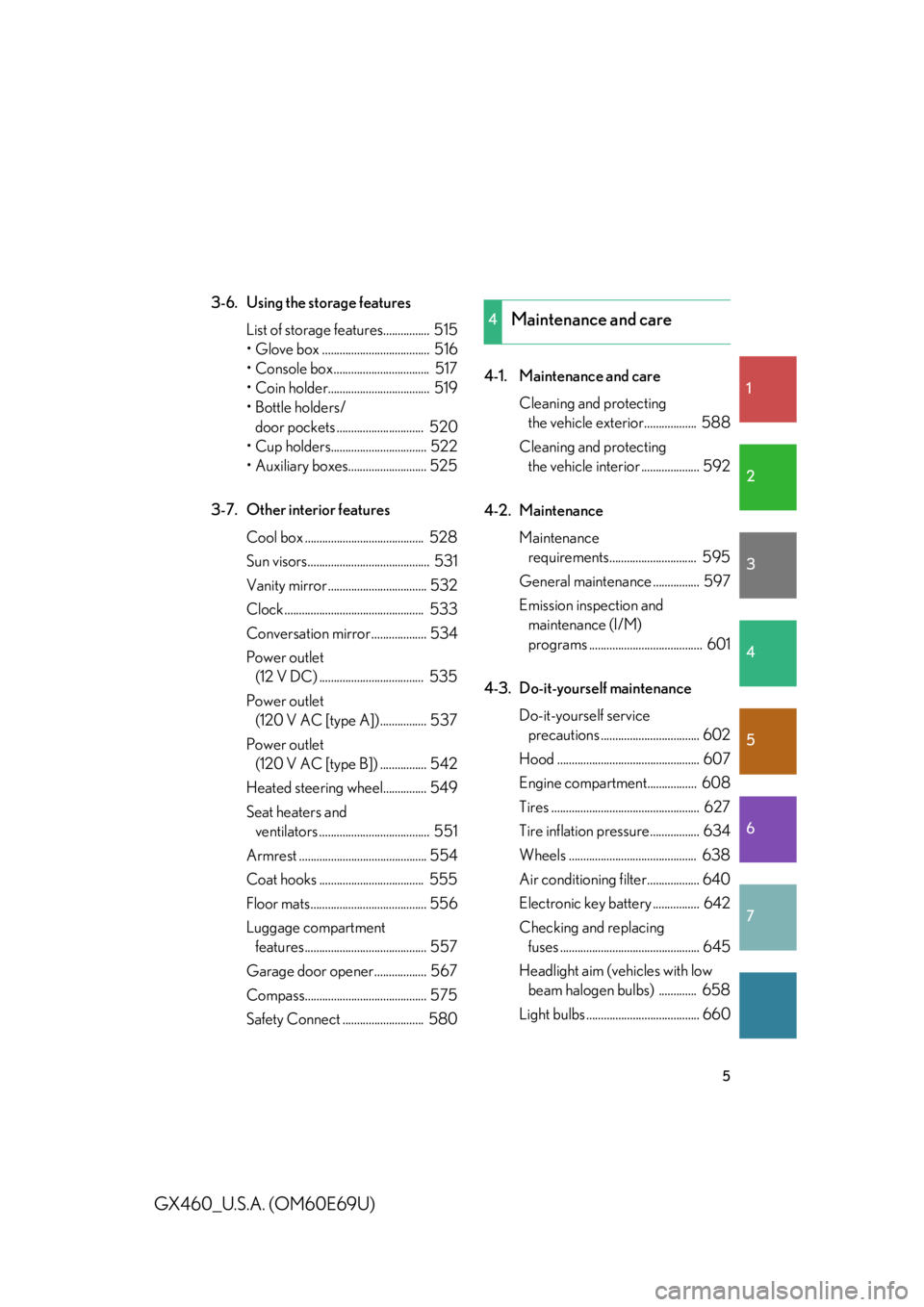
1
2
3
4
5
6
7
5
GX460_U.S.A. (OM60E69U)
3-6. Using the storage featuresList of storage fe atures................ 515
• Glove box ..................................... 516
• Console box ................................. 517
• Coin holder................................... 519
• Bottle holders/
door pockets .............................. 520
• Cup holders................................. 522
• Auxiliary boxes........................... 525
3-7. Other interior features Cool box ......................................... 528
Sun visors.......................................... 531
Vanity mirror .................................. 532
Clock ................................................ 533
Conversation mirror ................... 534
Power outlet (12 V DC) .................................... 535
Power outlet (120 V AC [type A]) ................ 537
Power outlet (120 V AC [type B]) ................ 542
Heated steering wheel............... 549
Seat heaters and
ventilators ...................................... 551
Armrest ............................................ 554
Coat hooks .................................... 555
Floor mats........................................ 556
Luggage compartment
features.......................................... 557
Garage door opener.................. 567
Compass.......................................... 575
Safety Connect ............................ 580 4-1. Maintenance and care
Cleaning and protecting
the vehicle exterior.................. 588
Cleaning and protecting
the vehicle interior .................... 592
4-2. Maintenance Maintenance requirements.............................. 595
General maintenance ................ 597
Emission inspection and
maintenance (I/M)
programs ....................................... 601
4-3. Do-it-yourself maintenance Do-it-yourself service
precautions .................................. 602
Hood ................................................. 607
Engine compartment................. 608
Tires ................................................... 627
Tire inflation pressure................. 634
Wheels ............................................ 638
Air conditioning filter.................. 640
Electronic key battery ................ 642
Checking and replacing
fuses ................................................ 645
Headlight aim (vehicles with low
beam halogen bulbs) ............. 658
Light bulbs ....................................... 660
4Maintenance and care
Page 14 of 825

14
GX460_U.S.A. (OM60E69U)
Pictorial indexInstrument panel
Gauge and meters P. 195Engine (ignition) switch P. 179
Windshield wipers and washer switch
Rear window wiper and washer switch P. 235
P. 239
Headlight switch
Turn signal lever
Fog light switch P. 220
P. 192
P. 233
Center differential lock/unlock switch P. 318
Audio system* P. 406
Glove box P. 516
“RSCA OFF” switch P. 138
Emergency flasher switch P. 674
Parking brake pedal P. 193
Hood lock
release lever
P. 607
Tilt and telescopic steering control switch P. 94
Pre-collision braking off switch P. 339
Page 15 of 825

15
GX460_U.S.A. (OM60E69U)
Headlight cleaner switch
P. 241
A
Fuel filler door opener P. 109
VSC OFF switch P. 330
Power outlet main switch P. 542
Heated steering wheel switch
P. 549
ODO/TRIP button P. 196
Instrument cluster li ght control switch P. 196
Outside rear view mirror
switches
P. 97
: If equipped
*: Refer to “Navigation System Owner’s Manual”.
Page 25 of 825

Before driving1
25
GX460_U.S.A. (OM60E69U)
1-1. Key informationKeys ............................................... 26
1-2. Opening, closing and
locking the doors and trunk
Smart access system with
push-button start .................... 29
Wireless remote control ........ 48
Side doors..................................... 51
Back door .................................... 54
Glass hatch ................................. 59
1-3. Adjustable components
(seats, mirrors,
steering wheel, etc.)
Front seats ................................... 64
Rear seats .................................... 68
Driving position memory
(driver’s seat) ........................... 79
Head restraints ......................... 83
Seat belts ..................................... 86
Steering wheel ........................... 94
Inside rear view mirror ............ 96
Outside rear view mirrors ...... 97 1-4. Opening and closing
the windows and moon roof
Power windows ......................... 101
Moon roof ................................. 104
1-5. Refueling Opening the fuel tank
cap ............................................ 109
1-6. Theft deterrent system Engine immobilizer
system....................................... 114
Alarm............................................ 116
1-7. Safety information Correct driving posture ........ 119
SRS airbags ............................... 121
Front passenger occupant
classification system............ 140
Child restraint systems .......... 147
Installing child restraints....... 152
Page 64 of 825
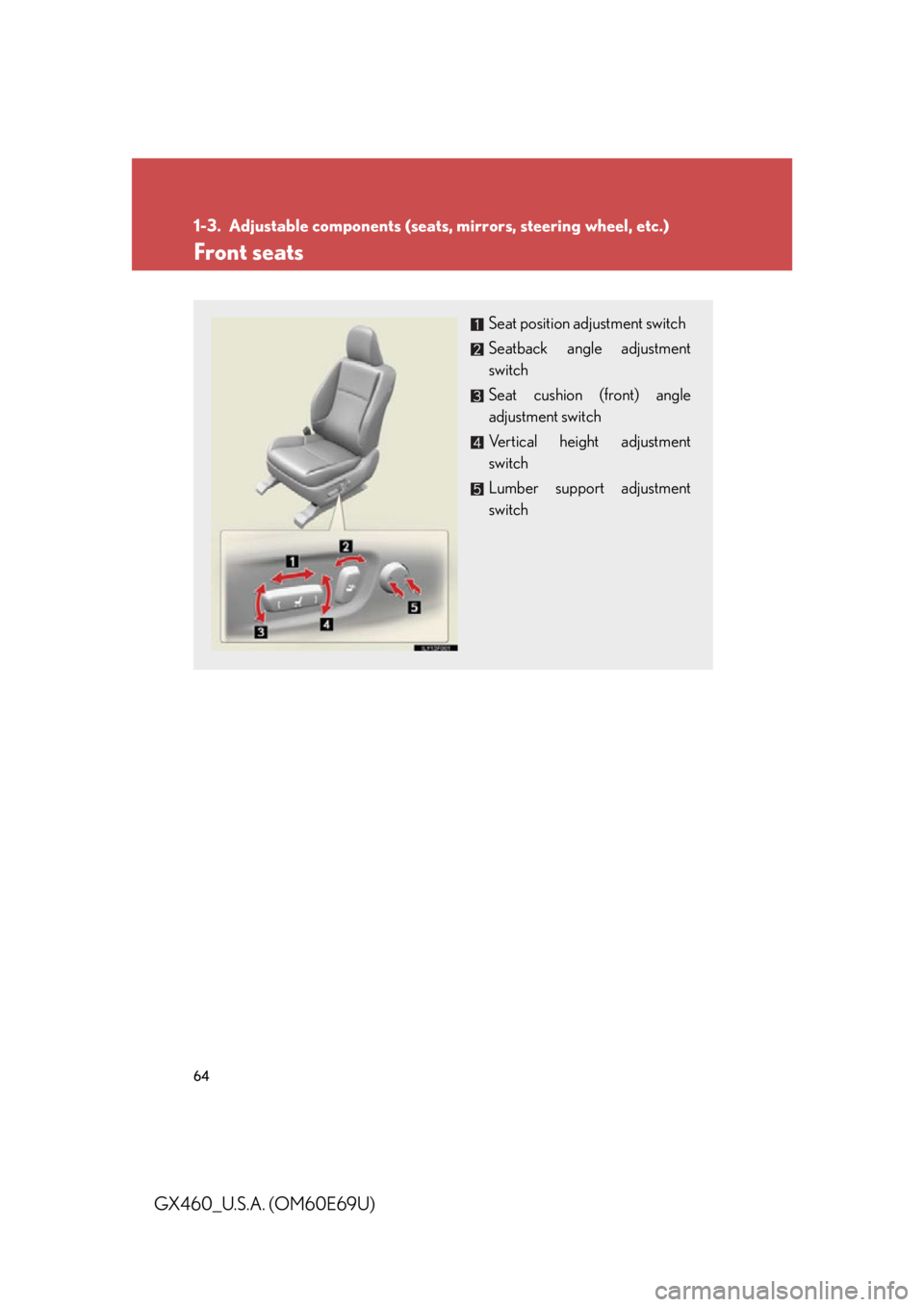
64
GX460_U.S.A. (OM60E69U)
1-3. Adjustable components (seats, mirrors, steering wheel, etc.)
Front seats
Seat position adjustment switch
Seatback angle adjustment
switch
Seat cushion (front) angle
adjustment switch
Vertical height adjustment
switch
Lumber support adjustment
switch
Page 65 of 825

65
1-3. Adjustable components (seats, mirrors, steering wheel, etc.)
1
Before driving
GX460_U.S.A. (OM60E69U)
Power easy access systemWhen the driver enters and exits the vehicle, the driver’s seat and steer-
ing wheel will automatically perf orm the following operations:
Exiting the vehicle: When all of the
following actions have been per-
formed, the steering wheel will
move up and back to the point far-
thest away from the driver and the
seat will move backward (auto
away function):
• The shift lever has been shifted to P
• The “ENGINE START STOP” switch has been turned off
• The driver seat belt has been unfastened
Entering the vehicl e: When either
of the following actions has been
performed, the steering wheel will
move toward the driver and seat
will move forward (auto return
function):
• The “ENGINE START STOP”
switch has been turned to ACCES-
SORY mode
• The driver seat belt has been fas- tened
Page 66 of 825

66
1-3. Adjustable components (seats, mirrors, steering wheel, etc.)
GX460_U.S.A. (OM60E69U)
Active head restraintsWhen the occupant’s lower back
presses against the seatback dur-
ing a rear-end collision, the head
restraint moves slightly forward
and upward to help reduce the risk
of whiplash on the seat occupant.
■The auto away function for exiting the driver seat
If the seat is already close to the rearmost position, the auto away function may not
operate when the driver exits the vehicle.
■Active head restraints
Even small forces applied to the seatback may cause the head restraint to move.
Pushing up a locked head restraint forcibly may appear the head restraint inner
structure. These do not indicate problems.
Inner
structure During rear-end collision