audio Lexus GX460 2010 Using The Bluetooth Audio System / LEXUS 2010 GX460 OWNERS MANUAL QUICK GUIDE (OM60E77U)
[x] Cancel search | Manufacturer: LEXUS, Model Year: 2010, Model line: GX460, Model: Lexus GX460 2010Pages: 94, PDF Size: 5.4 MB
Page 1 of 94
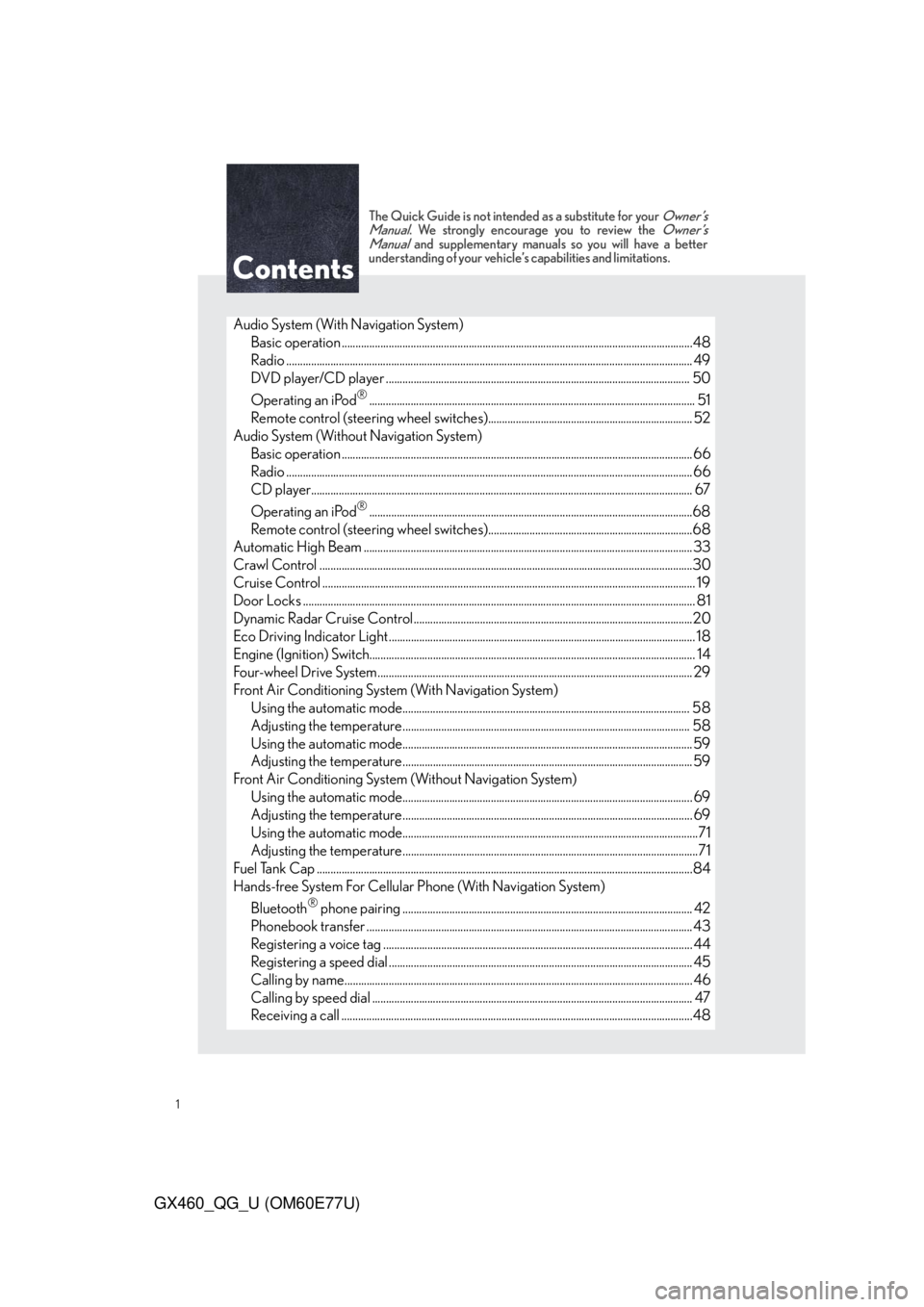
1
GX460_QG_U (OM60E77U)
The Quick Guide is not intended as a substitute for your Owner’s
Manual. We strongly encourage you to review the Owner’s
Manual and supplementary manuals so you will have a better
understanding of your vehicle’s capabilities and limitations.
Audio System (With Navigation System)
Basic operation ...............................................................................................................................48
Radio ................................................................................................................................................... 49
DVD player/CD player .............................................................................................................. 50
Operating an iPod
®...................................................................................................................... 51
Remote control (steering wheel switches).......................................................................... 52
Audio System (Without Navigation System)
Basic operation ............................................................................................................................... 66
Radio ................................................................................................................................................... 66
CD player.......................................................................................................................................... 67
Operating an iPod
®.....................................................................................................................68
Remote control (steering wheel switches)..........................................................................68
Automatic High Beam .......................................................................................................................33
Crawl Control .......................................................................................................................................30
Cruise Control ....................................................................................................................................... 19
Door Locks .............................................................................................................................................. 81
Dynamic Radar Cruise Control.....................................................................................................20
Eco Driving Indicator Light ............................................................................................................... 18
Engine (Ignition) Switch...................................................................................................................... 14
Four-wheel Drive System.................................................................................................................. 29
Front Air Conditioning System (With Navigation System)
Using the automatic mode........................................................................................................58
Adjusting the temperature........................................................................................................ 58
Using the automatic mode.........................................................................................................59
Adjusting the temperature.........................................................................................................59
Front Air Conditioning System (Without Navigation System)
Using the automatic mode......................................................................................................... 69
Adjusting the temperature......................................................................................................... 69
Using the automatic mode...........................................................................................................71
Adjusting the temperature...........................................................................................................71
Fuel Tank Cap ........................................................................................................................................84
Hands-free System For Cellular Phone (With Navigation System)
Bluetooth
® phone pairing ......................................................................................................... 42
Phonebook transfer ...................................................................................................................... 43
Registering a voice tag ................................................................................................................ 44
Registering a speed dial .............................................................................................................. 45
Calling by name.............................................................................................................................. 46
Calling by speed dial .................................................................................................................... 47
Receiving a call ...............................................................................................................................48
Page 2 of 94
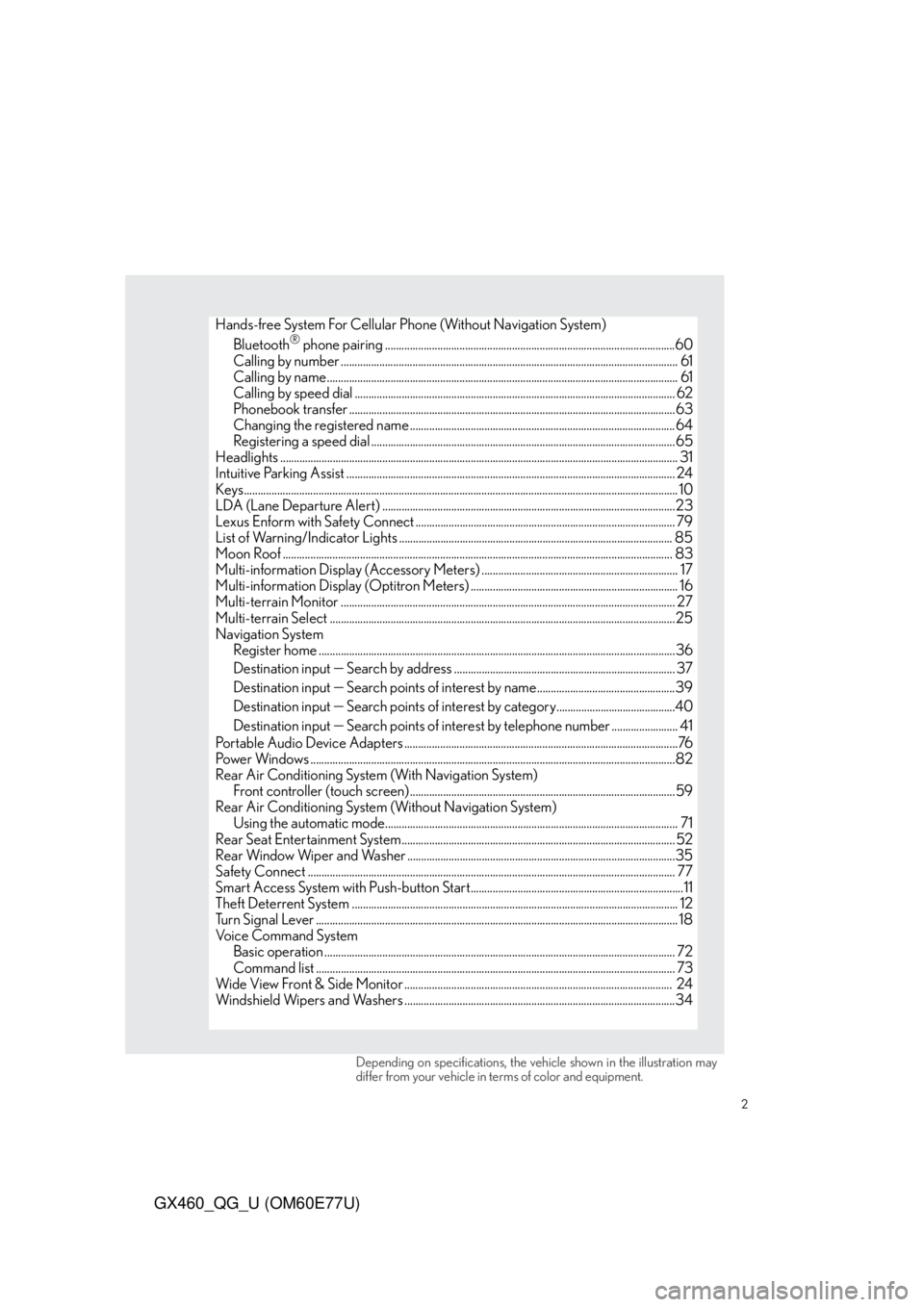
2
GX460_QG_U (OM60E77U)
Hands-free System For Cellular Phone (Without Navigation System)
Bluetooth® phone pairing .........................................................................................................60
Calling by number .......................................................................................................................... 61
Calling by name............................................................................................................................... 61
Calling by speed dial .................................................................................................................... 62
Phonebook transfer ......................................................................................................................63
Changing the registered name ................................................................................................ 64
Registering a speed dial ..............................................................................................................65
Headlights ................................................................................................................................................ 31
Intuitive Parking Assist ....................................................................................................................... 24
Keys............................................................................................................................................................. 10
LDA (Lane Departure Alert) ..........................................................................................................23
Lexus Enform with Safety Connect .............................................................................................. 79
List of Warning/Indicator Lights ................................................................................................... 85
Moon Roof ............................................................................................................................................. 83
Multi-information Display (Accessory Meters) ....................................................................... 17
Multi-information Display (Optitron Meters) ........................................................................... 16
Multi-terrain Monitor ......................................................................................................................... 27
Multi-terrain Select .............................................................................................................................25
Navigation System
Register home .................................................................................................................................36
Destination input
Search by address ................................................................................ 37
Destination input
Search points of interest by name..................................................39
Destination input
Search points of interest by category...........................................40
Destination input
Search points of interest by telephone number ........................ 41
Portable Audio Device Adapters ...................................................................................................76
Power Windows ....................................................................................................................................82
Rear Air Conditioning System (With Navigation System)
Front controller (touch screen) ................................................................................................59
Rear Air Conditioning System (Without Navigation System)
Using the automatic mode.......................................................................................................... 71
Rear Seat Entertainment System................................................................................................... 52
Rear Window Wiper and Washer .................................................................................................35
Safety Connect ..................................................................................................................................... 77
Smart Access System with Push-button Start.............................................................................11
Theft Deterrent System ...................................................................................................................... 12
Turn Signal Lever ................................................................................................................................... 18
Voice Command System
Basic operation ............................................................................................................................... 72
Command list .................................................................................................................................. 73
Wide View Front & Side Monitor ................................................................................................. 24
Windshield Wipers and Washers ..................................................................................................34
Depending on specifications, the vehicle shown in the illustration may
differ from your vehicle in terms of color and equipment.
Page 4 of 94
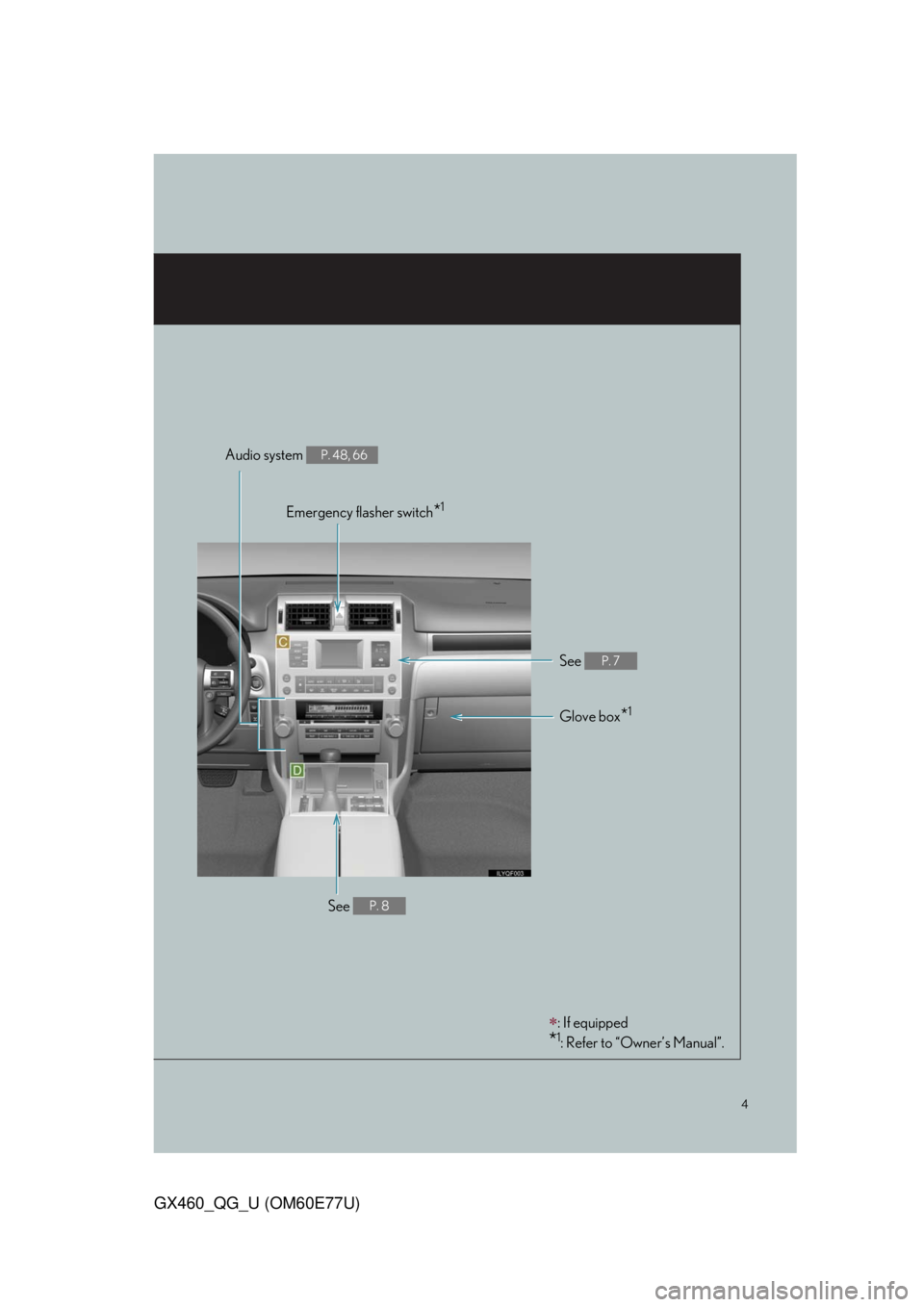
4
GX460_QG_U (OM60E77U)
Emergency flasher switch*1
Audio system P. 48, 66
Glove box*1
See P. 7
See P. 8
: If equipped
*1: Refer to “Owner’s Manual”.
Page 6 of 94
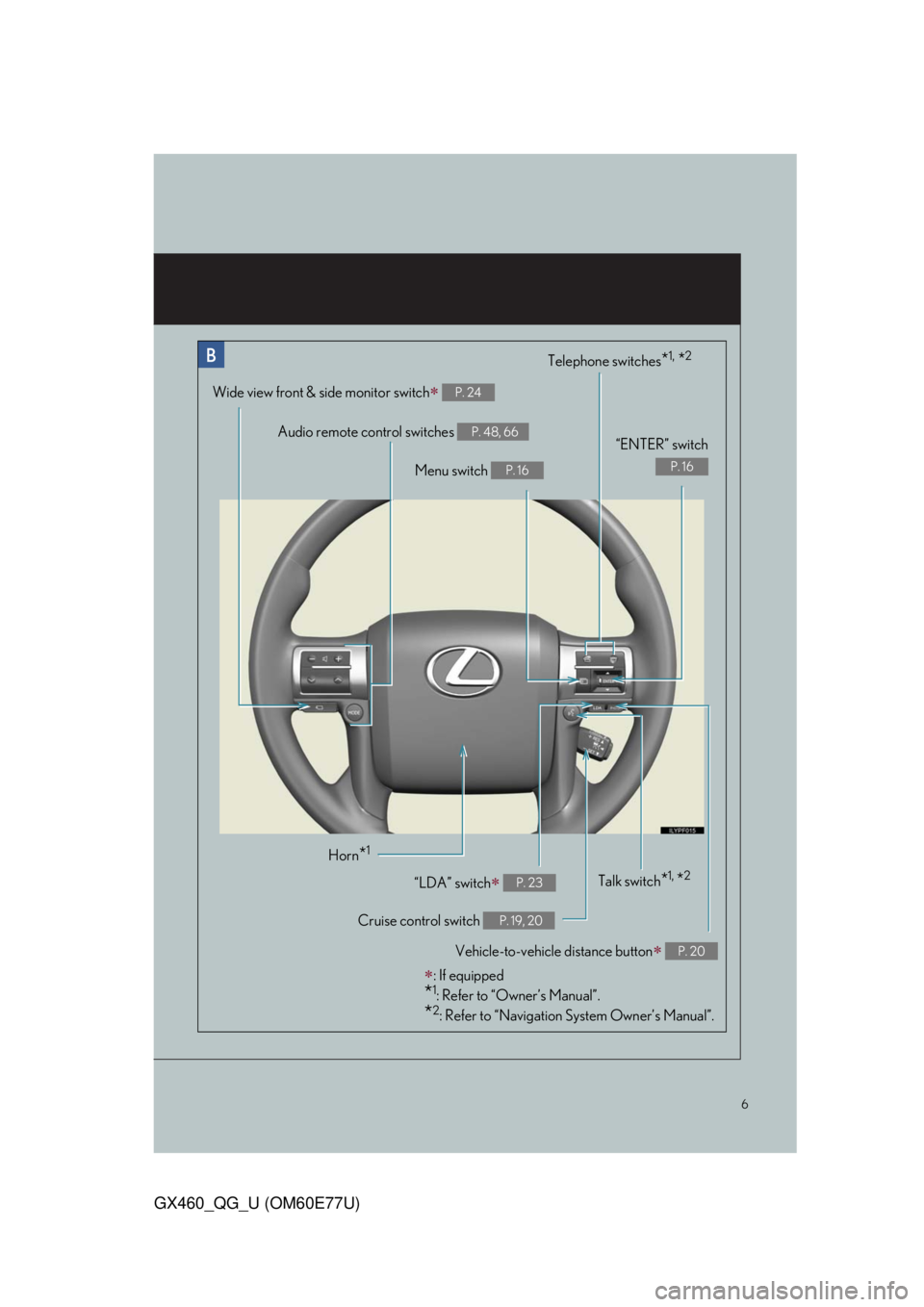
6
GX460_QG_U (OM60E77U)
Audio remote control switches P. 48, 66
Telephone switches*1, *2
Menu switch P. 16
“ENTER” switch
P. 16
Wide view front & side monitor switch P. 24
Horn*1
Talk switch*1, *2
Cruise control switch P. 19, 20
“LDA” switch P. 23
Vehicle-to-vehicle distance button P. 20
: If equipped
*1: Refer to “Owner’s Manual”.
*2: Refer to “Navigation System Owner’s Manual”.
Page 15 of 94

15
GX460_QG_U (OM60E77U)
■Changing “ENGINE START STOP” switch modes
Modes can be changed by pressing the “ENGINE START STOP” switch with brake pedal
released. (The mode changes each time the switch is pressed.)
Off*
The emergency flashers can be used.
ACCESSORY mode
Some electrical components such as the
audio system can be used.
The “ENGINE START STOP” switch
indicator turns amber.
IGNITION ON mode
All electrical components can be used.
The “ENGINE START STOP” switch
indicator turns amber.
*: If the shift lever is in a position other than
P when turning off the engine, the
“ENGINE START STOP” switch will be
turned to ACCESSORY mode, not to
OFF.
Page 48 of 94

48
GX460_QG_U (OM60E77U)
■Receiving a call
When a call is received, this screen is
displayed with a sound.
Push on the steering wheel to talk
on the phone.
To ignore the call, push on the steering
wheel.
Audio System (With Navigation System)
■Basic operation
Display the audio control screen
Sound quality modes
Audio sources
AM
FM:AM radio/FM radio
SAT:Satellite radio
DISC:DVD changer
(if equipped)
CD:CD changer
(if equipped)
AUX
USB:Auxiliary audio device/
USB memory/iPod
®/
Bluetooth
® audio
Pow e r/ Vo l u m e
Page 49 of 94

49
GX460_QG_U (OM60E77U)
■Radio
Display the audio control screen
Station presets
Scanning radio stations
Radio tune
Station select
Seek
■Entering station presets
Select the desired station by using the tune, seek or scan function.
Touch one of the touch-screen buttons (1-6) you want and hold it until a beep is heard.
Page 50 of 94
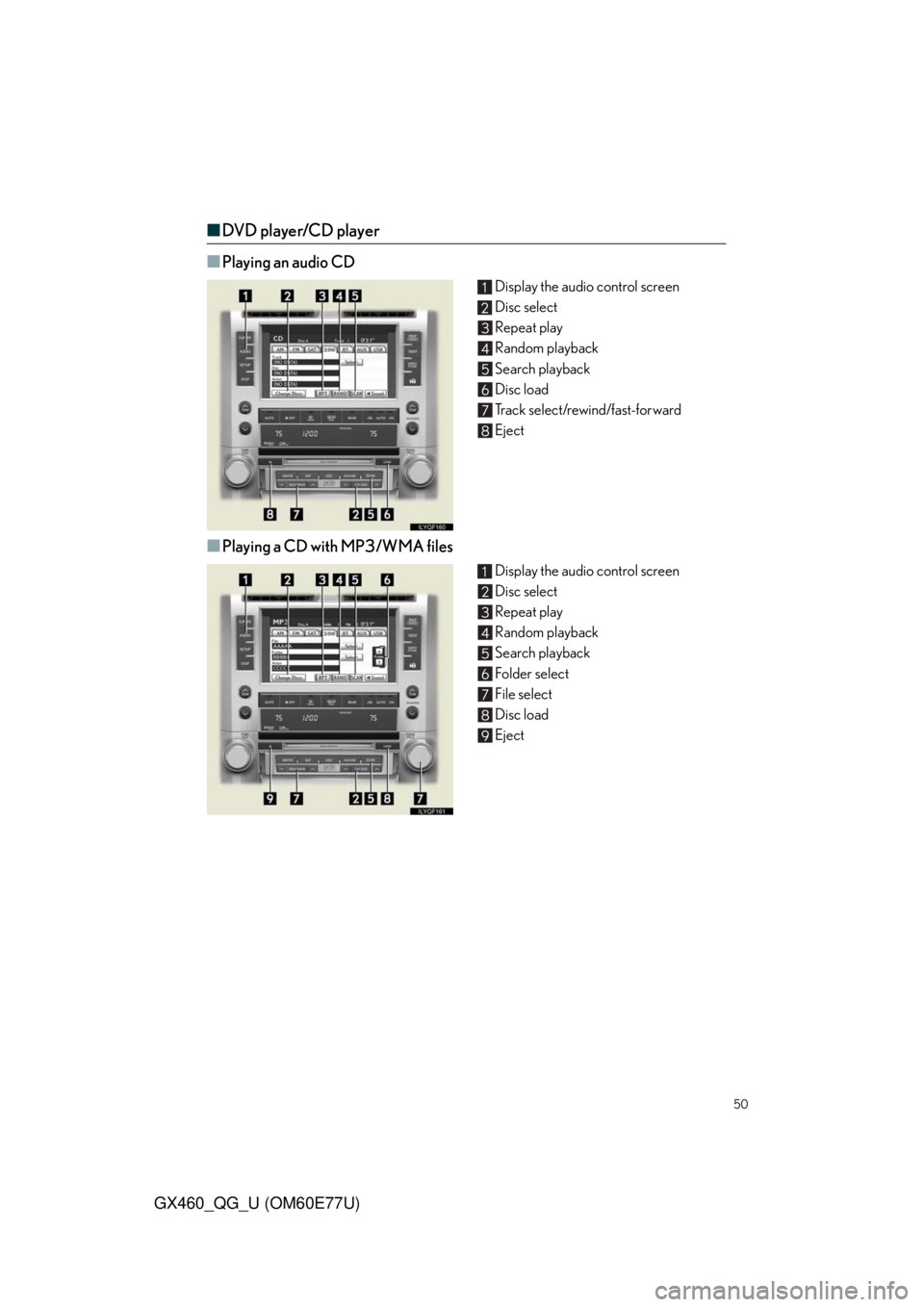
50
GX460_QG_U (OM60E77U)
■DVD player/CD player
■
Playing an audio CD
Display the audio control screen
Disc select
Repeat play
Random playback
Search playback
Disc load
Track select/rewind/fast-forward
Eject
■Playing a CD with MP3/WMA files
Display the audio control screen
Disc select
Repeat play
Random playback
Search playback
Folder select
File select
Disc load
Eject
Page 51 of 94
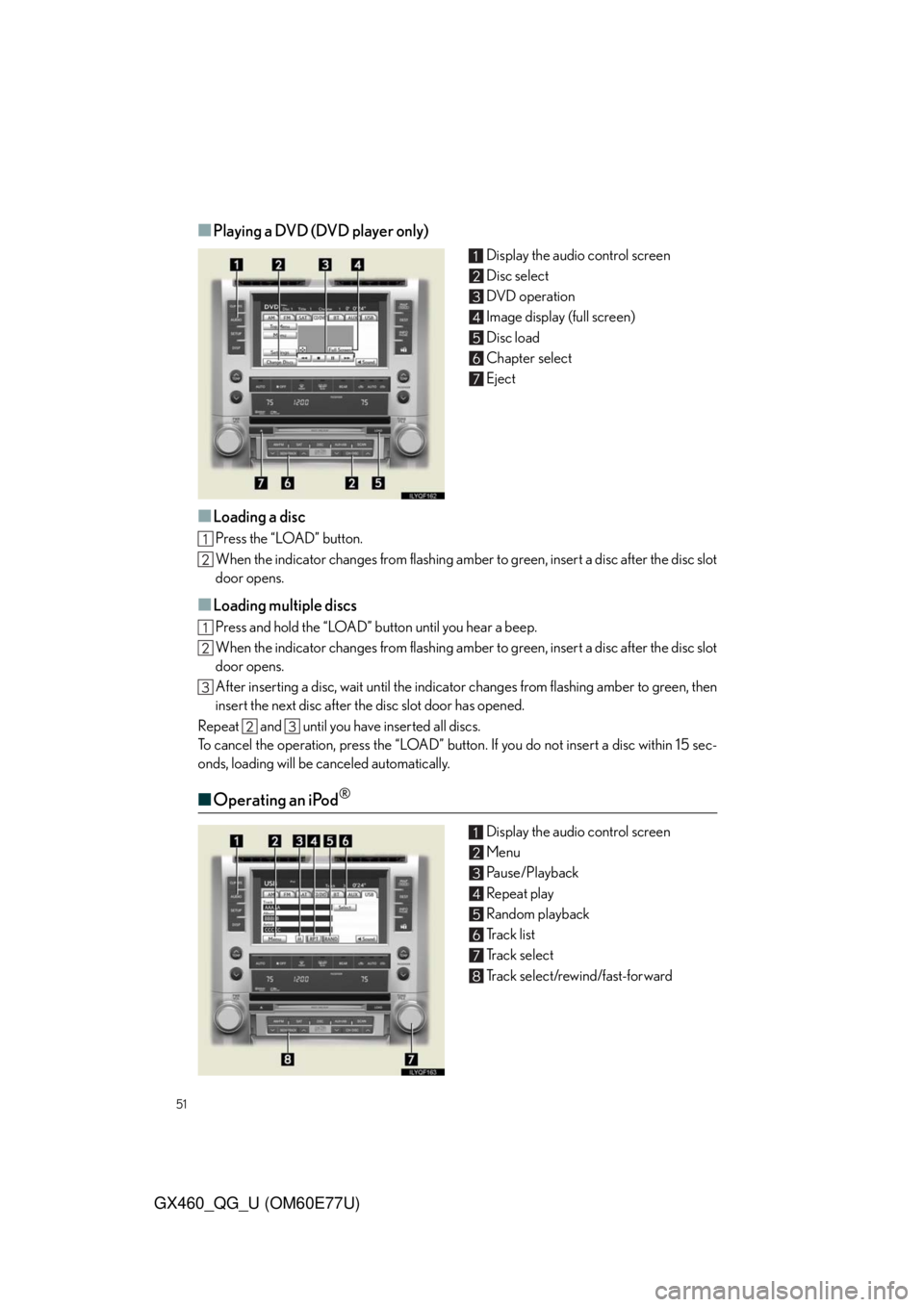
51
GX460_QG_U (OM60E77U)
■Playing a DVD (DVD player only)
Display the audio control screen
Disc select
DVD operation
Image display (full screen)
Disc load
Chapter select
Eject
■Loading a disc
Press the “LOAD” button.
When the indicator changes from flashing amber to green, insert a disc after the disc slot
door opens.
■Loading multiple discs
Press and hold the “LOAD” button until you hear a beep.
When the indicator changes from flashing amber to green, insert a disc after the disc slot
door opens.
After inserting a disc, wait until the indicator changes from flashing amber to green, then
insert the next disc after the disc slot door has opened.
Repeat and until you have inserted all discs.
To cancel the operation, press the “LOAD” button. If you do not insert a disc within 15 sec-
onds, loading will be canceled automatically.
■Operating an iPod®
Display the audio control screen
Menu
Pause/Playback
Repeat play
Random playback
Track list
Track select
Track select/rewind/fast-forward
Page 52 of 94
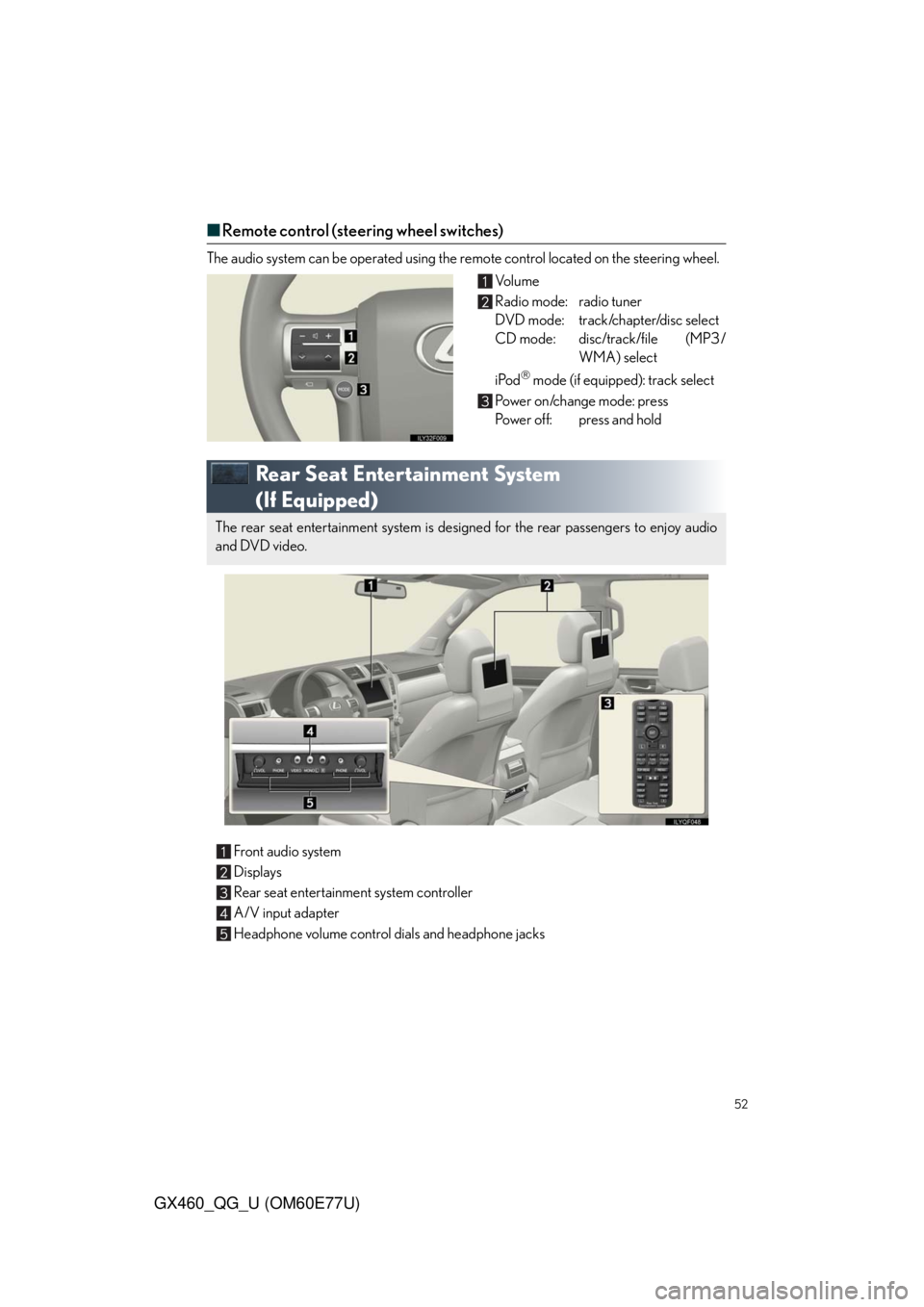
52
GX460_QG_U (OM60E77U)
■Remote control (steering wheel switches)
The audio system can be operated using the remote control located on the steering wheel.
Vo l u m e
Radio mode: radio tuner
DVD mode: track/chapter/disc select
CD mode: disc/track/file (MP3/
WMA) select
iPod
mode (if equipped): track select
Power on/change mode: press
Power off: press and hold
Rear Seat Entertainment System
(If Equipped)
The rear seat entertainment system is designed for the rear passengers to enjoy audio
and DVD video.
Front audio system
Displays
Rear seat entertainment system controller
A/V input adapter
Headphone volume control dials and headphone jacks