navigation system Lexus GX460 2010 Using The Bluetooth Audio System / LEXUS 2010 GX460 QUICK GUIDE (OM60E77U) User Guide
[x] Cancel search | Manufacturer: LEXUS, Model Year: 2010, Model line: GX460, Model: Lexus GX460 2010Pages: 94, PDF Size: 5.4 MB
Page 46 of 94
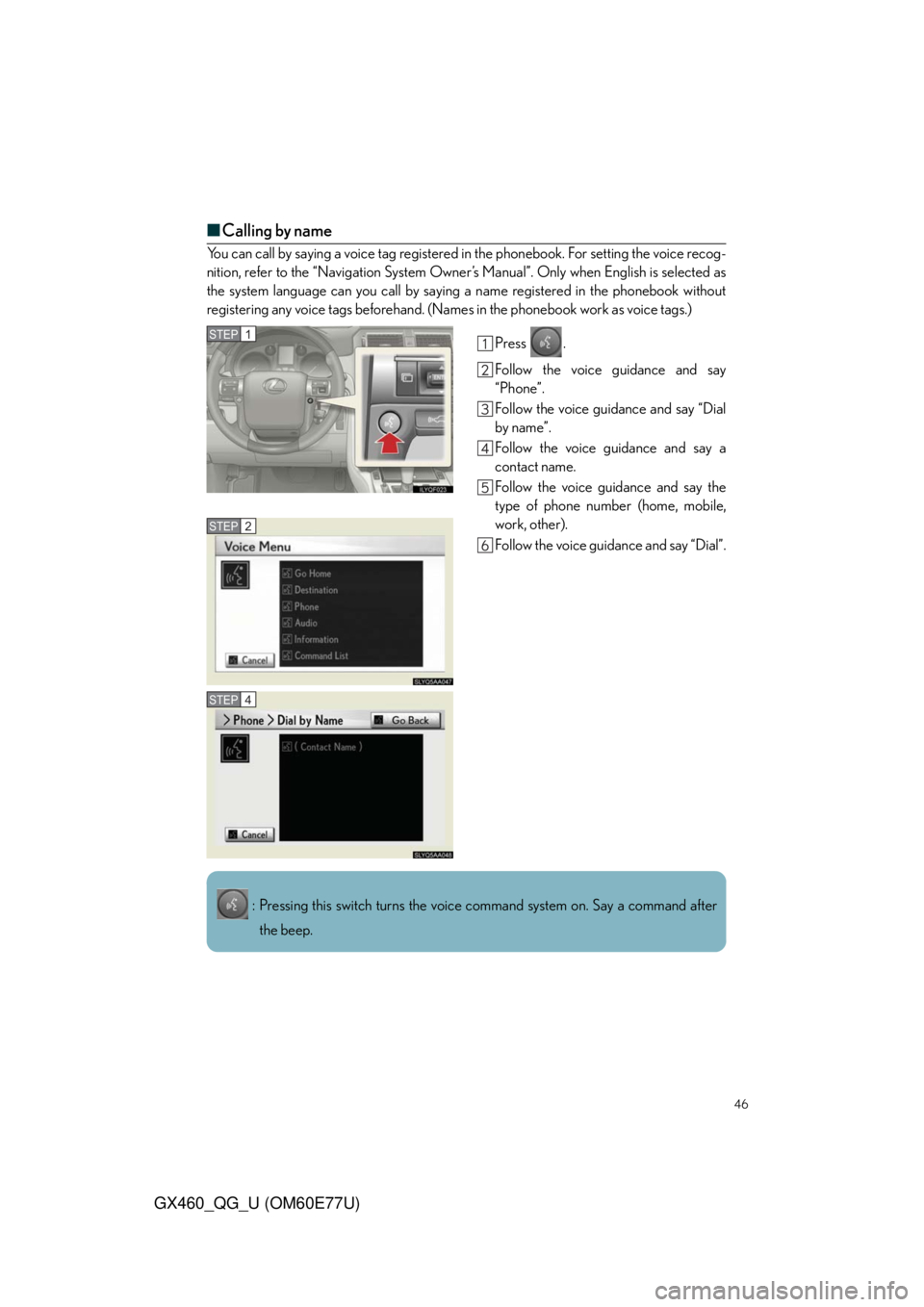
46
GX460_QG_U (OM60E77U)
■Calling by name
You can call by saying a voice tag registered in the phonebook. For setting the voice recog-
nition, refer to the “Navigation System Owner’s Manual”. Only when English is selected as
the system language can you call by saying a name registered in the phonebook without
registering any voice tags beforehand. (Names in the phonebook work as voice tags.)
Press .
Follow the voice guidance and say
“Phone”.
Follow the voice guidance and say “Dial
by name”.
Follow the voice guidance and say a
contact name.
Follow the voice guidance and say the
type of phone number (home, mobile,
work, other).
Follow the voice guidance and say “Dial”.
STEP1
STEP2
STEP4
: Pressing this switch turns the voice command system on. Say a command after
the beep.
Page 48 of 94
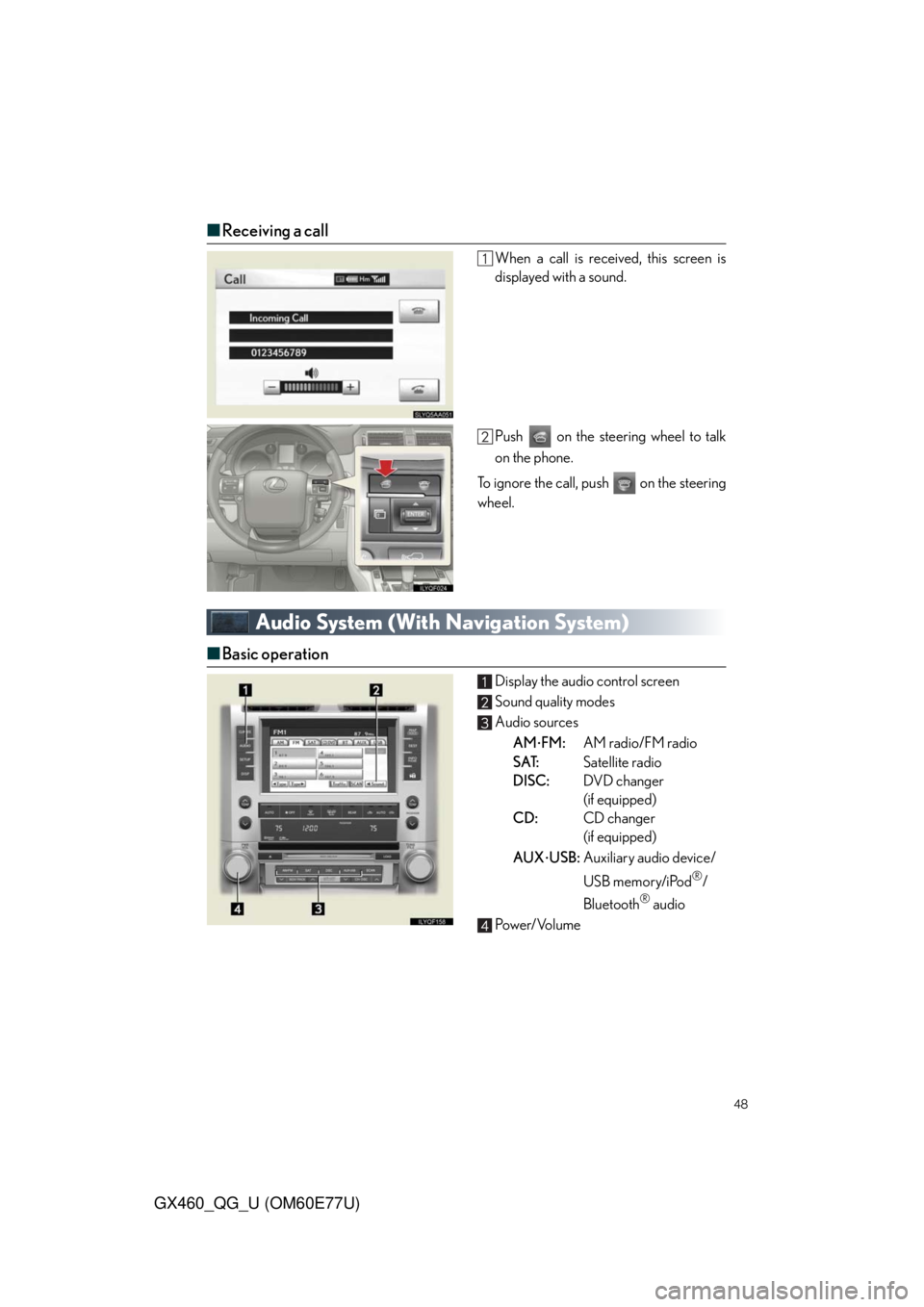
48
GX460_QG_U (OM60E77U)
■Receiving a call
When a call is received, this screen is
displayed with a sound.
Push on the steering wheel to talk
on the phone.
To ignore the call, push on the steering
wheel.
Audio System (With Navigation System)
■Basic operation
Display the audio control screen
Sound quality modes
Audio sources
AM
FM:AM radio/FM radio
SAT:Satellite radio
DISC:DVD changer
(if equipped)
CD:CD changer
(if equipped)
AUX
USB:Auxiliary audio device/
USB memory/iPod
®/
Bluetooth
® audio
Pow e r/ Vo l u m e
Page 57 of 94
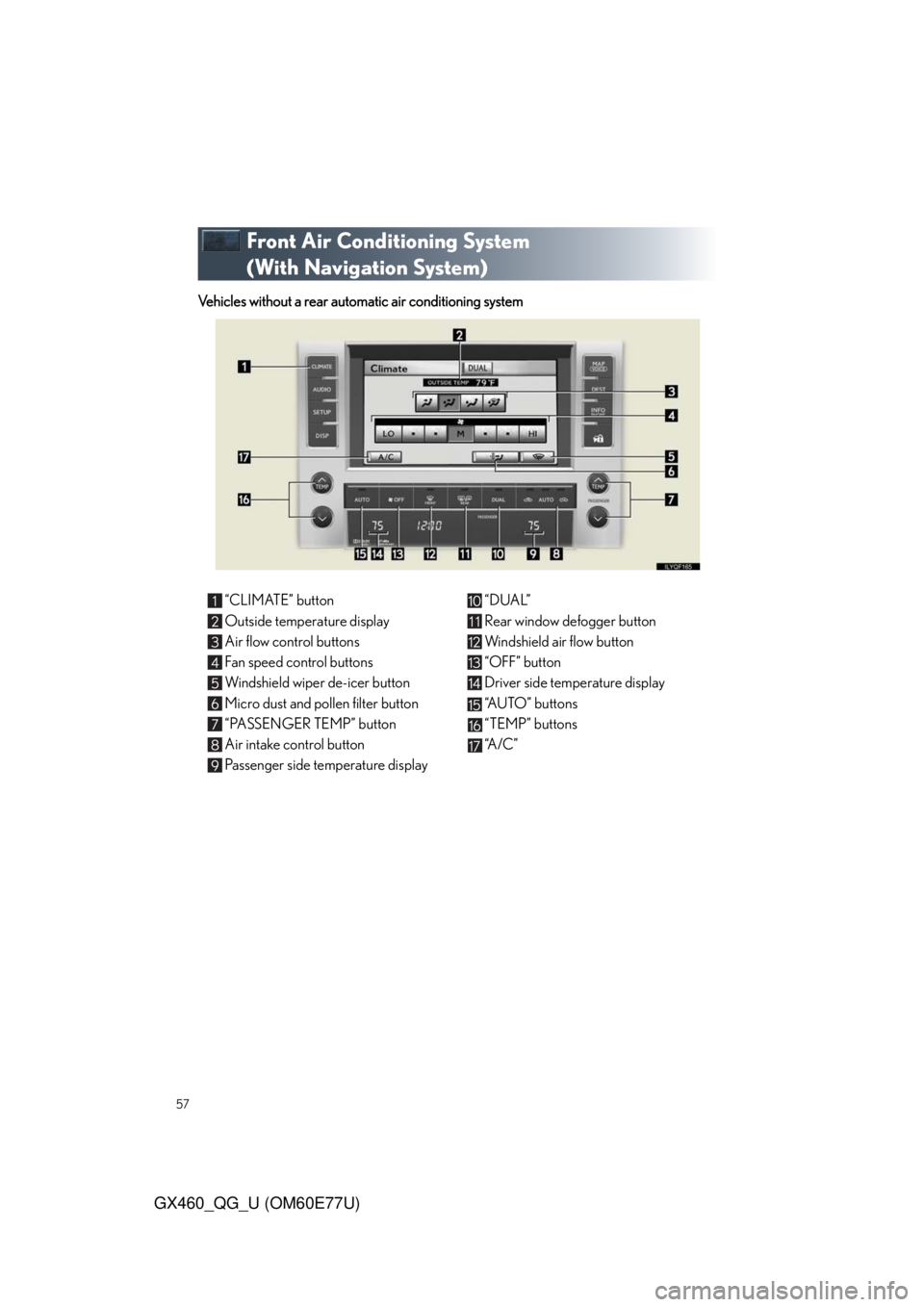
57
GX460_QG_U (OM60E77U)
Front Air Conditioning System
(With Navigation System)
Vehicles without a rear automatic air conditioning system
“CLIMATE” button
Outside temperature display
Air flow control buttons
Fan speed control buttons
Windshield wiper de-icer button
Micro dust and pollen filter button
“PASSENGER TEMP” button
Air intake control button
Passenger side temperature display“DUAL”
Rear window defogger button
Windshield air flow button
“OFF” button
Driver side temperature display
“A U T O ” b u t t o n s
“TEMP” buttons
“A / C ”
Page 59 of 94
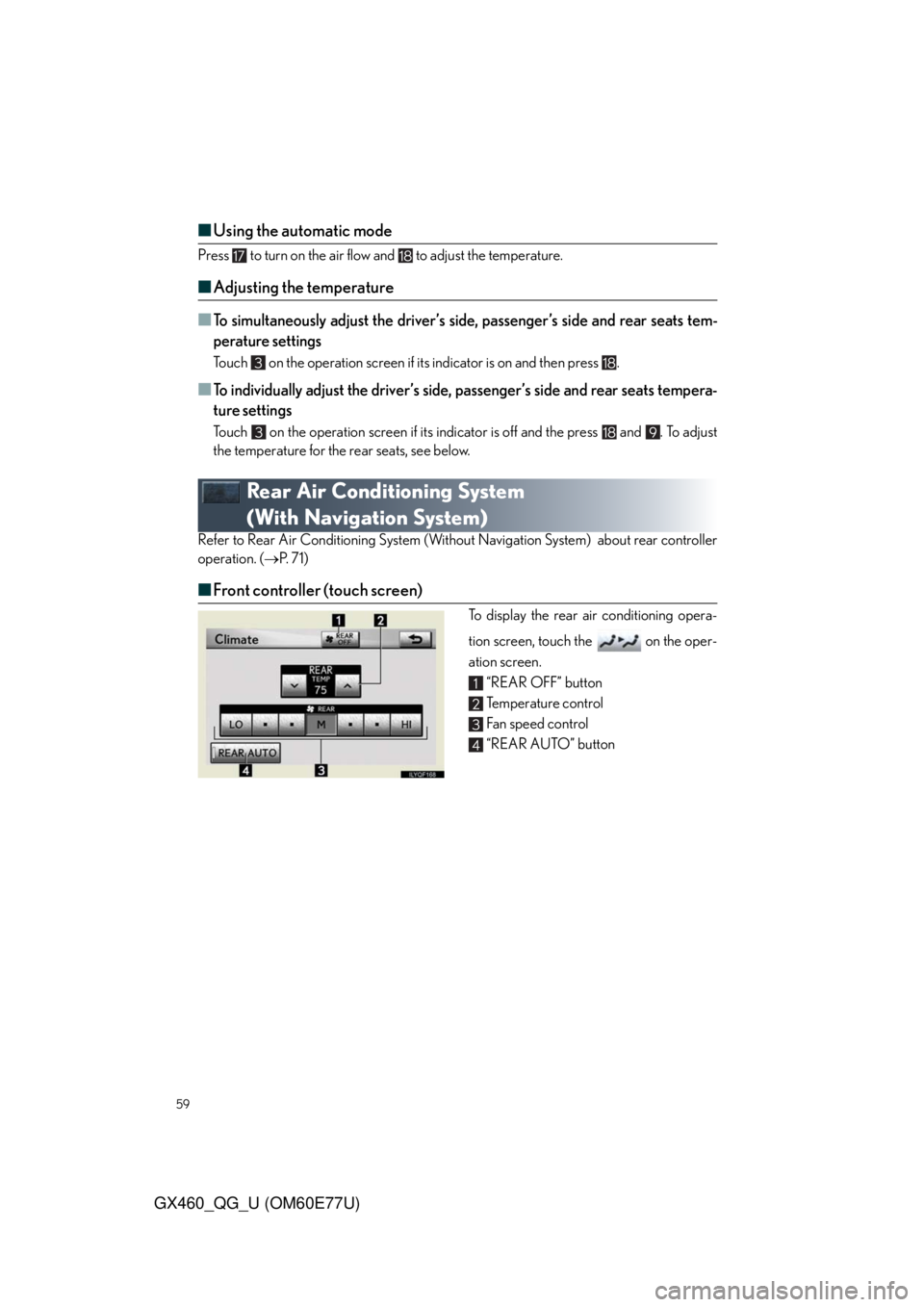
59
GX460_QG_U (OM60E77U)
■Using the automatic mode
Press to turn on the air flow and to adjust the temperature.
■Adjusting the temperature
■
To simultaneously adjust the driver’s side, passenger’s side and rear seats tem-
perature settings
Touch on the operation screen if its indicator is on and then press .
■To individually adjust the driver’s side, passenger’s side and rear seats tempera-
ture settings
Touch on the operation screen if its indicator is off and the press and . To adjust
the temperature for the rear seats, see below.
Rear Air Conditioning System
(With Navigation System)
Refer to Rear Air Conditioning System (Without Navigation System) about rear controller
operation. (P. 7 1 )
■Front controller (touch screen)
To display the rear air conditioning opera-
tion screen, touch the on the oper-
ation screen.
“REAR OFF” button
Temperature control
Fa n spe ed co nt ro l
“REAR AUTO” button
Page 60 of 94
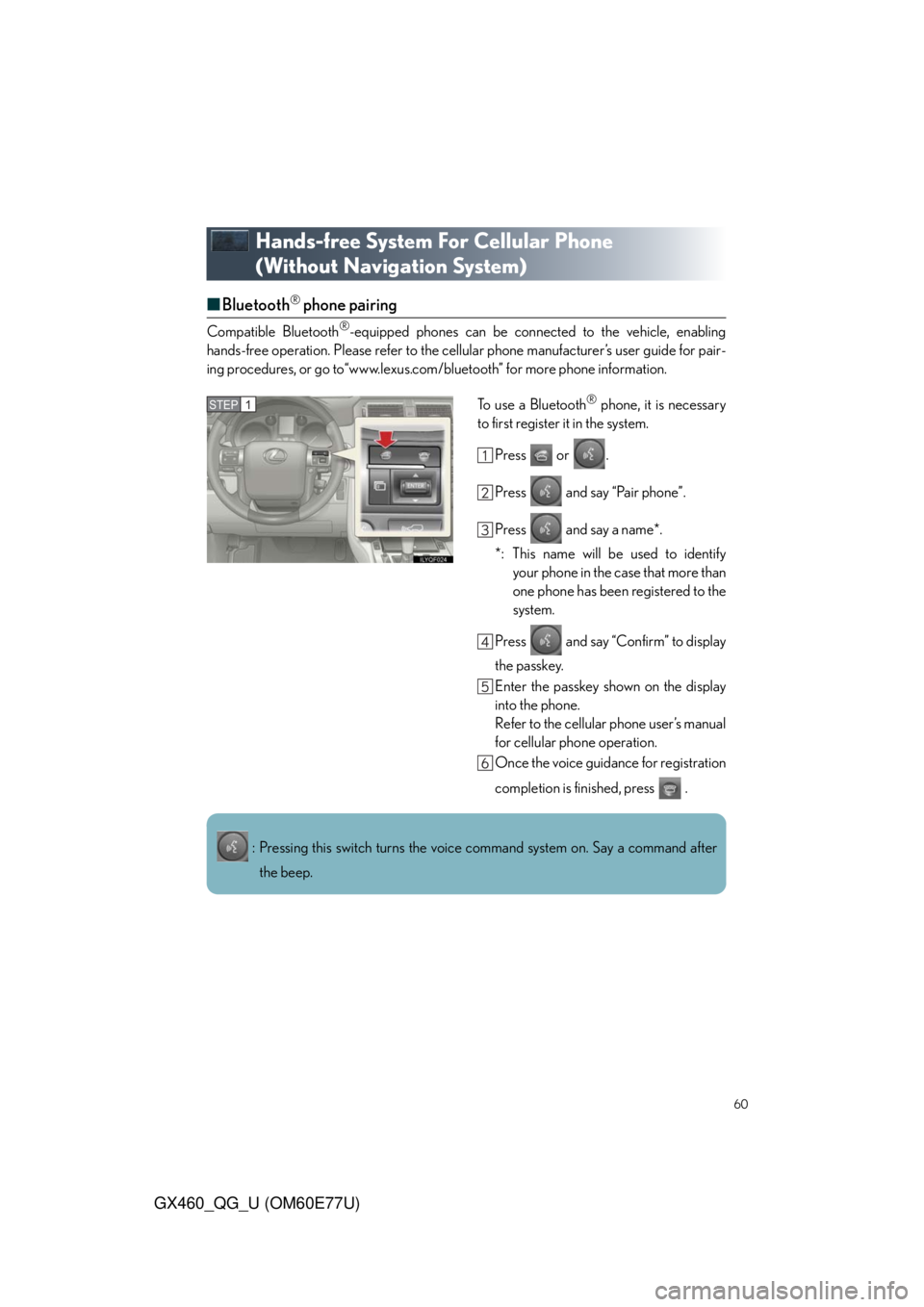
60
GX460_QG_U (OM60E77U)
Hands-free System For Cellular Phone
(Without Navigation System)
■Bluetooth® phone pairing
Compatible Bluetooth®-equipped phones can be connected to the vehicle, enabling
hands-free operation. Please refer to the cellular phone manufacturer’s user guide for pair-
ing procedures, or go to“www.lexus.com/bluetooth” for more phone information.
To use a Bluetooth
® phone, it is necessary
to first register it in the system.
Press or .
Press and say “Pair phone”.
Press and say a name*.
*: This name will be used to identify
your phone in the case that more than
one phone has been registered to the
system.
Press and say “Confirm” to display
the passkey.
Enter the passkey shown on the display
into the phone.
Refer to the cellular phone user’s manual
for cellular phone operation.
Once the voice guidance for registration
completion is finished, press .STEP1
: Pressing this switch turns the voice command system on. Say a command after
the beep.
Page 66 of 94

66
GX460_QG_U (OM60E77U)
Audio System (Without Navigation System)
■Basic operation Pow e r/ Vo l u m e
Audio sources
AM•FM:AM radio/FM radio
SAT:Satellite radio
CD:CD player
AUX•USB:Auxiliary audio
device/USB memory
/iPod
®/Bluetooth®
audio
Sound quality modes
■Radio
Station presets
Radio tune
Scanning radio stations
Traffic information
RDS genre select
Seek
Te x t m e s s a g e s
■Entering station presets
Select the desired station by using the tune, the seek or the scan function.
Press and hold one of the preset buttons (1-6) until you hear a beep, indicating that the
station is set.
Page 69 of 94
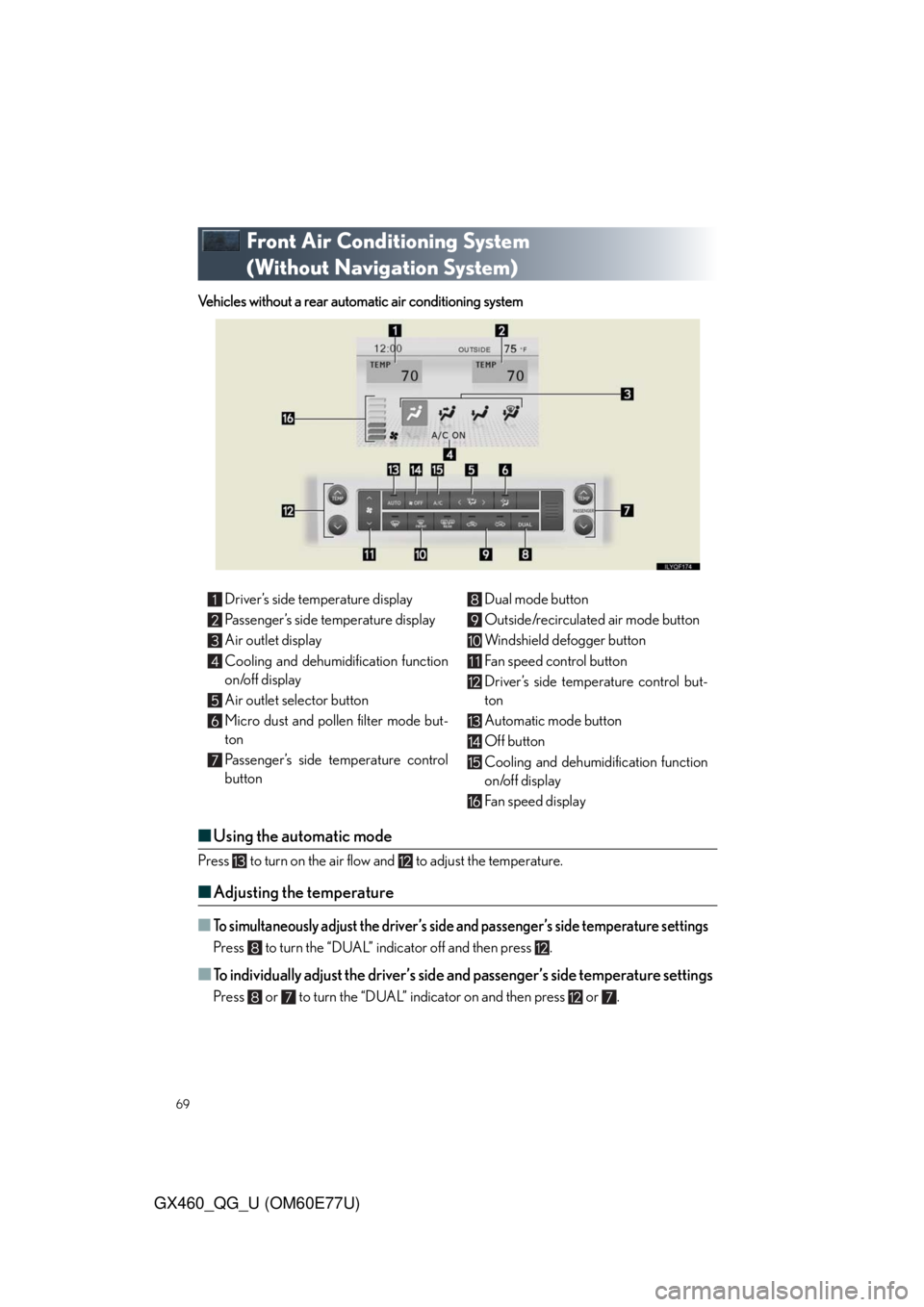
69
GX460_QG_U (OM60E77U)
Front Air Conditioning System
(Without Navigation System)
Vehicles without a rear automatic air conditioning system
■Using the automatic mode
Press to turn on the air flow and to adjust the temperature.
■Adjusting the temperature
■To simultaneously adjust the driver’s side and passenger’s side temperature settings
Press to turn the “DUAL” indicator off and then press .
■To individually adjust the driver’s side and passenger’s side temperature settings
Press or to turn the “DUAL” indicator on and then press or .
Driver’s side temperature display
Passenger’s side temperature display
Air outlet display
Cooling and dehumidification function
on/off display
Air outlet selector button
Micro dust and pollen filter mode but-
ton
Passenger’s side temperature control
buttonDual mode button
Outside/recirculated air mode button
Windshield defogger button
Fan speed control button
Driver’s side temperature control but-
ton
Automatic mode button
Off button
Cooling and dehumidification function
on/off display
Fan speed display
Page 71 of 94
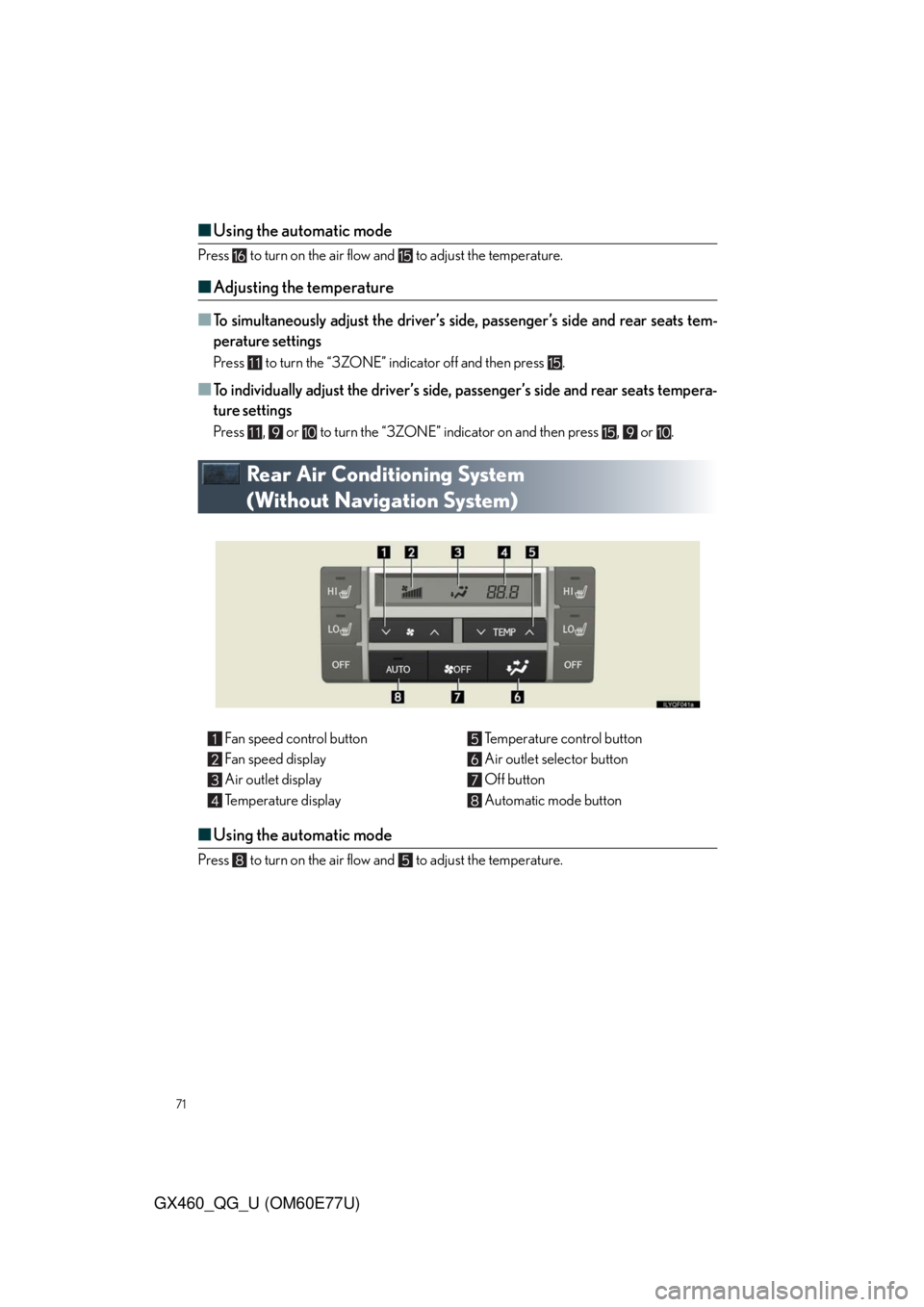
71
GX460_QG_U (OM60E77U)
■Using the automatic mode
Press to turn on the air flow and to adjust the temperature.
■Adjusting the temperature
■
To simultaneously adjust the driver’s side, passenger’s side and rear seats tem-
perature settings
Press to turn the “3ZONE” indicator off and then press .
■To individually adjust the driver’s side, passenger’s side and rear seats tempera-
ture settings
Press , or to turn the “3ZONE” indicator on and then press , or .
Rear Air Conditioning System
(Without Navigation System)
ing the automatic mode
■Using the automatic mode
Press to turn on the air flow and to adjust the temperature.
Fan speed control button
Fan speed display
Air outlet display
Te m p e r a t u r e d i s p l a yTemperature control button
Air outlet selector button
Off button
Automatic mode button
Page 72 of 94
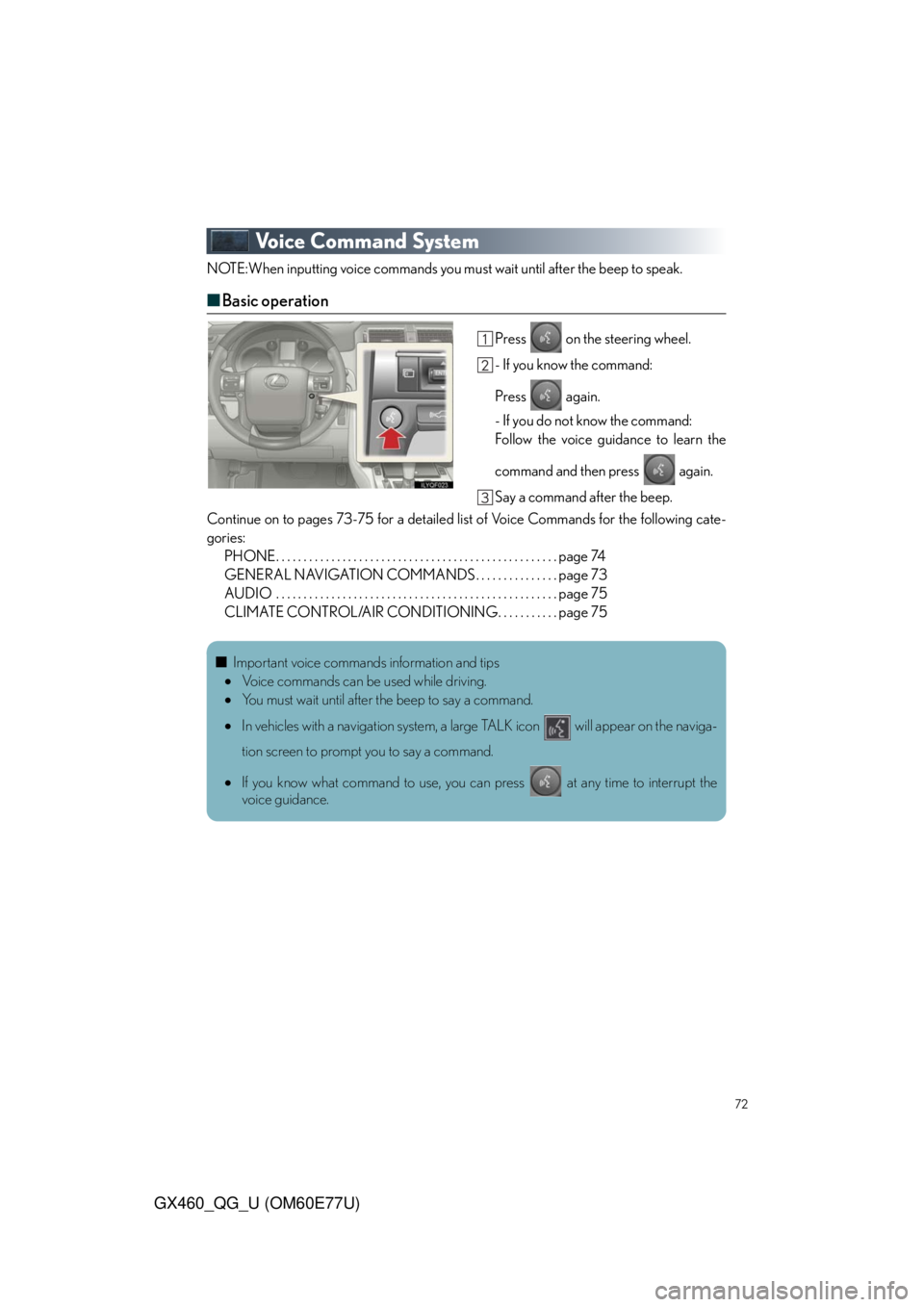
72
GX460_QG_U (OM60E77U)
Voice Command System
NOTE:When inputting voice commands you must wait until after the beep to speak.
■Basic operation
Press on the steering wheel.
- If you know the command:
Press again.
- If you do not know the command:
Follow the voice guidance to learn the
command and then press again.
Say a command after the beep.
Continue on to pages 73-75 for a detailed list of Voice Commands for the following cate-
gories:
PHONE. . . . . . . . . . . . . . . . . . . . . . . . . . . . . . . . . . . . . . . . . . . . . . . . . . . page 74
GENERAL NAVIGATION COMMANDS . . . . . . . . . . . . . . . page 73
AUDIO . . . . . . . . . . . . . . . . . . . . . . . . . . . . . . . . . . . . . . . . . . . . . . . . . . . page 75
CLIMATE CONTROL/AIR CONDITIONING. . . . . . . . . . . page 75
■Important voice commands information and tips
Voice commands can be used while driving.
You must wait until after the beep to say a command.
In vehicles with a navigation system, a large TALK icon will appear on the naviga-
tion screen to prompt you to say a command.
If you know what command to use, you can press at any time to interrupt the
voice guidance.
Page 73 of 94

73
GX460_QG_U (OM60E77U)
■Command list
With navigation system
GENERAL NAVIGATION COMMANDS
To Change the Map Screen,
SAY:
“Map”
“Dual Map”
“Single Map”
“Compass Mode”
To Change the Map Scale/
Size, SAY:
“Zoom In”
“Zoom Out”
“Right Map Zoom In”
“Right Map Zoom Out”
“North Up”
“Heading Up”
“Map Direction”
To C h a n g e t h e M a p
Orientation, SAY:“Right Map North Up”
“Right Map Heading Up”
“Right Map Direction”
To Change the Guidance
Mode, SAY:
“A r r o w M o d e ”
“Turn List Mode”
“Intersection Mode”
“Freeway Mode”
To Save a Point on the Map,
SAY:“Mark This Point”
To Remove Icons from Map,
SAY:“Clear All Icons”
To Set the Destination, SAY:“Previous Start Point”
To Change the Route, SAY:
“Quick Route”
“Short Route”
“A l t e r n a t e R o u t e ”
“Detour”
“Detour Entire Route”