navigation system Lexus GX460 2010 Using The Bluetooth Audio System / LEXUS 2010 GX460 OWNERS MANUAL QUICK GUIDE (OM60E77U)
[x] Cancel search | Manufacturer: LEXUS, Model Year: 2010, Model line: GX460, Model: Lexus GX460 2010Pages: 94, PDF Size: 5.4 MB
Page 1 of 94
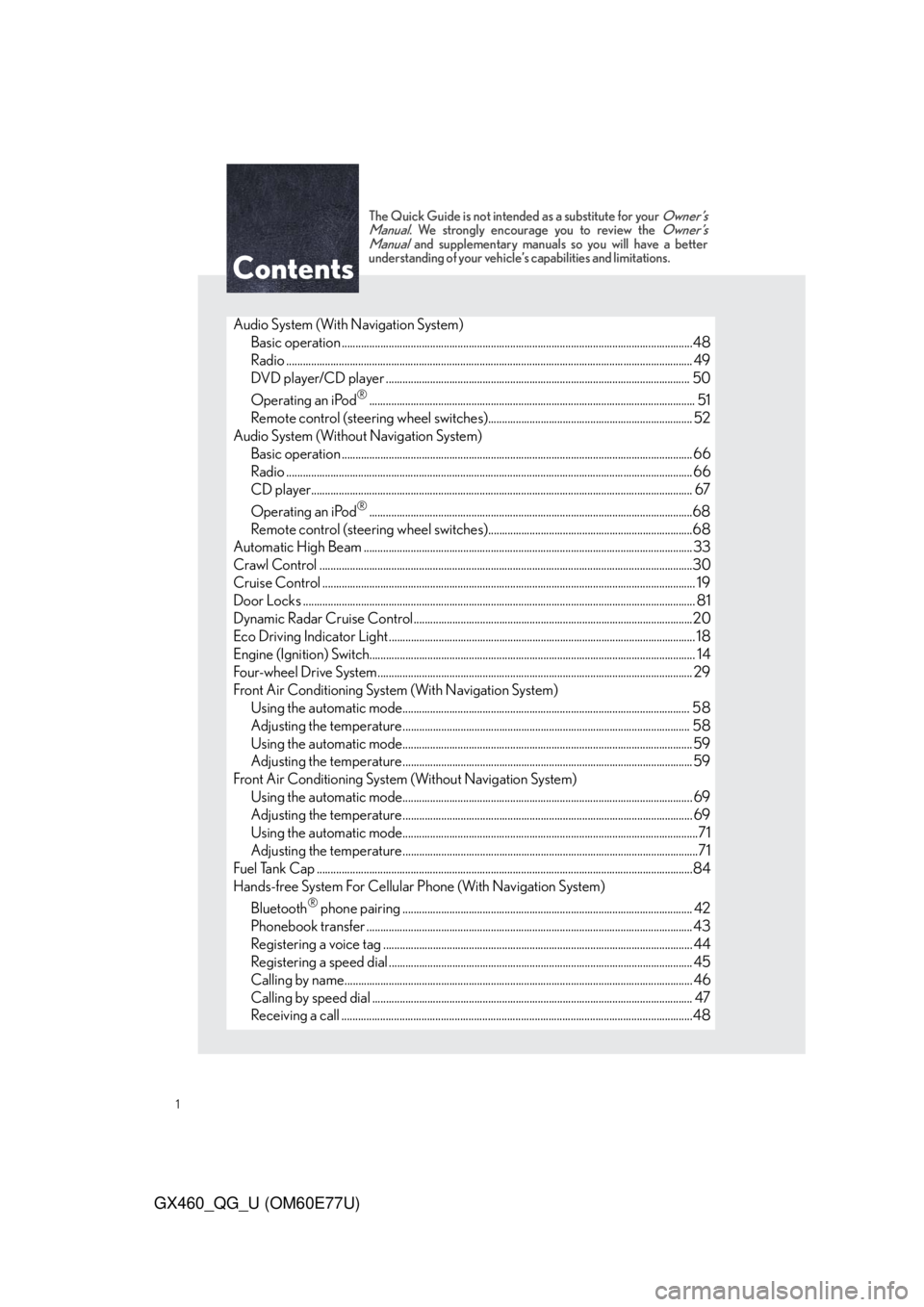
1
GX460_QG_U (OM60E77U)
The Quick Guide is not intended as a substitute for your Owner’s
Manual. We strongly encourage you to review the Owner’s
Manual and supplementary manuals so you will have a better
understanding of your vehicle’s capabilities and limitations.
Audio System (With Navigation System)
Basic operation ...............................................................................................................................48
Radio ................................................................................................................................................... 49
DVD player/CD player .............................................................................................................. 50
Operating an iPod
®...................................................................................................................... 51
Remote control (steering wheel switches).......................................................................... 52
Audio System (Without Navigation System)
Basic operation ............................................................................................................................... 66
Radio ................................................................................................................................................... 66
CD player.......................................................................................................................................... 67
Operating an iPod
®.....................................................................................................................68
Remote control (steering wheel switches)..........................................................................68
Automatic High Beam .......................................................................................................................33
Crawl Control .......................................................................................................................................30
Cruise Control ....................................................................................................................................... 19
Door Locks .............................................................................................................................................. 81
Dynamic Radar Cruise Control.....................................................................................................20
Eco Driving Indicator Light ............................................................................................................... 18
Engine (Ignition) Switch...................................................................................................................... 14
Four-wheel Drive System.................................................................................................................. 29
Front Air Conditioning System (With Navigation System)
Using the automatic mode........................................................................................................58
Adjusting the temperature........................................................................................................ 58
Using the automatic mode.........................................................................................................59
Adjusting the temperature.........................................................................................................59
Front Air Conditioning System (Without Navigation System)
Using the automatic mode......................................................................................................... 69
Adjusting the temperature......................................................................................................... 69
Using the automatic mode...........................................................................................................71
Adjusting the temperature...........................................................................................................71
Fuel Tank Cap ........................................................................................................................................84
Hands-free System For Cellular Phone (With Navigation System)
Bluetooth
® phone pairing ......................................................................................................... 42
Phonebook transfer ...................................................................................................................... 43
Registering a voice tag ................................................................................................................ 44
Registering a speed dial .............................................................................................................. 45
Calling by name.............................................................................................................................. 46
Calling by speed dial .................................................................................................................... 47
Receiving a call ...............................................................................................................................48
Page 2 of 94
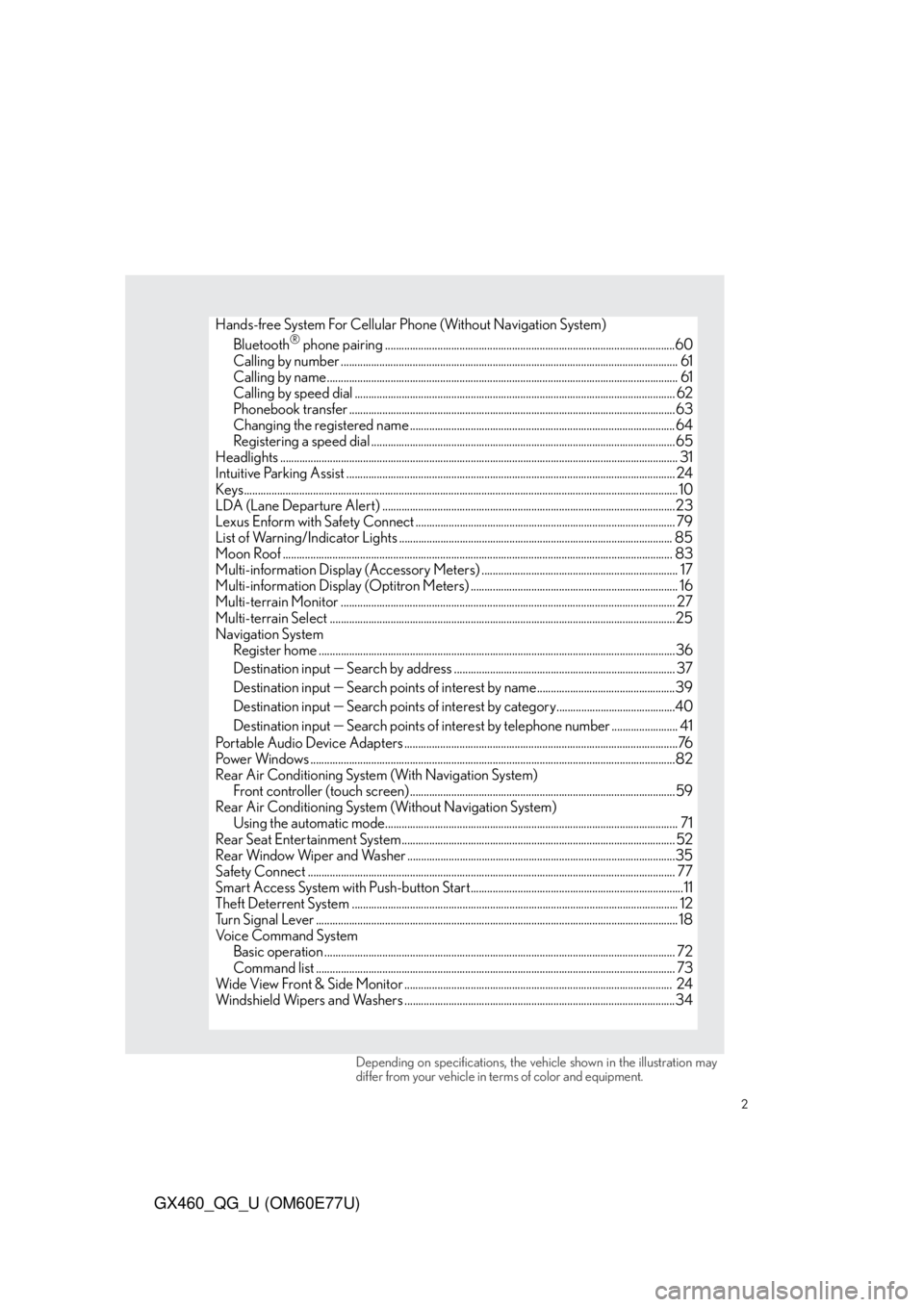
2
GX460_QG_U (OM60E77U)
Hands-free System For Cellular Phone (Without Navigation System)
Bluetooth® phone pairing .........................................................................................................60
Calling by number .......................................................................................................................... 61
Calling by name............................................................................................................................... 61
Calling by speed dial .................................................................................................................... 62
Phonebook transfer ......................................................................................................................63
Changing the registered name ................................................................................................ 64
Registering a speed dial ..............................................................................................................65
Headlights ................................................................................................................................................ 31
Intuitive Parking Assist ....................................................................................................................... 24
Keys............................................................................................................................................................. 10
LDA (Lane Departure Alert) ..........................................................................................................23
Lexus Enform with Safety Connect .............................................................................................. 79
List of Warning/Indicator Lights ................................................................................................... 85
Moon Roof ............................................................................................................................................. 83
Multi-information Display (Accessory Meters) ....................................................................... 17
Multi-information Display (Optitron Meters) ........................................................................... 16
Multi-terrain Monitor ......................................................................................................................... 27
Multi-terrain Select .............................................................................................................................25
Navigation System
Register home .................................................................................................................................36
Destination input
Search by address ................................................................................ 37
Destination input
Search points of interest by name..................................................39
Destination input
Search points of interest by category...........................................40
Destination input
Search points of interest by telephone number ........................ 41
Portable Audio Device Adapters ...................................................................................................76
Power Windows ....................................................................................................................................82
Rear Air Conditioning System (With Navigation System)
Front controller (touch screen) ................................................................................................59
Rear Air Conditioning System (Without Navigation System)
Using the automatic mode.......................................................................................................... 71
Rear Seat Entertainment System................................................................................................... 52
Rear Window Wiper and Washer .................................................................................................35
Safety Connect ..................................................................................................................................... 77
Smart Access System with Push-button Start.............................................................................11
Theft Deterrent System ...................................................................................................................... 12
Turn Signal Lever ................................................................................................................................... 18
Voice Command System
Basic operation ............................................................................................................................... 72
Command list .................................................................................................................................. 73
Wide View Front & Side Monitor ................................................................................................. 24
Windshield Wipers and Washers ..................................................................................................34
Depending on specifications, the vehicle shown in the illustration may
differ from your vehicle in terms of color and equipment.
Page 6 of 94
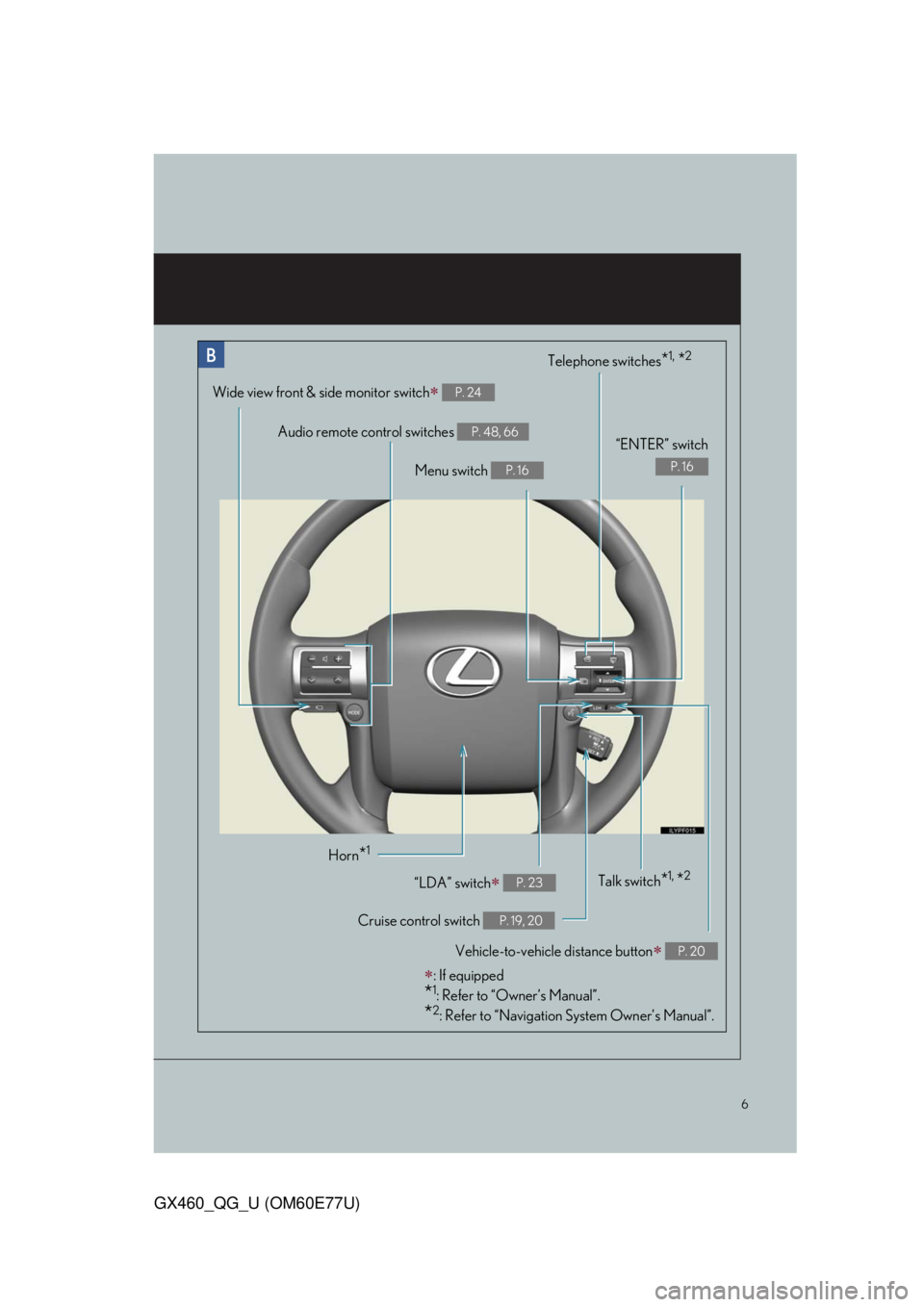
6
GX460_QG_U (OM60E77U)
Audio remote control switches P. 48, 66
Telephone switches*1, *2
Menu switch P. 16
“ENTER” switch
P. 16
Wide view front & side monitor switch P. 24
Horn*1
Talk switch*1, *2
Cruise control switch P. 19, 20
“LDA” switch P. 23
Vehicle-to-vehicle distance button P. 20
: If equipped
*1: Refer to “Owner’s Manual”.
*2: Refer to “Navigation System Owner’s Manual”.
Page 7 of 94

7
GX460_QG_U (OM60E77U)
OverviewInstrument Panel
Accessory meterP. 17
Vehicles without a navigation system
Vehicles with a navigation systemSecurity indicator
P. 12
Rear window defogger switch*1
Air conditioning system P. 69
Navigation system P. 36Security indicator P. 12
Air conditioning system P. 57
Rear window defogger switch*2
Windshield wiper de-icer*1
Page 8 of 94
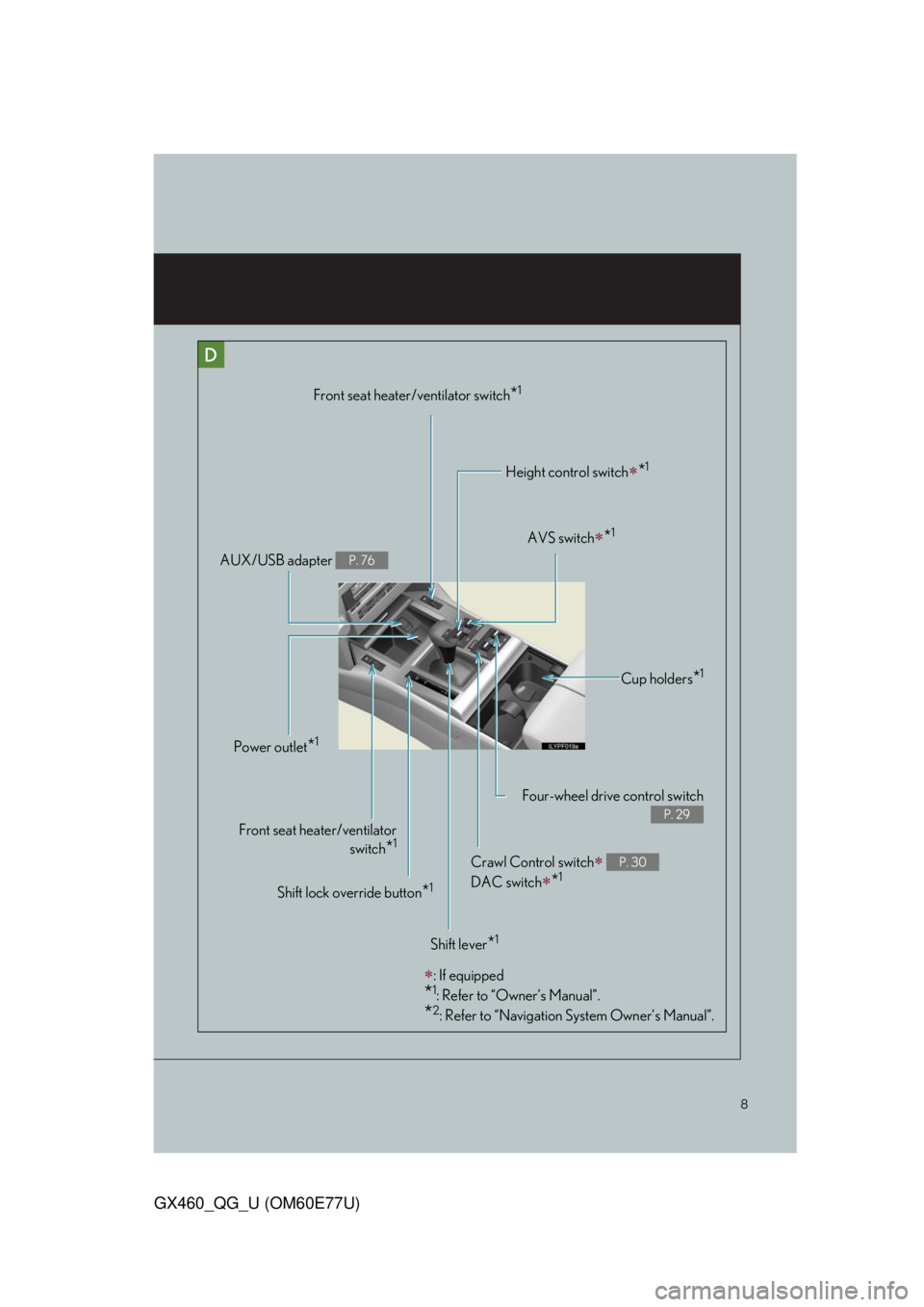
8
GX460_QG_U (OM60E77U)
Shift lever*1
AVS switch*1
Shift lock override button*1
Four-wheel drive control switch
P. 29
Front seat heater/ventilator
switch
*1
AUX/USB adapter P. 76
Height control switch*1
Cup holders*1
Front seat heater/ventilator switch*1
Power outlet*1
Crawl Control switch
DAC switch
*1P. 30
: If equipped
*1: Refer to “Owner’s Manual”.
*2: Refer to “Navigation System Owner’s Manual”.
Page 12 of 94

12
GX460_QG_U (OM60E77U)
■Opening the glass hatch
Press the button to open the glass hatch.
The glass hatch will pop up.
The glass hatch can be opened only
when the back door is closed.
Theft Deterrent System
■Immobilizer system
Without navigation system
The indicator light flashes after the
“ENGINE START STOP” switch has been
turned off to indicate that the system is
operating.
With navigatio n system
For details on what to do when the electronic key does not operate properly, see page 88.
Page 17 of 94

17
GX460_QG_U (OM60E77U)
Multi-information Display
(Accessory Meters) (If Equipped)
●Clock
Indicates the time.
●Outside temperature
Indicates the outside temperature.
The temperature range that can be displayed is from -40 F (-40 C) to 122 F (50 C).
●Air conditioning system display
●Rear view monitor
Automatically displayed when the shift lever is moved into R.
(Refer to the “Owner’s Manual” or “Navigation System Owner’s Manual”.)
●Multi-terrain Monitor (if equipped)
●Wide view front & side monitor (if equipped)
●Trip information
Displays driving range, fuel consumption and other cruising-related information.
●Intuitive parking assist display (if equipped)
■Switching the display
Items displayed can be switched by press-
ing the “MODE” switch.
“MODE” switch
“RESET” switch
“DISP” switch
Display adjustment switch
The multi-information display presents the driver with a variety of driving-related data
including the current outside air temperature.
Page 27 of 94

27
GX460_QG_U (OM60E77U)
Multi-terrain Monitor (If Equipped)
Multi-information display
Accessory meter (vehicles without navi-
gation system) or touch screen (vehicles
with navigation system)
“ENTER” switch
Menu switch
The Multi-terrain Monitor displays the vehicle surroundings when driving at low speeds,
thus assisting off-road driving and helping the driver to check the vehicle surroundings.
Page 36 of 94

36
GX460_QG_U (OM60E77U)
Navigation System (If Equipped)
■Register home
Push the “SETUP” button.
Touch “Navi.”.
To u c h “ H o m e ” .
Touch “Set Home”.
To u c h “A d d r e s s ” .
To u c h “ C i t y ” .
Input a city name and touch “OK”.
Touch the button of the desired city
name from the displayed list.
Input the street name and touch “OK”.
When the desired street name is found,
touch the corresponding button.
Input a house number and touch “OK”.
Touch “Enter”.
To u c h “ O K ” .STEP2
STEP3
STEP5
STEP6
Page 42 of 94
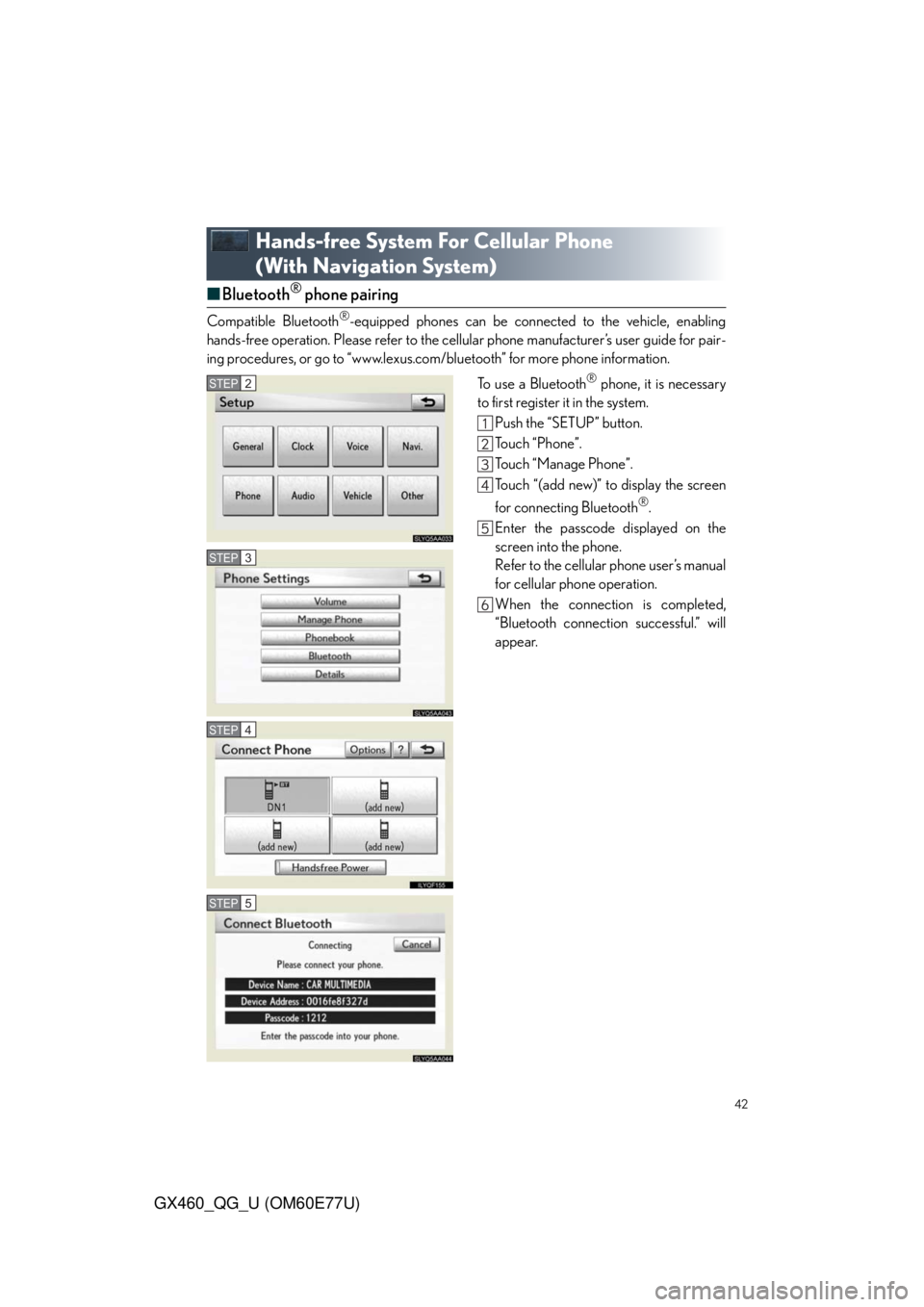
42
GX460_QG_U (OM60E77U)
Hands-free System For Cellular Phone
(With Navigation System)
■Bluetooth® phone pairing
Compatible Bluetooth®-equipped phones can be connected to the vehicle, enabling
hands-free operation. Please refer to the cellular phone manufacturer’s user guide for pair-
ing procedures, or go to “www.lexus.com/bluetooth” for more phone information.
To use a Bluetooth
® phone, it is necessary
to first register it in the system.
Push the “SETUP” button.
Touch “Phone”.
Touch “Manage Phone”.
Touch “(add new)” to display the screen
for connecting Bluetooth
®.
Enter the passcode displayed on the
screen into the phone.
Refer to the cellular phone user’s manual
for cellular phone operation.
When the connection is completed,
“Bluetooth connection successful.” will
appear.
STEP2
STEP3
STEP4
STEP5