wheel Lexus GX460 2010 Using The Bluetooth Audio System /
[x] Cancel search | Manufacturer: LEXUS, Model Year: 2010, Model line: GX460, Model: Lexus GX460 2010Pages: 825, PDF Size: 9.27 MB
Page 381 of 825

380
2-5. Driving information
GX460_U.S.A. (OM60E69U)
Dinghy towing
NOTICE
■To avoid serious damage to your vehicle
Do not tow your vehicle with four wheels on the ground.
Your vehicle is not designed to be dinghy towed (with 4 wheels on the
ground) behind a motor home.
Page 383 of 825
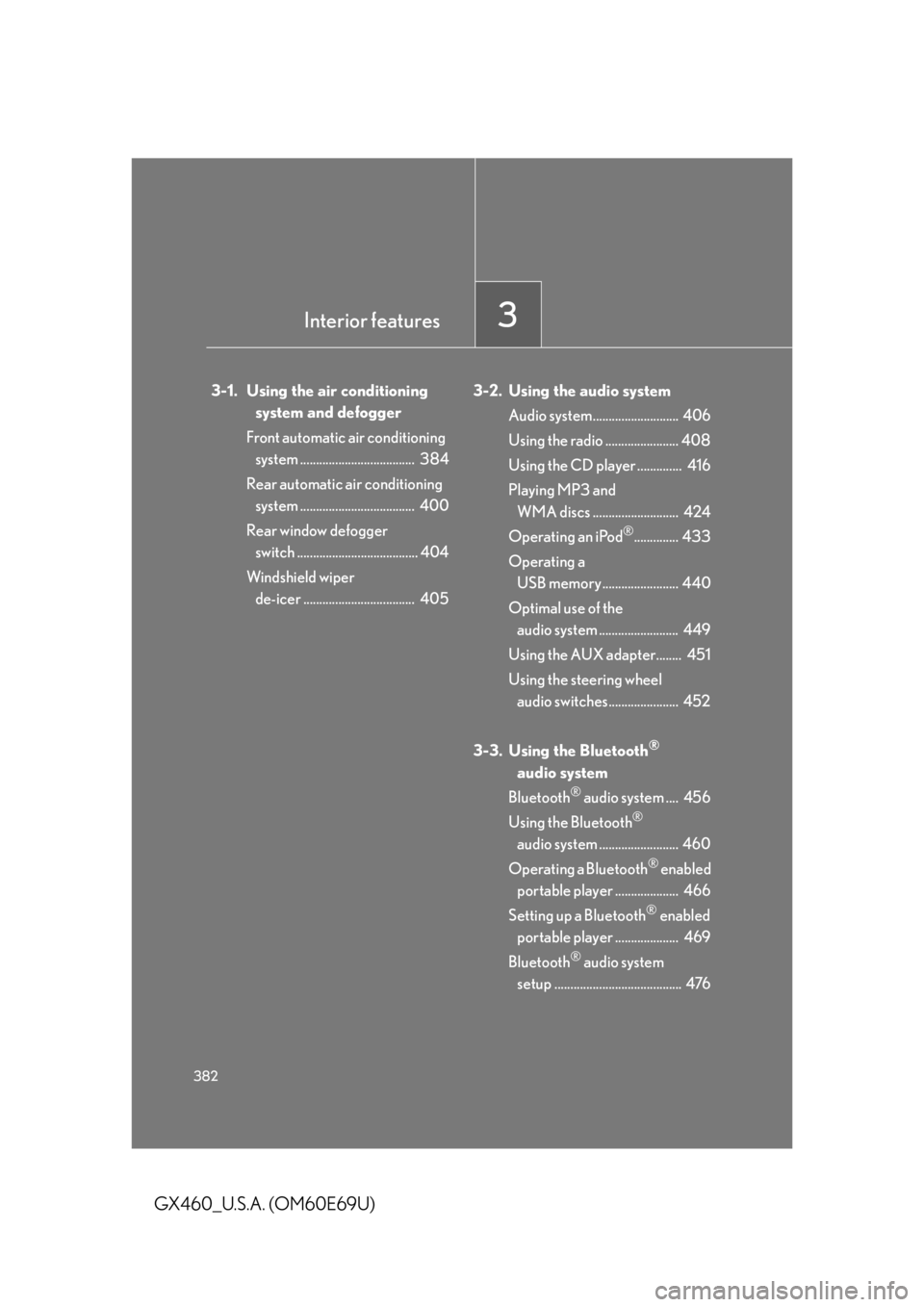
382
GX460_U.S.A. (OM60E69U)
3-1. Using the air conditioning system and defogger
Front automatic air conditioning system .................................... 384
Rear automatic air conditioning
system .................................... 400
Rear window defogger
switch ...................................... 404
Windshield wiper de-icer ................................... 405 3-2. Using the audio system
Audio system........................... 406
Using the radio ....................... 408
Using the CD player .............. 416
Playing MP3 and
WMA discs ........................... 424
Operating an iPod
®.............. 433
Operating a USB memory........................ 440
Optimal use of the
audio system ......................... 449
Using the AUX adapter........ 451
Using the steering wheel
audio switches...................... 452
3-3. Using the Bluetooth
®
audio system
Bluetooth
® audio system .... 456
Using the Bluetooth
®
audio system ......................... 460
Operating a Bluetooth
® enabled
portable player .................... 466
Setting up a Bluetooth
® enabled
portable player .................... 469
Bluetooth
® audio system
setup ........................................ 476
Interior features3
Page 384 of 825

Interior features3
383
GX460_U.S.A. (OM60E69U)
3-4. Using the hands-free system
(for cellular phone)
Hands-free system for
cellular phones..................... 477
Using the hands-free system
(for cellular phones) ............ 481
Making a phone call .............. 489
Setting a cellular phone ....... 494
Security and system
setup ........................................ 499
Using the phone book.......... 503
3-5. Using the interior lights Interior lights list ....................... 511
• Personal/interior light main switch ................................ 512
• Personal/interior lights ......... 513
3-6. Using the storage features List of storage features .......... 515
• Glove box .................................. 516
• Console box .............................. 517
• Coin holder................................ 519
• Bottle holders/
door pockets ........................... 520
• Cup holders.............................. 522
• Auxiliary boxes........................ 525 3-7. Other interior features
Cool box ................................... 528
Sun visors .................................. 531
Vanity mirror ........................... 532
Clock ......................................... 533
Conversation mirror............. 534
Power outlet (12 V DC)........ 535
Power outlet
(120 V AC [type A]) ........... 537
Power outlet
(120 V AC [type B]) ........... 542
Heated steering wheel ........ 549
Seat heaters and
ventilators .............................. 551
Armrest .................................... 554
Coat hooks .............................. 555
Floor mats ................................ 556
Luggage compartment features .................................. 557
Garage door opener ............. 567
Compass ................................... 575
Safety Connect ...................... 580
Page 407 of 825
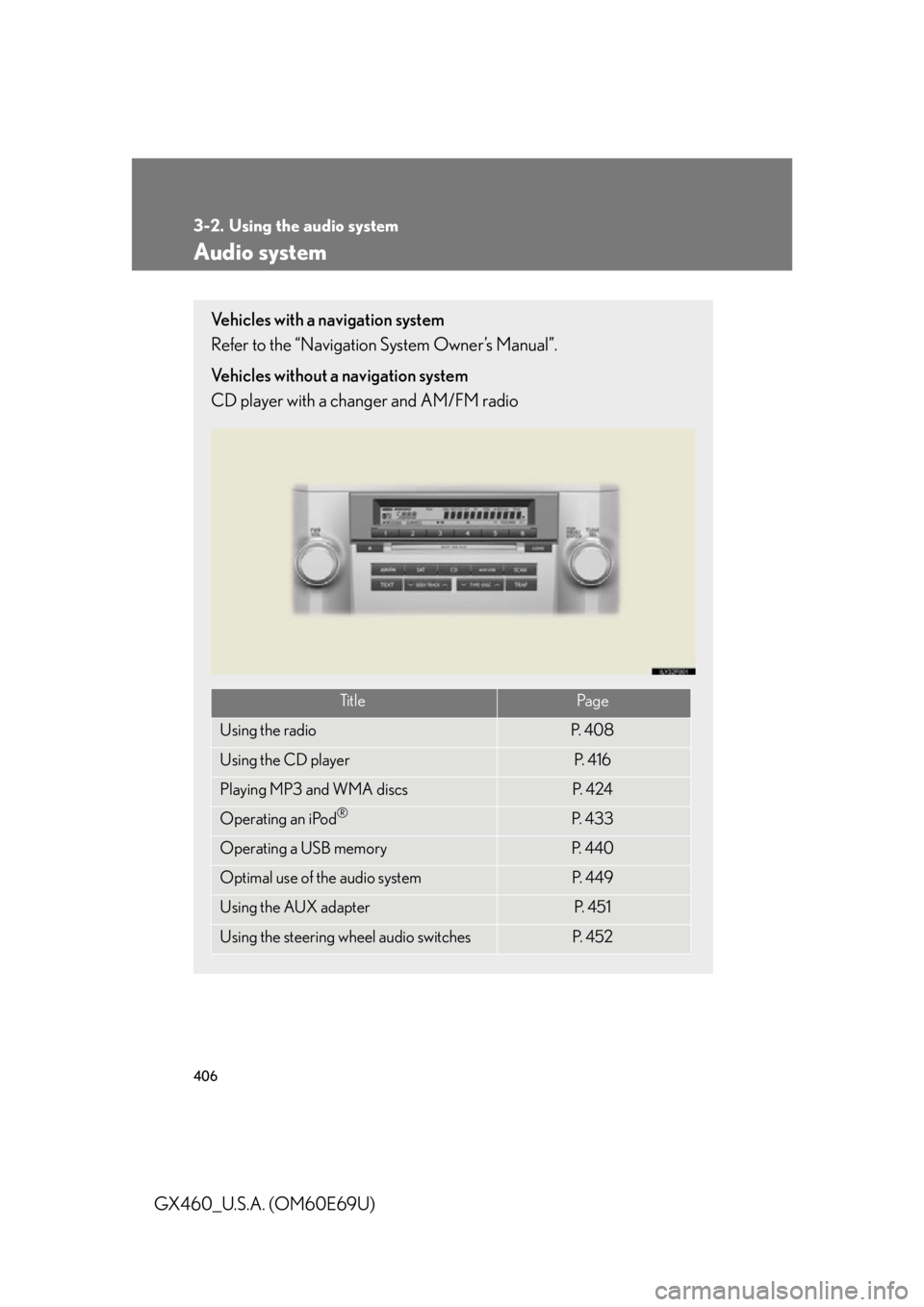
406
GX460_U.S.A. (OM60E69U)
3-2. Using the audio system
Audio system
Vehicles with a navigation system
Refer to the “Navigation System Owner’s Manual”.
Vehicles without a navigation system
CD player with a changer and AM/FM radio
Ti t l ePa g e
Using the radioP. 4 0 8
Using the CD playerP. 4 1 6
Playing MP3 and WMA discsP. 4 2 4
Operating an iPod®P. 4 3 3
Operating a USB memoryP. 4 4 0
Optimal use of the audio systemP. 4 4 9
Using the AUX adapterP. 4 5 1
Using the steering wheel audio switchesP. 4 5 2
Page 453 of 825

452
3-2. Using the audio system
GX460_U.S.A. (OM60E69U)
Using the steering wheel audio switches
Some audio features can be controlled using the switches on the steering
wheel.
Increases/decreases volume
Radio mode: Selects a radio station
CD mode: Selects a track, file (MP3 and
WMA) and disc
Bluetooth
® audio mode:
Selects a track and
album
iPod
® mode: Selects a song
USB memory mode:
Selects a file and folder
Turns the power on, selects
an audio source
Page 456 of 825

455
3-2. Using the audio system
3
Interior features
GX460_U.S.A. (OM60E69U)
■Canceling automatic selection of a radio station
Press again.
CAUTION
■To reduce the risk of an accident
Exercise care when operating the audio switches on the steering wheel.
Page 469 of 825

468
3-3. Using the Bluetooth® audio system
GX460_U.S.A. (OM60E69U)
Scanning tracksPress the “SCAN” button.
To cancel, press the “SCAN” button again.
Switching the displayPress the “TEXT” button.
Each time the button is pressed, the display changes in the following order:
Elapsed time Album title Tr a c k t i t l e Artist name
Using the steering wheel audio switches
P. 4 5 2
■Bluetooth® audio system functions
Depending on the portable player that is connected to the system, certain functions
may not be available.
■Display
P. 4 2 0
■Error messages
“Memory Error”: This indicates a problem in the system.
Page 483 of 825

482
3-4. Using the hands-free system (for cellular phone)
GX460_U.S.A. (OM60E69U)
■Steering wheel switches
Vo l u m e
The voice guidance volume can-
not be adjusted using this but-
ton.
Off-hook switch
Turns the hands-free system
on/starts a call
On-hook switch
Turns the hands-free system
off/ends a call/refuses a call
Talk switch
Turns the voice command
system on (press)/turns the
voice command system off
(press and hold)
■ Microphone
Page 550 of 825

549
3-7. Other interior features
3
Interior features
GX460_U.S.A. (OM60E69U)
Heated steering wheel
: If equipped
■The heated steering wheel can be used when
The “ENGINE START STOP” switch is in IGNITION ON mode.
■Timer
The heated steering wheel will automatically turn off after about 30 minutes.
■If the indicator light flashes
Press the button to turn the heated steer ing wheel off and then press the button
again. If the indicator light still flashes, a malfunction may be occurring. Turn the
heated steering wheel off and have the vehicle inspected by your Lexus dealer.
The heated steering wheel heats the le ather portion of the steering wheel.
Turns the heater on/off
The indicator light comes on
when the heater is operating.
Page 551 of 825

550
3-7. Other interior features
GX460_U.S.A. (OM60E69U)
CAUTION
■Burns
Care should be taken to prevent injury if anyone in the following categories comes
in contact with the steering wheel when the heated steering wheel is on:
●Babies, small children, the elderly, the sick and the physically challenged
●Persons with sensitive skin
●Pe r s o n s w h o a r e f a t i g u e d
●Persons who have taken alcohol or drugs that induce sleep (sleeping drugs, cold
remedies, etc.)
NOTICE
■To prevent battery discharge
Turn the heater off when the engine is not running.