wheel Lexus GX460 2010 Using The Bluetooth Audio System /
[x] Cancel search | Manufacturer: LEXUS, Model Year: 2010, Model line: GX460, Model: Lexus GX460 2010Pages: 825, PDF Size: 9.27 MB
Page 137 of 825

137
1-7. Safety information
1
Before driving
GX460_U.S.A. (OM60E69U)
CAUTION
■Modification and disposal of SRS airbag system components
Do not dispose of your vehicle or perform any of the following modifications with-
out consulting your Lexus dealer. The SRS airbag may malfunction or deploy
(inflate) accidentally, causing death or serious injury.
●Installation, removal, disassembly and repair of the SRS airbags
●Repairs, modifications, removal or replace ment of the steering wheel, instrument
panel, dashboard, seats or seat upholstery, front, center and rear pillars or roof
side rail
●Repairs or modifications of the front fender , front bumper, or side of the occupant
compartment
●Installation of snow plows, winches, etc. to the front grille (bull bars or kangaroo
bar etc.)
●Modifications to the vehi cle’s suspension system
●Installation of electronic devices such as mobile two-way radios and CD players
●Modifications to your vehicle for a person with a physical disability
Page 167 of 825

When driving2
167
GX460_U.S.A. (OM60E69U)
2-4. Using other driving systemsCruise control ......................... 242
Dynamic radar cruise
control .................................... 246
Intuitive parking assist .......... 259
LDA
(Lane Departure Alert) ..... 268
Rear view monitor
system ...................................... 274
Wide view front & side monitor ................................... 279
Multi-terrain Select .............. 290
Multi-terrain Monitor.......... 298
Rear height control air
suspension .............................. 310
AVS (Adaptive Variable
Suspension System)............. 316
Four-wheel drive system ....... 317
Crawl Control ........................ 323
DAC (Downhill Assist
Control system) ................... 327
Driving assist systems .......... 330
PCS
(Pre-Collision System)...... 338 2-5. Driving information
Off-road precautions ........... 348
Cargo and luggage ............... 353
Vehicle load limits .................. 359
Winter driving tips .................. 361
Trailer towing .......................... 365
Dinghy towing......................... 380
Page 168 of 825

168
GX460_U.S.A. (OM60E69U)
2-1. Driving procedures
Driving the vehicle
The following procedures should be observed to ensure safe driving:
■Starting the engine
P. 1 7 9
■ Driving
With the brake pedal depressed, shift the shift lever to D.
( P. 1 8 6 )
Release the parking brake. ( P. 193)
Gradually release the brake pedal and gently depress the
accelerator pedal to accelerate the vehicle.
■ Stopping
With the shift lever in D, depress the brake pedal.
If necessary, set the parking brake.
If the vehicle is to be stopped for an extended period of time, shift the
shift lever to P or N. ( P. 1 8 6 )
■Parking the vehicle
With the shift lever in D, depress the brake pedal.
Set the parking brake. ( P. 1 9 3 )
Shift the shift lever to P. ( P. 1 8 6 )
If parking on a hill, block the wheels as needed.
Press the “ENGINE START STOP” switch to stop the engine.
Lock the door, making sure that you have the key on your per-
son.
STEP1
STEP2
STEP3
STEP1
STEP2
STEP1
STEP2
STEP3
STEP4
STEP5
Page 172 of 825

172
2-1. Driving procedures
GX460_U.S.A. (OM60E69U)
CAUTION
■When driving the vehicle
●If the smell of exhaust is noticed inside the vehicle, open the windows and check
that the back door is closed.
Large amounts of exhaust in the vehicle can cause driver drowsiness and an acci-
dent, resulting in death or a serious health hazard. Have the vehicle inspected by
your Lexus deal er immediately.
●Do not shift the shift lever to P while the vehicle is moving.
Doing so can damage the transmission and may result in a loss of vehicle control.
●Do not shift the shift lever to R while the vehicle is moving forward.
Doing so can damage the transmission and may result in a loss of vehicle control.
●Do not shift the shift lever to D while the vehicle is moving backward.
Doing so can damage the transmission and may result in a loss of vehicle control.
●Moving the shift lever to N while the vehicle is moving will disengage the engine
from the transmission. Engine braking is not available when N is selected.
●During normal driving, do not turn off the engine. Turning the engine off while
driving will not cause loss of steering or braking control, but the power assist to
these systems will be lost. This will make it more difficult to steer and brake, so you
should pull over and stop the vehicle as soon as it is safe to do so.
However, in the event of an emergency, such as if it becomes impossible to stop
the vehicle in the normal way: P. 6 8 6
●Use engine braking (downshift) to maintain a safe speed when driving down a
steep hill.
Using the brakes continuously may cause the brakes to overheat and lose effec-
tiveness. ( P. 1 8 7 )
●Do not adjust the positions of the steering wheel, the seat, or the inside or outside
rear view mirrors while driving.
Doing so may result in a loss of vehicle control that can cause accidents, resulting
in death or serious injury.
Page 178 of 825
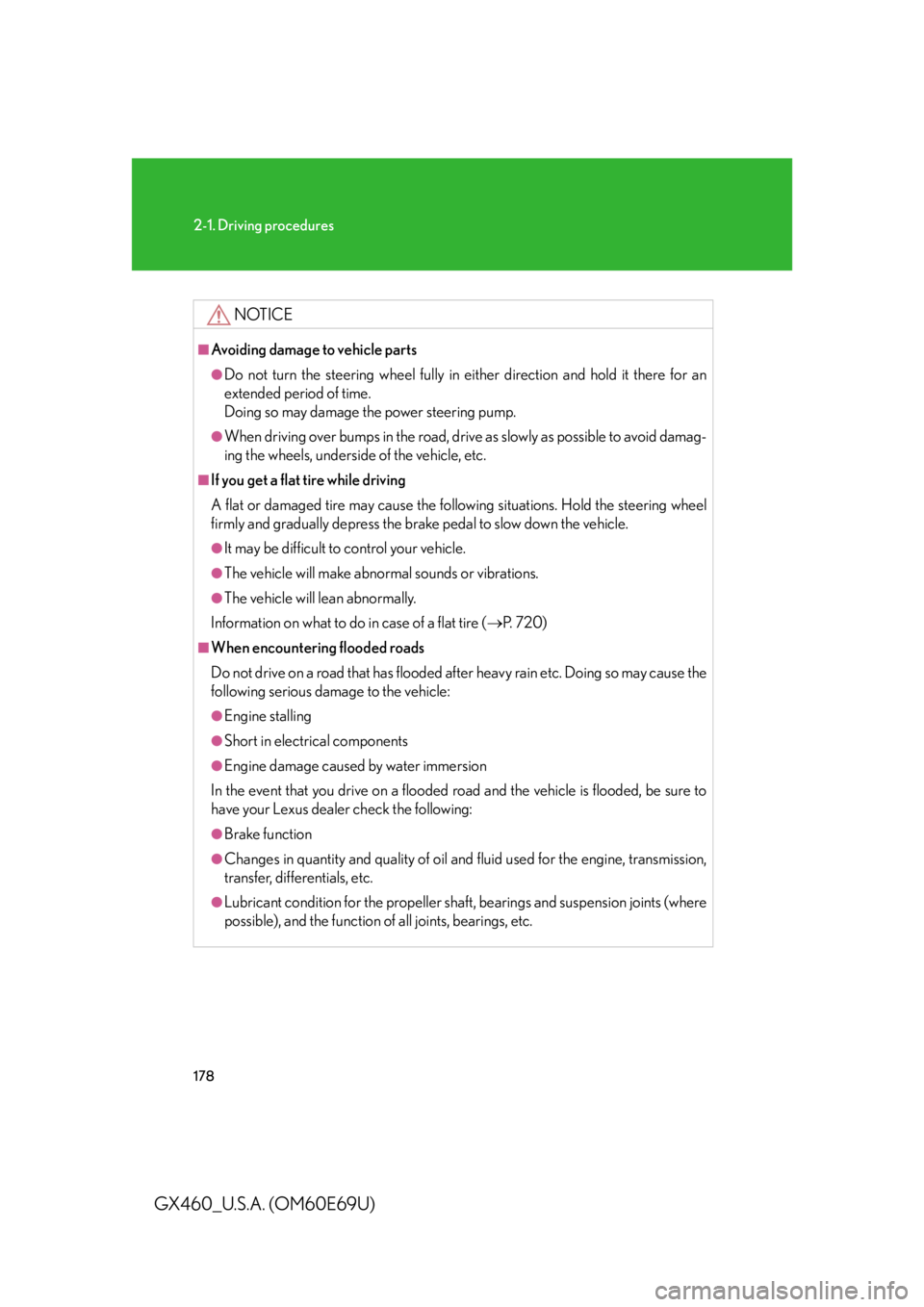
178
2-1. Driving procedures
GX460_U.S.A. (OM60E69U)
NOTICE
■Avoiding damage to vehicle parts
●Do not turn the steering wheel fully in either direction and hold it there for an
extended period of time.
Doing so may damage the power steering pump.
●When driving over bumps in the road, drive as slowly as possible to avoid damag-
ing the wheels, underside of the vehicle, etc.
■If you get a flat tire while driving
A flat or damaged tire may cause the following situations. Hold the steering wheel
firmly and gradually depress the brake pedal to slow down the vehicle.
●It may be difficult to control your vehicle.
●The vehicle will make abnormal sounds or vibrations.
●The vehicle will lean abnormally.
Information on what to do in case of a flat tire ( P. 7 2 0 )
■When encountering flooded roads
Do not drive on a road that has flooded after heavy rain etc. Doing so may cause the
following serious damage to the vehicle:
●Engine stalling
●Short in electrical components
●Engine damage caused by water immersion
In the event that you drive on a flooded road and the vehicle is flooded, be sure to
have your Lexus dealer check the following:
●Brake function
●Changes in quantity and quality of oil an d fluid used for the engine, transmission,
transfer, differentials, etc.
●Lubricant condition for the propeller shaft, bearings and suspension joints (where
possible), and the function of all joints, bearings, etc.
Page 183 of 825

183
2-1. Driving procedures
2
When driving
GX460_U.S.A. (OM60E69U)
■Electronic key battery depletion
P. 4 5
■Conditions affecting operation
P. 4 0
■Notes for the entry function
P. 4 2
■If the engine does not start
The engine immobilizer system may not have been deactivated. ( P. 114)
■Steering lock
After turning the “ENGINE START STOP” switch off and opening and closing the
doors, the steering wheel will be locked due to the steering lock function. Operat-
ing the “ENGINE START STOP” switch again automatically cancels the steering
lock.
■When the steering lock cannot be released
The green indicator light on the “ENGINE
START STOP” switch will flash and a mes-
sage will be shown on the multi-information
display. Press the “ENGINE START STOP”
switch again while turning the steering wheel
left and right.
Page 201 of 825
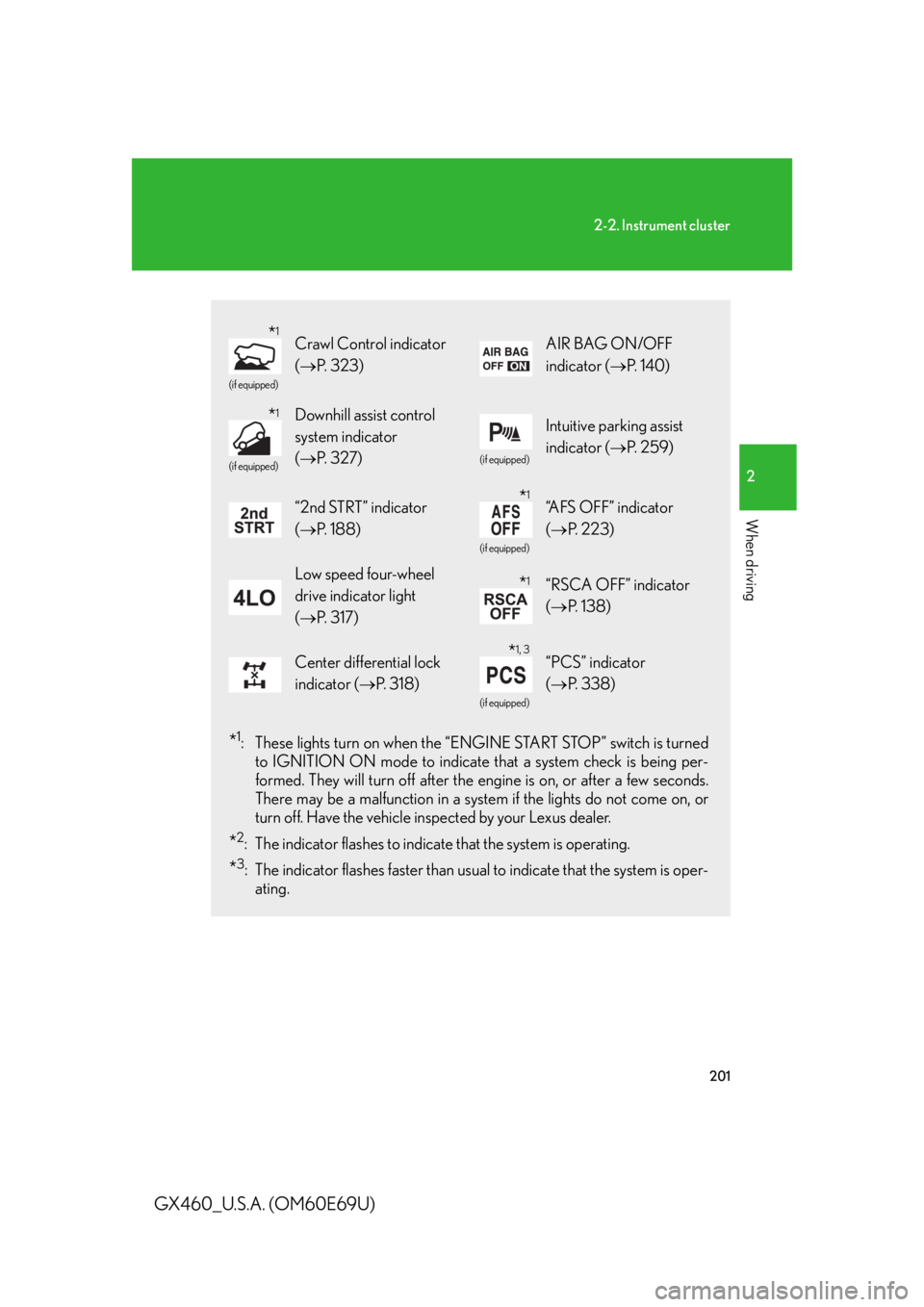
201
2-2. Instrument cluster
2
When driving
GX460_U.S.A. (OM60E69U)
*1: These lights turn on when the “ENGINE START STOP” switch is turned to IGNITION ON mode to indicate that a system check is being per-
formed. They will turn off after the en gine is on, or after a few seconds.
There may be a malfunction in a system if the lights do not come on, or
turn off. Have the vehicle inspected by your Lexus dealer.
*2: The indicator flashes to indicate that the system is operating.
*3: The indicator flashes faster than usual to indicate that the system is oper-
ating.
(if equipped)
Crawl Control indicator
( P. 323)AIR BAG ON/OFF
indicator ( P. 1 4 0 )
(if equipped)
Downhill assist control
system indicator
( P. 3 2 7 )
(if equipped)
Intuitive parking assist
indicator ( P. 2 5 9 )
“2nd STRT” indicator
( P. 188)
(if equipped)
“AFS OFF” indicator
( P. 223)
Low speed four-wheel
drive indicator light
( P. 3 1 7 )“RSCA OFF” indicator
(P. 1 3 8 )
Center differential lock
indicator ( P. 3 1 8 )
(if equipped)
“PCS” indicator
( P. 3 3 8 )
*1
*1
*1
*1
*1, 3
Page 258 of 825
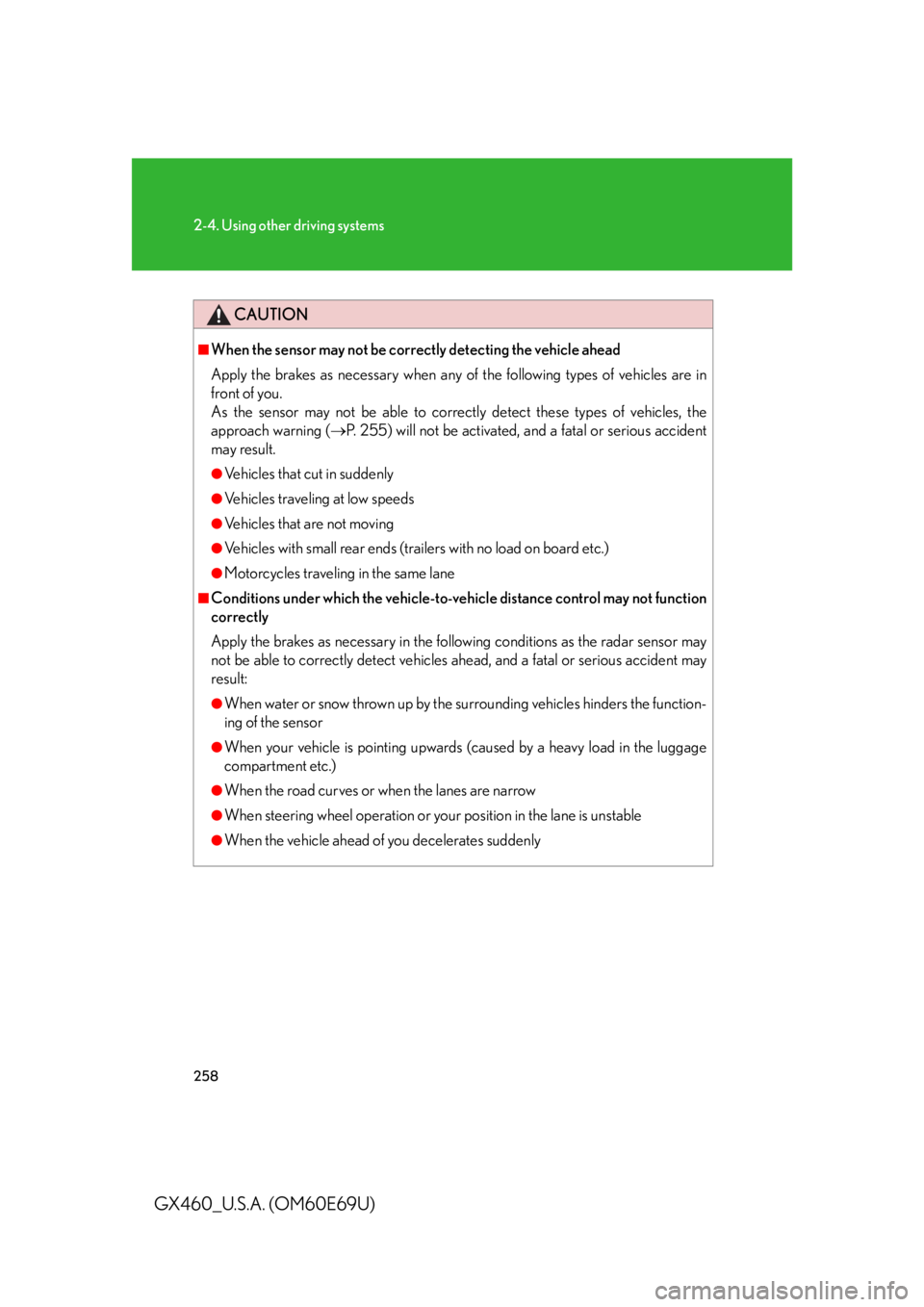
258
2-4. Using other driving systems
GX460_U.S.A. (OM60E69U)
CAUTION
■When the sensor may not be correctly detecting the vehicle ahead
Apply the brakes as necessary when any of the following types of vehicles are in
front of you.
As the sensor may not be able to correctly detect these types of vehicles, the
approach warning ( P. 255) will not be activated, and a fatal or serious accident
may result.
●Vehicles that cut in suddenly
●Vehicles traveling at low speeds
●Vehicles that are not moving
●Vehicles with small rear ends (tra ilers with no load on board etc.)
●Motorcycles traveling in the same lane
■Conditions under which the vehicle-to-vehicle distance control may not function
correctly
Apply the brakes as necessary in the foll owing conditions as the radar sensor may
not be able to correctly detect vehicles ahead, and a fatal or serious accident may
result:
●When water or snow thrown up by the surrounding vehicles hinders the function-
ing of the sensor
●When your vehicle is pointing upwards (caused by a heavy load in the luggage
compartment etc.)
●When the road curves or when the lanes are narrow
●When steering wheel operation or your position in the lane is unstable
●When the vehicle ahead of you decelerates suddenly
Page 272 of 825

272
2-4. Using other driving systems
GX460_U.S.A. (OM60E69U)
CAUTION
■Turn the LDA off while driving in any of the following situations
Do not use LDA in any of the following situations.
Otherwise, the system may not function correctly and could result in an accident.
●When driving with snow tires, tire ch ains, a spare tire, or similar equipment.
●When driving with non-standard part s or aftermarket equipment installed
(including modified tire s and suspensions, etc.).
●When towing a trailer.
●When there are objects or structures alon g the roadside that might be misinter-
preted as lane markers (such as guardrails, curbs, reflector posts, etc.).
●When there is snow in the wheel tracks of the road.
●When there are shadows on the road running parallel with lane markers, or if a
shadow is covering the lane markers.
●When there are visible lines on the pavement from road repairs, or if the remains
of old lane markers are still visible on the road.
●When driving in a lane other than the driving or passing lanes on a freeway or
highway.
●When driving on a road with lane closures due to maintenance, or when driving
in a temporary lane.
Page 290 of 825

290
2-4. Using other driving systems
GX460_U.S.A. (OM60E69U)
NOTICE
■When using the wide view front & side monitor
Even if an obstacle is no longer visible on the side monitor, do not turn the steering
wheel further in the direction the vehicle is turning until the vehicle has moved com-
pletely past the obstacle. If the steering wheel is turned to full lock, the vehicle will
turn in the smallest possible turning circle, and may collide with the obstacle.