key battery Lexus GX460 2010 Using The Bluetooth Audio System /
[x] Cancel search | Manufacturer: LEXUS, Model Year: 2010, Model line: GX460, Model: Lexus GX460 2010Pages: 825, PDF Size: 9.27 MB
Page 183 of 825

183
2-1. Driving procedures
2
When driving
GX460_U.S.A. (OM60E69U)
■Electronic key battery depletion
P. 4 5
■Conditions affecting operation
P. 4 0
■Notes for the entry function
P. 4 2
■If the engine does not start
The engine immobilizer system may not have been deactivated. ( P. 114)
■Steering lock
After turning the “ENGINE START STOP” switch off and opening and closing the
doors, the steering wheel will be locked due to the steering lock function. Operat-
ing the “ENGINE START STOP” switch again automatically cancels the steering
lock.
■When the steering lock cannot be released
The green indicator light on the “ENGINE
START STOP” switch will flash and a mes-
sage will be shown on the multi-information
display. Press the “ENGINE START STOP”
switch again while turning the steering wheel
left and right.
Page 184 of 825

184
2-1. Driving procedures
GX460_U.S.A. (OM60E69U)
■Steering lock motor overheating prevention
To prevent the steering lock motor from overheating, the motor may be suspended
if the engine is turned on and off repeatedly in a short period of time. In this case,
refrain from operating the engine. After about 10 seconds, the steering lock motor
will resume functioning.
■When the “ENGINE START STOP” switch indicator flashes in amber
The system may be malfunctioning. Have the vehicle inspected by your Lexus
dealer immediately.
■If the electronic key battery is depleted
P. 6 4 2
CAUTION
■When starting the engine
Always start the engine while sitting in th e driver’s seat. Do not depress the acceler-
ator pedal while starting the engine under any circumstances.
Doing so may cause an accident resu lting in death or serious injury.
■Caution while driving
If the vehicle begins to slide due to engine failure or other circumstances, do not
lock or open the doors until the vehicle reaches a safe and complete stop. Activa-
tion of the steering lock in this circumstance may lead to an accident, resulting in
death or serious injury.
■Stopping the engine in an emergency
If you want to stop the engine in an emergency while driving the vehicle, press and
hold the “ENGINE START STOP” switch for more than 3 seconds.
However, do not touch the "ENGINE START STOP" switch while driving except in
an emergency. Turning the engine off while dr iving will not cause loss of steering or
braking control, but the power assist to thes e systems will be lost. This will make it
more difficult to steer and brake, so you should pull over and stop the vehicle as
soon as it is safe to do so.
Page 404 of 825

403
3-1. Using the air conditioning system and defogger
3
Interior features
GX460_U.S.A. (OM60E69U)
Adjusting the position and opening and closing the air outlets
Roof side outlets Direct air flow to the left or right,
up or down.
Turn the knob fully to the back of
the vehicle to close the vent.
■Air conditioning system settings
When the “ENGINE START STOP” switch is turned on, the air conditioning system
settings will be set to thos e that were in use the last time the “ENGINE START
STOP” switch was turned off.
Air conditioning system settings are memori zed individually on each electronic key,
so the settings reproduc ed will be specific to the key that is used.
NOTICE
■To prevent battery discharge
Do not leave the air conditioning system on longer than necessary when the engine
is stopped.
Page 515 of 825

514
3-5. Using the interior lights
GX460_U.S.A. (OM60E69U)
■Illuminated entry system
The lights automatically turn on/off according to “ENGINE START STOP” switch
mode, the presence of the electronic key, whether the doors are locked/unlocked,
and whether the doors are open/closed.
■To prevent battery discharge
If the following lights remain on when the door is not fully closed and the personal/
interior light main switch is in the door position, the lights will go off automatically
after 20 minutes:
●Personal/interior light
●Inside door handle lights
●Footwell lights
●Running board lights
■Customization
Settings (e.g. adjust the time elapsed befo re the interior lights automatically turn
off) can be changed. (Customizable features P. 7 8 1 )
Page 588 of 825

Maintenance and care4
587
GX460_U.S.A. (OM60E69U)
4-1. Maintenance and careCleaning and protecting
the vehicle exterior............ 588
Cleaning and protecting
the vehicle interior .............. 592 4-2. Maintenance
Maintenance
requirements........................ 595
General maintenance ........... 597
Emission inspection and
maintenance (I/M)
programs ................................ 601
4-3. Do-it-yourself maintenance Do-it-yourself service
precautions ........................... 602
Hood .......................................... 607
Engine compartment ........... 608
Tires............................................. 627
Tire inflation pressure........... 634
Wheels ...................................... 638
Air conditioning filter ........... 640
Electronic key battery.......... 642
Checking and replacing
fuses ........................................ 645
Headlight aim (vehicles with low
beam halogen bulbs) ......... 658
Light bulbs ................................ 660
Page 624 of 825

623
4-3. Do-it-yourself maintenance
4
Maintenance and care
GX460_U.S.A. (OM60E69U)
■Before recharging
When recharging, the battery produces hydrogen gas which is flammable and
explosive. Therefore, observe the following before recharging:
●If recharging with the battery installed on the vehicle, be sure to disconnect the
ground cable.
●Make sure the power switch on the charger is off when connecting and discon-
necting the charger cables to the battery.
■After recharging/reconnecting the battery
●Unlocking the doors using the smart key system may not be possible immedi-
ately after disconnecting the battery. If this happens, use the wireless remote
control or the mechanical key to lock/unlock the doors.
●Start the engine with the “ENGINE START STOP” switch in ACCESSORY
mode. The engine may not start with the “ENGINE START STOP” switch
turned OFF. However, the engine will operate normally from the second
attempt.
●The “ENGINE START STOP” switch mode is recorded by the vehicle. If the bat-
tery is reconnected, the vehicle will return the “ENGINE START STOP” switch
mode to the status it was in before th e battery was disconnected. Make sure to
turn off the engine before disconnect the battery. Take extra care when con-
necting the battery if the “ENGINE START STOP” switch mode prior to dis-
charge is unknown.
If the system will not start even after mult iple attempts, contact your Lexus dealer.
Page 643 of 825

642
4-3. Do-it-yourself maintenance
GX460_U.S.A. (OM60E69U)
Electronic key battery
Replace the battery with a new one if it is depleted.
■You will need the following items:
●Flathead screwdriver
● Small Phillips-head sc rewdriver
● Lithium battery (CR1632)
■ Replacing the battery
Take out the mechanical key.
Remove the cover.
STEP1
STEP2
Page 644 of 825
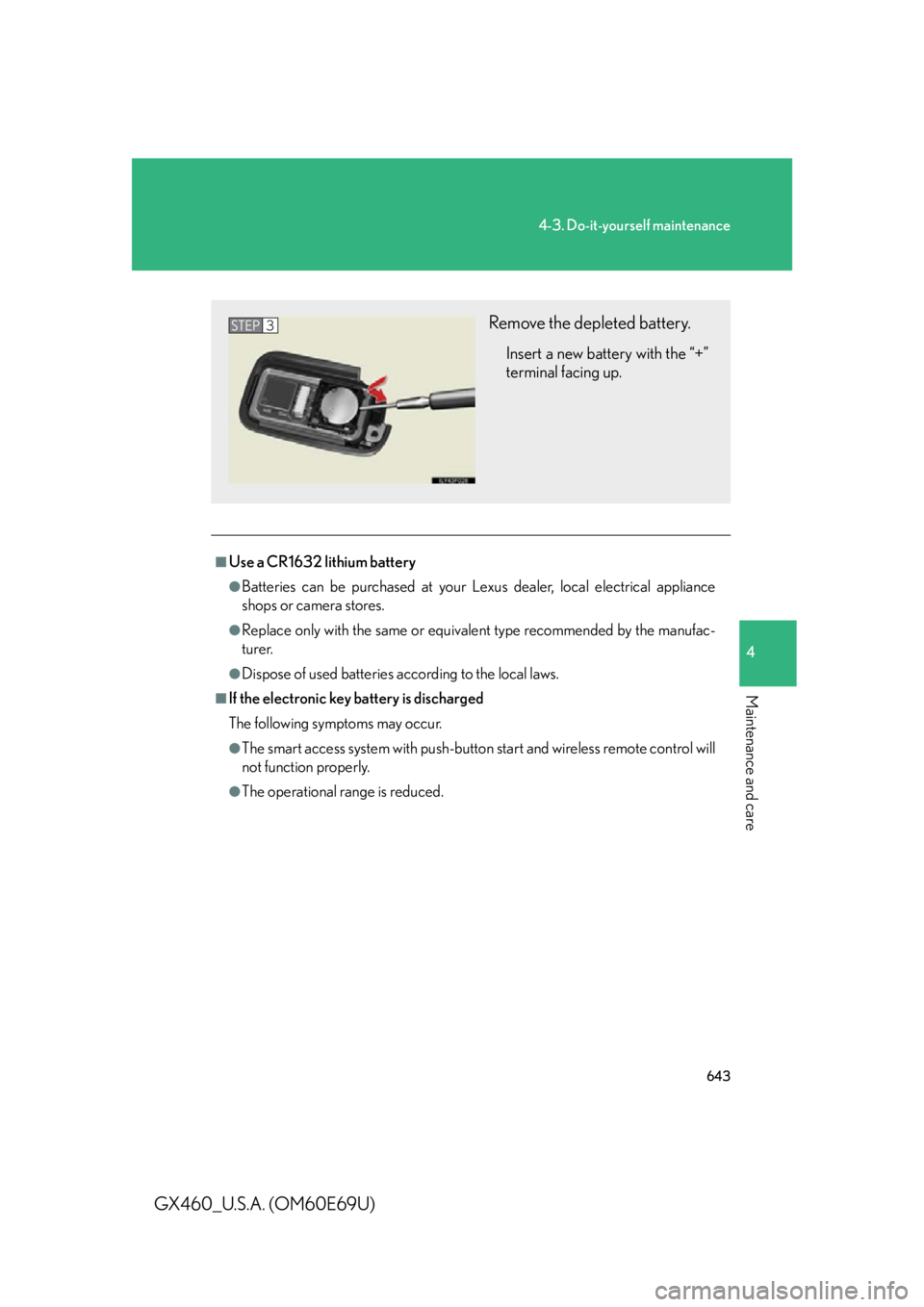
643
4-3. Do-it-yourself maintenance
4
Maintenance and care
GX460_U.S.A. (OM60E69U)
■Use a CR1632 lithium battery
●Batteries can be purchased at your Lexus dealer, local electrical appliance
shops or camera stores.
●Replace only with the same or equivalent type recommended by the manufac-
turer.
●Dispose of used batteries according to the local laws.
■If the electronic key battery is discharged
The following symptoms may occur.
●The smart access system with push-button start and wireless remote control will
not function properly.
●The operational range is reduced.
Remove the depleted battery.
Insert a new battery with the “+”
terminal facing up.
STEP3
Page 674 of 825

When trouble arises5
673
GX460_U.S.A. (OM60E69U)
5-1. Essential informationEmergency flashers ............... 674
If your vehicle needs
to be towed ............................ 675
If you think something is
wrong ....................................... 681
Fuel pump shut off system..................................... 682
Event data recorder.............. 683
5-2. Steps to take in
an emergency
If a warning light turns
on or a warning buzzer
sounds... ................................. 686
If a warning message is
displayed................................ 698
If you have a flat tire............... 720
If the engine will not start .... 734
If the shift lever cannot be
shifted from P ....................... 736
If you lose your keys ............... 737
If the electronic key does
not operate properly.......... 738
If the vehicle battery is
discharged .............................. 741
If your vehicle overheats ...... 744
If the vehicle becomes
stuck......................................... 747
Page 717 of 825

716
5-2. Steps to take in an emergency
GX460_U.S.A. (OM60E69U)
Po w e r w a s t u r n e d
off due to the
automatic power
off function.
Next time when
starting the
engine, increase
the engine speed
slightly and main-
tain that level for
approximately 5
minutes to
recharge the bat-
tery.
Sounds
onceThe electronic key
has a low battery.Replace the elec-
tronic key battery.
(P. 6 4 2 )
Interior
buzzerExterior buzzerWa r n i n g m e s s a g eDetailsCorrection
procedure