lights Lexus GX460 2010 Using The Bluetooth Audio System /
[x] Cancel search | Manufacturer: LEXUS, Model Year: 2010, Model line: GX460, Model: Lexus GX460 2010Pages: 825, PDF Size: 9.27 MB
Page 3 of 825
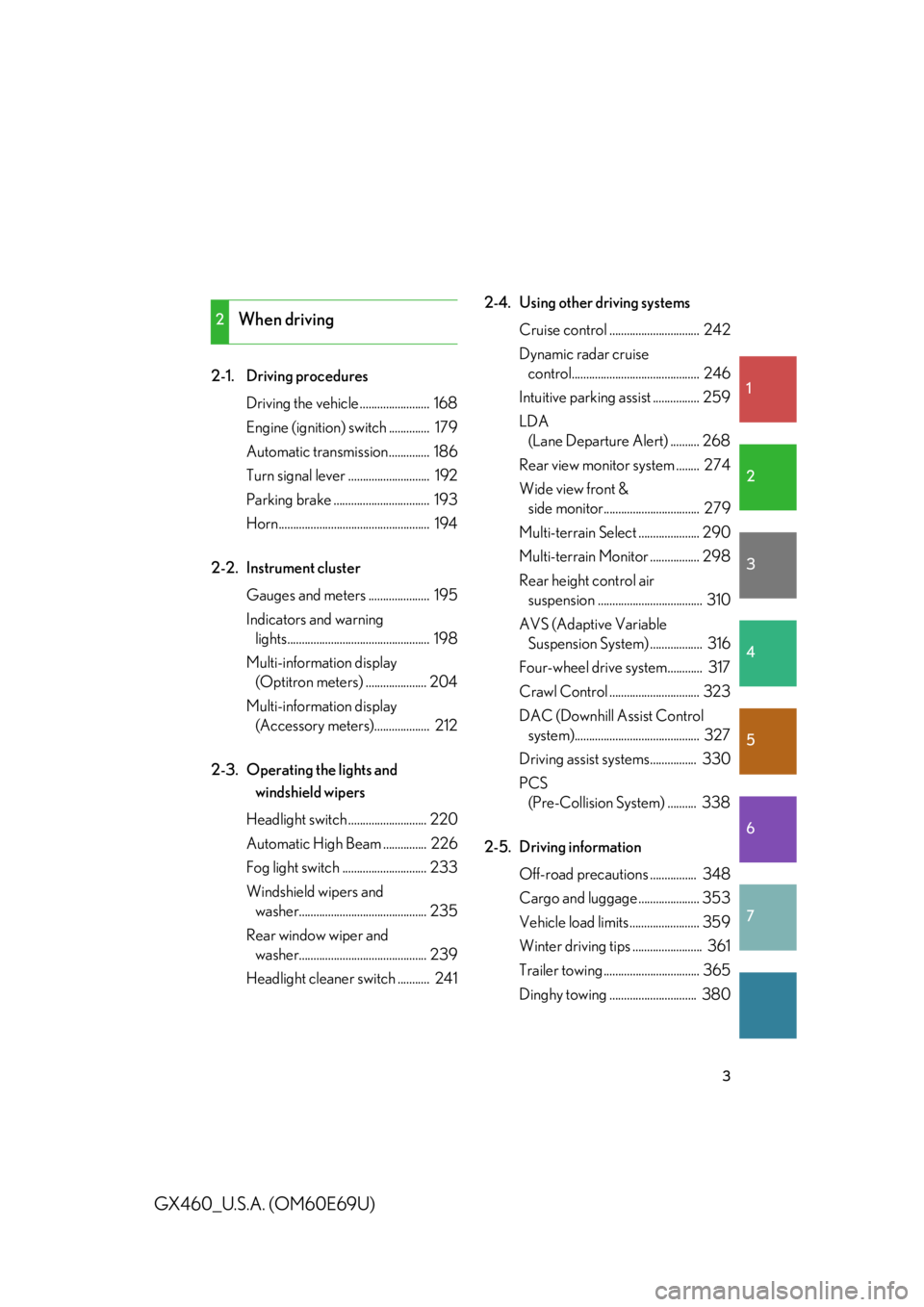
1
2
3
4
5
6
7
3
GX460_U.S.A. (OM60E69U)
2-1. Driving proceduresDriving the vehicle ........................ 168
Engine (ignition) switch .............. 179
Automatic transmission.............. 186
Turn signal lever ............................ 192
Parking brake ................................. 193
Horn.................................................... 194
2-2. Instrument cluster Gauges and meters ..................... 195
Indicators and warning
lights................................................. 198
Multi-information display
(Optitron meters) ..................... 204
Multi-information display
(Accessory meters)................... 212
2-3. Operating the lights and
windshield wipers
Headlight switch ........................... 220
Automatic High Beam ............... 226
Fog light switch ............................. 233
Windshield wipers and
washer............................................ 235
Rear window wiper and
washer............................................ 239
Headlight cleaner switch ........... 241 2-4. Using other driving systems
Cruise control ............................... 242
Dynamic radar cruise
control............................................ 246
Intuitive parking assist ................ 259
LDA
(Lane Departure Alert) .......... 268
Rear view monitor system ........ 274
Wide view front &
side monitor................................. 279
Multi-terrain Select ..................... 290
Multi-terrain Monitor ................. 298
Rear height control air
suspension .................................... 310
AVS (Adaptive Variable
Suspension System) .................. 316
Four-wheel drive system............ 317
Crawl Control ............................... 323
DAC (Downhill Assist Control
system)........................................... 327
Driving assist systems................ 330
PCS
(Pre-Collision System) .......... 338
2-5. Driving information Off-road precautions ................ 348
Cargo and luggage ..................... 353
Vehicle load limits........................ 359
Winter driving tips ........................ 361
Trailer towing ................................. 365
Dinghy towing .............................. 380
2When driving
Page 4 of 825
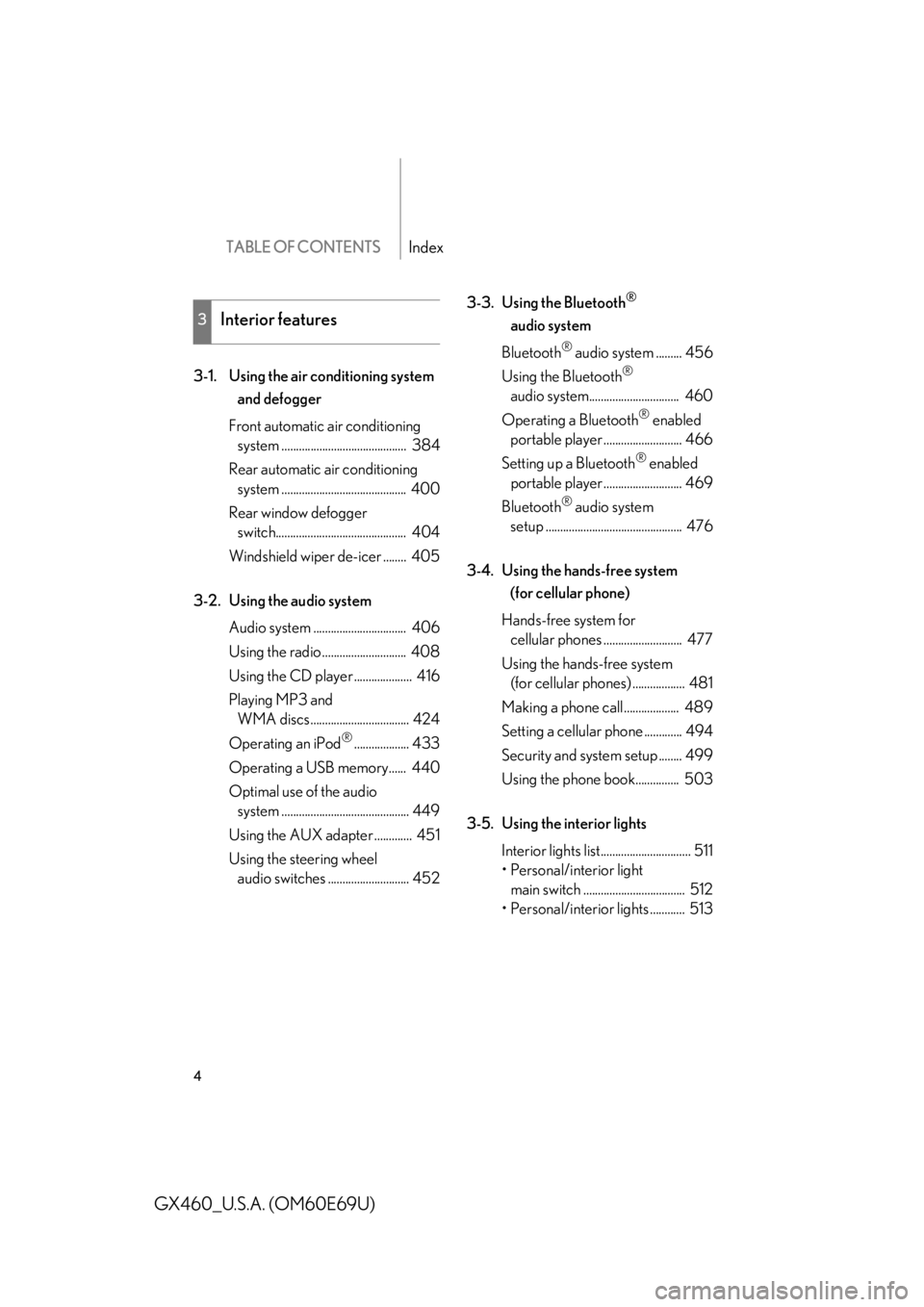
TABLE OF CONTENTSIndex
4
GX460_U.S.A. (OM60E69U)
3-1. Using the air conditioning system
and defogger
Front automatic air conditioning
system ........................................... 384
Rear automatic air conditioning
system ........................................... 400
Rear window defogger
switch............................................. 404
Windshield wiper de-icer ........ 405
3-2. Using the audio system Audio system ................................ 406
Using the radio ............................. 408
Using the CD player .................... 416
Playing MP3 and
WMA discs.................................. 424
Operating an iPod
®................... 433
Operating a USB memory...... 440
Optimal use of the audio system ............................................ 449
Using the AUX ad apter ............. 451
Using the steering wheel
audio switches ............................ 452 3-3. Using the Bluetooth
®
audio system
Bluetooth
® audio system ......... 456
Using the Bluetooth
®
audio system............................... 460
Operating a Bluetooth
® enabled
portable player ........................... 466
Setting up a Bluetooth
® enabled
portable player ........................... 469
Bluetooth
® audio system
setup ............................................... 476
3-4. Using the hands-free system
(for cellular phone)
Hands-free system for
cellular phones ........................... 477
Using the hands-free system
(for cellular phones) .................. 481
Making a phone call................... 489
Setting a cellular phone ............. 494
Security and system setup ........ 499
Using the phone book............... 503
3-5. Using the interior lights Interior lights list............................... 511
• Personal/interior light
main switch ................................... 512
• Personal/interior lights ............ 513
3Interior features
Page 8 of 825
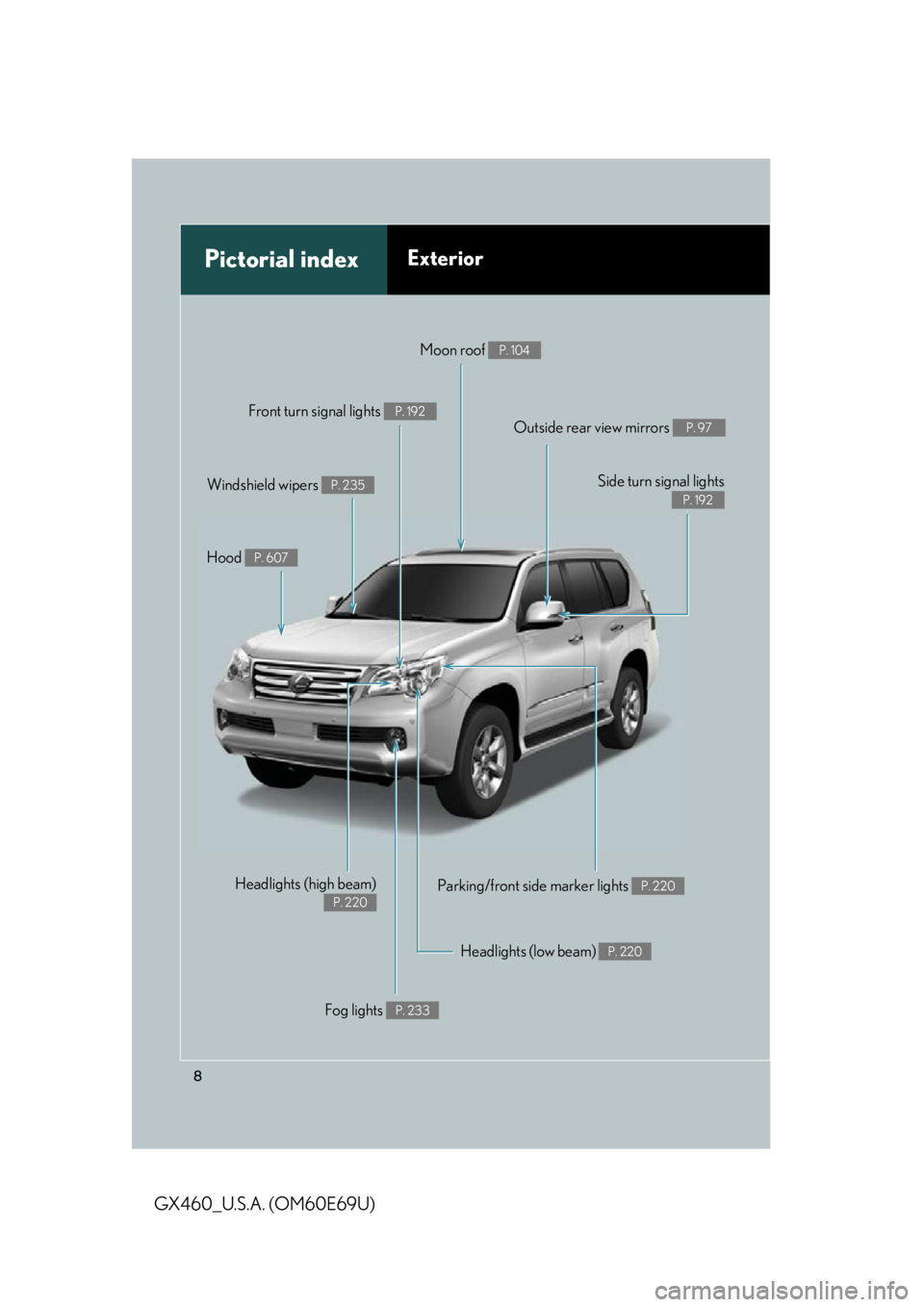
8
GX460_U.S.A. (OM60E69U)
Headlights (high beam)
P. 220
Pictorial indexExterior
Fog lights P. 233
Parking/front side marker lights P. 220
Headlights (low beam) P. 220
Hood P. 607
Windshield wipers P. 235
Moon roof P. 104
Outside rear view mirrors P. 97
Front turn signal lights P. 192
Side turn signal lights
P. 192
Page 9 of 825
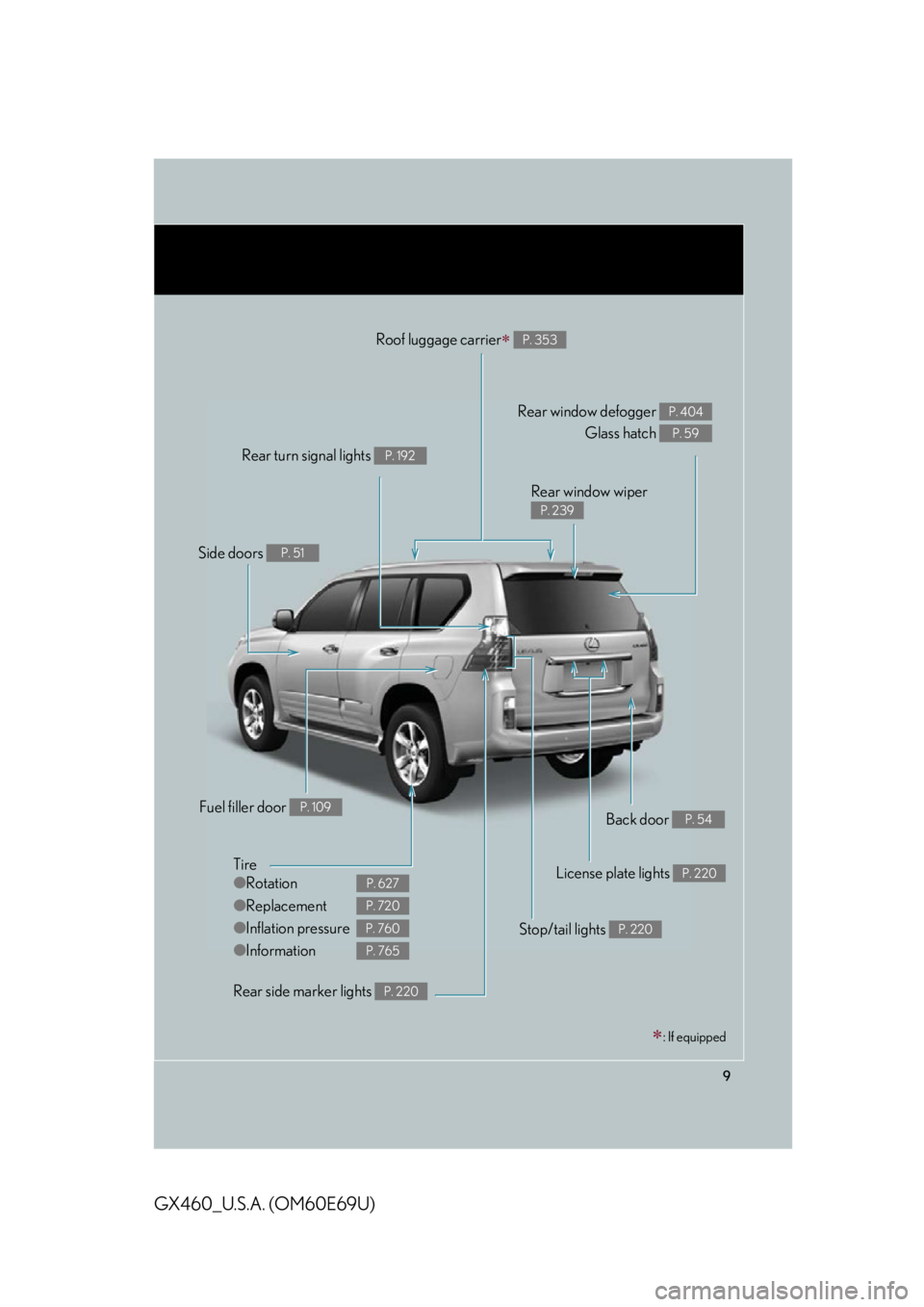
9
GX460_U.S.A. (OM60E69U)
Rear window wiper
P. 239
Rear turn signal lights P. 192
Stop/tail lights P. 220
License plate lights P. 220
Back door P. 54
Roof luggage carrier P. 353
Side doors P. 51
Rear window defogger Glass hatch P. 404
P. 59
Tire
●Rotation
● Replacement
● Inflation pressure
● Information
P. 627
P. 720
P. 760
P. 765
Fuel filler door P. 109
Rear side marker lights P. 220
: If equipped
Page 11 of 825

11
GX460_U.S.A. (OM60E69U)
Anti-glare inside rear view mirror Compass P. 96
P. 575
Moon roof switches
Garage door opener switches
“SOS” button
P. 104
P. 567
P. 580
Vanity mirrors Sun visors P. 532
P. 531
Personal/interior lights P. 513
SRS curtain shield airbags P. 121
: If equipped
Auxiliary box
Conversation mirror P. 525
P. 534
A
Personal/interior lights P. 512
Vanity lights P. 532
Page 49 of 825

49
1-2. Opening, closing and locking the doors and trunk
1
Before driving
GX460_U.S.A. (OM60E69U)
■Operation signals
Doors: A buzzer sounds and the emergency flashers flash to indicate that the doors
have been locked/unlocked. (Locked: Once; Unlocked: Twice)
Windows and moon roof: A buzzer sounds to indicate that the windows and moon
roof are operating.
Glass hatch: A buzzer sounds once to indicate that the glass hatch have been
opened.
■Door lock buzzer
If an attempt to lock the doors is made when a door is not fully closed, a buzzer
sounds continuously. Fully close the door to stop the buzzer, and lock the vehicle
once more.
■Pa n i c m o d e
■Security feature
P. 3 8
■Alarm
Using the wireless remote control to lock the doors will set the alarm system.
( P. 116)
When is pressed for longer than about
one second, an alarm will sound intermit-
tently and the vehicle lights will flash to deter
any person from trying to break into or dam-
age your vehicle.
To stop the alarm, press any button on the
electronic key.
Page 96 of 825

96
1-3. Adjustable components (seats, mirrors, steering wheel, etc.)
GX460_U.S.A. (OM60E69U)
Inside rear view mirror
■To prevent sensor error
CAUTION
■Caution while driving
Do not adjust the position of the mirror while driving.
Doing so may lead to mishandling of the vehicle and may cause an accident, result-
ing in death or serious injury.
In automatic mode, sensors are used to detect the headlights of vehicles
behind and the reflected light is automatically reduced.
Turns automatic mode on/off
The indicator comes on when
automatic mode is turned on.
The mirror is will revert to auto-
matic mode each time the
“ENGINE START STOP” switch
is turned to IGNITION ON
mode.
Indicator
To ensure that the sensors operate properly,
do not touch or cover them.
Page 116 of 825

116
1-6. Theft deterrent system
GX460_U.S.A. (OM60E69U)
Alarm
The system sounds the alarm and flashes the lights when forced entry is
detected.
■Triggering of the alarm
The alarm is triggered in the following situations:
●A locked door or glas s hatch is unlocked or opened in any way
other than using the entry function, wireless remote control or
mechanical key with the alarm being set. (The doors will lock
again automatically.)
● The hood is opened with the alarm being set.
■ Setting the alarm system
Vehicles without a navigation system Close the doors, glass hatch
and hood, and lock all the doors.
The system will be set automati-
cally after 30 seconds.
The indicator light changes from
being on to flashing when the
system is set.
Page 118 of 825
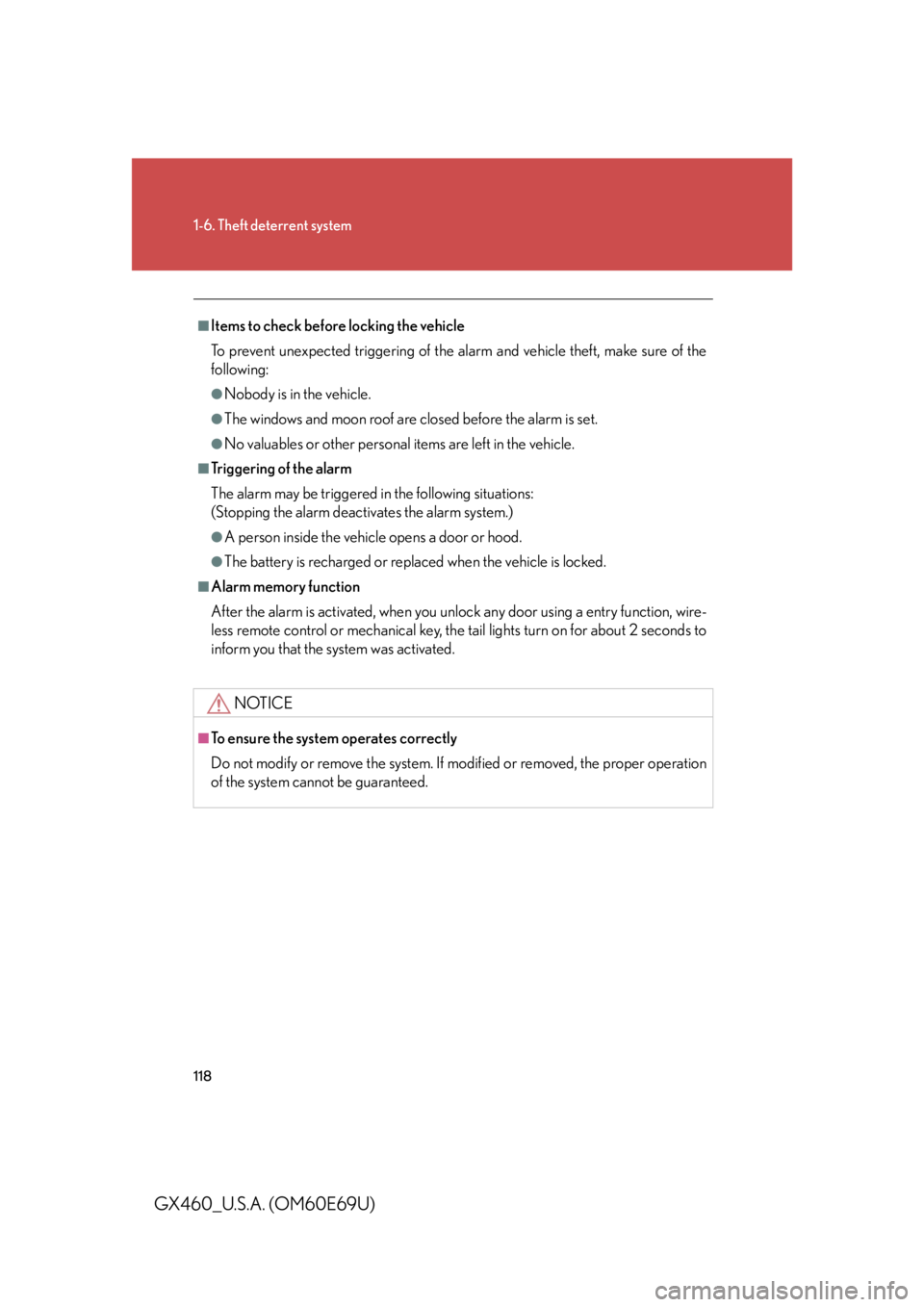
118
1-6. Theft deterrent system
GX460_U.S.A. (OM60E69U)
■Items to check before locking the vehicle
To prevent unexpected triggering of the alarm and vehicle theft, make sure of the
following:
●Nobody is in the vehicle.
●The windows and moon roof are closed before the alarm is set.
●No valuables or other personal items are left in the vehicle.
■Tr i g g e r i n g o f t h e a l a r m
The alarm may be triggered in the following situations:
(Stopping the alarm deactivates the alarm system.)
●A person inside the vehicle opens a door or hood.
●The battery is recharged or replaced when the vehicle is locked.
■Alarm memory function
After the alarm is activated, when you unlock any door using a entry function, wire-
less remote control or mechanical key, the tail lights turn on for about 2 seconds to
inform you that the system was activated.
NOTICE
■To ensure the system operates correctly
Do not modify or remove the system. If mo dified or removed, the proper operation
of the system cannot be guaranteed.
Page 123 of 825

123
1-7. Safety information
1
Before driving
GX460_U.S.A. (OM60E69U)
SRS airbag system componentsOccupant detection system
(ECU and sensors)
Knee airbag
Curtain shield airbag
Front passenger airbag
“A I R B A G O N ” a n d “A I R B A G
OFF” indicator lights
Side and curtain shield airbag
sensor
Front side airbag
SRS warning light and “RSCA
OFF” indicator light Rear side (if equipped) and
curtain shield airbag sensor
Rear side airbag (outer second
seat) (if equipped)
Driver airbag
Driver’s seat belt buckle switch
Floor sensor
“RSCA OFF” switch
Airbag sensor assembly
Front airbag sensor
Front passenger’s seat belt
buckle switch