light Lexus GX460 2013 Specifications /
[x] Cancel search | Manufacturer: LEXUS, Model Year: 2013, Model line: GX460, Model: Lexus GX460 2013Pages: 844, PDF Size: 10.42 MB
Page 551 of 844

551
3-7. Other interior features
3
Interior features
GX460_OM_OM60J63U_(U)
■The power outlet can be used when
The “ENGINE START STOP” switch is in IGNITION ON mode.
■The protection circuit may be activated to cut the power supply if any of the fol-
lowing conditions apply:
●Use of electrical appliances exceeding 100 W is attempted.
A sound may be heard when the protection circuit is activated. This is normal
and does not indicate a malfunction.
●The total power usage by all electrical features (headlights, air conditioning,
etc.) has exceeded the total vehicle maximum for an extended period of time.
■If the protection circuit is activated an d the power supply is cut, conduct the fol-
lowing procedure:
Park the vehicle in a safe place, and then securely apply the parking brake.
Make sure that the power consumption of the electric appliance is within
the maximum capacity of the power ou tlet and the appliance is not bro-
ken.
Turn the “ENGINE START STOP” swit ch to IGNITION ON mode again.
When the cabin temperature is high, open the windows to cool the temperature
down. Once it reaches the normal temperature, turn the “ENGINE START STOP”
switch to IGNITION ON mode again.
If the power supply does not resume even after the above procedure has been per-
formed, have the vehicle inspected by your Lexus dealer.
STEP1STEP1
STEP2STEP2
STEP1STEP3STEP3
Page 554 of 844
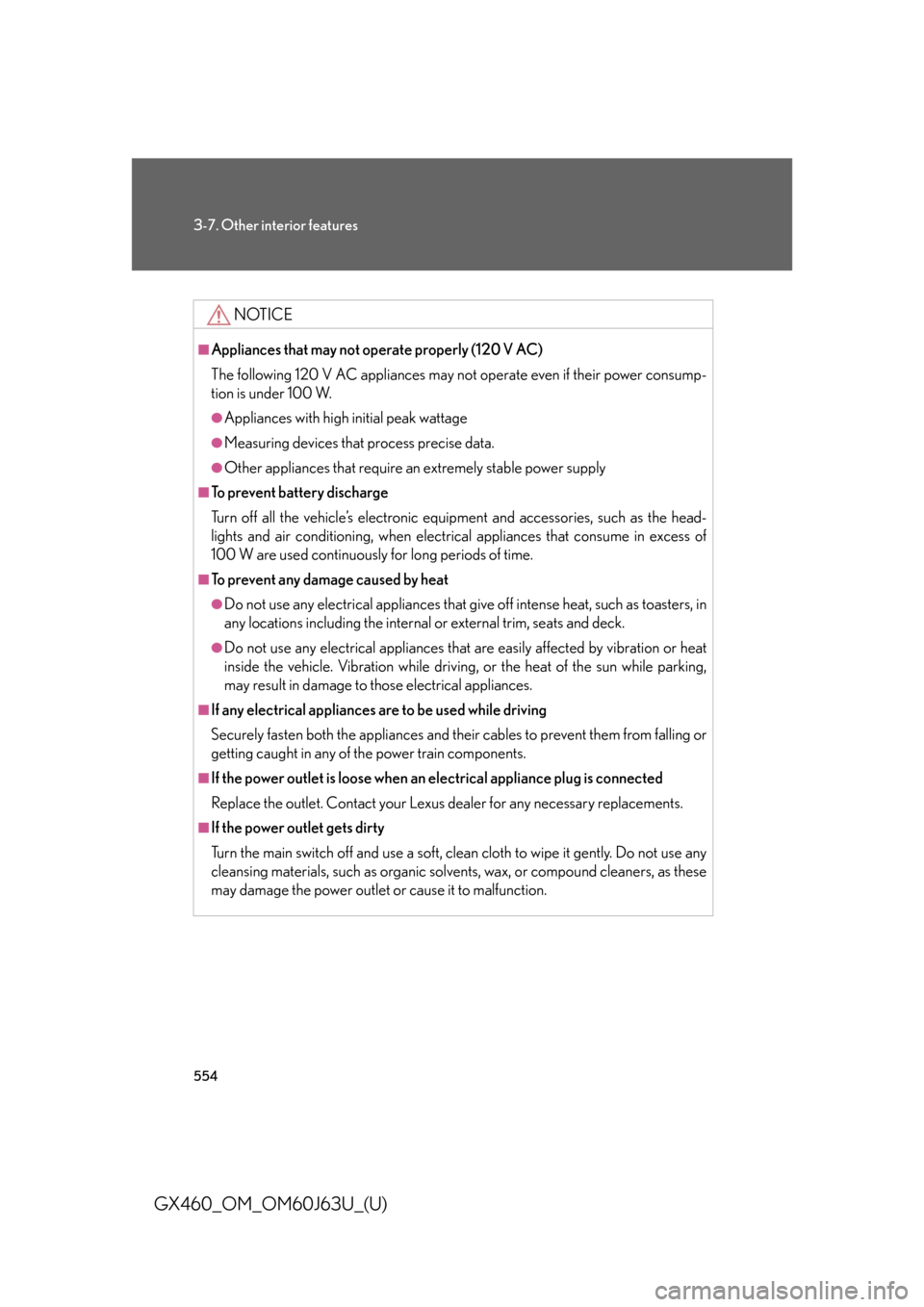
554
3-7. Other interior features
GX460_OM_OM60J63U_(U)
NOTICE
■Appliances that may not operate properly (120 V AC)
The following 120 V AC appliances may not operate even if their power consump-
tion is under 100 W.
●Appliances with high initial peak wattage
●Measuring devices that process precise data.
●Other appliances that require an extremely stable power supply
■To prevent battery discharge
Turn off all the vehicle’s electronic equipment and accessories, such as the head-
lights and air conditioning, when electric al appliances that consume in excess of
100 W are used continuously for long periods of time.
■To prevent any damage caused by heat
●Do not use any electrical appliances that give off intense heat, such as toasters, in
any locations including the internal or external trim, seats and deck.
●Do not use any electrical appliances that are easily affected by vibration or heat
inside the vehicle. Vibration while driving, or the heat of the sun while parking,
may result in damage to those electrical appliances.
■If any electrical appliances are to be used while driving
Securely fasten both the appliances and their cables to prevent them from falling or
getting caught in any of the power train components.
■If the power outlet is loose when an electrical appliance plug is connected
Replace the outlet. Contact your Lexus dealer for any necessary replacements.
■If the power outlet gets dirty
Turn the main switch off and use a soft, clean cloth to wipe it gently. Do not use any
cleansing materials, such as organic solvents, wax, or compound cleaners, as these
may damage the power outlet or cause it to malfunction.
Page 555 of 844

555
3-7. Other interior features
3
Interior features
GX460_OM_OM60J63U_(U)
Heated steering wheel
: If equipped
■The heated steering wheel can be used when
The “ENGINE START STOP” switch is in IGNITION ON mode.
■Timer
The heated steering wheel will automatically turn off after about 30 minutes.
■If the indicator light flashes
Press the button to turn the heated steer ing wheel off and then press the button
again. If the indicator light still flashes, a malfunction may be occurring. Turn the
heated steering wheel off and have the vehicle inspected by your Lexus dealer.
The heated steering wheel heats the le ather portion of the steering wheel.
Turns the heater on/off
The indicator light comes on
when the heater is operating.
Page 557 of 844
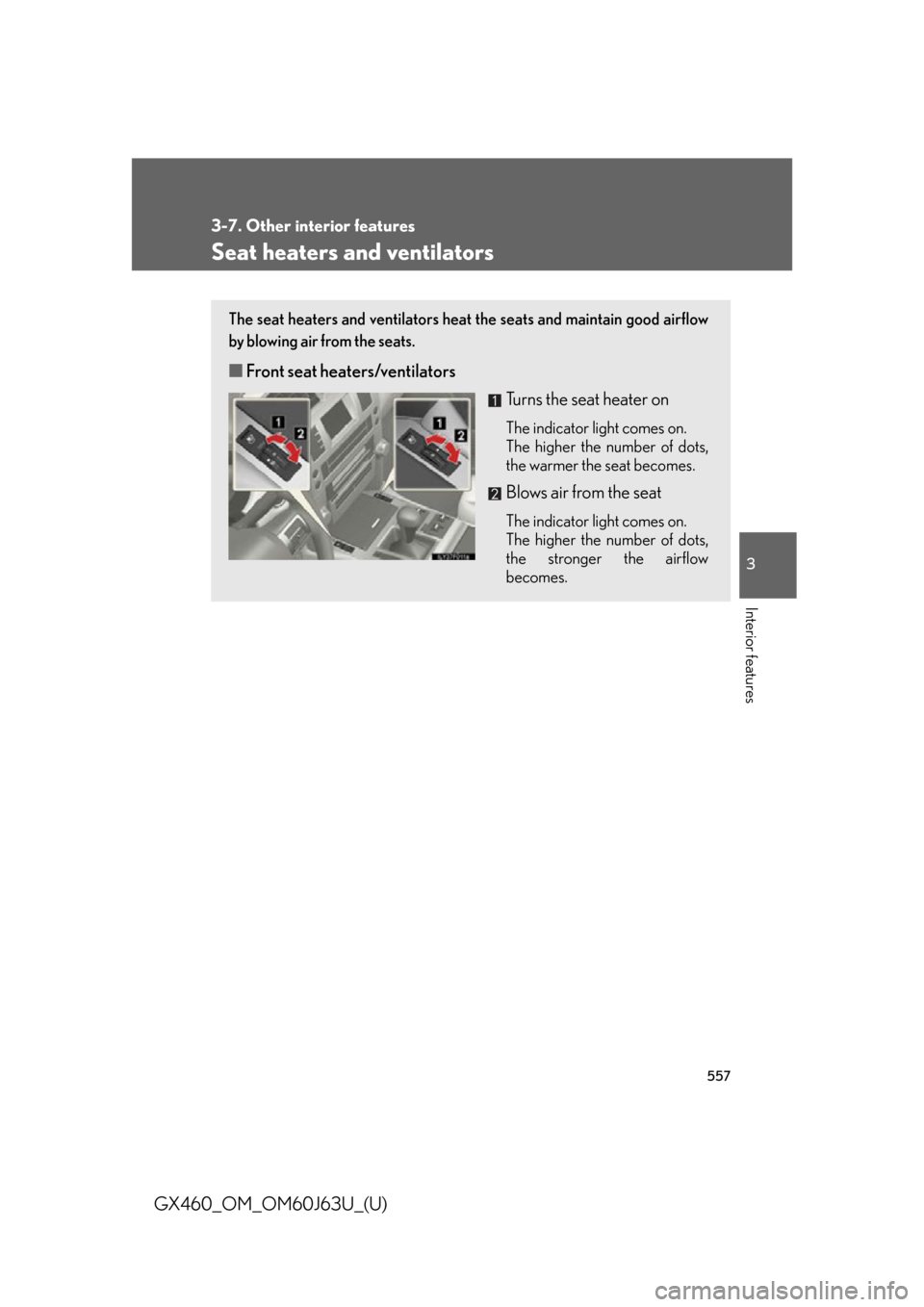
557
3-7. Other interior features
3
Interior features
GX460_OM_OM60J63U_(U)
Seat heaters and ventilators
The seat heaters and ventilators heat the seats and maintain good airflow
by blowing air from the seats.
■ Front seat heaters/ventilators
Turns the seat heater on
The indicator light comes on.
The higher the number of dots,
the warmer the seat becomes.
Blows air from the seat
The indicator light comes on.
The higher the number of dots,
the stronger the airflow
becomes.
Page 558 of 844

558
3-7. Other interior features
GX460_OM_OM60J63U_(U)
■The seat heaters/ventilators can be used when
The “ENGINE START STOP” switch is in IGNITION ON mode.
■When not in use
Turn the dial until the indicator light turns off.
■Outer second seat heaters (if equipped)
For left second seat
For right second seat
High heating temperature
Low heating temperature
To turn on the seat heater, press
“HI” or “LO”.
The indicator light on “HI” or
“LO” switch indicates that the
seat heater is on.
Off
To turn off, press “OFF”.
Page 574 of 844
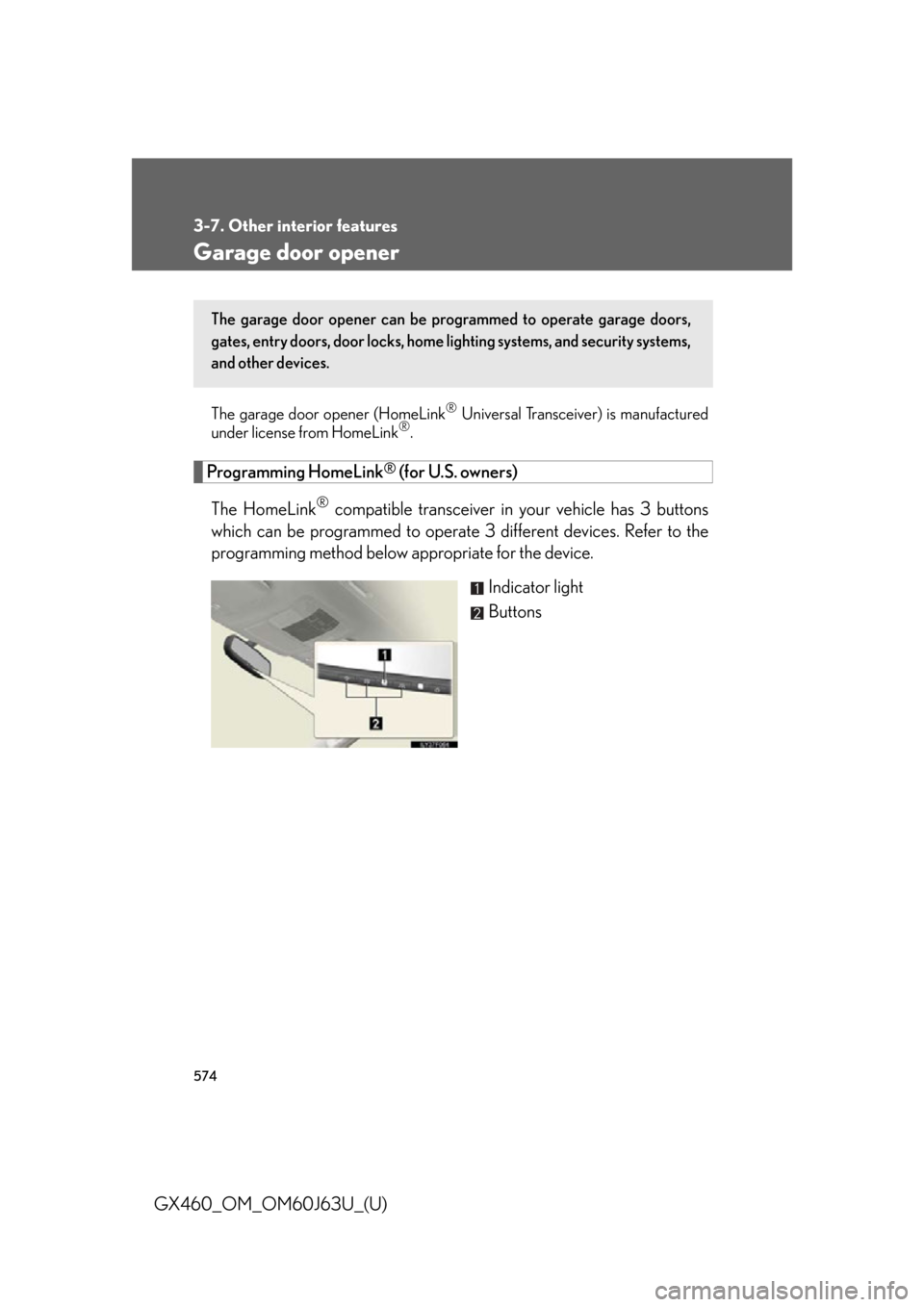
574
3-7. Other interior features
GX460_OM_OM60J63U_(U)
Garage door opener
The garage door opener (HomeLink® Universal Transceiver) is manufactured
under license from HomeLink®.
Programming HomeLink® (for U.S. owners)
The HomeLink
® compatible transceiver in your vehicle has 3 buttons
which can be programmed to operate 3 different devices. Refer to the
programming method below appropriate for the device.
Indicator light
Buttons
The garage door opener can be programmed to operate garage doors,
gates, entry doors, door locks, home lighting systems, and security systems,
and other devices.
Page 575 of 844
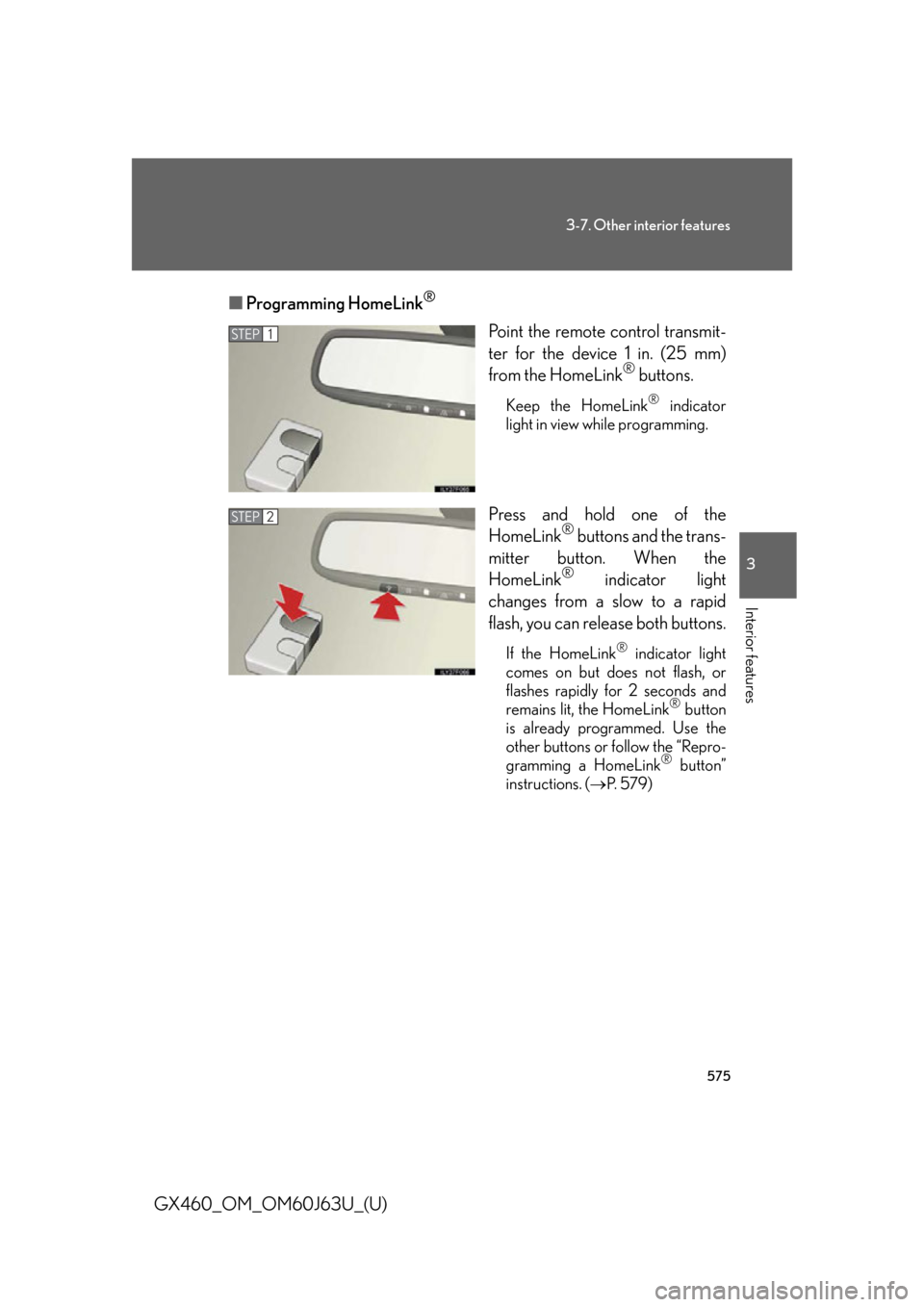
575
3-7. Other interior features
3
Interior features
GX460_OM_OM60J63U_(U)■
Programming HomeLink
®
Point the remote control transmit-
ter for the device 1 in. (25 mm)
from the HomeLink
® buttons.
Keep the HomeLink® indicator
light in view while programming.
Press and hold one of the
HomeLink® buttons and the trans-
mitter button. When the
HomeLink
® indicator light
changes from a slow to a rapid
flash, you can release both buttons.
If the HomeLink® indicator light
comes on but does not flash, or
flashes rapidly for 2 seconds and
remains lit, the HomeLink
® button
is already programmed. Use the
other buttons or follow the “Repro-
gramming a HomeLink
® button”
instructions. ( P. 5 7 9 )
STEP1
STEP2
Page 576 of 844
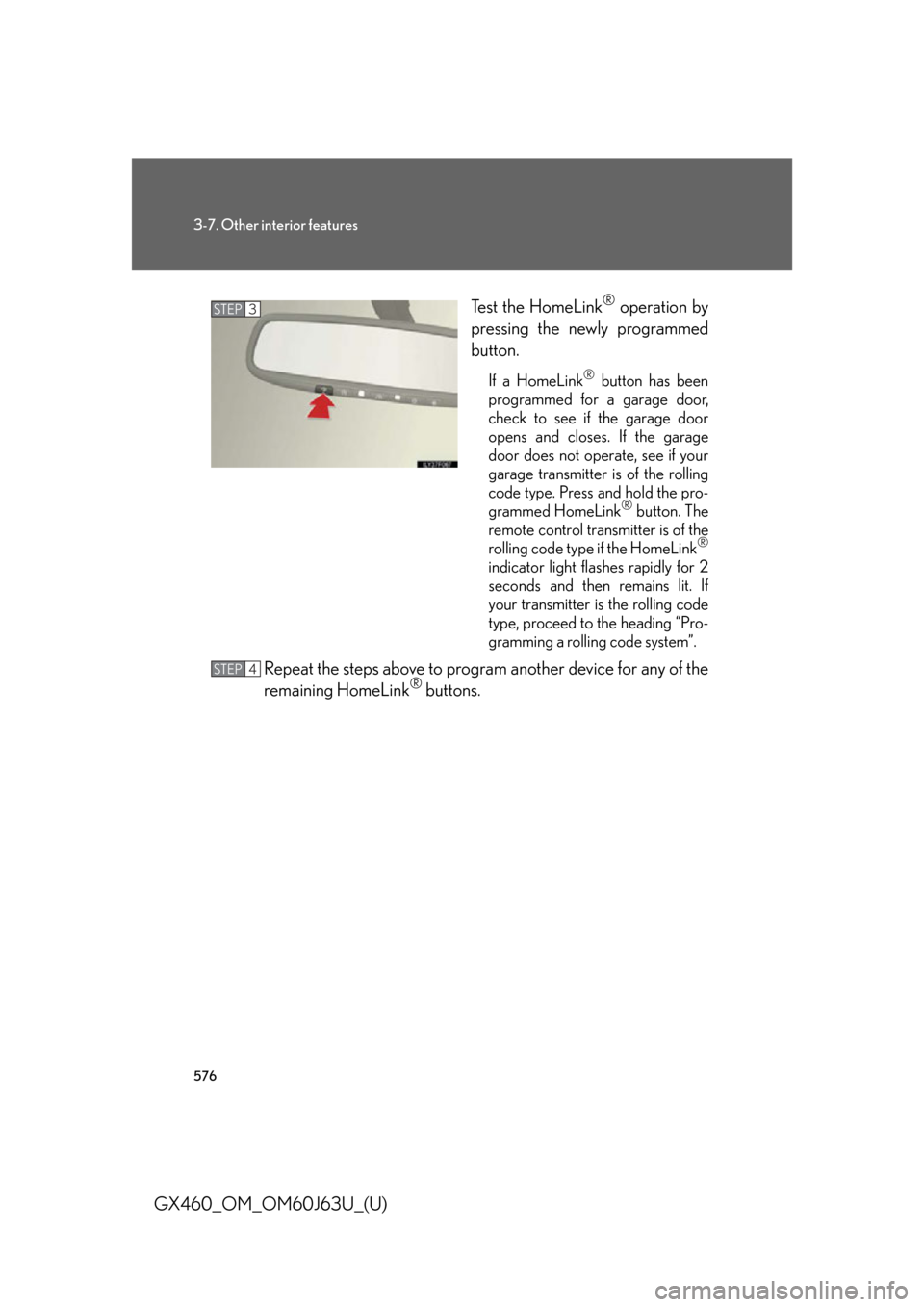
576
3-7. Other interior features
GX460_OM_OM60J63U_(U)Test the HomeLink
® operation by
pressing the newly programmed
button.
If a HomeLink® button has been
programmed for a garage door,
check to see if the garage door
opens and closes. If the garage
door does not operate, see if your
garage transmitter is of the rolling
code type. Press and hold the pro-
grammed HomeLink
® button. The
remote control transmitter is of the
rolling code type if the HomeLink
®
indicator light flashes rapidly for 2
seconds and then remains lit. If
your transmitter is the rolling code
type, proceed to the heading “Pro-
gramming a rolling code system”.
Repeat the steps above to progra m another device for any of the
remaining HomeLink® buttons.
STEP3
STEP4
Page 578 of 844
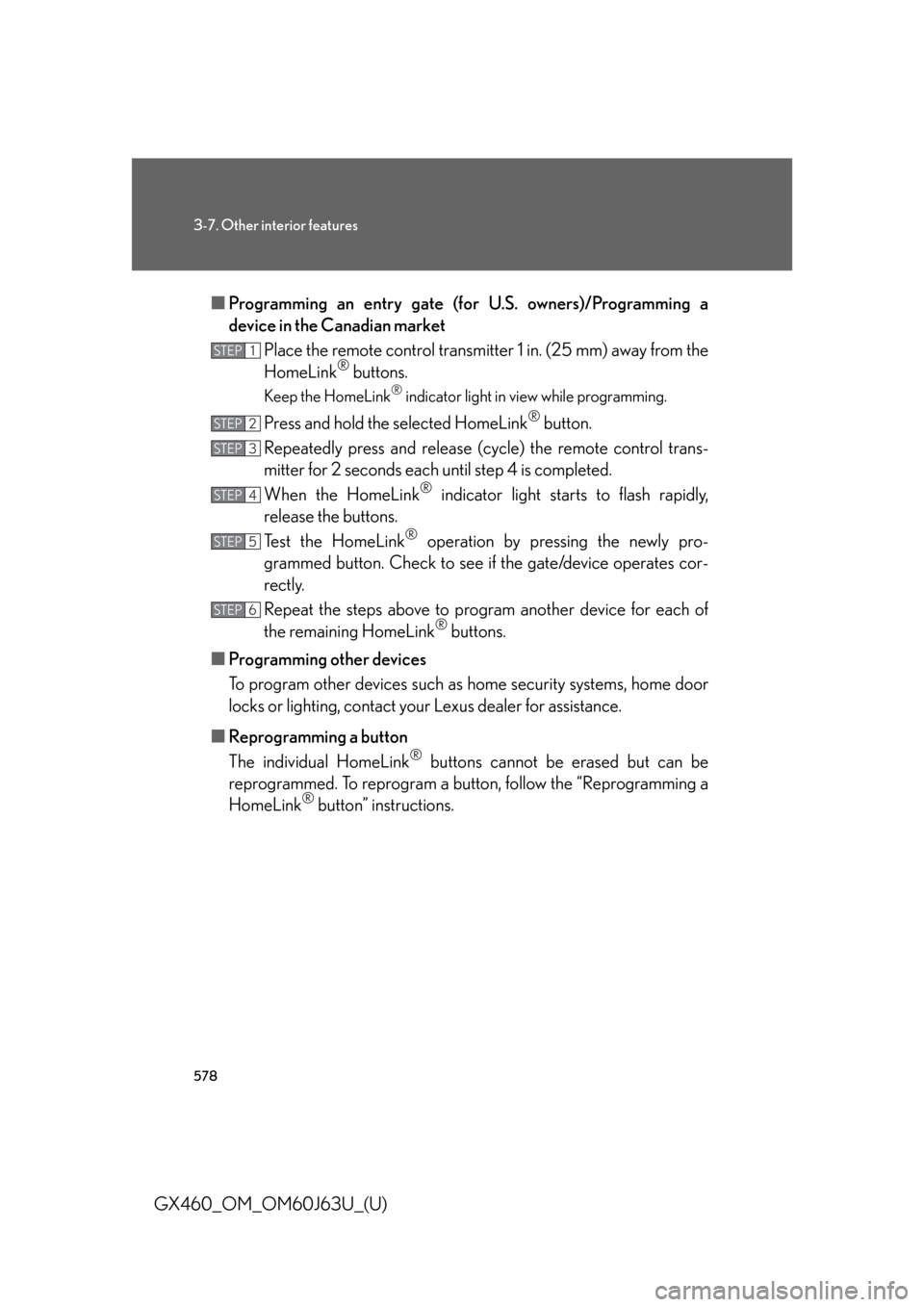
578
3-7. Other interior features
GX460_OM_OM60J63U_(U)■
Programming an entry gate (for U.S. owners)/Programming a
device in the Canadian market
Place the remote control transmitter 1 in. (25 mm) away from the
HomeLink
® buttons.
Keep the HomeLink® indicator light in view while programming.
Press and hold the selected HomeLink® button.
Repeatedly press and release (cycle) the remote control trans-
mitter for 2 seconds each until step 4 is completed.
When the HomeLink
® indicator light star ts to flash rapidly,
release the buttons.
Test the HomeLink
® operation by pressing the newly pro-
grammed button. Check to see if the gate/device operates cor-
rectly.
Repeat the steps above to program another device for each of
the remaining HomeLink
® buttons.
■ Programming other devices
To program other devices such as home security systems, home door
locks or lighting, contact your Lexus dealer for assistance.
■ Reprogramming a button
The individual HomeLink
® buttons cannot be erased but can be
reprogrammed. To reprogram a button, follow the “Reprogramming a
HomeLink
® button” instructions.
STEP1
STEP2
STEP3
STEP4
STEP5
STEP6
Page 579 of 844
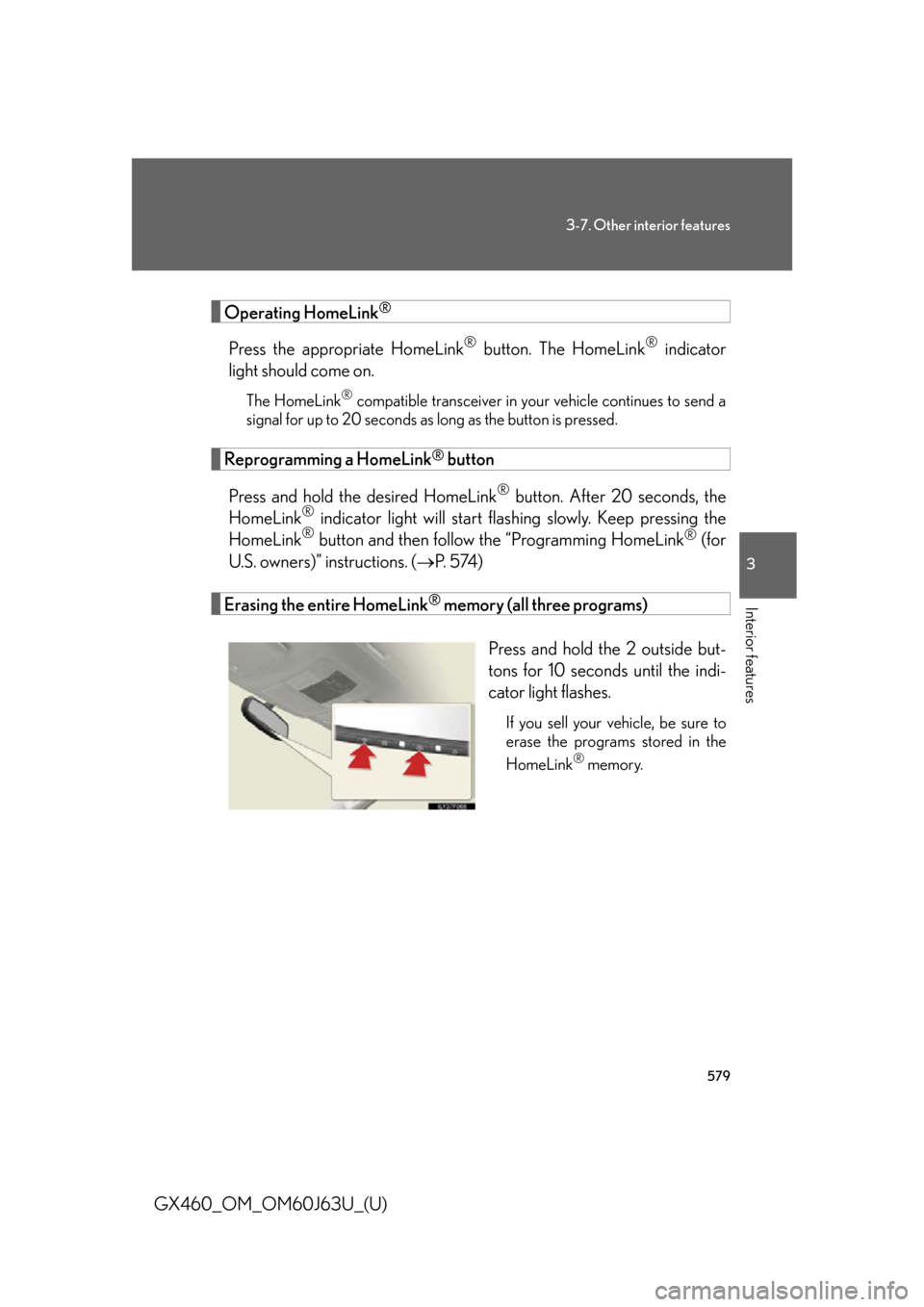
579
3-7. Other interior features
3
Interior features
GX460_OM_OM60J63U_(U)
Operating HomeLink®
Press the appropriate HomeLink® button. The HomeLink® indicator
light should come on.
The HomeLink® compatible transceiver in your vehicle continues to send a
signal for up to 20 seconds as long as the button is pressed.
Reprogramming a HomeLink® button
Press and hold the desired HomeLink
® button. After 20 seconds, the
HomeLink® indicator light will start flas hing slowly. Keep pressing the
HomeLink® button and then follow the “Programming HomeLink® (for
U.S. owners)” instructions. ( P. 5 74 )
Erasing the entire HomeLink® memory (all three programs)
Press and hold the 2 outside but-
tons for 10 seconds until the indi-
cator light flashes.
If you sell your vehicle, be sure to
erase the programs stored in the
HomeLink
® memory.