ESP Lexus GX460 2014 User Guide
[x] Cancel search | Manufacturer: LEXUS, Model Year: 2014, Model line: GX460, Model: Lexus GX460 2014Pages: 624, PDF Size: 19.39 MB
Page 92 of 624

90
GX 460 _O M_ OM6 0K 80 U_ (U)3-1. Key information
■When riding in an aircraft
When bringing an electronic key onto an aircraft, make sure you do not press any but-
tons on the electronic key while inside the aircraft cabin. If you are carrying an electronic
key in your bag etc., ensure that the buttons are not likely to be pressed accidentally.
Pressing a button may cause the electronic key to emit radio waves that could interfere
with the operation of the aircraft.
■Electronic key battery depletion
●The standard battery life is 1 to 2 years.
●If the battery becomes low, an alarm will sound in the cabin when the engine is stopped.
(
→ P. 5 2 5 )
●As the electronic key always receives radio waves, the battery will become depleted
even if the electronic key is not used. The following symptoms indicate that the elec-
tronic key battery may be depleted. Replace the battery when necessary. ( →P. 4 7 9 )
• The smart access system with push-button start or the wireless remote control does not operate.
• The detection area becomes smaller.
• The LED indicator on the key surface does not turn on.
●To avoid serious deterioration, do not leave the electronic key within 3 ft. (1 m) of the
following electrical appliances that produce a magnetic field:
•TVs
• Personal computers
• Cellular phones, cordless phones and battery chargers
• Recharging cellular phones or cordless phones
• Table lamps
• Induction cookers
■Replacing the battery
→ P. 4 7 9
■Certification for the wireless remote control
�XFor vehicles sold in the U.S.A.
FCC ID: NI4TMLF8-21
NOTE:
This device complies with part 15 of the FCC Rules. Operation is subject to the following
two conditions: (1) This device may not cause harmful interference, and (2) this device
must accept any interference received, including interference that may cause undesired
operation.
FCC WARNING:
Changes or modifications not expressly approved by the party responsible for compli-
ance could void the user’s authority to operate the equipment.
�XFor vehicles sold in the Canada
NOTE:
This device complies with Industry Canada licence-exempt RSS standard(s). Operation
is subject to the following two conditions: (1) this device may not cause interference, and
(2) this device must accept any interference, including interference that may cause
undesired operation of the device.
GX460_OM_OM60K80U_(U).book Page 90 Wednesday, July 3, 2013 11:40 AM
Page 98 of 624

96
GX 460 _O M_ OM6 0K 80 U_ (U)3-2. Opening, closing and locking the doors and trunk
■Setting and canceling the functions
To switch between setting and canceling, follow the procedure below.
Close all the doors and turn the engi ne switch to IGNITION ON mode.
(Perform step 2 within 20 seconds.)
Shift the shift lever to P or N, and
press and hold the driver’s door
lock switch ( or )
for approximately 5 seconds and
then release.
The shift lever and switch positions
corresponding to the desired func-
tion to be set are shown in the follow-
ing table.
Use the same procedure to cancel
the function.
When the setting or canceling operation is complete, all the doors are locked
and then unlocked.
1
2
FunctionShift lever positionDriver’s door lock switch position
Shift position linked door locking
function
PShift position linked door unlock-
ing function
Speed linked door locking func-
tion
NDriver’s door linked door unlock-
ing function
GX460_OM_OM60K80U_(U).book Page 96 Wednesday, July 3, 2013 11:40 AM
Page 100 of 624

98
GX 460 _O M_ OM6 0K 80 U_ (U)3-2. Opening, closing and locking the doors and trunk
■Impact detection door lock release system
In the event that the vehicle is subject to a strong impact, all the doors are unlocked.
Depending on the force of the impact or the type of accident, however, the system may
not operate.
■Using the mechanical key
The doors can also be locked and unlocked with the mechanical key. (
→P. 5 4 3 )
■Conditions affecting the operation of the smart access system with push-button start
or wireless remote control
→P. 110
■Customization
Settings (e.g. unlocking function using a key) can be changed.
(Customizable features: →P. 5 7 8 )
CAUTION
■To prevent an accident
Observe the following precautions while driving the vehicle.
Failure to do so may result in a door open ing and an occupant being thrown out of the
vehicle, resulting in death or serious injury.
●Ensure that all doors are properly closed and locked.
●Do not pull the inside handle of the doors while driving.
Be especially careful for the front doors, as the doors may be opened even if the
inside lock buttons are in locked position.
●Set the rear door child-protector locks when children are seated in the rear seats.
GX460_OM_OM60K80U_(U).book Page 98 Wednesday, July 3, 2013 11:40 AM
Page 111 of 624

GX 460 _O M_ OM6 0K 80 U_ (U)
1093-2. Opening, closing and locking the doors and trunk
3
Operation of each component
■Effective range (areas within which the electronic key is detected)When starting the engine or changing engine switch modesThe system can be operated when the electronic key is inside the vehicle.
■Alarms and warning indicators
A combination of exterior and interior alarms as well as warning messages shown on the
multi-information display are used to prevent theft of the vehicle and accidents resulting
from erroneous operation. Take appropriate measures in response to any warning mes-
sage on the multi-information display. ( →P. 5 1 4 )
When locking or unlocking the doors
The system can be operated when the elec-
tronic key is within about 2.3 ft. (0.7 m) of
either of the outside front door handle.
(Only the doors detecting the key can be
operated.)
When opening the glass hatch and locking
or unlocking the back door.
The system can be operated when the elec-
tronic key is within about 2.3 ft. (0.7 m) of
the back door handle.
AlarmSituationCorrection procedure
Exterior alarm
sounds once for
5 seconds
An attempt was made to lock
the vehicle while a door was
open.Close all of the doors
and lock the doors
again.
An attempt was made to close
the glass hatch while the elec-
tronic key was still inside the
vehicle.Open the glass hatch
again and retrieve the
electronic key from the
vehicle.
Interior alarm pings
continuously
The engine switch was turned to
ACCESSORY mode while the
driver’s door was open (or the
driver’s door was opened while
the engine switch was in
ACCESSORY mode).
Tu r n t h e e n g i n e s w i t c h
off and close the driver’s
door.
GX460_OM_OM60K80U_(U).book Page 109 Wednesday, July 3, 2013 11:40 AM
Page 115 of 624

GX 460 _O M_ OM6 0K 80 U_ (U)
1133-2. Opening, closing and locking the doors and trunk
3
Operation of each component
■Certification for the smart access system with push-button start
�XFor vehicles sold in the U.S.A., Hawaii, Guam, Saipan and Puerto Rico
FCC ID: NI4TMLF8-21
FCC ID: HYQ14ACX FCC ID: HYQ14ADF
FCC ID: HYQ13CZM FCC ID: HYQ13CZN
NOTE:
This device complies with part 15 of the FCC Rules. Operation is subject to the following
two conditions: (1) This device may not cause harmful interference, and (2) this device
must accept any interference received, including interference that may cause undesired
operation.
FCC WARNING:
Changes or modifications not expressly approved by the party responsible for compli-
ance could void the user’s authority to operate the equipment.
�XFor vehicles sold in the Canada
NOTE:
Operation is subject to the following two conditions: (1) this device may not cause inter-
ference, and (2) this device must accept any interference, including interference that
may cause undesired operation of the device.
This device complies with Industry Canada licence-exempt RSS standard(s). Operation
is subject to the following two conditions: (1) this device may not cause interference, and
(2) this device must accept any interference, including interference that may cause
undesired operation of the device.
GX460_OM_OM60K80U_(U).book Page 113 Wednesday, July 3, 2013 11:40 AM
Page 136 of 624

134
GX 460 _O M_ OM6 0K 80 U_ (U)3-3. Adjusting the seats
CAUTION
■Head restraint precautions
Observe the following precautions regarding the head restraints. Failure to do so may
result in death or serious injury.
●Use the head restraints designed for each respective seat.
●Adjust the head restraints to the correct position at all times.
●After adjusting the head restraints, push
down on them and make sure they are
locked in position.
●Do not drive with the head restraints removed.
GX460_OM_OM60K80U_(U).book Page 134 Wednesday, July 3, 2013 11:40 AM
Page 139 of 624

1373-4. Adjusting the steering wheel and mirrors
3
Operation of each component
GX 460 _O M_ OM6 0K 80 U_ (U)
Inside rear view mirror
The height of the rear view mirror can be adjusted to suit your driving posture.
Adjust the height of the rear view mir-
ror by moving it up and down.
Responding to the level of brightness of the headlights of vehicles behind, the
reflected light is automatically reduced.
�XWithout compass
Turns automatic mode on
Turns automatic mode off
The indicator comes on when automatic
mode is turned on.
The mirror reverts to automatic mode
each time the engine switch is turned to
IGNITION ON mode.
The rear view mirror’s position can be adjusted to enable sufficient confirma-
tion of the rear view.
Adjusting the height of rear view mirror
Anti-glare function
Indicator
1
2
sec_03-04.fm Page 137 Tuesday, July 9, 2013 5:43 PM
Page 153 of 624
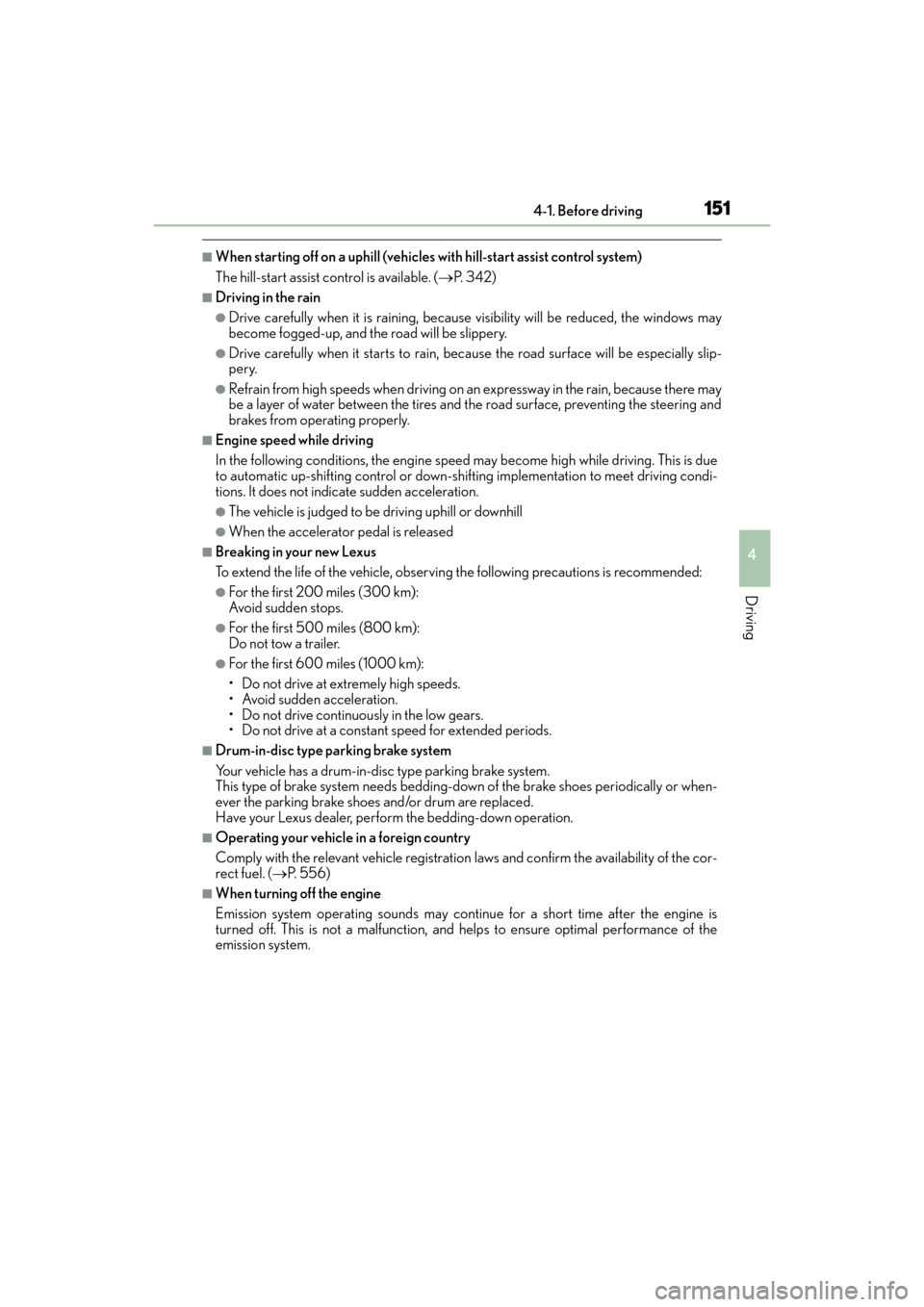
GX 460 _O M_ OM6 0K 80 U_ (U)
1514-1. Before driving
4
Driving
■When starting off on a uphill (vehicles with hill-start assist control system)
The hill-start assist control is available. ( →P. 3 4 2 )
■Driving in the rain
●Drive carefully when it is ra ining, because visibility will be reduced, the windows may
become fogged-up, and the road will be slippery.
●Drive carefully when it starts to rain, because the road surface will be especially slip-
pery.
●Refrain from high speeds when driving on an expressway in the rain, because there may
be a layer of water between the tires and the road surface, preventing the steering and
brakes from operating properly.
■Engine speed while driving
In the following conditions, the engine speed may become high while driving. This is due
to automatic up-shifting control or down-shi fting implementation to meet driving condi-
tions. It does not indicate sudden acceleration.
●The vehicle is judged to be driving uphill or downhill
●When the accelerator pedal is released
■Breaking in your new Lexus
To extend the life of the vehicle, observin g the following precautions is recommended:
●For the first 200 miles (300 km):
Avoid sudden stops.
●For the first 500 miles (800 km):
Do not tow a trailer.
●For the first 600 miles (1000 km):
• Do not drive at extremely high speeds.
• Avoid sudden acceleration.
• Do not drive continuously in the low gears.
• Do not drive at a constant speed for extended periods.
■Drum-in-disc type parking brake system
Your vehicle has a drum-in-disc type parking brake system.
This type of brake system needs bedding-down of the brake shoes periodically or when-
ever the parking brake shoes and/or drum are replaced.
Have your Lexus dealer, perform the bedding-down operation.
■Operating your vehicle in a foreign country
Comply with the relevant vehicle registration laws and confirm the availability of the cor-
rect fuel. ( →P. 5 5 6 )
■When turning off the engine
Emission system operating sounds may continue for a short time after the engine is
turned off. This is not a malfunction, and helps to ensure optimal performance of the
emission system.
GX460_OM_OM60K80U_(U).book Page 151 Wednesday, July 3, 2013 11:40 AM
Page 154 of 624

152
GX 460 _O M_ OM6 0K 80 U_ (U)4-1. Before driving
CAUTION
Observe the following precautions.
Failure to do so may result in death or serious injury.
■When starting the vehicle
Always keep your foot on the brake pedal while stopped with the engine running. This
prevents the vehicle from creeping.
■When driving the vehicle
●Do not drive if you are unfamiliar with th e location of the brake and accelerator ped-
als to avoid depressing the wrong pedal.
• Accidentally depressing the accelerator pedal instead of the brake pedal will result in sudden acceleration that may lead to an accident.
• When backing up, you may twist your body around, leading to a difficulty in oper- ating the pedals. Make sure to operate the pedals properly.
• Make sure to keep a correct driving posture even when moving the vehicle only slightly. This allows you to depress the brake and accelerator pedals properly.
• Depress the brake pedal using your right foot. Depressing the brake pedal using
your left foot may delay response in an emergency, resulting in an accident.
●Do not drive the vehicle over or stop the vehicle near flammable materials.
The exhaust system and exhaust gases can be extremely hot. These hot parts may
cause a fire if there is any flammable material nearby.
●During normal driving, do not turn off the engine. Turning the engine off while driving
will not cause loss of steering or braking control, but the power assist to these systems
will be lost. This will make it more difficult to steer and brake, so you should pull over
and stop the vehicle as soon as it is safe to do so.
However, in the event of an emergency, such as if it becomes impossible to stop the
vehicle in the normal way: → P. 4 9 9
●Use engine braking (downshift) to maintain a safe speed when driving down a steep
hill.
Using the brakes continuously may cause the brakes to overheat and lose effective-
ness. (→P. 1 8 6 )
●Do not adjust the positions of the steering wheel, the seat, or the inside or outside rear
view mirrors while driving.
Doing so may result in a loss of vehicle control.
●Always check that all passengers’ arms, heads or other parts of their body are not
outside the vehicle.
●Do not drive in excess of the speed limit. Even if the legal speed limit permits it, do not
drive over 85 mph (140 km/h) unless your vehicle has high-speed capability tires.
Driving over 85 mph (140 km/h) may result in tire failure, loss of control and possible
injury. Be sure to consult a tire dealer to determine whether the tires on your vehicle
are high-speed capability tires or not before driving at such speeds.
GX460_OM_OM60K80U_(U).book Page 152 Wednesday, July 3, 2013 11:40 AM
Page 174 of 624

172
GX 460 _O M_ OM6 0K 80 U_ (U)4-1. Before driving
Your vehicle will handle differently when towing a trailer. Help to avoid an acci-
dent, death or serious injury, keep the following in mind when towing:
●Speed limits for towing a trailer vary by state or province. Do not exceed the
posted towing speed limit.
●Lexus recommends that the vehicle-trailer speed limit is 65 mph (104 km/h)
on a flat, straight, dry road. Do not exceed this limit, the posted towing speed
limit or the speed limit for your trailer as set forth in your trailer owner’s man-
ual, whichever is lowest. Instability of the towing vehicle-trailer combination
(trailer sway) increases as speed increases. Exceeding speed limits may cause
loss of control.
●Before starting out, check the trailer lights, tires and the vehicle-trailer con-
nections. Recheck after driving a short distance.
●Practice turning, stopping and reversing with the trailer attached in an area
away from traffic until you become accustomed to the feel of the vehicle-
trailer combination.
●Reversing with a trailer attached is difficult and requires practice. Grip the
bottom of the steering wheel and move your hand to the left to move the
trailer to the left. Move your hand to the right to move the trailer to the right.
(This is generally opposite to reversing without a trailer attached.) Avoid sharp
or prolonged turning. Have
someone guide you when reversing to reduce the
risk of an accident.
●As stopping distance is increased when towing a trailer, vehicle-to-vehicle dis-
tance should be increased. For each 10 mph (16 km/h) of speed, allow at least
one vehicle and trailer length.
●Avoid sudden braking as you may skid, resulting in the trailer jackknifing and
loss of vehicle control. This is especially true on wet or slippery surfaces.
Trailer towing tips
GX460_OM_OM60K80U_(U).book Page 172 Wednesday, July 3, 2013 11:40 AM