lock Lexus GX460 2014 Using the air conditioning system and defogger / LEXUS 2014 GX460 OWNERS MANUAL (OM60K80U)
[x] Cancel search | Manufacturer: LEXUS, Model Year: 2014, Model line: GX460, Model: Lexus GX460 2014Pages: 622, PDF Size: 8.61 MB
Page 388 of 622
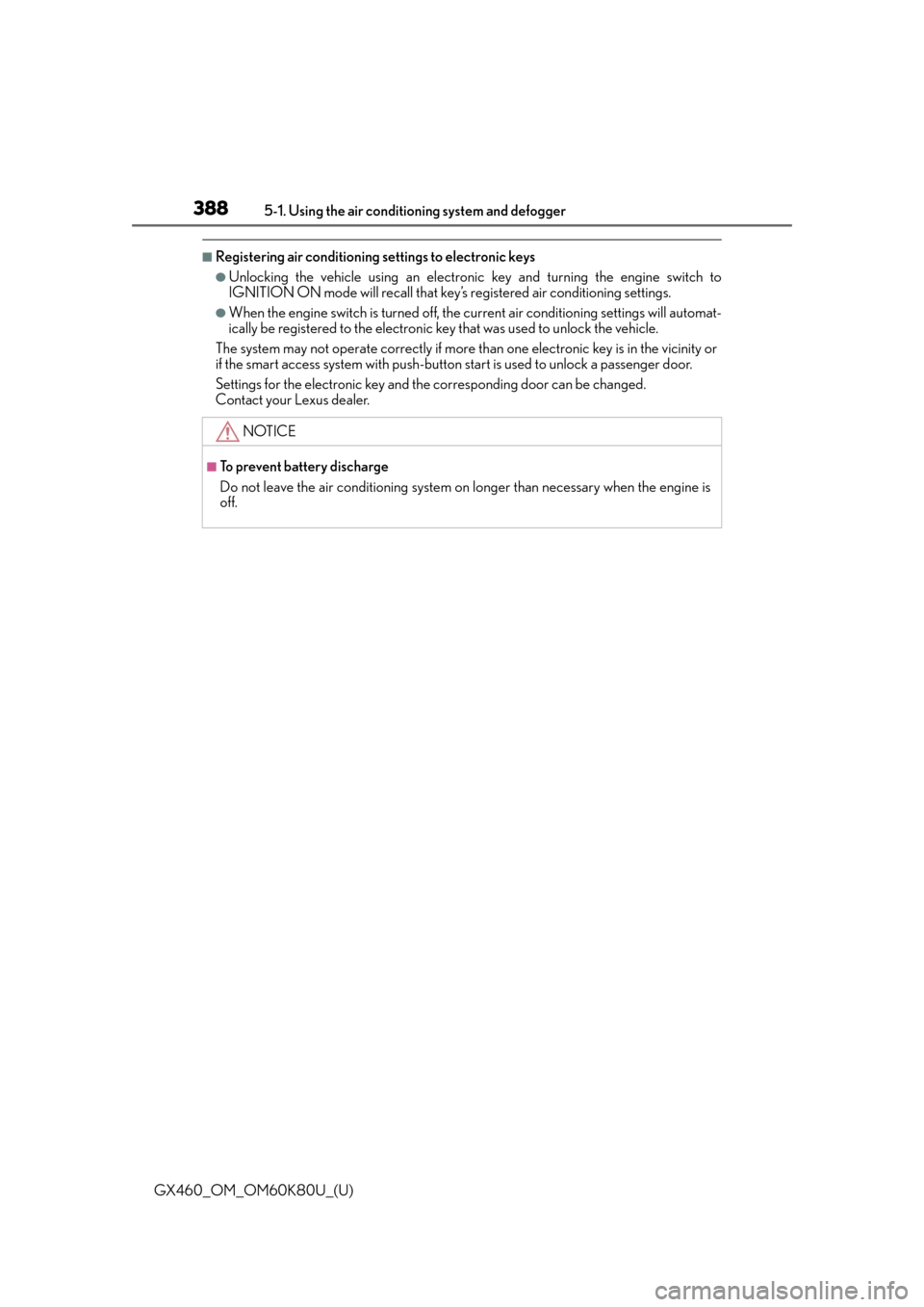
3885-1. Using the air conditioning system and defogger
GX460_OM_OM60K80U_(U)
■Registering air conditioning settings to electronic keys
●Unlocking the vehicle using an electronic key and turning the engine switch to
IGNITION ON mode will recall that key’s registered air conditioning settings.
●When the engine switch is turned off, the current air conditioning settings will automat-
ically be registered to the electronic key that was used to unlock the vehicle.
The system may not operate correctly if more th an one electronic key is in the vicinity or
if the smart access system with push-button start is used to unlock a passenger door.
Settings for the electronic key and the corresponding door can be changed.
Contact your Lexus dealer.
NOTICE
■To prevent battery discharge
Do not leave the air conditioning system on longer than necessary when the engine is
off.
Page 394 of 622
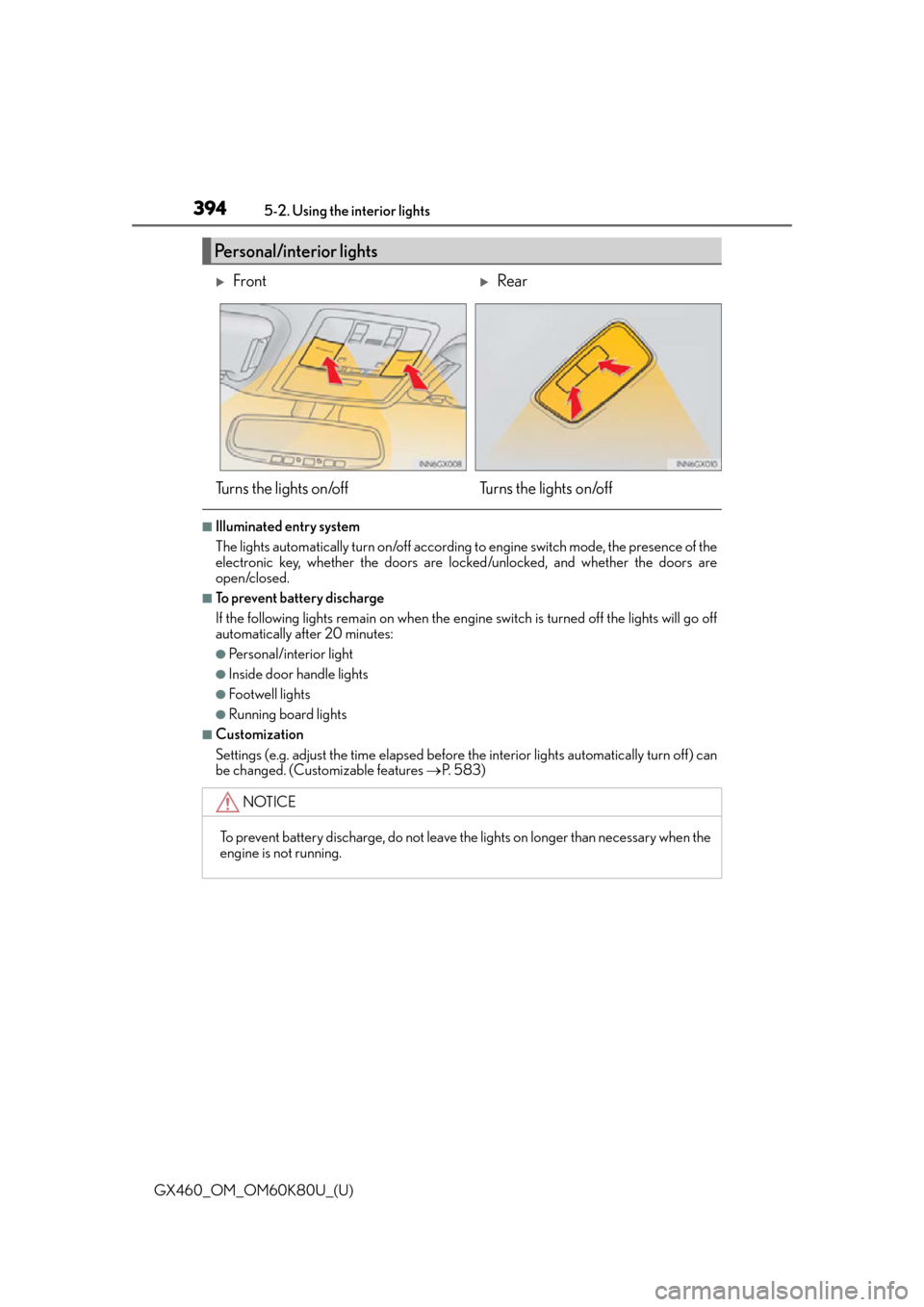
394
GX460_OM_OM60K80U_(U)5-2. Using the interior lights
■Illuminated entry system
The lights automatically turn on/off according to engine switch mode, the presence of the
electronic key, whether the doors are locked/unlocked, and whether the doors are
open/closed.
■To prevent battery discharge
If the following lights remain on when the engine
switch is turned off the lights will go off
automatically after 20 minutes:
●Pe r s o n a l /i n t e r i o r l i g h t
●Inside door handle lights
●Footwell lights
●Running board lights
■Customization
Settings (e.g. adjust the time elapsed before the interior light s automatically turn off) can
be changed. (Customizable features P. 5 8 3 )
Personal/interior lights
FrontRear
Turns the lights on/off Turns the lights on/off
NOTICE
To prevent battery discharge, do not leave the lights on longer than necessary when the
engine is not running.
Page 396 of 622

396
GX460_OM_OM60K80U_(U)5-3. Using the storage features
Unlock with the mechanical key
Lock with the mechanical key
Open (push the button)
The glove box light turns on when the tail lights are on.
Your vehicle is equipped with either a console box or cool box.
For vehicles with the cool box, refer to P. 409.
Lift the lid while pulling up the lower
lever to release the lock.
Glove box
1
2
3
Console box (if equipped)
Page 397 of 622

GX460_OM_OM60K80U_(U)
3975-3. Using the storage features
5
Interior features
●The console box light turns on when the tail lights are on.
●When using the console box lid as an armrest,
slide the console box lid forward or backward
as needed. Slide the lid while pulling up the
upper lever to release the lock.
●The tray in the console box slides forward/
backward.
●To remove the tray, lift up.
NOTICE
Do not insert items exceeding the height of the tray. Doing so may prevent opening and
closing of the lid.
Page 402 of 622
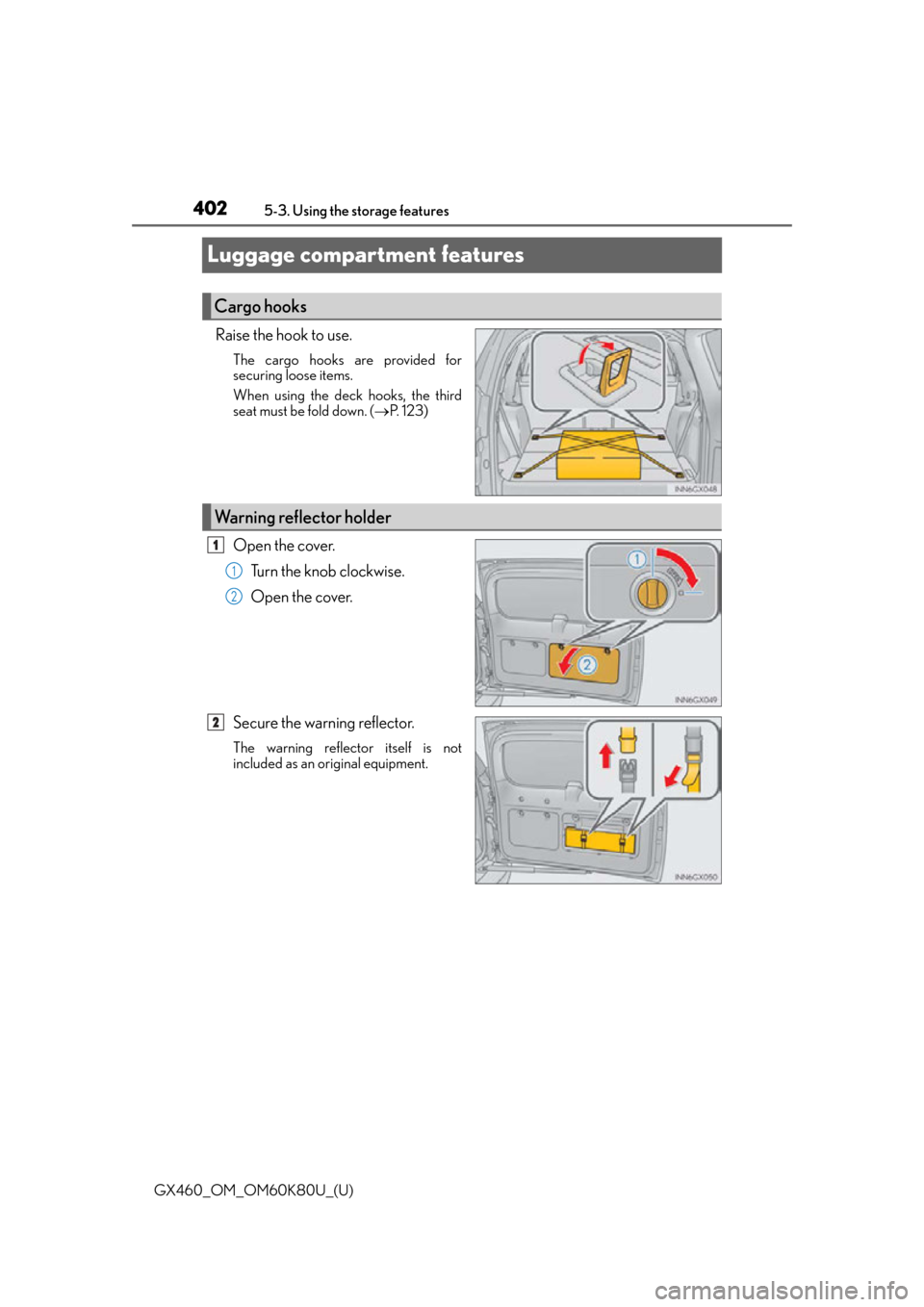
402
GX460_OM_OM60K80U_(U)5-3. Using the storage features
Luggage compartment features
Raise the hook to use.
The cargo hooks are provided for
securing loose items.
When using the deck hooks, the third
seat must be fold down. (
P. 1 2 3 )
Open the cover.
Turn the knob clockwise.
Open the cover.
Secure the warning reflector.
The warning reflector itself is not
included as an original equipment.
Cargo hooks
Warning reflector holder
1
1
2
2
Page 405 of 622
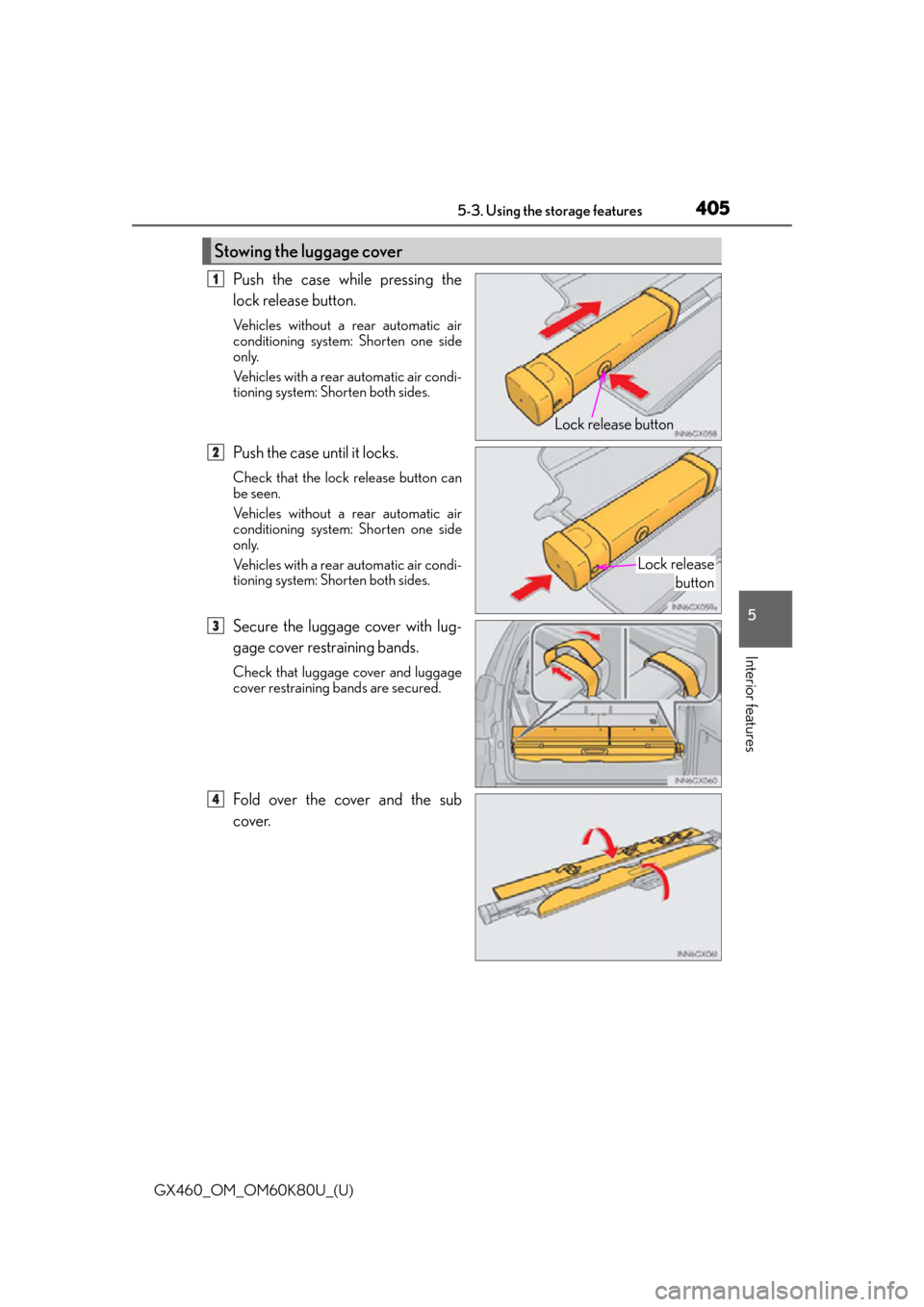
GX460_OM_OM60K80U_(U)
4055-3. Using the storage features
5
Interior features
Push the case while pressing the
lock release button.
Vehicles without a rear automatic air
conditioning system: Shorten one side
only.
Vehicles with a rear automatic air condi-
tioning system: Shorten both sides.
Push the case until it locks.
Check that the lock release button can
be seen.
Vehicles without a rear automatic air
conditioning system: Shorten one side
only.
Vehicles with a rear automatic air condi-
tioning system: Shorten both sides.
Secure the luggage cover with lug-
gage cover restraining bands.
Check that luggage cover and luggage
cover restraining bands are secured.
Fold over the cover and the sub
cover.
Stowing the luggage cover
Lock release button
1
Lock releasebutton
2
3
4
Page 406 of 622

406
GX460_OM_OM60K80U_(U)5-3. Using the storage features
Stow the hooks.
Fold over the sub cover.
Push the lock release button.
Pull the case until it locks.
Check that the lock release button can
be seen.
5
6
Extending the case
Lock release
button
1
Lock release button
2
Page 407 of 622
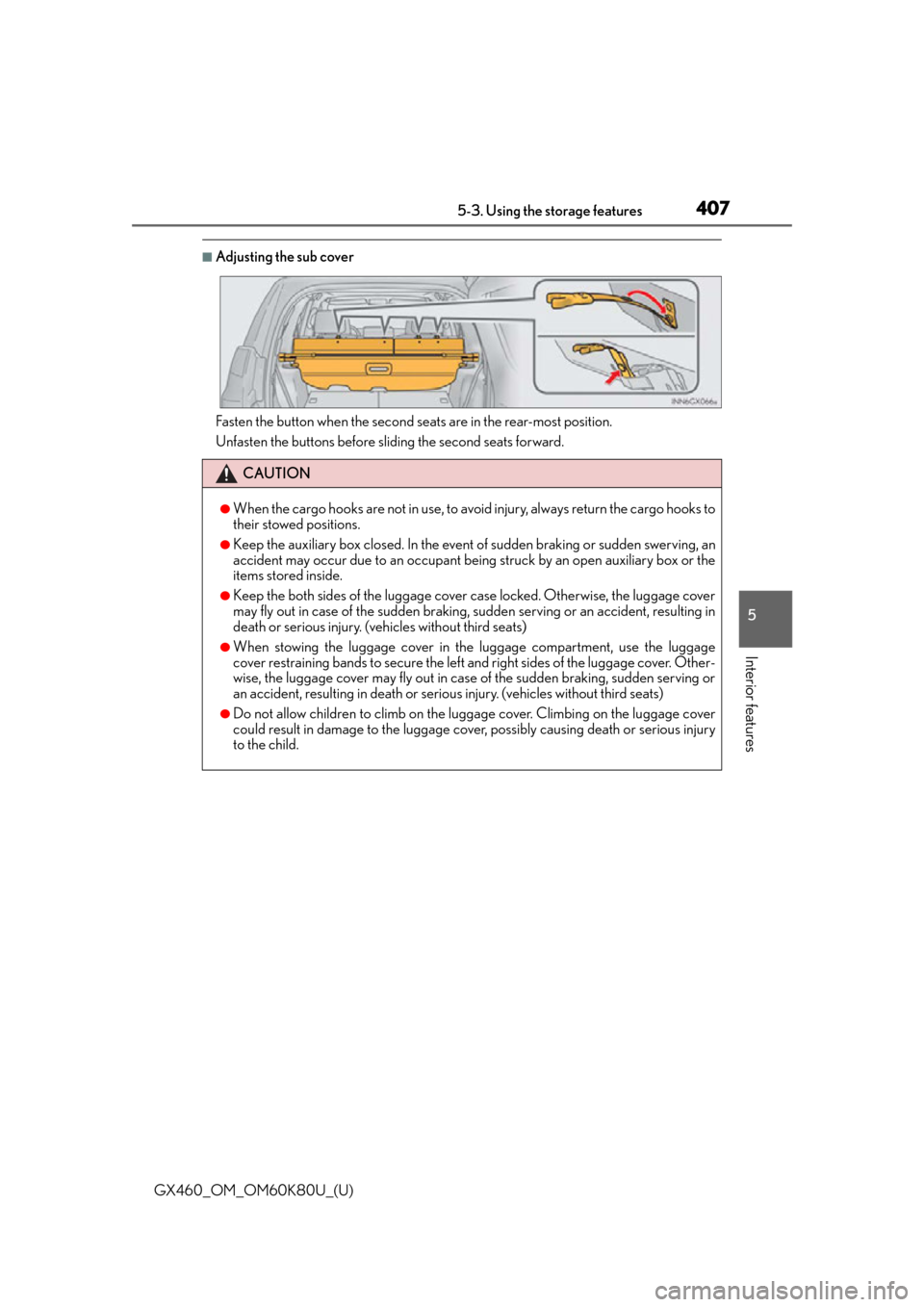
GX460_OM_OM60K80U_(U)
4075-3. Using the storage features
5
Interior features
■Adjusting the sub cover
Fasten the button when the second seats are in the rear-most position.
Unfasten the buttons before sliding the second seats forward.
CAUTION
●When the cargo hooks are not in use, to avoid injury, always return the cargo hooks to
their stowed positions.
●Keep the auxiliary box closed. In the event of sudden braking or sudden swerving, an
accident may occur due to an occupant bein g struck by an open auxiliary box or the
items stored inside.
●Keep the both sides of the luggage cover case locked. Otherwise, the luggage cover
may fly out in case of the sudden braking, sudden serving or an accident, resulting in
death or serious injury. (v ehicles without third seats)
●When stowing the luggage cover in the luggage compartment, use the luggage
cover restraining bands to secure the left and right sides of the luggage cover. Other-
wise, the luggage cover may fly out in case of the sudden braking, sudden serving or
an accident, resulting in death or serious injury. (v ehicles without third seats)
●Do not allow children to climb on the lugg age cover. Climbing on the luggage cover
could result in damage to the luggage cover, possibly causing death or serious injury
to the child.
Page 409 of 622

409
GX460_OM_OM60K80U_(U)5-4. Using the other interior features
5
Interior features
Other interior features
Lift the lid while pulling up the lower
lever to release the lock.
Tu r n s t h e c o o l b o x o n /o f f
When on, the indicator light comes on.
■The cool box can be operated when
The engine switch is in IGNITION ON mode.
■If the front air conditioning system is not in use when the cool box is turned on
The front air conditioning system is automatically turned on.
Cool box (if equipped)
1
2
Page 410 of 622

410
GX460_OM_OM60K80U_(U)5-4. Using the other interior features
■While the cool box is on
The front air conditioning system cannot be turned off.
■Items unsuitable for the cool box
●Drinks in unsealed containers
●Fragile items, perishables or
anything with strong odor
●Owner’s manual, electronic devices, CDs, etc.
■When the indicator light flashes
The cool box is not operated when any of the following conditions occurs.
●When the air conditioning system is off
Turn the air conditioning system on also turns on the cool box.
●When outside air temperature is about 32 F (0 C) or below.
If the indicator light continues to flash, there may be a malfunction in the system. Turn the
air conditioning system off and have it inspected by your Lexus dealer.
■When using the cool box lid as an armrest
Slide the cool box lid forward or backward as
needed. Slide the lid while pulling up the upper
lever to release the lock.
CAUTION
Keep the cool box closed. In the event of su dden braking or sudden swerving, an acci-
dent may occur due to an occupant being struck by the open cool box or the items
stored inside.
NOTICE
To prevent battery discharge, do not leave the cool box on longer than necessary when
the engine is not running.