display Lexus GX460 2014 Using the air conditioning system and defogger / LEXUS 2014 GX460 (OM60K80U) Owner's Manual
[x] Cancel search | Manufacturer: LEXUS, Model Year: 2014, Model line: GX460, Model: Lexus GX460 2014Pages: 622, PDF Size: 8.61 MB
Page 146 of 622

146
GX460_OM_OM60K80U_(U)3-5. Opening, closing the windows and moon roof
■The moon roof can be operated when
The engine switch is in IGNITION ON mode.
■Operating the moon roof after turning the engine off
The moon roof can be operated for approximately 45 seconds after the engine switch is
turned to ACCESSORY mode or turned off. It
cannot, however, be operated once either
front door is opened.
■Jam protection function
If an object is detected between the moon roof and the frame while the moon roof is clos-
ing or tilting down, travel is stoppe d and the moon roof opens slightly.
■Sunshade
The sunshade can be opened and closed manually. However, the sunshade will open
automatically when the moon roof is opened.
■Door lock linked moon roof operation
●The moon roof can be opened and closed using the mechanical key. ( P. 5 4 3 )
●The moon roof can be opened usin g the wireless remote control. (P. 88)
■Moon roof open reminder function
An alarm will sound and a message will be shown on the multi-information display when
the driver’s door is opened with the moon r oof not fully closed and the engine switch off.
■When the moon roof does not close normally
Perform the following procedure:
●If the moon roof closes but then re-opens slightly
Stop the vehicle.
Press and hold “ ” on the .
*1
The moon roof will close, re-open an d pause for approximately 10 seconds.*2 Then
it will close again, tilt up and pause for appr oximately 1 second. Finally, it will tilt down,
open and close.
Check to make sure that the moon roof is completely closed and then release the
switch.
1
2
3
Page 184 of 622

184
GX460_OM_OM60K80U_(U)4-2. Driving procedures
■When the steering lock cannot be released
■Steering lock motor overheating prevention
To prevent the steering lock motor from overheating, the motor may be suspended if the
engine is turned on and off repeatedly in a sh
ort period of time. In this case, refrain from
running the engine. After about 10 seconds, the steering lock motor will resume func-
tioning.
■When the engine switch indicator flashes in amber
The system may be malfunctioning. Have the vehicle inspected by your Lexus dealer,
immediately.
■If the electronic key battery is depleted
P. 4 7 9
■If the smart access system with push-butto n start has been deactivated in a customized
setting
P. 5 4 3
The green indicator light on the engine switch
will flash and a message will be shown on the
multi-information display. Press the engine
switch again while turn
ing the steering wheel
left and right.
CAUTION
■When starting the engine
Always start the engine while sitting in the driver’s seat. Do not depress the accelerator
pedal while starting the engine under any circumstances.
Doing so may cause an accident resu lting in death or serious injury.
■Caution while driving
If engine failure occurs while the vehicle is moving, do not lock or open the doors until
the vehicle reaches a safe and complete stop. Activation of the steering lock in this cir-
cumstance may lead to an accident, re sulting in death or serious injury.
■Stopping the engine in an emergency
If you want to stop the engine in an emergency while driving the vehicle, press and hold
the engine switch for more than 2 seconds, or press it briefly 3 times or more in succes-
sion. ( P. 499)
However, do not touch the engine switch while driving except in an emergency. Turning
the engine off while driving will not cause lo ss of steering or braking control, but the
power assist to these systems will be lost. Th is will make it more difficult to steer and
brake, so you should pull over and stop the vehicle as soon as it is safe to do so.
Page 187 of 622

GX460_OM_OM60K80U_(U)
1874-2. Driving procedures
4
Driving
Use second start mode for accelerating and driving on slippery road surfaces
such as snow.
Press the menu switch.
The multi-information display will
change modes to electronic features
control mode.
Press the “ENTER” switch upwards
or downwards until “2ND START”
appears.
Press the “ENTER” switch to change
to “ON”.
The “2nd STRT” indicator will be dis-
played.
Each pressing of the switch turns sec-
ond start mode on and off.
Press the menu switch to change to the
normal display.
Selecting the second start mode
1
2
3
Page 188 of 622

188
GX460_OM_OM60K80U_(U)4-2. Driving procedures
When the shift lever is in the S position, the shift lever can be operated as follows:
Upshifting
Downshifting
The selected shift range, from 1 to 6, will
be displayed in the meter.
The initial shift range in S mode is set
automatically to 5 or 4 according to
vehicle speed. However, the initial shift
range may be set to 3 or 2 if AI-SHIFT
has operated while the shift lever was in
the D position. ( P. 1 8 9 )
■Shift ranges and their functions
●You can choose from 6 levels of engine braking force.
●A lower shift range will provide greate r engine braking force than a higher
shift range, and the engine speed will also increase.
Changing shift ranges in S mode
1
2
Page 216 of 622
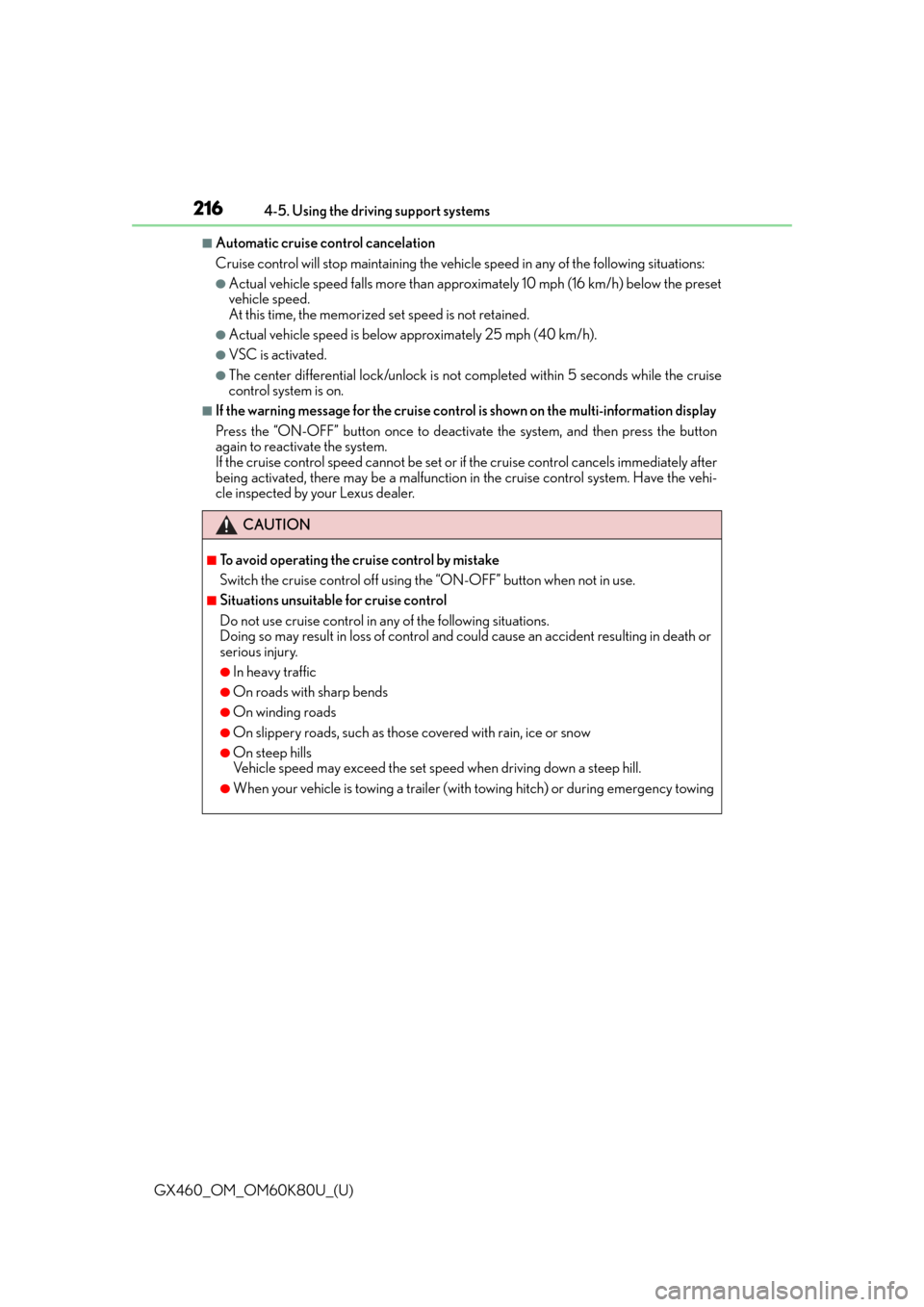
216
GX460_OM_OM60K80U_(U)4-5. Using the driving support systems
■Automatic cruise control cancelation
Cruise control will stop maintaining the vehicl
e speed in any of the following situations:
●Actual vehicle speed falls more than approximately 10 mph (16 km/h) below the preset
vehicle speed.
At this time, the memorized set speed is not retained.
●Actual vehicle speed is below approximately 25 mph (40 km/h).
●VSC is activated.
●The center differential lock/unlock is not completed within 5 seconds while the cruise
control system is on.
■If the warning message for the cruise contro l is shown on the multi-information display
Press the “ON-OFF” button once to deactivate the system, and then press the button
again to reactivate the system.
If the cruise control speed cannot be set or if the cruise control cancels immediately after
being activated, there may be a malfunction in the cruise control system. Have the vehi-
cle inspected by your Lexus dealer.
CAUTION
■To avoid operating the cruise control by mistake
Switch the cruise control off using th e “ON-OFF” button when not in use.
■Situations unsuitable for cruise control
Do not use cruise control in any of the following situations.
Doing so may result in loss of control and could cause an accident resulting in death or
serious injury.
●In heavy traffic
●On roads with sharp bends
●On winding roads
●On slippery roads, such as thos e covered with rain, ice or snow
●On steep hills
Vehicle speed may exceed the set speed when driving down a steep hill.
●When your vehicle is towing a trailer (with towing hitch) or during emergency towing
Page 217 of 622

217
GX460_OM_OM60K80U_(U)4-5. Using the driving support systems
4
Driving
Dynamic radar cruise control
Dynamic radar cruise control supplement
s conventional cruise control with a
vehicle-to-vehicle distance control. In vehicle-to-vehicle distance control mode,
the vehicle automatically accelerates or de celerates in order to maintain a set
following distance from vehicles ahead.
Display
Set speed
Indicators
Vehicle-to-vehicle distance button
Cruise control switch
Press the “ON-OFF” button to acti-
vate the cruise control.
Dynamic radar cruise control indicator
will come on.
Press the button again to deactivate the
cruise control.
: If equipped
Summary of functions
1
2
3
4
5
Setting the vehicle speed (vehicle-to-vehicle distance control mode)
1
Page 219 of 622

GX460_OM_OM60K80U_(U)
2194-5. Using the driving support systems
4
Driving
Pressing the button changes the vehi-
cle-to-vehicle distance as follows:Long
Medium
Short
The vehicle-to-vehicle distance is set
automatically to long mode when the
engine switch is turned to IGNITION
ON mode.
If a vehicle is running ahead of you, the preceding vehicle mark will be also displayed.
Select a distance from the table below. Note that the distances shown corre-
spond to a vehicle speed of 50 mph (8 0 km/h). Vehicle-to-vehicle distance
increases/decreases in accordance with vehicle speed.
Changing the vehicle-to-vehicle distance
Preceding vehicle mark
1
2
3
Vehicle-to-vehicle distance settings
Distance optionsVehicle-to-vehicle distance
LongApproximately 160 ft. (50 m)
MediumApproximately 130 ft. (40 m)
ShortApproximately 100 ft. (30 m)
Page 221 of 622

GX460_OM_OM60K80U_(U)
2214-5. Using the driving support systems
4
Driving
Example of constant speed cruising
When there are no vehicles ahead
The vehicle travels at the speed set by the driver. The desired vehicle-to-vehicle dis-
tance can also be set by operating the vehicle-to-vehicle distance control.
Example of deceleration cruising
When the vehicle ahead is driving slower than the set speed
When a vehicle is detected running ahead of you, the system automatically deceler-
ates your vehicle. When a greater reduction in vehicle speed is necessary, the system
applies the brakes. A warning tone warns yo u when the system cannot decelerate suf-
ficiently to prevent your vehicle from closing in on the vehicle ahead.
Example of follow-up cruising
When following a vehicle driving slower than the set speed
The system continues follow-up cruising wh ile adjusting for changes in the speed of
the vehicle ahead in order to maintain the vehicle-to-vehicle distance set by the driver.
Example of acceleration
When there are no longer any vehicles ahead driving slower than the set
speed
The system accelerates until the set speed is reached. The system then returns to con-
stant speed cruising.
When your vehicle is too close to a vehicle ahead, and sufficient automatic
deceleration via the cruise control is no t possible, the display will flash and the
buzzer will sound to alert the driver. An ex ample of this would be if another driver
cuts in front of you while you are followi ng a vehicle. Apply the brakes to ensure
an appropriate vehicle-to-vehicle distance.
■Warnings may not occur when
In the following instances, there is a po ssibility that the warnings will not occur:
●When the speed of the vehicle ahead matches or exceeds your vehicle
speed
●When the vehicle ahead is traveling at an extremely slow speed
●Immediately after the cruise control speed was set
●As the instant the accelerator is applied
Approach warning
1
2
3
4
Page 228 of 622

228
GX460_OM_OM60K80U_(U)4-5. Using the driving support systems
LDA (Lane Departure Alert)
While driving on a road that has lane ma
rkers, this system recognizes the white
lane markers using a camera as a sensor to alert the driver when the vehicle
deviates from its lane.
If the system judges that the vehicle may deviate from its lane, it alerts the driver
using beeping and indications on the multi-information display.
Camera sensor
Press the “LDA” switch to activate the
system.
“LDA” indicator and the lane lines will
come on.
Press the switch again to turn the LDA
system off.
: If equipped
Summary of function
Turning the LDA system on
Page 229 of 622
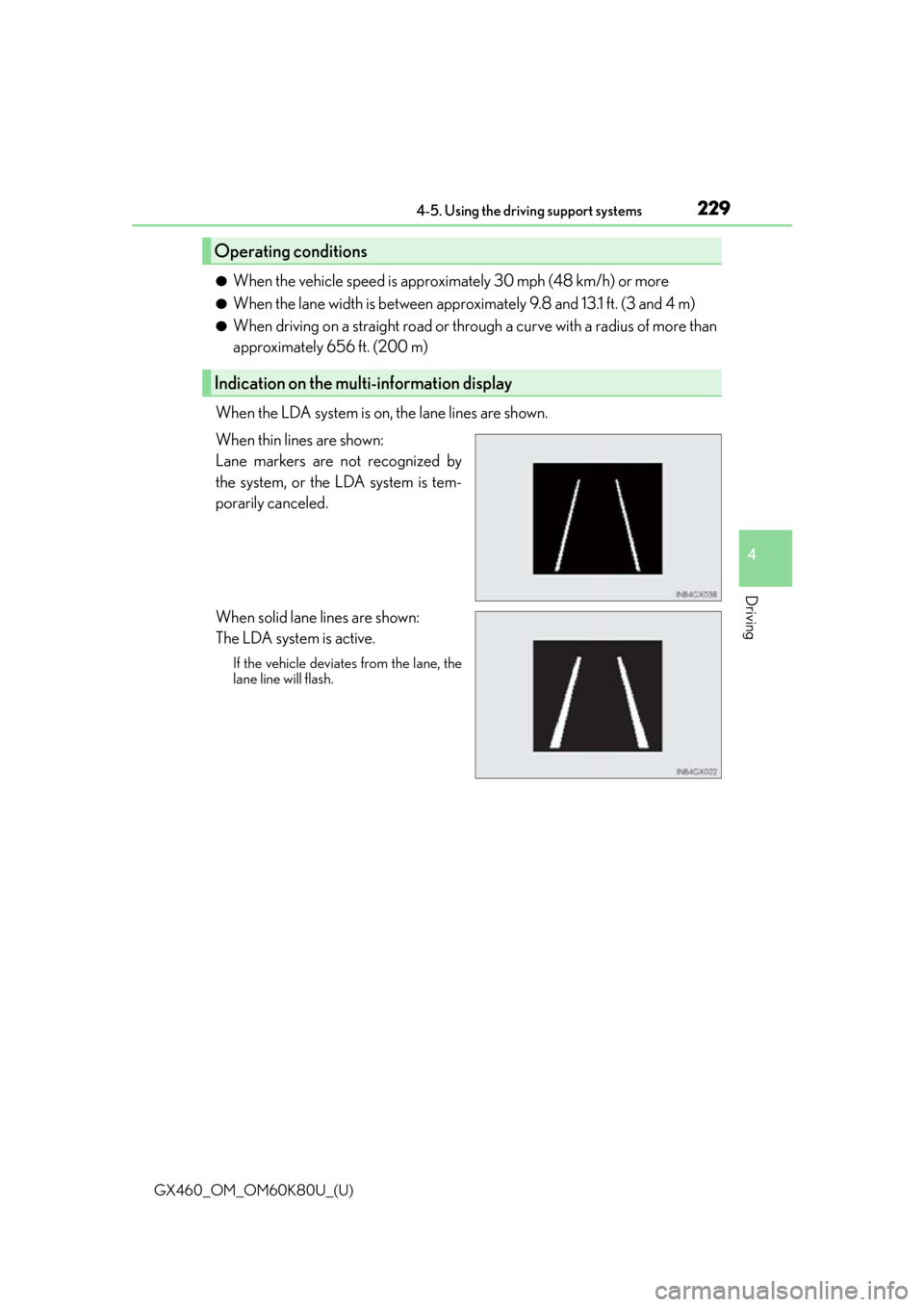
GX460_OM_OM60K80U_(U)
2294-5. Using the driving support systems
4
Driving
●When the vehicle speed is approximately 30 mph (48 km/h) or more
●When the lane width is between approximately 9.8 and 13.1 ft. (3 and 4 m)
●When driving on a straight road or through a curve with a radius of more than
approximately 656 ft. (200 m)
When the LDA system is on, the lane lines are shown.
When thin lines are shown:
Lane markers are not recognized by
the system, or the LDA system is tem-
porarily canceled.
When solid lane lines are shown:
The LDA system is active.
If the vehicle deviates from the lane, the
lane line will flash.
Operating conditions
Indication on the multi-information display