ECO mode Lexus GX460 2014 Using the air conditioning system and defogger / LEXUS 2014 GX460 (OM60K80U) Owner's Guide
[x] Cancel search | Manufacturer: LEXUS, Model Year: 2014, Model line: GX460, Model: Lexus GX460 2014Pages: 622, PDF Size: 8.61 MB
Page 295 of 622
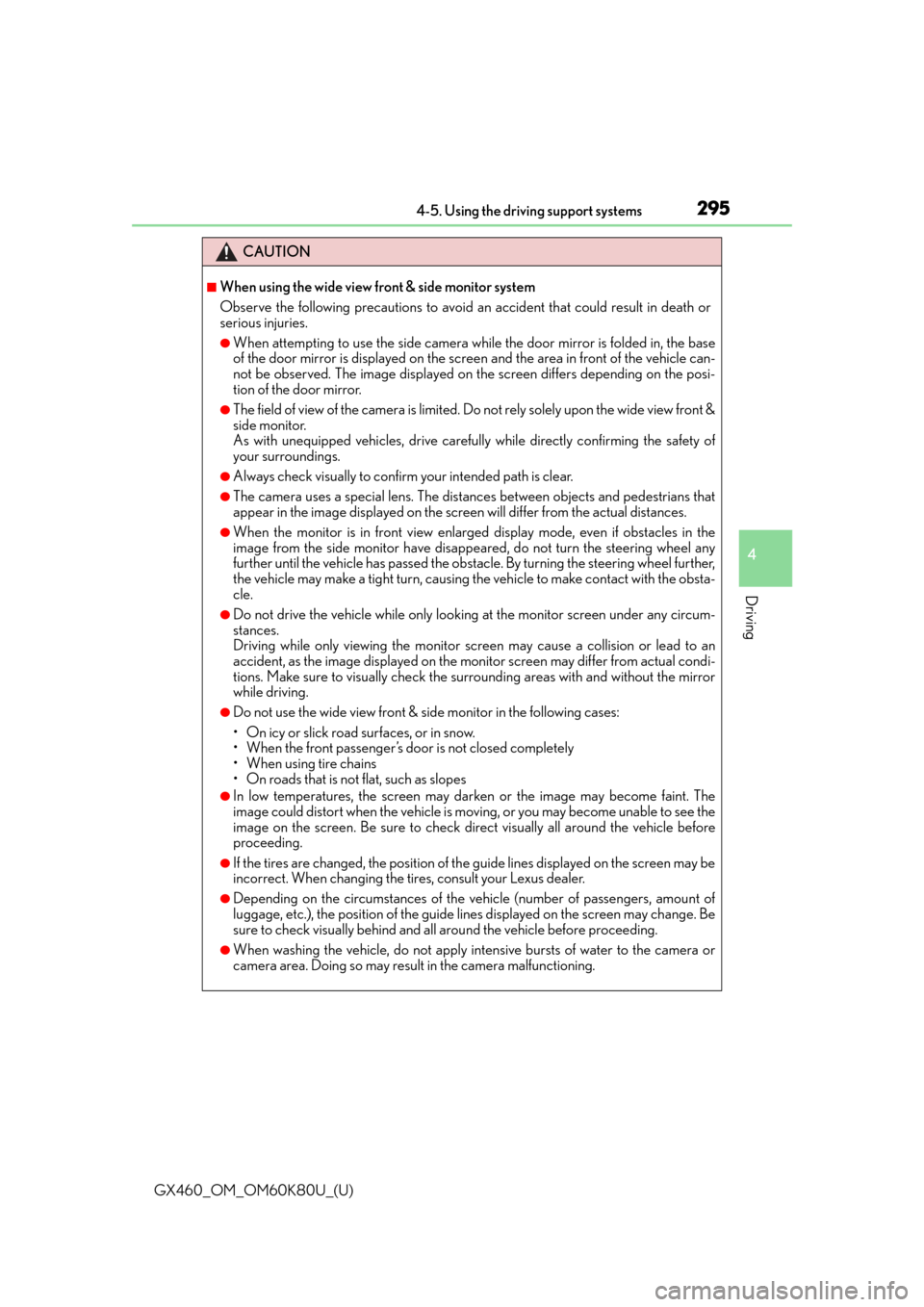
GX460_OM_OM60K80U_(U)
2954-5. Using the driving support systems
4
Driving
CAUTION
■When using the wide view front & side monitor system
Observe the following precautions to avoid an accident that could result in death or
serious injuries.
●When attempting to use the side camera while the door mirror is folded in, the base
of the door mirror is displayed on the screen and the area in front of the vehicle can-
not be observed. The image displayed on the screen differs depending on the posi-
tion of the door mirror.
●The field of view of the camera is limited. Do not rely solely upon the wide view front &
side monitor.
As with unequipped vehicles, drive carefully while directly confirming the safety of
your surroundings.
●Always check visually to confirm your intended path is clear.
●The camera uses a special lens. The distances between objects and pedestrians that
appear in the image displayed on the scre en will differ from the actual distances.
●When the monitor is in front view enlarged display mode, even if obstacles in the
image from the side monitor have disappeared, do not turn the steering wheel any
further until the vehicle has passed the obstacle. By turning the steering wheel further,
the vehicle may make a tight turn, causing the vehicle to make contact with the obsta-
cle.
●Do not drive the vehicle while only looking at the monitor screen under any circum-
stances.
Driving while only viewing the monitor sc reen may cause a collision or lead to an
accident, as the image displayed on the mo nitor screen may differ from actual condi-
tions. Make sure to visually check the surrounding areas with and without the mirror
while driving.
●Do not use the wide view front & side monitor in the following cases:
• On icy or slick road surfaces, or in snow.
• When the front passenger’s door is not closed completely
• When using tire chains
• On roads that is not flat, such as slopes
●In low temperatures, the screen may darken or the image may become faint. The
image could distort when the vehicle is moving, or you may become unable to see the
image on the screen. Be sure to check direct visually all around the vehicle before
proceeding.
●If the tires are changed, the position of th e guide lines displayed on the screen may be
incorrect. When changing the tires, consult your Lexus dealer.
●Depending on the circumstances of the ve hicle (number of passengers, amount of
luggage, etc.), the position of the guide lines displayed on the screen may change. Be
sure to check visually behind and all around the vehicle before proceeding.
●When washing the vehicle, do not apply intensive bursts of water to the camera or
camera area. Doing so may result in the camera malfunctioning.
Page 301 of 622
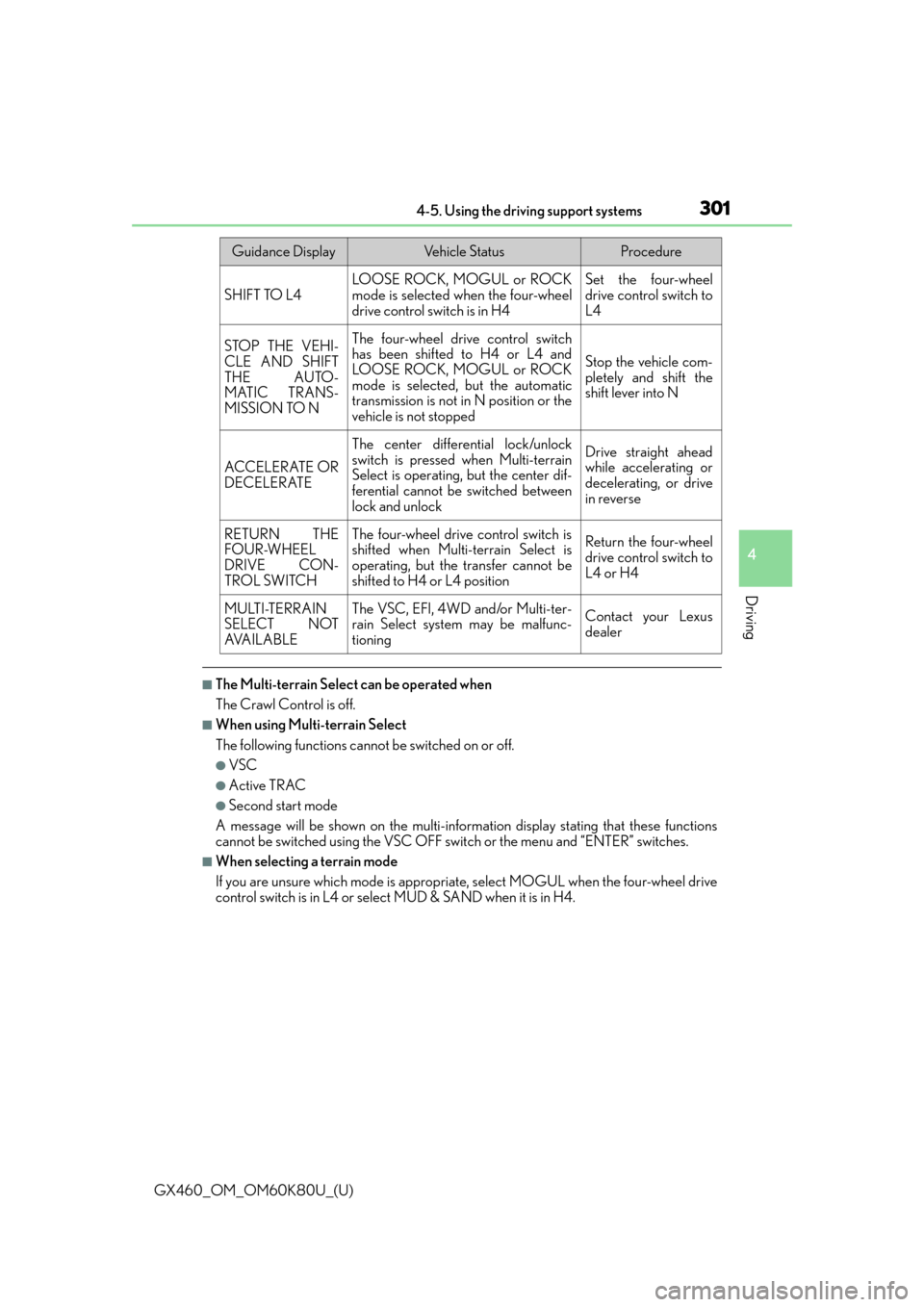
GX460_OM_OM60K80U_(U)
3014-5. Using the driving support systems
4
Driving
■The Multi-terrain Select can be operated when
The Crawl Control is off.
■When using Multi-terrain Select
The following functions cannot be switched on or off.
●VSC
●Active TRAC
●Second start mode
A message will be shown on the multi-inform ation display stating that these functions
cannot be switched using the VSC OFF swit ch or the menu and “ENTER” switches.
■When selecting a terrain mode
If you are unsure which mode is appropriate, select MOGUL when the four-wheel drive
control switch is in L4 or select MUD & SAND when it is in H4.
Guidance DisplayVehicle StatusProcedure
SHIFT TO L4LOOSE ROCK, MOGUL or ROCK
mode is selected when the four-wheel
drive control switch is in H4Set the four-wheel
drive control switch to
L4
STOP THE VEHI-
CLE AND SHIFT
THE AUTO-
MATIC TRANS-
MISSION TO NThe four-wheel drive control switch
has been shifted to H4 or L4 and
LOOSE ROCK, MOGUL or ROCK
mode is selected, but the automatic
transmission is not in N position or the
vehicle is not stopped
Stop the vehicle com-
pletely and shift the
shift lever into N
ACCELER ATE OR
DECELERATE
The center differential lock/unlock
switch is pressed when Multi-terrain
Select is operating, but the center dif-
ferential cannot be switched between
lock and unlockDrive straight ahead
while accelerating or
decelerating, or drive
in reverse
RETURN THE
FOUR-WHEEL
DRIVE CON-
TROL SWITCHThe four-wheel drive control switch is
shifted when Multi-terrain Select is
operating, but the transfer cannot be
shifted to H4 or L4 positionReturn the four-wheel
drive control switch to
L4 or H4
MULTI-TERRAIN
SELECT NOT
AVA I L A B L EThe VSC, EFI, 4WD and/or Multi-ter-
rain Select system may be malfunc-
tioningContact your Lexus
dealer
Page 303 of 622
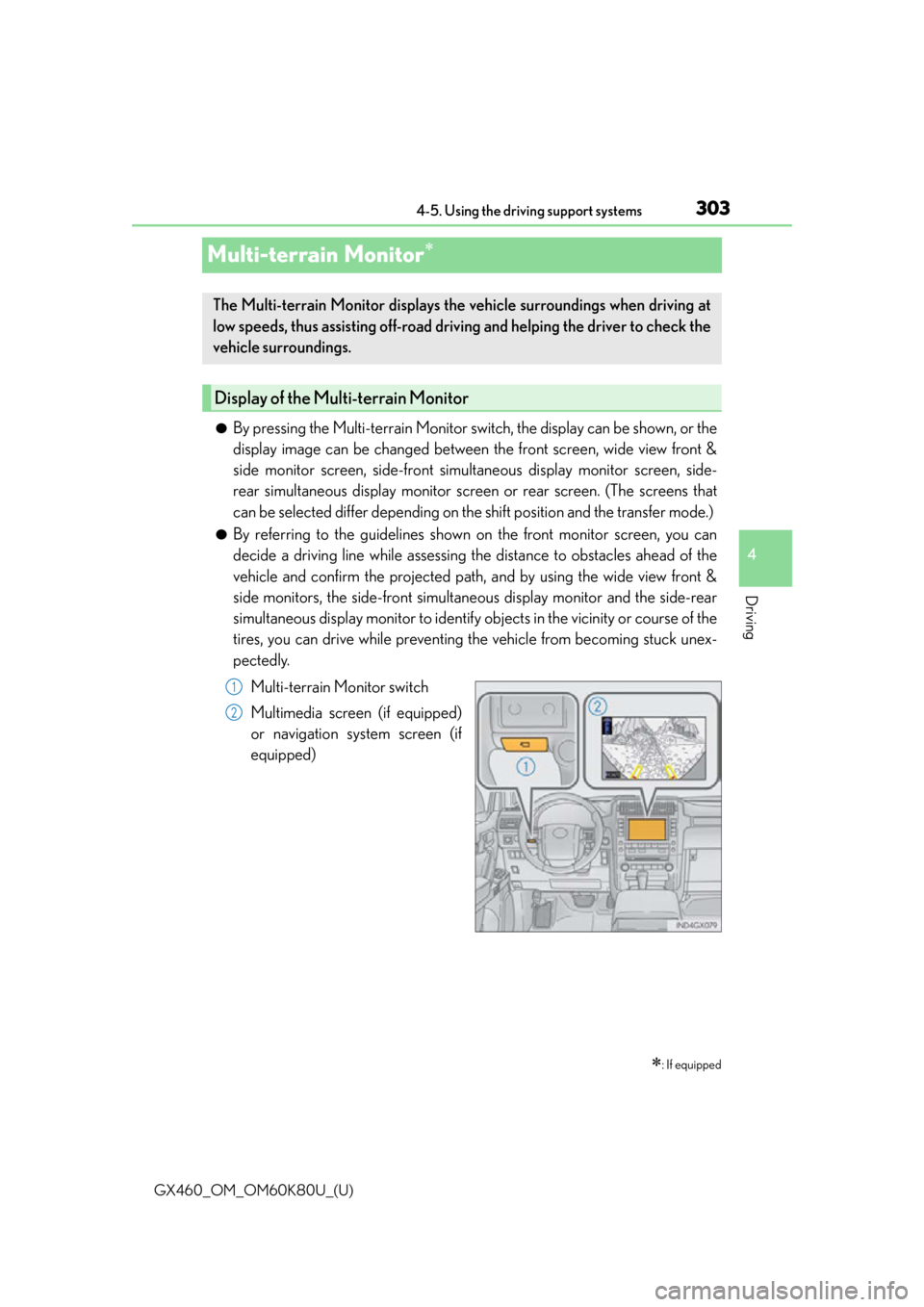
303
GX460_OM_OM60K80U_(U)4-5. Using the driving support systems
4
Driving
Multi-terrain Monitor
●By pressing the Multi-terrain Monitor switch, the display can be shown, or the
display image can be changed between the front screen, wide view front &
side monitor screen, side-front simult
aneous display monitor screen, side-
rear simultaneous display monitor screen or rear screen. (The screens that
can be selected differ depending on th e shift position and the transfer mode.)
●By referring to the guidelines shown on the front monitor screen, you can
decide a driving line while assessing th e distance to obstacles ahead of the
vehicle and confirm the projected path, and by using the wide view front &
side monitors, the side-front simultaneous display monitor and the side-rear
simultaneous display monitor to identify ob jects in the vicinity or course of the
tires, you can drive while preventing the vehicle from becoming stuck unex-
pectedly.
Multi-terrain Monitor switch
Multimedia screen (if equipped)
or navigation system screen (if
equipped)
: If equipped
The Multi-terrain Monitor displays the vehicle surroundings when driving at
low speeds, thus assisting off-road driving and helping the driver to check the
vehicle surroundings.
Display of the Multi-terrain Monitor
1
2
Page 330 of 622

330
GX460_OM_OM60K80U_(U)4-5. Using the driving support systems
CAUTION
■The rear height control air suspension must be turned off
Be sure to observe the following precautions. Otherwise, the automatic leveling func-
tion may cause vehicle height to change, an
d you may catch part of your body in the
vehicle, resulting in an accident:
●When jacking up the vehicle, installing tire chains or tying the vehicle with chains/
wires for transportation via flat bed truck, turn off the rear height control air suspen-
sion and stop the engine.
●When the vehicle must be towed or disconnecting a trailer, put the vehicle height in N
mode and turn off the rear height control air suspension.
●When the vehicle is stuck, turn off the rear height control air suspension.
■Selecting the correct height mode
●HI mode should only be used when drivin g on rough roads, for example when driving
off-road.
Because the vehicle’s center of gravity will become higher when in the mode, the
vehicle may become unstable when turn ing abruptly, resulting in an accident.
●Do not select HI mode when loading cargo on the roof luggage carrier.
Because the vehicle’s center of gravity will become higher when in the mode, the
vehicle may become unstable when turn ing abruptly, resulting in an accident.
●Before lowering vehicle height, check that there is no one under the vehicle.
NOTICE
■Be careful in any place where overhead space is limited
The vehicle height will rise when a higher mode is selected or cargo is unloaded. This
may cause damage to the vehicle.
■Do not select LO mode when driving on bumpy roads
If the underbody of the vehicle touches a rugged road surface, the vehicle may be
damaged.
■Changing vehicle height
Do not change vehicle height frequently.
The compressor may overheat and stop operation.
■When on the extremely uneven roads with rocks
Sometimes the vehicle height is not adjusted because it is judged as uneven road driv-
ing.
Page 337 of 622

GX460_OM_OM60K80U_(U)
3374-5. Using the driving support systems
4
Driving
●LO (l ow m od e)
Effective when traveling on rocks, or descending a slope of mogul and rub-
ble.
*
●MED (medium mode)
Effective when ascending a slope of mogul.
*
●HI (high mode)
Effective when ascending a slope of mogul and rubble, or traveling on snow,
dirt, mud, sand, gravel, grass etc.
*
The position between low and medium modes and the position between medium
and high modes can also be selected.
*: Depending on the road surface, may not be the most effective.
■The Crawl Control can be operated when
●The shift lever is in any gear other than P or N.
●The four-wheel drive control switch is in L4.
●The driver’s door is closed.
■Automatic system cancelation
In the following situations, the sy stem is canceled automatically:
At that time, the buzzer will sound, the slip indicator turns off, and the Crawl Control indi-
cator flashes.
A notification will be displayed on the mult i-information display for several seconds.
( P. 5 1 4 )
●When the shift lever is moved to P or N.
●When the four-wheel drive control switch is in H4.
●When the driver’s door is opened.
When turning off Crawl Control while travelin g, stop the vehicle before the Crawl Con-
trol indicator turns off, or drive extremely carefully.
■Function limit
●In the following situations, you will be able to use brake control to drive downhill at a
fixed low speed, but you will be unable to use engine control to drive uphill at a fixed low
speed.
• When the driving mode is set to second start mode.
• When the vehicle speed is higher than 6 mph (10 km/h).
●When the vehicle speed is higher than 15 mph (25 km/h), engine control and brake
control will stop temporarily. At that time, the Crawl Control indicator flashes.
Speed modes
Page 340 of 622

340
GX460_OM_OM60K80U_(U)4-5. Using the driving support systems
■Operating tips
The system will operate when the shift lever is
in a position other than P, however to make
effective use of the system it is recommended that the shift lever be shifted to 2 or 1 range
of S mode.
■If the four-wheel drive control switch is in H4
The system does not operate.
■When the downhill assist control system is operated continuously
This may cause the brake actuator to overheat. In this case, the downhill assist control
system will stop operating, a buzzer will sound and the downhill assist control system
indicator will start flashing, and the “TRAC O FF” will be shown on the multi-information
display. Refrain from using the system until the downhill assist control system indicator
stays on and the message goes off. (The vehicl e can be driven normally during this time.)
■Sounds and vibrations caused by the downhill assist control system
●A sound may be heard from the engine compartment when the engine is started or just
after the vehicle begins to move. This sound does not indicate that a malfunction has
occurred in downhill assist control system.
●Either of the following conditions may occur when the downhill assist control system is
operating. None of these are indicators that a malfunction has occurred.
• Vibrations may be felt through the vehicle body and steering.
• A motor sound may be heard after the vehicle comes to a stop.
■System malfunction
●The downhill assist control system indicator does not come on when the engine switch
is turned to IGNITION ON mode.
●The downhill assist control system indicato r does not come on when the “DAC” switch
is pressed.
●The slip indicator comes on.
In the above cases, have your vehicle checked by your Lexus dealer.
CAUTION
■When using downhill assist control system
Do not rely overmuch on the downhill assist control system. This function does not
extend the vehicle’s performance limitations. Always thoroughly check the road condi-
tions, and drive safely.
■The system may not operate on the following surfaces, which may lead to an accident
causing death or serious injury
●Slippery surfaces such as wet or muddy roads
●Icy surface
●Unpaved roads
Page 384 of 622

3845-1. Using the air conditioning system and defogger
GX460_OM_OM60K80U_(U)
■When the outside temperature is low
The dehumidification function may not operate even when “A/C” is touched.
■Air conditioning odors
●During use, various odors from inside and outside the vehicle may enter into and accu-
mulate in the air conditioning system. This may then cause odor to be emitted from the
vents.
●To reduce potential odors from occurring:
• It is recommended that the air conditioning system be set to outside air mode prior to turning the vehicle off.
• The start timing of the blower may be dela yed for a short period of time immediately
after the air conditioning system is started in automatic mode.
■Air conditioning filter
P. 4 7 7
■Customization
Settings (e.g. A/C automatic mode switch operation) can be changed.
(Customizable features P. 5 7 8 )
Page 390 of 622

3905-1. Using the air conditioning system and defogger
GX460_OM_OM60K80U_(U)
●The heated steering wheel can be used when the engine switch is in IGNITION ON
mode.
●The heated steering wheel will automati cally turn off after about 30 minutes.
●If the indicator light flashes, press the switch to turn the heated steering wheel off and
then press the switch again. If the indicat or light still flashes, a malfunction may be
occurring. Turn the heated steering wheel off and have the vehicle inspected by your
Lexus dealer.
■Front seat
Turns the seat heater on
The indicator light comes on.
The higher the number of dots, the
warmer the seat becomes.
■Rear seat
For left second seat
For right second seat
High heating temperature
Low heating temperature
To turn on the seat heater, press “HI”
or “LO”.
The indicator light on “HI” or “LO”
switch indicates that the seat heater
is on.
Off
To turn off, press “OFF”.
The seat heaters can be used when the en gine switch is in IGNITION ON mode.
Seat heaters (if equipped)
1
2
3
4
5
Page 391 of 622

GX460_OM_OM60K80U_(U)
3915-1. Using the air conditioning system and defogger
5
Interior features
Heats the seat
The indicator light comes on.
The higher the number of dots, the
warmer the airflow becomes.
Blows air from the seat
The indicator light comes on.
The higher the number of dots, the
stronger the airflow becomes.
The seat heaters and ventilators can be used when the engine switch is in IGNITION
ON mode.
Seat heaters and ventilators (if equipped)
1
2
Page 412 of 622
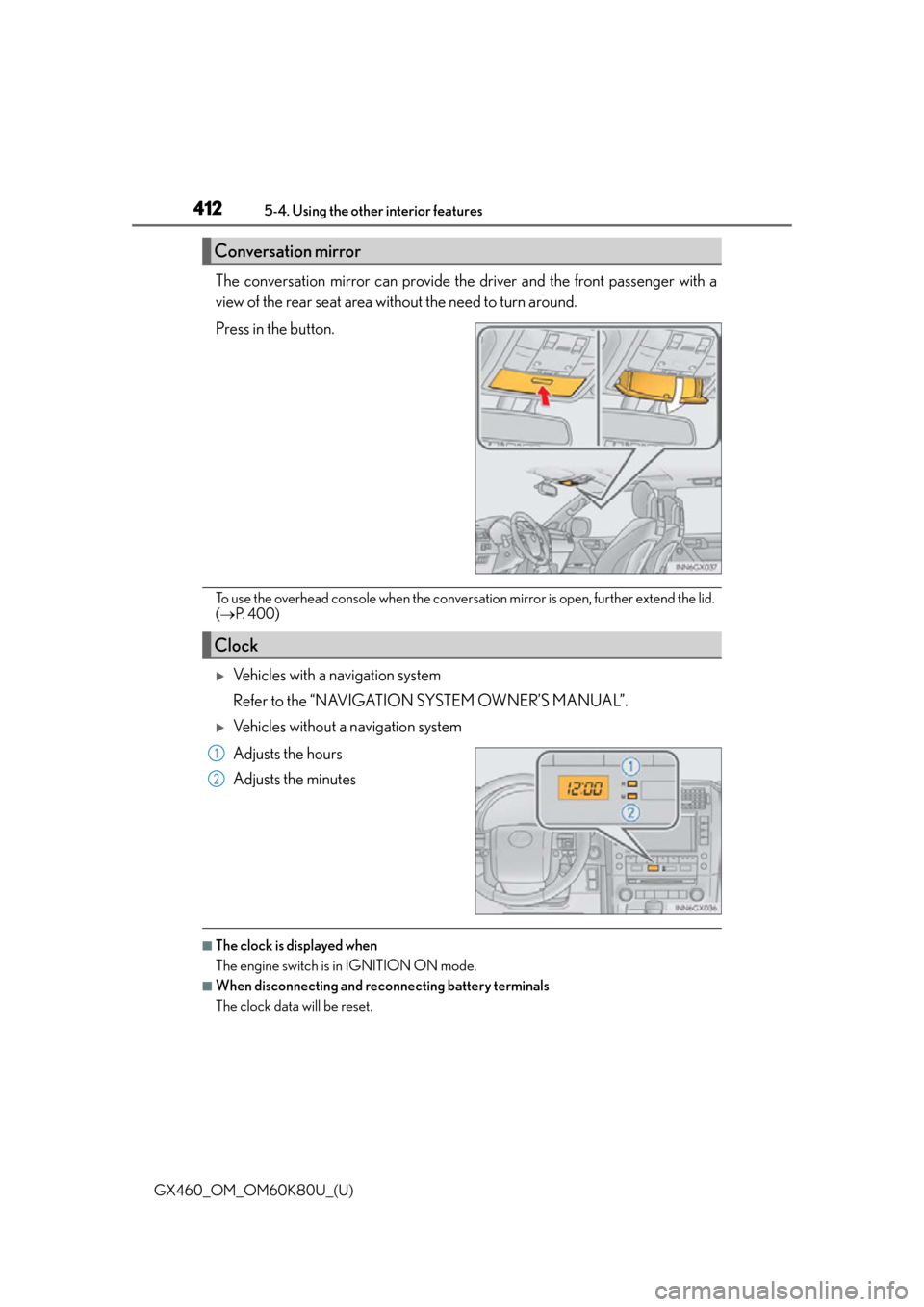
412
GX460_OM_OM60K80U_(U)5-4. Using the other interior features
The conversation mirror can provide the driver and the front passenger with a
view of the rear seat area without the need to turn around.
Press in the button.
To use the overhead console when the conversation mirror is open, further extend the lid.
(
P. 400)
Vehicles with a navigation system
Refer to the “NAVIGATION SYSTEM OWNER’S MANUAL”.
Vehicles without a navigation system
Adjusts the hours
Adjusts the minutes
■The clock is displayed when
The engine switch is in IGNITION ON mode.
■When disconnecting and reco nnecting battery terminals
The clock data will be reset.
Conversation mirror
Clock
1
2